2017 AUDI A8 fuel
[x] Cancel search: fuelPage 28 of 354

Cockpit overview
On-Board Diagnostics
Fig. 19 Location of Data Link Connector (DLC)
On-Board Diagnostics monitors the components
of your emission control system. Each monitored
component in your engine system has been as
signed a code . In case of a malfunction, the com
ponent will be identified and the fault stored as a
code in the control module memory.
The MIL light may also illuminate if there is a
leak in the on-board fuel vapor recovery system.
If the light illuminates after a refueling, stop the
vehicle and make sure the fuel filler cap is prop
erly closed
¢ page 269.
In order to make an accurate diagnosis, the stor
ed data can only be displayed using special diag
nostic equipment (generic scan tool for OBD).
In order to connect the special diagnostic equip ment, push the plug into the Data Link Connector
(DLC). The DLC is located to the right of the hood
release
¢ fig. 19.
Your authorized Audi dealer or a qualified service
station can interpret the code and perform the
necessary repair.
A WARNING
Do not use the diagnostic connector for per
sonal use. Incorrect usage can cause malfunc
tions, which can increase the risk of a colli
sion!
Electronic speed limiter
-
Your vehicle may be factory equipped with tires
that are rated for a maximum speed of 130 mph (210 km/h). This is less than the maximum speed
of your vehicle . To reduce the risk of sudden tire
26
failure and loss of control if the vehicle is operat
ed at excessive speeds, your vehicle also has an
electronic speed limiter. The electronic speed
limiter prevents your vehicle from going faster
than the tire speed rating. For more information
¢ page 290.
If the engine control unit receives faulty vehicle
road speed signals, the Malfunction Indicator
Lamp (MIL)
¢'4 will illuminate. If this occurs,
contact the nearest authorized Audi dealer for
ass istance.
58
Your vehicle's top speed is electronically limited
to 155 mph (250 km/h).
If the engine control unit receives faulty vehicle
roadspeed signals, the Malfunction Indicator
Lamp (MIL)
¢'4 will illuminate. If this occurs,
contact the nearest authorized Audi dealer for
assistance.
A WARNING
Always observe the posted speed limits and
adjust your speed to suit prevailing road, traf
fic and weather conditions. Never drive your vehicle faster than the maximum speed rating
of the ti res installed.
-
Page 67 of 354

C) C0 ....
"' ,-...
"' .... 0 0 :r
er system being used. For the permitted axle
l oad and the permitted total vehicle weight, re
fer to¢
page 333.
A WARNING
-Follow the installat ion instructions provided
with the roof rack system. If you do not se
c ur e the roof rack system and objects on the
roof correctly, they co uld come loose from
t he ve hicl e a nd cau se a n acci den t.
- Us ing a roof rac k system increases th e risk
of an accide nt, because it changes the dr iv
ing chara cteristics by s hift ing t he center of
grav ity an d /or the in cre asi ng the surface
area exposed to win d. Adapt your driving
and speed to the c urrent conditions.
@) Note
Ma ke sure th at the open lugg age compar t
ment lid an d the t ilting/sliding sunroof* do
no t come into contac t wi th objects on the
roof .
@) For the sake of the environment
Your veh icle w ill use mo re fuel d ue to the in
creased wind resistance . So
remove t h e roof
rack after using it.
Luggage compartment
General information
& WARNING
Read and follow the important safety precau
tions in~
page 213, Storing cargo correctly.
Seats and storag e
Tie-downs and luggage compartment net
The luggage compartment net* prevents smaller
objects from sliding out of place.
F ig . 79 Luggage compartment: location of th e tie-downs
F ig . 80 Luggage compa rtment: ca rgo net stretched out
.,. To secure the l uggage compartmen t net *, fold
the tie-down retainer upward¢
fig. 79.
.,. Attach the hooks for the luggage compartment
net" into the tie -downs¢
fig. 80.
65
Page 71 of 354
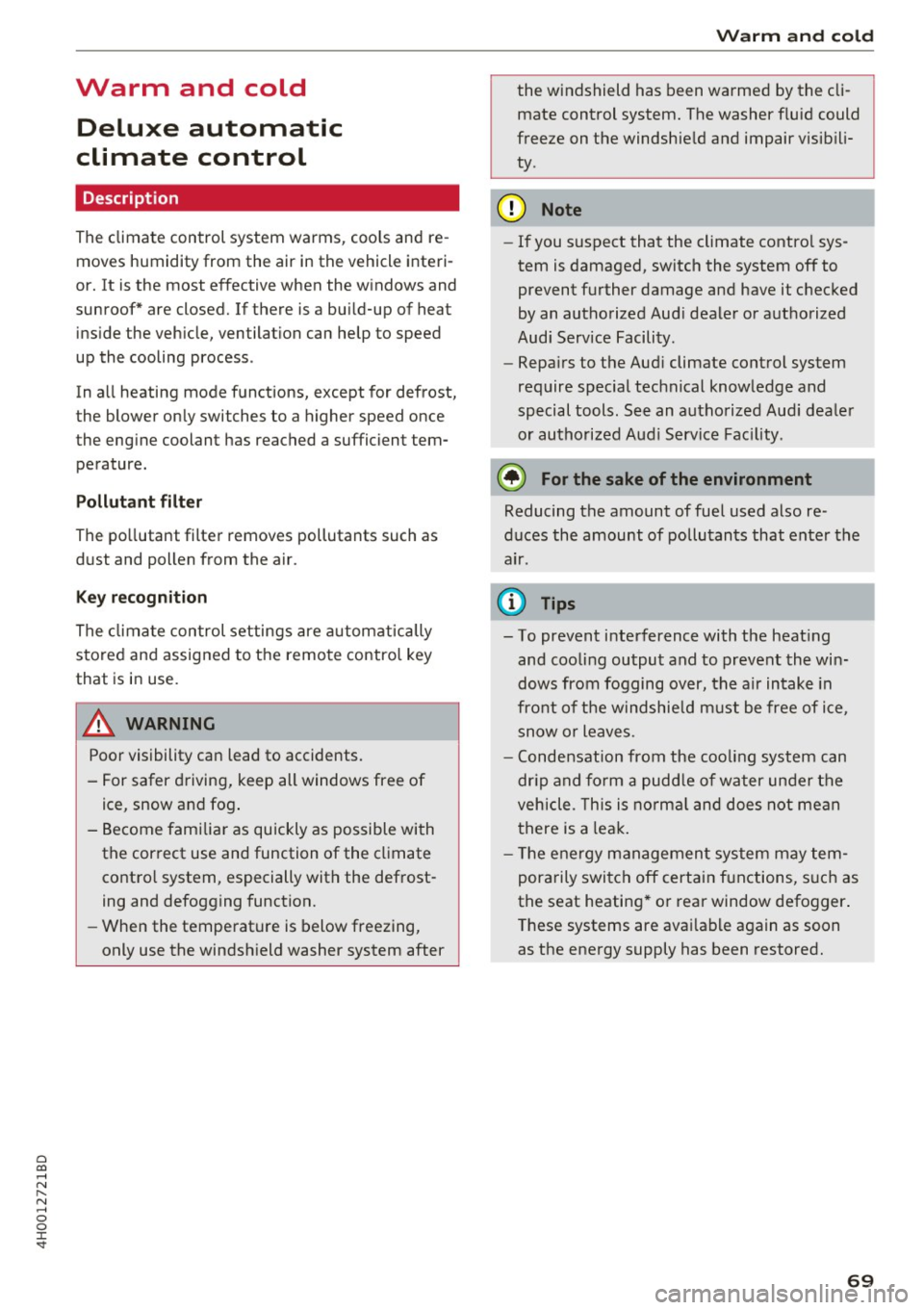
0 co .... N ,..... N .... 0 0 :c '
climate control
Description
The climate con trol system warms, coo ls and re
moves humidity from the air in the vehicle inte ri
or. It is the most effective when the w indows and
sunroof* are closed. If there is a bu ild-up of heat
i n side the veh icle, ven tilat ion can he lp to speed
up the cooling process .
In a ll heating mode functions, except for defrost,
the blower on ly switches to a higher speed once
the eng ine coolant has reached a sufficient tem
perature.
Pollutant filt er
The po llutant filter removes pollutants such as
d ust and pollen from the air.
Key recognition
The clima te control settings are automatically
s tored and assig ned to th e remo te contro l key
that is in use.
& WARNING
Poo r visibility can lead to accidents.
- For safer d riving, keep all windows free of
ice, snow and fo g.
- B ecome familia r as quickly as possible wi th
the correct use and function of the cl imate
contro l system, especially with the defrost
ing and defogging function.
- When the temperat ure is below freezing,
only use the windsh ield washer system after
Warm and cold
the windshield has been warmed by the cli
mate control system. The washer fluid could
freeze on the windshie ld and impair visib ili
ty .
(D Note
-If you suspect that the climate contro l sys
tem is damaged, switch the system off to
prevent further damage and have it checked
by an authorized Aud i dealer o r authorized
Aud i Serv ice Facility.
- Repa irs to the Aud i climate control system
require special technical know ledge and
special tools . See an autho rized Aud i dea le r
or authorized Audi Service Fac ility.
@ For the sake of the environment
Reducing the amount of fuel used also re
duces the amount of pollu tan ts that enter the
ai r.
@ Tips
- To prevent interference with the heat ing
and coo lin g output and to prevent the wi n
dows from fogging over , the air intake in
fro nt of the windshie ld m ust be free of i ce,
snow o r leave s.
- Condensat ion from the coo ling system c an
dr ip and fo rm a pudd le of w ater un der t he
vehicle. Th is i s n orm al and does not me an
t here is a lea k.
- T he e nergy m anagemen t sy stem may tem
por arily swi tch off cert ain fu nctions, s uch a s
the seat heating * or rear window defogger .
T hese systems are ava ila ble again as soon
as the energy supply has been restored.
69
Page 76 of 354

Driving
Economical and environmentally-friendly
driving
The amount of fue l consumption, the environ
mental impact and the wear to the engine,
brak es and tir es d epends mostly on your driving
style. W ith an anticipatory and economic driv ing
style, fuel consumption can be reduced by ap proximately 10-15% . The following tips will help
you conserve the environment and your money at the same time .
Anticip atory d riving
A vehicle uses the most fuel when acce lerating.
When you drive with ant ic ipat ion , you do not
need to brake as often and so you accelerate less .
When possible, let your ve hicle coast w ith a
g ear
e ngag ed ,
for example , when you notice that the
next traffic light is red. This produ ces a n eng ine
b raking effect, which helps to protect the brakes
and tires and reduces the emissions and fuel con
sumption to zero (f uel shut-off during decelera
tion).
Shift effici ently
An effective way to save f uel is to upshift earlie r.
Staying in a gear too long uses fue l unnecessari
ly. Press down on the accelerator pedal slowly
and avoid "k ick-down".
Avoid full acceleration
You sho uld rare ly t ravel at the maximum vehicle
speed. High speeds cause a disp roportiona tely
h igh increase in fuel consumption, emissions and
traffic noise . Slower driving saves fuel.
Reduce idling time
The Start-Stop system * helps to reduce the id ling
time automatically . In vehicles witho ut the Start
S top sys tem* , it is efficient to switch the eng ine
off when stopped at ra ilroad cross ings a nd long
red lights . Stopping t he engine for 30 -40 sec
onds already saves more fuel than the amount of
extra fuel needed to restart the eng ine .
It takes a very long time in idle to wa rm the en
gine up to operating temperature . Wea r and
emissions are especially high in the warm -up
phase. Therefore, yo u should begin driving im-
74
mediate ly after s tarting the engine . Avoid high
RPMs whi le doing this.
Have maintenance performed regularly
By having maintenance pe rformed regu la rly on
you r vehicle, you can help to reduce fuel con
s u mption before you even sta rt to drive. The
maintenance condition of your vehicle not on ly
affects traffic safety and long-term value but al
so impacts fuel consumption. A poorly main
ta ined engine can lead to fuel consumption that
i s 10% higher than normal.
Avo id short trip s
The engine and exha ust cleaning system must
reach their optima l operating temperature to ef
fect ive ly reduce consumpt ion and emissions.
A cold engine uses a d isproportionately high
amount of fue l. The engine reaches operating
temperat ure and cons umption no rmalizes on ly
after approximate ly four kilometers.
Check the tire pre ssure
To save fuel, ma ke sure the tires are always in
flated to t he corre ct pressure
¢ page 291 . The
fuel consumption can increase by 5% if the pres
sure is only 0 .5 bar too low. Due to the increased
roll ing resistance, low tire pressures w ill also
lead to greater tire wear and will affect driving
behavior.
D rive with summer tires when possib le because
th is can increase fue l economy by up to 10%.
Eliminate unnecessary we ight
Since eve ry po und of extra weight increases f uel
consump tion, it pays to remove any unnecessa ry
weight .
A roof rac k increases the w ind resis tan ce on the
vehicle and shou ld be removed when it is not
needed . You will save approximately 12% o f you r
fuel when at speeds from 62-75 mph (100-120 km/h) .
Save energy
The eng ine d rives the genera tor , which gene rates
e lectric ity; the fuel consumpt ion also increases
with t he demand for e lec tricity . T he refore, switch ..,_
Page 85 of 354

C) C0 ....
"' " "' .... 0 0 :r
place on all h ills (for example, if the ground
is slippery or icy).
- To reduce the risk of an accident, always
make sure the vehicle is situated safely
wh ile stat io nary.
Automatic transmission
Introduction
The automat ic transmission is cont rolled e lec
tron ica lly . Power is transferred using a torque
converter.
The transm ission shifts up or down a utomat ica lly
depending on w hich drive program is sele cted.
When a
moderate driving style is used , the
transmission selects the most economical d riving
mode. The t ransm iss ion upsh ifts at a lowe r RPM
a nd downshifts at a highe r RPM to imp rove fuel
effi ciency .
The transm ission sw itches to a spo rty mode after
a ki ck-down or when the drive r uses a
sporty
driving style
c haracterized by quick accelerator
pedal movements, heavy acce leration , freq uent
changes in speed and traveling at the maximum
speed.
If desired , the dr iver can also select the gears
manually (tiptronic mode)
c::> page 86 .
Indicator in the display
Fig . 9 5 Inst rumen t cluste r: s elec to r leve r po sit io n
@ -The current sele ctor leve r position is d is
p layed continuously. In manua l mode, an Mis
d isp layed in addi tion to the gea r.
D rivi ng
@ -This display appea rs brief ly if you change the
sel ector lev er posit ion or if you pr ess the button
on the selector lever
c::> pag e 83 , fig . 96. The
current selector lever pos ition is shown with a
white background.
Selecting the selector lever position
Fi g. 9 6 Selecto r lever
-- p----
----R--- --1
----N - -- ---
- D/S--
Fig . 97 Pres sin g the b utto n on the se lector leve r
The current se lector lever position is disp layed on
t h e se lector lever
c::> fig. 96 .
.,. You may need to release the selector lever lock
depending on wh ich selector lever pos ition is
selected and which one yo u wou ld like to se lect
c::> page 84, Selector lever lock .
.,. To engage the ne arest se lector lever posi tion,
move the selector lever forw ard/back until you
fee l the first pressure po int. The selector lever
wi ll return to its orig inal position .
.,. To skip ove r one (or two) selector lever posi
tions, move the selector lever past the first
(and second) pressure po int into the desired
position . T he selector lever will return to its
or iginal position .
For example, to move directly from the D selec-
tor lever position to P when stopping the vehicle,
ll>
83
Page 142 of 354

Voice recognition system
• l ELEPHONE
• NAVIGATION
• INFO
• RADIO
• MEDIA
• HELP
• HELP VOICE RECOGNlTION
• HELP TELEPHONE
• HELP NAVIGATION
• HE LP MAP
• HELP INFO
• HELP RADIO
• HELP MEDIA
liEttEPHONE
• ENTER NUMBER
• DIAL
• REPEAT
• CORRECTION
• DE LETE NUMBER
• REDIAL
• CAL L (XV)
(BUSINESS/ PRIVATE/ LAND LINE/ CELL)
• ENTER ADDRESS
• ENTER COUNTRY
• ENT ER ZIP CODE/ CITY
• ENTER STREET
• ENTER HOUSE NUMBER
• ENTER DOWNTOWN
• START/ CANCEL ROUTE GUIDANCE
• NAVIGATE
TO (XV)
• LAST DESTINATIONS
• FAVORITES
• HOME ADDRESS
• SHORT /FAST/ ECONOMY ROUTE
• DYNAMIC ROUTE ON / OFF
• ROUTE UST
• VOICE GUI DANCE ON / OFF
• ROUTE INFO ON/ OFF
• SCALE (XY) MILES / YARDS
I r-.1 F.O
• READ TRAFFIC REPORTS
RADIO
• SET STATION
• STATION (XV)
• SET FREQUE NCY
• SET BAND
• FM / AM/ SIRIUS
• STATION LIST
• READ STATION LIST
• PRESETS
• READ PRESETS
• UPDATE STATIO N LIST
Fig. 160 Com mand overv iew
140
• CALL (XY)
• ENTER NUMBER
• REDIAL
• NAVIGATE TO (XY)
• DIRECTORY
• ENTER ADDRESS
• ON LINE DESTINATIONS
• ONLINE DESTINATION (XV)
• CANCEL ROUTE GUIDANCE
• MAP
• LINE
1·6
• NEXT/ PREVlOUS PAGE
• RECEIVED CALLS
• DIALED NUMBERS
• MISSED CALLS
• FIND CONTACT
• STORE CONTACT
• READ CONTACT
• CALL VOICE MAIL
• ONLINE DESTINATIONS
• ONLINE DESTINATION (XV)
• ENT ER POINT OF INTEREST
• NEXT GAS
ST A TION
• NEXT DIESEL FUEL STATION
• NEXT PARKING LOT
• N EXT RESTAURANT
• NEXT ACCOMMODATION
• NEXT HOSPITAL
• NEXT AUDI DEALER
• NEXT POLICE STATION
• NEXT ATM
• NEXT COFFEE S HOP
• DESTINATION MAP/ OVERVIEW MAP
• 20 / 30 MA P
• DAY/ NICHT MAP
MEDIA
• SELECT MEDIUM
• N EXT/ PREVIOUS MEDIUM
• NEXT/ PREVIOUS CO/ DVD
• CD/ DVD
1·6
• CD / DVD CHANCER
• SD CARD l / SD CARO 2
• JUKEBOX
• AUDI MUSIC INTERFACE
• BLUETOOTH
• CENRE (XV)/ ALB UM (XV)/ ARTIST (XV)/ TRACK (XV)
I
VIDEO (XV)
• SELECT CENRE /ALBUM/ ARTIST/ TRACK/ VIDEO
• NEXT/ PREVIOUS TRACK
Page 145 of 354

0 co .... N ,..... N .... 0 0 :c '
Correcting the phone number that
was entered
Displaying call lists
Calling the last number dialed
List ening to messages
(D Tips
Voice recognition system
Say :
Delete number
I Correction
Dialed numbers
I Received calls I Missed calls
Redial
Call voice mail
- Name tags can only be stored using the
voi ce recogni tion system.
- You can assign up to SO additional name
tags for address cards. - Name
tags can only be deleted using the
MMI control panel.
Navigation
Applies to: vehicles with voice recognition system and navigation system
Requirement: the Navigation menu must be
open
~ page 165.
You can say the following commands to enter a
dest ination:
Function Say:
Open navigat ion list Last destinations I Favorites
Selecting the home address Home address
Entering a destination Enter address > the name of the city, the street and the house
number,
for examp le "Los Ange les, Main Street ."
Individual commands for entering a
Country I City I Street I Street in vicinity I House number I
destination Downtown
Making a correction while entering a Correction
destination
Navigating to a contact
Navigate to (XV), for example Navigate to John Smith
Navigating to a specific address Navigate to (XV) business address I private address,
for a contact such as Naviigate to John Smith business address
Sta rt ing route guidance with an ad-Navigate I Navigate to private address I Navigate to business
dress card open address
Starting route guidance after Start route guidance
entering a destination
C anceling current route gu idance
Cancel route guidance
The following points of inte res t can Next Audi Dealer I Next ATM I Next gas station I Next diesel
be fuel station I Next parking lot I Next restaurant I Next accom-
entered directly as a destination modation I Next hospital I Next police station I Next coffee
shop
Changing the search area for point Point of interest > the desired search area when prompted>
of interest Top categories I Immediate vicinity I Along the route I In vicin-
entry ity of destination I In vicinity of stopover I In new city I Na-
tionwide
Entering a destination in the select -Point of interest > Audi Service I Train station I Airport I Hotel
ed search area I Hospital I Parking I Rest area I Restaurant I Gas station
with guidance from the system
143
Page 148 of 354

Telephone
Telephone
Introduction
Applies to: vehicles with telephone
To make phone calls in your vehicle using the
f\1/11[, connect your cell phone to the /11/11[ via
8/uetooth.
Hand sfree
With this connection, you use the handsfree sys
tem and operate telephone functions through
the MMI. Phone calls are transmitted through
the antenna on your cell phone.
A WARNING
- Medical experts warn that cell phones can
interfere with the function of pacemakers .
Always mainta in a m inimum d istance of 20
cent imeters between the cell phone anten
na and the pacemaker.
- Do not carry the cell phone in a pocket di
rectly over the pacemaker when the phone
is switched on.
- Sw itch the cell phone off immediately if
you suspect it may be interfering w ith the
pacemaker.
- Do not use the voice recognition system
c:> page 141 in emergencies because your
vo ice may change in stressful situations. It
may take longer to dial the number or the
system may not be able to dial it at al l. Dial
the emergency numbe r manually.
- Switch your cell phone
off in areas where
there is a risk of an exp losion . These loca
tions are not always clea rly mar ked. This
may include gas stations, fuel and chemical
storage fa cilit ies or transpo rt ve hicl es, or lo
cations where fue l vapors (such as propane
or gaso line vapor in vehicles or bui ldings),
chemicals or large quantities of dust parti
cles (such as flour, sawd ust o r metal) may
be present in the air. This also applies to a ll
other locations where you would normally
turn yo ur vehicle engine
off .
-The demands of traffic requ ire your full at
tent ion. Read and follow the guidelines pro
vided in
c:> page 134 .
146
.
(D Note
Always follow the information found in c:> 0 in
Wi-Fi hotspot on page 160.
@ Tips
The B luetooth connection range is limited to
inside the vehicle. It can also be affected by
l ocal cond itions and interference with other
devices.
Setup
Connecting a cell phone using Bluetooth
Applies to: vehicles with telephone
Fig. 16 1 Searching for ce ll phones
Fi g. 162 D isp lay ing the PfN for en teri ng in t he cell p hone
Requirements
The vehicle must be stationary and the ignition
must be sw itched on .
The Bluetooth funct io n and visib ility of the MMI
c:> page 155 a nd cell phone must be sw itched on .
The MMI and the cell phone to be paired must not be actively connected to any other Bluetooth
devices.
IIJ,,