Page 340 of 546
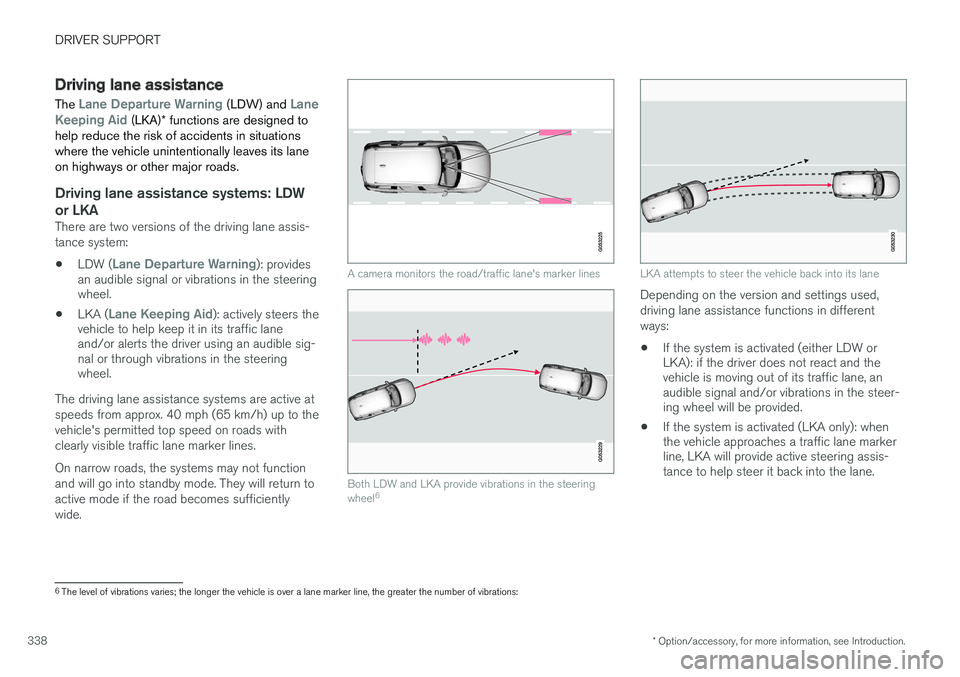
DRIVER SUPPORT
* Option/accessory, for more information, see Introduction.
338
Driving lane assistance
The
Lane Departure Warning (LDW) and Lane
Keeping Aid (LKA) * functions are designed to
help reduce the risk of accidents in situations where the vehicle unintentionally leaves its laneon highways or other major roads.
Driving lane assistance systems: LDW
or LKA
There are two versions of the driving lane assis- tance system:
• LDW (
Lane Departure Warning): provides
an audible signal or vibrations in the steering wheel.
• LKA (
Lane Keeping Aid): actively steers the
vehicle to help keep it in its traffic lane and/or alerts the driver using an audible sig-nal or through vibrations in the steeringwheel.
The driving lane assistance systems are active at speeds from approx. 40 mph (65 km/h) up to thevehicle's permitted top speed on roads withclearly visible traffic lane marker lines. On narrow roads, the systems may not function and will go into standby mode. They will return toactive mode if the road becomes sufficientlywide.
A camera monitors the road/traffic lane's marker lines
Both LDW and LKA provide vibrations in the steering wheel 6
LKA attempts to steer the vehicle back into its lane
Depending on the version and settings used, driving lane assistance functions in differentways:
• If the system is activated (either LDW or LKA): if the driver does not react and thevehicle is moving out of its traffic lane, anaudible signal and/or vibrations in the steer-ing wheel will be provided.
• If the system is activated (LKA only): whenthe vehicle approaches a traffic lane markerline, LKA will provide active steering assis-tance to help steer it back into the lane.
6
The level of vibrations varies; the longer the vehicle is over a lane marker line, the greater the number of vibrations:
Page 341 of 546
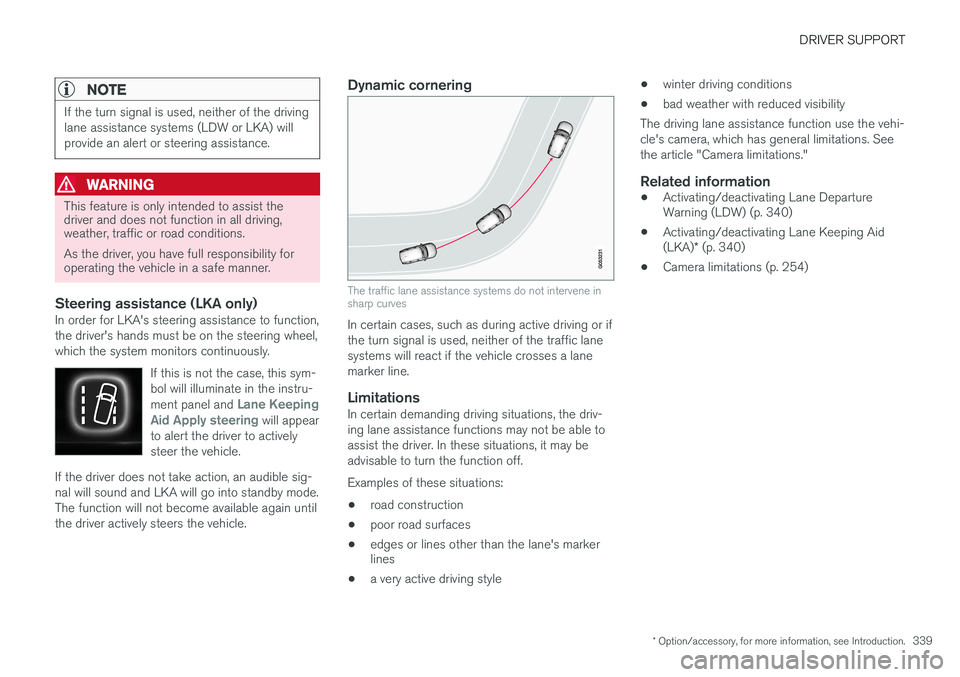
DRIVER SUPPORT
* Option/accessory, for more information, see Introduction.339
NOTE
If the turn signal is used, neither of the driving lane assistance systems (LDW or LKA) willprovide an alert or steering assistance.
WARNING
This feature is only intended to assist the driver and does not function in all driving,weather, traffic or road conditions. As the driver, you have full responsibility for operating the vehicle in a safe manner.
Steering assistance (LKA only)In order for LKA's steering assistance to function, the driver's hands must be on the steering wheel,which the system monitors continuously.
If this is not the case, this sym-bol will illuminate in the instru- ment panel and
Lane Keeping
Aid Apply steering will appear
to alert the driver to actively steer the vehicle.
If the driver does not take action, an audible sig- nal will sound and LKA will go into standby mode.The function will not become available again untilthe driver actively steers the vehicle.
Dynamic cornering
The traffic lane assistance systems do not intervene in sharp curves
In certain cases, such as during active driving or if the turn signal is used, neither of the traffic lanesystems will react if the vehicle crosses a lanemarker line.
LimitationsIn certain demanding driving situations, the driv-ing lane assistance functions may not be able toassist the driver. In these situations, it may beadvisable to turn the function off. Examples of these situations: • road construction
• poor road surfaces
• edges or lines other than the lane's marker lines
• a very active driving style •
winter driving conditions
• bad weather with reduced visibility
The driving lane assistance function use the vehi- cle's camera, which has general limitations. Seethe article "Camera limitations."
Related information
• Activating/deactivating Lane Departure Warning (LDW) (p. 340)
• Activating/deactivating Lane Keeping Aid (LKA)
* (p. 340)
• Camera limitations (p. 254)
Page 342 of 546
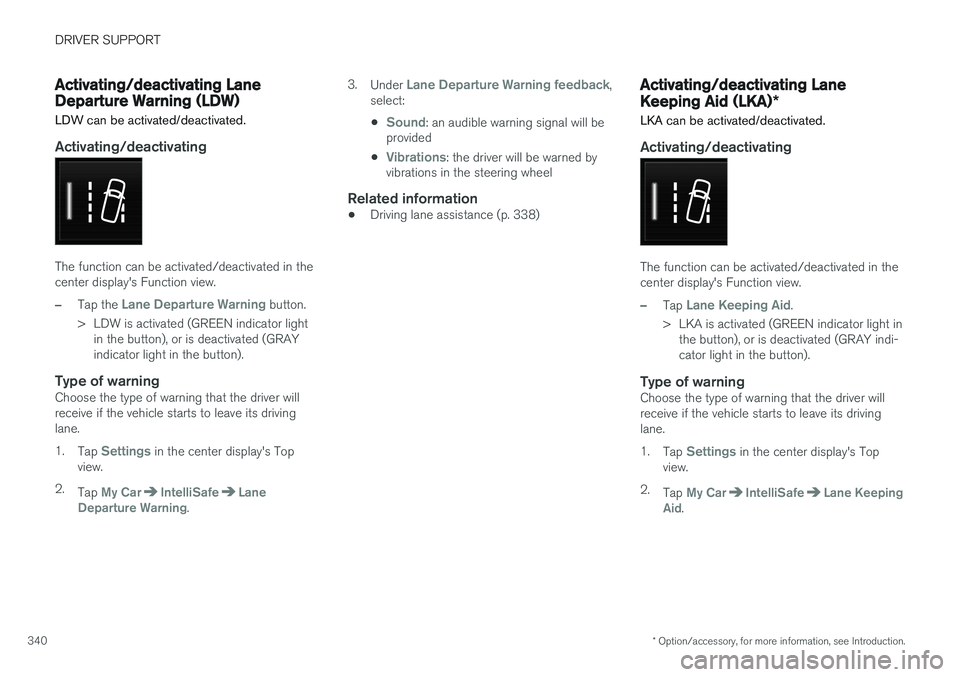
DRIVER SUPPORT
* Option/accessory, for more information, see Introduction.
340
Activating/deactivating Lane Departure Warning (LDW)
LDW can be activated/deactivated.
Activating/deactivating
The function can be activated/deactivated in the center display's Function view.
–Tap the Lane Departure Warning button.
> LDW is activated (GREEN indicator light in the button), or is deactivated (GRAY indicator light in the button).
Type of warningChoose the type of warning that the driver willreceive if the vehicle starts to leave its drivinglane. 1. Tap
Settings in the center display's Top
view.
2. Tap
My CarIntelliSafeLane
Departure Warning. 3.
Under
Lane Departure Warning feedback,
select: •
Sound: an audible warning signal will be
provided
•
Vibrations: the driver will be warned by
vibrations in the steering wheel
Related information
• Driving lane assistance (p. 338)
Activating/deactivating Lane Keeping Aid (LKA)
*
LKA can be activated/deactivated.
Activating/deactivating
The function can be activated/deactivated in the center display's Function view.
–Tap Lane Keeping Aid.
> LKA is activated (GREEN indicator light in the button), or is deactivated (GRAY indi- cator light in the button).
Type of warningChoose the type of warning that the driver willreceive if the vehicle starts to leave its drivinglane. 1. Tap
Settings in the center display's Top
view.
2. Tap
My CarIntelliSafeLane Keeping
Aid.
Page 343 of 546
DRIVER SUPPORT
341
3.
Under
Lane Keeping Aid Warning
Feedback, select:
•
Sound: an audible warning signal will be
provided
•
Vibrations: the driver will be warned by
vibrations in the steering wheel
Type of assistanceSelect the type of assistance LKA should provide: 1. Tap
Settings in the center display's Top
view.
2. Tap
My CarIntelliSafeLane Keeping
Aid.
3. Under
Lane Keeping Aid Assistance
Mode, select:
•
Steering: the system will provide steering
assistance but no warning.
•
Both: the system will provide steering
assistance and warning
•
Warning: the system will provide warning
but no steering assistance
Related information
• Driving lane assistance (p. 338)
Page 344 of 546
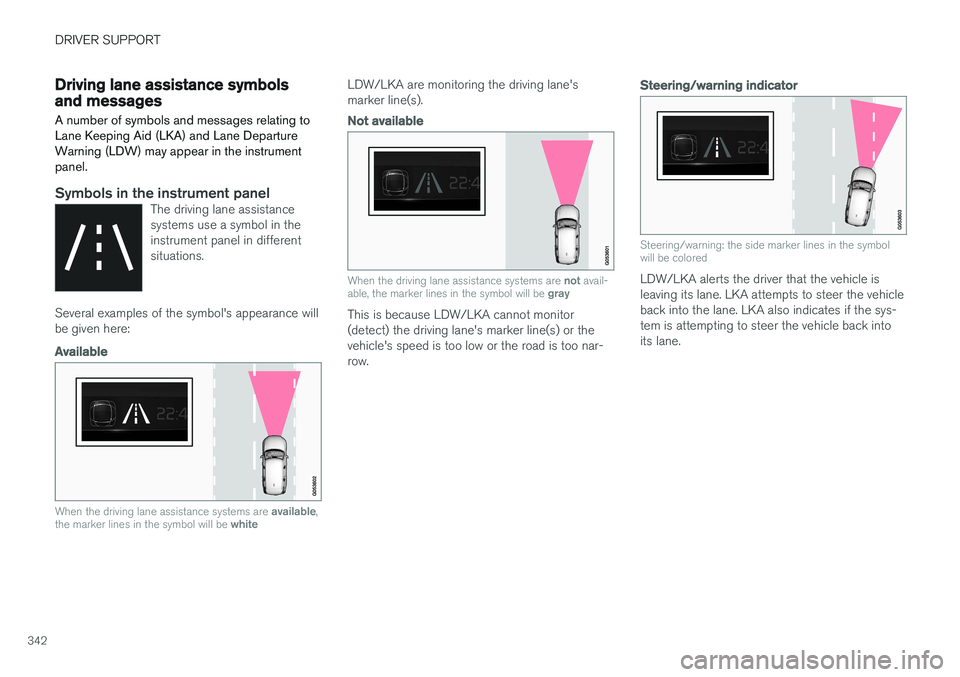
DRIVER SUPPORT
342
Driving lane assistance symbols and messages
A number of symbols and messages relating to Lane Keeping Aid (LKA) and Lane DepartureWarning (LDW) may appear in the instrumentpanel.
Symbols in the instrument panelThe driving lane assistance systems use a symbol in theinstrument panel in differentsituations.
Several examples of the symbol's appearance will be given here:
Available
When the driving lane assistance systems are available,
the marker lines in the symbol will be white
LDW/LKA are monitoring the driving lane's marker line(s).
Not available
When the driving lane assistance systems are not avail-
able, the marker lines in the symbol will be gray
This is because LDW/LKA cannot monitor (detect) the driving lane's marker line(s) or thevehicle's speed is too low or the road is too nar-row.
Steering/warning indicator
Steering/warning: the side marker lines in the symbol will be colored
LDW/LKA alerts the driver that the vehicle is leaving its lane. LKA attempts to steer the vehicleback into the lane. LKA also indicates if the sys-tem is attempting to steer the vehicle back intoits lane.
Page 345 of 546
DRIVER SUPPORT
* Option/accessory, for more information, see Introduction.343
Symbols and messages
SymbolMessageExplanation
Driver support system Reduced functionality Service requiredThe system is not functioning properly. Contact a trained and qualified Volvo service techni- cian.
Windscreen sensor Sensor blocked, see Owner's manualThe camera's functionality is limited.
Lane Keeping Aid Apply steeringLKA's steering assistance does not function if the driver's hands are not on the steering wheel. Steer the vehicle actively.
Related information
•Driving lane assistance (p. 338)
• Activating/deactivating Lane Departure Warning (LDW) (p. 340)
• Activating/deactivating Lane Keeping Aid (LKA)
* (p. 340)
Page 540 of 546

INDEX
538
L
Labelslist of 522
location of 521
Laminated panoramic roof 106, 107 Lane Departure Warning settings 340
Lane Departure Warning (LDW) 338, 342
Lane Keeping Aid 338, 340, 342 settings 340
LATCH anchors 78
Leather care 513
Lighting panel 140
Load anchoring eyelets 220
Loading the vehicle 208, 215, 449
Locking 242, 243
Locks and alarm 226
Low beam bulb, replacing 498
Low beams 142, 143
Low Speed Control 399
M
Maintenance 472 hoisting the vehicle 502
performed by the owner 472
Malfunction indicator light 125
Manual front seat adjustment 162
Media player 420, 421 compatible file formats 429
Media player (infotainment system) 424Menus instrument panel 151, 153, 154, 156
Mirrors defroster 195
power door 105
retractable 105
Mirrors, rearview mirror 110
Modem 437Motor oil checking 506, 507
MP3 files 429
Multifunctional front seats 165, 166
MY CAR 111, 112
N
Navigation system voice commands 124
Net cargo 217
O
Occupant safety 60
Occupant weight sensor 84
Octane recommendations 362
Odometer 96Oilchecking 506, 507
Oil quality 530
On-board diagnostics 472
On-board Diagnostic socket 26
On Call Roadside Assistance 14
Opening the hood 504
Options 26
Outside temperature sensor 116
Overhead courtesy lighting 148
Overheating, engine 357
Page:
< prev 1-8 9-16 17-24