Page 205 of 664
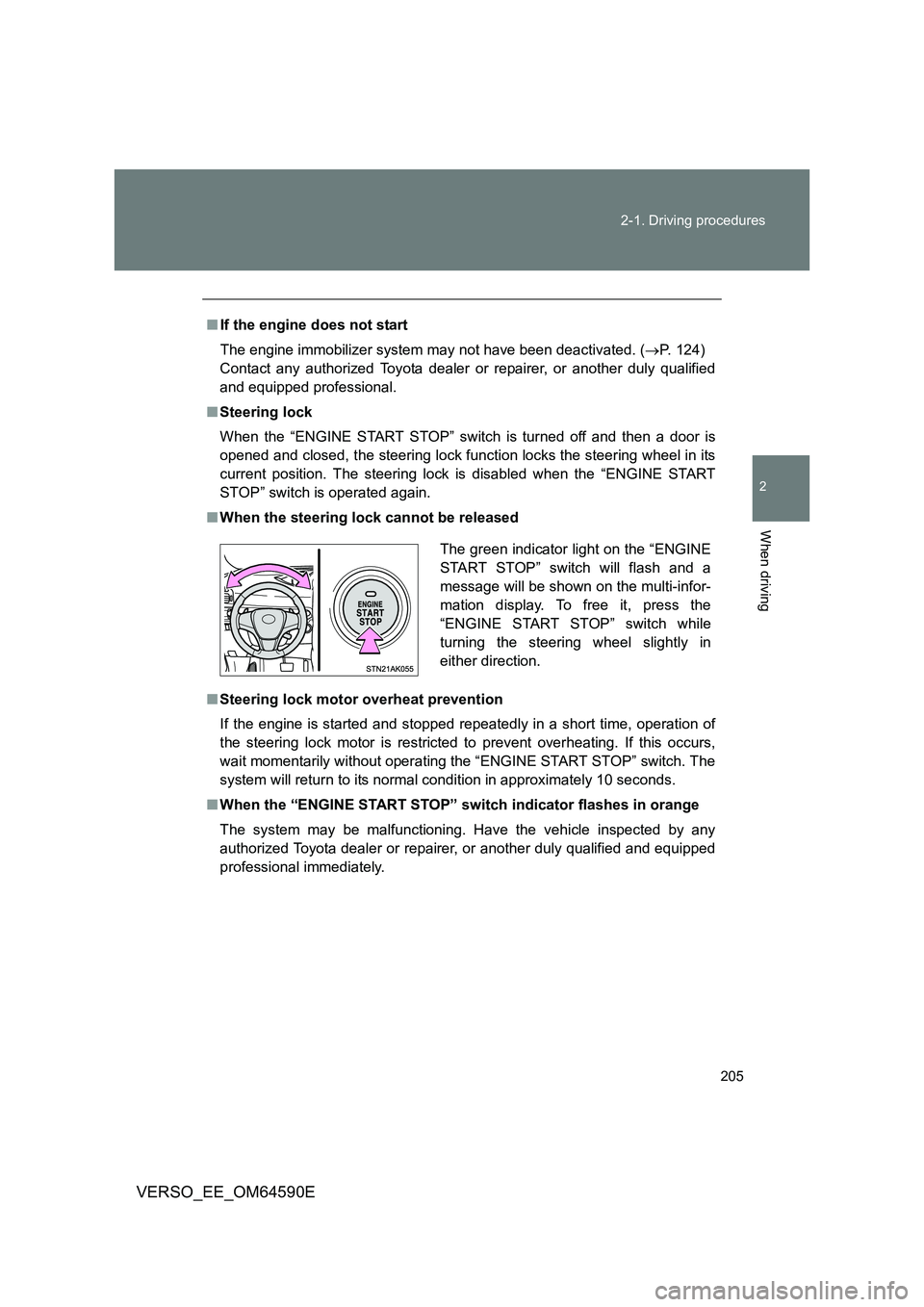
205
2-1. Driving procedures
2
When driving
VERSO_EE_OM64590E
■ If the engine does not start
The engine immobilizer system may not have been deactivated. ( P. 124)
Contact any authorized Toyota dealer or repairer, or another duly qualified
and equipped professional.
■ Steering lock
When the “ENGINE START STOP” switch is turned off and then a door is
opened and closed, the steering lock function locks the steering wheel in its
current position. The steering lock is disabled when the “ENGINE START
STOP” switch is operated again.
■ When the steering lock cannot be released
■ Steering lock motor overheat prevention
If the engine is started and stopped repeatedly in a short time, operation of
the steering lock motor is restricted to prevent overheating. If this occurs,
wait momentarily without operating the “ENGINE START STOP” switch. The
system will return to its normal condition in approximately 10 seconds.
■ When the “ENGINE START STOP” switch indicator flashes in orange
The system may be malfunctioning. Have the vehicle inspected by any
authorized Toyota dealer or repairer, or another duly qualified and equipped
professional immediately.
The green indicator light on the “ENGINE
START STOP” switch will flash and a
message will be shown on the multi-infor-
mation display. To free it, press the
“ENGINE START STOP” switch while
turning the steering wheel slightly in
either direction.
Page 207 of 664
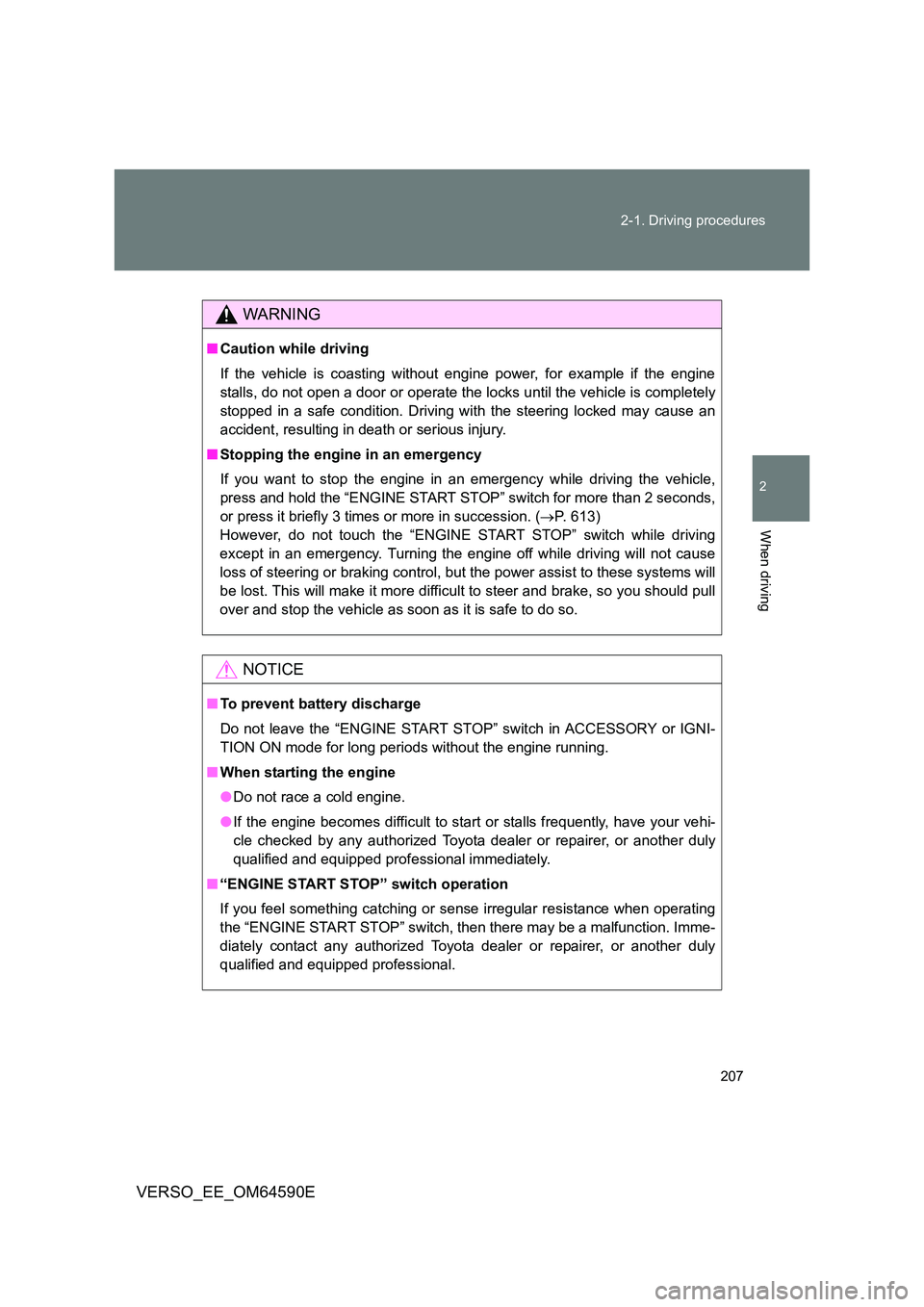
207
2-1. Driving procedures
2
When driving
VERSO_EE_OM64590E
WARNING
■ Caution while driving
If the vehicle is coasting without engine power, for example if the engine
stalls, do not open a door or operate the lo cks until the vehicle is completely
stopped in a safe condition. Driving with the steering locked may cause an
accident, resulting in death or serious injury.
■ Stopping the engine in an emergency
If you want to stop the engine in an emergency while driving the vehicle,
press and hold the “ENGINE START STOP” switch for more than 2 seconds,
or press it briefly 3 times or more in succession. ( P. 613)
However, do not touch the “ENGINE START STOP” switch while driving
except in an emergency. Turning the engine off while driving will not cause
loss of steering or braking control, but the power assist to these systems will
be lost. This will make it more difficult to steer and brake, so you should pull
over and stop the vehicle as soon as it is safe to do so.
NOTICE
■ To prevent battery discharge
Do not leave the “ENGINE START STOP” switch in ACCESSORY or IGNI-
TION ON mode for long periods without the engine running.
■ When starting the engine
● Do not race a cold engine.
● If the engine becomes difficult to start or stalls frequently, have your vehi-
cle checked by any authorized Toyota dealer or repairer, or another duly
qualified and equipped professional immediately.
■ “ENGINE START STOP” switch operation
If you feel something catching or sense irregular resistance when operating
the “ENGINE START STOP” switch, then there may be a malfunction. Imme-
diately contact any authorized Toyota dealer or repairer, or another duly
qualified and equipped professional.
Page 221 of 664
221
2-1. Driving procedures
2
When driving
VERSO_EE_OM64590E
Horn
■After adjusting the steering wheel
Make sure that the steering wheel is securely locked.
The horn may not sound if the steering wheel is not securely locked.
( P. 104)
To sound the horn, press on or
close to the mark.
Page 224 of 664
224
2-2. Instrument cluster
VERSO_EE_OM64590E
Changing the display
Items displayed can be switched by pressing the button (button
shown below).
This operation can also be done with the steering “TRIP” switch.
Odometer
Displays the total distance the vehicle has been driven.
Odometer, trip meter, Stop & Start system operation time, Stop &
Start system total operation time, maintenance required informa-
tion and instrument cluster light control display
P. 224
Fuel gauge
Displays the quantity of fuel remaining in the tank
Display change button
P. 224
Page 270 of 664
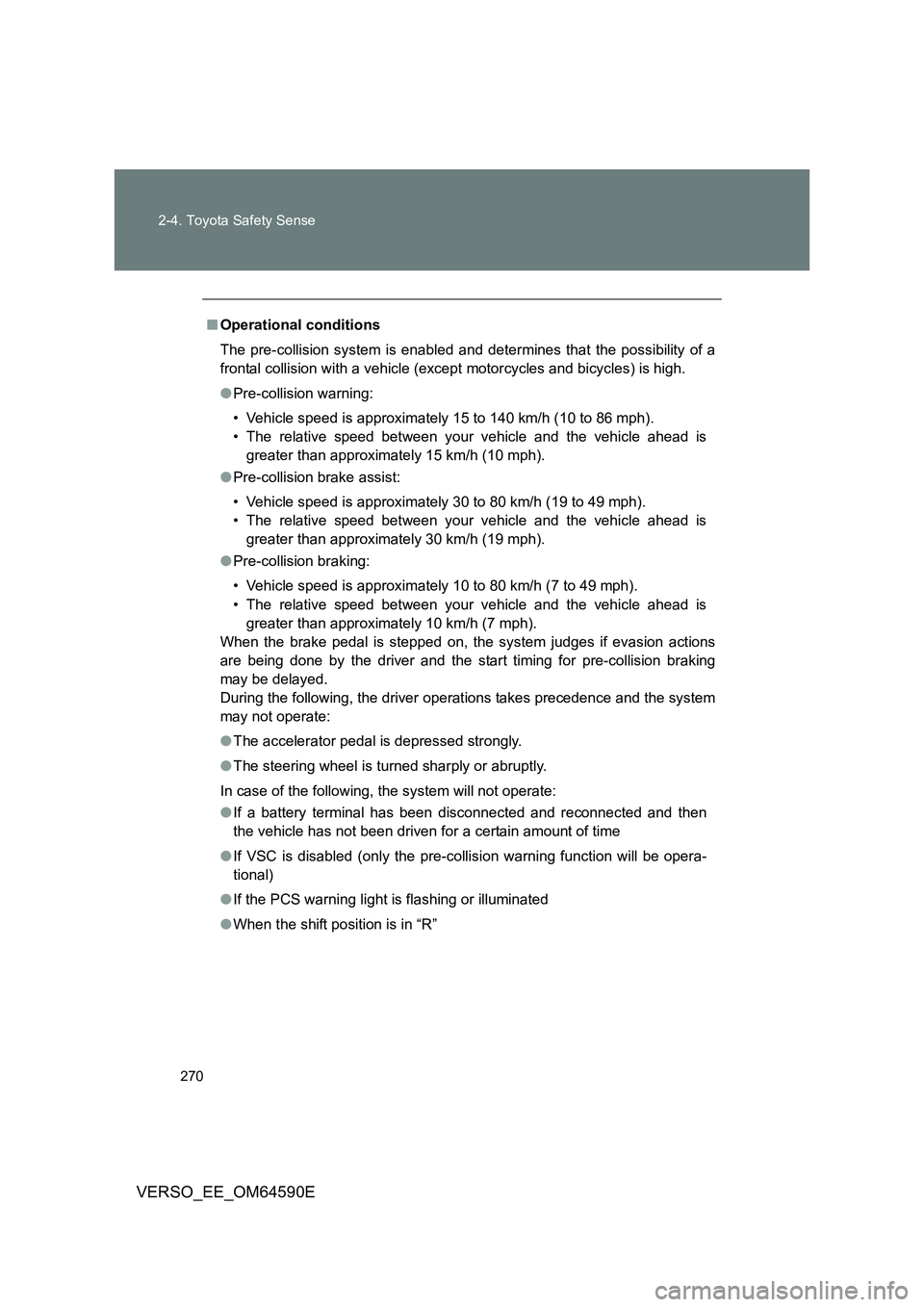
270
2-4. Toyota Safety Sense
VERSO_EE_OM64590E
■ Operational conditions
The pre-collision system is enabled and determines that the possibility of a
frontal collision with a vehicle (except motorcycles and bicycles) is high.
● Pre-collision warning:
• Vehicle speed is approximately 15 to 140 km/h (10 to 86 mph).
• The relative speed between your vehicle and the vehicle ahead is
greater than approximately 15 km/h (10 mph).
● Pre-collision brake assist:
• Vehicle speed is approximately 30 to 80 km/h (19 to 49 mph).
• The relative speed between your vehicle and the vehicle ahead is
greater than approximately 30 km/h (19 mph).
● Pre-collision braking:
• Vehicle speed is approximately 10 to 80 km/h (7 to 49 mph).
• The relative speed between your vehicle and the vehicle ahead is
greater than approximately 10 km/h (7 mph).
When the brake pedal is stepped on, the system judges if evasion actions
are being done by the driver and the start timing for pre-collision braking
may be delayed.
During the following, the driver oper ations takes precedence and the system
may not operate:
● The accelerator pedal is depressed strongly.
● The steering wheel is turned sharply or abruptly.
In case of the following, the system will not operate:
● If a battery terminal has been disconnected and reconnected and then
the vehicle has not been driven for a certain amount of time
● If VSC is disabled (only the pre-collision warning function will be opera-
tional)
● If the PCS warning light is flashing or illuminated
● When the shift position is in “R”
Page 271 of 664
271
2-4. Toyota Safety Sense
2
When driving
VERSO_EE_OM64590E
■ Cancelation of the pre-collision braking
● If either of the following situations occur while the pre-collision braking
function is operating, it will be canceled:
• The accelerator pedal is depressed strongly.
• The steering wheel is tu rned sharply or abruptly.
● If the vehicle is stopped by the operation of the pre-collision braking func-
tion, the operation of the pre-collision braking function will be canceled
after the vehicle has been stopped for approximately 2 seconds.
■ Conditions under which the system may operate even if there is no
possibility of a collision
In the following situations the sensor may detect an object and cause the
system to determine that there is a possibility of a frontal collision and oper-
ate.
Page 275 of 664

275
2-4. Toyota Safety Sense
2
When driving
VERSO_EE_OM64590E
WARNING
■ Limitations of the pre-collision system
● The driver is solely responsible for safe driving. Always drive safely, taking
care to observe your surroundings.
Do not use the pre-collision system instead of normal braking operations
under any circumstances. This system will not prevent collisions or lessen
damage or injuries in every situation. Do not overly rely on this system.
Failure to do so may lead to an accident, resulting in death or serious
injury.
Although this system is designed to help avoid and reduce the impact of a
collision, its effectiveness may change according to various conditions
( P. 270). As a result, the system may not always provide the same level
of performance.
● The pre-collision braking function may not operate if certain operations are
performed by the driver. If the accelerator pedal is being depressed
strongly or the steering wheel is bei ng turned, the system may determine
that the driver is taking evasive action and possibly prevent the pre-colli-
sion braking function from operating.
● In some situations, while the pre-collision braking function is operating,
operation of the function may be canceled if the accelerator pedal is
depressed strongly or the steering w heel is turned and the system deter-
mines that the driver is taking evasive action.
● While driving, the system may recognize front obstacles, such as the
crossing gate of a railway crossing, as a collision objects and operate the
pre-collision brake.
In the event that the vehicle gets caught within the railroad crossing, move
the vehicle with the following actions and depending on the situation main-
tain safety.
• Depress the accelerator pedal after the vehicle has stopped
• Strongly depress the accelerator pedal when decelerating ( P. 271)
• Turn the pre-collision system OFF ( P. 269)
● A large amount of braking force is applied while the pre-collision braking
function is operating. Additionally, as the vehicle may creep after the pre-
collision braking function has operated, the driver should depress the
brake pedal as necessary.
Page 282 of 664
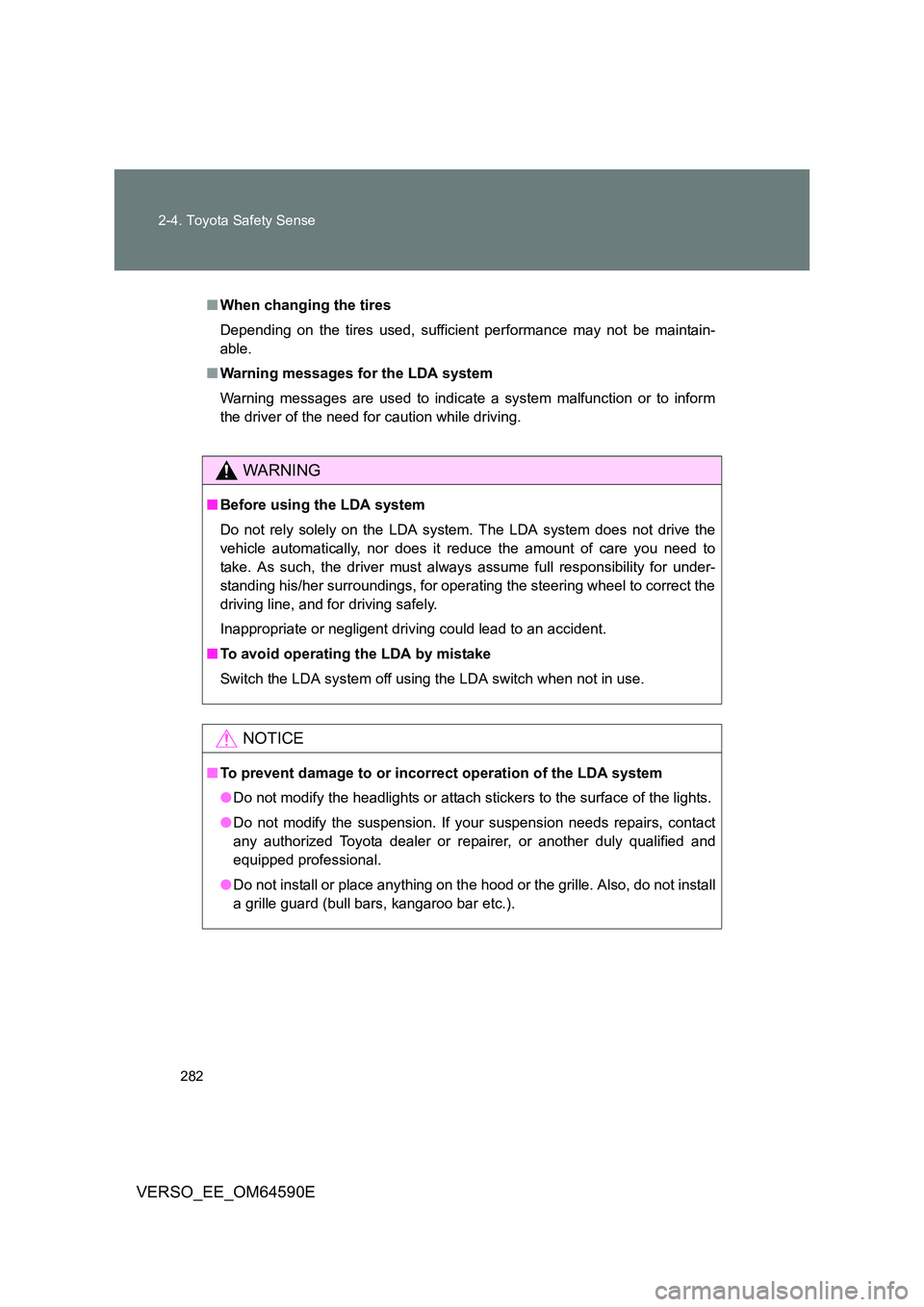
282
2-4. Toyota Safety Sense
VERSO_EE_OM64590E
■ When changing the tires
Depending on the tires used, sufficient performance may not be maintain-
able.
■ Warning messages for the LDA system
Warning messages are used to indicate a system malfunction or to inform
the driver of the need for caution while driving.
WARNING
■ Before using the LDA system
Do not rely solely on the LDA system. The LDA system does not drive the
vehicle automatically, nor does it reduce the amount of care you need to
take. As such, the driver must always assume full responsibility for under-
standing his/her surroundings, for operating the steering wheel to correct the
driving line, and for driving safely.
Inappropriate or negligent driving could lead to an accident.
■ To avoid operating the LDA by mistake
Switch the LDA system off using the LDA switch when not in use.
NOTICE
■ To prevent damage to or incorrect operation of the LDA system
● Do not modify the headlights or attach stickers to the surface of the lights.
● Do not modify the suspension. If your suspension needs repairs, contact
any authorized Toyota dealer or repairer, or another duly qualified and
equipped professional.
● Do not install or place anything on the hood or the grille. Also, do not install
a grille guard (bull bars, kangaroo bar etc.).