Page 316 of 688
3163-1. Using the air conditioning system and defogger
VENZA_OM_OM73030U_(U)Rear window defogger
■ The rear window defogger can be operated when
Vehicles with smart key system
The “ENGINE START STOP” switch is in IGNITION ON mode.
Vehicles without smart key system
The engine switch is in the “ON” position.
■ Outside rear view mirror defogg ers and windshield wiper de-icer
Turning the rear window defogger on will turn the outside rear view mirror
defoggers and the windshield wiper de-icer on.
The outside rear view mirror is used to remove raindrops, dew and frost from
the outside rear view mirrors.
The windshield wiper de-icer is used to prevent ice from building up on the
windshield and wiper blades.Clear the rear window using the defogger.
On/off The defogger will automatically
turn off after 15 or 60 minutes.
This operation time changes
according to the ambient tem-
perature and vehicle speed.
Pressing the switch again also
turns the defogger off.
Page 336 of 688
3363-2. Using the audio system (Entune Audio)
VENZA_OM_OM73030U_(U)Selecting the audio source Changing audio source
Press the “AUDIO” button to display the audio source selec-
tion screen. If the audio source selection screen is not displayed, press the
“AUDIO” button again.
Select the desired audio source.
Select the desired audio
source then or to reor-
der.
Using the steering wheel switch es to change audio source
The audio source changes as follows each time the “MODE/HOLD”
switch is pressed. Switching between audio sourc es such as radio and CD are
explained in this section. STEP 1
STEP 2
Page 352 of 688
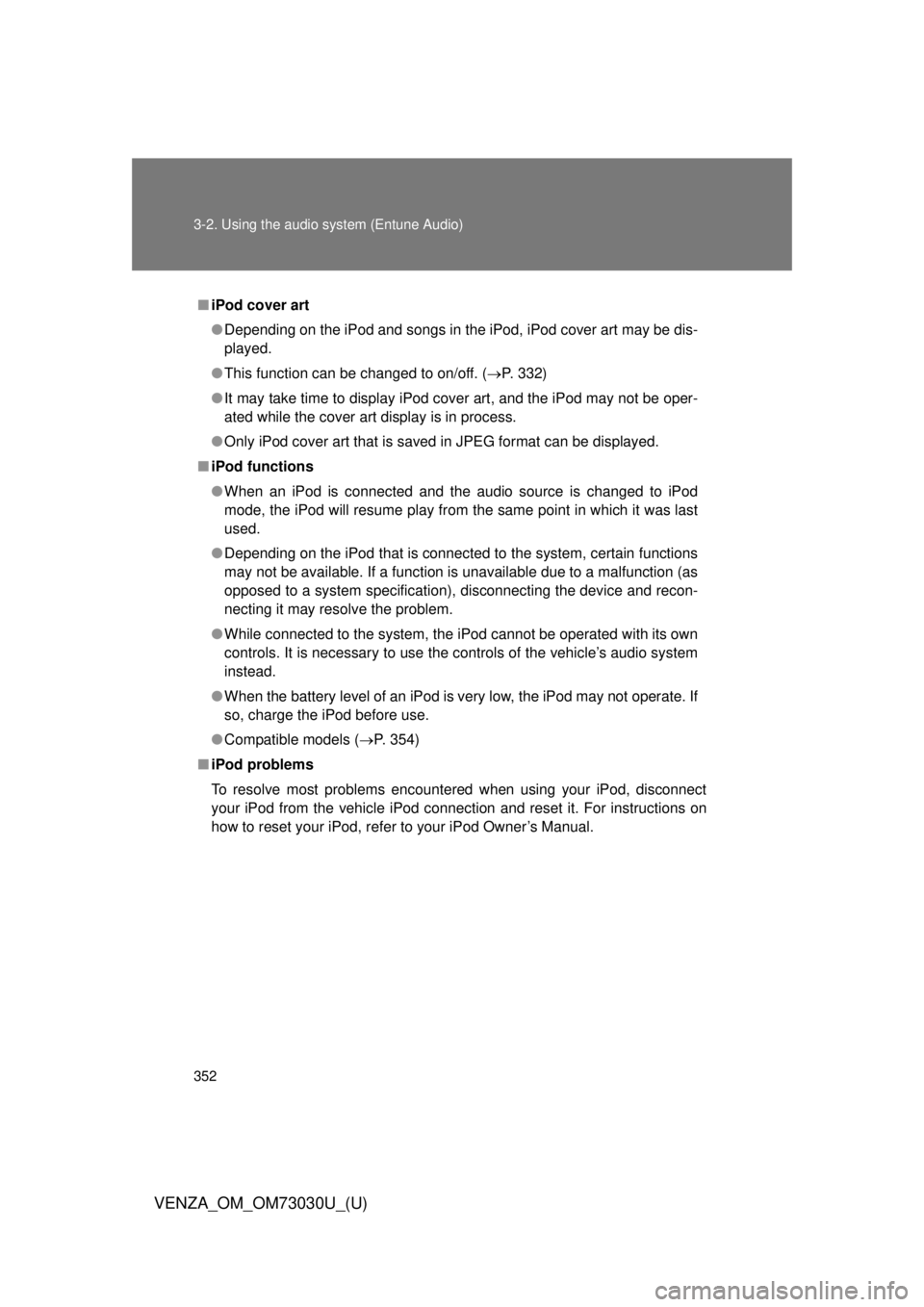
3523-2. Using the audio system (Entune Audio)
VENZA_OM_OM73030U_(U) ■ iPod cover art
● Depending on the iPod and songs in the iPod, iPod cover art may be dis-
played.
● This function can be changed to on/off. ( P. 332)
● It may take time to display iPod cover art, and the iPod may not be oper-
ated while the cover art display is in process.
● Only iPod cover art that is saved in JPEG format can be displayed.
■ iPod functions
● When an iPod is connected and the audio source is changed to iPod
mode, the iPod will resume play from the same point in which it was last
used.
● Depending on the iPod that is connected to the system, certain functions
may not be available. If a function is unavailable due to a malfunction (as
opposed to a system specification), disconnecting the device and recon-
necting it may resolve the problem.
● While connected to the system, the iPod cannot be operated with its own
controls. It is necessary to use the controls of the vehicle’s audio system
instead.
● When the battery level of an iPod is very low, the iPod may not operate. If
so, charge the iPod before use.
● Compatible models ( P. 354)
■ iPod problems
To resolve most problems encountered when using your iPod, disconnect
your iPod from the vehicle iPod connection and reset it. For instructions on
how to reset your iPod, refer to your iPod Owner’s Manual.
Page 433 of 688
4333-3. Using the interior lights
3
Interior features
VENZA_OM_OM73030U_(U) ■ To prevent the battery from being discharged
Vehicles with smart key system
If the personal/interior lights and “ENGINE START STOP” switch light
remain on when the door is not fully closed and the personal/interior light
main switch is in door position, the lights will go off automatically after 20
minutes.
Vehicles without smart key system
If the personal/interior lights and engine switch light remain on when the
door is not fully closed and the personal/interior light main switch is in
door position, the lights will go off automatically after 20 minutes.
■ Customization
Settings (e.g. The time elapsed before lights turn off) can be changed.
(Customizable features
P. 645)
Page 597 of 688
5
When trouble arises
5975-2. Steps to take in an emergency
VENZA_OM_OM73030U_(U) ■ Stopping the engine
Shift the shift lever to “P” and press the “ENGINE START STOP” switch as
you normally do when stopping the engine.
■ Replacing the key battery
As this above procedure is a temporary measure, it is recommended that the
electronic key battery be replaced immediately when the battery depletes.
( P. 523)
■ Alarm
Using the mechanical key to lock the doors will not set the alarm system.
If a door is unlocked using the mechanical key when the alarm system is set,
the alarm may be triggered. ( P. 112)
■ Changing “ENGINE START STOP” switch mode
Release the brake pedal and press the “ENGINE START STOP” switch in
above.
The engine does not start and modes will be changed each time the switch
is pressed. ( P. 174) STEP 3