Page 20 of 688
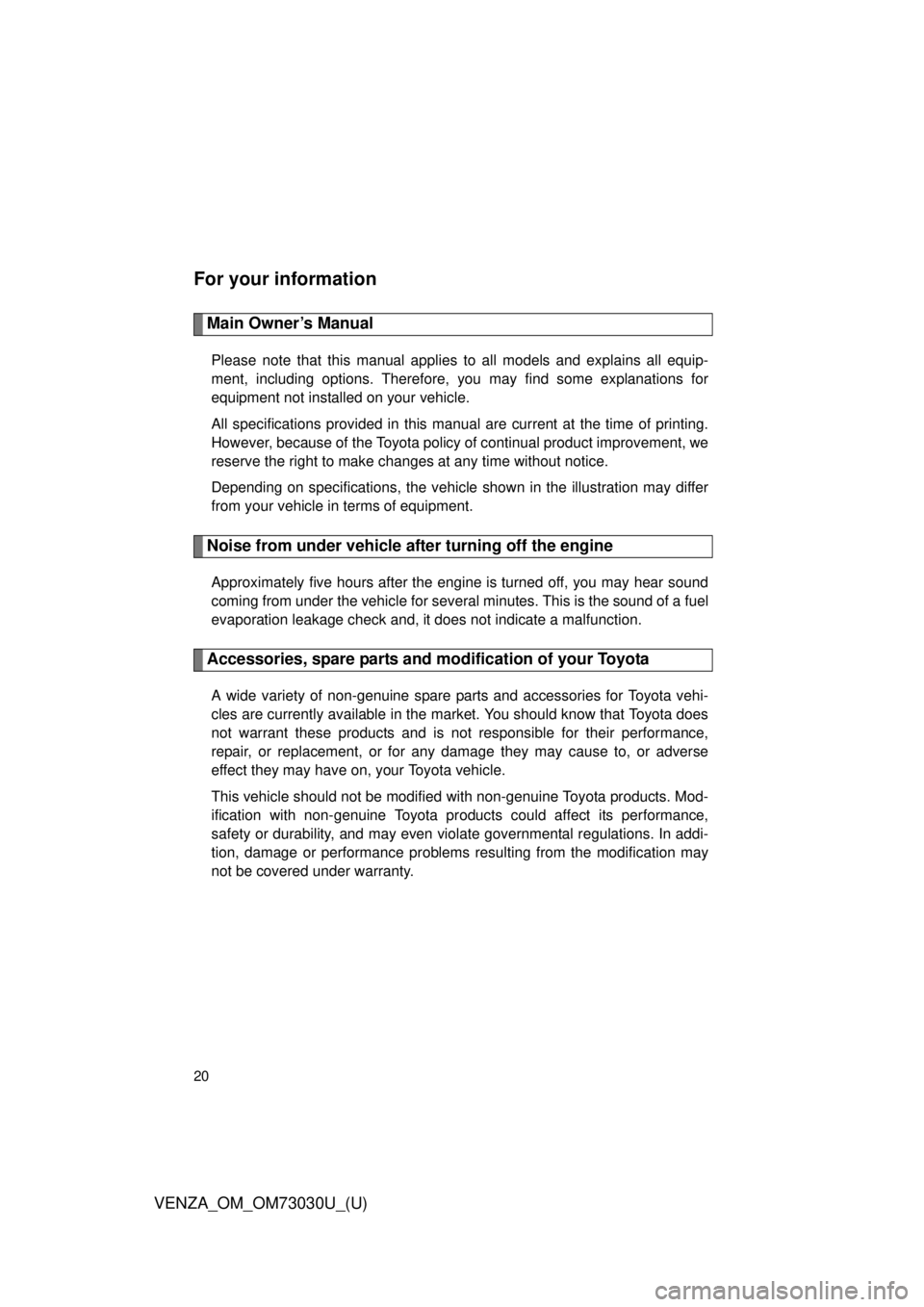
20
VENZA_OM_OM73030U_(U) For your information Main Owner’s Manual Please note that this manual applies to all models and explains all equip-
ment, including options. Therefore, you may find some explanations for
equipment not installed on your vehicle.
All specifications provided in this manual are current at the time of printing.
However, because of the Toyota policy of continual product improvement, we
reserve the right to make changes at any time without notice.
Depending on specifications, the vehicle shown in the illustration may differ
from your vehicle in terms of equipment.
Noise from under vehicle after turning off the engine Approximately five hours after the engine is turned off, you may hear sound
coming from under the vehicle for several minutes. This is the sound of a fuel
evaporation leakage check and, it does not indicate a malfunction.
Accessories, spare parts and modification of your Toyota A wide variety of non-genuine spare parts and accessories for Toyota vehi-
cles are currently available in the market. You should know that Toyota does
not warrant these products and is not responsible for their performance,
repair, or replacement, or for any damage they may cause to, or adverse
effect they may have on, your Toyota vehicle.
This vehicle should not be modified with non-genuine Toyota products. Mod-
ification with non-genuine Toyota products could affect its performance,
safety or durability, and may even violate governmental regulations. In addi-
tion, damage or performance problems re sulting from the modification may
not be covered under warranty.
Page 36 of 688

361-2. Opening, closing and locking the doors
VENZA_OM_OM73030U_(U) ■ Switching the door unlock function
It is possible to set which doors the entry function unlocks.
Turn the “ENGINE START STOP” switch OFF.
When the indicator on the key surface is turned off, press and hold
or for approximately 5 seconds while pressing on
the key.
The setting changes each time an operation is performed, as shown below.
(When changing the setting continuously, release the buttons, wait for at least
5 seconds, and repeat .)
For vehicles equipped with an alarm:
To prevent unintended triggering of the alarm, unlock the doors
using the wireless remote control and open and close a door once
after the settings have been changed. (If a door is not opened
within 60 second after is pressed, the doors will be locked
again and the alarm will automatically be set.)
In case that the alarm is triggered, immediately stop the alarm.
( P. 112)STEP 1
STEP 2
STEP2
Multi-information
display
(TFT type only) Unlocking function Beep
Hold the driver’s door han-
dle to unlock only the
driver’s door. Exterior: Beeps three
times
Interior: Pings once
Hold the front passenger’s
door handle to unlock all
doors.
Hold either front door han-
dle to unlock all doors. Exterior: Beeps twice
Interior: Pings onceSTEP 3
Page 94 of 688
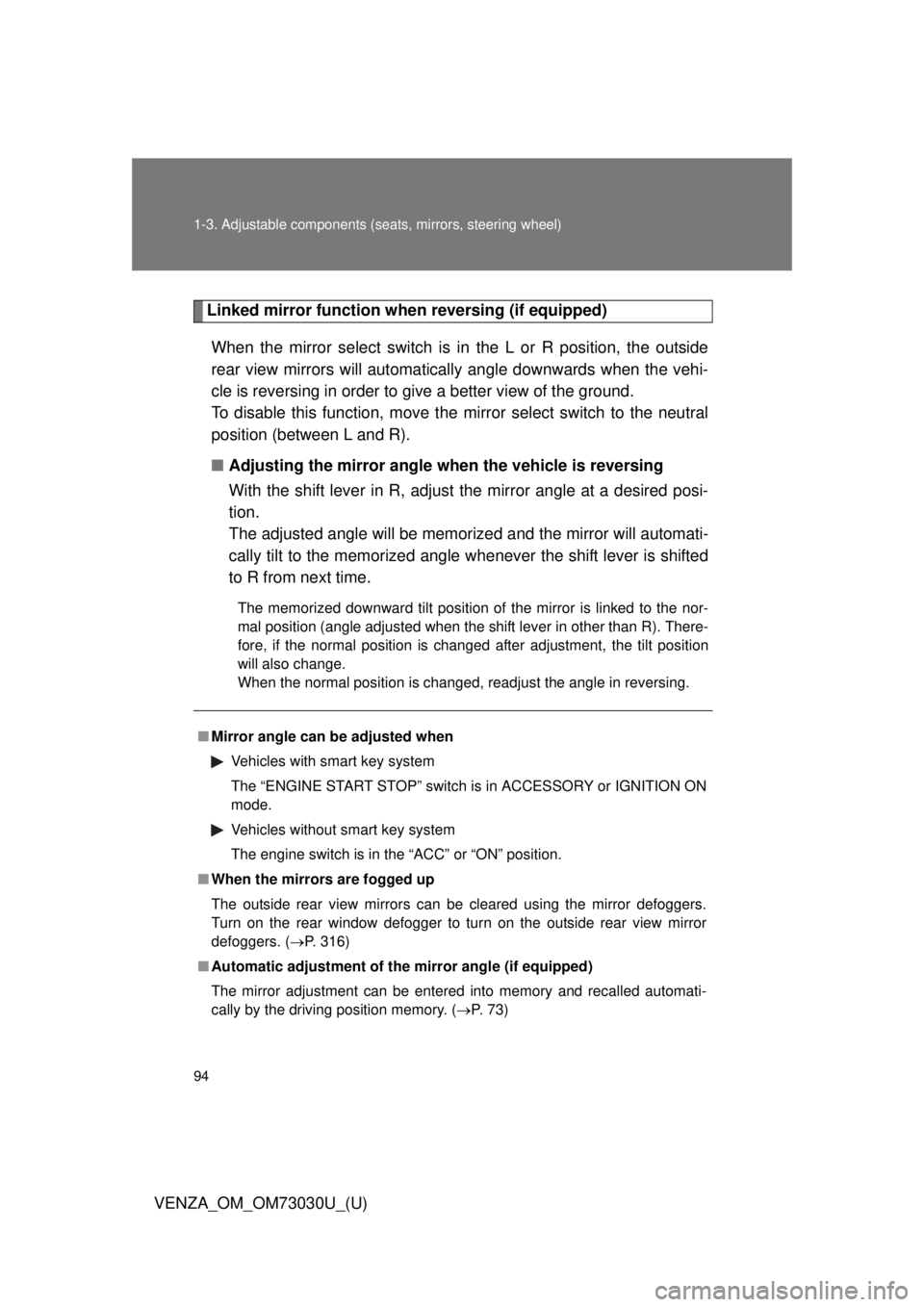
941-3. Adjustable components (s eats, mirrors, steering wheel)
VENZA_OM_OM73030U_(U) Linked mirror function when reversing (if equipped)
When the mirror select switch is in the L or R position, the outside
rear view mirrors will automatically angle downwards when the vehi-
cle is reversing in order to give a better view of the ground.
To disable this function, move the mirror select switch to the neutral
position (between L and R).
■ Adjusting the mirror angle when the vehicle is reversing
With the shift lever in R, adjust the mirror angle at a desired posi-
tion.
The adjusted angle will be memorized and the mirror will automati-
cally tilt to the memorized angle whenever the shift lever is shifted
to R from next time. The memorized downward tilt position of the mirror is linked to the nor-
mal position (angle adjusted when the shift lever in other than R). There-
fore, if the normal position is changed after adjustment, the tilt position
will also change.
When the normal position is changed, readjust the angle in reversing.
■ Mirror angle can be adjusted when
Vehicles with smart key system
The “ENGINE START STOP” switch is in ACCESSORY or IGNITION ON
mode.
Vehicles without smart key system
The engine switch is in the “ACC” or “ON” position.
■ When the mirrors are fogged up
The outside rear view mirrors can be cleared using the mirror defoggers.
Turn on the rear window defogger to turn on the outside rear view mirror
defoggers. ( P. 316)
■ Automatic adjustment of the mirror angle (if equipped)
The mirror adjustment can be entered into memory and recalled automati-
cally by the driving position memory. ( P. 73)
Page 115 of 688
1151-6. Theft deterrent system
1
Before driving
VENZA_OM_OM73030U_(U) ■ Panic mode
Vehicles with smart key system
Vehicles without smart key system
■ Customization
Settings (e.g. time elapsed before the alarm is set) can be changed.
(Customizable features P. 645)
NOTICE■ To ensure the system operates correctly
Do not modify or remove the system. If modified or removed, the proper
operation of the system cannot be guaranteed. When is pressed for longer than
about one second, an alarm will sound for
about 60 seconds and the vehicle lights
will flash or come on to deter any person
from trying to break into or damage your
vehicle.
To stop the alarm, press any button on
the wireless remote control.
Page 174 of 688
1742-1. Driving procedures
VENZA_OM_OM73030U_(U) ■ Changing “ENGINE START STOP” switch mode
Modes can be changed by pressing the “ENGINE START
STOP” switch with the brake pedal released. (The mode
changes each time the switch is pressed.)
Off
* Emergency flashers can be
used.
ACCESSORY mode Some electrical components
such as the audio system can
be used.
The “ENGINE START STOP”
switch indicator turns amber.
IGNITION ON mode All electrical components can
be used.
The “ENGINE START STOP”
switch indicator turns amber.
*: If the shift lever is in a position other than “P” when turning off the
engine, the “ENGINE START STOP” switch will be turned to
ACCESSORY mode, not to OFF.
Page 197 of 688
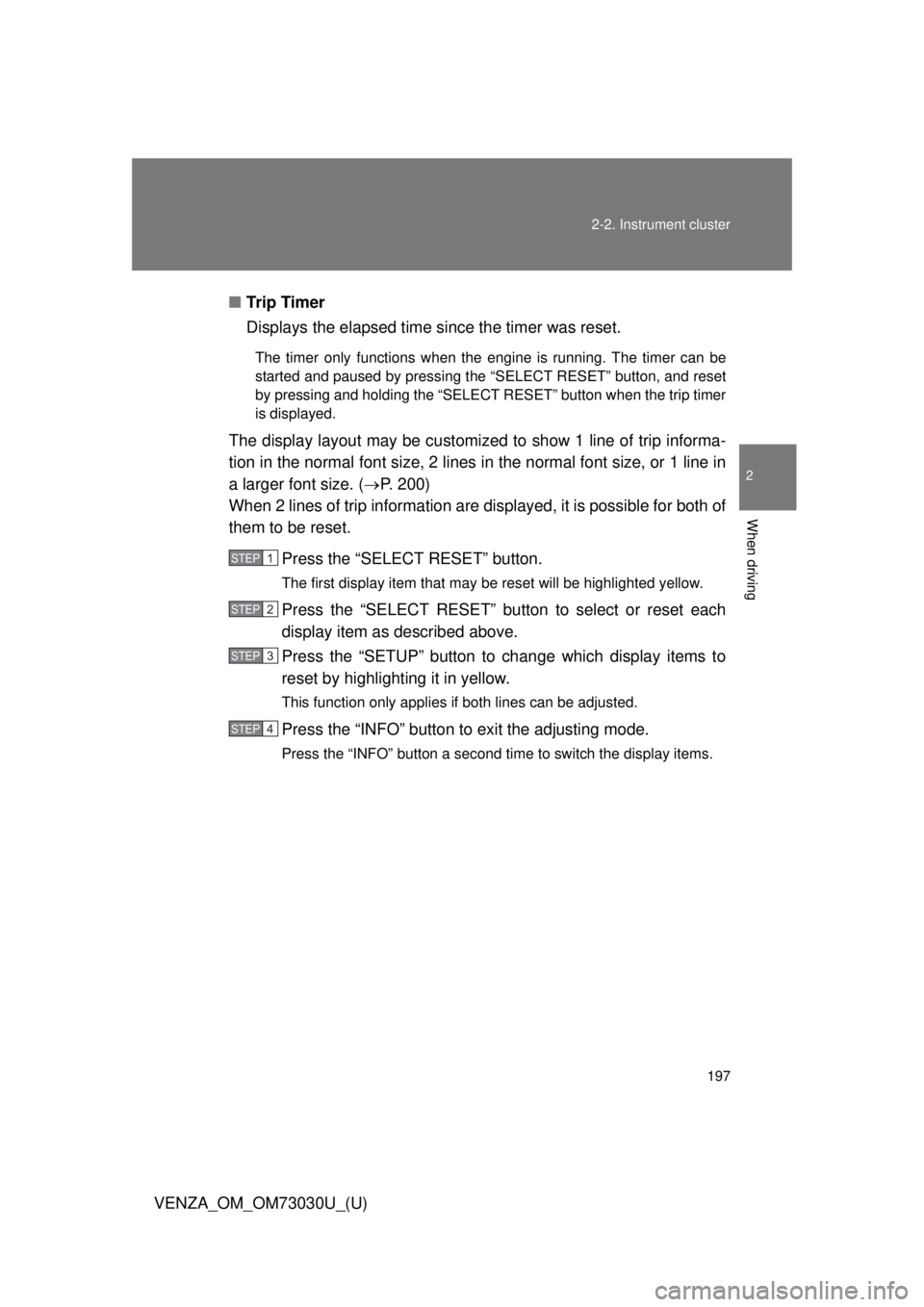
1972-2. Instrument cluster
2
When driving
VENZA_OM_OM73030U_(U) ■ Tr i p Ti m e r
Displays the elapsed time since the timer was reset. The timer only functions when the engine is running. The timer can be
started and paused by pressing the “SELECT RESET” button, and reset
by pressing and holding the “SELECT RESET” button when the trip timer
is displayed.
The display layout may be customized to show 1 line of trip informa-
tion in the normal font size, 2 lines in the normal font size, or 1 line in
a larger font size. ( P. 200)
When 2 lines of trip information are displayed, it is possible for both of
them to be reset.
Press the “SELECT RESET” button. The first display item that may be reset will be highlighted yellow.
Press the “SELECT RESET” button to select or reset each
display item as described above.
Press the “SETUP” button to change which display items to
reset by highlighting it in yellow. This function only applies if both lines can be adjusted.
Press the “INFO” button to exit the adjusting mode.Press the “INFO” button a second time to switch the display items. STEP 1
STEP 2
STEP 3
STEP 4
Page 208 of 688
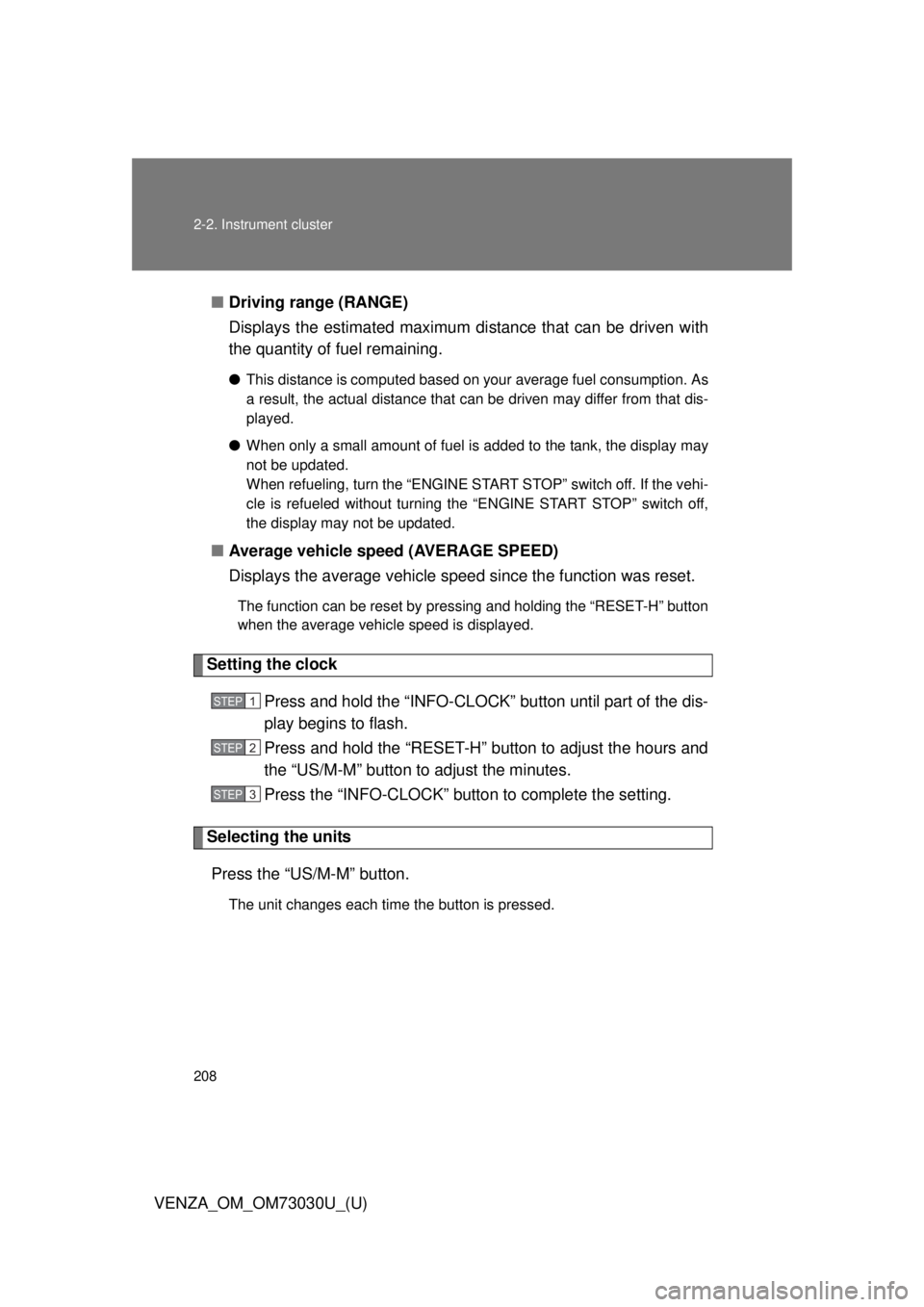
2082-2. Instrument cluster
VENZA_OM_OM73030U_(U) ■ Driving range (RANGE)
Displays the estimated maximum di stance that can be driven with
the quantity of fuel remaining. ● This distance is computed based on your average fuel consumption. As
a result, the actual distance that can be driven may differ from that dis-
played.
● When only a small amount of fuel is added to the tank, the display may
not be updated.
When refueling, turn the “ENGINE START STOP” switch off. If the vehi-
cle is refueled without turning the “ENGINE START STOP” switch off,
the display may not be updated.
■ Average vehicle speed (AVERAGE SPEED)
Displays the average vehicle sp eed since the function was reset.The function can be reset by pressing and holding the “RESET-H” button
when the average vehicle speed is displayed.
Setting the clock
Press and hold the “INFO-CLOCK” button until part of the dis-
play begins to flash.
Press and hold the “RESET-H” button to adjust the hours and
the “US/M-M” button to adjust the minutes.
Press the “INFO-CLOCK” button to complete the setting.
Selecting the units
Press the “US/M-M” button. The unit changes each time the button is pressed. STEP 1
STEP 2
STEP 3
Page 232 of 688
2322-4. Using other driving systems
VENZA_OM_OM73030U_(U) ■ Adjusting the speed setting
To change the set speed, operate the lever until the desired set
speed is obtained.
Increases speed
Decreases speed Fine adjustment: Momentarily
move the lever in the desired
direction.
Large adjustment: Hold the
lever in the desired direction.
The set speed will be increased or decreased as follows:
Fine adjustment: By approximately 1 mph (1.6 km/h) each time the
lever is operated.
Large adjustment: The set speed can be increased or decreased con-
tinually until the lever is released.