Page 1 of 688
TABLE OF CONTENTS
1
VENZA_OM_OM73030U_(U) 1
Before driving Adjusting and operating features such as door locks,
mirrors, and steering column
2
When driving Driving, stopping and safe-driving information
3
Interior
features Air conditioning and audio systems, as well as other in-
terior features for a comfortable driving experience
4
Maintenance
and care Cleaning and protecting your vehicle, performing do-it-
yourself maintenance, and maintenance information
5
When trouble
arises What to do if the vehicle needs to be towed, gets a flat
tire, or is involved in an accident
6
Vehicle
specifications Detailed vehicle information
7
For owners Reporting safety defects for U.S. owners, and seat belt
and SRS airbag instructions for Canadian owners
Index Alphabetical listing of information contained in this
manual
Page 2 of 688
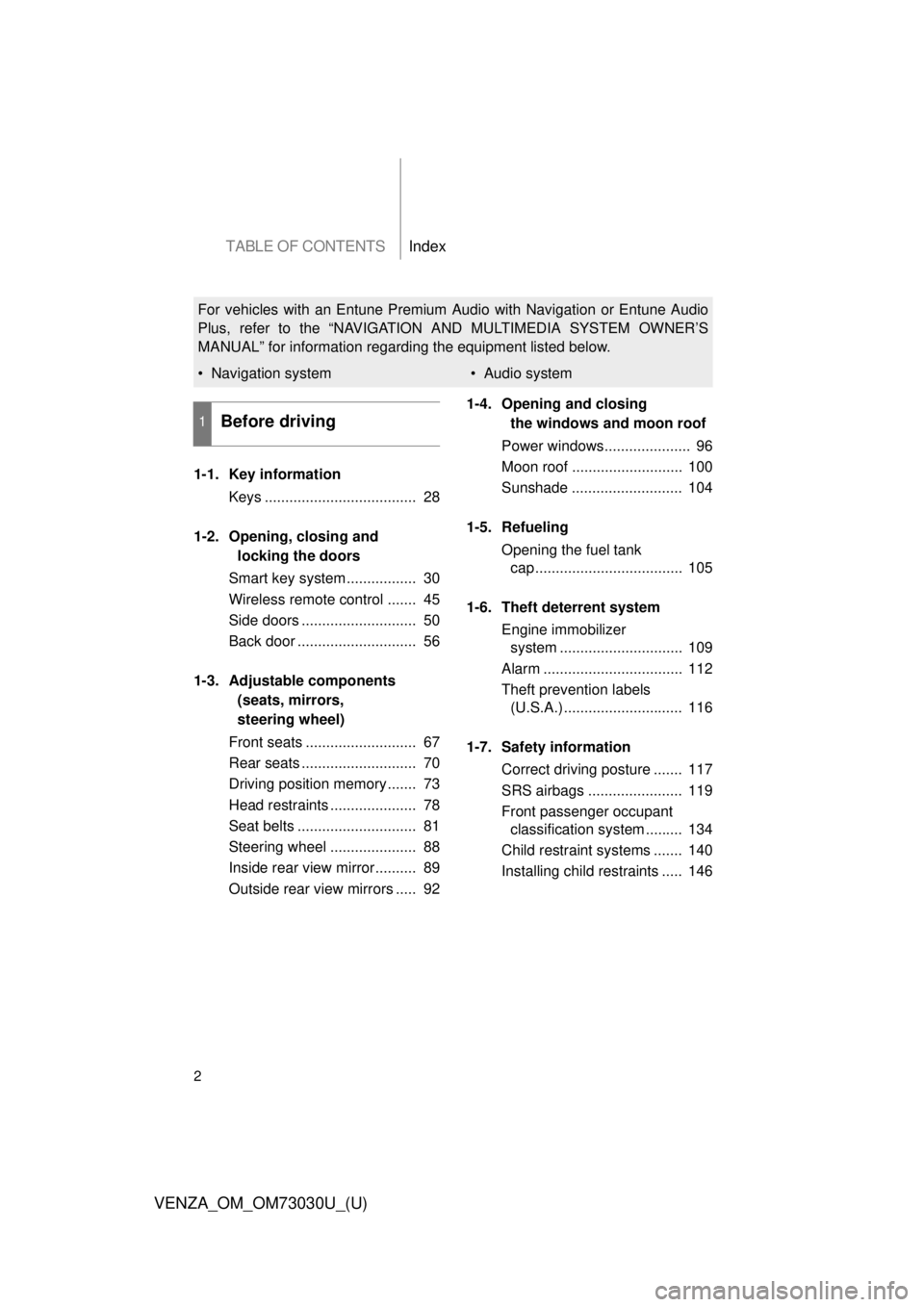
TABLE OF CONTENTS Index
2
VENZA_OM_OM73030U_(U) 1-1. Key information
Keys ..................................... 28
1-2. Opening, closing and
locking the doors
Smart key system................. 30
Wireless remote control ....... 45
Side doors ............................ 50
Back door ............................. 56
1-3. Adjustable components
(seats, mirrors,
steering wheel)
Front seats ........................... 67
Rear seats ............................ 70
Driving position memory....... 73
Head restraints ..................... 78
Seat belts ............................. 81
Steering wheel ..................... 88
Inside rear view mirror.......... 89
Outside rear view mirrors ..... 92 1-4. Opening and closing
the windows and moon roof
Power windows..................... 96
Moon roof ........................... 100
Sunshade ........................... 104
1-5. Refueling
Opening the fuel tank
cap .................................... 105
1-6. Theft deterrent system
Engine immobilizer
system .............................. 109
Alarm .................................. 112
Theft prevention labels
(U.S.A.)............................. 116
1-7. Safety information
Correct driving posture ....... 117
SRS airbags ....................... 119
Front passenger occupant
classification system ......... 134
Child restraint systems ....... 140
Installing child restraints ..... 1461
Before driving For vehicles with an Entune Premium Au dio with Navigation or Entune Audio
Plus, refer to the “NAVIGATION AND MULTIMEDIA SYSTEM OWNER’S
MANUAL” for information regarding the equipment listed below.
• Navigation system • Audio system
Page 4 of 688
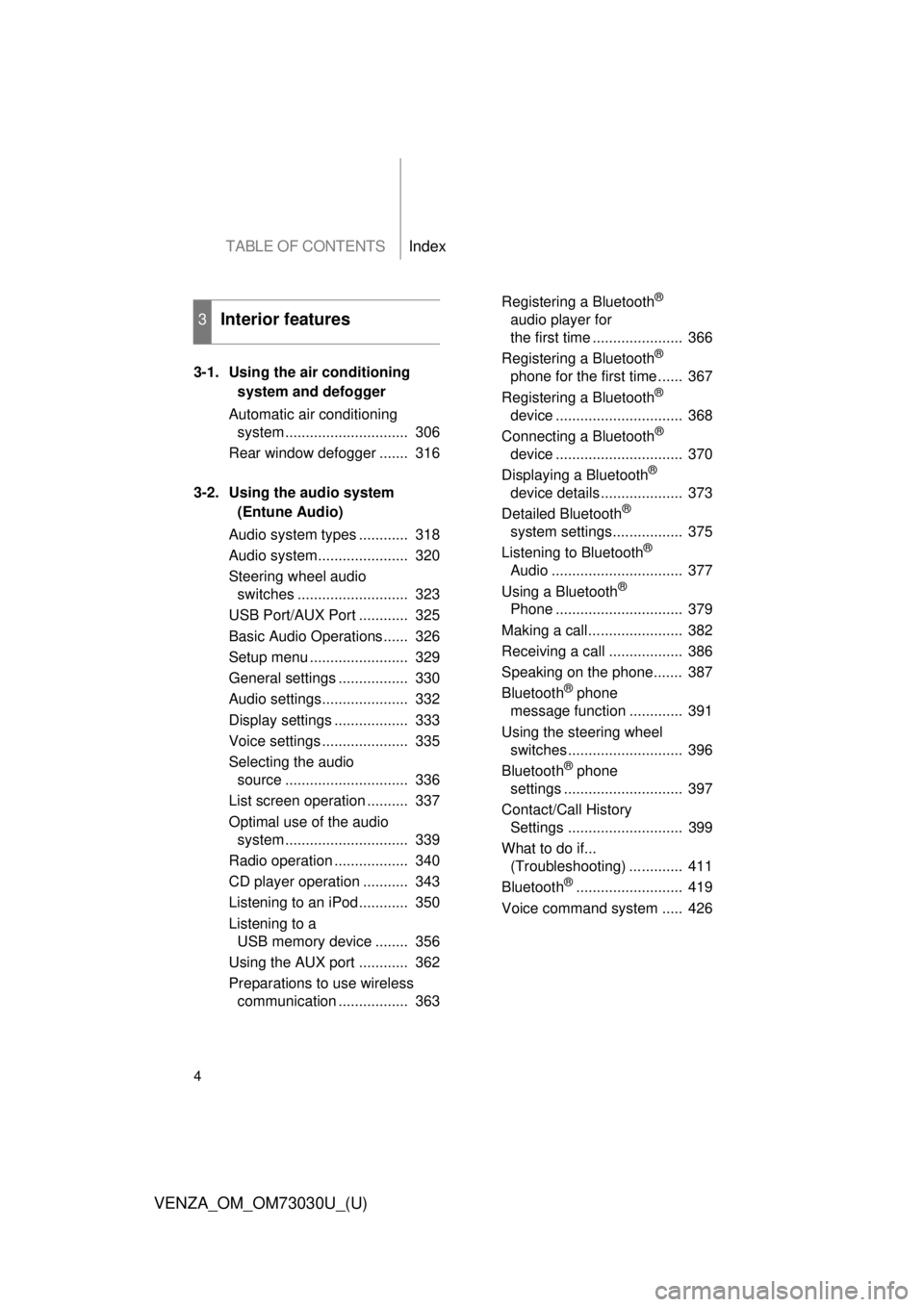
TABLE OF CONTENTS Index
4
VENZA_OM_OM73030U_(U) 3-1. Using the air conditioning
system and defogger
Automatic air conditioning
system .............................. 306
Rear window defogger ....... 316
3-2. Using the audio system
(Entune Audio)
Audio system types ............ 318
Audio system...................... 320
Steering wheel audio
switches ........................... 323
USB Port/AUX Port ............ 325
Basic Audio Operations...... 326
Setup menu ........................ 329
General settings ................. 330
Audio settings..................... 332
Display settings .................. 333
Voice settings ..................... 335
Selecting the audio
source .............................. 336
List screen operation .......... 337
Optimal use of the audio
system .............................. 339
Radio operation .................. 340
CD player operation ........... 343
Listening to an iPod............ 350
Listening to a
USB memory device ........ 356
Using the AUX port ............ 362
Preparations to use wireless
communication ................. 363 Registering a Bluetooth ®
audio player for
the first time ...................... 366
Registering a Bluetooth ®
phone for the first time ...... 367
Registering a Bluetooth ®
device ............................... 368
Connecting a Bluetooth ®
device ............................... 370
Displaying a Bluetooth ®
device details .................... 373
Detailed Bluetooth ®
system settings................. 375
Listening to Bluetooth ®
Audio ................................ 377
Using a Bluetooth ®
Phone ............................... 379
Making a call....................... 382
Receiving a call .................. 386
Speaking on the phone....... 387
Bluetooth ®
phone
message function ............. 391
Using the steering wheel
switches............................ 396
Bluetooth ®
phone
settings ............................. 397
Contact/Call History
Settings ............................ 399
What to do if...
(Troubleshooting) ............. 411
Bluetooth ®
.......................... 419
Voice command system ..... 4263
Interior features
Page 14 of 688
14
VENZA_OM_OM73030U_(U)Pictorial index Instrument panelHeadlight switch
Turn signal lever
Fog light switch P. 212
P. 185
P. 223
Windshield wipers and washer switch
Rear window wiper and washer switch P. 225
P. 229
Gauges and meters P. 188
Glove box P. 435
Fuel filler door opener P. 105
Hood opener P. 487SRS knee airbag P. 119Multi-information display P. 194, 206
Bottle holder P. 441Parking brake pedal P. 186
Horn P. 187Engine (ignition) switch (vehicles with
smart key system) P. 173
Entune Premium Audio
with Navigation
* Entune Audio Plus
* Entune Audio
P. 318
Page 16 of 688
16
VENZA_OM_OM73030U_(U)Pictorial index Instrument panel
C Multi-information display switches P. 194, 206
Emergency flasher
switch P. 554B Telephone switch
* P. 396
Talk switch
* P. 426
Audio remote control switches
* P. 323, 396
Engine (ignition) switch (veh icles without smart key system) P. 177
Cruise control switch P. 231
Page 174 of 688
1742-1. Driving procedures
VENZA_OM_OM73030U_(U) ■ Changing “ENGINE START STOP” switch mode
Modes can be changed by pressing the “ENGINE START
STOP” switch with the brake pedal released. (The mode
changes each time the switch is pressed.)
Off
* Emergency flashers can be
used.
ACCESSORY mode Some electrical components
such as the audio system can
be used.
The “ENGINE START STOP”
switch indicator turns amber.
IGNITION ON mode All electrical components can
be used.
The “ENGINE START STOP”
switch indicator turns amber.
*: If the shift lever is in a position other than “P” when turning off the
engine, the “ENGINE START STOP” switch will be turned to
ACCESSORY mode, not to OFF.
Page 177 of 688
1772-1. Driving procedures
2
When driving
VENZA_OM_OM73030U_(U) Engine (ignition) switch (vehicles without smar t key system) ■ Starting the engine
Check that the parking brake is set.
Check that the shift lever is set in “P”.
Sit in the driver’s seat and firmly depress the brake pedal.
Turn the engine switch to the “START” position and start
the engine.
■ Engine (ignition) switch
“LOCK” The steering wheel is locked
and the key can be removed.
(The key can be removed only
when the shift lever is in “P”.)
“ACC” Some electrical components
such as the audio system can
be used.
“ON” All electrical components can
be used.
“START” For starting the engine.STEP 1
STEP 2
STEP 3
STEP 4
Page 210 of 688
2102-2. Instrument cluster
VENZA_OM_OM73030U_(U)Fuel consumption information Vehicles with Entune Premium Audio with Navigation and Entune
Audio Plus
Press the “APPS” button, and t hen select “Eco” on the screen.
Vehicles with Entune Audio
Press the “CAR” button.
Reset the trip information data
Previous fuel consumption per
minute
Cruising range
Average fuel consumption for the past 30 minutes is divided by
color into past averages and av erages attained since the engine
switch was last turned to the “ON” position (vehicles without a
smart key system) or IGNITION ON mode (vehicles with a smart
key system). Use the displayed av erage fuel consumption as a ref-
erence.
These images are examples only , and may vary slightly from
actual conditions. The fuel consumption information can be displayed on Entune Pre-
mium Audio with Navigation, Entune Audio Plus and Entune Audio
screen.