Page 70 of 366
70
3. OTHER SETTINGS
SIENNA_Navi+MM_OM08015U_(U)
15.09.16 18:08
3Select the items to be edited.■EDITING DEALER OR CONTACT
NAME
1Select “Edit” next to “Dealer” or
“Contact”.
2Enter the name and select “OK”.
■EDITING THE LOCATION
1Select “Edit” next to “Location”.
2Scroll the map to the desired point
(P.276) and select “OK”.
■EDITING PHONE NUMBER
1Select “Edit” next to “Phone #”.
2Enter the phone number and select
“OK”.
No.FunctionPage
Select to enter the name of
a dealer.70
Select to enter the name of
a dealer member.70
Select to set the location.70
Select to enter the phone
number.70
Select to delete the dealer
information displayed on
the screen.
Select to set the displayed
dealer as a destination.296
Page 71 of 366

3
71
SIENNA_Navi+MM_OM08015U_(U)
15.09.04 16:55
1
2
3
4
5
6
7
8
9
1. QUICK REFERENCE ..................... 74
2. SOME BASICS .............................. 76
TURNING THE SYSTEM ON AND
OFF ..................................................... 77
SELECTING AN AUDIO SOURCE ....... 77
DISC SLOT............................................ 78
USB/AUX PORT .................................... 79
SOUND SETTINGS............................... 79
VOICE COMMAND SYSTEM................ 81
1. AM/FM RADIO............................... 82
OVERVIEW............................................ 82
PRESETTING A STATION .................... 86
SELECTING A STATION FROM
THE LIST ............................................. 86
CACHING A RADIO PROGRAM ........... 87
RADIO BROADCAST DATA
SYSTEM .............................................. 88
TRAFFIC ANNOUNCEMENT
(FM RADIO) ........................................ 89
USING HD Radio™ TECHNOLOGY ..... 90
AVAILABLE HD Radio™
TECHNOLOGY ................................... 90
TROUBLESHOOTING GUIDE .............. 92
2. XM Satellite Radio ........................ 93
OVERVIEW............................................ 93
HOW TO SUBSCRIBE TO AN XM
Satellite Radio ..................................... 95
DISPLAYING THE RADIO ID ................ 97
PRESETTING A CHANNEL .................. 97
SELECTING A CHANNEL FROM THE
LIST ..................................................... 98
IF THE SATELLITE RADIO TUNER
MALFUNCTIONS ................................ 99
3. INTERNET RADIO ...................... 101
LISTENING TO INTERNET RADIO ..... 101
1BASIC OPERATION2RADIO OPERATION
AUDIO/VISUAL SYSTEM
Page 72 of 366
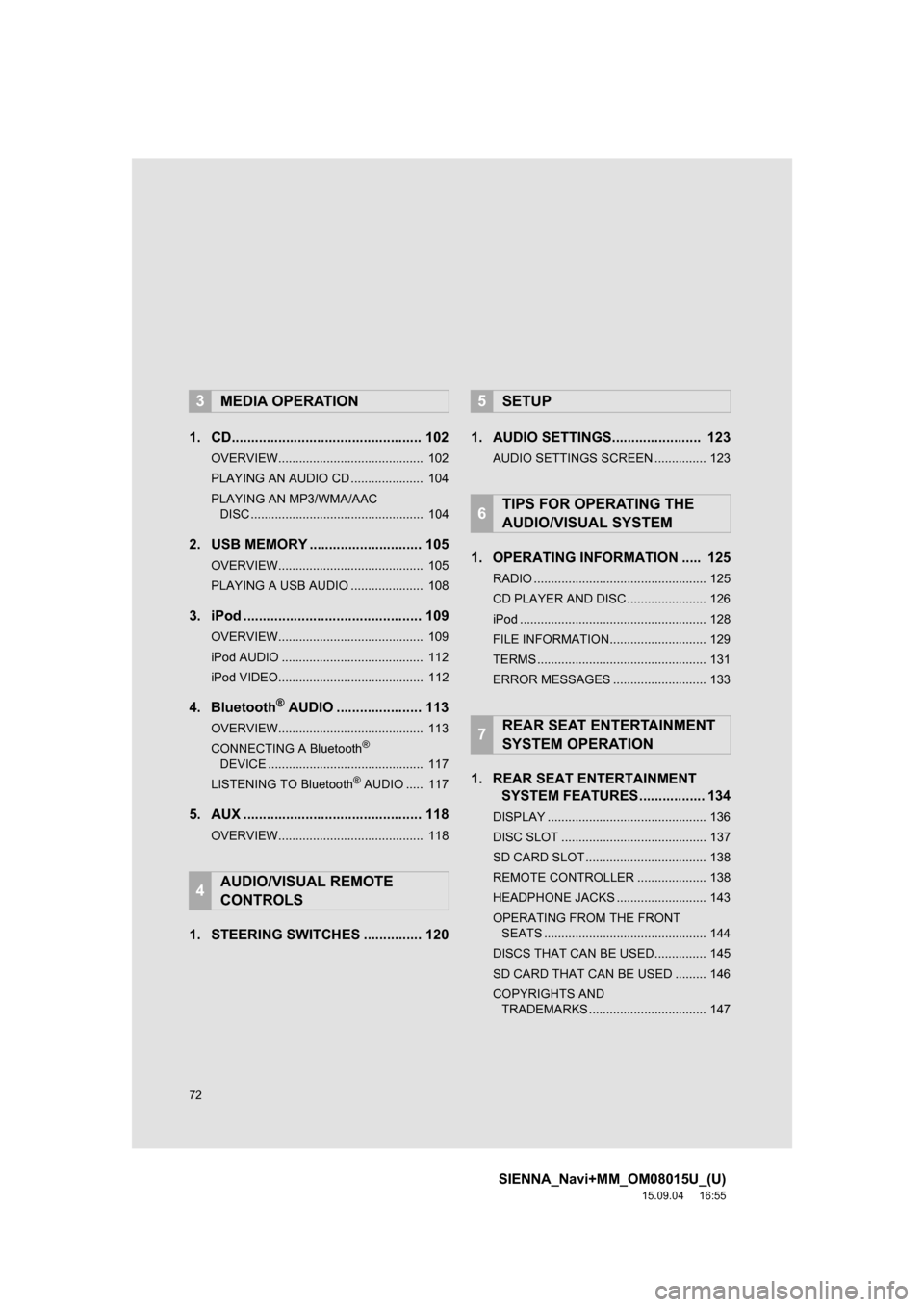
72
SIENNA_Navi+MM_OM08015U_(U)
15.09.04 16:55
1. CD................................................. 102
OVERVIEW.......................................... 102
PLAYING AN AUDIO CD ..................... 104
PLAYING AN MP3/WMA/AAC
DISC .................................................. 104
2. USB MEMORY ............................. 105
OVERVIEW.......................................... 105
PLAYING A USB AUDIO ..................... 108
3. iPod .............................................. 109
OVERVIEW.......................................... 109
iPod AUDIO ......................................... 112
iPod VIDEO.......................................... 112
4. Bluetooth® AUDIO ...................... 113
OVERVIEW.......................................... 113
CONNECTING A Bluetooth®
DEVICE ............................................. 117
LISTENING TO Bluetooth
® AUDIO ..... 117
5. AUX .............................................. 118
OVERVIEW.......................................... 118
1. STEERING SWITCHES ............... 1201. AUDIO SETTINGS....................... 123
AUDIO SETTINGS SCREEN ............... 123
1. OPERATING INFORMATION ..... 125
RADIO .................................................. 125
CD PLAYER AND DISC ....................... 126
iPod ...................................................... 128
FILE INFORMATION............................ 129
TERMS ................................................. 131
ERROR MESSAGES ........................... 133
1. REAR SEAT ENTERTAINMENT
SYSTEM FEATURES ................. 134
DISPLAY .............................................. 136
DISC SLOT .......................................... 137
SD CARD SLOT ................................... 138
REMOTE CONTROLLER .................... 138
HEADPHONE JACKS .......................... 143
OPERATING FROM THE FRONT
SEATS ............................................... 144
DISCS THAT CAN BE USED............... 145
SD CARD THAT CAN BE USED ......... 146
COPYRIGHTS AND
TRADEMARKS .................................. 147
3MEDIA OPERATION
4AUDIO/VISUAL REMOTE
CONTROLS
5SETUP
6TIPS FOR OPERATING THE
AUDIO/VISUAL SYSTEM
7REAR SEAT ENTERTAINMENT
SYSTEM OPERATION
Page 74 of 366
74
SIENNA_Navi+MM_OM08015U_(U)
15.09.16 18:08
1. BASIC OPERATION
1. QUICK REFERENCE
Press the “AUDIO” button to display the audio/visual screen.
Page 75 of 366
75
1. BASIC OPERATION
SIENNA_Navi+MM_OM08015U_(U)
15.09.16 18:08
AUDIO/VISUAL SYSTEM
3
FunctionPage
Using the radio82, 93,
101
Playing an audio CD or MP3/WMA/AAC disc102
Playing a USB memory105
Playing an iPod109
Playing a Bluetooth® device11 3
Using the AUX port11 8
Using the steering wheel audio switches120
Audio system settings123
Rear seat entertainment system134
INFORMATION
●The display and button positions will differ depending on the type of the system.
Page 77 of 366
77
1. BASIC OPERATION
SIENNA_Navi+MM_OM08015U_(U)
15.09.16 18:08
AUDIO/VISUAL SYSTEM
3
“PWR·VOL” knob: Press to turn the au-
dio/visual system on and off. The system
turns on in the last mode used. Turn this
knob to adjust the volume.
“AUDIO” button: Press to display screen
buttons for the audio/visual system.
1Press the “AUDIO” button.
2Select “Source” on the audio screen
or press “AUDIO” button again.
3Select the desired source.
TURNING THE SYSTEM ON
AND OFF
A function that enables automatic return
to the home screen from the audio/
visual screen can be selected. (P. 5 9 )
SELECTING AN AUDIO
SOURCE
INFORMATION
●Dimmed screen buttons cannot be oper-
ated.
●When there are two pages, select
or to change the page.
Page 78 of 366
78
1. BASIC OPERATION
SIENNA_Navi+MM_OM08015U_(U)
15.09.16 18:08
1Display the “Select Audio Source”
screen. (P.77)
2Select “Reorder”.
3Select the desired audio source then
or to reorder.
4Select “OK”.
1Insert a disc into the disc slot.
After insertion, the disc is automatically
loaded.
1Press the button and remove the
disc.
REORDERING THE AUDIO
SOURCEDISC SLOT
INSERTING A DISC
EJECTING A DISC
NOTICE
●Never try to disassemble or oil any part
of the CD player. Do not insert anything
other than a disc into the slot.
INFORMATION
●The player is intended for use with 4.7
in. (12 cm) discs only.
●When inserting a disc, gently insert the
disc with the label facing up.
Page 79 of 366
79
1. BASIC OPERATION
SIENNA_Navi+MM_OM08015U_(U)
15.09.16 18:08
AUDIO/VISUAL SYSTEM
3
1Open the cover and connect a device.
Turn on the power of the device if it is not
turned on.
1Display the “Audio Settings” screen.
(P.123)
Type A
2Select “Automatic Sound Levelizer”.
3Select “High”, “Mid”, “Low”, or
“Off”.
Type B
2Select “Automatic Sound Levelizer”.
3Select on or off.
1Display the “Audio Settings” screen.
(P.123)
2Select “Surround”.
USB/AUX PORT
INFORMATION
●If a USB hub is plugged-in, two devices
can be connected at a time.
●Even if a USB hub is used to connect
more than two USB devices, only the
first two connected devices will be rec-
ognized.
SOUND SETTINGS
AUTOMATIC SOUND
LEVELIZER (ASL)
The system adjusts to the optimum vol-
ume and tone quality according to ve-
hicle speed to compensate for
increased vehicle noise.
SURROUND*
*: If equipped