Page 108 of 620
108
PRIUS v_OM_OM47B12U_(U)
2. Instrument cluster
Energy monitor/consumption screen
Audio system
Audio system with “CAR” button
Press the “CAR”.
If the “Trip Information” or “Past
Record” screen is displayed, select
“Energy”.
You can view the status of your hybrid system on the audio sys-
tem screen.
Energy monitor
Page 109 of 620
PRIUS v_OM_OM47B12U_(U)
1092. Instrument cluster
2
Instrument cluster
Audio system with “APPS” button
Press the “APPS”.
Select “Eco” on the “APPS” screen.
If the “Trip Information” or “Past Record” screen is displayed, select
“Energy”.
1
2
Page 112 of 620
112
PRIUS v_OM_OM47B12U_(U)
2. Instrument cluster
Audio system with “CAR” button
Press the “CAR” button. (P. 108)
Audio system with “APPS” button
Press the “APPS” button. (P. 108)
Select “ECO” on the “APPS”
screen
If “Energy Monitor” screen is dis-
played, touch “Trip Information”.
If “Past Record” screen is dis-
played, touch “Trip Information”.
Resetting the consumption
data
Fuel consumption in the past 15 minutes
Regenerated energy in the past 15 minutes
One symbol indicates 30 Wh.
Up to 5 symbols are shown.
Cruising range (P. 11 3 )
Elapsed time since the hybrid system was started.
Average vehicle speed since the hybrid system was started.
Average fuel consumption for the past 15 minutes is divided by
color into past averages and averages attained since the power
switch was last turned to ON mode. Use the displayed average fuel
consumption as a reference.
The image is an example only.
Trip information
1
1
2
1
2
3
4
5
6
Page 113 of 620
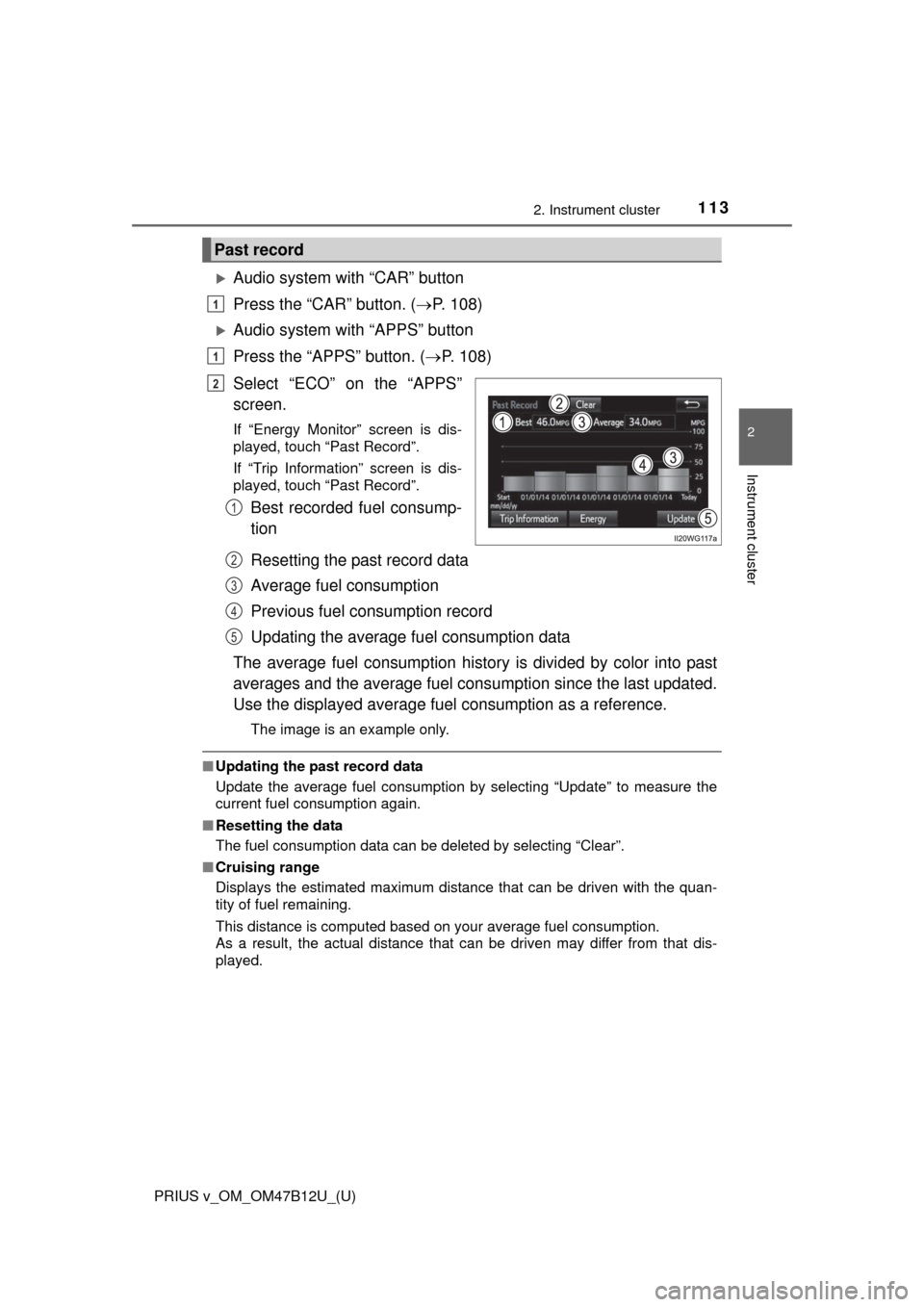
PRIUS v_OM_OM47B12U_(U)
1132. Instrument cluster
2
Instrument cluster
Audio system with “CAR” button
Press the “CAR” button. (P. 108)
Audio system with “APPS” button
Press the “APPS” button. (P. 108)
Select “ECO” on the “APPS”
screen.
If “Energy Monitor” screen is dis-
played, touch “Past Record”.
If “Trip Information” screen is dis-
played, touch “Past Record”.
Best recorded fuel consump-
tion
Resetting the past record data
Average fuel consumption
Previous fuel consumption record
Updating the average fuel consumption data
The average fuel consumption history is divided by color into past
averages and the average fuel consumption since the last updated.
Use the displayed average fuel consumption as a reference.
The image is an example only.
■Updating the past record data
Update the average fuel consumption by selecting “Update” to measure the
current fuel consumption again.
■Resetting the data
The fuel consumption data can be deleted by selecting “Clear”.
■Cruising range
Displays the estimated maximum distance that can be driven with the quan-
tity of fuel remaining.
This distance is computed based on your average fuel consumption.
As a result, the actual distance that can be driven may differ from that dis-
played.
Past record
1
1
2
1
2
3
4
5
Page 118 of 620
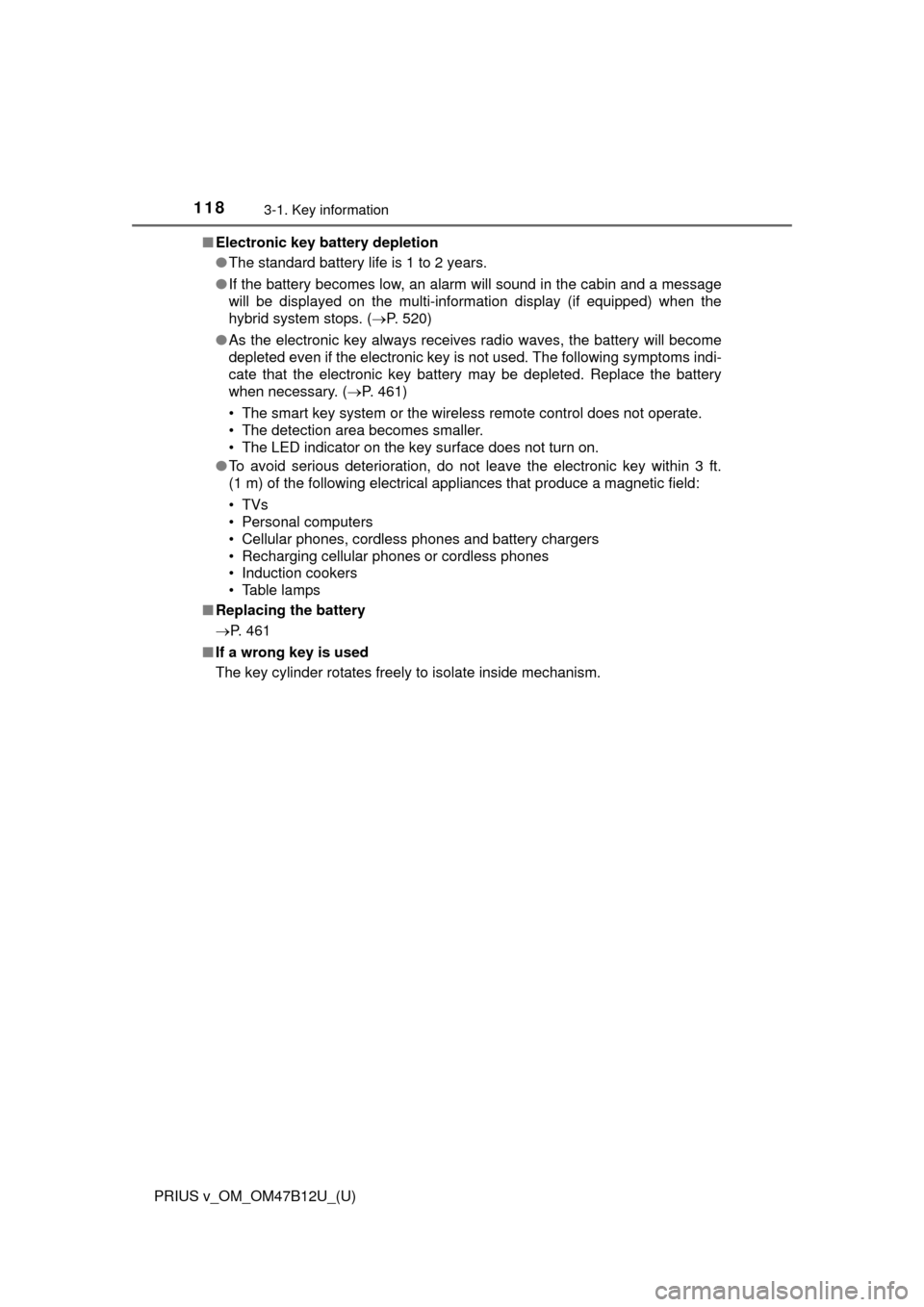
118
PRIUS v_OM_OM47B12U_(U)
3-1. Key information
■Electronic key battery depletion
●The standard battery life is 1 to 2 years.
●If the battery becomes low, an alarm will sound in the cabin and a message
will be displayed on the multi-information display (if equipped) when the
hybrid system stops. (P. 520)
●As the electronic key always receives radio waves, the battery will become
depleted even if the electronic key is not used. The following symptoms indi-
cate that the electronic key battery may be depleted. Replace the battery
when necessary. (P. 461)
• The smart key system or the wireless remote control does not operate.
• The detection area becomes smaller.
• The LED indicator on the key surface does not turn on.
●To avoid serious deterioration, do not leave the electronic key within 3 ft.
(1 m) of the following electrical appliances that produce a magnetic field:
•TVs
• Personal computers
• Cellular phones, cordless phones and battery chargers
• Recharging cellular phones or cordless phones
• Induction cookers
• Table lamps
■Replacing the battery
P. 461
■If a wrong key is used
The key cylinder rotates freely to isolate inside mechanism.
Page 131 of 620
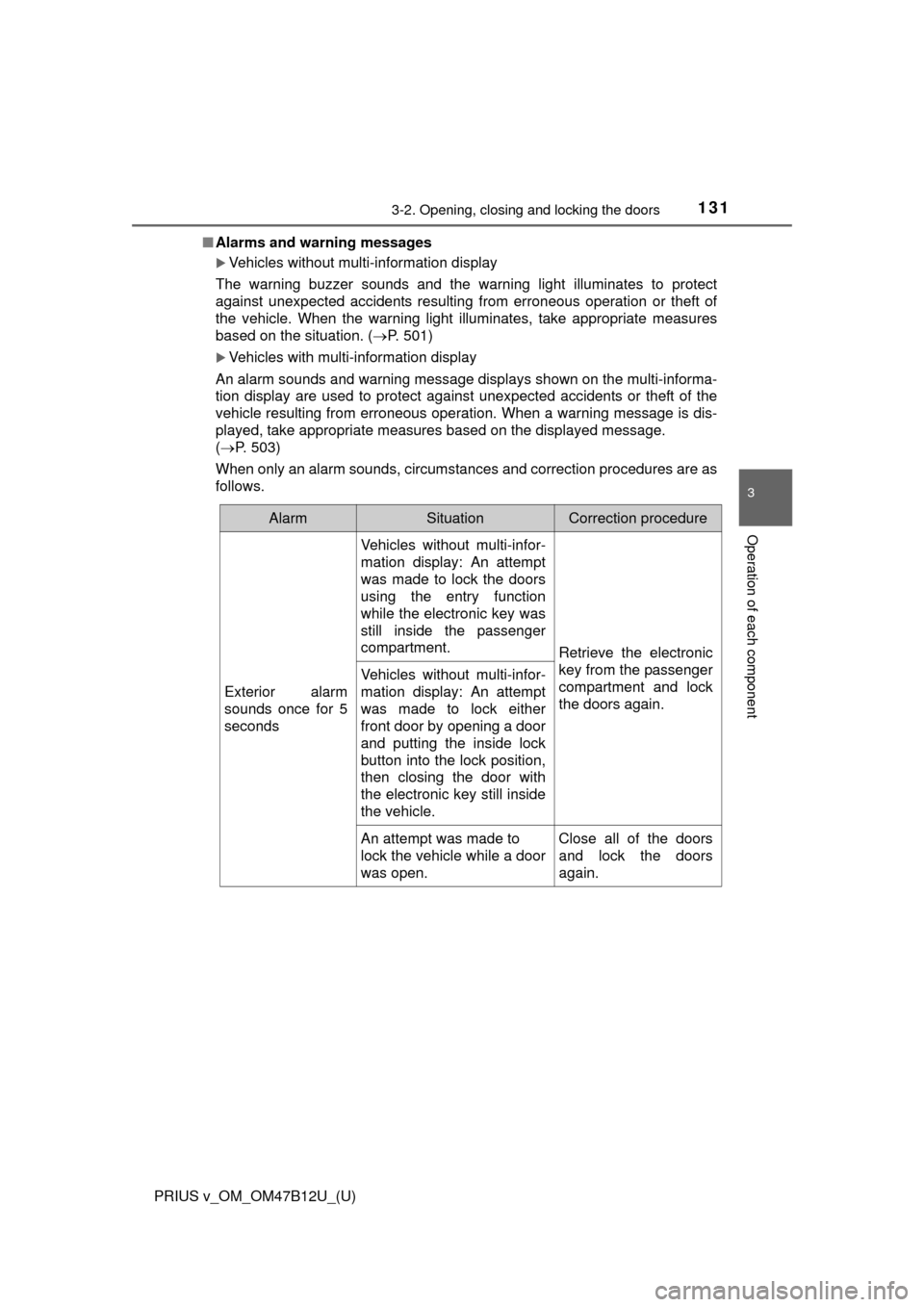
PRIUS v_OM_OM47B12U_(U)
1313-2. Opening, closing and locking the doors
3
Operation of each component
■Alarms and warning messages
Vehicles without multi-information display
The warning buzzer sounds and the warning light illuminates to protect
against unexpected accidents resulting from erroneous operation or theft of
the vehicle. When the warning light illuminates, take appropriate measures
based on the situation. (P. 501)
Vehicles with multi-information display
An alarm sounds and warning message displays shown on the multi-informa-
tion display are used to protect against unexpected accidents or theft of the
vehicle resulting from erroneous operation. When a warning message is dis-
played, take appropriate measures based on the displayed message.
(P. 503)
When only an alarm sounds, circumstances and correction procedures are as
follows.
AlarmSituationCorrection procedure
Exterior alarm
sounds once for 5
seconds
Vehicles without multi-infor-
mation display: An attempt
was made to lock the doors
using the entry function
while the electronic key was
still inside the passenger
compartment.
Retrieve the electronic
key from the passenger
compartment and lock
the doors again.
Vehicles without multi-infor-
mation display: An attempt
was made to lock either
front door by opening a door
and putting the inside lock
button into the lock position,
then closing the door with
the electronic key still inside
the vehicle.
An attempt was made to
lock the vehicle while a door
was open.Close all of the doors
and lock the doors
again.
Page 132 of 620
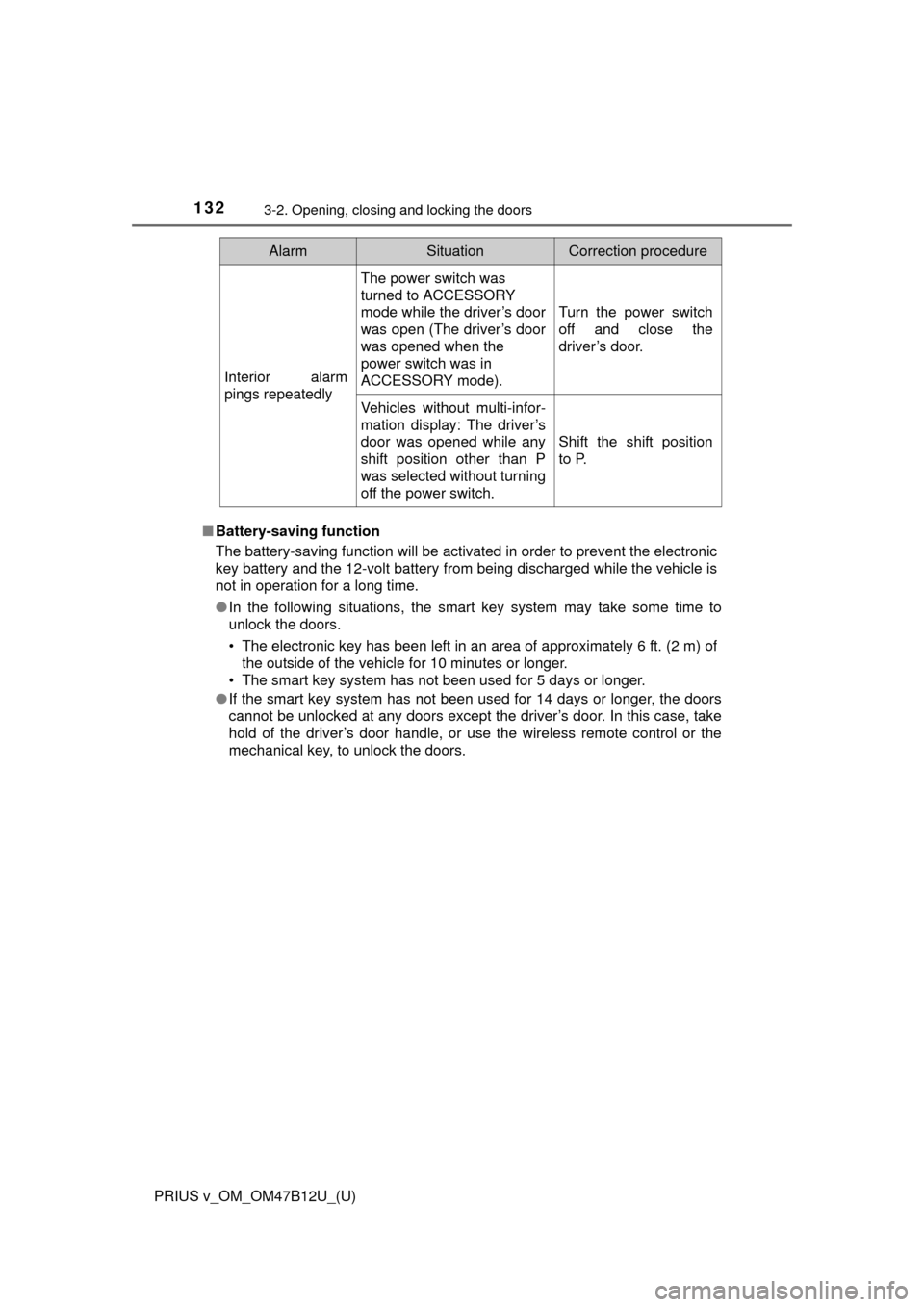
132
PRIUS v_OM_OM47B12U_(U)
3-2. Opening, closing and locking the doors
■Battery-saving function
The battery-saving function will be activated in order to prevent the electronic
key battery and the 12-volt battery from being discharged while the vehicle is
not in operation for a long time.
●In the following situations, the smart key system may take some time to
unlock the doors.
• The electronic key has been left in an area of approximately 6 ft. (2 m) of
the outside of the vehicle for 10 minutes or longer.
• The smart key system has not been used for 5 days or longer.
●If the smart key system has not been used for 14 days or longer, the doors
cannot be unlocked at any doors except the driver’s door. In this case, take
hold of the driver’s door handle, or use the wireless remote control or the
mechanical key, to unlock the doors.
AlarmSituationCorrection procedure
Interior alarm
pings repeatedly
The power switch was
turned to ACCESSORY
mode while the driver’s door
was open (The driver’s door
was opened when the
power switch was in
ACCESSORY mode).
Turn the power switch
off and close the
driver’s door.
Vehicles without multi-infor-
mation display: The driver’s
door was opened while any
shift position other than P
was selected without turning
off the power switch.
Shift the shift position
to P.
Page 162 of 620

162
PRIUS v_OM_OM47B12U_(U)
4-1. Before driving
WARNING
Observe the following precautions.
Failure to do so may result in death or serious injury.
■When shifting the shift position
●Do not let the vehicle roll backward while a forward driving position is
selected, or roll forward while the shift position is in R.
Doing so may result in an accident or damage to the vehicle.
●Do not shift the shift position to P while the vehicle is moving.
Doing so can damage the transmission and may result in a loss of vehicle
control.
●Do not shift the shift position to R while the vehicle is moving forward.
Doing so can damage the transmission and may result in a loss of vehicle
control.
●Do not shift the shift position to a driving position while the vehicle is mov-
ing backward.
Doing so can damage the transmission and may result in a loss of vehicle
control.
●Moving the shift position to N while the vehicle is moving will disengage
the hybrid system. Engine braking is not available with the hybrid system
disengaged.
●Be careful not to change the shift position with the accelerator pedal
depressed.
Changing the shift position to any position other than P or N may lead to
unexpected rapid acceleration of the vehicle that may cause an accident
and result in death or serious injury.
After changing the shift position, make sure to confirm the current shift
position displayed on the shift position indicator inside the meter.
■If you hear a squealing or scraping noise (brake pad wear limit indica-
tors)
Have the brake pads checked and replaced by your Toyota dealer as soon
as possible.
Rotor damage may result if the pads are not replaced when needed.
It is dangerous to drive the vehicle when the wear limits of the brake pads
and/or those of the brake discs are exceeded.