Page 98 of 620
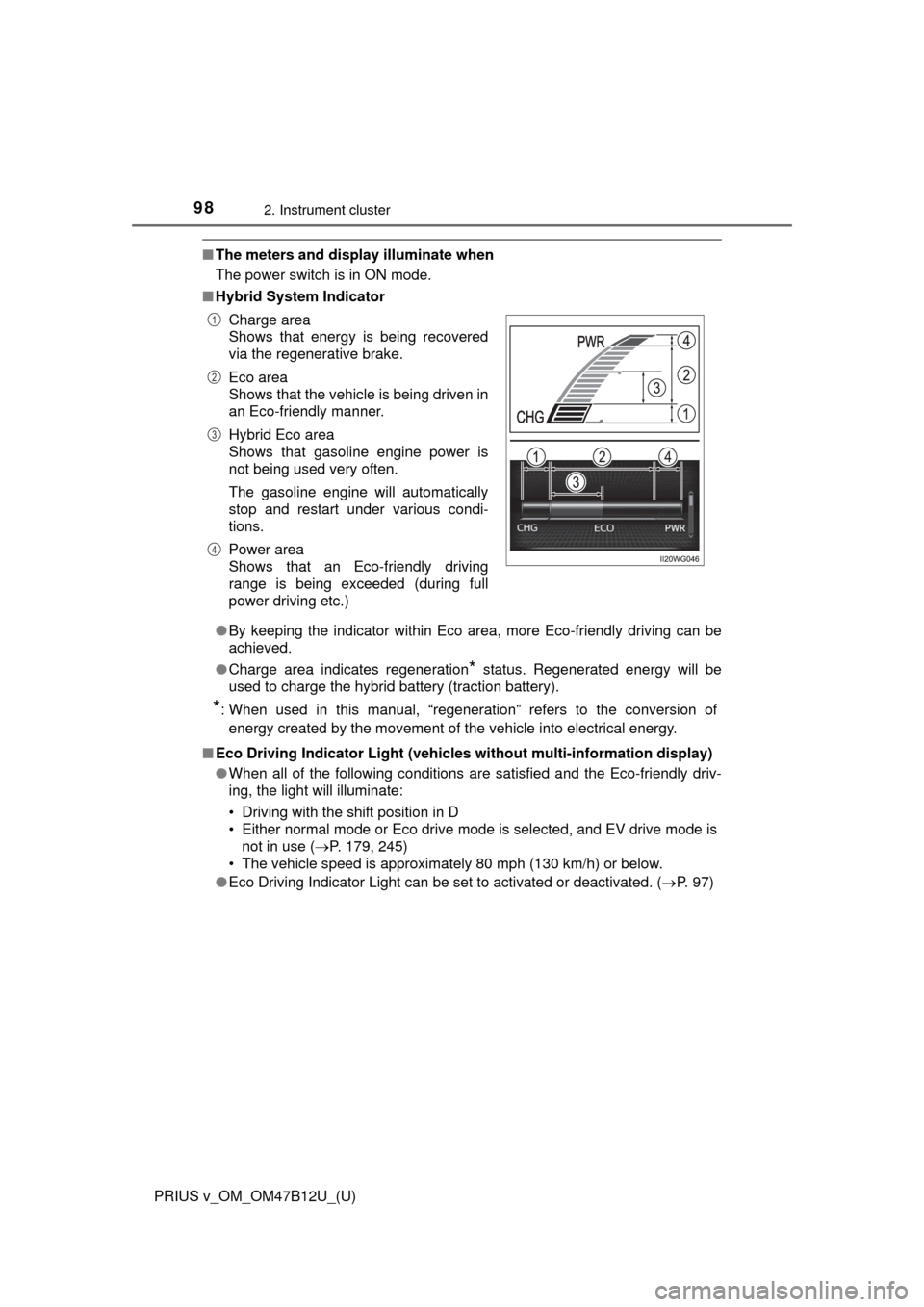
98
PRIUS v_OM_OM47B12U_(U)
2. Instrument cluster
■The meters and display illuminate when
The power switch is in ON mode.
■Hybrid System Indicator
●By keeping the indicator within Eco area, more Eco-friendly driving can be
achieved.
●Charge area indicates regeneration
* status. Regenerated energy will be
used to charge the hybrid battery (traction battery).
*: When used in this manual, “regeneration” refers to the conversion of
energy created by the movement of the vehicle into electrical energy.
■Eco Driving Indicator Light (vehicles without multi-information display)
●When all of the following conditions are satisfied and the Eco-friendly driv-
ing, the light will illuminate:
• Driving with the shift position in D
• Either normal mode or Eco drive mode is selected, and EV drive mode is
not in use (P. 179, 245)
• The vehicle speed is approximately 80 mph (130 km/h) or below.
●Eco Driving Indicator Light can be set to activated or deactivated. (P. 97) Charge area
Shows that energy is being recovered
via the regenerative brake.
Eco area
Shows that the vehicle is being driven in
an Eco-friendly manner.
Hybrid Eco area
Shows that gasoline engine power is
not being used very often.
The gasoline engine will automatically
stop and restart under various condi-
tions.
Power area
Shows that an Eco-friendly driving
range is being exceeded (during full
power driving etc.)
1
2
3
4
Page 99 of 620

PRIUS v_OM_OM47B12U_(U)
992. Instrument cluster
2
Instrument cluster
■Remaining hybrid battery (traction battery) charge display
The charge amount of the hybrid battery (traction battery) is automatically
controlled by the hybrid system. For this reason, even if electricity is recov-
ered via the regenerative braking, or electricity is generated via the gasoline
engine, the displayed hybrid battery (traction battery) charge amount may not
reach the highest level (level 8). However, this does not indicate a malfunc-
tion.
■Engine speed
On hybrid vehicles, engine speed is precisely controlled in order to help
improve fuel efficiency and reduce exhaust emissions etc.
■Brightness of the instrument panel light
If the headlight switch is turned to ON while the surrounding area is dark, the
instrument panel lights will dim.
■When disconnecting and reconnecting 12-volt battery terminals
The fuel consumption display and average vehicle speed will be reset.
NOTICE
■To prevent damage to the engine and its components
The engine may be overheating if the high coolant temperature warning
light comes on or flashes. In this case, immediately stop the vehicle in a
safe place, and check the engine after it has cooled completely. (P. 543)
■The trip information display at low temperatures
Allow the interior of the vehicle to warm up before using the liquid crystal
information display. At extremely low temperatures, the information display
monitor may respond slowly, and display changes may be delayed.
Page 100 of 620
100
PRIUS v_OM_OM47B12U_(U)
2. Instrument cluster
Multi-infor mation display
The multi-information display presents the driver with a variety of vehi-
cle data.
Multi-information display
Meter control switches
Select an item/change pages
Enter/Set
Return to the previous screen
●Menu icons
Displays the following information when an icon is selected.
Some of the information may be displayed automatically depending
on the situation.
Drive information
Select to display various drive data. (P. 102)
Navigation system-linked display (if equipped)
Select to display the following navigation system-linked information.
• Route guidance
• Compass display (north-up display/heading-up display)
Audio system-linked display (if equipped)
Select to enable selection of an audio source or track on the display
using the meter control switches.
: If equipped
Display contents
1
2
3
4
5
Page 101 of 620
PRIUS v_OM_OM47B12U_(U)
1012. Instrument cluster
2
Instrument cluster
Clock
Show the current time on the display.
Select to display the cruise control/dynamic radar cruise control infor-
mation, when the system is used. (P. 210, 214)
The displayed icon changes depending on the system used.
Warning message display
Select to display warning messages and measures to be taken if a
malfunction is detected. (P. 503)
Settings display
Select to change the meter display settings. (P. 575)
Cruise control/Dynamic radar cruise control (if equipped)
Page 102 of 620
102
PRIUS v_OM_OM47B12U_(U)
2. Instrument cluster
Items displayed can be switched by pressing or of the meter
control switches to select and pressing or .
■Energy monitor
The current vehicle hybrid system condition is displayed. (P. 103)
■Hybrid System Indicator
The hybrid system power output and regenerative charging condi-
tions are displayed. (P. 96)
■Eco score/Hybrid System Indicator
The eco-driving total count is displayed. (P. 105)
■Fuel consumption and instantaneous fuel consumption per
minute
The fuel consumption and instantaneous fuel consumption per
minute is displayed. (P. 105)
■Distance to empty/Average vehicle speed after hybrid system
started/Average fuel consumption after hybrid system started
The possible driving range estimated from the remaining fuel
amount, average vehicle speed after the hybrid system is started,
and average fuel consumption are displayed. (P. 106)
■OFF display
The OFF display is displayed.
Drive information
Page 105 of 620
PRIUS v_OM_OM47B12U_(U)
1052. Instrument cluster
2
Instrument cluster
Displays the eco-driving total count to help improve the customer’s
eco-driving techniques and the vehicle’s fuel economy.
Score
Totals the counts of Eco-Start, Eco-
Cruise and Eco-Stop and displays
the result.
Eco-Start
Eco-Cruise
Eco-Stop
Fuel consumption in the past 10
minutes
Current fuel consumption
Regenerated energy in the past
10 minutes
One symbol indicates 30 Wh.
Up to 10 symbols are shown.
How to read the Eco score
1
2
3
4
How to read the fuel consumption and instantaneous fuel con-
sumption per minute
1
2
3
Page 106 of 620
106
PRIUS v_OM_OM47B12U_(U)
2. Instrument cluster
Distance to empty
• Since it is calculated based on
the average fuel consumption in
the past, it may not be the actual
distance that can be driven to be
displayed.
• When only a small amount of
fuel is added to the tank, the dis-
play may not be updated. When
refueling, turn the power switch
off. If the vehicle is refueled
without turning the power switch
off, the display may not be
updated.
Average vehicle speed after hybrid system started
Average fuel consumption after hybrid system started
• Use the displayed average fuel consumption as a reference.
• These images are examples only, and may vary slightly from actual con-
ditions.
How to read the distance to empty/Average vehicle speed after
hybrid system started/Average fuel consumption after hybrid
system started
1
2
3
Page 107 of 620
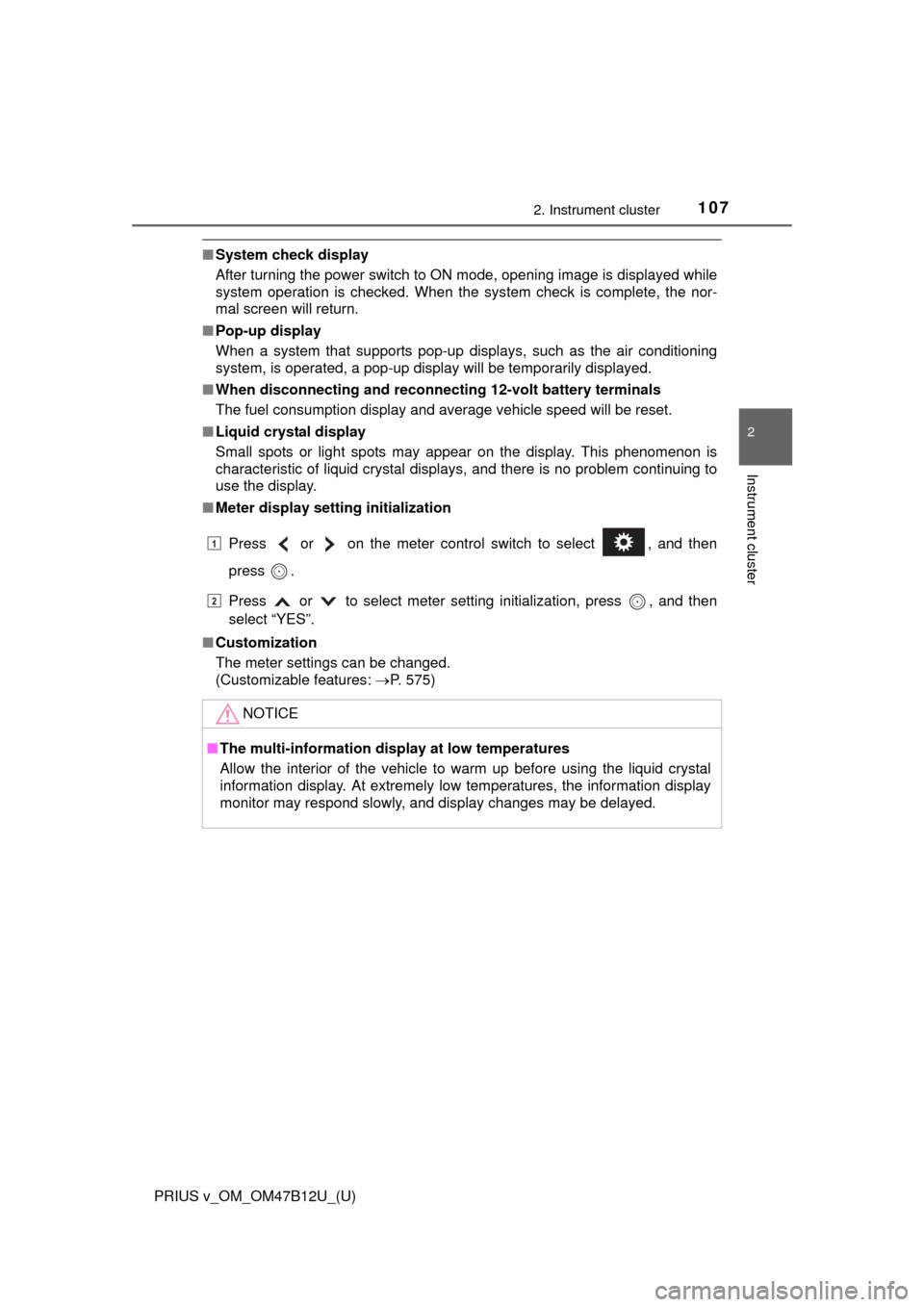
PRIUS v_OM_OM47B12U_(U)
1072. Instrument cluster
2
Instrument cluster
■System check display
After turning the power switch to ON mode, opening image is displayed while
system operation is checked. When the system check is complete, the nor-
mal screen will return.
■Pop-up display
When a system that supports pop-up displays, such as the air conditioning
system, is operated, a pop-up display will be temporarily displayed.
■When disconnecting and reconnecting 12-volt battery terminals
The fuel consumption display and average vehicle speed will be reset.
■Liquid crystal display
Small spots or light spots may appear on the display. This phenomenon is
characteristic of liquid crystal displays, and there is no problem continuing to
use the display.
■Meter display setting initialization
Press or on the meter control switch to select , and then
press .
Press or to select meter setting initialization, press , and then
select “YES”.
■Customization
The meter settings can be changed.
(Customizable features: P. 575)
NOTICE
■The multi-information display at low temperatures
Allow the interior of the vehicle to warm up before using the liquid crystal
information display. At extremely low temperatures, the information display
monitor may respond slowly, and display changes may be delayed.
1
2