Page 183 of 620
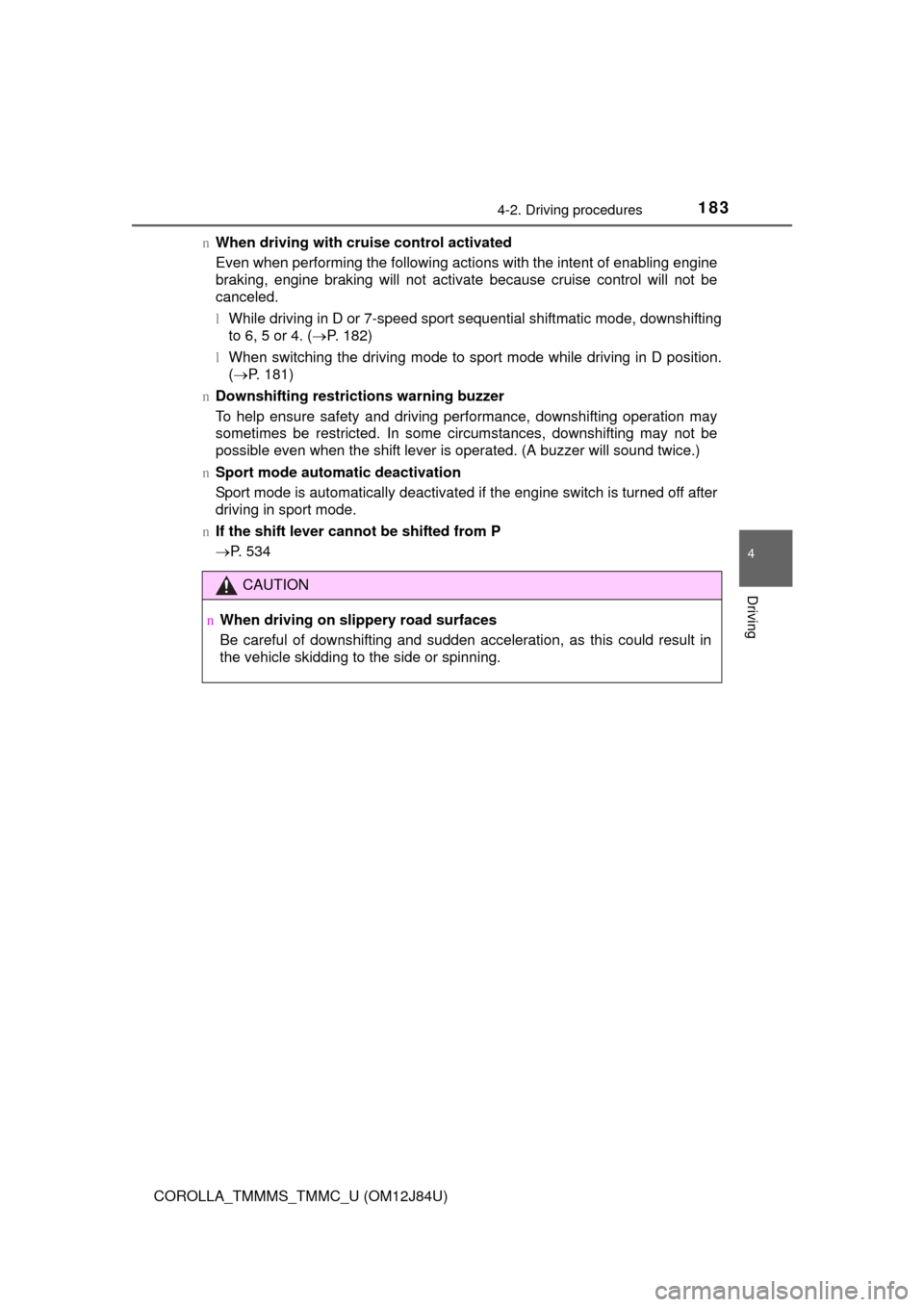
1834-2. Driving procedures
4
Driving
COROLLA_TMMMS_TMMC_U (OM12J84U)n
When driving with cruise control activated
Even when performing the following actions with the intent of enabling engine
braking, engine braking will not activate because cruise control will not be
canceled.
lWhile driving in D or 7-speed sport sequential shiftmatic mode, downshifting
to 6, 5 or 4. ( P. 182)
l When switching the driving mode to sport mode while driving in D position.
(P. 181)
n Downshifting restrictions warning buzzer
To help ensure safety and driving performance, downshifting operation may
sometimes be restricted. In some circumstances, downshifting may not be
possible even when the shift lever is operated. (A buzzer will sound twice.)
n Sport mode automatic deactivation
Sport mode is automatically deactivated if the engine switch is turned off after
driving in sport mode.
n If the shift lever cannot be shifted from P
P. 534
CAUTION
nWhen driving on slippery road surfaces
Be careful of downshifting and sudden acceleration, as this could result in
the vehicle skidding to the side or spinning.
Page 185 of 620
1854-2. Driving procedures
4
Driving
COROLLA_TMMMS_TMMC_U (OM12J84U)
nMaximum allowable speeds
Observe the following maximum allowable speeds in each gear when maxi-
mum acceleration is necessary.
mph (km/h)
Shift position
Maximum speed
Vehicles with 15-inch and 16-inch tiresVehicles with 17-inch tires
130 (49)30 (49)
256 (91)56 (90)
382 (133)82 (132)
4111 (179)111 ( 1 7 9 )
5
NOTICE
nTo prevent damage to the transmission
lDo not lift up the ring section except when shifting the lever to R.
l Shift the shift lever to R only when the vehicle is stationary.
lDo not shift the shift lever to R without
depressing the clutch pedal.
Page 187 of 620
1874-2. Driving procedures
4
Driving
COROLLA_TMMMS_TMMC_U (OM12J84U)
To set the parking brake, fully
pull the parking brake lever
while depressing the brake
pedal.
To release the parking brake,
slightly raise the lever and
lower it completely while press-
ing the button.
*1:For U.S.A.
*2: For Canada
nParking brake engaged warning buzzer
A buzzer will sound if the vehicle is driven at a speed of approximately 3 mph
(5 km/h) or more with the parking brake engaged. ( P. 498, 510)
n Usage in winter time
P. 221
Parking brake
Operating instructions
*1*2
1
2
NOTICE
nBefore driving
Fully release the parking brake.
Driving the vehicle with the parking brake set will lead to brake components
overheating, which may affect braking performance and increase brake
wear.
Page 196 of 620
1964-3. Operating the lights and wipers
COROLLA_TMMMS_TMMC_U (OM12J84U)
The wiper operation is selected by moving the lever as follows. When
intermittent windshield wiper operati on is selected, the wiper interval
can be also adjusted.
*1 or *2
Intermittent windshield
wiper operation
*1 or *2
Low speed windshield
wiper operation
*1 or *2
High speed windshield
wiper operation
*1 or *2
Temporary operation
*1:For U.S.A.
*2: For Canada
Wiper intervals can be adjusted when intermittent operation is
selected.
Increases the intermittent wind-
shield wiper frequency
*3
Decreases the intermittent
windshield wiper frequency
*3
*3: The interval adjuster may not beequipped depending on the grade.
Windshield wipers and washer
Operating the wiper lever
1
2
3
4
5
6
Page 201 of 620
201
4
Driving
COROLLA_TMMMS_TMMC_U (OM12J84U)
4-5. Using the driving support systems
Use the cruise control to maintain a set speed without depressing the
accelerator pedal. Indicators
Cruise control switch
Press the “ON-OFF” button to
activate the cruise control.
Cruise control indicator will come
on.
Press the button again to deacti-
vate the cruise control.
Accelerate or decelerate the
vehicle to the desired speed,
and push the lever down to set
the speed.
“SET” indicator will come on.
The vehicle speed at the moment
the lever is released becomes the
set speed.
Cruise control
: If equipped
Summary of functions
1
2
Setting the vehicle speed
1
2
Page 202 of 620

2024-5. Using the driving support systems
COROLLA_TMMMS_TMMC_U (OM12J84U)
To change the set speed, operate the lever until the desired set speed
is obtained.
Increases the speed
Decreases the speed
Fine adjustment: Momentarily
move the lever in the desired direc-
tion.
Large adjustment: Hold the lever in
the desired direction.
The set speed will be increased or decreased as follows:
Fine adjustment: By approximately 1 mph (1.6 km/h) each time the lever is
operated.
Large adjustment: The set speed can be increased or decreased continu-
ally until the lever is released.
Pulling the lever toward you
cancels the constant speed
control.
The speed setting is also canceled
when the brakes are applied or the
clutch pedal (manual transmission)
is depressed.
Pushing the lever up resumes
the constant speed control.
Resuming is available when the
vehicle speed is more than approx-
imately 25 mph (40 km/h).
Adjusting the set speed
1
2
Canceling and resuming the constant speed control
1
2
Page 203 of 620

2034-5. Using the driving support systems
4
Driving
COROLLA_TMMMS_TMMC_U (OM12J84U)
nCruise control can be set when
Vehicles with an automatic transmission
l The shift lever is in the D or range 3.
l Vehicle speed is above approximately 25 mph (40 km/h).
Vehicles with a continuously variable transmission (without paddle shift
switches)
l The shift lever is in the D or S.
l Vehicle speed is above approximately 25 mph (40 km/h).
Vehicles with a continuously variable transmission (with paddle shift
switches)
l The shift lever is in the D or range 4 or higher of M has been selected.
l Range 4 or higher has been selected by using the paddle shift.
l Vehicle speed is above approximately 25 mph (40 km/h).
Vehicles with a manual transmission
Vehicle speed is above approximately 25 mph (40 km/h).
n Accelerating after setting the vehicle speed
lThe vehicle can be accelerated normally. After acceleration, the set speed
resumes.
l Even without canceling the cruise control, the set speed can be increased
by first accelerating the vehicle to the desired speed and then pushing the
lever down to set the new speed.
n Automatic cruise co ntrol cancelation
Cruise control will stop maintaining the vehicle speed in any of the following
situations.
l Actual vehicle speed falls more than approximately 10 mph (16 km/h) below
the preset vehicle speed.
At this time, the memorized set speed is not retained.
l Actual vehicle speed is below approximately 25 mph (40 km/h).
l VSC is activated.
n If the cruise control indicator light comes on in yellow (vehicles with a
drive monitor display)
Press the “ON-OFF” button once to deactivate the system, and then press
the button again to reactivate the system.
If the cruise control speed cannot be set or if the cruise control cancels imme-
diately after being activated, there may be a malfunction in the cruise control
system. Have the vehicle inspected by your Toyota dealer.
Page 204 of 620
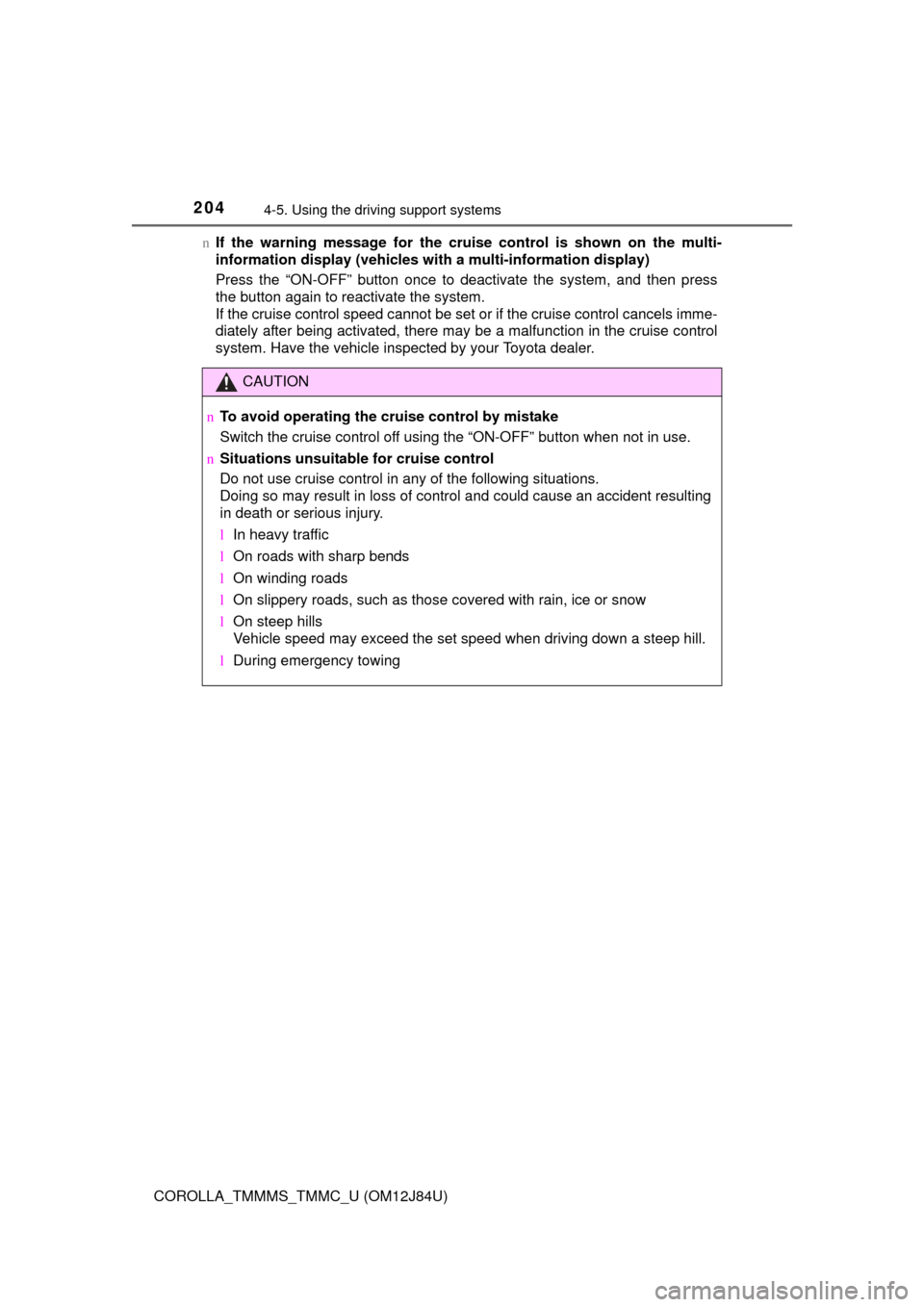
2044-5. Using the driving support systems
COROLLA_TMMMS_TMMC_U (OM12J84U)n
If the warning message for the crui se control is shown on the multi-
information display (vehicles wi th a multi-information display)
Press the “ON-OFF” button once to deactivate the system, and then press
the button again to reactivate the system.
If the cruise control speed cannot be set or if the cruise control cancels imme-
diately after being activated, there may be a malfunction in the cruise control
system. Have the vehicle inspected by your Toyota dealer.
CAUTION
n To avoid operating the cruise control by mistake
Switch the cruise control off using the “ON-OFF” button when not in use.
n Situations unsuitable for cruise control
Do not use cruise control in any of the following situations.
Doing so may result in loss of control and could cause an accident resulting
in death or serious injury.
lIn heavy traffic
l On roads with sharp bends
l On winding roads
l On slippery roads, such as those covered with rain, ice or snow
l On steep hills
Vehicle speed may exceed the set speed when driving down a steep hill.
l During emergency towing