2016 TOYOTA COROLLA parking brake
[x] Cancel search: parking brakePage 3 of 620

3
1
9 8 6 5
4
3
2
COROLLA_TMMMS_TMMC_U (OM12J84U)
10
7
4-1. Before drivingDriving the vehicle ............. 146
Cargo and luggage............ 157
Vehicle load limits ............. 160
Trailer towing..................... 161
Dinghy towing (except vehicles with a
manual transmission) ...... 162
Dinghy towing (vehicles with a manual
transmission)................... 163
4-2. Driving procedures Engine (ignition) switch (vehicles without a
smart key system) ........... 165
Engine (ignition) switch (vehicles with a smart
key system) ..................... 168
Automatic transmission ..... 176
Continuously variable transmission
(vehicles without paddle
shift switches) ................. 178
Continuously variable transmission
(vehicles with paddle
shift switches) ................. 180
Manual transmission ......... 184
Turn signal lever................ 186
Parking brake .................... 187
4-3. Operating the lights and wipers
Headlight switch ................ 188
Fog light switch ................. 195
Windshield wipers and washer ............................ 196 4-4. Refueling
Opening the fuel tank cap................................... 198
4-5. Using the driving support systems
Cruise control .................... 201
Rear view monitor system ............................. 205
Driving assist systems ....... 215
4-6. Driving tips Winter driving tips .............. 221
5-1. Basic Operations Audio system types ........... 228
Steering wheel audio switches........................... 233
AUX port/USB port ............ 234
5-2. Using the audio system Optimal use of the audio system ............................. 235
5-3. Using the radio Radio operation ................. 237
5-4. Playing audio CDs and MP3/WMA discs
CD player operation........... 239
5-5. Using an external device Listening to an iPod ........... 248
Listening to a USB memory device ................ 255
Using the AUX port ............ 261
4Driving
5Audio system
Page 17 of 620

17Pictorial index
COROLLA_TMMMS_TMMC_U (OM12J84U)Drive monitor display
*1. . . . . . . . . . . . . . . . . . . . . . . . . . . . . . P. 77
Multi-information display
*1. . . . . . . . . . . . . . . . . . . . . . . . . . . P. 82
When the warning messages are displayed
*3. . . . . . . . . . . . . P. 510
Parking brake . . . . . . . . . . . . . . . . . . . . . . . . . . . . . . . . . . . . . P. 187
Applying/releasing . . . . . . . . . . . . . . . . . . . . . . . . . . . . . . . . . . P. 187
Precautions against winter season . . . . . . . . . . . . . . . . . . . . . P. 222
Warning buzzer/message
*3. . . . . . . . . . . . . . . . . . . . . . . . . . . P. 510
Turn signal lever . . . . . . . . . . . . . . . . . . . . . . . . . . . . . . . . . . P. 186
Headlight switch . . . . . . . . . . . . . . . . . . . . . . . . . . . . . . . . . . P. 188
Headlights/front parking lights/tail lights/
daytime running lights . . . . . . . . . . . . . . . . . . . . . . . . . . . . . . . P. 188
Front fog lights
*1 . . . . . . . . . . . . . . . . . . . . . . . . . . . . . . . . . . . P. 195
Windshield wiper and washer switch . . . . . . . . . . . . . . . . . P. 196
Usage . . . . . . . . . . . . . . . . . . . . . . . . . . . . . . . . . . . . . . . . . . . P. 196
Adding washer fluid . . . . . . . . . . . . . . . . . . . . . . . . . . . . . . . . . P. 453
Warning lights
*1, 2/warning messages*1, 3 . . . . . . . . . . . P. 500, 512
Emergency flasher switch . . . . . . . . . . . . . . . . . . . . . . . . . . P. 488
Hood lock release lever. . . . . . . . . . . . . . . . . . . . . . . . . . . . . P. 437
Tilt and telescopic steering control lever . . . . . . . . . . . . . . P. 131
Air conditioning system . . . . . . . . . . . . . . . . . . . . . . . . P. 386, 392
Usage . . . . . . . . . . . . . . . . . . . . . . . . . . . . . . . . . . . . . . . P. 386, 392
Rear window defogger . . . . . . . . . . . . . . . . . . . . . . . . . . . P. 387, 395
Audio system
*1 . . . . . . . . . . . . . . . . . . . . . . . . . . . . . . . . . . . P. 228
Entune Audio system
*1, 4. . . . . . . . . . . . . . . . . . . . . . . . . . . P. 290
Navigation system
*1, 4
*1: If equipped
*2: Vehicles with a drive monitor display
*3: Vehicles with a multi-information display
*4: For vehicles with a navigation system or Entune Audio Plus, refer to “NAVIGATION AND MULTIMEDIA SYSTEM OWNER'S MANUAL”.
4
5
6
7
8
9
10
11
12
Page 86 of 620

862. Instrument cluster
COROLLA_TMMMS_TMMC_U (OM12J84U)
It is possible to customize the language and Eco Driving Indicator
Light settings using the “DISP” switch.
When customizing vehicle features, en sure that the vehicle is parked
in a safe place with the shift the shift lever to P (continuously variable
transmission) or N (manual transmission) and the parking brake set.
Press the “DISP” switch to
display the setting screen
while the vehicle is stopped,
and then press and hold the
“DISP” switch to display the
customize mode screen.
Press the “DISP” switch to
select the item to be set, then
press and hold the “DISP”
switch.
Press the “DISP” switch to
select the desired setting,
and then press and hold the
“DISP” switch.
To go back to the previous screen or exit the customize mode, press
the “DISP” switch to select “EXIT”, and then press and hold the
“DISP” switch.
Customizing vehicle features
1
2
3
Page 127 of 620

1273-3. Adjusting the seats
3
Operation of each component
COROLLA_TMMMS_TMMC_U (OM12J84U)
CAUTION
nWhen folding the rear seatbacks down
Observe the following precautions. Failure to do so may result in death or
serious injury.
lDo not fold the seatbacks down while driving.
l Stop the vehicle on level ground, set the parking brake and shift the shift
lever to P (automatic transmission or continuously variable transmission)
or N (manual transmission).
l Do not allow anyone to sit on a folded seatback or in the trunk while driv-
ing.
l Do not allow children to enter the trunk.
l Do not allow anyone to sit on the rear center seat if the rear right seat is
folded down, as the seat belt buckle for the rear center seat belt is th\
en
concealed under the folded seat and cannot be used.
l Be careful not to catch your hand when folding the rear seatbacks.
l Adjust the position of the front seat before folding down the rear seatbacks
so that the front seat does not interfere with the rear seatbacks when fold-
ing down the rear seatbacks.
n After returning the seatback to the upright position
Observe the following precautions. Failure to do so may result in death or
serious injury.
lCheck that the seat belts are not twisted or caught under the seat.
NOTICE
nWhen the rear right seatback is folded down
Make sure the luggage loaded in the enlarged trunk will not damage the
webbing of the rear center seat belt.
l Make sure that the seatback is securely
locked in position by lightly rocking it
back and forth.
If the seatback is not securely locked,
the red marking will be visible on the
seatback lock release knob. Make sure
that the red marking is not visible.
Page 145 of 620

145
4Driving
COROLLA_TMMMS_TMMC_U (OM12J84U)4-1. Before driving
Driving the vehicle ............. 146
Cargo and luggage ........... 157
Vehicle load limits ............. 160
Trailer towing..................... 161
Dinghy towing (except vehicles with a manual
transmission)................... 162
Dinghy towing (vehicles with a manual
transmission)................... 163
4-2. Driving procedures Engine (ignition) switch (vehicles without a
smart key system) ........... 165
Engine (ignition) switch (vehicles with a smart
key system) ..................... 168
Automatic transmission ..... 176
Continuously variable transmission
(vehicles without paddle
shift switches) ................. 178
Continuously variable transmission
(vehicles with paddle
shift switches) ................. 180
Manual transmission ......... 184
Turn signal lever................ 186
Parking brake .................... 187 4-3. Operating the lights and
wipers
Headlight switch ................ 188
Fog light switch ................. 195
Windshield wipers and washer ............................ 196
4-4. Refueling Opening the fuel tank cap .................................. 198
4-5. Using the driving support systems
Cruise control .................... 201
Rear view monitor system ............................ 205
Driving assist systems ...... 215
4-6. Driving tips Winter driving tips ............. 221
Page 146 of 620
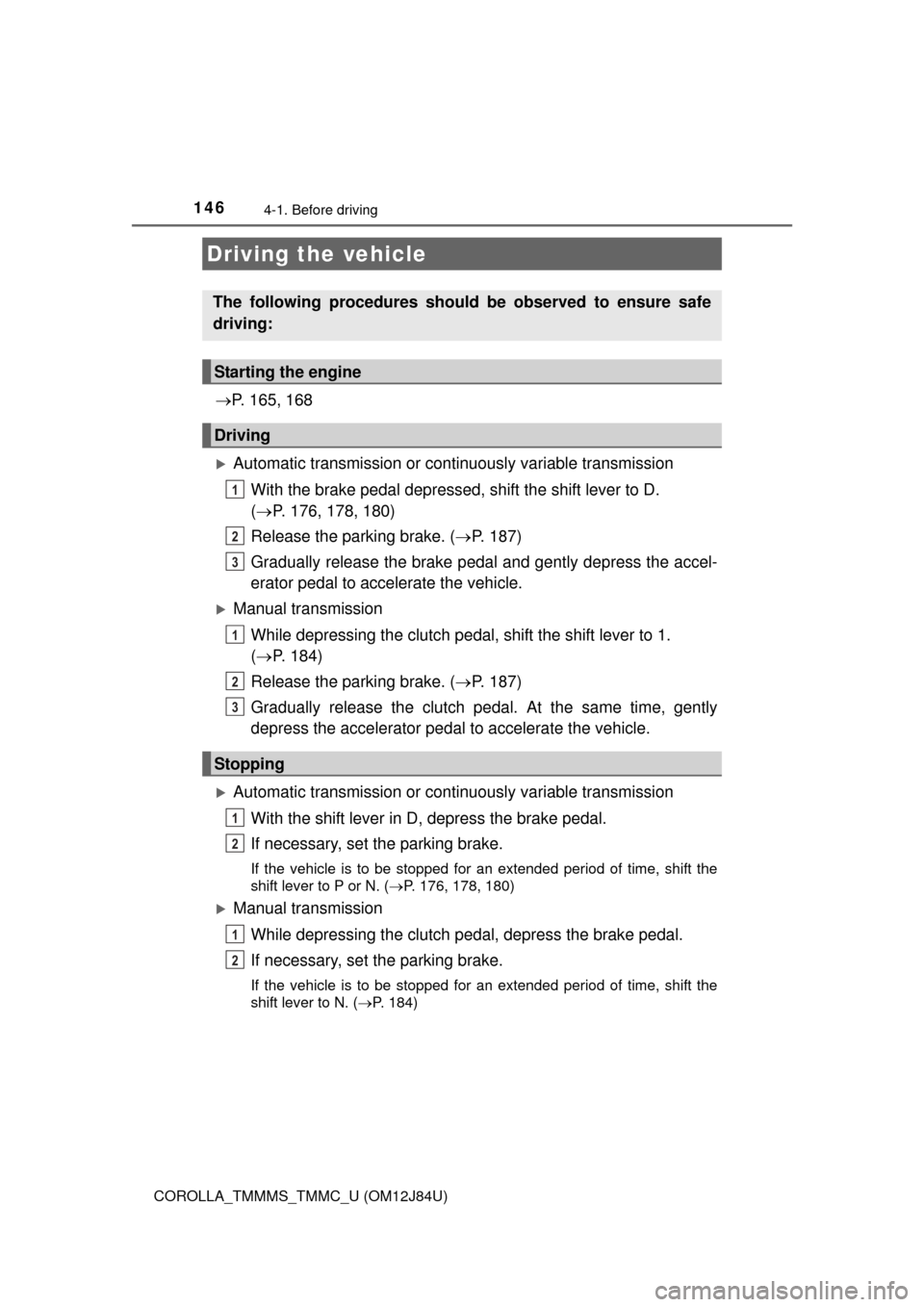
146
COROLLA_TMMMS_TMMC_U (OM12J84U)
4-1. Before driving
P. 165, 168
Automatic transmission or cont inuously variable transmission
With the brake pedal depressed, shift the shift lever to D.
( P. 176, 178, 180)
Release the parking brake. ( P. 187)
Gradually release the brake pedal and gently depress the accel-
erator pedal to accelerate the vehicle.
Manual transmission
While depressing the clutch pedal, shift the shift lever to 1.
( P. 184)
Release the parking brake. ( P. 187)
Gradually release the clutch pedal. At the same time, gently
depress the accelerator pedal to accelerate the vehicle.
Automatic transmission or cont inuously variable transmission
With the shift lever in D, depress the brake pedal.
If necessary, set the parking brake.
If the vehicle is to be stopped for an extended period of time, shift the
shift lever to P or N. ( P. 176, 178, 180)
Manual transmission
While depressing the clutch pedal, depress the brake pedal.
If necessary, set the parking brake.
If the vehicle is to be stopped for an extended period of time, shift the
shift lever to N. ( P. 184)
Driving the vehicle
The following procedures should be observed to ensure safe
driving:
Starting the engine
Driving
Stopping
1
2
3
1
2
3
1
2
1
2
Page 147 of 620

1474-1. Before driving
4
Driving
COROLLA_TMMMS_TMMC_U (OM12J84U)
Automatic transmission or continuously variable transmission
With the shift lever in D, depress the brake pedal.
Shift the shift lever to P. ( P. 176, 178, 180)
Set the parking brake. ( P. 187)
Vehicles without a smart key system: Turn the engine switch to
the “LOCK” position to stop the engine.
Vehicles with a smart key system: Press the engine switch to
stop the engine.
Lock the door, making sure that you have the key on your per-
son.
If parking on a hill, block the wheels as needed.
Manual transmission
While depressing the clutch pedal, depress the brake pedal.
Shift the shift lever to N. ( P. 184)
If parking on a hill, shift the shift lever to 1 or R.
Set the parking brake. ( P. 187)
Vehicles without a smart key system: Turn the engine switch to
the “LOCK” position to stop the engine.
Vehicles with a smart key system: Press the engine switch to
stop the engine.
Lock the door, making sure that you have the key on your per-
son.
If parking on a hill, block the wheels as needed.
Parking the vehicle
1
2
3
4
5
1
2
3
4
5
Page 148 of 620

1484-1. Before driving
COROLLA_TMMMS_TMMC_U (OM12J84U)
Automatic transmission or continuously variable transmission
Make sure that the parking brake is set and shift the shift lever to
D.
Gently depress the accelerator pedal.
Release the parking brake.
Manual transmission With the parking brake firmly set and the clutch pedal fully
depressed, shift the shift lever to 1.
Lightly depress the accelerator pedal at the same time as gradu-
ally releasing the clutch pedal.
Release the parking brake.
Starting off on a steep uphill
1
2
3
1
2
3