Page 250 of 492

2504-5. Using the driving support systems
AVALON_HV_U (01999-07002)
■The outside rear view mirror indicators visibility
When under strong sunlight, the outside rear view mirror indicator may be dif-
ficult to see.
■ Rear Cross Traffic Alert buzzer hearing
Rear Cross Traffic Alert function may be difficult to hear over loud noises
such as high audio volume.
■ When there is a malfunction in the Blind Spot Monitor system
If a system malfunction is detected due to any of the following reasons,\
warn-
ing messages will be displayed:
● There is a malfunction with the sensors
● The sensors have become dirty
Clean the sensor and its surrounding area on the bumper.
● The outside temperature is extremely high or low
● The sensor voltage has become abnormal
If a message continues to be displayed, have the vehicle inspected by your
Toyota dealer.
■ Certification for the B lind Spot Monitor system
FCC ID: OAYSRR2A
This device complies with part 15 of the FCC Rules. Operation is subject to
the following two conditions:
(1)This device may not cause harmful interference, and
(2)this device must accept any interference received, including interference that may cause undesired operation.
FCC WARNING
Changes or modifications not expressly approved by the party responsible for
compliance could void the user’s authority to operate the equipment.
Rear Cross Traffic Alert buzzer (Rear Cross Traffic Alert function
only)
When a vehicle approaching from the right or left rear of the vehicle is
detected, a buzzer sounds from behind the rear seat.
3
Page 258 of 492
2584-5. Using the driving support systems
AVALON_HV_U (01999-07002)
EV drive mode P. 1 7 8
Eco drive mode
Use Eco drive mode to help achi eve low fuel consumption during
trips that involve frequent accelerating.
When the “ECO” switch is pressed, the “ECO MODE” indicator comes on
in the instrument cluster and message is shown on the multi-information
display. To turn off Eco drive mode, press the “ECO” switch again.
Sport mode
Assists acceleration response by controlling the hybrid system.
Suitable for when precise handling is desirable, for example when
driving on mountain roads.
When the “SPORT” switch is pressed, the “SPORT” indicator comes on in
the instrument cluster. To turn off the sport mode, press the “SPORT”
switch again.
Driving mode select switch
The driving modes can be selected to suit driving condition.
1
2
3
Page 261 of 492
2614-5. Using the driving support systems
4
Driving
AVALON_HV_U (01999-07002)
◆EPS (Electric Power Steering)
Employs an electric motor to reduce the amount of effort needed to
turn the steering wheel
◆BSM (Blind Spot Monitor) (if equipped)
P. 2 4 9
The slip indicator light will flash
while the TRAC/VSC/ABS sys-
tems are operating.
If the vehicle gets stuck in mud, dirt or snow, the TRAC systems may
reduce power from the hybrid syst em to the wheels. Pressing the
switch to turn the system off may make it easier for you to rock the
vehicle in order to free it.
To turn the TRAC system off,
quickly press and release the
switch.
The “TRAC OFF” and a message
will be shown on the multi-informa-
tion display.
Press the switch again to turn the
system back on.
When the TRAC/VSC/ABS systems are operating
Disabling the TRAC system
Page 262 of 492
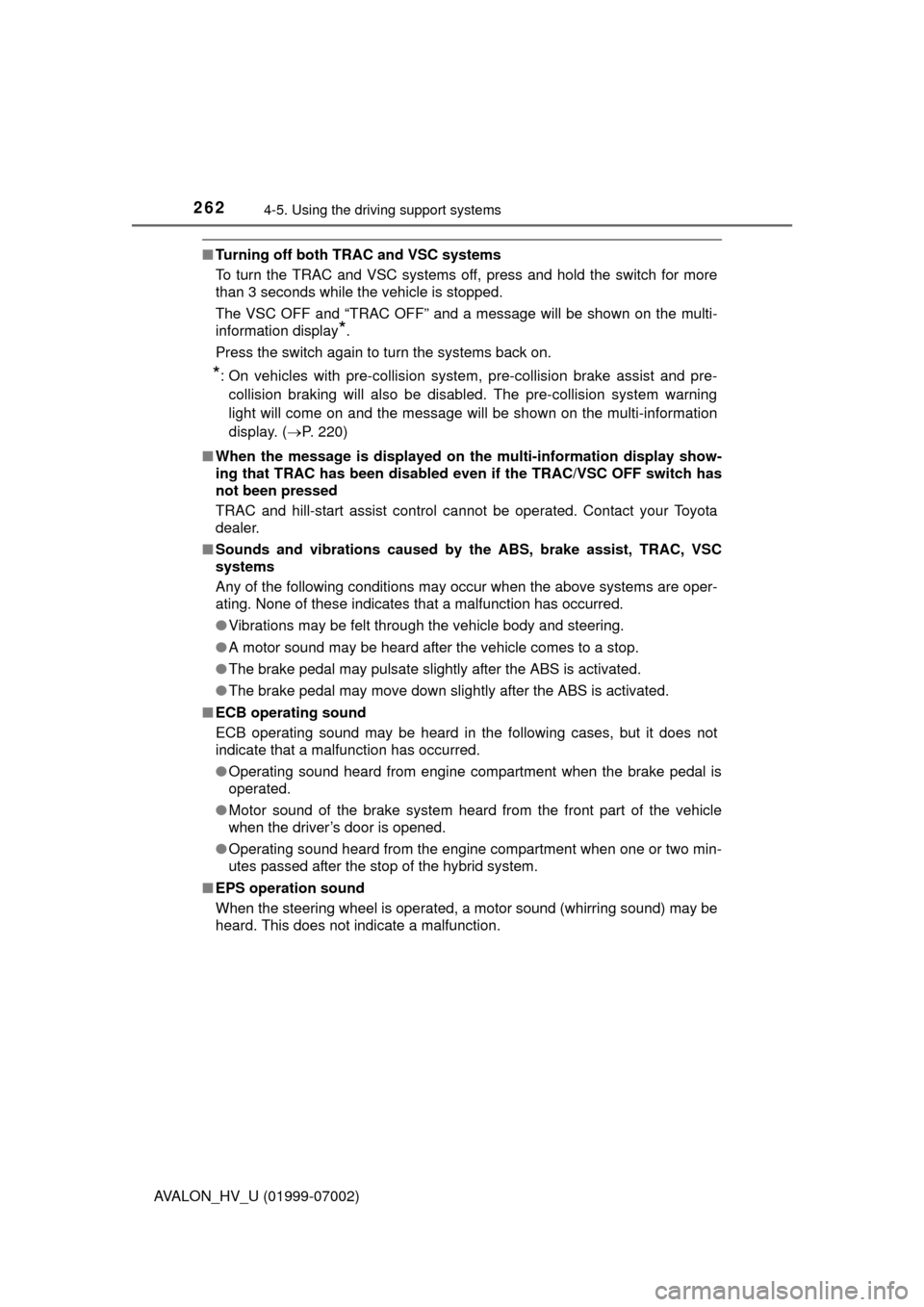
2624-5. Using the driving support systems
AVALON_HV_U (01999-07002)
■Turning off both TRAC and VSC systems
To turn the TRAC and VSC systems off, press and hold the switch for more
than 3 seconds while the vehicle is stopped.
The VSC OFF and “TRAC OFF” and a message will be shown on the mult\
i-
information display
*.
Press the switch again to turn the systems back on.
*: On vehicles with pre-collision system, pre-collision brake assist and pre- collision braking will also be disabled. The pre-collision system warning
light will come on and the message will be shown on the multi-information
display. ( P. 220)
■ When the message is displayed on th e multi-information display show-
ing that TRAC has been disabled even if the TRAC/VSC OFF switch has
not been pressed
TRAC and hill-start assist control cannot be operated. Contact your Toyota
dealer.
■ Sounds and vibrations caused by the ABS, brake assist, TRAC, VSC
systems
Any of the following conditions may occur when the above systems are oper-
ating. None of these indicates that a malfunction has occurred.
●Vibrations may be felt through the vehicle body and steering.
● A motor sound may be heard after the vehicle comes to a stop.
● The brake pedal may pulsate slightly after the ABS is activated.
● The brake pedal may move down slightly after the ABS is activated.
■ ECB operating sound
ECB operating sound may be heard in the following cases, but it does not
indicate that a malfunction has occurred.
●Operating sound heard from engine compartment when the brake pedal is
operated.
● Motor sound of the brake system heard from the front part of the vehicle
when the driver’s door is opened.
● Operating sound heard from the engine compartment when one or two min-
utes passed after the stop of the hybrid system.
■ EPS operation sound
When the steering wheel is operated, a motor sound (whirring sound) may be
heard. This does not indicate a malfunction.
Page 271 of 492
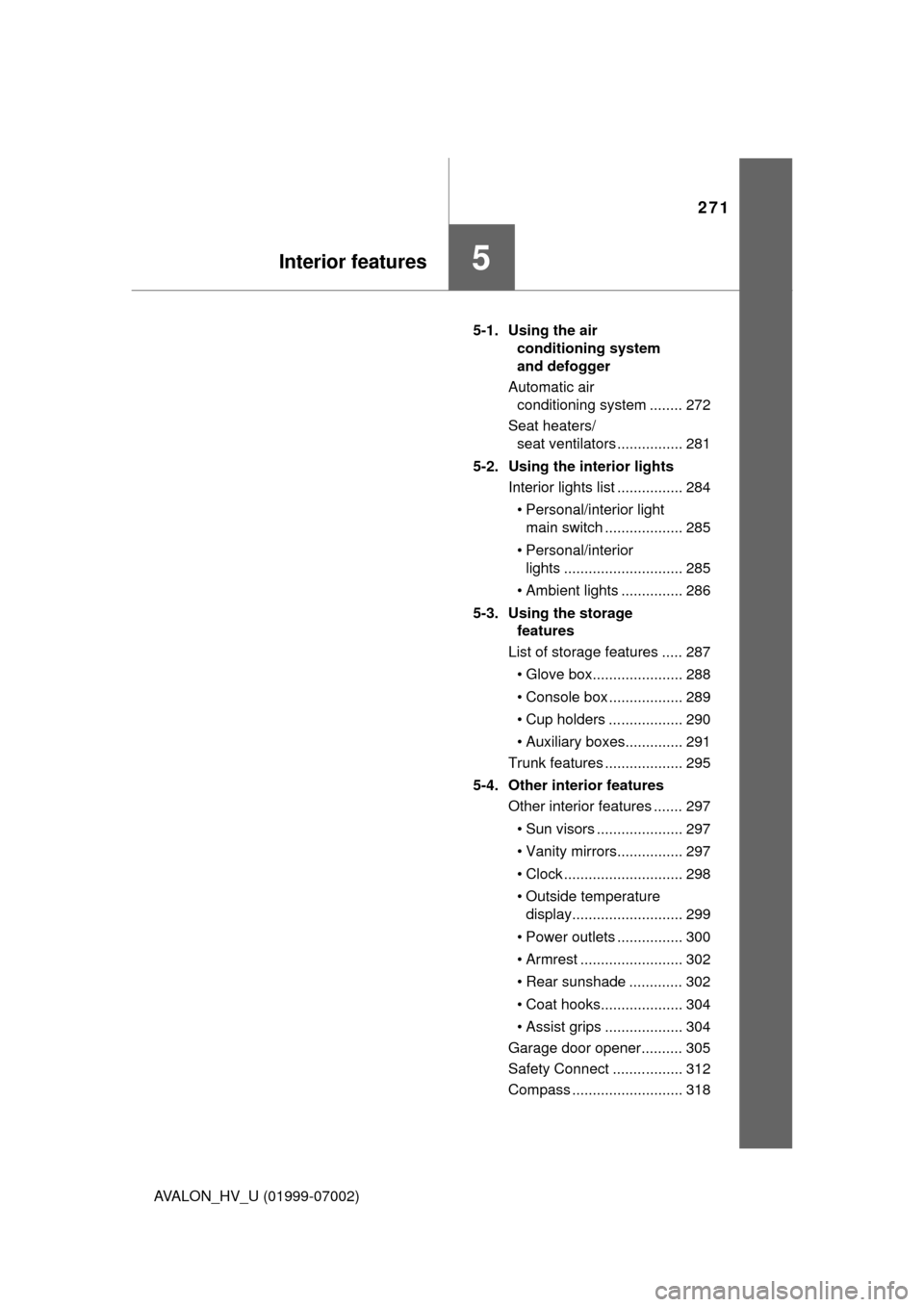
271
Interior features5
AVALON_HV_U (01999-07002)5-1. Using the air
conditioning system
and defogger
Automatic air conditioning system ........ 272
Seat heaters/ seat ventilators ................ 281
5-2. Using the interior lights Interior lights list ................ 284
• Personal/interior light main switch ................... 285
• Personal/interior lights ............................. 285
• Ambient lights ............... 286
5-3. Using the storage features
List of storage features ..... 287
• Glove box...................... 288
• Console box .................. 289
• Cup holders .................. 290
• Auxiliary boxes.............. 291
Trunk features ................... 295
5-4. Other interior features Other interior features ....... 297
• Sun visors ..................... 297
• Vanity mirrors................ 297
• Clock ............................. 298
• Outside temperature display........................... 299
• Power outlets ................ 300
• Armrest ......................... 302
• Rear sunshade ............. 302
• Coat hooks.................... 304
• Assist grips ................... 304
Garage door opener.......... 305
Safety Connect ................. 312
Compass ........................... 318
Page 273 of 492
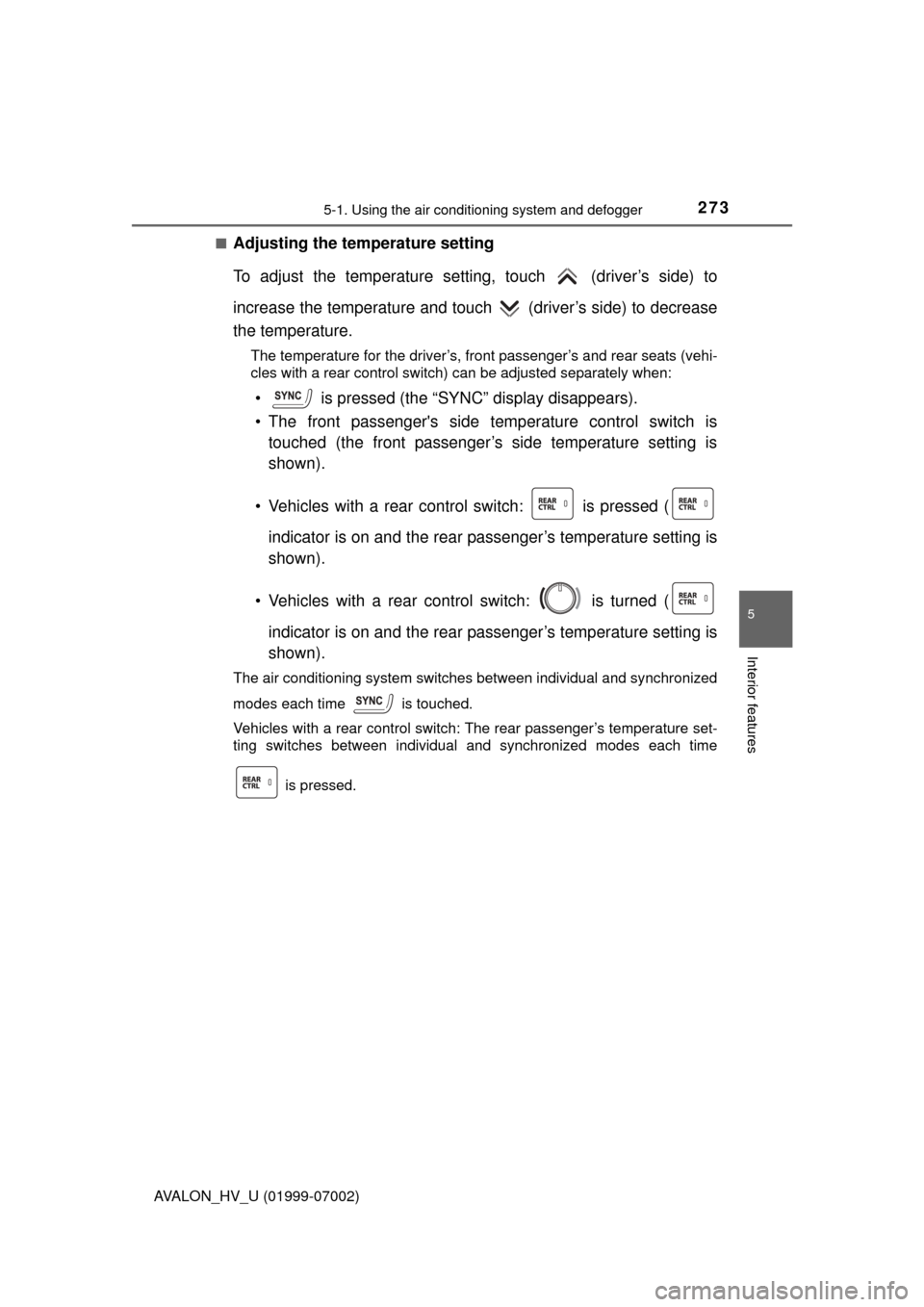
2735-1. Using the air conditioning system and defogger
5
Interior features
AVALON_HV_U (01999-07002)■
Adjusting the temperature setting
To adjust the temperature setti
ng, touch (driver’s side) to
increase the temperature and touch (driver’s side) to decrease
the temperature.
The temperature for the driver’s, front passenger’s and rear seats (vehi-
cles with a rear control switch) can be adjusted separately when:
• is pressed (the “SYNC” display disappears).
• The front passenger's side temperature control switch is touched (the front passenger’s side temperature setting is
shown).
• Vehicles with a rear control switch: is pressed ( indicator is on and the rear passenger’s temperature setting is
shown).
• Vehicles with a rear control switch: is turned ( indicator is on and the rear passenger’s temperature setting is
shown).
The air conditioning system switches between individual and synchronized
modes each time is touched.
Vehicles with a rear control switch: The rear passenger’s temperature set-
ting switches between individual and synchronized modes each time
is pressed.
Page 275 of 492

2755-1. Using the air conditioning system and defogger
5
Interior features
AVALON_HV_U (01999-07002)■
Using automatic operation
Touch .
The air conditioning system begins to operate. Air outlets and fan speed
are automatically adjusted according to the temperature setting.
Adjust the temperature setting.
To stop the operation, touch .
■Changing the rear seat temperature settings (vehicles with a
rear control switch)
Turn clockwise to increase the temperature and turn
counterclockwise to decrease the temperature.
■Confirming automatic operation status
During automatic operation, the operation status of fan speed, air
outlet mode, outside/recirculated air mode and whether the A/C is
on or off can be confirmed on the display by touching .
The display will return to its previous state after a few seconds.
■
Automatic mode indicator
If the fan speed setting or air fl ow modes are operated, the auto-
matic mode indicator goes off. However, automatic mode for func-
tions other than that operated is maintained.
Using the automatic air conditioning system
1
2
3OFF
Page 283 of 492
2835-1. Using the air conditioning system and defogger
5
Interior features
AVALON_HV_U (01999-07002)■
Rear seats
ON/OFF
The indicator illuminates when
the seat heater is turned on.
■
The seat heaters/seat ventilators can be used when
The power switch is in ON mode.
■ Automatic operation of the seat ventilator for the passenger's seat
If a passenger leaves the passenger seat with the seat ventilator on, the seat
ventilator will automatically turn off after approximately 10 minutes. If the pas-
senger returns to the seat, it will automatically turn on again.
■ Operation display illumination (if equipped)
Illuminates when the ventilator is
operating.
Illuminates when the front seat heater
is operating. 1
2