2016 TOYOTA AVALON HYBRID display
[x] Cancel search: displayPage 104 of 492
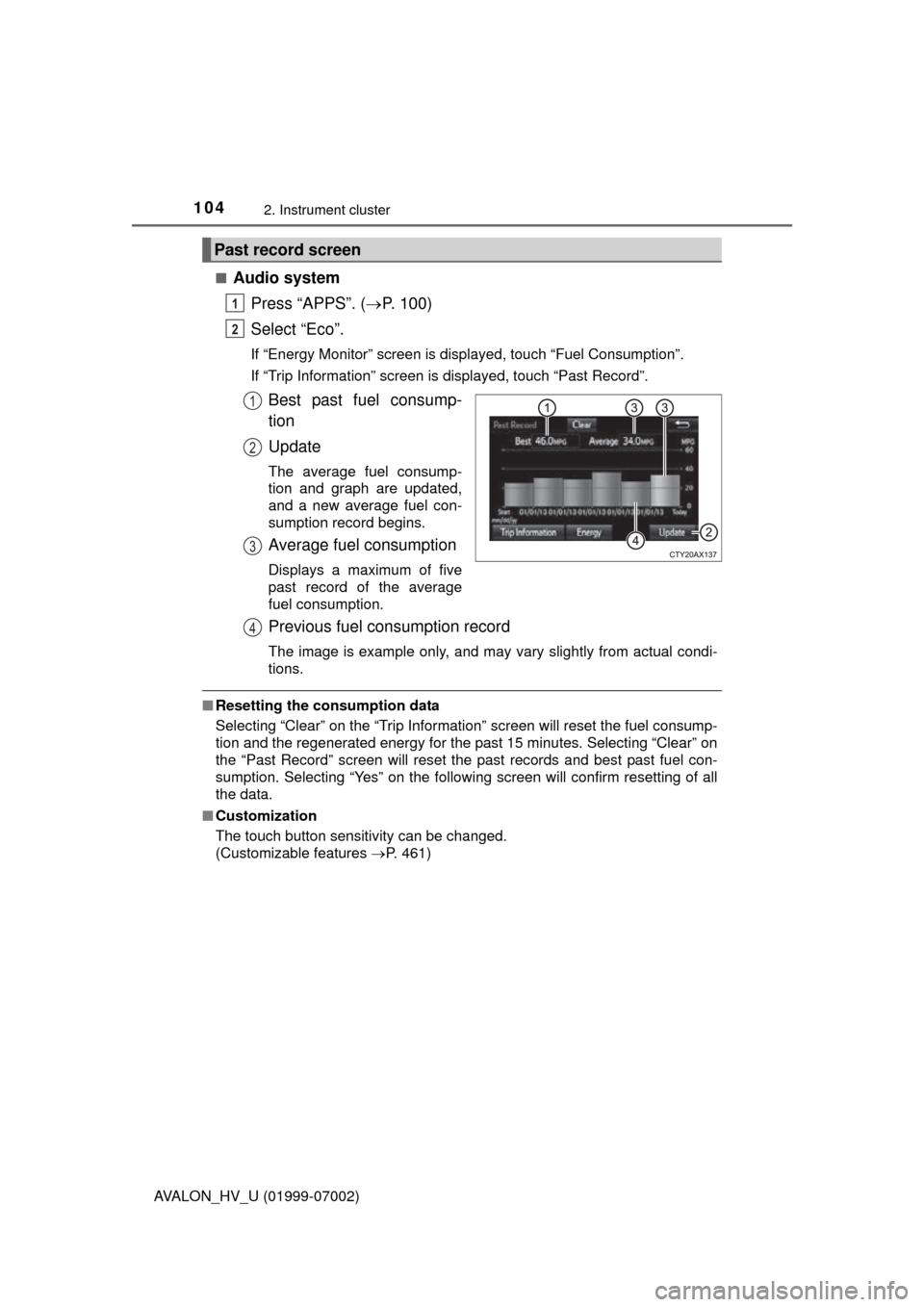
1042. Instrument cluster
AVALON_HV_U (01999-07002)■
Audio system
Press “APPS”. ( P. 100)
Select “Eco”.
If “Energy Monitor” screen is displayed, touch “Fuel Consumptio\
n”.
If “Trip Information” screen is displayed, touch “Past Record”.
Best past fuel consump-
tion
Update
The average fuel consump-
tion and graph are updated,
and a new average fuel con-
sumption record begins.
Average fuel consumption
Displays a maximum of five
past record of the average
fuel consumption.
Previous fuel consumption record
The image is example only, and may vary slightly from actual condi-
tions.
■ Resetting the consumption data
Selecting “Clear” on the “Trip Information” screen will reset the fuel consump-
tion and the regenerated energy for the past 15 minutes. Selecting “Clear” on
the “Past Record” screen will reset the past records and best past fuel con-
sumption. Selecting “Yes” on the following screen will confirm resetting of all
the data.
■ Customization
The touch button sensitivity can be changed.
(Customizable features P. 461)
Past record screen
1
2
1
2
3
4
Page 114 of 492
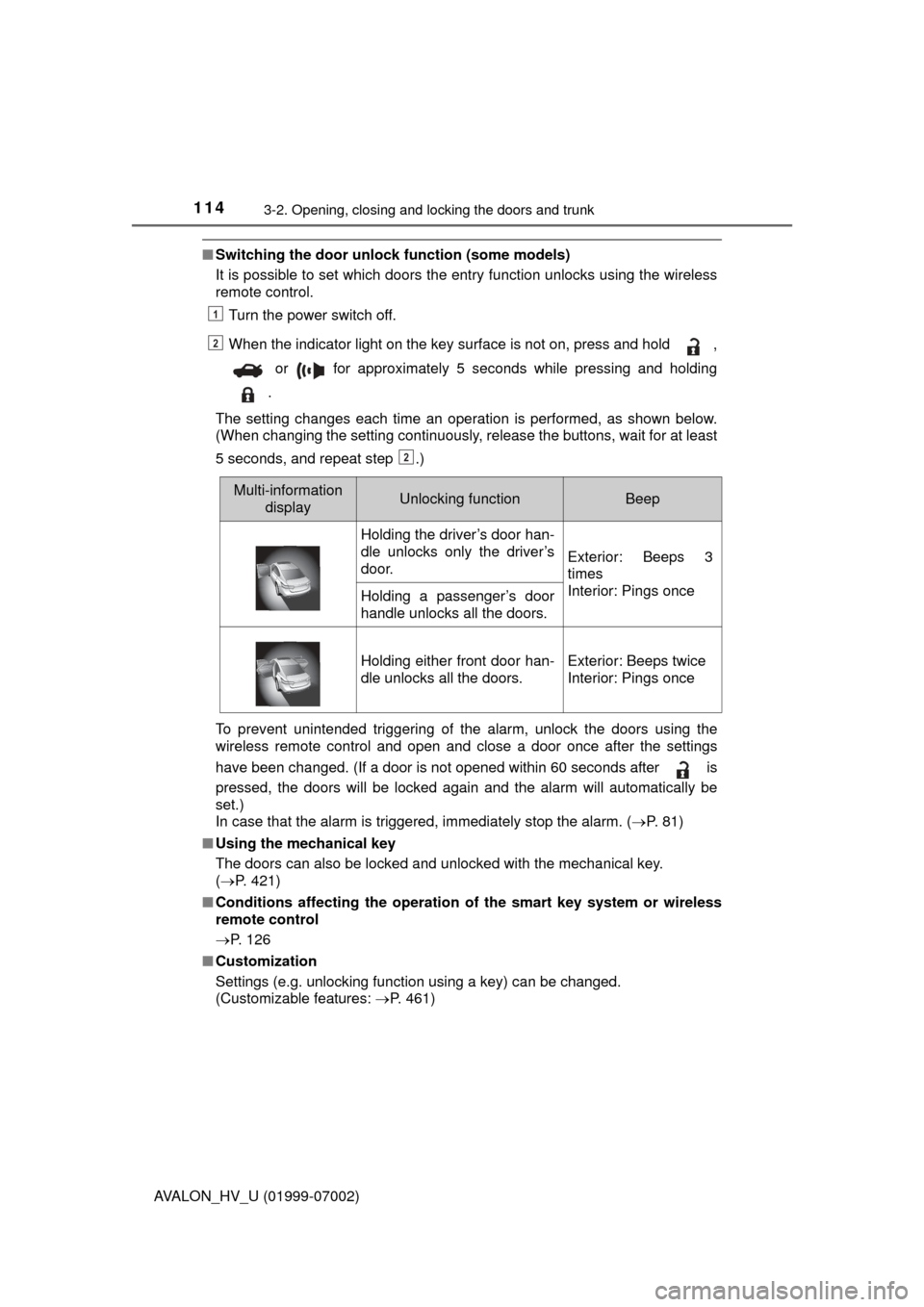
1143-2. Opening, closing and locking the doors and trunk
AVALON_HV_U (01999-07002)
■Switching the door unlock function (some models)
It is possible to set which doors the entry function unlocks using the wireless
remote control.
Turn the power switch off.
When the indicator light on the key surface is not on, press and hold ,
or for approximately 5 seconds while pressing and holding
.
The setting changes each time an operation is performed, as shown below.
(When changing the setting continuously, release the buttons, wait for at least
5 seconds, and repeat step .)
To prevent unintended triggering of the alarm, unlock the doors using the
wireless remote control and open and close a door once after the settings
have been changed. (If a door is not opened within 60 seconds after is
pressed, the doors will be locked again and the alarm will automatically be
set.)
In case that the alarm is triggered, immediately stop the alarm. ( P. 8 1 )
■ Using the mechanical key
The doors can also be locked and unlocked with the mechanical key.
( P. 421)
■ Conditions affecting the operation of the smart key system or wireless
remote control
P. 126
■ Customization
Settings (e.g. unlocking function using a key) can be changed.
(Customizable features: P. 461)
1
2
2
Multi-information
displayUnlocking functionBeep
Holding the driver’s door han-
dle unlocks only the driver’s
door.
Exterior: Beeps 3
times
Interior: Pings once
Holding a passenger’s door
handle unlocks all the doors.
Holding either front door han-
dle unlocks all the doors.Exterior: Beeps twice
Interior: Pings once
Page 122 of 492
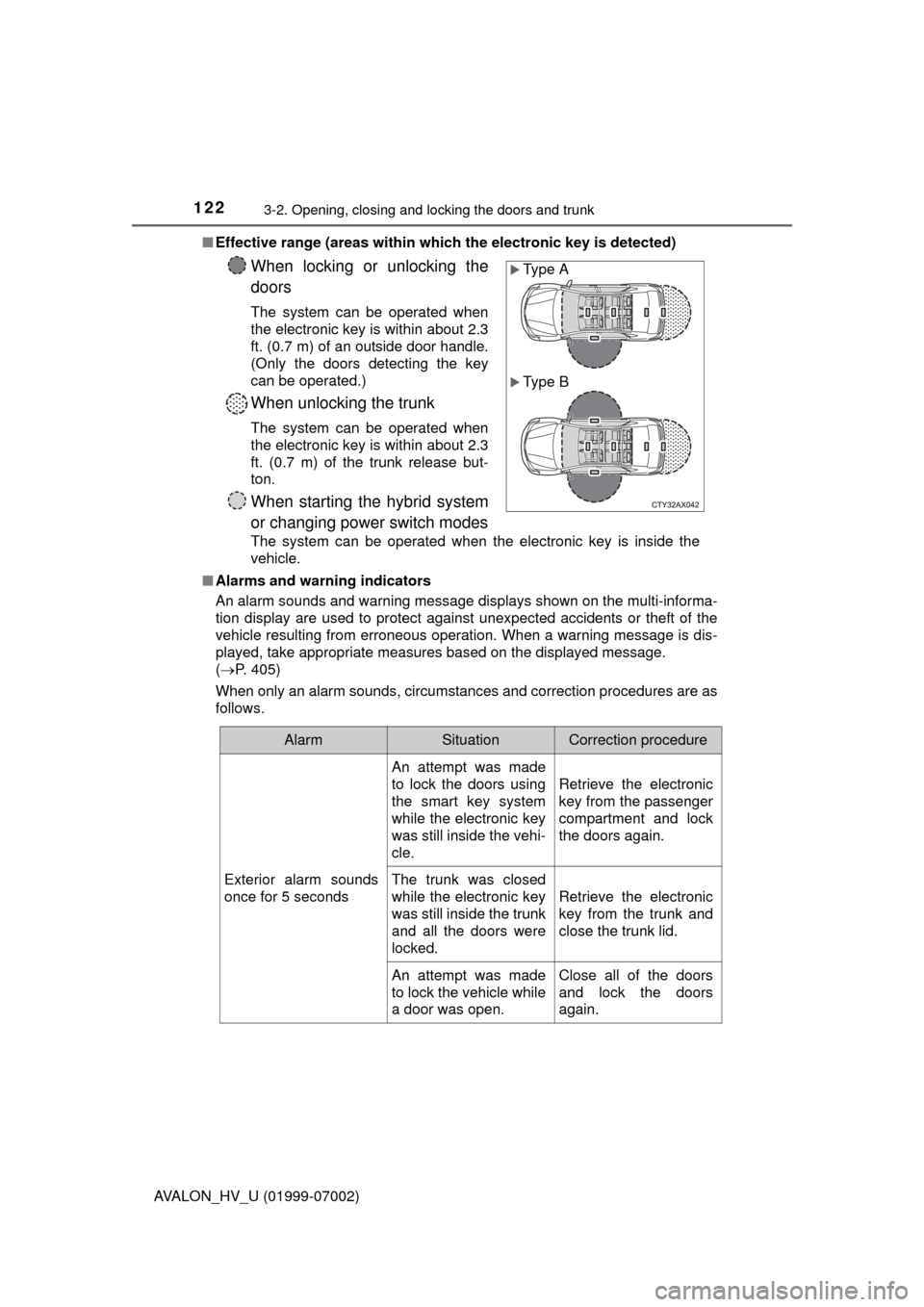
1223-2. Opening, closing and locking the doors and trunk
AVALON_HV_U (01999-07002)■
Effective range (areas within whic h the electronic key is detected)
■ Alarms and warning indicators
An alarm sounds and warning message displays shown on the multi-informa-
tion display are used to protect against unexpected accidents or theft of the
vehicle resulting from erroneous operation. When a warning message is dis-
played, take appropriate measures based on the displayed message.
( P. 405)
When only an alarm sounds, circumstances and correction procedures are as
follows.
When locking or unlocking the
doors
The system can be operated when
the electronic key is within about 2.3
ft. (0.7 m) of an outside door handle.
(Only the doors detecting the key
can be operated.)
When unlocking the trunk
The system can be operated when
the electronic key is within about 2.3
ft. (0.7 m) of the trunk release but-
ton.
When starting the hybrid system
or changing power switch modes
The system can be operated when the electronic key is inside the
vehicle.
Type A
Type B
AlarmSituationCorrection procedure
Exterior alarm sounds
once for 5 seconds
An attempt was made
to lock the doors using
the smart key system
while the electronic key
was still inside the vehi-
cle.
Retrieve the electronic
key from the passenger
compartment and lock
the doors again.
The trunk was closed
while the electronic key
was still inside the trunk
and all the doors were
locked.
Retrieve the electronic
key from the trunk and
close the trunk lid.
An attempt was made
to lock the vehicle while
a door was open.Close all of the doors
and lock the doors
again.
Page 124 of 492
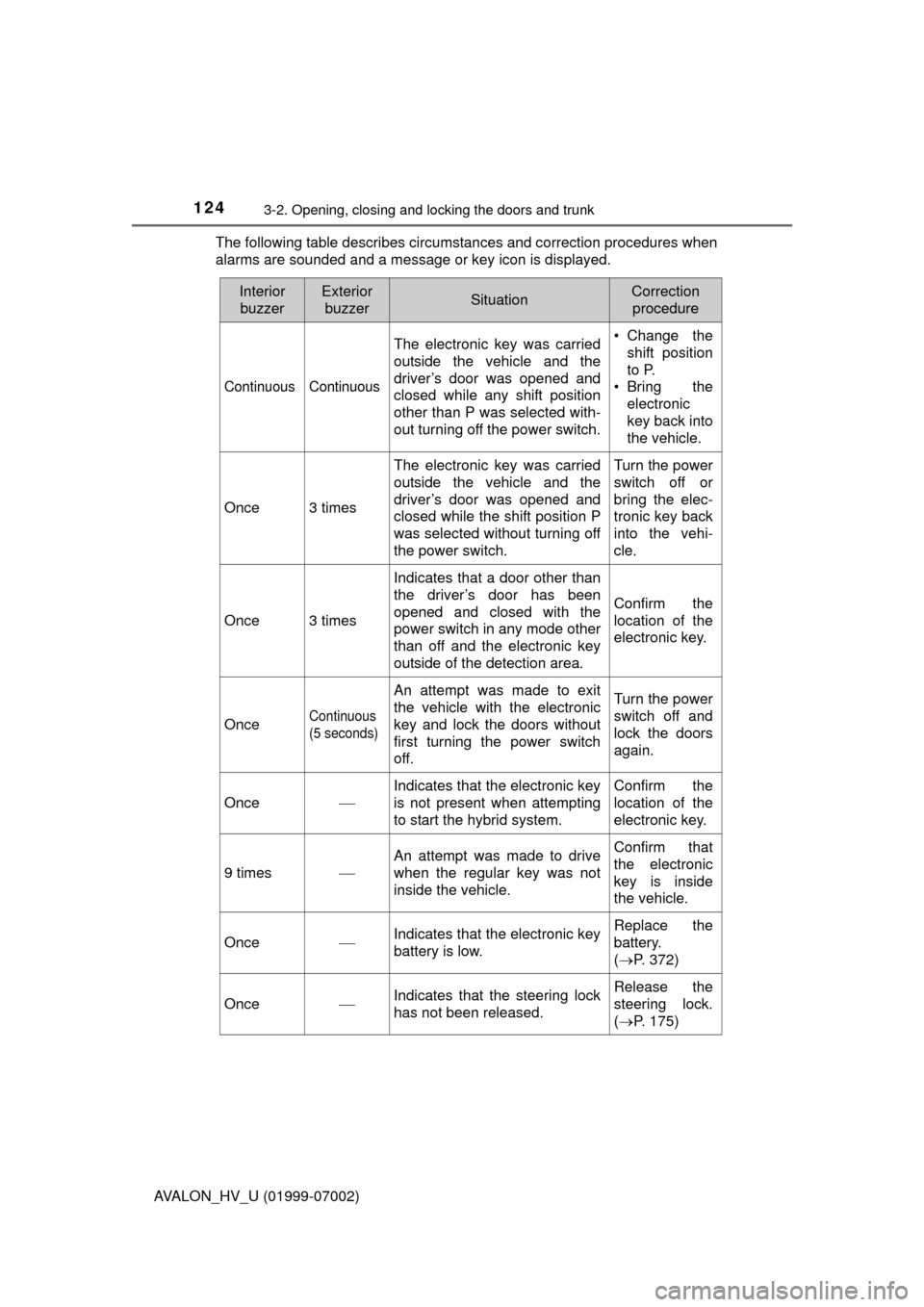
1243-2. Opening, closing and locking the doors and trunk
AVALON_HV_U (01999-07002)The following table describes circumstances and correction procedures when
alarms are sounded and a message or key icon is displayed.
Interior
buzzerExterior buzzerSituationCorrection procedure
Continuous Continuous
The electronic key was carried
outside the vehicle and the
driver’s door was opened and
closed while any shift position
other than P was selected with-
out turning off the power switch. • Change the
shift position
to P.
• Bring the
electronic
key back into
the vehicle.
Once3 times
The electronic key was carried
outside the vehicle and the
driver’s door was opened and
closed while the shift position P
was selected without turning off
the power switch.Turn the power
switch off or
bring the elec-
tronic key back
into the vehi-
cle.
Once3 times
Indicates that a door other than
the driver’s door has been
opened and closed with the
power switch in any mode other
than off and the electronic key
outside of the detection area.
Confirm the
location of the
electronic key.
OnceContinuous
(5 seconds)
An attempt was made to exit
the vehicle with the electronic
key and lock the doors without
first turning the power switch
off.Turn the power
switch off and
lock the doors
again.
Once
Indicates that the electronic key
is not present when attempting
to start the hybrid system. Confirm the
location of the
electronic key.
9 times
An attempt was made to drive
when the regular key was not
inside the vehicle.Confirm that
the electronic
key is inside
the vehicle.
OnceIndicates that the electronic key
battery is low.Replace the
battery.
(
P. 372)
OnceIndicates that the steering lock
has not been released.Release the
steering lock.
(P. 175)
Page 153 of 492
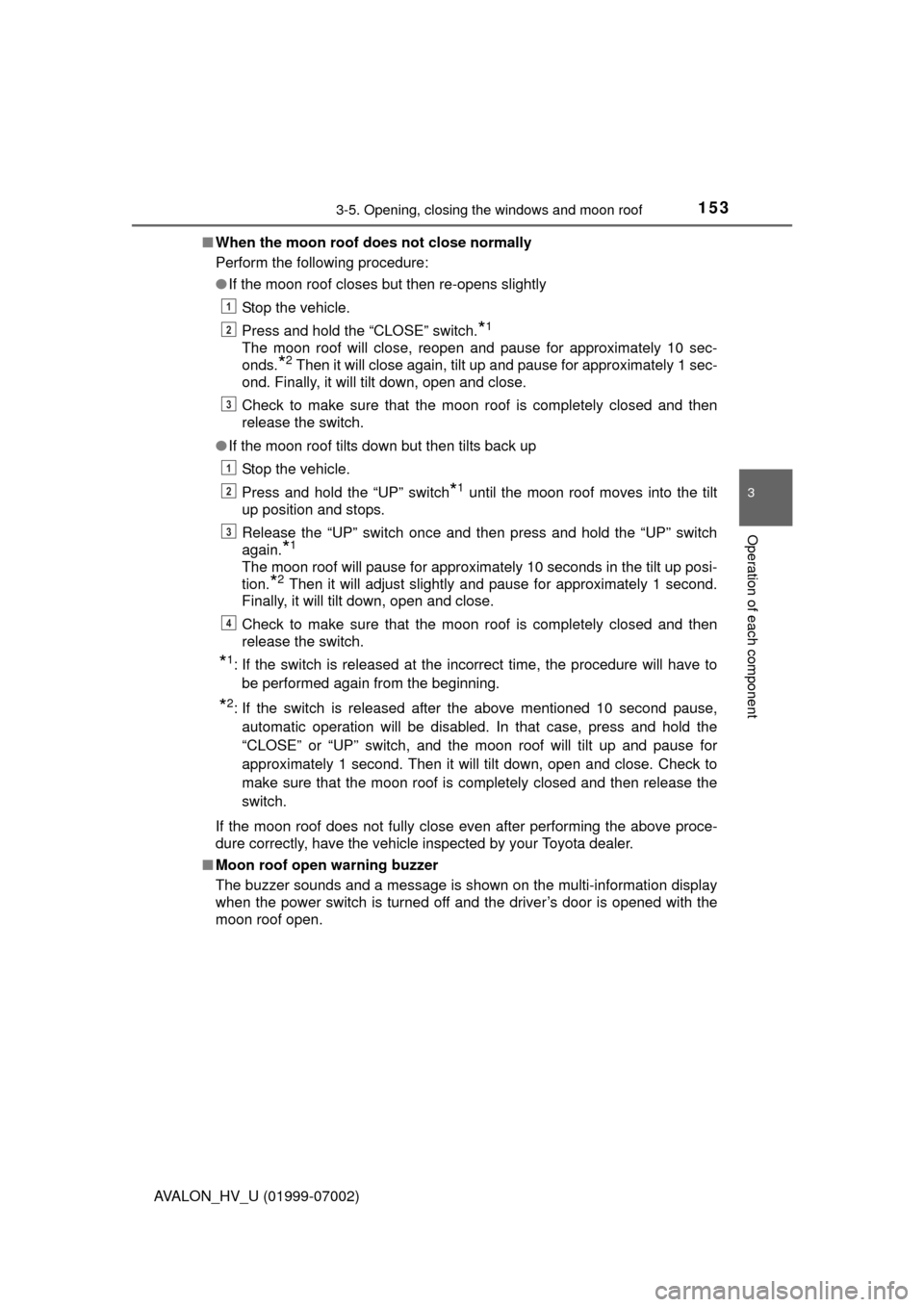
1533-5. Opening, closing the windows and moon roof
3
Operation of each component
AVALON_HV_U (01999-07002)■
When the moon roof do es not close normally
Perform the following procedure:
● If the moon roof closes but then re-opens slightly
Stop the vehicle.
Press and hold the “CLOSE” switch.
*1
The moon roof will close, reopen and pause for approximately 10 sec-
onds.
*2 Then it will close again, tilt up and pause for approximately 1 sec-
ond. Finally, it will tilt down, open and close.
Check to make sure that the moon roof is completely closed and then
release the switch.
● If the moon roof tilts down but then tilts back up
Stop the vehicle.
Press and hold the “UP” switch
*1 until the moon roof moves into the tilt
up position and stops.
Release the “UP” switch once and then press and hold the “UP” switch
again.
*1
The moon roof will pause for approximately 10 seconds in the tilt up posi-
tion.
*2 Then it will adjust slightly and pause for approximately 1 second.
Finally, it will tilt down, open and close.
Check to make sure that the moon roof is completely closed and then
release the switch.
*1: If the switch is released at the incorrect time, the procedure will have to
be performed again from the beginning.
*2: If the switch is released after the above mentioned 10 second pause,automatic operation will be disabled. In that case, press and hold the
“CLOSE” or “UP” switch, and the m oon roof will tilt up and pause for
approximately 1 second. Then it will tilt down, open and close. Check to
make sure that the moon roof is completely closed and then release the
switch.
If the moon roof does not fully close even after performing the above proce-
dure correctly, have the vehicle inspected by your Toyota dealer.
■ Moon roof open warning buzzer
The buzzer sounds and a message is shown on the multi-information display
when the power switch is turned off and the driver’s door is opened with the
moon roof open.
1
2
3
1
2
3
4
Page 172 of 492
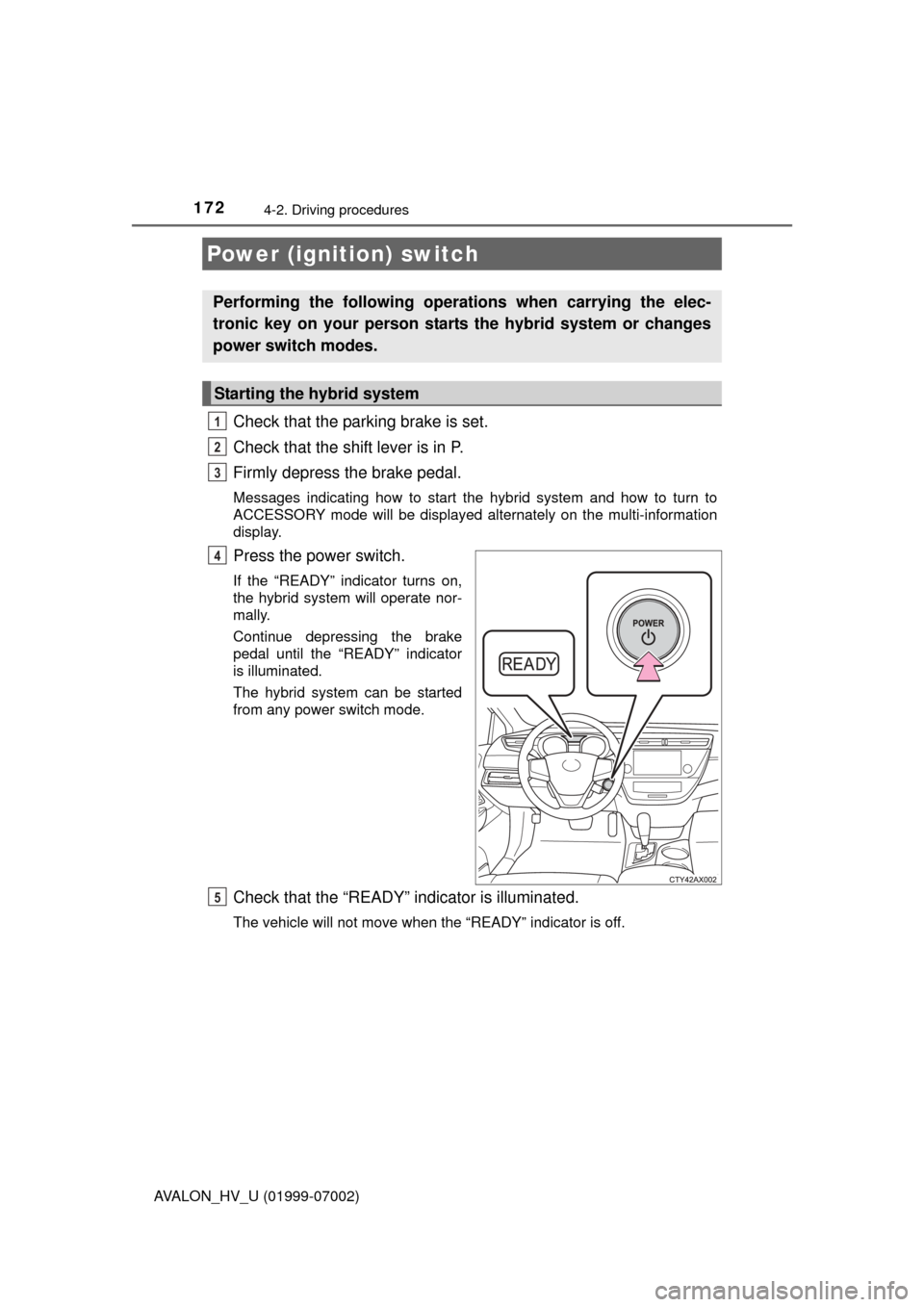
172
AVALON_HV_U (01999-07002)
4-2. Driving procedures
Check that the parking brake is set.
Check that the shift lever is in P.
Firmly depress the brake pedal.
Messages indicating how to start the hybrid system and how to turn to
ACCESSORY mode will be displayed alternately on the multi-information
display.
Press the power switch.
If the “READY” indicator turns on,
the hybrid system will operate nor-
mally.
Continue depressing the brake
pedal until the “READY” indicator
is illuminated.
The hybrid system can be started
from any power switch mode.
Check that the “READY” indicator is illuminated.
The vehicle will not move when the “READY” indicator is off.
Power (ignition) switch
Performing the following operations when carrying the elec-
tronic key on your person starts the hybrid system or changes
power switch modes.
Starting the hybrid system
1
2
3
4
5
Page 173 of 492
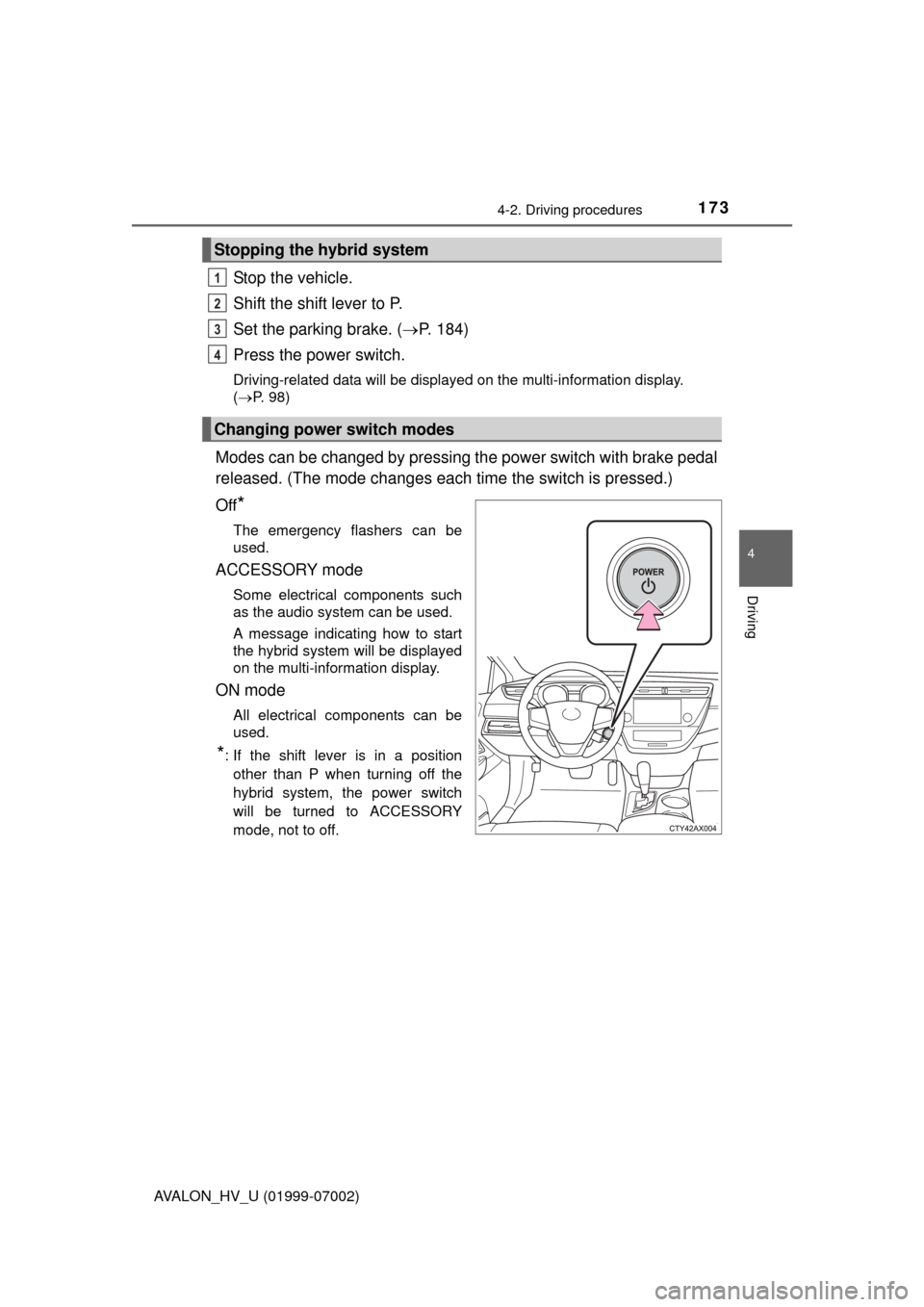
1734-2. Driving procedures
4
Driving
AVALON_HV_U (01999-07002)
Stop the vehicle.
Shift the shift lever to P.
Set the parking brake. (P. 184)
Press the power switch.
Driving-related data will be displayed on the multi-information display.
( P. 98)
Modes can be changed by pressing th e power switch with brake pedal
released. (The mode c hanges each time the switch is pressed.)
Off
*
The emergency flashers can be
used.
ACCESSORY mode
Some electrical components such
as the audio system can be used.
A message indicating how to start
the hybrid system will be displayed
on the multi-information display.
ON mode
All electrical components can be
used.
*: If the shift lever is in a position other than P when turning off the
hybrid system, the power switch
will be turned to ACCESSORY
mode, not to off.
Stopping the hybrid system
Changing power switch modes
1
2
3
4
Page 174 of 492
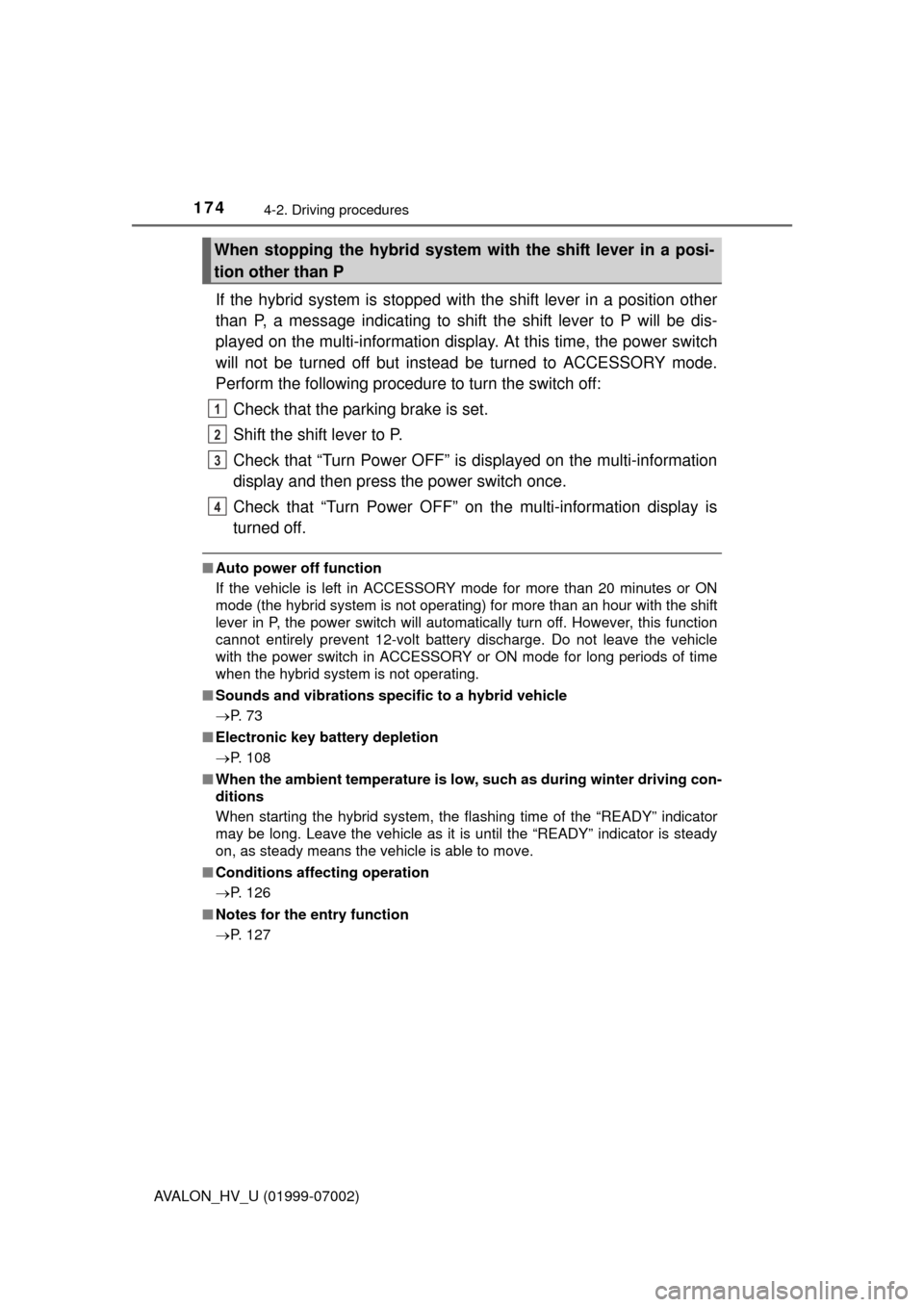
1744-2. Driving procedures
AVALON_HV_U (01999-07002)
If the hybrid system is stopped with the shift lever in a position other
than P, a message indicating to shift the shift lever to P will be dis-
played on the multi-information display. At this time, the power switch
will not be turned off but instead be turned to ACCESSORY mode.
Perform the following procedure to turn the switch off:
Check that the parking brake is set.
Shift the shift lever to P.
Check that “Turn Power OFF” is displayed on the multi-information
display and then press the power switch once.
Check that “Turn Power OFF” on the multi-information display is
turned off.
■Auto power off function
If the vehicle is left in ACCESSORY mode for more than 20 minutes or ON
mode (the hybrid system is not operating) for more than an hour with the shift
lever in P, the power switch will automatically turn off. However, this function
cannot entirely prevent 12-volt battery discharge. Do not leave the vehicle
with the power switch in ACCESSORY or ON mode for long periods of time
when the hybrid system is not operating.
■ Sounds and vibrations specific to a hybrid vehicle
P. 7 3
■ Electronic key battery depletion
P. 108
■ When the ambient temperature is low, such as during winter driving con-
ditions
When starting the hybrid system, the flashing time of the “READY” indicator
may be long. Leave the vehicle as it is until the “READY” indicator is steady
on, as steady means the vehicle is able to move.
■ Conditions affecting operation
P. 126
■ Notes for the entry function
P. 127
When stopping the hybrid system with the shift lever in a posi-
tion other than P
1
2
3
4