2016 TOYOTA AVALON HYBRID trunk release
[x] Cancel search: trunk releasePage 73 of 492
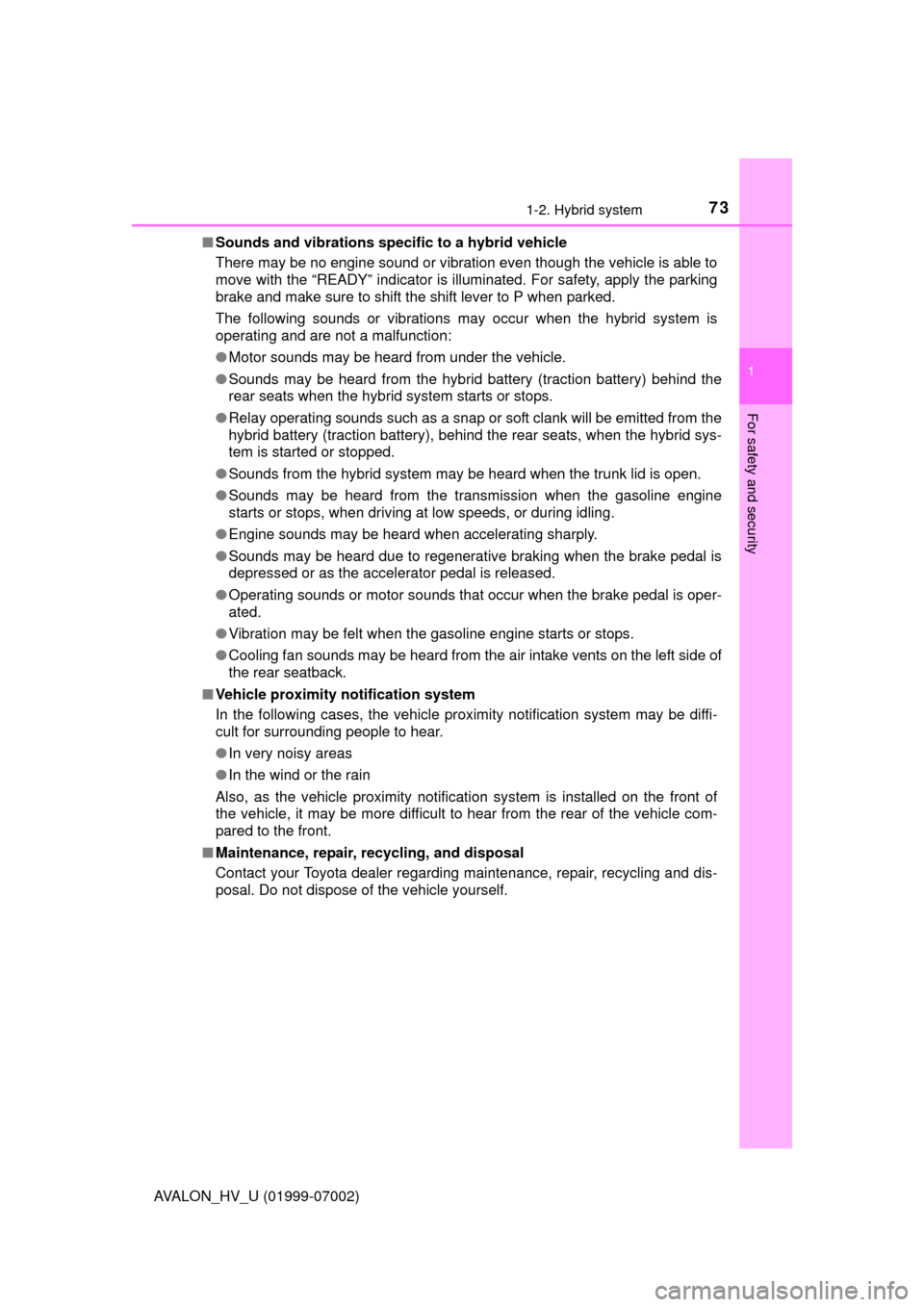
731-2. Hybrid system
1
For safety and security
AVALON_HV_U (01999-07002)■
Sounds and vibrations specific to a hybrid vehicle
There may be no engine sound or vibration even though the vehicle is able to
move with the “READY” indicator is illuminated. For safety, apply the parking
brake and make sure to shift the shift lever to P when parked.
The following sounds or vibrations may occur when the hybrid system is
operating and are not a malfunction:
●Motor sounds may be heard from under the vehicle.
● Sounds may be heard from the hybrid battery (traction battery) behind the
rear seats when the hybrid system starts or stops.
● Relay operating sounds such as a snap or soft clank will be emitted from the
hybrid battery (traction battery), behind the rear seats, when the hybrid sys-
tem is started or stopped.
● Sounds from the hybrid system may be heard when the trunk lid is open.
● Sounds may be heard from the transmission when the gasoline engine
starts or stops, when driving at low speeds, or during idling.
● Engine sounds may be heard when accelerating sharply.
● Sounds may be heard due to regenerative braking when the brake pedal is
depressed or as the accelerator pedal is released.
● Operating sounds or motor sounds that occur when the brake pedal is oper-
ated.
● Vibration may be felt when the gasoline engine starts or stops.
● Cooling fan sounds may be heard from the air intake vents on the left side of
the rear seatback.
■ Vehicle proximity notification system
In the following cases, the vehicle proximity notification system may be diffi-
cult for surrounding people to hear.
●In very noisy areas
● In the wind or the rain
Also, as the vehicle proximity notification system is installed on the front of
the vehicle, it may be more difficult to hear from the rear of the vehicle com-
pared to the front.
■ Maintenance, repair, recycling, and disposal
Contact your Toyota dealer regarding maintenance, repair, recycling and dis-
posal. Do not dispose of the vehicle yourself.
Page 106 of 492
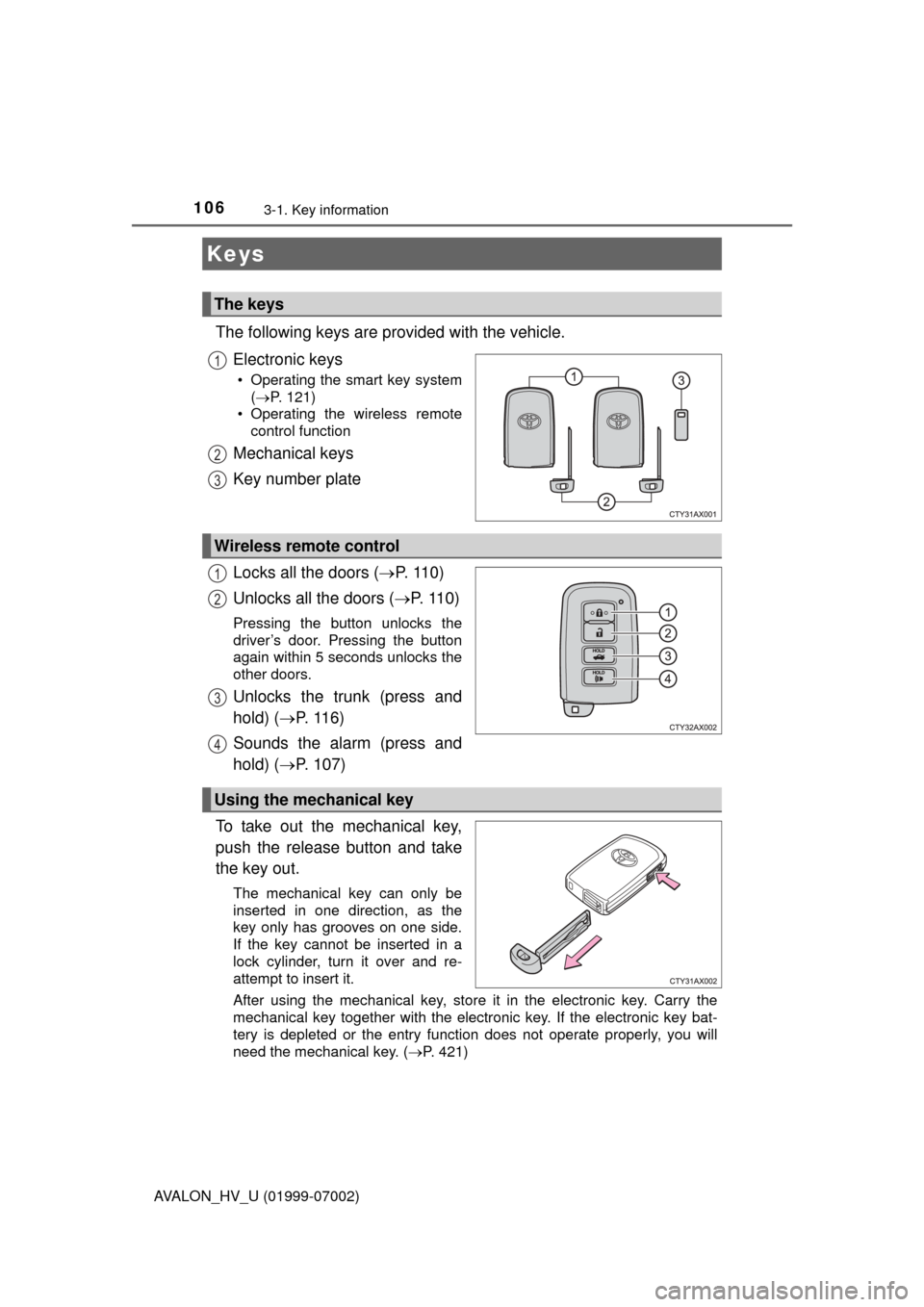
106
AVALON_HV_U (01999-07002)
3-1. Key information
The following keys are provided with the vehicle.Electronic keys
• Operating the smart key system( P. 121)
• Operating the wireless remote control function
Mechanical keys
Key number plate
Locks all the doors ( P. 1 1 0 )
Unlocks all the doors ( P. 1 1 0 )
Pressing the button unlocks the
driver’s door. Pressing the button
again within 5 seconds unlocks the
other doors.
Unlocks the trunk (press and
hold) ( P. 116)
Sounds the alarm (press and
hold) ( P. 107)
To take out the mechanical key,
push the release button and take
the key out.
The mechanical key can only be
inserted in one direction, as the
key only has grooves on one side.
If the key cannot be inserted in a
lock cylinder, turn it over and re-
attempt to insert it.
After using the mechanical key, store it in the electronic key. Carry the
mechanical key together with the electronic key. If the electronic key bat-
tery is depleted or the entry function does not operate properly, you will
need the mechanical key. ( P. 421)
Keys
The keys
1
2
3
Wireless remote control
1
2
3
4
Using the mechanical key
Page 114 of 492
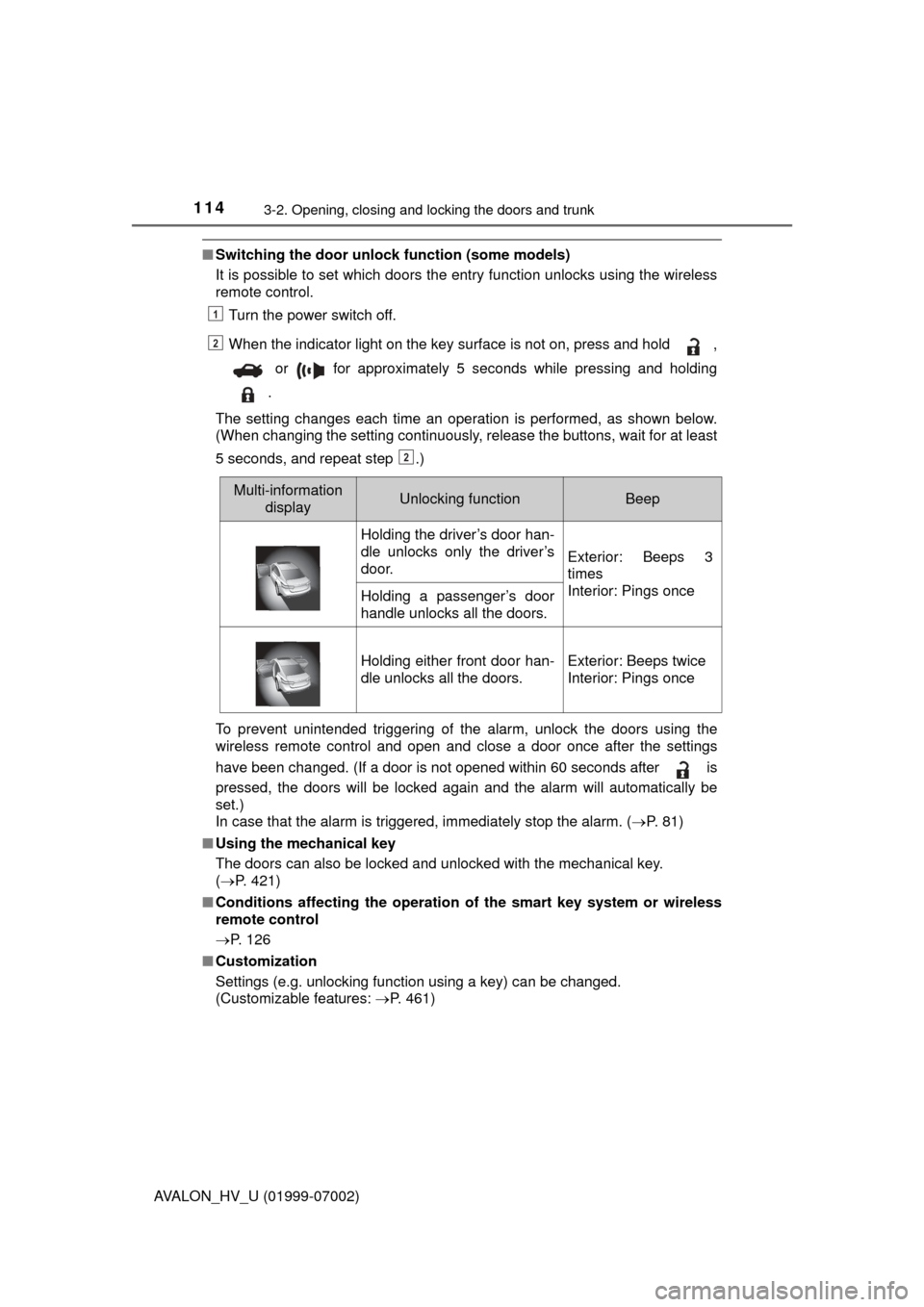
1143-2. Opening, closing and locking the doors and trunk
AVALON_HV_U (01999-07002)
■Switching the door unlock function (some models)
It is possible to set which doors the entry function unlocks using the wireless
remote control.
Turn the power switch off.
When the indicator light on the key surface is not on, press and hold ,
or for approximately 5 seconds while pressing and holding
.
The setting changes each time an operation is performed, as shown below.
(When changing the setting continuously, release the buttons, wait for at least
5 seconds, and repeat step .)
To prevent unintended triggering of the alarm, unlock the doors using the
wireless remote control and open and close a door once after the settings
have been changed. (If a door is not opened within 60 seconds after is
pressed, the doors will be locked again and the alarm will automatically be
set.)
In case that the alarm is triggered, immediately stop the alarm. ( P. 8 1 )
■ Using the mechanical key
The doors can also be locked and unlocked with the mechanical key.
( P. 421)
■ Conditions affecting the operation of the smart key system or wireless
remote control
P. 126
■ Customization
Settings (e.g. unlocking function using a key) can be changed.
(Customizable features: P. 461)
1
2
2
Multi-information
displayUnlocking functionBeep
Holding the driver’s door han-
dle unlocks only the driver’s
door.
Exterior: Beeps 3
times
Interior: Pings once
Holding a passenger’s door
handle unlocks all the doors.
Holding either front door han-
dle unlocks all the doors.Exterior: Beeps twice
Interior: Pings once
Page 118 of 492
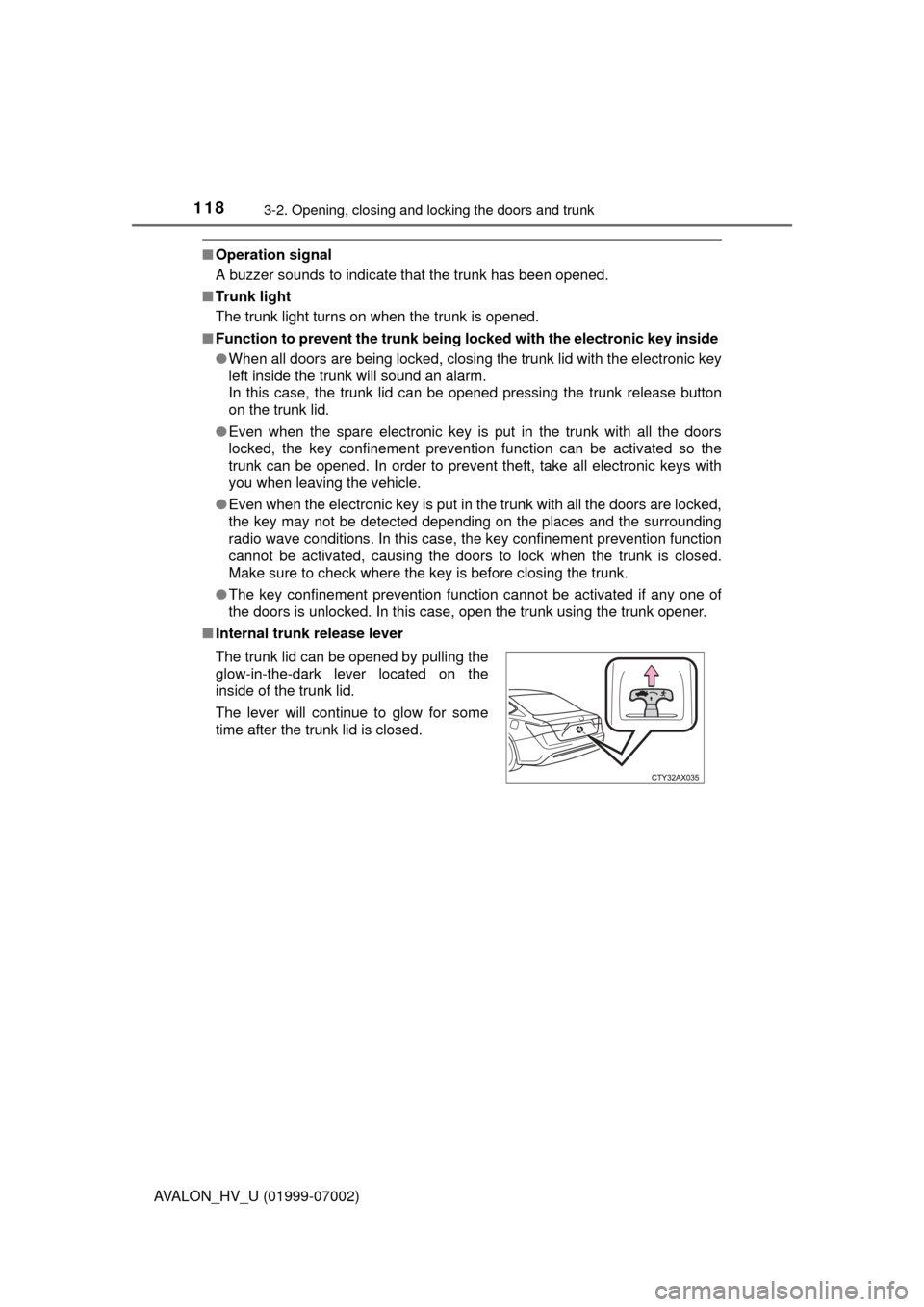
1183-2. Opening, closing and locking the doors and trunk
AVALON_HV_U (01999-07002)
■Operation signal
A buzzer sounds to indicate that the trunk has been opened.
■ Trunk light
The trunk light turns on when the trunk is opened.
■ Function to prevent the tr unk being locked with the electronic key inside
● When all doors are being locked, closing the trunk lid with the electronic key
left inside the trunk will sound an alarm.
In this case, the trunk lid can be opened pressing the trunk release button
on the trunk lid.
● Even when the spare electronic key is put in the trunk with all the doors
locked, the key confinement prevention function can be activated so the
trunk can be opened. In order to prevent theft, take all electronic keys with
you when leaving the vehicle.
● Even when the electronic key is put in the trunk with all the doors are locked,
the key may not be detected depending on the places and the surrounding
radio wave conditions. In this case, the key confinement prevention function
cannot be activated, causing the doors to lock when the trunk is closed.
Make sure to check where the key is before closing the trunk.
● The key confinement prevention function cannot be activated if any one of
the doors is unlocked. In this case, open the trunk using the trunk opener.
■ Internal trunk release lever
The trunk lid can be opened by pulling the
glow-in-the-dark lever located on the
inside of the trunk lid.
The lever will continue to glow for some
time after the trunk lid is closed.
Page 122 of 492
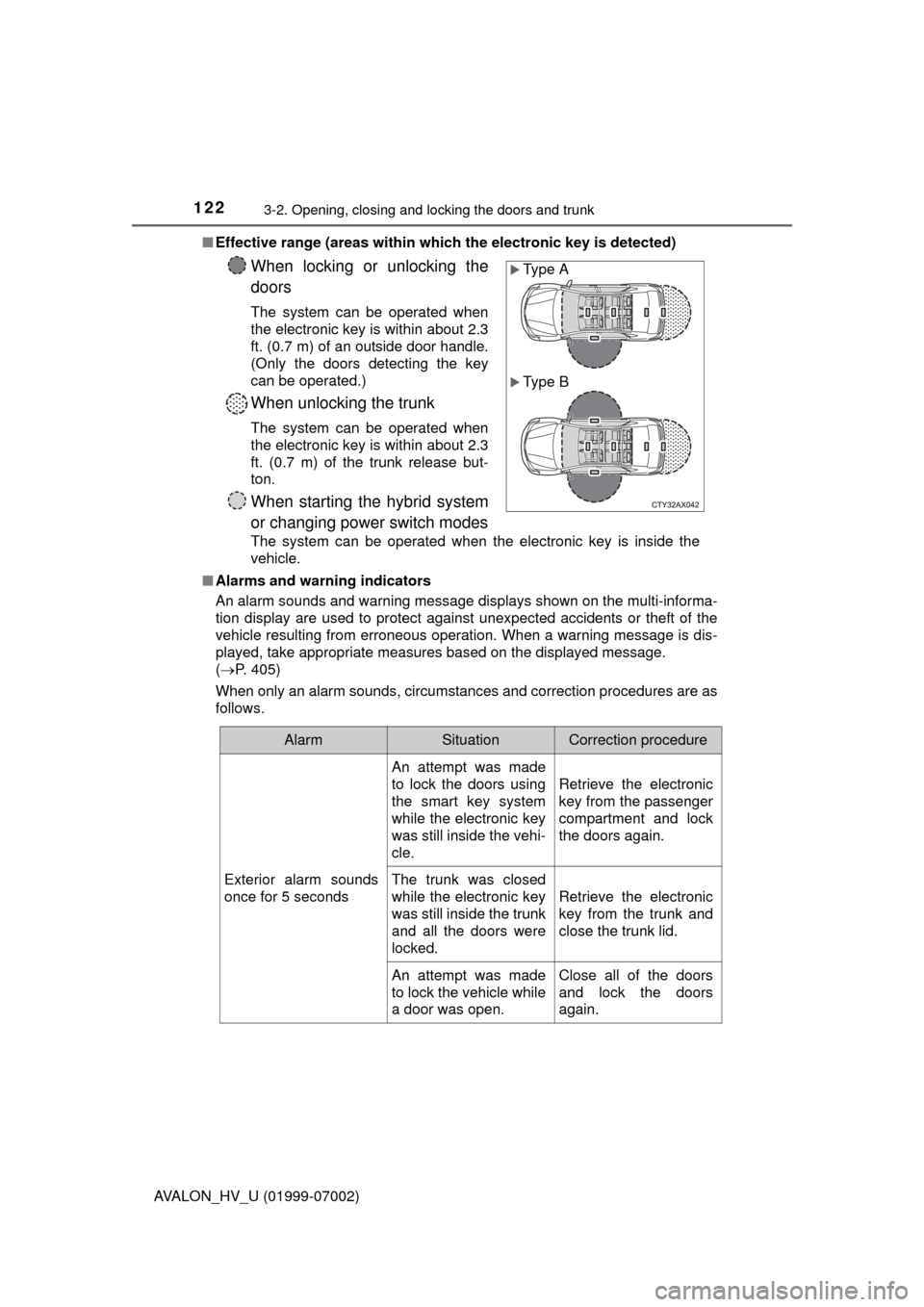
1223-2. Opening, closing and locking the doors and trunk
AVALON_HV_U (01999-07002)■
Effective range (areas within whic h the electronic key is detected)
■ Alarms and warning indicators
An alarm sounds and warning message displays shown on the multi-informa-
tion display are used to protect against unexpected accidents or theft of the
vehicle resulting from erroneous operation. When a warning message is dis-
played, take appropriate measures based on the displayed message.
( P. 405)
When only an alarm sounds, circumstances and correction procedures are as
follows.
When locking or unlocking the
doors
The system can be operated when
the electronic key is within about 2.3
ft. (0.7 m) of an outside door handle.
(Only the doors detecting the key
can be operated.)
When unlocking the trunk
The system can be operated when
the electronic key is within about 2.3
ft. (0.7 m) of the trunk release but-
ton.
When starting the hybrid system
or changing power switch modes
The system can be operated when the electronic key is inside the
vehicle.
Type A
Type B
AlarmSituationCorrection procedure
Exterior alarm sounds
once for 5 seconds
An attempt was made
to lock the doors using
the smart key system
while the electronic key
was still inside the vehi-
cle.
Retrieve the electronic
key from the passenger
compartment and lock
the doors again.
The trunk was closed
while the electronic key
was still inside the trunk
and all the doors were
locked.
Retrieve the electronic
key from the trunk and
close the trunk lid.
An attempt was made
to lock the vehicle while
a door was open.Close all of the doors
and lock the doors
again.
Page 124 of 492
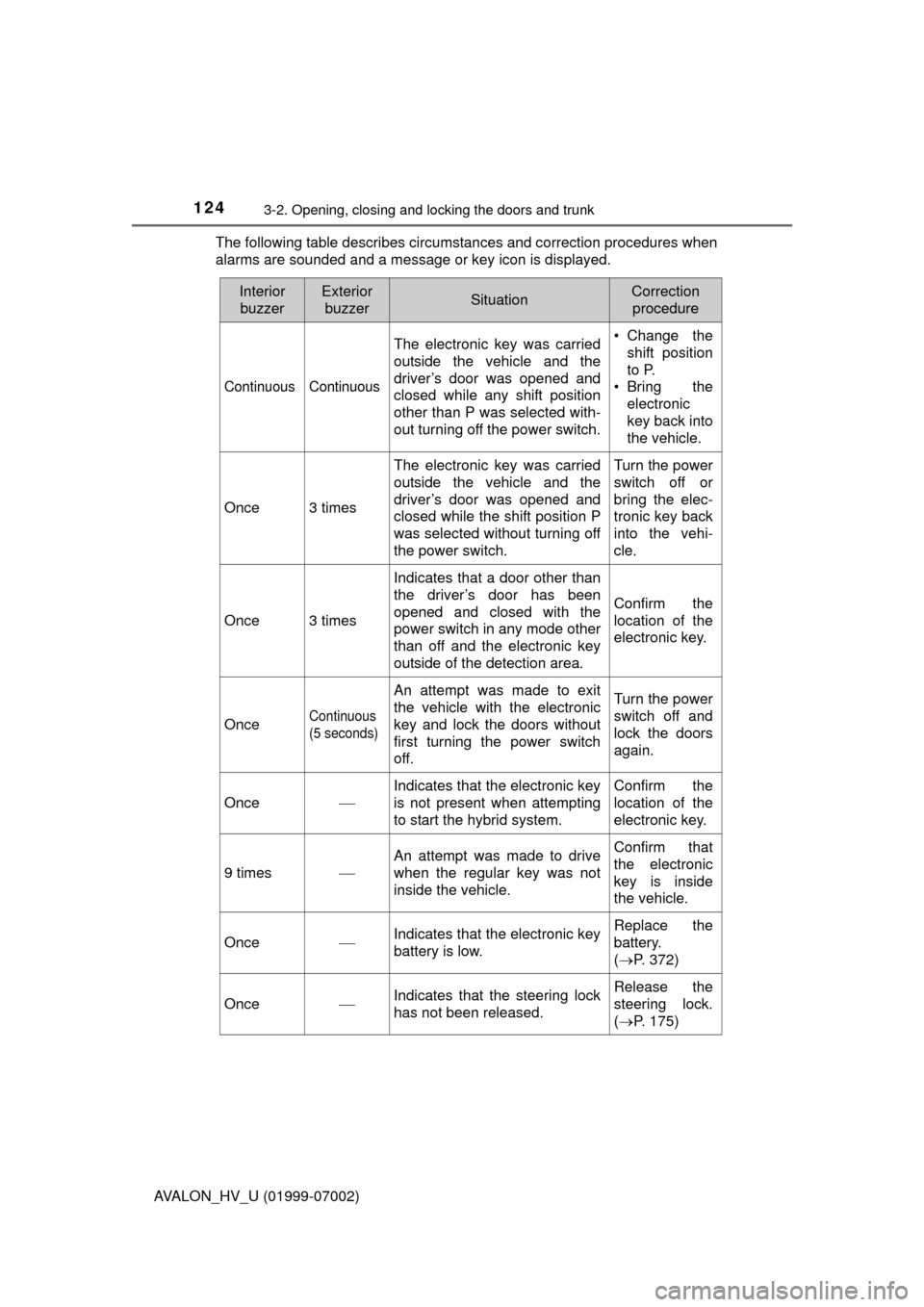
1243-2. Opening, closing and locking the doors and trunk
AVALON_HV_U (01999-07002)The following table describes circumstances and correction procedures when
alarms are sounded and a message or key icon is displayed.
Interior
buzzerExterior buzzerSituationCorrection procedure
Continuous Continuous
The electronic key was carried
outside the vehicle and the
driver’s door was opened and
closed while any shift position
other than P was selected with-
out turning off the power switch. • Change the
shift position
to P.
• Bring the
electronic
key back into
the vehicle.
Once3 times
The electronic key was carried
outside the vehicle and the
driver’s door was opened and
closed while the shift position P
was selected without turning off
the power switch.Turn the power
switch off or
bring the elec-
tronic key back
into the vehi-
cle.
Once3 times
Indicates that a door other than
the driver’s door has been
opened and closed with the
power switch in any mode other
than off and the electronic key
outside of the detection area.
Confirm the
location of the
electronic key.
OnceContinuous
(5 seconds)
An attempt was made to exit
the vehicle with the electronic
key and lock the doors without
first turning the power switch
off.Turn the power
switch off and
lock the doors
again.
Once
Indicates that the electronic key
is not present when attempting
to start the hybrid system. Confirm the
location of the
electronic key.
9 times
An attempt was made to drive
when the regular key was not
inside the vehicle.Confirm that
the electronic
key is inside
the vehicle.
OnceIndicates that the electronic key
battery is low.Replace the
battery.
(
P. 372)
OnceIndicates that the steering lock
has not been released.Release the
steering lock.
(P. 175)
Page 186 of 492

1864-3. Operating the lights and wipers
AVALON_HV_U (01999-07002)
■Daytime running light system ( vehicles with halogen headlights)
● To make your vehicle more visible to other drivers during daytime driving,
the daytime running lights turn on automatically whenever the hybrid system
is started and the parking brake is released with the headlight switch off or in
the “AUTO” position. (Illuminate dimmer than the headlight high beam.)
Daytime running lights are not designed for use at night.
Daytime running lights can be turned off by operating the switch.
● Compared to turning on the headlights, the daytime running light system
offers greater durability and consumes less electricity, so it can help improve
fuel economy.
■ Headlight control sensor
■ Automatic light off system
●When the headlights are on: The headlights and tail lights turn off 30 sec-
onds after the power switch is turned off and a door is opened and all of the
doors and trunk are closed. (The lights turn off immediately if on the
key is pressed twice after all the doors are closed.)
● When only the tail lights are on: The tail lights turn off automatically if the
power switch is turned off and the driver’s door is opened.
To turn the lights on again, turn the power switch to ON mode, or turn the light
switch off once and then back to or .
If any of the doors or trunk lid is kept open, the lights automatically turn off
after 20 minutes.
■ Light reminder buzzer
A buzzer sounds when the power switch is turned off or turned to ACCES-
SORY mode and the driver’s door is opened while the lights are turned on. The sensor may not function properly if an
object is placed on the sensor, or anything
that blocks the sensor is affixed to the
windshield.
Doing so interferes with the sensor
detecting the level of ambient light and
may cause the automatic headlight sys-
tem to malfunction.
Page 483 of 492
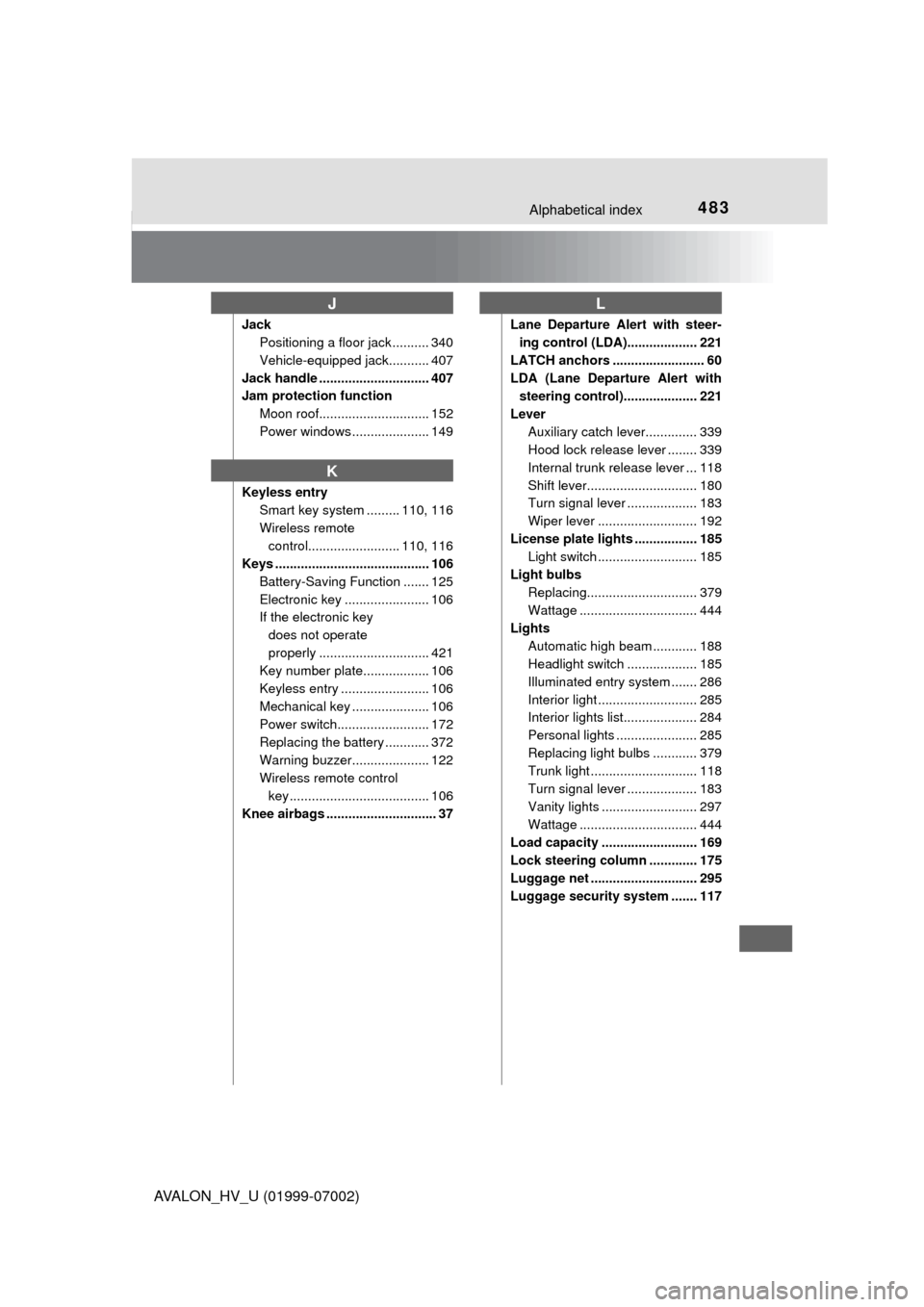
483Alphabetical index
AVALON_HV_U (01999-07002)
JackPositioning a floor jack .......... 340
Vehicle-equipped jack........... 407
Jack handle .............................. 407
Jam protection function Moon roof.............................. 152
Power windows ..................... 149
Keyless entry Smart key system ......... 110, 116
Wireless remote
control......................... 110, 116
Keys .......................................... 106
Battery-Saving Function ....... 125
Electronic key ....................... 106
If the electronic key does not operate
properly .............................. 421
Key number plate.................. 106
Keyless entry ........................ 106
Mechanical key ..................... 106
Power switch......................... 172
Replacing the battery ............ 372
Warning buzzer..................... 122
Wireless remote control key ...................................... 106
Knee airbags .............................. 37 Lane Departure Alert with steer-
ing control (LDA)................... 221
LATCH anchors ......................... 60
LDA (Lane Departure Alert with steering control).................... 221
Lever Auxiliary catch lever.............. 339
Hood lock release lever ........ 339
Internal trunk release lever ... 118
Shift lever.............................. 180
Turn signal lever ................... 183
Wiper lever ........................... 192
License plate lights ................. 185 Light switch ........................... 185
Light bulbs Replacing.............................. 379
Wattage ................................ 444
Lights Automatic high beam ............ 188
Headlight switch ................... 185
Illuminated entry system ....... 286
Interior light ........................... 285
Interior lights list.................... 284
Personal lights ...................... 285
Replacing light bulbs ............ 379
Trunk light ............................. 118
Turn signal lever ................... 183
Vanity lights .......................... 297
Wattage ................................ 444
Load capacity .......................... 169
Lock steering column ............. 175
Luggage net ............................. 295
Luggage security system ....... 117
J
K
L