Page 96 of 492

962. Instrument cluster
AVALON_HV_U (01999-07002)■
Turn-by-turn navigation (vehicl
es with a navigation system)
Displays information from the navi gation system about the next turn
on the guidance route.
◆Customizable items
■Meter settings
■LDA (Lane Departure Alert with steering control) (if
equipped) ( P. 221)
The following LDA system settings can be changed:
Setting up the displays
ItemSettingsDetails
Digital Speed ON
Select to enable/disable the digital
speedometer.
OFF
Units (vehicles without a
navigation system) English
Select to change the units of mea-
sure displayed.
Metric
Turn-by-Turn (vehicles
with a navigation system) ON
Select to enable/disable the Turn-
by-turn navigation.
OFF
EV Indicator OFF
Select to enable/disable the EV
indicator.
ON
ItemSettingsDetails
Steering Assist ON
Select to enable/disable steering
wheel assistance.
OFF
Sensitivity Standard
Select to set the warning sensitiv-
ity.
High
Alert ON
Select to enable/disable the vehi-
cle sway warning.
OFF
Sensitivity Standard
Select to set the vehicle sway
warning sensitivity.
Low
High
Page 97 of 492
972. Instrument cluster
2
Instrument cluster
AVALON_HV_U (01999-07002)
◆Changing the settingsWhile the vehicle is stopped,
press the “DISP” button until
the “Settings” screen
appears.
Press and hold the “DISP”
button while the “Settings”
screen is displayed.
Press the “DISP” button to
highlight the desired item.
Press and hold the “DISP”
button to change the setting.
1
2
3
4
Page 98 of 492
982. Instrument cluster
AVALON_HV_U (01999-07002)
To exit the “Settings” screen,
press the “DISP” button
repeatedly until “EXIT” is
highlighted and then press
and hold the “DISP” button.
If the Lane Departure settings
screen is displayed, press the
“DISP” button repeatedly until
“RETURN” is highlighted, then
press and hold the “DISP”
switch to return to the “Settings”
screen.
The display goes back to step.
■System check display
After turning the power switch to ON mode, “SYSTEM CHECK” is displayed
while system operation is checked.
■ Trip summary display
5
1
When the hybrid system is turned off,
drive information data since the hybrid
system was started is displayed for 3 sec-
onds.
Page 99 of 492
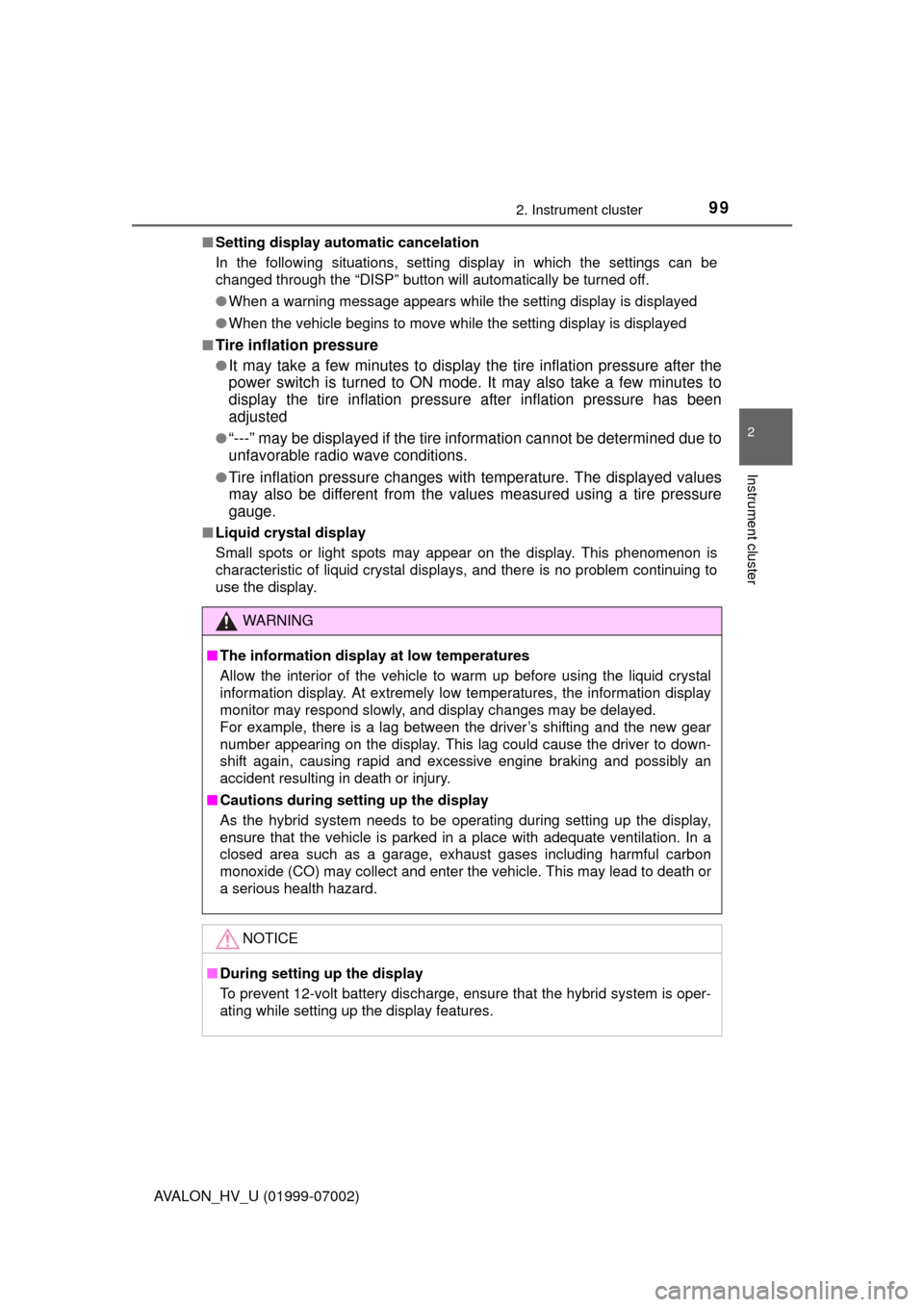
992. Instrument cluster
2
Instrument cluster
AVALON_HV_U (01999-07002)■
Setting display automatic cancelation
In the following situations, setting display in which the settings can b\
e
changed through the “DISP” button will automatically be turned off.
●When a warning message appears while the setting display is displayed
● When the vehicle begins to move while the setting display is displayed
■
Tire inflation pressure
●It may take a few minutes to display the tire inflation pressure after the
power switch is turned to ON mode. It may also take a few minutes to
display the tire inflation pressure after inflation pressure has been
adjusted
●“---” may be displayed if the tire information cannot be determined due to
unfavorable radio wave conditions.
●Tire inflation pressure changes wit h temperature. The displayed values
may also be different from the values measured using a tire pressure
gauge.
■ Liquid crystal display
Small spots or light spots may appear on the display. This phenomenon is
characteristic of liquid crystal displays, and there is no problem continuing to
use the display.
WARNING
■The information display at low temperatures
Allow the interior of the vehicle to warm up before using the liquid crystal
information display. At extremely low temperatures, the information display
monitor may respond slowly, and display changes may be delayed.
For example, there is a lag between the driver’s shifting and the new gear
number appearing on the display. This lag could cause the driver to down-
shift again, causing rapid and excessive engine braking and possibly an
accident resulting in death or injury.
■ Cautions during setting up the display
As the hybrid system needs to be operating during setting up the display,
ensure that the vehicle is parked in a place with adequate ventilation. In a
closed area such as a garage, exhaust gases including harmful carbon
monoxide (CO) may collect and enter the vehicle. This may lead to death or
a serious health hazard.
NOTICE
■During setting up the display
To prevent 12-volt battery discharge, ensure that the hybrid system is oper-
ating while setting up the display features.
Page 100 of 492
1002. Instrument cluster
AVALON_HV_U (01999-07002)
Audio system
Multi-information display
■Audio systemPress “APPS”.
Select “Eco”.
If the “Trip Information” or “Past Record” screen is displayed, touch
“Energy”.
Energy monitor/consumption screen
You can view the status of your hybrid system on the multi-infor-
mation display and the audio system.
1
2
Energy monitor
1
2
Page 101 of 492
1012. Instrument cluster
2
Instrument cluster
AVALON_HV_U (01999-07002)■
Multi-information display
Press the “DISP” button on the
steering wheel several times to
select the energy monitor dis-
play.
Audio systemMulti-information
display
When the vehicle is
powered by the
electric motor (trac-
tion motor)
When the vehicle is
powered by the
gasoline engine
When the vehicle is
powered by both
the gasoline engine
and the electric
motor (traction
motor)
When the vehicle is
charging the hybrid
battery (traction bat-
tery)
Page 102 of 492
1022. Instrument cluster
AVALON_HV_U (01999-07002)
When there is no
energy flow
Hybrid battery (trac-
tion battery) statusLow Full Low
Full
Audio systemMulti-information
display
Page 103 of 492
1032. Instrument cluster
2
Instrument cluster
AVALON_HV_U (01999-07002)■
Audio system
Press “APPS”. ( P. 100)
Select “Eco”.
If “Energy Monitor” screen is displayed, touch “Fuel Consumptio\
n”.
If “Past Record” screen is displayed, touch “Trip Information”.
Fuel consumption in the
past 15 minutes
Displays the average vehi-
cle speed since the hybrid
system was started.
Displays the elapsed time
since the hybrid system
was started.
Cruising range
Regenerated energy in the past 15 minutes
One symbol indicates 50 Wh. Up to 5 symbols are shown.
The image is example only, and may vary slightly from actual condi-
tions.
Trip Information
1
2
1
2
3
4
5