Page 81 of 108

Conventional Cruise Control
77
(2) Switch to Conventional Cruise Control.
Press and hold the / (following distance setting) switch for approximately 2
seconds or longer to switch from Adaptive Cruise Control to Conventional Cruise
Control. A buzzer sounds 1 short beep.
At this time, the following distance setting indicator on the EyeSight display area of the
multi information display turns off and (Conventional Cruise Control) is displayed.
To set the ready status:
Conventional Cruise Control can be set when
all of the following conditions are met and
is displayed on the EyeSight display
area.
- All doors (except the rear gate/trunk) are
closed.
- The driver’s seatbelt is fastened.
- The electronic parking brake is not
engaged (The brake system warning light
is turned off.).
- The selector lever is in the position,
and the paddle shift is not operated.
- The brake pedal is not depressed.
- EyeSight operation is not temporarily stopped.
�Ÿ Refer to page 87.
- The road is not on a steep slope.
- The steering wheel has not been turned significantly in either direction.
- The X-mode is not turned on.
- The vehicle speed is between approximately 25 MPH (40 km/h) and 90 MPH (145
km/h).
(3) Control the accelerator pedal to reach the desired speed.
S01992S01129
S02975D
Page 82 of 108

Conventional Cruise Control
78
(4) When the vehicle speed is between approximately 25 MPH (40 km/h) and 90 MPH (145
km/h), press the RES/SET switch to the “SET/-”.
The vehicle speed at the time the switch is pressed becomes the set vehicle speed, and
constant-speed driving is engaged.
and the set vehicle speed are displayed on the EyeSight display area.
WARNING
The “brake more” warning will not activate while Conventional Cruise Control
is functioning.
CAUTION
During Conventional Cruise Control use, accelerator and brake control to
track the vehicle in front is not performed. Operate the accelerator and brake
pedals as necessary.
NOTE
�xOn a downhill grade, automatic braking may operate in order to maintain
the set vehicle speed.
�xWhen driving on a curve, the vehicle may not accelerate, or may deceler-
ate, even if the set speed is higher than the current vehicle speed.
�xTo return to Adaptive Cruise Control use, cancel the Conventional Cruise
Control and then briefly press the / (following distance setting)
switch.
S01986S01130
Page 83 of 108

Conventional Cruise Control
79
■Increasing the set vehicle speed
The following two methods can be used to increase the set vehicle speed.
●Using the RES/SET switch
Push the RES/SET switch in the following way while you are driving with Conventional
Cruise Control on:
�xPush the RES/+ switch towards the position (1) briefly: the set vehicle speed will increase
in increments of 1 MPH (1 km/h) every time the button is pushed.
�xPush the RES/+ switch towards the position (1) for longer: the set vehicle speed will
increase in increments of 1 MPH (1 km/h) while the button is being pushed.
�xPush the RES/+ switch towards the position (2) briefly: the set vehicle speed will increase
to the next 5 MPH (5 km/h) increment every time the button is pushed.
�xPush the RES/+ switch towards the position (2) for longer: the set vehicle speed will
increase to the next 5 MPH (5 km/h) increment while the button is being pushed and will
continue to advance target speed in 5 MPH (5 km/h) increments as long as the button is
pushed.
The set vehicle speed is shown on the EyeSight display area.
●Using the accelerator pedal
Operate the accelerator pedal to increase the
vehicle speed.
When the desired speed is reached, press the
RES/SET switch to the “SET/-”. When the
switch is released, the new vehicle speed is
set.
�¨�²�©
�¨�±�©
S01990
S01986
Page 84 of 108

Conventional Cruise Control
80
■Decreasing the set vehicle speed
●
Using the RES/SET switch
Push the RES/SET switch in the following way while you are driving with Conventional
Cruise Control on:
�xPush the SET/- switch towards the position (1) briefly: the set vehicle speed will decrease
in increments of 1 MPH (1 km/h) every time the button is pushed.
�xPush the SET/- switch towards the position (1) for longer: the set vehicle speed will
decrease in increments of 1 MPH (1 km/h) while the button is being pushed.
�xPush the SET/- switch towards the position (2) briefly: the set vehicle speed will decrease
to the next 5 MPH (5 km/h) decrement every time the button is pushed.
�xPush the SET/- switch towards the position (2) for longer: the set vehicle speed will
decrease to the next 5 MPH (5 km/h) decrement while the button is being pushed and will
continue to lower target speed in 5 MPH (5 km/h) decrements as long as the button is
pushed.
The set vehicle speed is shown on the EyeSight display area.
●Using the brake pedal
(1) Depress the brake pedal to decrease the vehicle speed. (Conventional Cruise Control
will be canceled and will be turned off.)
(2) When the desired speed is reached, press the RES/SET switch to the “SET/-”. The
speed at the time of pressing the switch will be set as the new vehicle speed, and it
appears in the EyeSight display area.
■Accelerating temporarily
Depress the accelerator pedal to accelerate temporarily.
When the accelerator pedal is released, the vehicle returns to the set vehicle speed.
�¨�±�©
�¨�²�©
S01991
Page 85 of 108
Conventional Cruise Control
81
■Decelerating temporarily
Depress the brake pedal to decelerate tempo-
rarily. When the brake pedal is depressed,
Conventional Cruise Control will be canceled.
While the set vehicle target speed remains
displayed on the EyeSight display area,
will be turned off.
Release the brake pedal and press the
RES/SET switch for “RES/+” to reset the set
vehicle target speed.
■Canceling Conventional Cruise Control
●
Manual Cancellation by the driver
Any of the following operations will cancel Conventional Cruise Control.
�xDepress the brake pedal.
will be turned off while the set vehicle target speed remains displayed on the
EyeSight display area.
�xPress the (CRUISE) switch.
will be turned off while the set vehicle target speed remains displayed on the
EyeSight display area.
When the (CRUISE) switch is pressed again, the will be turned off and
Conventional Cruise Control will be turned off.
S01131
will be turned off.
S01985S01131
will be turned off.
Page 86 of 108

Conventional Cruise Control
82
●Automatic cancellation by the system
In the following cases, a buzzer sounds a single long beep and the Cruise control function is
automatically canceled ( is displayed on the EyeSight display area.). After the condi-
tions listed below have been eliminated, perform the cruise control set operation again to
reactivate cruise control.
�xThe select lever was moved to a position other than .
The cruise control function can be used again after the lever is returned to the posi-
tion.
�xA paddle shift switch was operated during
driving with the lever in the position.
The cruise control function can be used
again after the shift indicator returns to .
�xVehicle speed drops to approximately 20
MPH (30 km/h) or less (due to a steep uphill
grade or some other reason).
�xThe X-mode is turned on (the X-mode indicator light illuminates).
- Cruise control can be resumed after the X-mode is turned off.
�xVehicle speed rises to approximately 100 MPH (160 km/h) or more.
�xThe ABS, Vehicle Dynamics Control or Traction Control functions activate.
�xAny door (except the rear gate/trunk) was opened.
�xThe driver’s seatbelt is unfastened.
�xThe Electronic Parking Brake is engaged (When the brake system warning light is illumi-
nated or flashing).
�xWhen the EyeSight system has a malfunction. (“ ” (EyeSight Warning indicator:
Yellow) is turned on.)
�xThe steering wheel is turned significantly in either direction.
�xThe grade of the road is steep.
�xThe Pre-Collision secondary braking has activated.
WARNING
Do not use Conventional Cruise Control on slippery roads. Doing so may
result in an accident.
D
D
S01132
D
D
Page 87 of 108

Conventional Cruise Control
83
CAUTION
When shifting the selector lever to the position, Adaptive Cruise Control
will be automatically canceled. Do not shift the lever to the position unless
it is an emergency. Otherwise the engine brake may not operate, which could
cause an accident.
NOTE
�xIf EyeSight is malfunctioning, the EyeSight warning indicator is displayed
on the multi information display and the Pre-Collision Braking System OFF
indicator light and Lane Departure Warning OFF indicator light illuminate. If
this occurs, stop the vehicle in a safe location and then stop the engine
and restart it. If the indicators remain illuminated after restarting the
engine, Conventional Cruise Control cannot be used. This will not interfere
with ordinary driving; however the system should be inspected by a
SUBARU dealer as soon as possible.
�Ÿ Refer to page 86.
�xWhen operation of Conventional Cruise Control has been automatically
canceled, perform the set operation again after the condition that caused
the cancellation has been eliminated. If cruise control cannot be set even
after the condition has been corrected, EyeSight may be malfunctioning.
This will not interfere with ordinary driving; however the system should be
inspected by a SUBARU dealer as soon as possible.
N
N
Page 88 of 108

Conventional Cruise Control
84
■Resuming a vehicle speed that was previously stored
A vehicle speed that has been previously set is stored in memory*. To recall and set that
vehicle speed, press the RES/SET switch to the “RES/+”. (The EyeSight display area shows
the set condition again.)
Resume is possible when a vehicle speed was previously set, and the current vehicle speed
is approximately 20 MPH (30 km/h) or more.
NOTE
* The vehicle speed stored in memory is erased at the following times:
- The cruise control is turned off by pressing the (CRUISE) switch.
- Either vehicle Dynamics Control or Traction Control Function has been
activated.
- The cruise control mode was switched from Conventional Cruise Control
to Adaptive Cruise Control.
�xThe vehicle will drive at a constant speed that was set between approxi-
mately 25 MPH (40 km/h) and 90 MPH (145 km/h).
�xIf there is no vehicle speed in the memory (a previously set vehicle speed),
the vehicle speed cannot be resumed by depressing the RES/+ switch.
S01993S01130
 1
1 2
2 3
3 4
4 5
5 6
6 7
7 8
8 9
9 10
10 11
11 12
12 13
13 14
14 15
15 16
16 17
17 18
18 19
19 20
20 21
21 22
22 23
23 24
24 25
25 26
26 27
27 28
28 29
29 30
30 31
31 32
32 33
33 34
34 35
35 36
36 37
37 38
38 39
39 40
40 41
41 42
42 43
43 44
44 45
45 46
46 47
47 48
48 49
49 50
50 51
51 52
52 53
53 54
54 55
55 56
56 57
57 58
58 59
59 60
60 61
61 62
62 63
63 64
64 65
65 66
66 67
67 68
68 69
69 70
70 71
71 72
72 73
73 74
74 75
75 76
76 77
77 78
78 79
79 80
80 81
81 82
82 83
83 84
84 85
85 86
86 87
87 88
88 89
89 90
90 91
91 92
92 93
93 94
94 95
95 96
96 97
97 98
98 99
99 100
100 101
101 102
102 103
103 104
104 105
105 106
106 107
107






