Page 197 of 398
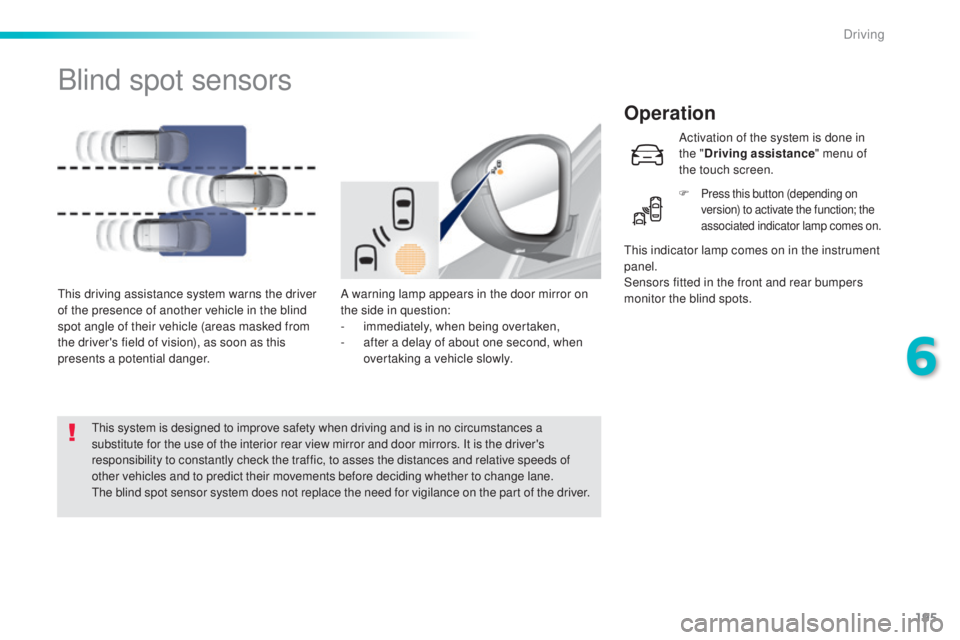
195
308_en_Chap06_conduite_ed02-2015
Blind spot sensors
Operation
A warning lamp appears in the door mirror on
the side in question:
-
im
mediately, when being overtaken,
-
af
ter a delay of about one second, when
overtaking a vehicle slowly.thi
s driving assistance system warns the driver
of the presence of another vehicle in the blind
spot angle of their vehicle (areas masked from
the driver's field of vision), as soon as this
presents a potential danger.
thi
s indicator lamp comes on in the instrument
panel.
Sensors fitted in the front and rear bumpers
monitor the blind spots.
thi
s system is designed to improve safety when driving and is in no circumstances a
substitute for the use of the interior rear view mirror and door mirrors. It is the driver's
responsibility to constantly check the traffic, to asses the distances and relative speeds of
other vehicles and to predict their movements before deciding whether to change lane.
the b
lind spot sensor system does not replace the need for vigilance on the part of the driver. Activation of the system is done in
the "
Driving assistance " menu of
the touch screen.
F
Press this button (depending on
version) to activate the function; the
associated indicator lamp comes on.
6
Driving
Page 199 of 398

197
308_en_Chap06_conduite_ed02-2015
F to deactivate the system, press
t his button again; its indicator lamp
goes off as well as the associated
indicator in the instrument panel
(depending on version). -
th
is warning lamp
flashes for a few
seconds then goes off,
Operating fault
the system is automatically deactivated
w hen towing with a towbar approved by
P
e u
g e
Ot.
H
igh pressure jet wash
When washing your vehicle, direct the
lance at least 30 cm away from the
sensors.
the s
tate of the system remains in memory on
switching off the ignition. -
th
is symbol changes to alert
mode, its warning lamp flashes
for a few moments, then goes off.
Have it checked by a Peu geOt d ealer or a
qualified workshop.
the s
ystem may suffer temporary
interference in certain weather
conditions (rain, hail...).
In particular, driving on a wet sur face
or moving from a dry area to a wet area
can cause false alerts (for example, the
presence of a fog of water droplets in
the blind spot angle is interpreted as a
vehicle).
In bad or wintry weather, ensure that
the sensors are not covered by mud,
ice or snow.
tak
e care not to cover the warning zone
in the door mirrors or the detection
zones on the front and rear bumpers
with adhesive labels or other objects;
they may hamper the correct operation
of the system.
Depending on version:
6
Driving
Page 200 of 398
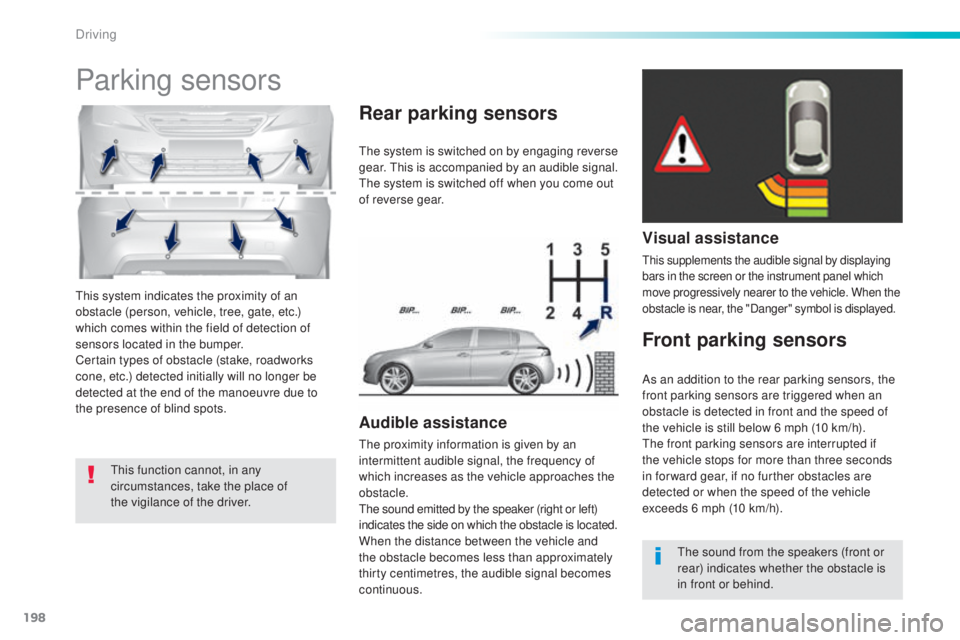
198
308_en_Chap06_conduite_ed02-2015
this system indicates the proximity of an
o bstacle (person, vehicle, tree, gate, etc.)
which comes within the field of detection of
sensors located in the bumper.
Certain types of obstacle (stake, roadworks
cone, etc.) detected initially will no longer be
detected at the end of the manoeuvre due to
the presence of blind spots.
Parking sensors
this function cannot, in any
c ircumstances, take the place of
the vigilance of the driver.
the s
ystem is switched on by engaging reverse
gear.
thi
s is accompanied by an audible signal.
the s
ystem is switched off when you come out
of reverse gear.
Audible assistance
the proximity information is given by an
i ntermittent audible signal, the frequency of
which increases as the vehicle approaches the
obstacle.
the s
ound emitted by the speaker (right or left)
indicates the side on which the obstacle is located.
When the distance between the vehicle and
the obstacle becomes less than approximately
thirty centimetres, the audible signal becomes
continuous.
Rear parking sensors
Visual assistance
this supplements the audible signal by displaying
b ars in the screen or the instrument panel which
move progressively nearer to the vehicle. When the
obstacle is near, the "Danger" symbol is displayed.
Front parking sensors
the sound from the speakers (front or
r ear) indicates whether the obstacle is
in front or behind.
As an addition to the rear parking sensors, the
front parking sensors are triggered when an
obstacle is detected in front and the speed of
the vehicle is still below 6 mph (10 km/h).
the f
ront parking sensors are interrupted if
the vehicle stops for more than three seconds
in for ward gear, if no further obstacles are
detected or when the speed of the vehicle
exceeds 6 mph (10 km/h).
Driving
Page 201 of 398

199
308_en_Chap06_conduite_ed02-2015
the system will be deactivated
a utomatically if a trailer is being
towed or a bicycle carrier is fitted on
a towbar (vehicle fitted with a towbar
installed in line with the manufacturer's
recommendations).
Deactivation / Activation of
the front and rear parking
sensors
the system is deactivated in the
" D
riving assistance " menu of the
touch screen.
F
Pr
ess this button.
the i
ndicator
lamp in the button comes on.
Pressing this button again reactivates the function.
the i
ndicator lamp in the button goes off.
the p
arking sensors are deactivated
while the Park Assist system is
measuring a space.
For more information on Park Assist,
refer to the corresponding section. High pressure jet wash
When washing your vehicle, do not
direct the lance within 30 cm of the
sensors.
Operating fault
- this warning lamp comes on in
t
he instrument panel and/or a
message appears, accompanied
by an audible signal,
-
this symbol changes to alert mode,
its warning lamp flashes for a few
moments then stays on and a
message appears, accompanied by
an audible signal.
Contact a Peu geOt d ealer or a qualified
workshop. In bad weather or in winter, ensure
that the sensors are not covered with
mud, ice or snow. When reverse gear is
engaged, an audible signal (long beep)
indicates that the sensors may be dirty.
Certain sound sources (motorcycle,
lorry, pneumatic drill, etc.) may trigger
the audible signals of the parking
sensor system.
Depending on version and when engaging
reverse:
6
Driving
Page 202 of 398
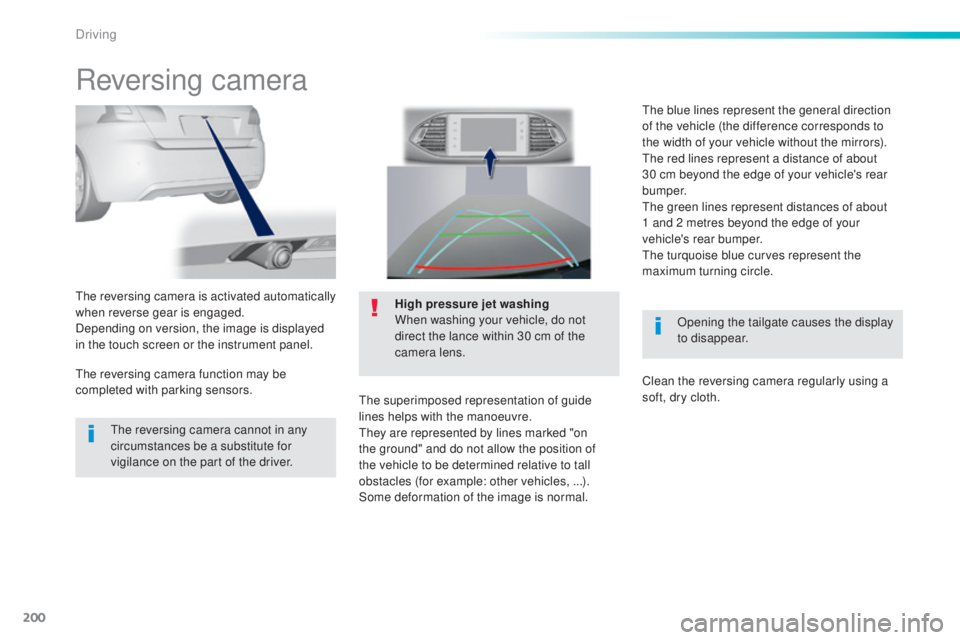
200
308_en_Chap06_conduite_ed02-2015
Reversing camera
Opening the tailgate causes the display
to disappear.
the
reversing camera is activated automatically
when reverse gear is engaged.
Depending on version, the image is displayed
in the touch screen or the instrument panel. High pressure jet washing
When washing your vehicle, do not
direct the lance within 30 cm of the
camera lens.
the s
uperimposed representation of guide
lines helps with the manoeuvre.
the
y are represented by lines marked "on
the ground" and do not allow the position of
the vehicle to be determined relative to tall
obstacles (for example: other vehicles, ...).
Some deformation of the image is normal.
the r
eversing camera cannot in any
circumstances be a substitute for
vigilance on the part of the driver.
the r
eversing camera function may be
completed with parking sensors.
the b
lue lines represent the general direction
of the vehicle (the difference corresponds to
the width of your vehicle without the mirrors).
the r
ed lines represent a distance of about
30 cm beyond the edge of your vehicle's rear
b u m p e r.
the g
reen lines represent distances of about
1
a
nd 2 metres beyond the edge of your
vehicle's rear bumper.
the t
urquoise blue curves represent the
maximum turning circle.
Clean the reversing camera regularly using a
soft, dry cloth.
Driving
Page 204 of 398
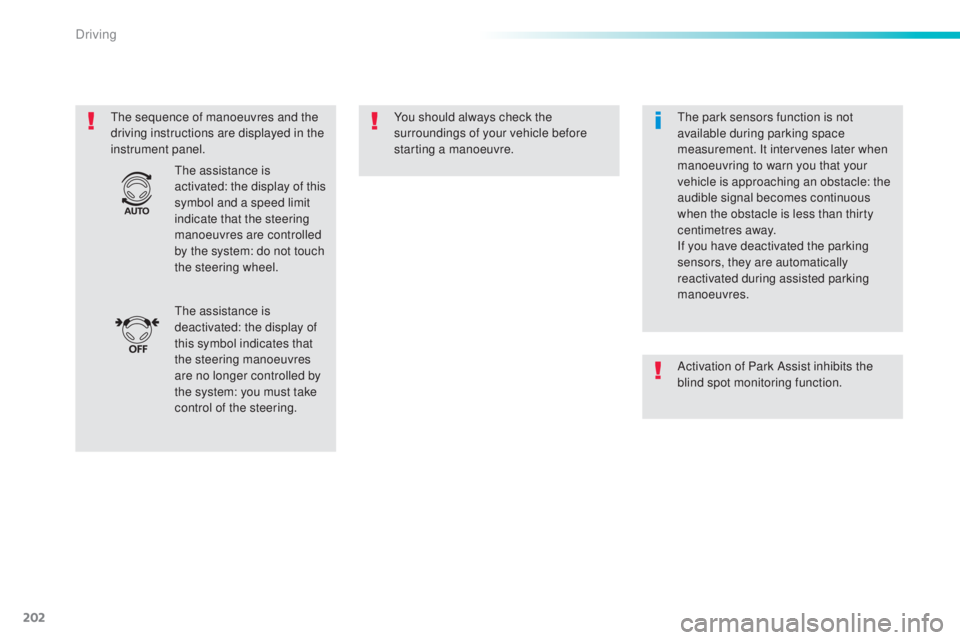
202
308_en_Chap06_conduite_ed02-2015
the sequence of manoeuvres and the
d riving instructions are displayed in the
instrument panel. You should always check the
surroundings of your vehicle before
starting a manoeuvre.
the a
ssistance is
deactivated: the display of
this symbol indicates that
the steering manoeuvres
are no longer controlled by
the system: you must take
control of the steering.
the a
ssistance is
activated: the display of this
symbol and a speed limit
indicate that the steering
manoeuvres are controlled
by the system: do not touch
the steering wheel.the p ark sensors function is not
available during parking space
measurement. It intervenes later when
manoeuvring to warn you that your
vehicle is approaching an obstacle: the
audible signal becomes continuous
when the obstacle is less than thirty
centimetres away.
If you have deactivated the parking
sensors, they are automatically
reactivated during assisted parking
manoeuvres.
Activation of Park Assist inhibits the
blind spot monitoring function.
Driving
Page 206 of 398
204
308_en_Chap06_conduite_ed02-2015
F Move for wards slowly until a message is
displayed, accompanied by an audible
signal, asking you to engage reverse gear.
F
Se
lect reverse, release the steering wheel
and start moving without exceeding 5 mph
(8 km/h). F
the a ssisted parking manoeuvre is in
progress.
Wi
thout exceeding 5 mph (8 km/h), move
for wards and backwards, aided by the
warnings from the "Parking sensors"
system, until the indication of the end of the
manoeuvre. F At t
he end of the manoeuvre, the operating
indicator lamp goes out in the instrument
panel, accompanied by a message and an
audible signal.
the a
ssistance is deactivated: you can
take over control.
Driving
Page 207 of 398
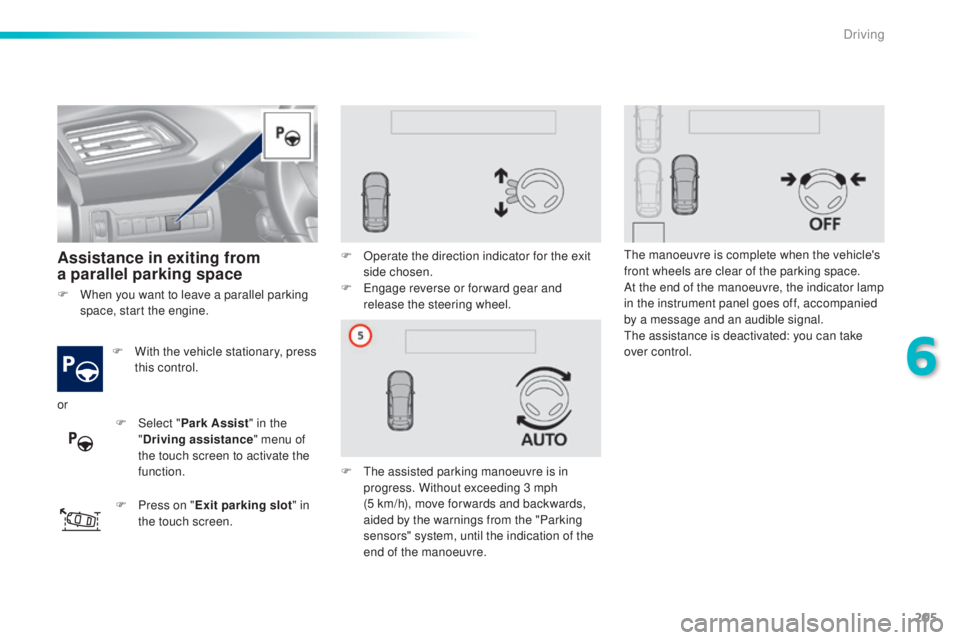
205
308_en_Chap06_conduite_ed02-2015
Assistance in exiting from
a parallel parking space
F With the vehicle stationary, press
t
his control.
F
Pr
ess on " Exit parking slot " in
the touch screen. F
Op
erate the direction indicator for the exit
side chosen.
F
e
ng
age reverse or for ward gear and
release the steering wheel.
F
t
he a
ssisted parking manoeuvre is in
progress. Without exceeding 3 mph
(5
k
m/h), move for wards and backwards,
aided by the warnings from the "Parking
sensors" system, until the indication of the
end of the manoeuvre.
the m
anoeuvre is complete when the vehicle's
front wheels are clear of the parking space.
At the end of the manoeuvre, the indicator lamp
in the instrument panel goes off, accompanied
by a message and an audible signal.the a ssistance is deactivated: you can take
over control.
F
Wh
en you want to leave a parallel parking
space, start the engine.
or F
Selec
t "Park Assist " in the
" Driving assistance " menu of
the touch screen to activate the
function.
6
Driving