Page 25 of 87

When the vehicle is approaching a junction or
interchange, the screen switches to a split view.
Lane information is graphically displayed on the
left side of the split screen and icons showing
the proper lanes for upcoming maneuvers are
shown in the upper right corner below the clock.
The highlighted lanes are those from which the
next maneuver on the route will be made. Lanes
displayed in gray are those that do not follow the
route at the upcoming junction or interchange.
The icons in the upper right corner also indicate
direction and may change as the junction or in-
terchange approaches (for example, straight
ahead, to straight and then right) .
Once the vehicle passes through the junction or
interchange, the screen returns to the previous
view.NOTE:
Lane information is not available for all
areas. It will only be displayed in areas
where the necessary map data is available.
NOTE:
The number of lane icons in the upper right
corner may change as the junction or inter-
change approaches due to a difference in
the number of available lanes. The SD-card slot is located on the front of the
unit. When you purchase this system, an SD-
card with map data is provided.
NOTE:
● Before inserting the map SD-card confirm
that there is no SD-card already in the slot.
● The SD-card slot can only read the SD-card
with map data provided specifically for use
with the vehicle’s navigation system. The sys-
tem will not read other SD-cards.
● If an SD-card with something other than map
data (such as music, pictures or movies) is in-
serted into the slot, the Navigation System will
not function. A message will appear prompt-
ing for the map SD-card to be reinserted. This
message will not appear if the SD-card is re-
moved while in audio mode. The audio mode
is not affected by the SD-card.
LNV2464LNV2465LNV2473
LANE INFORMATION MAP SD-CARD
Map settings3-11
Page 26 of 87

HOW TO HANDLE THE SD-CARD
When handling the SD-card, please be careful
and adhere to the following instructions:
CAUTION
●Handle the SD-card with care. Never
touch the metal contacts.
● Do not use any conventional cleaner,
benzine, thinner, or antistatic spray.
● If you need to clean the SD-card use
a soft cloth.
● Never attempt to use an SD-card that
has been cracked, deformed or re-
paired using adhesive. Doing so may
damage the equipment.
● Do not try to bend the SD-card. Do
not use any SD-card that is bent or
cracked.
● Do not put on any sticker or write
anything on the SD card.
● Handle the SD-card carefully to avoid
contamination or flaws. Otherwise,
the data may not be read properly. ●
Do not store the SD-card in locations
exposed to direct sunlight, or in high
temperatures or humidity.
● Always place the SD-card in its stor-
age case when not in use.SD-CARD REPLACEMENT
For additional SD-cards with map data, contact
the NISSAN Navigation Helpdesk.
HOW TO ORDER MAP DATA UP-
DATES
To order updated map data and voice
commands, contact the NISSAN Navigation
Helpdesk. See the contact information on the in-
side front cover of this manual.
ABOUT THE MAP DATA
● Bosch has compiled the digitized map data
into a usable format. © 2011 Robert Bosch
GmbH all rights in compilation software
reserved. Due to the production timing of the
map data, some new roads may not be
included, or some names and roads may be
different from those in use at the time this map
data is used. ●
Traffic control and regulation data used in this
map data may be different from those in use at
the time this map data is used. When driving,
follow the actual traffic control signs and no-
tices on the roads.
● Reproducing or copying this map software is
strictly prohibited by law.
mWARNING
● This navigation system should not be
used to replace your own judgement.
No itinerary suggested by this navi-
gation system should ever override
any freeway regulations, your own
judgement, or a knowledge of safe
driving practices. Do not follow the
navigation system’s suggested itin-
erary if it would cause you to perform
a dangerous or illegal act, place you
in a dangerous situation, or take you
into an area you consider unsafe.
3-12Map settings
Page 27 of 87

●The advice provided by the naviga-
tion system is to be regarded as a
suggestion only. There may be times
when the navigation system displays
the vehicle’s location incorrectly,
fails to suggest the shortest route, or
fails to direct you to your desired
destination. In such instances, rely
on your own judgement taking into
account the driving conditions at the
time.
● Do not use the navigation system to
locate emergency services. The data-
base does not contain a complete
listing of emergency services such as
police stations, fire stations, hospi-
tals and walk-in clinics. Please show
discretion and ask for directions in
such instances.
● As the driver, you alone are respon-
sible for your driving safety.
– In order to avoid a traffic accident, do not operate the system while
driving. – In order to avoid a traffic accident,
operate the system only when the
vehicle is stopped at a safe place
and the parking brake is on.
– In order to avoid a traffic accident or traffic offence, remember that
actual road conditions and traffic
regulations take precedence over
the information contained on the
navigation system.
– The software may contain inaccu- rate or incomplete information
due to the passage of time, chang-
ing circumstances, and the
sources of information used.
Please respect current traffic con-
ditions and regulations at all
times while driving.
– Where actual road conditions and highway regulations differ from
the information contained on the
navigation system, abide by the
highway regulations.
– Keep the amount of time spent viewing the screen while driving to
a strict minimum.The navigation system does not provide, nor rep-
resent in any way information on: traffic and
highway regulations; technical aspects of the ve-
hicle including weight, height, width, load and
speed limits; road conditions including grade,
percentage of incline and surface conditions;
obstacles such as the height and width of
bridges and tunnels; and other current driving or
road conditions. Always rely on your own judge-
ment when driving a car, taking into account cur-
rent driving conditions.
The company trademarks used in this product to
identify locations and business offices are the
trademarks of their respective owners. Their use
does not represent sponsorship, approval or
recommendation of this product by these
companies.
END-USER TERMS
The data (“Data”) is provided for your personal,
internal use only and not for resale. It is pro-
tected by copyright, and is subject to the follow-
ing terms and conditions which are agreed to by
you, on the one hand, and NISSAN and its licen-
sors (including their licensors and suppliers) on
the other hand.
© 2011 NAVTEQ. All rights reserved.
Map settings3-13
Page 28 of 87

The Data for areas of Canada includes informa-
tion taken with permission from Canadian
authorities, including: © Her Majesty the Queen
in Right of Canada, © Queen’s Printer for
Ontario, © Canada Post Corporation,
GeoBase®, © Department of Natural Re-
sources Canada.
NAVTEQ holds a non-exclusive license from the
United States Postal Service® to publish and
sell ZIP+4® information.
©United States Postal Service® 2009. Prices
are not established, controlled or approved by
the United States Postal Service®. The follow-
ing trademarks and registrations are owned by
the USPS: United States Postal Service, USPS,
and ZIP+4.
The Data may include or reflect data of licensors,
including Her Majesty the Queen in the Right of
Canada (“Her Majesty”) , Canada Post
Corporation (“Canada Post”) and the Depart-
ment of Natural Resources Canada (“NRCan”) .
Such data is licensed on an “as is” basis. The
licensors, including Her Majesty, Canada Post
and NRCan, make no guarantees, representa-
tions or warranties respecting such data, either
express or implied, arising by law or otherwise,
including but not limited to, effectiveness,
completeness, accuracy or fitness for a particu-
lar purpose.The licensors, including Her Majesty, Canada
Post and NRCan, shall not be liable in respect of
any claim, demand or action, irrespective of the
nature of the cause of the claim, demand or ac-
tion alleging any loss, injury or damages, direct
or indirect, which may result from the use or pos-
session of the data or the Data. The licensors, in-
cluding Her Majesty, Canada Post and NRCan,
shall not be liable in any way for loss of revenues
or contracts, or any other consequential loss of
any kind resulting from any defect in the data or
the Data.
End User shall indemnify and save harmless the
licensors, including Her Majesty, Canada Post
and NRCan, and their officers, employees and
agents from and against any claim, demand or
action, irrespective of the nature of the cause of
the claim, demand or action, alleging loss, costs,
expenses, damages or injuries (including injuries
resulting in death) arising out of the use or pos-
session of the data or the Data.
Terms and conditions
Personal Use Only:
You agree to use this Data together with
NISSAN Automotive Products for the solely
personal, non-commercial purposes for which
you were licensed, and not for service bureau,
timesharing or other similar purposes.
Accordingly, but subject to the restrictions setforth in the following paragraphs, you may copy
this Data only as necessary for your personal use
to view it, and save it, provided that you do not
remove any copyright notices that appear and do
not modify the Data in any way. You agree not to
otherwise reproduce, copy, modify, decompile,
disassemble or reverse engineer any portion of
this Data, and may not transfer or distribute it in
any form, for any purpose, except to the extent
such restrictions are expressly prohibited or lim-
ited by applicable law.
Restrictions:
Except where you have been specifically li-
censed to do so by NISSAN and without limiting
the preceding paragraph, you may not:
a. use this Data with any products, systems, or
applications installed or otherwise connected
to or in communication with vehicles, capable
of vehicle navigation positioning, dispatch,
real time route guidance, fleet management
or similar applications;
b. use this Data with or in communication with any positioning devices or any mobile or
wireless-connected electronic or computer
devices, including without limitation mobile
phones, palmtop and handheld computers,
pagers, and personal digital assistants or
PDAs.
3-14Map settings
Page 29 of 87

Warnings:
The Data may contain inaccurate or incomplete
information due to the passage of time, changing
circumstances, sources used and the nature of
collecting comprehensive geographic data, any
of which may lead to incorrect results.
No Warranty:
This Data is provided to you “as is,” and you
agree to use it at your own risk. NISSAN and its
licensors (and their licensors and suppliers)
make no guarantees, representations or warran-
ties of any kind, express or implied, arising by law
or otherwise, including but not limited to,
content, quality, accuracy, completeness,
effectiveness, reliability, fitness for a particular
purpose, usefulness, use or results to be ob-
tained from this Data, or that the Data or server
will be uninterrupted or error-free.
Disclaimer of Warranty:
NISSAN AND ITS LICENSORS (INCLUDING
THEIR LICENSORS AND SUPPLIERS) DIS-
CLAIM ANY WARRANTIES, EXPRESS OR
IMPLIED, OF QUALITY, PERFORMANCE,
MERCHANTABILITY FITNESS FOR A PAR-
TICULAR PURPOSE OR
NON-INFRINGEMENT.Some countries, local laws and territories do not
allow certain warranty exclusions, so to that ex-
tent the above exclusion may not apply to you.
Disclaimer of Liability:
NISSAN AND ITS LICENSORS (INCLUDING
THEIR LICENSORS AND SUPPLIERS) SHALL
NOT BE LIABLE TO YOU: IN RESPECT OF
ANY CLAIM, DEMAND OR ACTION, IRRE-
SPECTIVE OF THE NATURE OF THE CAUSE
OF THE CLAIM, DEMAND OR ACTION AL-
LEGING ANY LOSS, INJURY OR DAMAGES,
DIRECT OR INDIRECT, WHICH MAY RESULT
FROM THE USE OR POSSESSION OF THE
INFORMATION; OR FOR ANY LOSS OF
PROFIT, REVENUE, CONTRACTS OR
SAVINGS, OR ANY OTHER DIRECT,
INDIRECT, INCIDENTAL, SPECIAL OR CON-
SEQUENTIAL DAMAGES ARISING OUT OF
YOUR USE OF OR INABILITY TO USE THIS
INFORMATION, ANY DEFECT IN THE
INFORMATION, OR THE BREACH OF THESE
TERMS OR CONDITIONS, WHETHER IN AN
ACTION IN CONTRACT OR TORT OR BASED
ON A WARRANTY, EVEN IF NISSAN OR ITS
LICENSORS (OR THEIR LICENSORS OR
SUPPLIERS) HAVE BEEN ADVISED OF THE
POSSIBILITY OF SUCH DAMAGES.
Some countries or local laws do not allow cer-
tain liability exclusions or damages limitations, so
to that extent the above may not apply to you.
Export control:
You agree not to export from anywhere any part
of the Data provided to you or any direct product
thereof except in compliance with, and with all li-
censes and approvals required under, applicable
export laws, rules and regulations.
Entire Agreement:
These terms and conditions constitute the entire
agreement between NISSAN (and its licensors,
including their licensors and suppliers) and you
pertaining to the subject matter hereof, and su-
persedes in their entirety any and all written or
oral agreements previously existing between us
with respect to such subject matter.
Map settings3-15
Page 30 of 87
Page 31 of 87
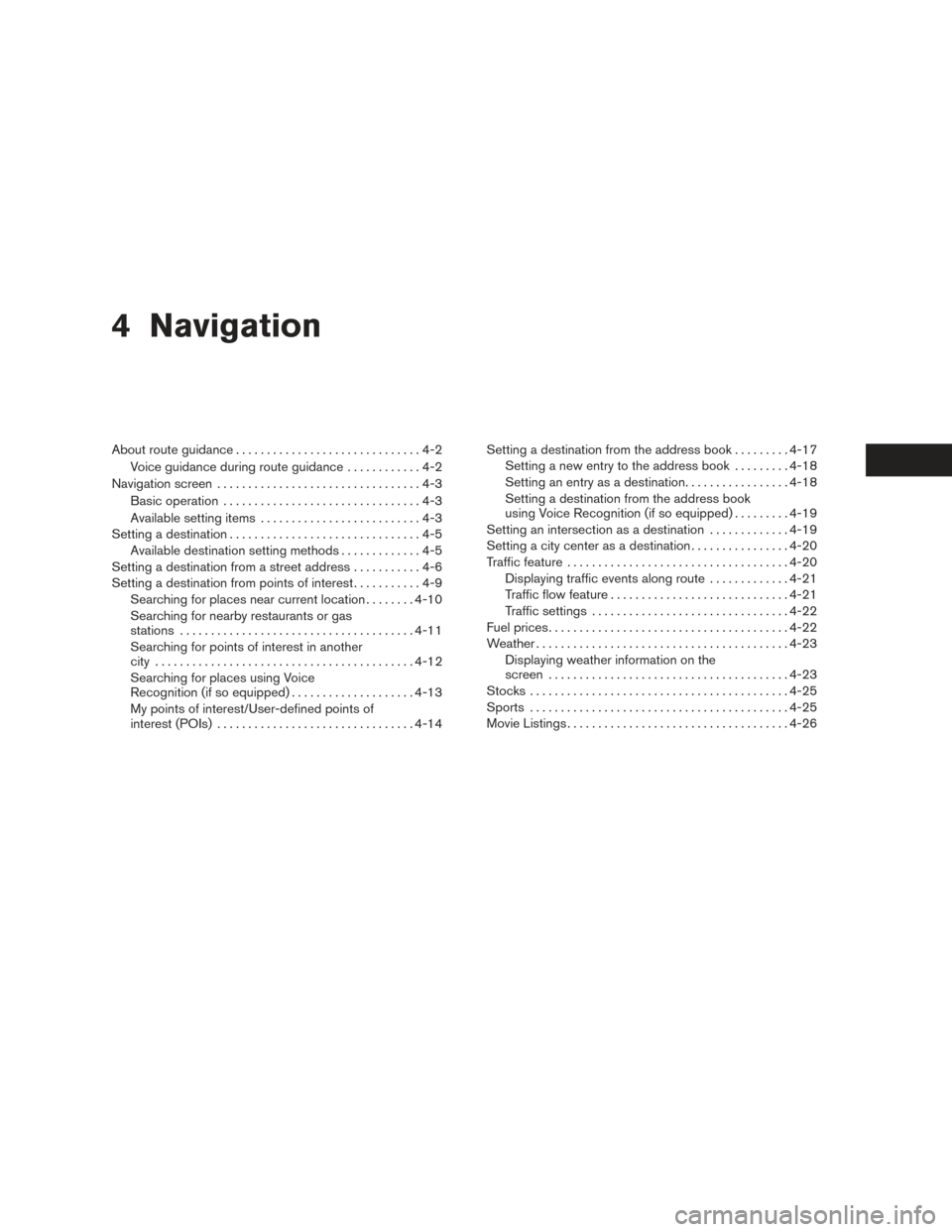
4 Navigation
About route guidance..............................4-2
Voice guidance during route guidance ............4-2
Navigation screen .................................4-3
Basic operation ................................4-3
Available setting items ..........................4-3
Setting a destination ...............................4-5
Available destination setting methods .............4-5
Setting a destination from a street address ...........4-6
Setting a destination from points of interest ...........4-9
Searching for places near current location ........4-10
Searching for nearby restaurants or gas
stations ...................................... 4-11
Searching for points of interest in another
city .......................................... 4-12
Searching for places using Voice
Recognition (if so equipped) ....................4-13
My points of interest/User-defined points of
interest (POIs) ................................ 4-14Setting a destination from the address book
.........4-17
Setting a new entry to the address book .........4-18
Setting an entry as a destination .................4-18
Setting a destination from the address book
using Voice Recognition (if so equipped) .........4-19
Setting an intersection as a destination .............4-19
Setting a city center as a destination ................4-20
Traffic feature .................................... 4-20
Displaying traffic events along route .............4-21
Traffic flow feature ............................. 4-21
Traffic settings ................................ 4-22
Fuel prices ....................................... 4-22
Weather ......................................... 4-23
Displaying weather information on the
screen ....................................... 4-23
Stocks .......................................... 4-25
Sports .......................................... 4-25
Movie Listings .................................... 4-26
Page 32 of 87
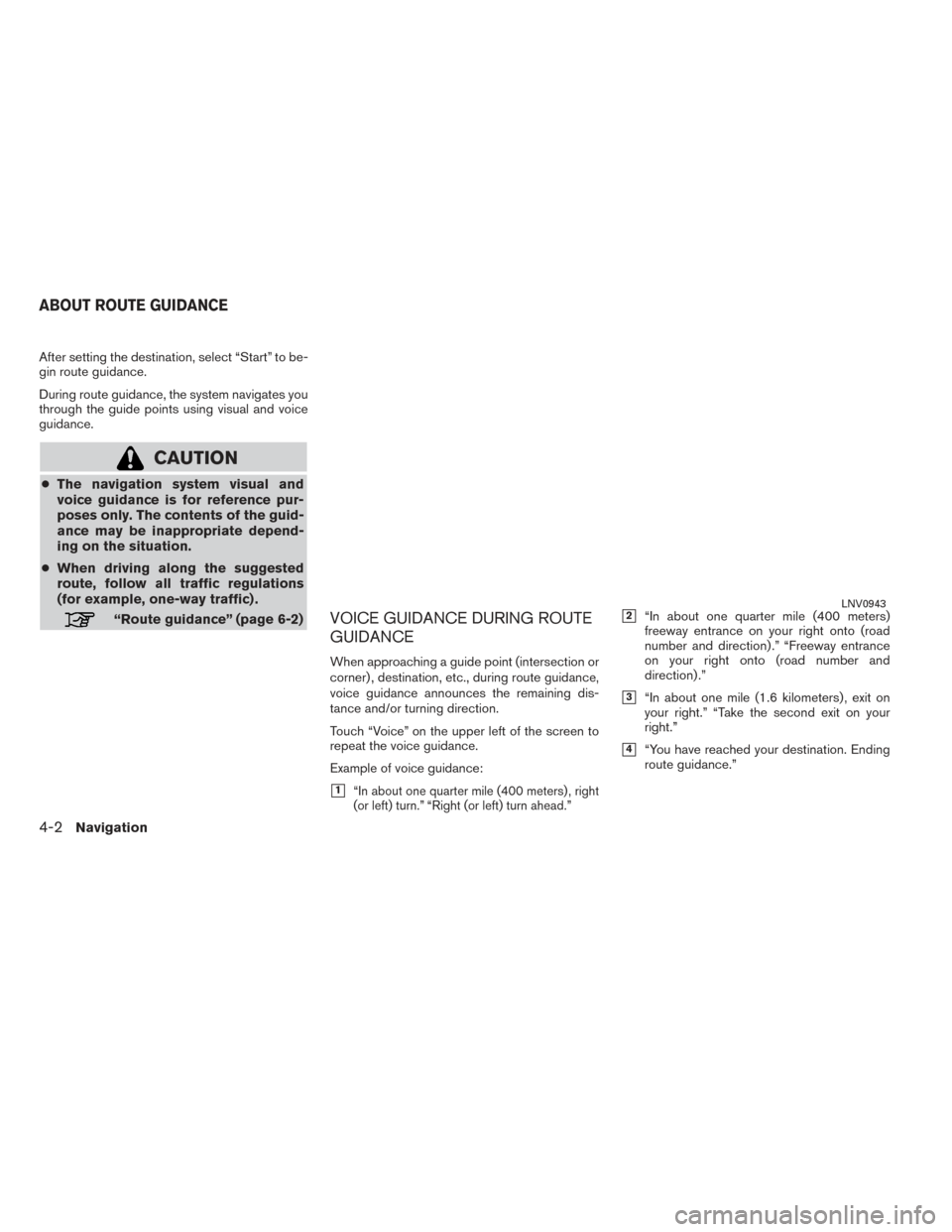
After setting the destination, select “Start” to be-
gin route guidance.
During route guidance, the system navigates you
through the guide points using visual and voice
guidance.
CAUTION
●The navigation system visual and
voice guidance is for reference pur-
poses only. The contents of the guid-
ance may be inappropriate depend-
ing on the situation.
● When driving along the suggested
route, follow all traffic regulations
(for example, one-way traffic) .
“Route guidance” (page 6-2)VOICE GUIDANCE DURING ROUTE
GUIDANCE
When approaching a guide point (intersection or
corner) , destination, etc., during route guidance,
voice guidance announces the remaining dis-
tance and/or turning direction.
Touch “Voice” on the upper left of the screen to
repeat the voice guidance.
Example of voice guidance:
�1“In about one quarter mile (400 meters) , right
(or left) turn.” “Right (or left) turn ahead.”
�2“In about one quarter mile (400 meters)
freeway entrance on your right onto (road
number and direction) .” “Freeway entrance
on your right onto (road number and
direction) .”
�3“In about one mile (1.6 kilometers) , exit on
your right.” “Take the second exit on your
right.”
�4“You have reached your destination. Ending
route guidance.”
LNV0943
ABOUT ROUTE GUIDANCE
4-2Navigation