Page 1 of 32
QUICK REFERENCE GUIDE
2 0 16
PATHFINDER
2009259_16b_Pathfinder_US_pQRG_121715.indd 312/17/15 5:01 PM
Page 2 of 32

11
2
12
212220
23
24
3
4
5
10
16
1
6
7
19
8
17
Behind
Steering
Wheel
13
14
1 Instrument Brightness Control*
2 Twin Trip Odometer Reset Switch*3 Vehicle Information Display4 Headlight and Turn Signal Switch5 Low Tire Pressure Warning Light6 Wiper and Washer Switch 7 Vehicle Information Display Switch
8 Steering Wheel Switches for
Audio* / Bluetooth
® / Navigation*
9 Cruise Control
10 Vehicle Dynamic Control (VDC) System OFF Switch* 11 Heated Steering W heel Switch*12 Power Liftgate Switch13 Power Liftgate Main Switch
14 Tilt / Telescopic Steering Column*15 Blind Spot Warning / Rear Cross
Traffic Alert Switch16 Tow Mode Switch17 Power Inverter Switch18 Hood Release*
19 Control Panel Display Screen*
20 Front Passenger Air B ag
Status Light*
21 Audio System
22 Heater and Air Conditioner
(automatic)
23 Power Outlet
24 Climate Control / Heated
Seat Switches*25 4WD-i Control K nob*
*See your Owner’s Manual for information.
Underneath
Instrument
Panel
In Front
of Console
25
15
9
18
2009259_16b_Pathfinder_US_pQRG_121715.indd 412/17/15 5:01 PM
Page 3 of 32
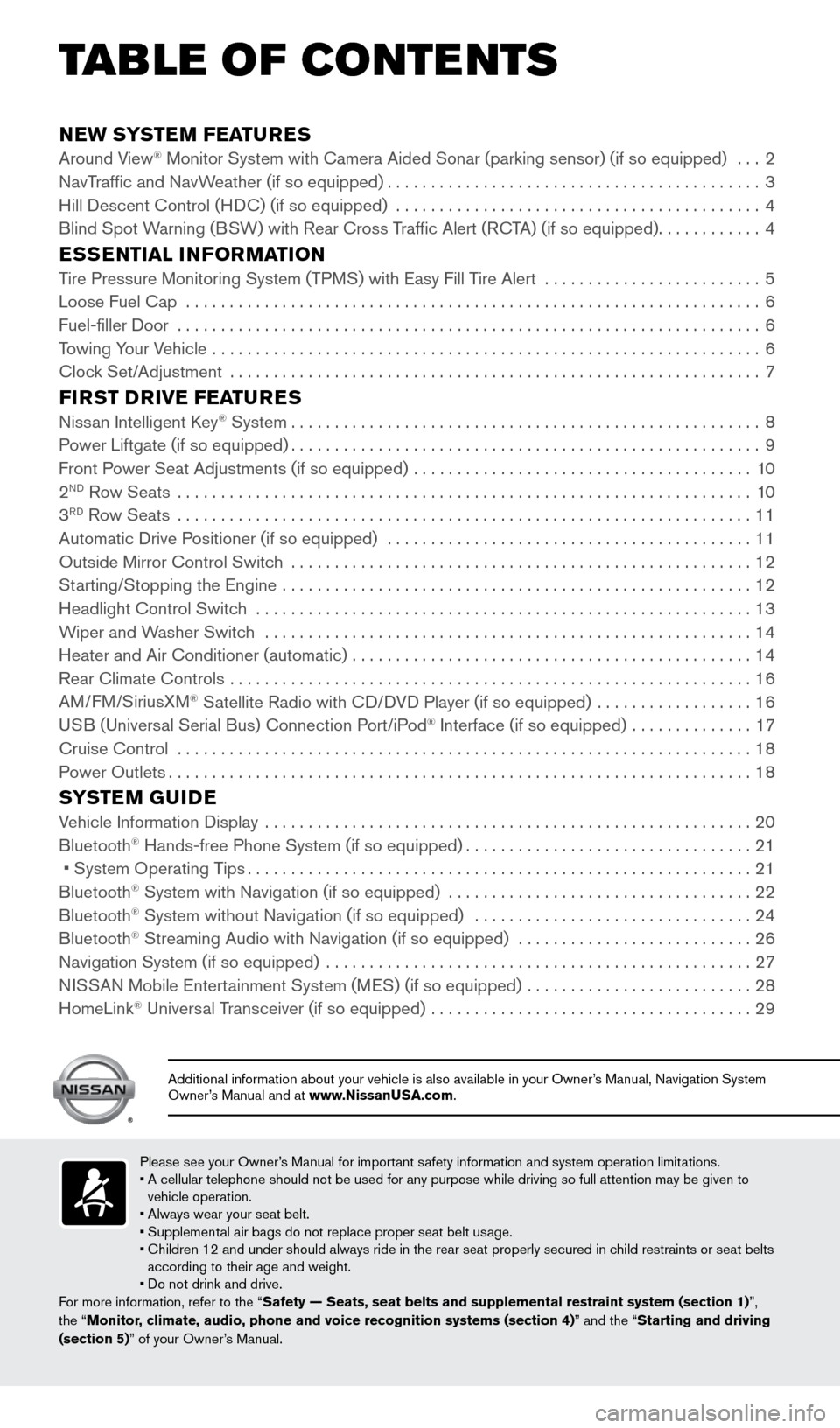
NEW SYSTEM FEATURESAround View® Monitor System with Camera Aided Sonar (parking sensor) (if so equip\
ped) ...2
NavT
raffic and NavWeather (if so equipped)...........................................3
Hill Descent Control (H
DC) (if so equipped)
..........................................4
Blind Spot W
arning (BSW) with Rear Cross Traffic Alert (RCTA) (if so equipped)
............4
ESSENTIAL INFORMATIONTire Pressure Monitoring System (TPMS) with Easy Fill Tire Alert .........................5
Loose Fuel Cap ..................................................................6
Fuel-filler Door ...................................................................6
T
owing Your Vehicle ...............................................................
6
Cloc
k Set/Adjustment .............................................................
7
FIRST DRIVE FEATURESNissan Intelligent Key® System......................................................8
P
ower Liftgate (if so equipped)......................................................9
Front P
ower Seat Adjustments (if so equipped) .......................................
10
2ND Row Seats ..................................................................10
3RD Row Seats ..................................................................11
Automatic Drive P ositioner (if so equipped) ..........................................11
Outside Mirror Control Switc
h .....................................................
12
St
arting/Stopping the Engine ......................................................
12
Headlight Control Switc
h
.........................................................13
W
iper and Washer Switch ........................................................
14
Heater and Air Conditioner (automatic)
..............................................
14
Rear Climate Controls
............................................................
16
AM
/FM/SiriusXM
® Satellite Radio with CD/DVD Player (if so equipped) ..................16
U
SB (Universal Serial Bus) Connection Port/iPod® Interface (if so equipped) ..............17
Cruise Control ..................................................................18
P
ower Outlets
...................................................................18
SYSTEM GUIDEVehicle Information Display ........................................................20
Bluetooth® Hands-free Phone System (if so equipped).................................21
• System Operating T ips..........................................................21
Bluetooth® System with Navigation (if so equipped) ...................................22
Bluetooth® System without Navigation (if so equipped) ................................24
Bluetooth® Streaming Audio with Navigation (if so equipped) . . . . . . . . . .\
. . . . . . . . . . . . . . . . . 26
Navigation System (if so equipped) .................................................27
N
ISSAN Mobile Entertainment System (MES) (if so equipped)
..........................28
HomeLink® Universal Transceiver (if so equipped) .....................................29
TAB LE OF CONTE NTS
Please see your Owner’s Manual for important safety information and system operation limitations.
• A cellular telephone should not be used for any purpose while driving so\
full attention may be given to
vehicle operation.
•
Always wear your seat belt.
• Supplemental air bags do not replace proper seat belt usage.
•
Children 12 and under should always ride in the rear seat properly secur\
ed in c
hild restraints or seat belts
according to their age and weight.
• Do not drink and drive.
For more information, refer to the “Safety — Seats, seat belts and supplemental restraint system (sectio\
n 1) ”,
the “Monitor, climate, audio, phone and voice recognition systems (section 4)” and the “Starting and driving
(section 5)” of your Owner’s Manual.
Additional information about your vehicle is also available in your Owne\
r’s Manual, Navigation System
Owner’s Manual and at www.NissanUSA.com.
2009259_16b_Pathfinder_US_pQRG_121715.indd 512/17/15 5:01 PM
Page 4 of 32
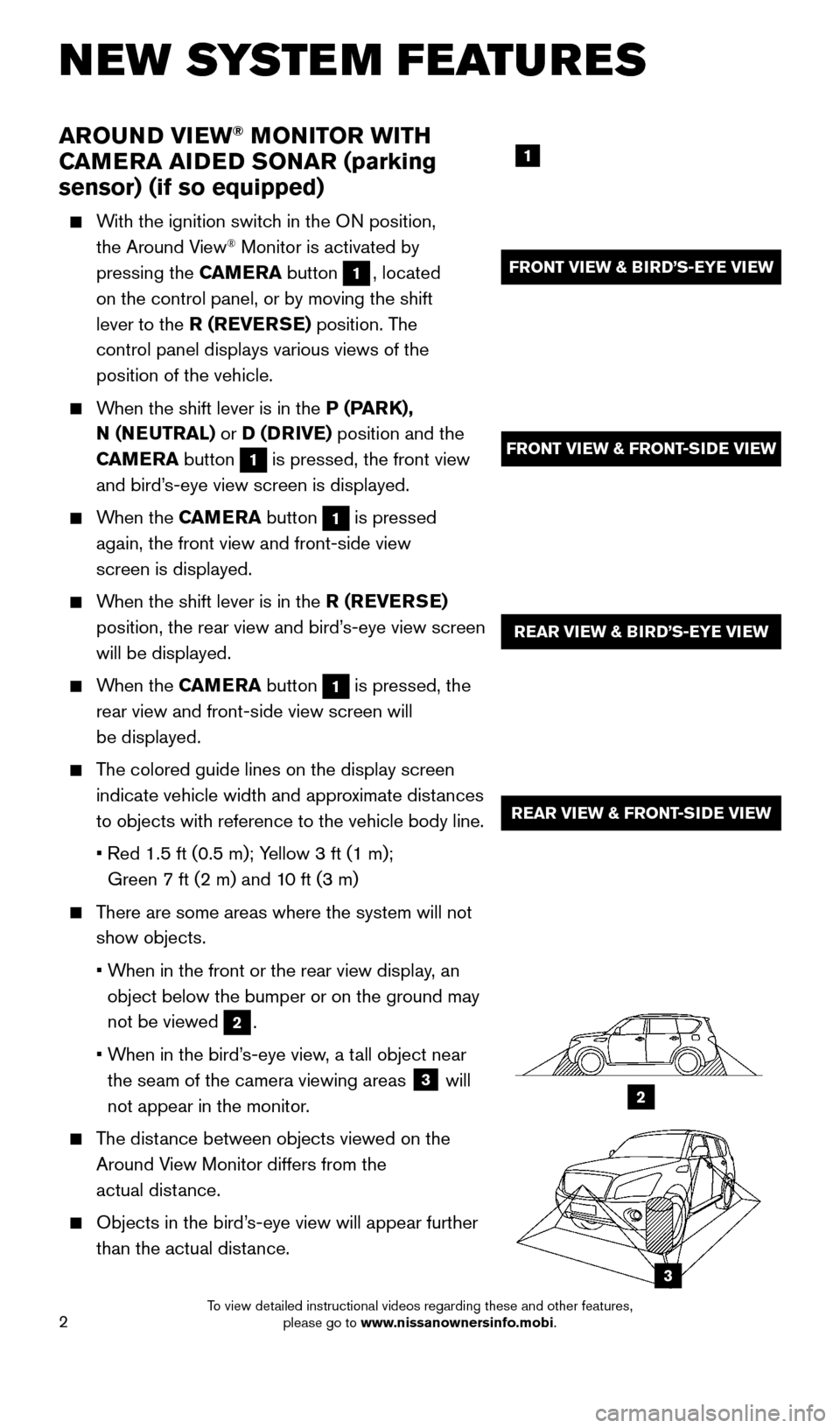
2
NEW SYSTEM FEATURES
AROUND VIEW® MONITOR WITH
CAMERA AIDED SONAR (parking
sensor) (if so equipped)
With the ignition switch in the ON position,
the Around View® Monitor is activated by
pressing the CAMERA button
1, located
on the control panel, or by moving the shift
lever to the R (REVERSE) position. The
control panel displays various views of the
position of the vehicle.
When the shift lever is in the P (PARK), N (NEUTRAL) or D (DRIVE) position and the
CAMERA button
1 is pressed, the front view
and bird’s-eye view screen is displayed.
When the C AMERA button 1 is pressed
again, the front view and front-side view
screen is displayed.
When the shift lever is in the R (REVERSE) position, the rear view and bird’s-eye view screen
will be displayed.
When the C AMERA button 1 is pressed, the
rear view and front-side view screen will
be displayed.
The colored guide lines on the display screen indicate vehicle width and approximate distances
to objects with reference to the vehicle body line.
•
Red 1.5 ft (0.5 m); Y
ellow 3 ft (1 m);
Green 7 ft (2 m) and 10 ft (3 m)
There are some areas where the system will not show objects.
•
W
hen in the front or the rear view display, an
object below the bumper or on the ground may
not be viewed
2.
•
W
hen in the bird’s-eye view, a tall object near
the seam of the camera viewing areas
3 will
not appear in the monitor.
The distance between objects viewed on the Around View Monitor differs from the
actual distance.
Objects in the bird’ s-eye view will appear further
than the actual distance.
1
REAR VIEW & BIRD’S-EYE VIEW
REAR VIEW & FRONT-SIDE VIEW
FRONT VIEW & BIRD’S-EYE VIEW
FRONT VIEW & FRONT-SIDE VIEW
1
2
2
3
2009259_16b_Pathfinder_US_pQRG_121715.indd 212/17/15 5:01 PM
To view detailed instructional videos regarding these and other features, please go to www.nissanownersinfo.mobi.
Page 5 of 32
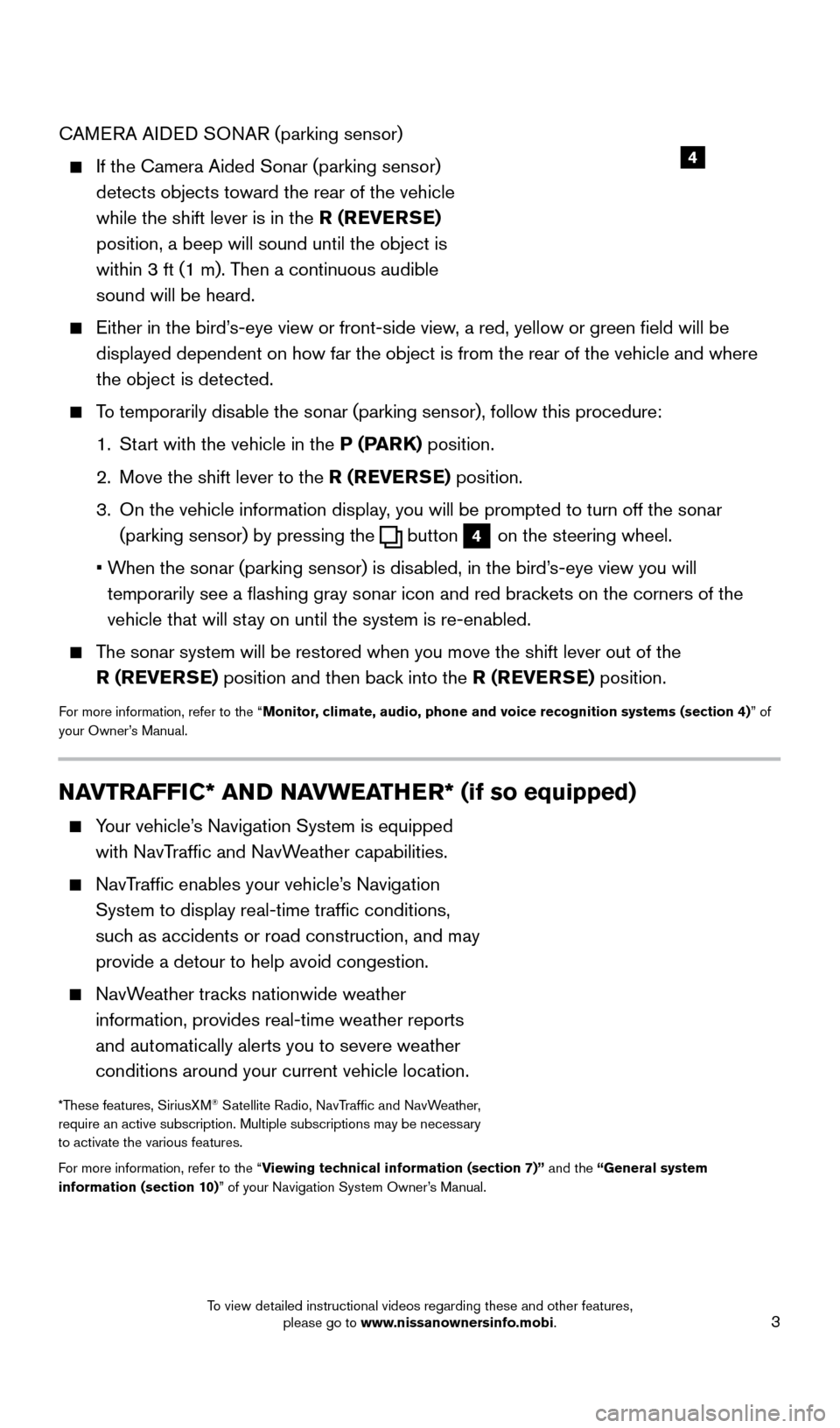
3
CAMERA AIDED SONAR (parking sensor)
If the Camera Aided Sonar (parking sensor)
detects objects toward the rear of the vehicle
while the shift lever is in the R (REVERSE)
position, a beep will sound until the object is
within 3 ft (1 m). Then a continuous audible
sound will be heard.
Either in the bird’ s-eye view or front-side view, a red, yellow or green field will be
displayed dependent on how far the object is from the rear of the vehicl\
e and where
the object is detected.
To temporarily disable the sonar (parking sensor), follow this procedure:
1.
St
art with the vehicle in the P (PARK) position.
2.
Move the shift lever to the
R (REVERSE) position.
3.
On the vehicle information display
, you will be prompted to turn off the sonar
(parking sensor) by pressing the
button 4 on the steering wheel.
•
W
hen the sonar (parking sensor) is disabled, in the bird’s-eye view you will
temporarily see a flashing gray sonar icon and red brackets on the corners of the
vehicle that will stay on until the system is re-enabled.
The sonar system will be restored when you move the shift lever out of th\
e R (REVERSE) position and then back into the R (REVERSE) position.
For more information, refer to the “Monitor, climate, audio, phone and voice recognition systems (section 4) ” of
your Owner’s Manual.
4
NAVTRAFFIC* AND NAVWEATHER* (if so equipped)
Your vehicle’s Navigation System is equipped
with NavTraffic and NavWeather capabilities.
NavTraffic enables your vehicle’s Navigation System to display real-time traffic conditions,
such as accidents or road construction, and may
provide a detour to help avoid congestion.
NavWeather tracks nationwide weather information, provides real-time weather reports
and automatically alerts you to severe weather
conditions around your current vehicle location.
*These features, SiriusXM® Satellite Radio, NavTraffic and NavWeather,
require an active subscription. Multiple subscriptions may be necessary
to activate the various features.
For more information, refer to the “Viewing technical information (section 7)” and the “General system
information (section 10)” of your Navigation System Owner’s Manual.
2009259_16b_Pathfinder_US_pQRG_121715.indd 312/17/15 5:01 PM
To view detailed instructional videos regarding these and other features, please go to www.nissanownersinfo.mobi.
Page 6 of 32
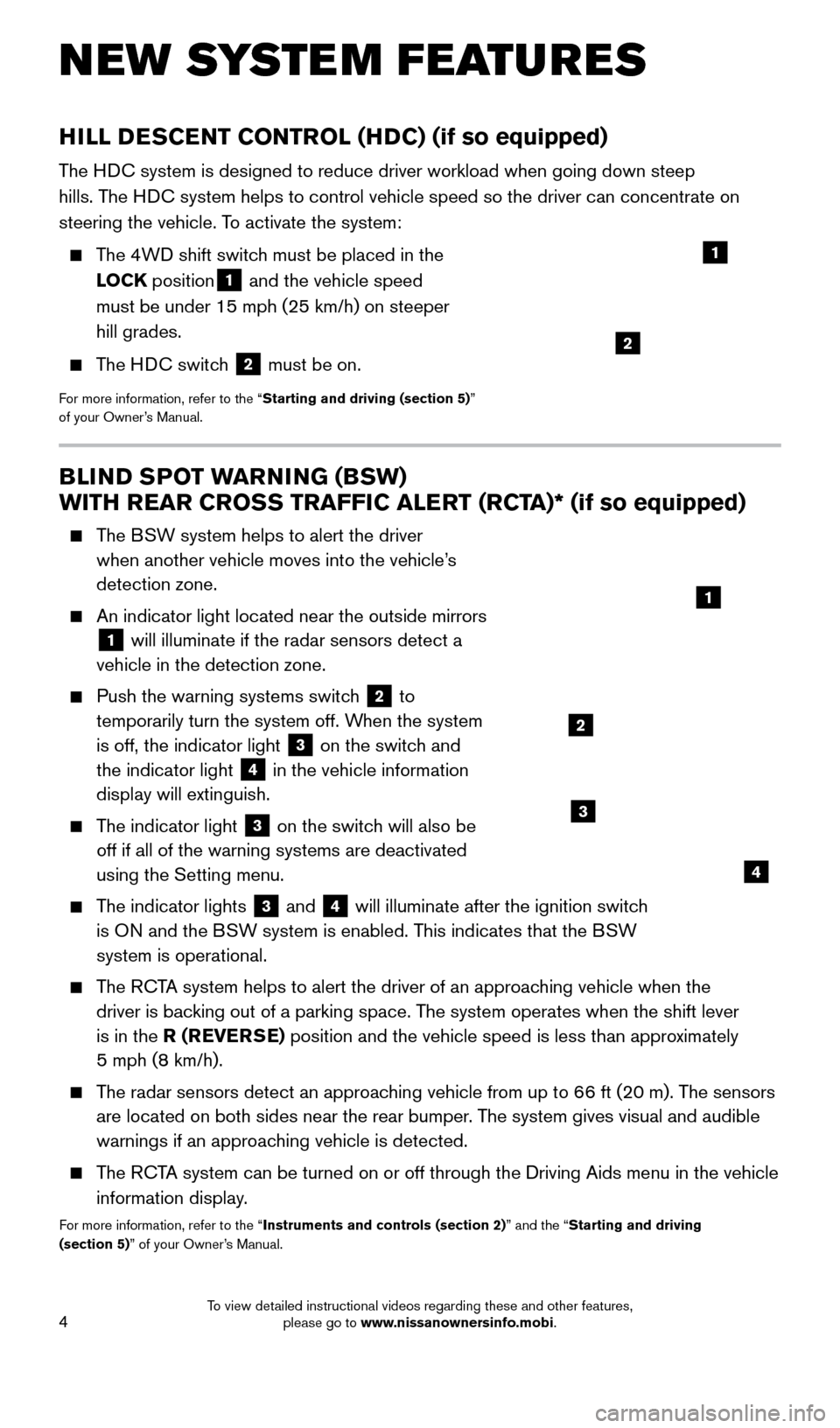
4
BLIND SPOT WARNING (BSW)
WITH REAR CROSS TRAFFIC ALERT (RCTA)* (if so equipped)
The BSW system helps to alert the driver when another vehicle moves into the vehicle’s
detection zone.
An indicator light located near the outside mirrors
1 will illuminate if the radar sensors detect a
vehicle in the detection zone.
Push the warning systems switc h 2 to
temporarily turn the system off. When the system
is off, the indicator light
3 on the switch and
the indicator light
4 in the vehicle information
display will extinguish.
The indicator light 3 on the switch will also be
off if all of the warning systems are deactivated
using the Setting menu.
The indicator lights 3 and 4 will illuminate after the ignition switch
is ON and the BSW system is enabled. This indicates that the BSW
system is operational.
The RCTA system helps to alert the driver of an approaching vehicle when the driver is backing out of a parking space. The system operates when the shift lever
is in the R (REVERSE) position and the vehicle speed is less than approximately
5 mph (8 km/h).
The radar sensors detect an approaching vehicle from up to 66 ft (20 m). The sensors are located on both sides near the rear bumper. The system gives visual and audible
warnings if an approaching vehicle is detected.
The RCTA system can be turned on or off through the Driving Aids menu in the ve\
hicle
information display.
For more information, refer to the “Instruments and controls (section 2)” and the “Starting and driving
(section 5)” of your Owner’s Manual.
HILL DESCENT CONTROL (HDC) (if so equipped)
The HDC system is designed to reduce driver workload when going down steep
hills. The HDC system helps to control vehicle speed so the driver can concentrate on\
steering the vehicle. To activate the system:
The 4WD shift switch must be placed in the LOCK position
1 and the vehicle speed
must be under 15 mph (25 km/h) on steeper
hill grades.
The HDC switch 2 must be on.
For more information, refer to the “Starting and driving (section 5)”
of your Owner’s Manual.
NEW SYSTEM FEATURES
1
3
2
4
2
1
2009259_16b_Pathfinder_US_pQRG_121715.indd 412/17/15 5:01 PM
To view detailed instructional videos regarding these and other features, please go to www.nissanownersinfo.mobi.
Page 7 of 32
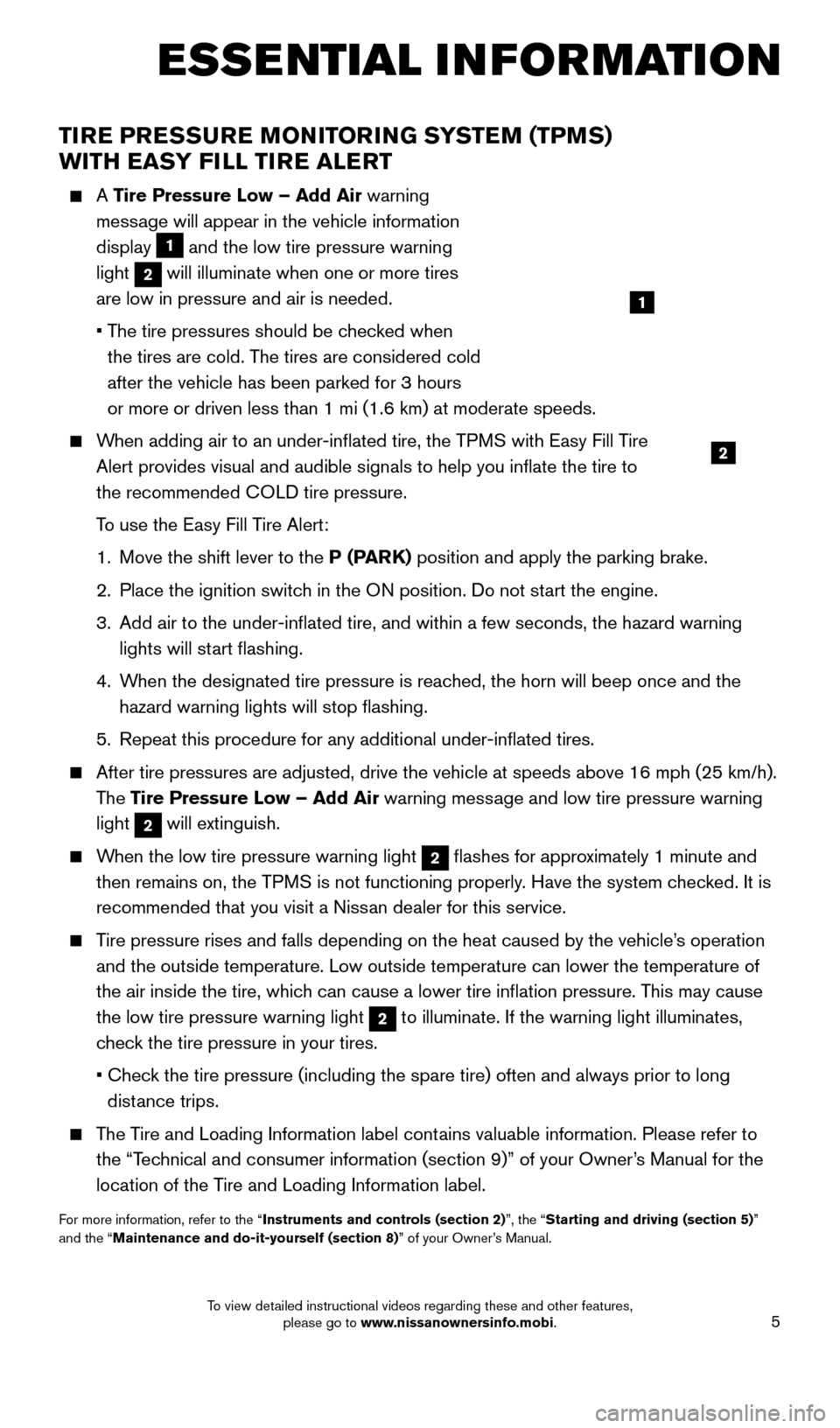
5
TIRE PRESSURE MONITORING SYSTEM (TPMS) WITH EASY FILL TIRE ALERT
A Tire Pressure Low – Add Air warning
message will appear in the vehicle information
display
1 and the low tire pressure warning
light
2 will illuminate when one or more tires
are low in pressure and air is needed.
•
T
he tire pressures should be checked when
the tires are cold. The tires are considered cold
after the vehicle has been parked for 3 hours
or more or driven less than 1 mi (1.6 km) at moderate speeds.
When adding air to an under-inflated tire, the TPMS with Easy Fill Tire Alert provides visual and audible signals to help you inflate the tire\
to
the recommended COLD tire pressure.
T
o use the Easy Fill Tire Alert:
1.
Move the shift lever to the
P (PARK) position and apply the parking brake.
2.
Place the ignition switc
h in the ON position. Do not start the engine.
3.
Add air to the under-inflated tire, and within a few seconds, the haza\
rd warning
lights will st
art flashing.
4.
W
hen the designated tire pressure is reached, the horn will beep once and the
hazard warning lights will stop flashing.
5.
Repeat this procedure for any additional under-inflated tires.
After tire pressures are adjusted, drive the vehicle at speeds above 16 \
mph (25 km/h).
The Tire Pressure Low – Add Air warning message and low tire pressure warning
light
2 will extinguish.
When the low tire pressure warning light 2 flashes for approximately 1 minute and
then remains on, the TPMS is not functioning properly. Have the system checked. It is
recommended that you visit a Nissan dealer for this service.
Tire pressure rises and falls depending on the heat caused by the vehicle\
’s operation and the outside temperature. Low outside temperature can lower the tempe\
rature of
the air inside the tire, which can cause a lower tire inflation pressure. This may cause
the low tire pressure warning light
2 to illuminate. If the warning light illuminates,
check the tire pressure in your tires.
•
Chec
k the tire pressure (including the spare tire) often and always prior \
to long
distance trips.
The Tire and Loading Information label contains valuable information. Please refer to the “Technical and consumer information (section 9)” of your Owner’s Manual for the
location of the Tire and Loading Information label.
For more information, refer to the “Instruments and controls (section 2)”, the “Starting and driving (section 5)”
and the “Maintenance and do-it-yourself (section 8)” of your Owner’s Manual.
2
1
ESSE NTIAL I N FOR MATION
2009259_16b_Pathfinder_US_pQRG_121715.indd 512/17/15 5:01 PM
To view detailed instructional videos regarding these and other features, please go to www.nissanownersinfo.mobi.
Page 8 of 32
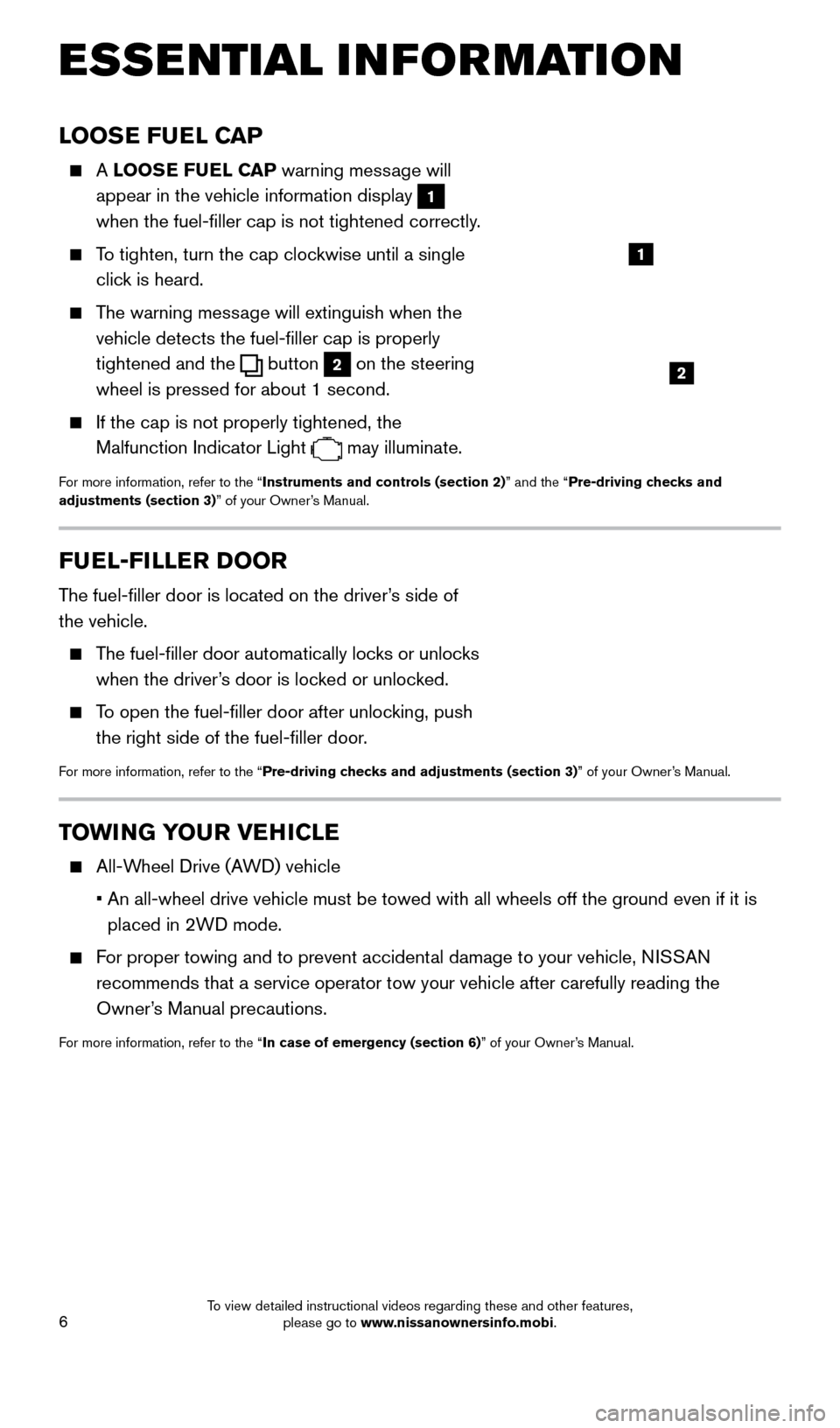
6
LOOSE FUEL CAP
A LOOSE FUEL CAP warning message will
appear in the vehicle information display
1
when the fuel-filler cap is not tightened correctly.
To tighten, turn the cap clockwise until a single click is heard.
The warning message will extinguish when the vehicle detects the fuel-filler cap is properly
tightened and the
button 2 on the steering
wheel is pressed for about 1 second.
If the cap is not properly tightened, the
Malfunction Indicator Light
may illuminate.
For more information, refer to the “Instruments and controls (section 2)” and the “Pre-driving checks and
adjustments (section 3)” of your Owner’s Manual.
2
1
FUEL-FILLER DOOR
The fuel-filler door is located on the driver’s side of
the vehicle.
The fuel-filler door automatically locks or unlocks when the driver’s door is locked or unlocked.
To open the fuel-filler door after unlocking, push the right side of the fuel-filler door.
For more information, refer to the “Pre-driving checks and adjustments (section 3)” of your Owner’s Manual.
TOWING YOUR VEHICLE
All-Wheel Drive (AWD) vehicle
•
An all-wheel drive vehicle must be towed with all wheels off the ground \
even if it is
placed in 2WD mode.
For proper towing and to prevent accidental damage to your vehicle, NISSAN recommends that a service operator tow your vehicle after carefully read\
ing the
Owner’s Manual precautions.
For more information, refer to the “In case of emergency (section 6)” of your Owner’s Manual.
ESSE NTIAL I N FOR MATION
2009259_16b_Pathfinder_US_pQRG_121715.indd 612/17/15 5:01 PM
To view detailed instructional videos regarding these and other features, please go to www.nissanownersinfo.mobi.