2016 NISSAN NOTE key
[x] Cancel search: keyPage 2764 of 3641
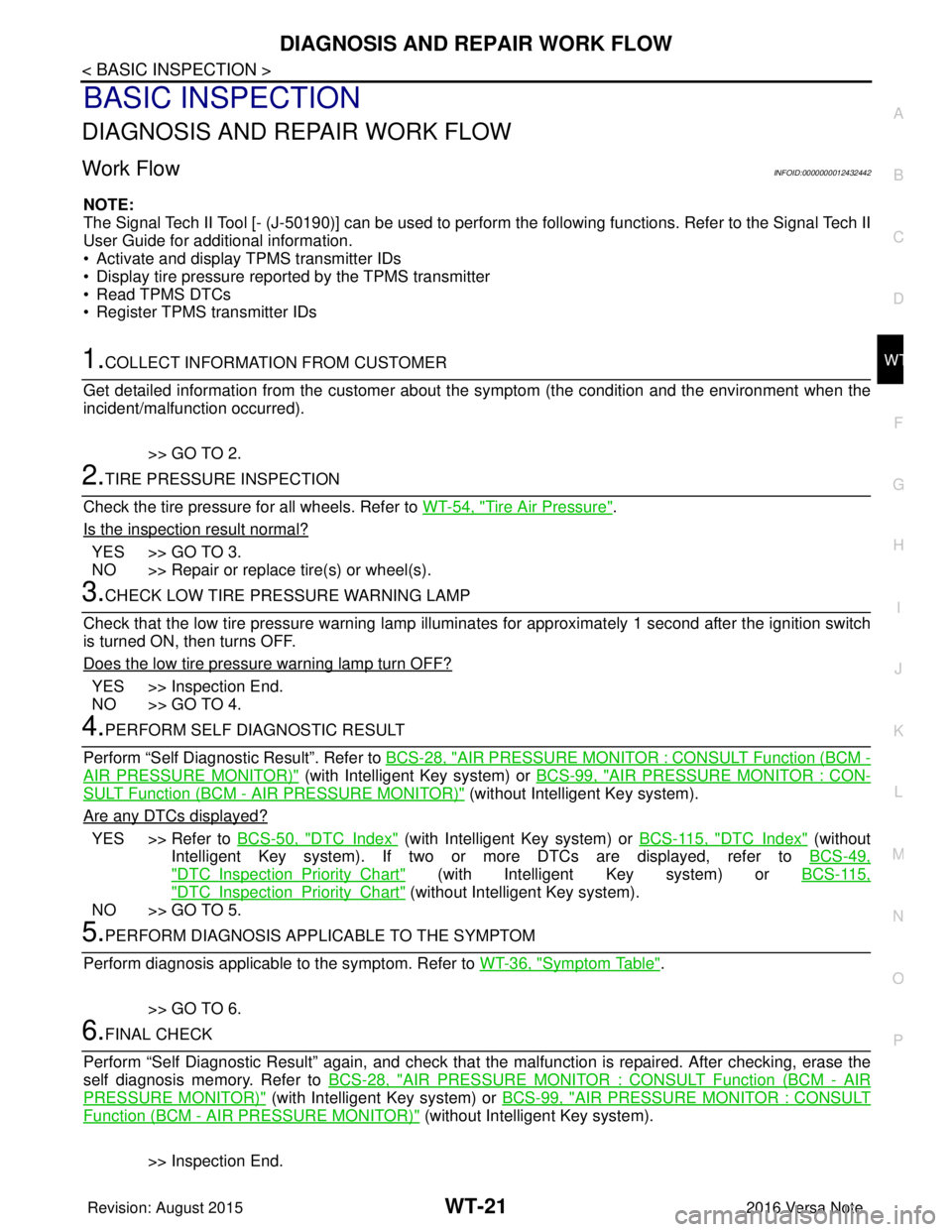
DIAGNOSIS AND REPAIR WORK FLOWWT-21
< BASIC INSPECTION >
C
DF
G H
I
J
K L
M A
B
WT
N
O P
BASIC INSPECTION
DIAGNOSIS AND REPAIR WORK FLOW
Work Flow INFOID:0000000012432442
NOTE:
The Signal Tech II Tool [- (J-50190)] can be used to perform the following functions. Refer to the Signal Tech II
User Guide for additional information.
• Activate and display TPMS transmitter IDs
• Display tire pressure repor ted by the TPMS transmitter
• Read TPMS DTCs
• Register TPMS transmitter IDs
1.COLLECT INFORMATION FROM CUSTOMER
Get detailed information from the customer about t he symptom (the condition and the environment when the
incident/malfunction occurred).
>> GO TO 2.
2.TIRE PRESSURE INSPECTION
Check the tire pressure for all wheels. Refer to WT-54, "
Tire Air Pressure".
Is the inspection result normal?
YES >> GO TO 3.
NO >> Repair or replace tire(s) or wheel(s).
3.CHECK LOW TIRE PRE SSURE WARNING LAMP
Check that the low tire pressure warning lamp illumi nates for approximately 1 second after the ignition switch
is turned ON, then turns OFF.
Does the low tire pressure warning lamp turn OFF?
YES >> Inspection End.
NO >> GO TO 4.
4.PERFORM SELF DIAGNOSTIC RESULT
Perform “Self Diagnostic Result”. Refer to BCS-28, "
AIR PRESSURE MONITOR : CONSULT Function (BCM -
AIR PRESSURE MONITOR)" (with Intelligent Key system) or BCS-99, "AIR PRESSURE MONITOR : CON-
SULT Function (BCM - AIR PRESSURE MONITOR)" (without Intelligent Key system).
Are any DTCs displayed?
YES >> Refer to BCS-50, "DTCIndex" (with Intelligent Key system) or BCS-115, "DTCIndex" (without
Intelligent Key system). If two or more DTCs are displayed, refer to BCS-49,
"DTCInspectionPriorityChart" (with Intelligent Key system) or BCS-115,
"DTCInspectionPriorityChart" (without Intelligent Key system).
NO >> GO TO 5.
5.PERFORM DIAGNOSIS APPLICABLE TO THE SYMPTOM
Perform diagnosis applicable to the symptom. Refer to WT-36, "
Symptom Table".
>> GO TO 6.
6.FINAL CHECK
Perform “Self Diagnostic Result” again, and check that the malfunction is repaired. After checking, erase the
self diagnosis memory. Refer to BCS-28, "
AIR PRESSURE MONITOR : CONSULT Function (BCM - AIR
PRESSURE MONITOR)" (with Intelligent Key system) or BCS-99, "AIR PRESSURE MONITOR : CONSULT
Function (BCM - AIR PRESSURE MONITOR)" (without Intelligent Key system).
>> Inspection End.
Revision: August 2015 2016 Versa Note
cardiagn.com
Page 2770 of 3641
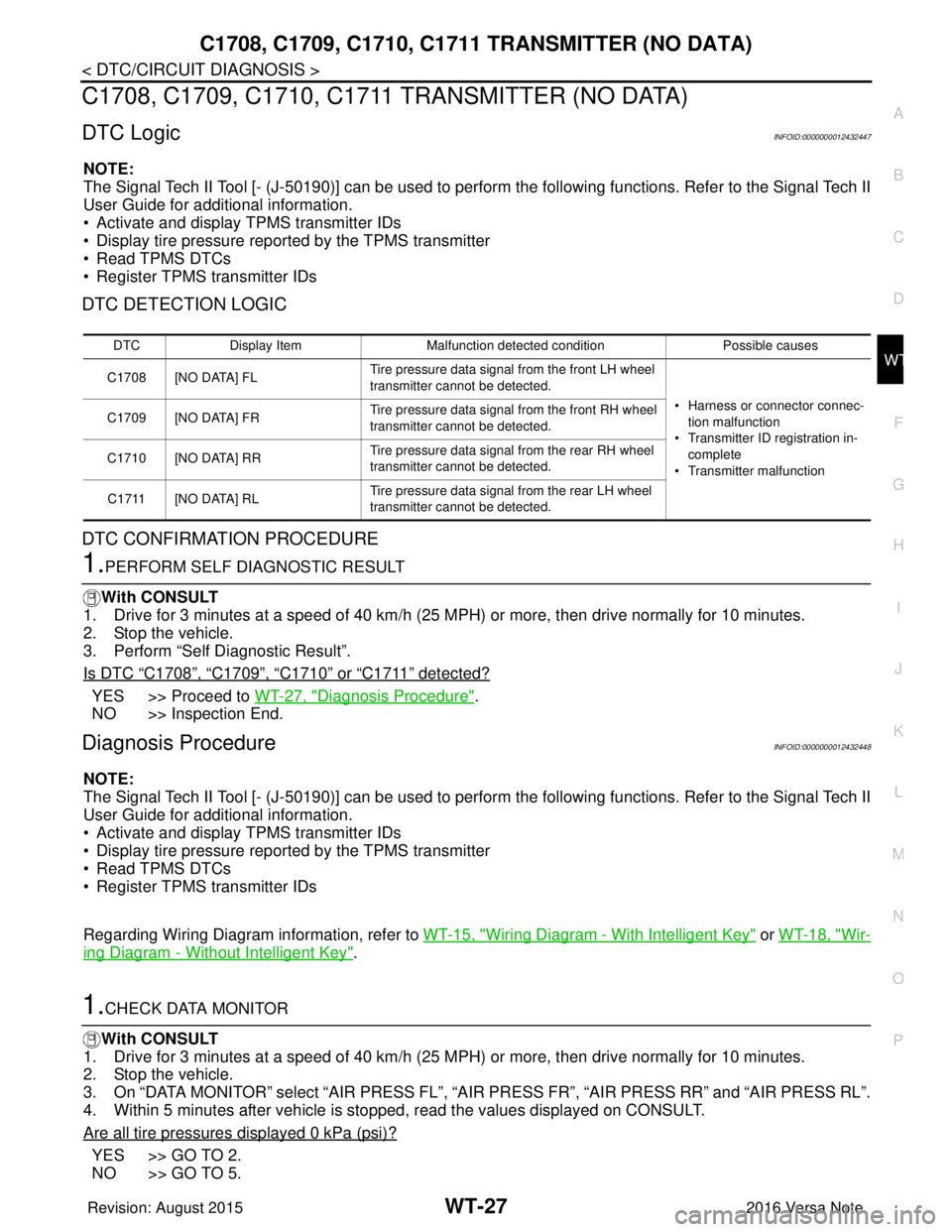
C1708, C1709, C1710, C1711 TRANSMITTER (NO DATA)
WT-27
< DTC/CIRCUIT DIAGNOSIS >
C
DF
G H
I
J
K L
M A
B
WT
N
O P
C1708, C1709, C1710, C1711 TRANSMITTER (NO DATA)
DTC LogicINFOID:0000000012432447
NOTE:
The Signal Tech II Tool [- (J-50190)] can be used to perform the following functions. Refer to the Signal Tech II
User Guide for additional information.
• Activate and display TPMS transmitter IDs
• Display tire pressure repor ted by the TPMS transmitter
• Read TPMS DTCs
• Register TPMS transmitter IDs
DTC DETECTION LOGIC
DTC CONFIRMATION PROCEDURE
1.PERFORM SELF DIAGNOSTIC RESULT
With CONSULT
1. Drive for 3 minutes at a speed of 40 km/h (25 MPH) or more, then drive normally for 10 minutes.
2. Stop the vehicle.
3. Perform “Self Diagnostic Result”.
Is DTC
“C1708”, “C1709”, “C1710” or “C1711” detected?
YES >> Proceed to WT-27, "Diagnosis Procedure".
NO >> Inspection End.
Diagnosis ProcedureINFOID:0000000012432448
NOTE:
The Signal Tech II Tool [- (J-50190)] can be used to perform the following functions. Refer to the Signal Tech II
User Guide for additional information.
• Activate and display TPMS transmitter IDs
• Display tire pressure repor ted by the TPMS transmitter
• Read TPMS DTCs
• Register TPMS transmitter IDs
Regarding Wiring Diagram information, refer to WT-15, "
Wiring Diagram - With Intelligent Key" or WT-18, "Wir-
ing Diagram - Without Intelligent Key".
1.CHECK DATA MONITOR
With CONSULT
1. Drive for 3 minutes at a speed of 40 km/h (25 MPH) or more, then drive normally for 10 minutes.
2. Stop the vehicle.
3. On “DATA MONITOR” select “AIR PRESS FL”, “AIR PRESS FR”, “AIR PRESS RR” and “AIR PRESS RL”.
4. Within 5 minutes after vehicle is stopped, read the values displayed on CONSULT.
Are all tire pressures displayed 0 kPa (psi)?
YES >> GO TO 2.
NO >> GO TO 5.
DTC Display Item Malfunction detected condition Possible causes
C1708 [NO DATA] FL Tire pressure data signal from the front LH wheel
transmitter cannot be detected.
• Harness or connector connec-tion malfunction
• Transmitter ID registration in- complete
• Transmitter malfunction
C1709 [NO DATA] FR
Tire pressure data signal from the front RH wheel
transmitter cannot be detected.
C1710 [NO DATA] RR Tire pressure data signal from the rear RH wheel
transmitter cannot be detected.
C1711 [NO DATA] RL Tire pressure data signal from the rear LH wheel
transmitter cannot be detected.
Revision: August 2015
2016 Versa Note
cardiagn.com
Page 2771 of 3641
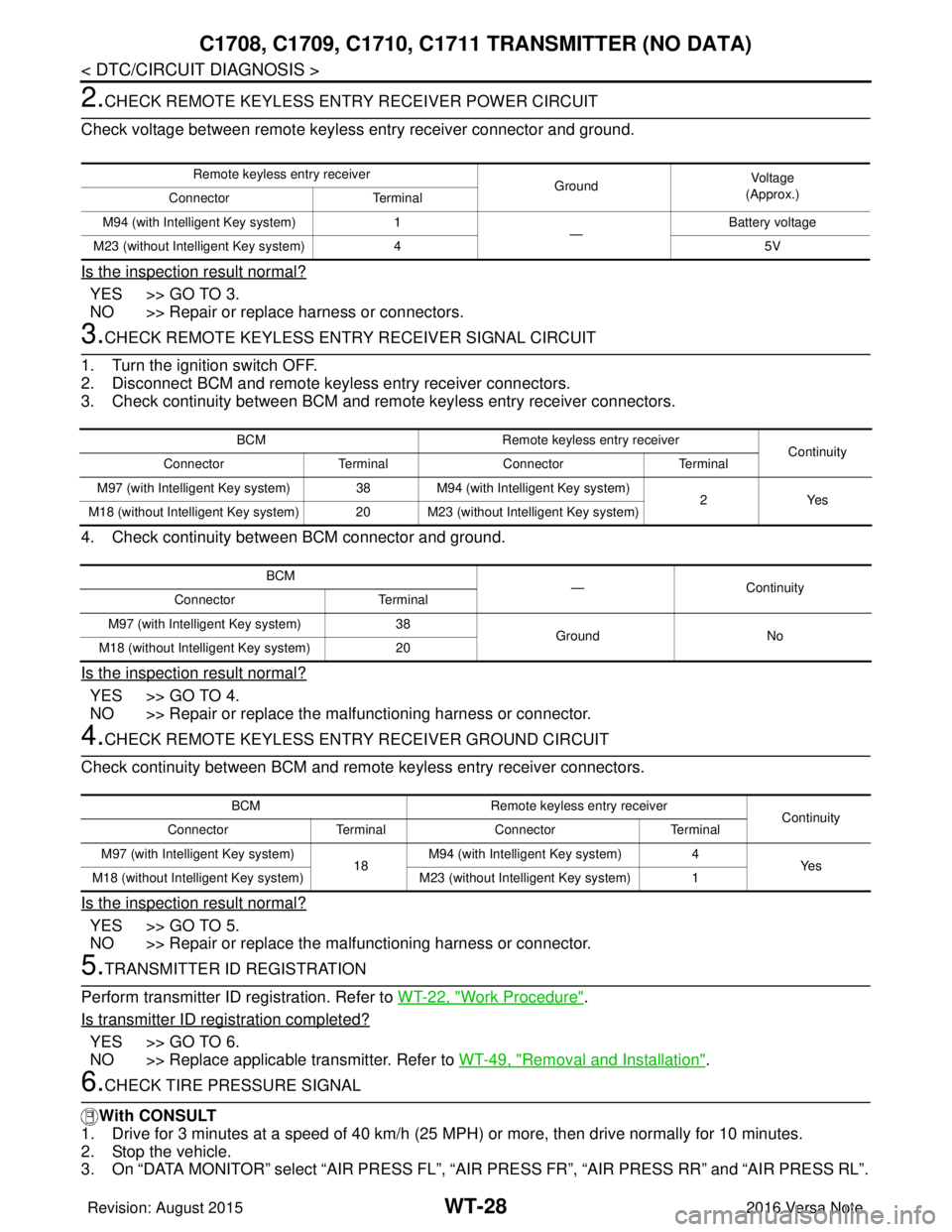
WT-28
< DTC/CIRCUIT DIAGNOSIS >
C1708, C1709, C1710, C1711 TRANSMITTER (NO DATA)
2.CHECK REMOTE KEYLESS ENTRY RECEIVER POWER CIRCUIT
Check voltage between remote keyless entry receiver connector and ground.
Is the inspection result normal?
YES >> GO TO 3.
NO >> Repair or replace harness or connectors.
3.CHECK REMOTE KEYL ESS ENTRY RECEIVER SIGNAL CIRCUIT
1. Turn the ignition switch OFF.
2. Disconnect BCM and remote keyless entry receiver connectors.
3. Check continuity between BCM and remote keyless entry receiver connectors.
4. Check continuity between BCM connector and ground.
Is the inspection result normal?
YES >> GO TO 4.
NO >> Repair or replace the ma lfunctioning harness or connector.
4.CHECK REMOTE KEYLESS ENTRY RECEIVER GROUND CIRCUIT
Check continuity between BCM and remote keyless entry receiver connectors.
Is the inspection result normal?
YES >> GO TO 5.
NO >> Repair or replace the ma lfunctioning harness or connector.
5.TRANSMITTER ID REGISTRATION
Perform transmitter ID registration. Refer to WT-22, "
Work Procedure".
Is transmitter ID registration completed?
YES >> GO TO 6.
NO >> Replace applicable transmitter. Refer to WT-49, "
Removal and Installation".
6.CHECK TIRE PRESSURE SIGNAL
With CONSULT
1. Drive for 3 minutes at a speed of 40 km/h (25 MPH) or more, then drive normally for 10 minutes.
2. Stop the vehicle.
3. On “DATA MONITOR” select “AIR PRESS FL”, “A IR PRESS FR”, “AIR PRESS RR” and “AIR PRESS RL”.
Remote keyless entry receiver
GroundVo l ta g e
(Approx.)
Connector Terminal
M94 (with Intelligent Key system) 1
—Battery voltage
M23 (without Intelligent Key system) 4 5V
BCMRemote keyless entry receiver
Continuity
Connector TerminalConnector Terminal
M97 (with Intelligent Key system) 38 M94 (with Intelligent Key system)
2Yes
M18 (without Intelligent Key system) 20 M23 (without Intelligent Key system)
BCM —Continuity
Connector Terminal
M97 (with Intelligent Key system) 38 GroundNo
M18 (without Intelligent Key system) 20
BCMRemote keyless entry receiver
Continuity
Connector TerminalConnector Terminal
M97 (with Intelligent Key system) 18M94 (with Intelligent Key system)
4
Ye s
M18 (without Intelligent Key system) M23 (without Intelligent Key system) 1
Revision: August 2015 2016 Versa Note
cardiagn.com
Page 2772 of 3641
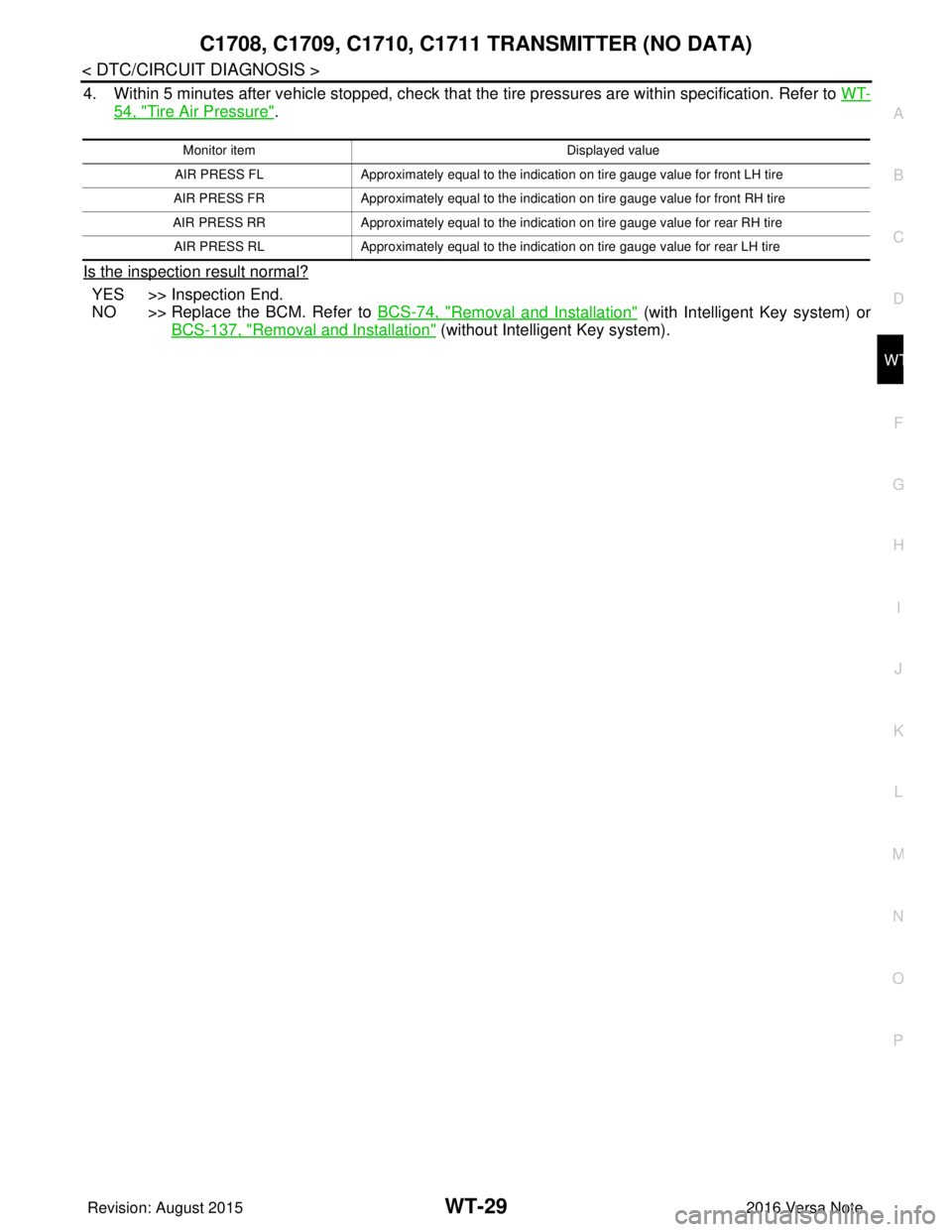
C1708, C1709, C1710, C1711 TRANSMITTER (NO DATA)
WT-29
< DTC/CIRCUIT DIAGNOSIS >
C
DF
G H
I
J
K L
M A
B
WT
N
O P
4. Within 5 minutes after vehicle stopped, check that t he tire pressures are within specification. Refer to WT-
54, "Tire Air Pressure".
Is the inspection result normal?
YES >> Inspection End.
NO >> Replace the BCM. Refer to BCS-74, "
Removal and Installation" (with Intelligent Key system) or
BCS-137, "
Removal and Installation" (without Intelligent Key system).
Monitor item Displayed value
AIR PRESS FL Approximately equal to the indication on tire gauge value for front LH tire
AIR PRESS FR Approximately equal to the indication on tire gauge value for front RH tire
AIR PRESS RR Approximately equal to the indication on tire gauge value for rear RH tire
AIR PRESS RL Approximately equal to the indication on tire gauge value for rear LH tire
Revision: August 2015 2016 Versa Note
cardiagn.com
Page 2775 of 3641
![NISSAN NOTE 2016 Service Repair Manual WT-32
< DTC/CIRCUIT DIAGNOSIS >
C1729 VEHICLE SPEED SIGNAL
C1729 VEHICLE SPEED SIGNAL
DTC LogicINFOID:0000000012432451
NOTE:
The Signal Tech II Tool [- (J-50190)] can be used to perform the following NISSAN NOTE 2016 Service Repair Manual WT-32
< DTC/CIRCUIT DIAGNOSIS >
C1729 VEHICLE SPEED SIGNAL
C1729 VEHICLE SPEED SIGNAL
DTC LogicINFOID:0000000012432451
NOTE:
The Signal Tech II Tool [- (J-50190)] can be used to perform the following](/manual-img/5/57363/w960_57363-2774.png)
WT-32
< DTC/CIRCUIT DIAGNOSIS >
C1729 VEHICLE SPEED SIGNAL
C1729 VEHICLE SPEED SIGNAL
DTC LogicINFOID:0000000012432451
NOTE:
The Signal Tech II Tool [- (J-50190)] can be used to perform the following functions. Refer to the Signal Tech II
User Guide for additional information.
• Activate and display TPMS transmitter IDs
• Display tire pressure reported by the TPMS transmitter
• Read TPMS DTCs
• Register TPMS transmitter IDs
DTC DETECTION LOGIC
DTC CONFIRMATION PROCEDURE
1.PERFORM SELF DIAGNOSTIC RESULT
With CONSULT
1. Drive for 3 minutes at a speed of 40 km/h (25 MPH) or more without stopping.
2. Stop the vehicle.
3. Perform “Self Diagnostic Result”.
Is DTC
“C1729” detected?
YES >> Proceed to WT-32, "Diagnosis Procedure".
NO >> Inspection End.
Diagnosis ProcedureINFOID:0000000012432452
NOTE:
The Signal Tech II Tool [- (J-50190)] can be used to perform the following functions. Refer to the Signal Tech II
User Guide for additional information.
• Activate and display TPMS transmitter IDs
• Display tire pressure reported by the TPMS transmitter
• Read TPMS DTCs
• Register TPMS transmitter IDs
1.PERFORM COMBINATION METER SELF DIAGNOSTIC RESULT
With CONSULT
Perform “Self Diagnostic Result” for “METER/M&A”. Refer to MWI-18, "
CONSULT Function (METER/M&A)"
(type A) or MWI-71, "CONSULT Function (METER/M&A)" (type B).
Are any DTCs detected?
YES >> Refer to MWI-24, "DTC Index" (type A) or MWI-77, "DTC Index" (type B).
NO >> GO TO 2.
2.CHECK BCM INPUT/OUTPUT SIGNAL
Check the BCM input/output signal values. Refer to BCS-30, "
Reference Value" (with Intelligent Key system)
or BCS-101, "
Reference Value" (without Intelligent Key system).
Is the inspection result normal?
YES >> Check pin terminal and connection of each harness connector for malfunctioning conditions.
NO >> Replace the BCM. Refer to BCS-74, "
Removal and Installation" (with Intelligent Key system) or
BCS-137, "
Removal and Installation" (without Intelligent Key system).
DTC Display Item Malfunction detected condition Possible causes
C1729 VHCL SPEED SIG ERR Vehicle speed signal not detected. • CAN communication malfunction
• Combination meter malfunction
Revision: August 2015
2016 Versa Note
cardiagn.com
Page 2776 of 3641
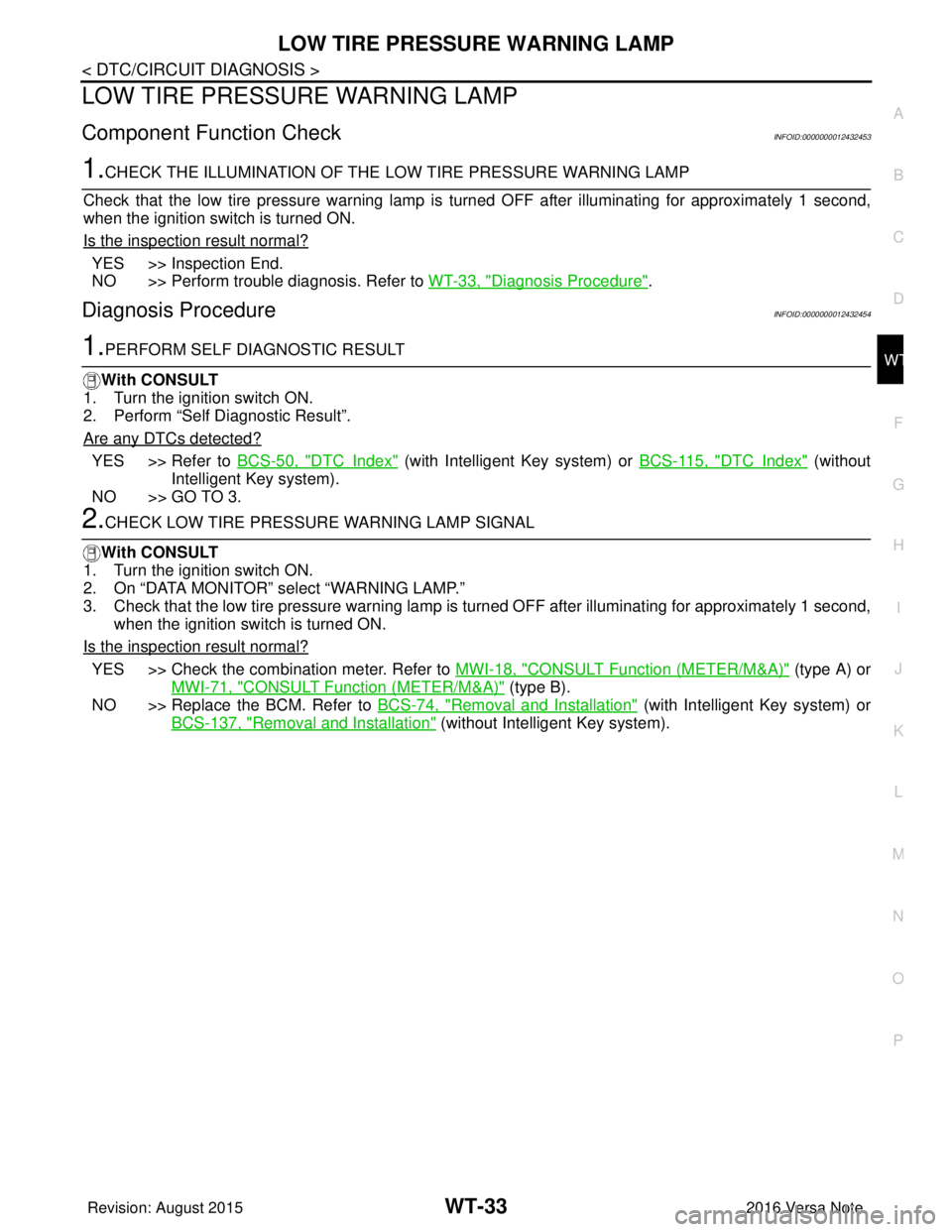
LOW TIRE PRESSURE WARNING LAMPWT-33
< DTC/CIRCUIT DIAGNOSIS >
C
DF
G H
I
J
K L
M A
B
WT
N
O P
LOW TIRE PRESSUR E WARNING LAMP
Component Function CheckINFOID:0000000012432453
1.CHECK THE ILLUMINATION OF THE LOW TIRE PRESSURE WARNING LAMP
Check that the low tire pressure warning lamp is turned OFF after illuminating for approximately 1 second,
when the ignition switch is turned ON.
Is the inspection result normal?
YES >> Inspection End.
NO >> Perform trouble diagnosis. Refer to WT-33, "
Diagnosis Procedure".
Diagnosis ProcedureINFOID:0000000012432454
1.PERFORM SELF DIAGNOSTIC RESULT
With CONSULT
1. Turn the ignition switch ON.
2. Perform “Self Diagnostic Result”.
Are any DTCs detected?
YES >> Refer to BCS-50, "DTCIndex" (with Intelligent Key system) or BCS-115, "DTCIndex" (without
Intelligent Key system).
NO >> GO TO 3.
2.CHECK LOW TIRE PRESSURE WARNING LAMP SIGNAL
With CONSULT
1. Turn the ignition switch ON.
2. On “DATA MONITOR” select “WARNING LAMP.”
3. Check that the low tire pressure warning lamp is turned OFF after illuminating for approximately 1 second,
when the ignition switch is turned ON.
Is the inspection result normal?
YES >> Check the combination meter. Refer to MWI-18, "CONSULT Function (METER/M&A)" (type A) or
MWI-71, "
CONSULT Function (METER/M&A)" (type B).
NO >> Replace the BCM. Refer to BCS-74, "
Removal and Installation" (with Intelligent Key system) or
BCS-137, "
Removal and Installation" (without Intelligent Key system).
Revision: August 2015 2016 Versa Note
cardiagn.com
Page 2777 of 3641
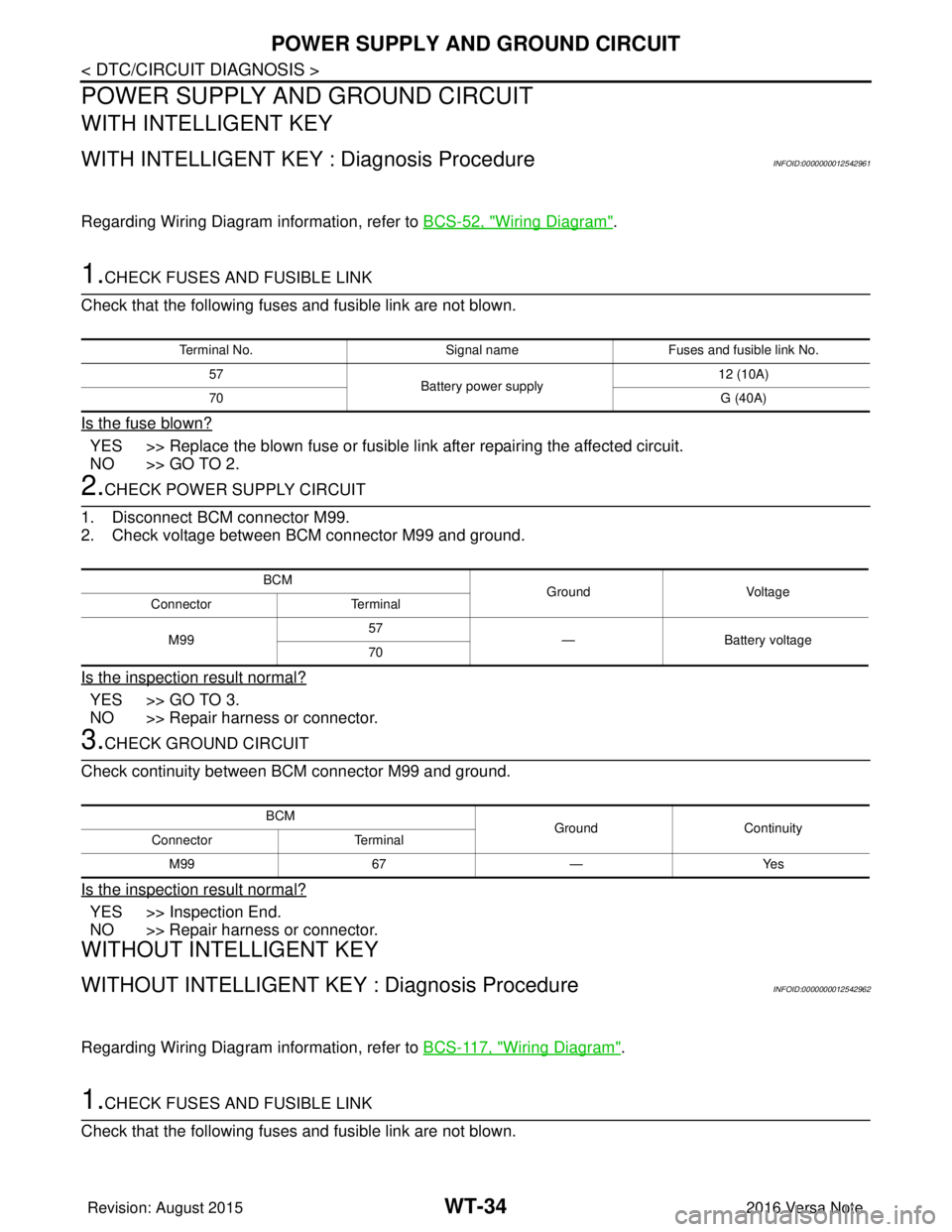
WT-34
< DTC/CIRCUIT DIAGNOSIS >
POWER SUPPLY AND GROUND CIRCUIT
POWER SUPPLY AND GROUND CIRCUIT
WITH INTELLIGENT KEY
WITH INTELLIGENT KEY : Diagnosis ProcedureINFOID:0000000012542961
Regarding Wiring Diagram information, refer to BCS-52, "Wiring Diagram".
1.CHECK FUSES AND FUSIBLE LINK
Check that the following fuses and fusible link are not blown.
Is the fuse blown?
YES >> Replace the blown fuse or fusible link after repairing the affected circuit.
NO >> GO TO 2.
2.CHECK POWER SUPPLY CIRCUIT
1. Disconnect BCM connector M99.
2. Check voltage between BCM connector M99 and ground.
Is the inspection result normal?
YES >> GO TO 3.
NO >> Repair harness or connector.
3.CHECK GROUND CIRCUIT
Check continuity between BCM connector M99 and ground.
Is the inspection result normal?
YES >> Inspection End.
NO >> Repair harness or connector.
WITHOUT INTELLIGENT KEY
WITHOUT INTELLIGENT KEY : Diagnosis ProcedureINFOID:0000000012542962
Regarding Wiring Diagram information, refer to BCS-117, "Wiring Diagram".
1.CHECK FUSES AND FUSIBLE LINK
Check that the following fuses and fusible link are not blown.
Terminal No. Signal nameFuses and fusible link No.
57 Battery power supply 12 (10A)
70 G (40A)
BCM
Ground Voltage
Connector Terminal
M99 57
— Battery voltage
70
BCM GroundContinuity
Connector Terminal
M99 67—Yes
Revision: August 2015 2016 Versa Note
cardiagn.com
Page 2780 of 3641
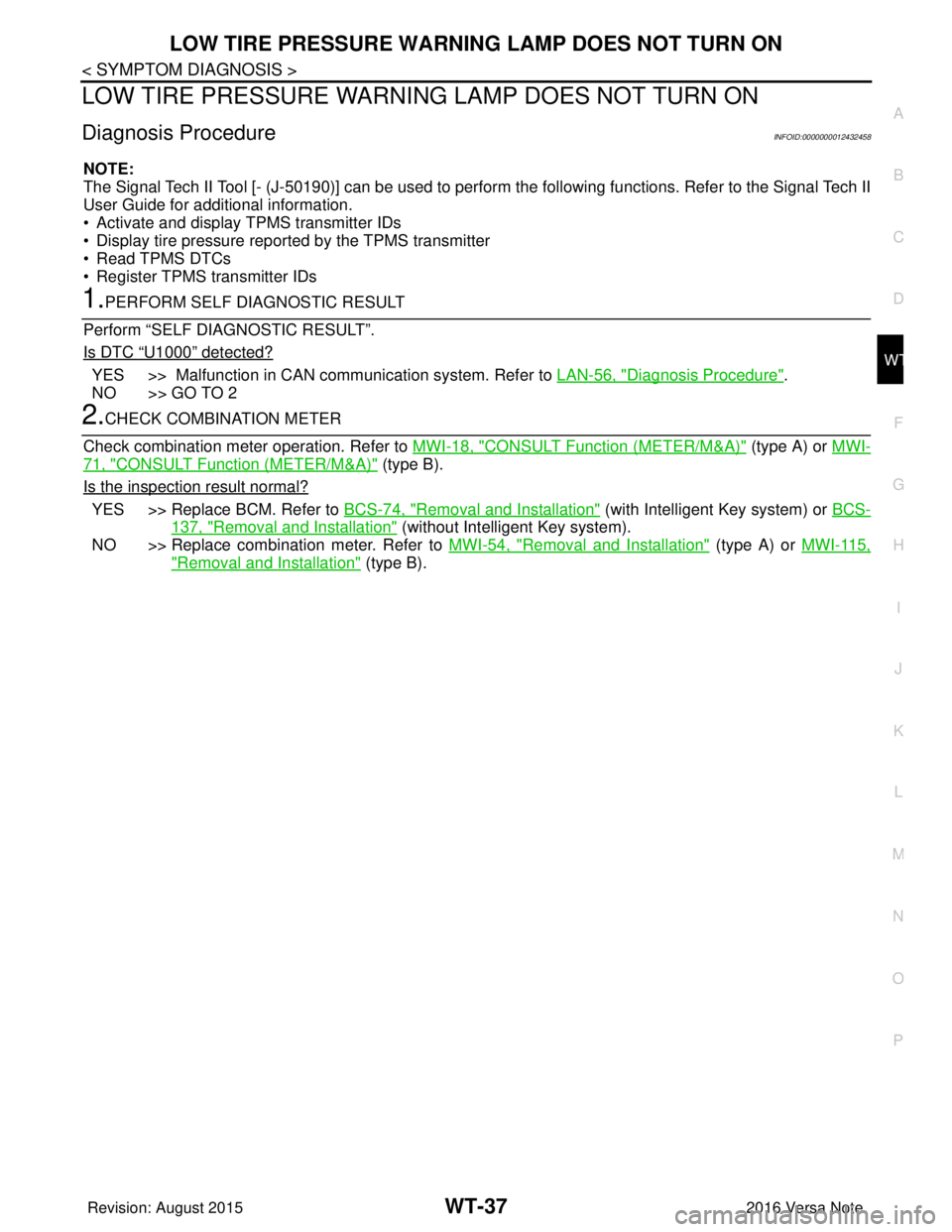
LOW TIRE PRESSURE WARNING LAMP DOES NOT TURN ON
WT-37
< SYMPTOM DIAGNOSIS >
C
D F
G H
I
J
K L
M A
B
WT
N
O P
LOW TIRE PRESSURE WARNIN G LAMP DOES NOT TURN ON
Diagnosis ProcedureINFOID:0000000012432458
NOTE:
The Signal Tech II Tool [- (J-50190)] can be used to perform the following functions. Refer to the Signal Tech II
User Guide for additional information.
• Activate and display TPMS transmitter IDs
• Display tire pressure reported by the TPMS transmitter
• Read TPMS DTCs
• Register TPMS transmitter IDs
1.PERFORM SELF DIAGNOSTIC RESULT
Perform “SELF DIAGNOSTIC RESULT”.
Is DTC
“U1000” detected?
YES >> Malfunction in CAN communication system. Refer to LAN-56, "Diagnosis Procedure".
NO >> GO TO 2
2.CHECK COMBINATION METER
Check combination meter operation. Refer to MWI-18, "
CONSULT Function (METER/M&A)" (type A) or MWI-
71, "CONSULT Function (METER/M&A)" (type B).
Is the inspection result normal?
YES >> Replace BCM. Refer to BCS-74, "Removal and Installation" (with Intelligent Key system) or BCS-
137, "Removal and Installation" (without Intelligent Key system).
NO >> Replace combination meter. Refer to MWI-54, "
Removal and Installation" (type A) or MWI-115,
"Removal and Installation" (type B).
Revision: August 2015 2016 Versa Note
cardiagn.com