2016 NISSAN NOTE ESP
[x] Cancel search: ESPPage 616 of 3641
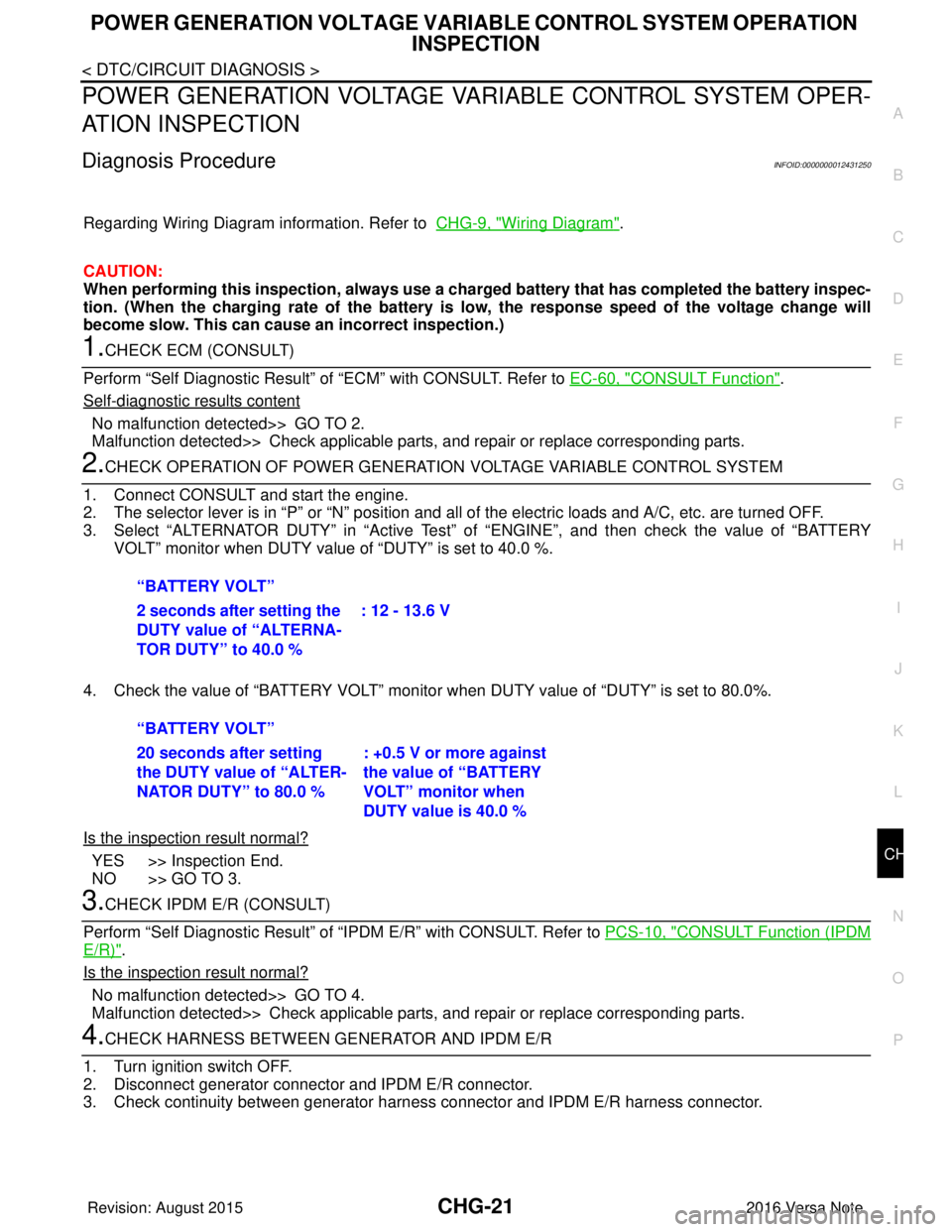
CHG
POWER GENERATION VOLTAGE VARIABLE CONTROL SYSTEM OPERATION
INSPECTION
CHG-21
< DTC/CIRCUIT DIAGNOSIS >
C
DE
F
G H
I
J
K L
B A
O P
N
POWER GENERATION VOLTAGE VARI
ABLE CONTROL SYSTEM OPER-
ATION INSPECTION
Diagnosis ProcedureINFOID:0000000012431250
Regarding Wiring Diagram information. Refer to CHG-9, "Wiring Diagram".
CAUTION:
When performing this inspection, always use a charged battery that has completed the battery inspec-
tion. (When the charging rate of the battery is low, the response speed of the voltage change will
become slow. This can cause an incorrect inspection.)
1.CHECK ECM (CONSULT)
Perform “Self Diagnostic Result” of “ECM” with CONSULT. Refer to EC-60, "
CONSULT Function".
Self
-diagnostic results content
No malfunction detected>> GO TO 2.
Malfunction detected>> Check applicable parts, and repair or replace corresponding parts.
2.CHECK OPERATION OF POWER GENERATION VOLTAGE VARIABLE CONTROL SYSTEM
1. Connect CONSULT and start the engine.
2. The selector lever is in “P” or “N” position and a ll of the electric loads and A/C, etc. are turned OFF.
3. Select “ALTERNATOR DUTY” in “Active Test” of “ENGINE”, and then check the value of “BATTERY
VOLT” monitor when DUTY value of “DUTY” is set to 40.0 %.
4. Check the value of “BATTERY VOLT” monitor when DUTY value of “DUTY” is set to 80.0%.
Is the inspection result normal?
YES >> Inspection End.
NO >> GO TO 3.
3.CHECK IPDM E/R (CONSULT)
Perform “Self Diagnostic Result” of “I PDM E/R” with CONSULT. Refer to PCS-10, "
CONSULT Function (IPDM
E/R)".
Is the inspection result normal?
No malfunction detected>> GO TO 4.
Malfunction detected>> Check applicable parts, and repair or replace corresponding parts.
4.CHECK HARNESS BETWEEN GE NERATOR AND IPDM E/R
1. Turn ignition switch OFF.
2. Disconnect generator connector and IPDM E/R connector.
3. Check continuity between generator harne ss connector and IPDM E/R harness connector.
“BATTERY VOLT”
2 seconds after setting the
DUTY value of “ALTERNA-
TOR DUTY” to 40.0 %
: 12 - 13.6 V
“BATTERY VOLT”
20 seconds after setting
the DUTY value of “ALTER-
NATOR DUTY” to 80.0 % : +0.5 V or more against
the value of “BATTERY
VOLT” monitor when
DUTY value is 40.0 %
Revision: August 2015
2016 Versa Note
cardiagn.com
Page 712 of 3641
![NISSAN NOTE 2016 Service Repair Manual SYSTEM (INTELLIGENT KEY SYSTEM)DLK-23
< SYSTEM DESCRIPTION > [WITH INTELLIGENT KEY SYSTEM]
C
D
E
F
G H
I
J
L
M A
B
DLK
N
O P
DOOR LOCK FUNCTION
DOOR LOCK FUNCTION : System DescriptionINFOID:0000000012 NISSAN NOTE 2016 Service Repair Manual SYSTEM (INTELLIGENT KEY SYSTEM)DLK-23
< SYSTEM DESCRIPTION > [WITH INTELLIGENT KEY SYSTEM]
C
D
E
F
G H
I
J
L
M A
B
DLK
N
O P
DOOR LOCK FUNCTION
DOOR LOCK FUNCTION : System DescriptionINFOID:0000000012](/manual-img/5/57363/w960_57363-711.png)
SYSTEM (INTELLIGENT KEY SYSTEM)DLK-23
< SYSTEM DESCRIPTION > [WITH INTELLIGENT KEY SYSTEM]
C
D
E
F
G H
I
J
L
M A
B
DLK
N
O P
DOOR LOCK FUNCTION
DOOR LOCK FUNCTION : System DescriptionINFOID:0000000012429984
SYSTEM DIAGRAM
DOOR REQUEST SWITCH OPERATION
When pressing the request switch, it is possible to lock and unlock the door by carrying the Intelligent Key.
OPERATION DESCRIPTION
• When the BCM detects that each door request switch is pressed, it starts the outside key antenna and inside
key antenna corresponding to the pressed door request swit ch and transmits the request signal to the Intelli-
gent Key. And then, check that the Intelligent Key is near the door.
• If the Intelligent Key is within the outside key antenna detection area, it receives the request signal and
transmits the key ID signal to the BCM via remote keyless entry receiver.
• BCM receives the key ID signal and compares it with the registered key ID.
• BCM transmits door lock/unlock signal and operates each door lock actuator. At the same time, BCM blinks
hazard warning lamp (lock: 2 times, unlock: 1 time) and sounds Intelligent Key buzzer (lock: 1 time, unlock:
1 time) as a reminder.
OPERATION CONDITION
If the following conditions are satisfied, door lock/unl ock operation is performed if the door request switch is
operated:
Key reminder The key reminder buzzer sounds a warning if the door is locked with the key left
inside the vehicle. DLK-27
WarningIf an action that does not meet the operating condition of the Intelligent Key sys-
tem is taken, the buzzer sounds to inform the driver.
DLK-27
Engine start
The engine can be turned on while carrying the Intelligent Key. DLK-22
Interior room lamp control Interior room lamp is controlled according to door lock/unlock state. DLK-20
FunctionDescriptionRefer
JMKIA6137GB
Revision: August 2015 2016 Versa Note
cardiagn.com
Page 823 of 3641
![NISSAN NOTE 2016 Service Repair Manual DLK-134
< SYMPTOM DIAGNOSIS >[WITH INTELLIGENT KEY SYSTEM]
SQUEAK AND RATTLE TROUBLE DIAGNOSES
SQUEAK AND RATTLE TROUBLE DIAGNOSES
Work FlowINFOID:0000000012430082
CUSTOMER INTERVIEW
Interview the cus NISSAN NOTE 2016 Service Repair Manual DLK-134
< SYMPTOM DIAGNOSIS >[WITH INTELLIGENT KEY SYSTEM]
SQUEAK AND RATTLE TROUBLE DIAGNOSES
SQUEAK AND RATTLE TROUBLE DIAGNOSES
Work FlowINFOID:0000000012430082
CUSTOMER INTERVIEW
Interview the cus](/manual-img/5/57363/w960_57363-822.png)
DLK-134
< SYMPTOM DIAGNOSIS >[WITH INTELLIGENT KEY SYSTEM]
SQUEAK AND RATTLE TROUBLE DIAGNOSES
SQUEAK AND RATTLE TROUBLE DIAGNOSES
Work FlowINFOID:0000000012430082
CUSTOMER INTERVIEW
Interview the customer if possible, to determine the conditions that exist when the noise occurs. Use the Diag-
nostic Worksheet during the interview to document the facts and conditions when the noise occurs and any
customer's comments; refer to
DLK-138, "
Diagnostic Worksheet". This information is necessary to duplicate
the conditions that exist when the noise occurs.
• The customer may not be able to provide a detailed description or the location of the noise. Attempt to obtain all the facts and conditions that exist w hen the noise occurs (or does not occur).
• If there is more than one noise in the vehicle, be sure to diagnose and repair the noise that the customer is
concerned about. This can be accomplished by test driving the vehicle with the customer.
• After identifying the type of noise, isolate the noise in terms of its characteristics. The noise characteristics
are provided so the customer, service adviser and technician are all speaking the same language when
defining the noise.
• Squeak —(Like tennis shoes on a clean floor)
Squeak characteristics include the light contact/fast movement/brought on by road conditions/hard surfaces
= higher pitch noise/softer surfaces = lower pitch noises/edge to surface = chirping.
• Creak—(Like walking on an old wooden floor)
Creak characteristics include firm contact/slow mo vement/twisting with a rotational movement/pitch depen-
dent on materials/often brought on by activity.
• Rattle—(Like shaking a baby rattle)
Rattle characteristics include the fast repeated contac t/vibration or similar movement/loose parts/missing
clip or fastener/incorrect clearance.
• Knock —(Like a knock on a door)
Knock characteristics include hollow sounding/someti mes repeating/often brought on by driver action.
• Tick—(Like a clock second hand) Tick characteristics include gentle contacting of light materials/loose components/can be caused by driver
action or road conditions.
• Thump—(Heavy, muffled knock noise) Thump characteristics include softer k nock/dead sound often brought on by activity.
• Buzz—(Like a bumble bee)
Buzz characteristics include hi gh frequency rattle/firm contact.
• Often the degree of acceptable noise level will vary depending upon the person. A noise that you may judge as acceptable may be very irritating to the customer.
• Weather conditions, especially humidity and temperat ure, may have a great effect on noise level.
DUPLICATE THE NOISE AND TEST DRIVE
If possible, drive the vehicle with the customer until the noise is duplicated. Note any additional information on
the Diagnostic Worksheet regarding the conditions or lo cation of the noise. This information can be used to
duplicate the same conditions when you confirm the repair.
SBT842
Revision: August 2015 2016 Versa Note
cardiagn.com
Page 951 of 3641
![NISSAN NOTE 2016 Service Repair Manual DLK-262
< SYMPTOM DIAGNOSIS >[WITHOUT INTELLIGENT KEY SYSTEM]
SQUEAK AND RATTLE TROUBLE DIAGNOSES
SQUEAK AND RATTLE TROUBLE DIAGNOSES
Work FlowINFOID:0000000012430228
CUSTOMER INTERVIEW
Interview the NISSAN NOTE 2016 Service Repair Manual DLK-262
< SYMPTOM DIAGNOSIS >[WITHOUT INTELLIGENT KEY SYSTEM]
SQUEAK AND RATTLE TROUBLE DIAGNOSES
SQUEAK AND RATTLE TROUBLE DIAGNOSES
Work FlowINFOID:0000000012430228
CUSTOMER INTERVIEW
Interview the](/manual-img/5/57363/w960_57363-950.png)
DLK-262
< SYMPTOM DIAGNOSIS >[WITHOUT INTELLIGENT KEY SYSTEM]
SQUEAK AND RATTLE TROUBLE DIAGNOSES
SQUEAK AND RATTLE TROUBLE DIAGNOSES
Work FlowINFOID:0000000012430228
CUSTOMER INTERVIEW
Interview the customer if possible, to determine the conditions that exist when the noise occurs. Use the Diag-
nostic Worksheet during the interview to document the facts and conditions when the noise occurs and any
customer's comments; refer to
DLK-266, "
Diagnostic Worksheet". This information is necessary to duplicate
the conditions that exist when the noise occurs.
• The customer may not be able to provide a detailed description or the location of the noise. Attempt to obtain all the facts and conditions that exist w hen the noise occurs (or does not occur).
• If there is more than one noise in the vehicle, be sure to diagnose and repair the noise that the customer is
concerned about. This can be accomplished by test driving the vehicle with the customer.
• After identifying the type of noise, isolate the noise in terms of its characteristics. The noise characteristics
are provided so the customer, service adviser and technician are all speaking the same language when
defining the noise.
• Squeak —(Like tennis shoes on a clean floor)
Squeak characteristics include the light contact/fast movement/brought on by road conditions/hard surfaces
= higher pitch noise/softer surfaces = lower pitch noises/edge to surface = chirping.
• Creak—(Like walking on an old wooden floor)
Creak characteristics include firm contact/slow mo vement/twisting with a rotational movement/pitch depen-
dent on materials/often brought on by activity.
• Rattle—(Like shaking a baby rattle)
Rattle characteristics include the fast repeated contac t/vibration or similar movement/loose parts/missing
clip or fastener/incorrect clearance.
• Knock —(Like a knock on a door)
Knock characteristics include hollow sounding/someti mes repeating/often brought on by driver action.
• Tick—(Like a clock second hand) Tick characteristics include gentle contacting of light materials/loose components/can be caused by driver
action or road conditions.
• Thump—(Heavy, muffled knock noise) Thump characteristics include softer k nock/dead sound often brought on by activity.
• Buzz—(Like a bumble bee)
Buzz characteristics include hi gh frequency rattle/firm contact.
• Often the degree of acceptable noise level will vary depending upon the person. A noise that you may judge as acceptable may be very irritating to the customer.
• Weather conditions, especially humidity and temperat ure, may have a great effect on noise level.
DUPLICATE THE NOISE AND TEST DRIVE
If possible, drive the vehicle with the customer until the noise is duplicated. Note any additional information on
the Diagnostic Worksheet regarding the conditions or lo cation of the noise. This information can be used to
duplicate the same conditions when you confirm the repair.
SBT842
Revision: August 2015 2016 Versa Note
cardiagn.com
Page 1014 of 3641
![NISSAN NOTE 2016 Service Repair Manual COMPRESSION PRESSUREEM-13
< BASIC INSPECTION > [HR16DE]
C
D
E
F
G H
I
J
K L
M A
EM
NP
O
COMPRESSION PRESSURE
InspectionINFOID:0000000012431691
1. Warm up engine to full operating temperature and then NISSAN NOTE 2016 Service Repair Manual COMPRESSION PRESSUREEM-13
< BASIC INSPECTION > [HR16DE]
C
D
E
F
G H
I
J
K L
M A
EM
NP
O
COMPRESSION PRESSURE
InspectionINFOID:0000000012431691
1. Warm up engine to full operating temperature and then](/manual-img/5/57363/w960_57363-1013.png)
COMPRESSION PRESSUREEM-13
< BASIC INSPECTION > [HR16DE]
C
D
E
F
G H
I
J
K L
M A
EM
NP
O
COMPRESSION PRESSURE
InspectionINFOID:0000000012431691
1. Warm up engine to full operating temperature and then turn it off.
2. Release fuel pressure. Refer to
EC-137, "
Work Procedure".
3. Remove ignition coil and spark plug from each cylinder. Refer to EM-48, "
Exploded View".
4. Connect engine tachometer (not required in use of CONSULT).
5. Install compression gauge (B) with an adapter (A) into spark plug hole.
• Use an adapter with a diameter (a) smaller than 20 mm (0.79in). Otherwise, it may be caught by cylinder head during
removal.
6. With accelerator pedal fully depressed, turn ignition switch to »»» for cranking. When the gauge pointer stabilizes, read the compression pressure and the engi ne rpm. Perform these steps to check each cylin-
der.
CAUTION:
Always use a fully charged battery to obtain the specified engine speed.
• If the engine speed is out of the specified range, check the battery. Check the engine speed again with a
fully charged battery.
• If some cylinders have low compression pressure, pour a small amount of engine oil into the spark plug hole to recheck the compression.
- If the added engine oil improves the compression, the piston rings may be worn or damaged. Check the piston rings and replace if necessary.
- If the compression pressure remains low despite the addition of engine oil, the valves may be malfunc-
tioning. Check the valves for damage. Replace the valve or valve seat as necessary.
• If two adjacent cylinders have respectively low compression pressure and their compression remains low even after the addition of engine oil the head gasket may be leaking, or valves in adjacent cylinders
may be damaged. Inspect and repair as required.
• If the compression pressure is below the minimum value, check the valve clearances and parts associ-
ated with the combustion chamber (valve, valve seat , piston, piston ring, cylinder bore, cylinder head,
cylinder head gasket). After repairing, measure the compression pressure again.
7. After inspection is completed, install removed parts.
8. Start the engine, and ensure that the engine runs smoothly.
9. Perform trouble diagnosis. If DTC appears, erase it. Refer to EC-120, "
Work Flow".
JPBIA4119ZZ
(a) : Less than 20 mm (0.79 in)
JPBIA0171ZZ
Compression pressure : Refer to EM-116, "General Specification".
Revision: August 2015 2016 Versa Note
cardiagn.com
Page 1042 of 3641
![NISSAN NOTE 2016 Service Repair Manual FUEL INJECTOR AND FUEL TUBEEM-41
< REMOVAL AND INSTALLATION > [HR16DE]
C
D
E
F
G H
I
J
K L
M A
EM
NP
O
3. Disconnect fuel feed hose from
fuel tube. Disconnect quick con-
nector:
NOTE:
There is no fue NISSAN NOTE 2016 Service Repair Manual FUEL INJECTOR AND FUEL TUBEEM-41
< REMOVAL AND INSTALLATION > [HR16DE]
C
D
E
F
G H
I
J
K L
M A
EM
NP
O
3. Disconnect fuel feed hose from
fuel tube. Disconnect quick con-
nector:
NOTE:
There is no fue](/manual-img/5/57363/w960_57363-1041.png)
FUEL INJECTOR AND FUEL TUBEEM-41
< REMOVAL AND INSTALLATION > [HR16DE]
C
D
E
F
G H
I
J
K L
M A
EM
NP
O
3. Disconnect fuel feed hose from
fuel tube. Disconnect quick con-
nector:
NOTE:
There is no fuel return path.
a. Remove quick connector cap (engine side) (1) from quick con- nector connection.
b. Disconnect fuel feed hose from hose clamp.
c. With the sleeve (B) side of quick connector release (A) facing quick connector (2), install quick connector release (A) onto fuel
tube (1) as shown.
d. Insert quick connector release (A) into quick connector (2) until sleeve (B) contacts and goes no further. Hold quick connector
release (A) in that position (D).
CAUTION:
Inserting quick connector re lease hard will not disconnect
quick connector. Hold qui ck connector release where it
contacts and goes no further.
e. Draw and pull out quick connector (E) straight up from fuel tube (1).
CAUTION:
• Pull quick connector up (E) from holding position (C) as shown.
• Do not pull with lateral force applied. O-ring inside quick connector may be damaged.
• Prepare container and cloth be forehand as fuel will leak out.
• Discard O-ring, do not reuse.
• Avoid fire and sparks.
• Keep parts away from heat source. Be especi ally careful when welding is performed.
• Do not expose parts to battery electrolyte or other acids.
• Do not bend or twist connection between quick connector and fuel feed tube during installation
or removal.
• Be sure to cover openings of disconnected fuel feed hose
(A) and fuel tube (C) with plug or plastic bag (B) to avoid
fuel leaks and entry of foreign material.
4. Disconnect fuel feed hose from fuel pipe as follows:
(1) : Quick connector cap (engine side)
JPBIA4130ZZ
JPBIA4131ZZ
JPBIA2255ZZ
JSBIA1295ZZ
Revision: August 2015 2016 Versa Note
cardiagn.com
Page 1043 of 3641
![NISSAN NOTE 2016 Service Repair Manual EM-42
< REMOVAL AND INSTALLATION >[HR16DE]
FUEL INJECTOR AND FUEL TUBE
NOTE:
There is no fuel return path.
a. Remove quick connector cap (floor piping side) (1) from quick connector connection.
b. Dis NISSAN NOTE 2016 Service Repair Manual EM-42
< REMOVAL AND INSTALLATION >[HR16DE]
FUEL INJECTOR AND FUEL TUBE
NOTE:
There is no fuel return path.
a. Remove quick connector cap (floor piping side) (1) from quick connector connection.
b. Dis](/manual-img/5/57363/w960_57363-1042.png)
EM-42
< REMOVAL AND INSTALLATION >[HR16DE]
FUEL INJECTOR AND FUEL TUBE
NOTE:
There is no fuel return path.
a. Remove quick connector cap (floor piping side) (1) from quick connector connection.
b. Disconnect fuel feed hose from hose clamp (1).
c. Hold the quick connector (1) wh ile pushing in tabs (F), and pull
out the hard tube (A).
CAUTION:
• Inserting quick connector re lease hard will not disconnect
quick connector. Hold qui ck connector release where it
contacts and goes no further.
• The tube can be removed when the tabs are completely depressed. Do not twist it more than necessary.
• Do not use any tools to remove the quick connector.
• Keep the resin tube away from heat. Be especially careful
when welding near the tube.
• Prevent acid such as battery electrolyte etc. from getting on the resin tube.
• Do not bend or twist the tube during installation and removal.
• Remove the remaining retainer only when the tube is replaced.
• When the tube is replaced, also replace the retainer.
JSBIA1291ZZ
JSBIA1292ZZ
(2) : Retainer
(B) : Connection (cross-section)
(C) : Resin tube
(D) : To under floor fuel line
(E) : To fuel tank
(G) : Disconnection
JPBIA0130ZZ
Revision: August 2015 2016 Versa Note
cardiagn.com
Page 1056 of 3641
![NISSAN NOTE 2016 Service Repair Manual TIMING CHAINEM-55
< REMOVAL AND INSTALLATION > [HR16DE]
C
D
E
F
G H
I
J
K L
M A
EM
NP
O
a. Remove oil pump drive chain tensioner (1).
• Pull out from the shaft (B) and spring attaching holes (A).
b. NISSAN NOTE 2016 Service Repair Manual TIMING CHAINEM-55
< REMOVAL AND INSTALLATION > [HR16DE]
C
D
E
F
G H
I
J
K L
M A
EM
NP
O
a. Remove oil pump drive chain tensioner (1).
• Pull out from the shaft (B) and spring attaching holes (A).
b.](/manual-img/5/57363/w960_57363-1055.png)
TIMING CHAINEM-55
< REMOVAL AND INSTALLATION > [HR16DE]
C
D
E
F
G H
I
J
K L
M A
EM
NP
O
a. Remove oil pump drive chain tensioner (1).
• Pull out from the shaft (B) and spring attaching holes (A).
b. Hold the top of the oil pump shaft using the socket (size: E8), and then loosen the oil pump sprocket nut and remove it.
c. Remove the crankshaft sprocket (1), the oil pump drive chain (2), and the oil pump sprocket (3) at the same time.
INSTALLATION
CAUTION:
Do not reuse O-rings.
NOTE:
For installation follow the relationship between the matching mark on
each timing chain and that of the corresponding sprocket, with the
components installed.
1. Install the crankshaft sprocket and the oil pump drive related parts:
JPBIA4143ZZ
JPBIA4230ZZ
(1) : Camshaft sprocket (EXH)
(2) : Timing chain
(3) : Timing chain slack guide
(4) :Timing chain tensioner
(5) : Crankshaft sprocket
(6) : Oil pump drive chain
(7) : Oil pump sprocket
(8) : Timing chain tension guide
(9) : Camshaft sprocket (INT)
(A) : Matching mark (Peripheral groove)
(B) : Pink link
(C) : Matching mark (Peripheral groove)
(D) : Orange link
(E) : Matching mark (stamp)
(F) : Crankshaft key (point straight up)
JPBIA4223ZZ
Revision: August 2015 2016 Versa Note
cardiagn.com