2016 NISSAN NOTE torque
[x] Cancel search: torquePage 454 of 3641
![NISSAN NOTE 2016 Service Repair Manual BRC-6
< PREPARATION >[VDC/TCS/ABS]
PREPARATION
PREPARATION
PREPARATION
Special Service ToolINFOID:0000000012430824
The actual shape of the tools may differ from those illustrated here.
Commercial Serv NISSAN NOTE 2016 Service Repair Manual BRC-6
< PREPARATION >[VDC/TCS/ABS]
PREPARATION
PREPARATION
PREPARATION
Special Service ToolINFOID:0000000012430824
The actual shape of the tools may differ from those illustrated here.
Commercial Serv](/manual-img/5/57363/w960_57363-453.png)
BRC-6
< PREPARATION >[VDC/TCS/ABS]
PREPARATION
PREPARATION
PREPARATION
Special Service ToolINFOID:0000000012430824
The actual shape of the tools may differ from those illustrated here.
Commercial Service ToolINFOID:0000000012430825
Tool number
(TechMate No.)
Tool nameDescription
KV991J0080
(J-45741)
ABS active wheel sensor tester Checking operation of ABS active wheel sen-
sors
WFIA0101E
Tool name
Description
1. Flare nut crowfoot
2. Torque wrench Tightening brake tube flare nuts
a: 10mm (0.39 in)/12mm (0.47 in)
Power Tool Loosening nuts, screws and bolts
S-NT360
PIIB1407E
Revision: August 2015 2016 Versa Note
cardiagn.com
Page 473 of 3641
![NISSAN NOTE 2016 Service Repair Manual SYSTEMBRC-25
< SYSTEM DESCRIPTION > [VDC/TCS/ABS]
C
D
E
G H
I
J
K L
M A
B
BRC
N
O P
• Wheel spin status of drive wheel is detected by wheel sensor of 4 wheels. Engine output and transmission shift s NISSAN NOTE 2016 Service Repair Manual SYSTEMBRC-25
< SYSTEM DESCRIPTION > [VDC/TCS/ABS]
C
D
E
G H
I
J
K L
M A
B
BRC
N
O P
• Wheel spin status of drive wheel is detected by wheel sensor of 4 wheels. Engine output and transmission shift s](/manual-img/5/57363/w960_57363-472.png)
SYSTEMBRC-25
< SYSTEM DESCRIPTION > [VDC/TCS/ABS]
C
D
E
G H
I
J
K L
M A
B
BRC
N
O P
• Wheel spin status of drive wheel is detected by wheel sensor of 4 wheels. Engine output and transmission shift status is controlled
so that slip rate of drive wheels is in appropriate level. When wheel
spin occurs on drive wheel, ABS ac tuator and electric unit (control
unit) perform brake force control of LH and RH drive wheels (apply
brake force by increasing brake fluid pressure of drive wheel) and
decrease engine torque by engine torque control. Wheel spin
amount decreases. Engine torque is controlled to appropriate
level.
• TCS function can be switched to non-operational status (OFF) by
operating VDC OFF switch. In this case, VDC OFF indicator lamp
turns ON.
• SLIP indicator lamp blinks while TCS function is in operation and
indicates to the driver that the function is in operation.
• CONSULT can be used to diagnose the system.
• Fail-safe function is adopted. When a malfunction occurs in TCS function, the control is suspended for VDC function and TCS func-
tion. However, ABS function and EBD function operate normally.
Refer to BRC-39, "
Fail-safe".
INPUT SIGNAL AND OUTPUT SIGNAL
Major signal transmission between each unit via communication lines is shown in the following table.
JPFIC0139GB
Component Signal description
ECM Transmits the following signals to ABS actuator an
d electric unit (control unit) via CAN commu-
nication:
• Accelerator pedal position signal
• Engine speed signal
• Target throttle position signal
TCM Transmits the current gear positi
on signal to ABS actuator and electric unit (control unit) via
CAN communication.
Steering angle sensor Transmits the steering an
gle sensor signal to ABS actuator an d electric unit (control unit) via
CAN communication.
Combination meter Transmits the following signals to ABS actuator an
d electric unit (control unit) via CAN commu-
nication:
• Brake fluid level switch signal
• Parking brake switch signal
Receives the following signals from ABS actuator and electric unit (control unit) via CAN com-
munication:
• VDC OFF indicator lamp signal
• SLIP indicator lamp signal
Revision: August 2015 2016 Versa Note
cardiagn.com
Page 513 of 3641
![NISSAN NOTE 2016 Service Repair Manual C1105, C1106, C1107, C1108 WHEEL SENSOR
BRC-65
< DTC/CIRCUIT DIAGNOSIS > [VDC/TCS/ABS]
C
D
E
G H
I
J
K L
M A
B
BRC
N
O P
Note the difference at 50 km/h (31 MPH) between t he wheel speed detected by th NISSAN NOTE 2016 Service Repair Manual C1105, C1106, C1107, C1108 WHEEL SENSOR
BRC-65
< DTC/CIRCUIT DIAGNOSIS > [VDC/TCS/ABS]
C
D
E
G H
I
J
K L
M A
B
BRC
N
O P
Note the difference at 50 km/h (31 MPH) between t he wheel speed detected by th](/manual-img/5/57363/w960_57363-512.png)
C1105, C1106, C1107, C1108 WHEEL SENSOR
BRC-65
< DTC/CIRCUIT DIAGNOSIS > [VDC/TCS/ABS]
C
D
E
G H
I
J
K L
M A
B
BRC
N
O P
Note the difference at 50 km/h (31 MPH) between t he wheel speed detected by the malfunctioning wheel sen-
sor and the maximum/minimum wheel speed detected by the normal wheel sensors, is the difference within
5%, respectively?
YES >> GO TO 5.
NO >> GO TO 6.
5.PERFORM SELF-DIAGNOSIS (1)
With CONSULT
1. Stop the vehicle.
2. Turn the ignition switch OFF. NOTE:
Wait at least 10 seconds after turning ignition switch OFF.
3. Start the engine. NOTE:
Wait at least 10 seconds after start the engine.
4. Perform “Self Diagnostic Result” of “ABS”.
Is DTC
“C1105”, “C1106”, “C1107” or “C1108” detected?
YES >> GO TO 6.
NO >> Inspection End.
6.CHECK WHEEL SENSOR AND SENSOR ROTOR
1. Turn the ignition switch OFF.
2. Disconnect wheel sensor harness connector.
3. Remove dust and foreign matter adhered to the wheel sensor and sensor rotor with a vacuum dust collec- tor through the wheel sensor mounting hole.
CAUTION:
Install wheel sensor with no backl ash and float, and tighten the mounting bolt to the specified
torque.
• Front: Refer to BRC-140, "
FRONT WHEEL SENSOR : Exploded View".
• Rear: Refer to BRC-141, "
REAR WHEEL SENSOR : Exploded View".
>> GO TO 7.
7.CHECK WHEEL SENSOR
Check the wheel sensor for damage.
Is the inspection result normal?
YES >> GO TO 8.
NO >> GO TO 9.
8.CHECK WHEEL SENSOR OUTPUT SIGNAL
1. Disconnect ABS actuator and electric unit (control unit) harness connector.
2. Connect ABS active wheel sensor tester (SST: J-45741-A) to wheel sensor using appropriate adapter.
3. Turn the ABS active wheel sensor tester power switch ON. NOTE:
The green POWER indicator should illuminate. If the POWER indicator does not illuminate, replace the
battery in the ABS active wheel sensor tester before proceeding.
4. Spin the wheel of the vehicle by hand and observe the red SENSOR indicator on the ABS active wheel
sensor tester. The red SENSOR indicator should flash ON and OFF to indicate an output signal.
NOTE:
If the red SENSOR indicator illuminates but does not flash, reverse the polarity of the tester leads and
retest.
Does the ABS active wheel s ensor tester detect a signal?
YES >> GO TO 12.
NO >> GO TO 9.
9.REPLACE WHEEL SENSOR (1)
With CONSULT
1. Replace the wheel sensor.
- Front: Refer to BRC-140, "
FRONT WHEEL SENSOR : Removal and Installation".
Revision: August 2015 2016 Versa Note
cardiagn.com
Page 526 of 3641
![NISSAN NOTE 2016 Service Repair Manual BRC-78
< DTC/CIRCUIT DIAGNOSIS >[VDC/TCS/ABS]
C1115 WHEEL SENSOR
1.CHECK TIRE
Check the tire air pressure, wear and size. Refer to WT-54, "
Tire Air Pressure".
Is the inspection result normal?
YES >> NISSAN NOTE 2016 Service Repair Manual BRC-78
< DTC/CIRCUIT DIAGNOSIS >[VDC/TCS/ABS]
C1115 WHEEL SENSOR
1.CHECK TIRE
Check the tire air pressure, wear and size. Refer to WT-54, "
Tire Air Pressure".
Is the inspection result normal?
YES >>](/manual-img/5/57363/w960_57363-525.png)
BRC-78
< DTC/CIRCUIT DIAGNOSIS >[VDC/TCS/ABS]
C1115 WHEEL SENSOR
1.CHECK TIRE
Check the tire air pressure, wear and size. Refer to WT-54, "
Tire Air Pressure".
Is the inspection result normal?
YES >> GO TO 4.
NO >> Adjust air pressure or replace tire and GO TO 2.
2.CHECK DATA MONITOR (1)
With CONSULT
1. Erase “Self Diagnostic Result” of “ABS”
2. Turn the ignition switch OFF → ON → OFF.
NOTE:
Wait at least 10 seconds after turning ignition switch OFF or ON.
3. Start the engine.
4. Select “DATA MONITOR” of “ABS”, check “FR LH SENSOR”, “FR RH SENSOR”, “RR LH SENSOR” and
“RR RH SENSOR”.
NOTE:
Set the “DATA MONITOR” recording speed to “10 msec”.
5. Read the values (wheel speed) of both the norma l wheel sensors and malfunctioning wheel sensor.
NOTE:
Vehicle must be driven after repair or replacement to erase the previous DTCs.
Note the difference at 50 km/h (31 MPH) between the wheel speed detected by the malfunctioning wheel sen-
sor and the maximum/minimum wheel speed detected by t he normal wheel sensors, is the difference within
5%, respectively?
YES >> GO TO 3.
NO >> GO TO 4.
3.PERFORM SELF-DIAGNOSIS (1)
With CONSULT
1. Stop the vehicle.
2. Turn the ignition switch OFF. NOTE:
Wait at least 10 seconds after turning ignition switch OFF.
3. Start the engine. NOTE:
Wait at least 10 seconds after starting the engine.
4. Perform “Self Diagnostic Result” of “ABS”.
Is DTC
“C1115” detected?
YES >> GO TO 4.
NO >> Inspection End.
4.CHECK ABS ACTUATOR AND ELECTRIC UNIT (CONTROL UNIT) POWER SUPPLY AND GROUND CIR-
CUIT
Check the ABS actuator and electric unit (contro l unit) power supply and ground circuits. Refer to BRC-121,
"Diagnosis Procedure".
Is the inspection result normal?
YES >> GO TO 5.
NO >> Repair / replace harness, connector, fuse, or fusible link.
5.CHECK WHEEL SENSOR AND SENSOR ROTOR
1. Turn the ignition switch OFF.
2. Disconnect wheel sensor harness connector.
3. Remove dust and foreign matter adhered to the wheel sensor and sensor rotor with a vacuum dust collec- tor through the wheel sensor mounting hole.
CAUTION:
Install wheel sensor with no backlash and float, and tighten the mounting bolt to the specified
torque.
• Front: Refer to BRC-140, "
FRONT WHEEL SENSOR : Exploded View".
•Rear: Refer to BRC-141, "
REAR WHEEL SENSOR : Exploded View".
Revision: August 2015 2016 Versa Note
cardiagn.com
Page 643 of 3641
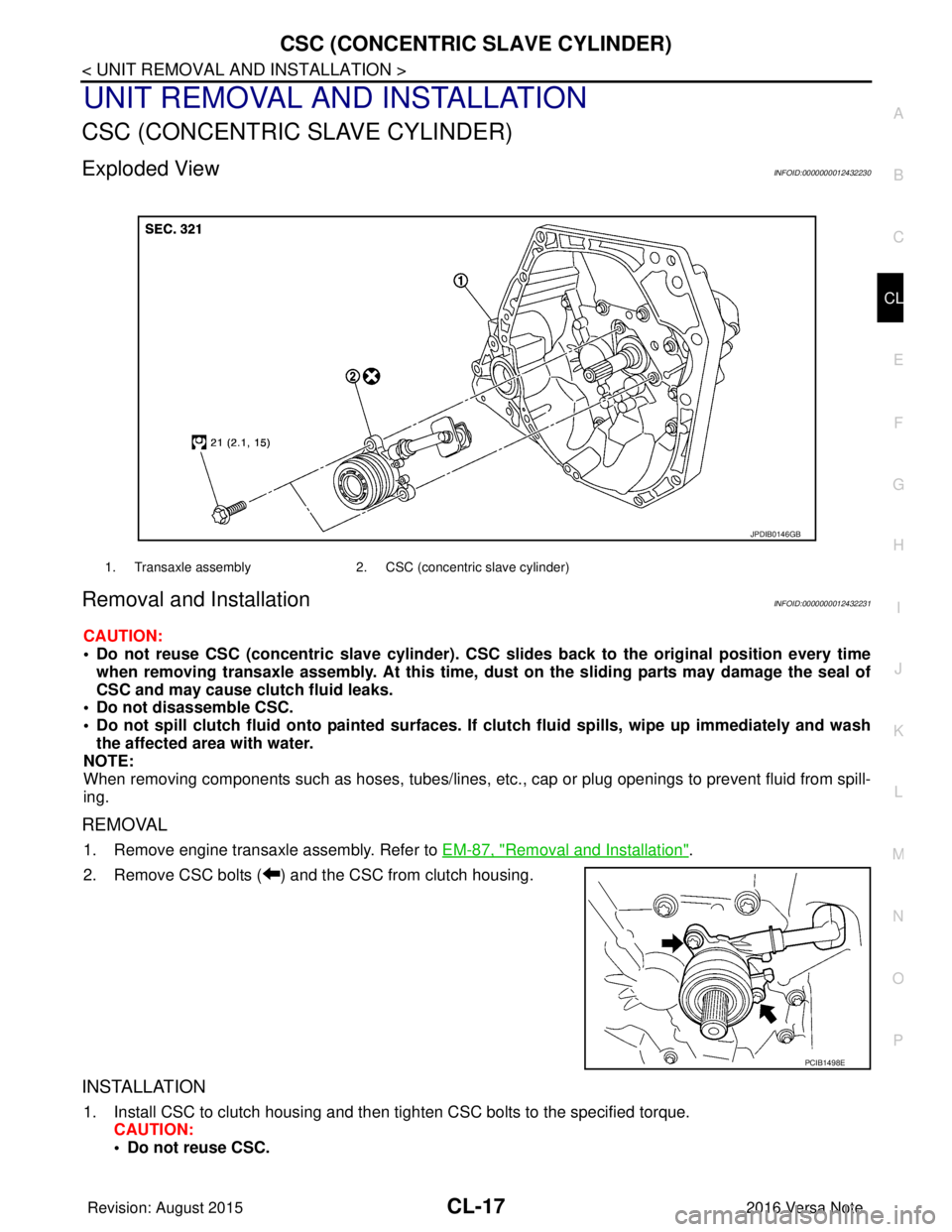
CSC (CONCENTRIC SLAVE CYLINDER)CL-17
< UNIT REMOVAL AND INSTALLATION >
CEF
G H
I
J
K L
M A
B
CL
N
O P
UNIT REMOVAL AND INSTALLATION
CSC (CONCENTRIC SLAVE CYLINDER)
Exploded ViewINFOID:0000000012432230
Removal and InstallationINFOID:0000000012432231
CAUTION:
• Do not reuse CSC (concentric slave cylinder). CSC slides back to the original position every time
when removing transaxle assembly. At this time, du st on the sliding parts may damage the seal of
CSC and may cause clutch fluid leaks.
• Do not disassemble CSC.
• Do not spill clutch fluid onto pa inted surfaces. If clutch fluid spills, wipe up immediately and wash
the affected area with water.
NOTE:
When removing components such as hoses, tubes/lines, etc. , cap or plug openings to prevent fluid from spill-
ing.
REMOVAL
1. Remove engine transaxle assembly. Refer to EM-87, "Removal and Installation".
2. Remove CSC bolts ( ) and the CSC from clutch housing.
INSTALLATION
1. Install CSC to clutch housing and then tighten CSC bolts to the specified torque. CAUTION:
• Do not reuse CSC.
1. Transaxle assembly 2. CSC (concentric slave cylinder)
JPDIB0146GB
PCIB1498E
Revision: August 2015 2016 Versa Note
cardiagn.com
Page 646 of 3641
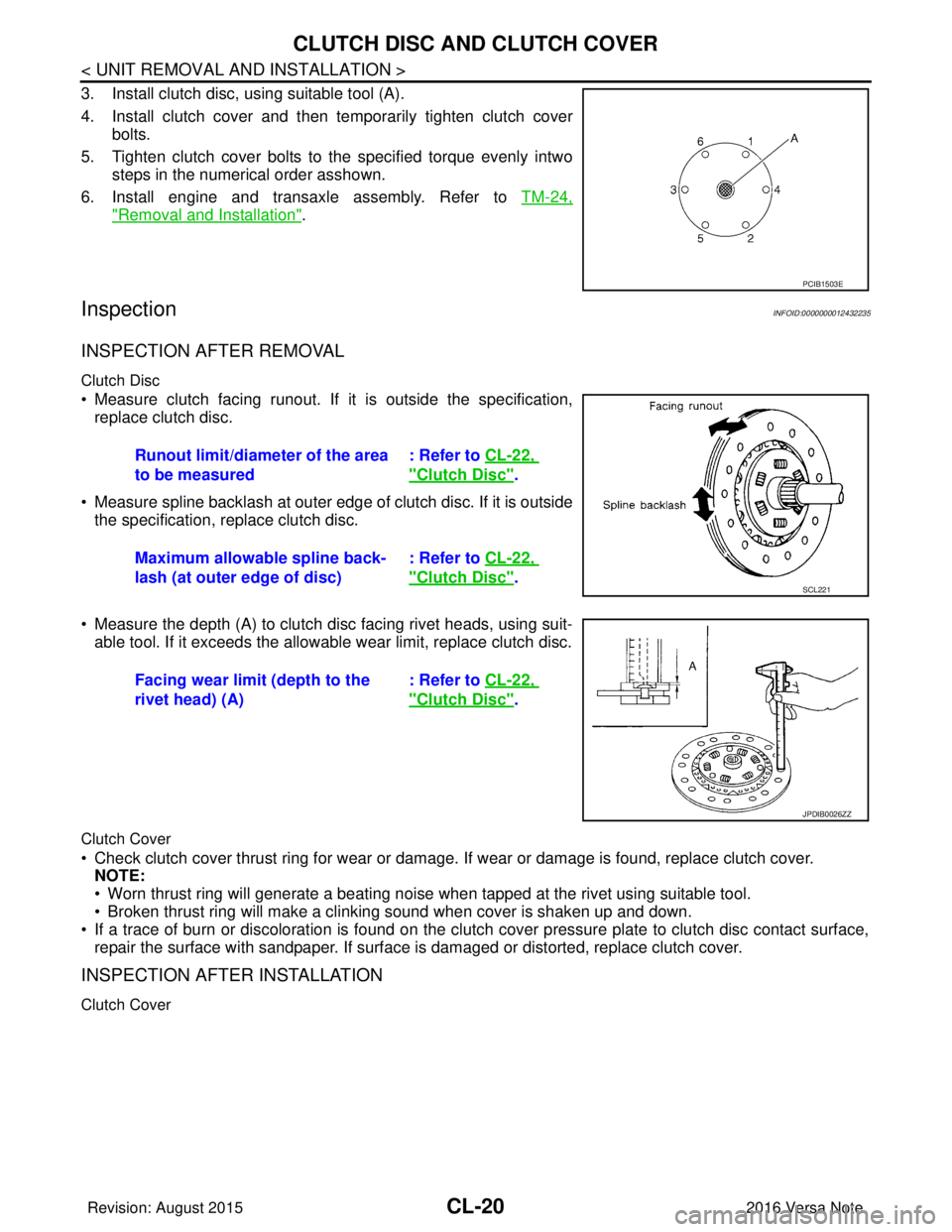
CL-20
< UNIT REMOVAL AND INSTALLATION >
CLUTCH DISC AND CLUTCH COVER
3. Install clutch disc, using suitable tool (A).
4. Install clutch cover and then temporarily tighten clutch coverbolts.
5. Tighten clutch cover bolts to the specified torque evenly intwo steps in the numerical order asshown.
6. Install engine and transaxle assembly. Refer to TM-24,
"Removal and Installation".
InspectionINFOID:0000000012432235
INSPECTION AFTER REMOVAL
Clutch Disc
• Measure clutch facing runout. If it is outside the specification,
replace clutch disc.
• Measure spline backlash at outer edge of clutch disc. If it is outside the specification, replace clutch disc.
• Measure the depth (A) to clutch disc facing rivet heads, using suit- able tool. If it exceeds the allowable wear limit, replace clutch disc.
Clutch Cover
• Check clutch cover thrust ring for wear or damage. If wear or damage is found, replace clutch cover.
NOTE:
• Worn thrust ring will generate a beating noise when tapped at the rivet using suitable tool.
• Broken thrust ring will make a clinking sound when cover is shaken up and down.
• If a trace of burn or discoloration is found on the clutch cover pressure plate to clutch disc contact surface,
repair the surface with sandpaper. If surface is damaged or distorted, replace clutch cover.
INSPECTION AFTER INSTALLATION
Clutch Cover
PCIB1503E
Runout limit/diameter of the area
to be measured : Refer to
CL-22,
"Clutch Disc".
Maximum allowable spline back-
lash (at outer edge of disc) : Refer to
CL-22,
"Clutch Disc".SCL221
Facing wear limit (depth to the
rivet head) (A) : Refer to
CL-22,
"Clutch Disc".
JPDIB0026ZZ
Revision: August 2015 2016 Versa Note
cardiagn.com
Page 699 of 3641
![NISSAN NOTE 2016 Service Repair Manual DLK-10
< PRECAUTION >[WITH INTELLIGENT KEY SYSTEM]
PRECAUTIONS
• Be sure to tighten bolts and nuts securely to the specified torque.
• After installation is complete, be sure
to check that each p NISSAN NOTE 2016 Service Repair Manual DLK-10
< PRECAUTION >[WITH INTELLIGENT KEY SYSTEM]
PRECAUTIONS
• Be sure to tighten bolts and nuts securely to the specified torque.
• After installation is complete, be sure
to check that each p](/manual-img/5/57363/w960_57363-698.png)
DLK-10
< PRECAUTION >[WITH INTELLIGENT KEY SYSTEM]
PRECAUTIONS
• Be sure to tighten bolts and nuts securely to the specified torque.
• After installation is complete, be sure
to check that each part works properly.
• Follow the steps below to clean components:
- Water soluble dirt:
• Dip a soft cloth into lukewarm water, wring the water out of the cloth and wipe the dirty area.
• Then rub with a soft, dry cloth.
- Oily dirt:
• Dip a soft cloth into lukewarm water with mild detergent (concentration: within 2 to 3%) and wipe the dirty area.
• Then dip a cloth into fresh water, wring the water out of the cloth and wipe the detergent off.
• Then rub with a soft, dry cloth.
- Do not use organic solvent such as thinner, benzene, alcohol or gasoline.
- For genuine leather seats, use a genuine leather seat cleaner.
Precaution for WorkINFOID:0000000012918340
• When removing or disassembling each component, be careful not to damage or deform it. If a component may be subject to interference, be sure to protect it with a shop cloth.
• When removing (disengaging) components with a screwdriver or similar tool, be sure to wrap the component with a shop cloth or vinyl tape to protect it.
• Protect the removed parts with a shop cloth and prevent them from being dropped.
• Replace a deformed or damaged clip.
• If a part is specified as a non-reusable part, always replace it with a new one.
• Be sure to tighten bolts and nuts securely to the specified torque.
• After installation is complete, be sure to check that each part works properly.
• Follow the steps below to clean components:
- Water soluble dirt:
• Dip a soft cloth into lukewarm water, wring the water out of the cloth and wipe the dirty area.
• Then rub with a soft, dry cloth.
- Oily dirt:
• Dip a soft cloth into lukewarm water with mild detergent (concentration: within 2 to 3%) and wipe the dirty area.
• Then dip a cloth into fresh water, wring the water out of the cloth and wipe the detergent off.
• Then rub with a soft, dry cloth.
- Do not use organic solvent such as thinner, benzene, alcohol or gasoline.
- For genuine leather seats, use a genuine leather seat cleaner.
Revision: August 2015 2016 Versa Note
cardiagn.com
Page 831 of 3641
![NISSAN NOTE 2016 Service Repair Manual DLK-142
< REMOVAL AND INSTALLATION >[WITH INTELLIGENT KEY SYSTEM]
HOOD
CLEARANCE ADJUSTMENT
1. Loosen hood hinge nuts and bolts.
2. Loosen hood lock assembly bolts.
3. Adjust the hood lock assembly so NISSAN NOTE 2016 Service Repair Manual DLK-142
< REMOVAL AND INSTALLATION >[WITH INTELLIGENT KEY SYSTEM]
HOOD
CLEARANCE ADJUSTMENT
1. Loosen hood hinge nuts and bolts.
2. Loosen hood lock assembly bolts.
3. Adjust the hood lock assembly so](/manual-img/5/57363/w960_57363-830.png)
DLK-142
< REMOVAL AND INSTALLATION >[WITH INTELLIGENT KEY SYSTEM]
HOOD
CLEARANCE ADJUSTMENT
1. Loosen hood hinge nuts and bolts.
2. Loosen hood lock assembly bolts.
3. Adjust the hood lock assembly so the clearance m
easurements are within the specifications provided.
4. Tighten hood hinge nuts and bolts to specified torque.
5. Tighten hood lock assembly bolts to specified torque.
HEIGHT ADJUSTMENT
1. Loosen hood lock assembly bolts.
2. Adjust the surface height of hood assembly to front upper grille, front fender and front combination lamp to
the specified values by rotating hood bumper rubber.
3. Temporarily tighten hood lock assembly bolts.
4. Adjust (A) as shown to the following value with hood’s own weight by dropping it from approximately 200 mm (7.87 in) height or by pressing hood lightly [approximately 29 N (3.0 kg, 6.5 lb)].
5. After adjustment, tighten hood lock assembly bolts to specified torque.
HOOD HINGE
HOOD HINGE : Removal and InstallationINFOID:0000000012430088
REMOVAL
1. Remove hood assembly. Refer to DLK-140, "HOOD ASSEMBLY : Removal and Installation".
2. Remove front fender. Refer to DLK-147, "
Removal and Installation".
3. Remove cowl top side cover. Refer to EXT-36, "
Exploded View".
4. Remove hood hinge bolts and hood hinge.
INSTALLATION
Installation is in the reverse order of removal.
CAUTION:
• Before installing the hood hinge, apply anticorrosive agent onto the surface of the vehicle.
C – CH Clearance 3.5
± 1.0 (0.14 ± 0.04) 1.5 (0.06) 1.5 (0.06)
J Surface height 0.0 ± 1.5 (0.0 ± 0.06) 1.5 (0.06) 1.5 (0.06)
Section Item Measurement
StandardParallelism Equality
1. Hood striker 2. Secondary latch3. Primary latch
A. 20.0 mm (0.79 in)
ALKIA3162ZZ
Revision: August 2015 2016 Versa Note
cardiagn.com