Page 1 of 40
QUICK REFERENCE GUIDE
2016
MAXIMA
Page 2 of 40
*See your Owner’s Manual for information.
1 Headlight and Turn Signal Switch2 Low Tire Pressure Warning Light3 Vehicle Information Display4 Trip Odometer*5 Instrument Brightness Control* 6 Wiper and Washer Switch
7 Steering Wheel Switches For
Audio* / Vehicle Information Display / Navigation8 Cruise Control / Bluetooth
® Switches
and Voice Recognition9 Trunk Lid Release Switch
10 Vehicle Dynamic Control (VDC)
OFF Switch
11 Heated Steering Wheel Switch*12 Rear Power Sunshade Switch13 Tilt / Telescopic Steering Column*14 Hood Release*
15 Control Panel Display*16 Front Passenger Air Bag
Status Light*
17 Heater and Air Conditioner Controls (automatic)
18 Display Commander
2
3
5
4
1
6
10
11
9
12
13
14
15
16
17
7
8
Underneath
instrument panel
18
Page 3 of 40
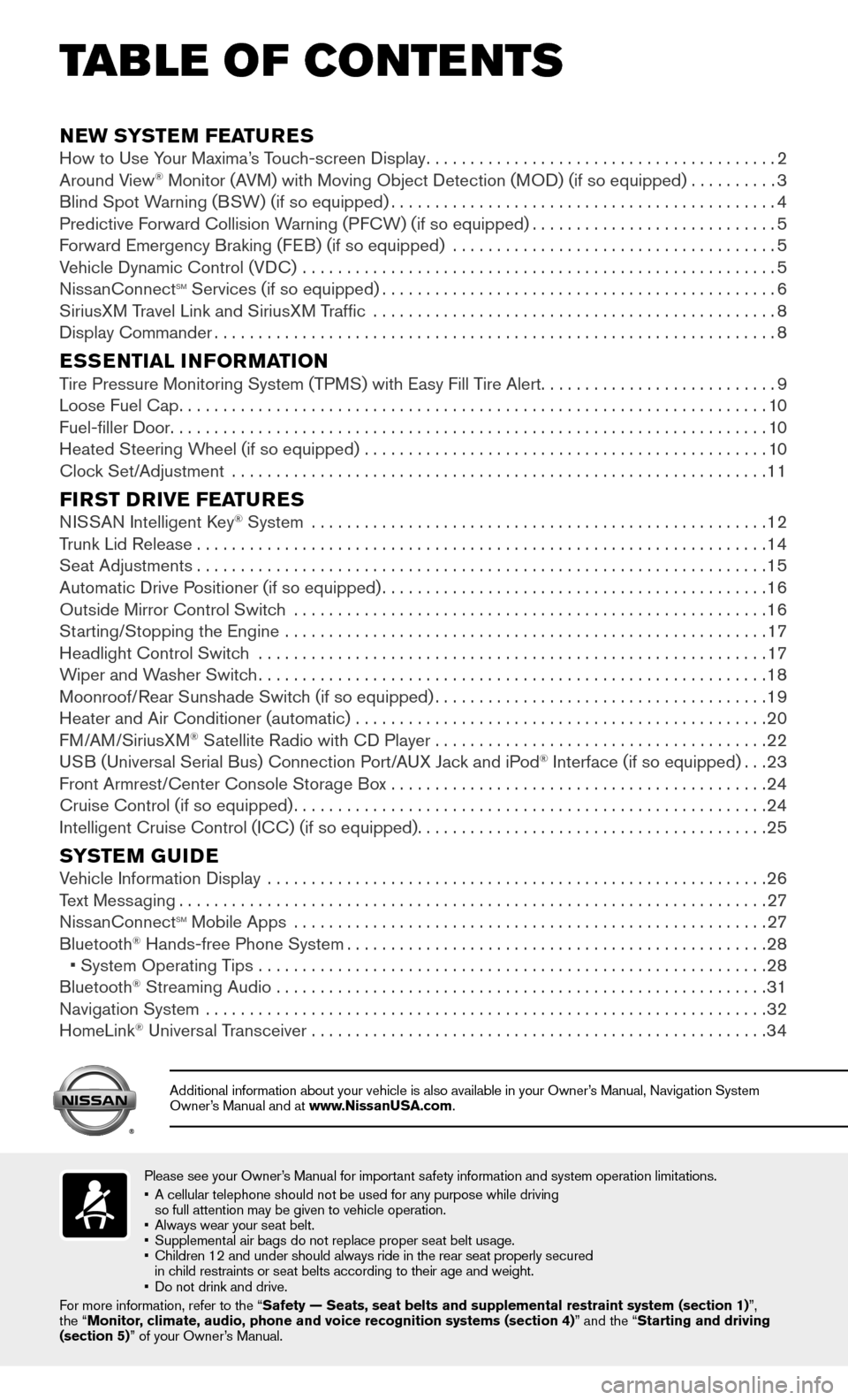
Please see your Owner’s Manual for important safety information and system operation limitations.• A cellular telephone should not be used for any purpose while driving so full attention may be given to vehicle operation.• Always wear your seat belt.• Supplemental air bags do not replace proper seat belt usage. • Children 12 and under should always ride in the rear seat properly secur\
ed in child restraints or seat belts according to their age and weight. • Do not drink and drive.For more information, refer to the “Safety — Seats, seat belts and supplemental restraint system (sectio\
n 1)”, the “Monitor, climate, audio, phone and voice recognition systems (section 4)” and the “Starting and driving (section 5)” of your Owner’s Manual.
Additional information about your vehicle is also available in your Owne\
r’s Manual, Navigation System Owner’s Manual and at www.NissanUSA.com.
NEW SYSTEM FEATURESHow to Use Your Maxima’s Touch-screen Display........................................2Around View® Monitor (AVM) with Moving Object Detection (MOD) (if so equipped)..........3Blind Spot Warning (BSW) (if so equipped)............................................4Predictive Forward Collision Warning (PFCW) (if so equipped)............................5Forward Emergency Braking (FEB) (if so equipped) .....................................5Vehicle Dynamic Control (VDC) ......................................................5NissanConnectsm services (if so equipped).............................................6siriusXm Travel Link and siriusXm Traf�c ..............................................8Display Commander................................................................8
ESSENTIAL INFORMATIONTire Pressure Monitoring System (TPMS) with Easy Fill Tire Alert...........................9Loose Fuel Cap...................................................................10Fuel-filler Door....................................................................10Heated Steering Wheel (if so equipped) ..............................................10Clock Set/Adjustment .............................................................11
FIRST DRIVE FEATURESNISSAN Intelligent Key® System ....................................................12Trunk Lid Release.................................................................14Seat Adjustments.................................................................15Automatic Drive Positioner (if so equipped)............................................16Outside Mirror Control Switch ......................................................16Starting/Stopping the Engine .......................................................17Headlight Control Switch ..........................................................17Wiper and Washer Switch..........................................................18Moonroof/Rear Sunshade Switch (if so equipped)......................................19Heater and Air Conditioner (automatic) ...............................................20FM/AM/SiriusXM® Satellite Radio with CD Player . . . . . . . . . . . . . . . . . . . . . . . . . . . . . . . . . . . .\
. .22USB (Universal Serial Bus) Connection Port/AUX Jack and iPod® Interface (if so equipped)...23Front Armrest/Center Console Storage Box ...........................................24Cruise Control (if so equipped)......................................................24Intelligent Cruise Control (ICC) (if so equipped)........................................25
SYSTEM GUIDEVehicle Information Display .........................................................26Text Messaging...................................................................27NissanConnectsm mobile Apps ......................................................27Bluetooth
Page 4 of 40
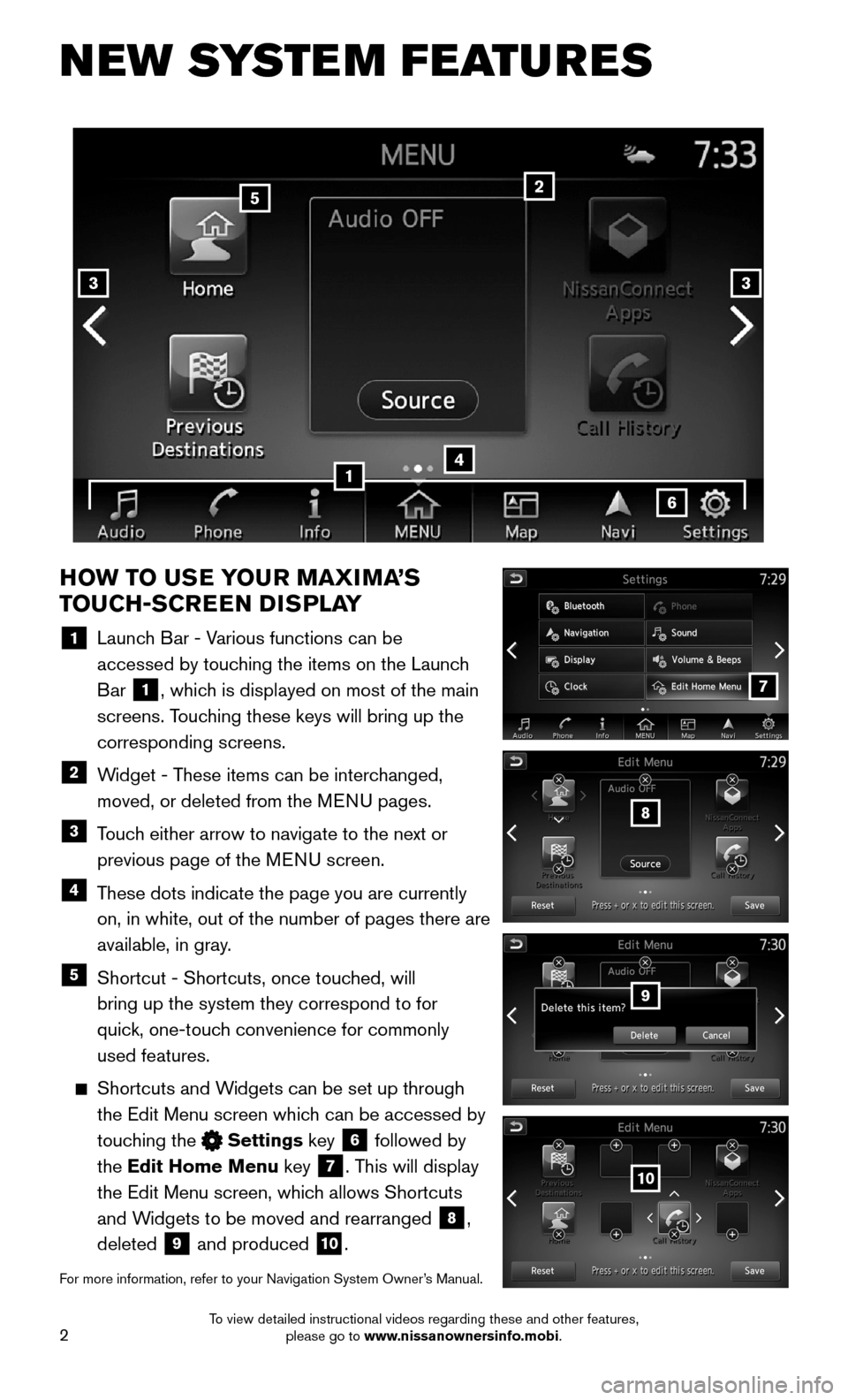
2
NEW SYSTEM FEATURES
HOW TO USE YOUR MAXIMA’S
TOUCH-SCREEN DISPLAY
1 Launch Bar - Various functions can be
accessed by touching the items on the Launch
Bar 1, which is displayed on most of the main
screens. Touching these keys will bring up the
corresponding screens.
2 Widget - These items can be interchanged,
moved, or deleted from the MENU pages.
3 Touch either arrow to navigate to the next or
previous page of the MENU screen.
4 These dots indicate the page you are currently
on, in white, out of the number of pages there are
available, in gray.
5 Shortcut - Shortcuts, once touched, will
bring up the system they correspond to for
quick, one-touch convenience for commonly
used features.
Shortcuts and Widgets can be set up through
the Edit Menu screen which can be accessed by
touching the Settings key 6 followed by
the Edit Home Menu key 7. This will display
the Edit Menu screen, which allows Shortcuts
and Widgets to be moved and rearranged 8,
deleted 9 and produced 10.
For more information, refer to your Navigation System Owner’s Manual.
4
2
33
5
7
8
9
10
1
6
To view detailed instructional videos regarding these and other features, please go to www.nissanownersinfo.mobi.
Page 5 of 40
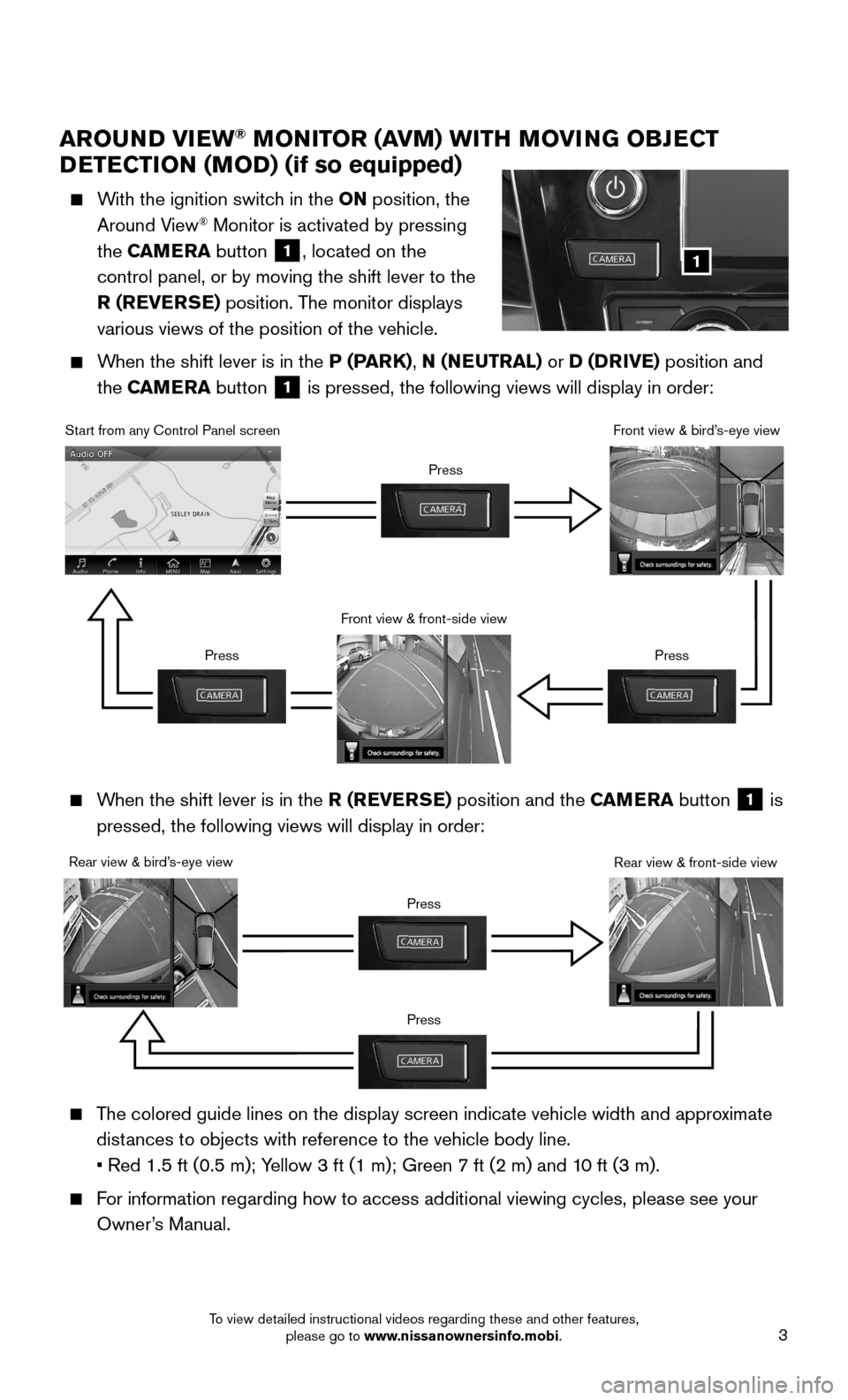
3
AROUND VIEW® MONITOR (AVM) WITH MOVING OBJECT
DETECTION (MOD) (if so equipped)
With the ignition switch in the ON position, the
Around View® Monitor is activated by pressing
the CAMERA button 1, located on the
control panel, or by moving the shift lever to the
R (REVERSE) position. The monitor displays
various views of the position of the vehicle.
When the shift lever is in the P (PARK), N (NEUTRAL) or D (DRIVE) position and
the CAMERA button 1 is pressed, the following views will display in order:
1
Start from any Control Panel screen
Front view & front-side view
PressPress
Front view & bird’s-eye view
Press
The colored guide lines on the display screen indicate vehicle width and \
approximate
distances to objects with reference to the vehicle body line.
• Red 1.5 ft (0.5 m); Yellow 3 ft (1 m); Green 7 ft (2 m) and 10 ft (3 m).
For information regarding how to access additional viewing cycles, please\
see your
Owner’s Manual.
Rear view & bird’s-eye view
Press
Press
Rear view & front-side view
When the shift lever is in the R (REVERSE) position and the CAMERA button 1 is
pressed, the following views will display in order:
To view detailed instructional videos regarding these and other features, please go to www.nissanownersinfo.mobi.
Page 6 of 40
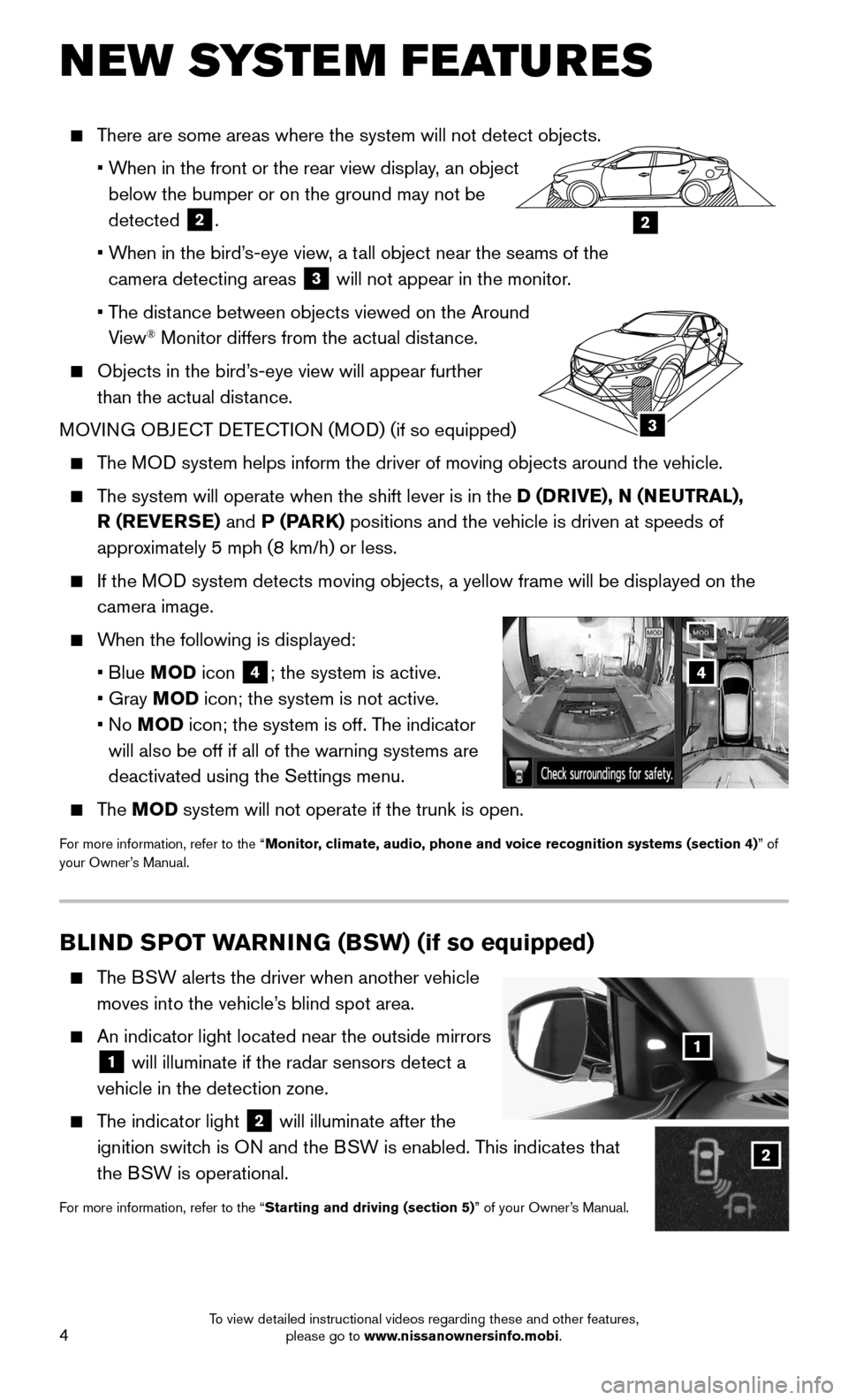
4
BLIND SPOT WARNING (BSW) (if so equipped)
The BSW alerts the driver when another vehicle
moves into the vehicle’s blind spot area.
An indicator light located near the outside mirrors
1 will illuminate if the radar sensors detect a
vehicle in the detection zone.
The indicator light 2 will illuminate after the
ignition switch is ON and the BSW is enabled. This indicates that
the BSW is operational.
For more information, refer to the “Starting and driving (section 5)” of your Owner’s Manual.
1
2
NEW SYSTEM FEATURES
There are some areas where the system will not detect objects.
• When in the front or the rear view display, an object
below the bumper or on the ground may not be
detected 2.
• When in the bird’s-eye view, a tall object near the seams of the
camera detecting areas 3 will not appear in the monitor.
• The distance between objects viewed on the Around
View® Monitor differs from the actual distance.
Objects in the bird’s-eye view will appear further
than the actual distance.
MOVING OBJECT DETECTION (MOD) (if so equipped)
The MOD system helps inform the driver of moving objects around the vehicle.
The system will operate when the shift lever is in the D (DRIVE), N (NEUTRAL),
R (REVERSE) and P (PARK) positions and the vehicle is driven at speeds of
approximately 5 mph (8 km/h) or less.
If the MOD system detects moving objects, a yellow frame will be displayed on the\
camera image.
When the following is displayed:
• Blue MOD icon 4; the system is active.
• Gray MOD icon; the system is not active.
• No MOD icon; the system is off. The indicator
will also be off if all of the warning systems are
deactivated using the Settings menu.
The MOD system will not operate if the trunk is open.
For more information, refer to the “Monitor, climate, audio, phone and voice recognition systems (section 4)” of your Owner’s Manual.
4
3
2
To view detailed instructional videos regarding these and other features, please go to www.nissanownersinfo.mobi.
Page 7 of 40
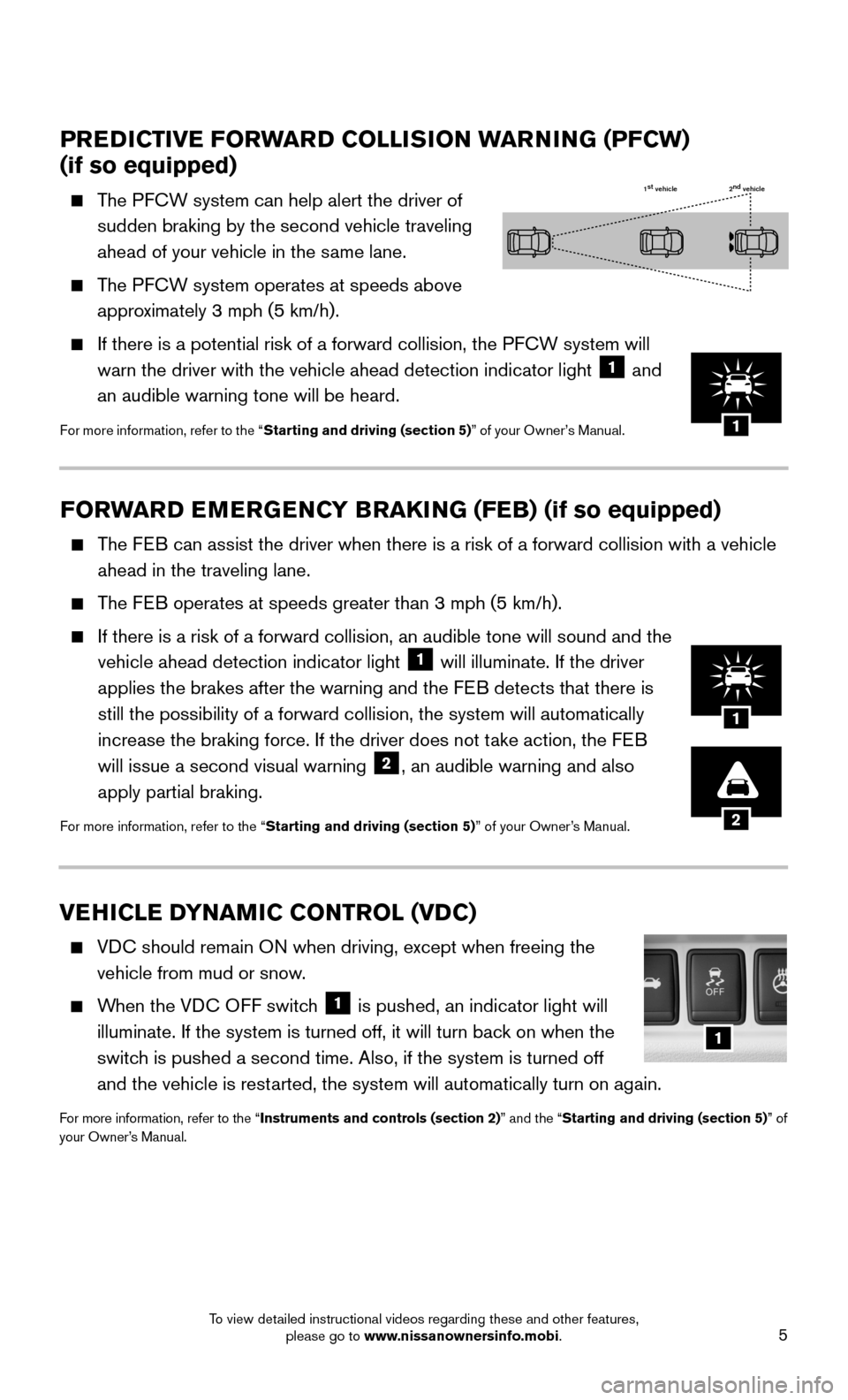
5
PREDICTIVE FORWARD COLLISION WARNING (PFCW)
(if so equipped)
The PFCW system can help alert the driver of
sudden braking by the second vehicle traveling
ahead of your vehicle in the same lane.
The PFCW system operates at speeds above
approximately 3 mph (5 km/h).
If there is a potential risk of a forward collision, the PFCW system will
warn the driver with the vehicle ahead detection indicator light 1 and
an audible warning tone will be heard.
For more information, refer to the “Starting and driving (section 5)” of your Owner’s Manual.
VEHICLE DYNAMIC CONTROL (VDC)
VDC should remain ON when driving, except when freeing the
vehicle from mud or snow.
When the VDC OFF switch 1 is pushed, an indicator light will
illuminate. If the system is turned off, it will turn back on when the
switch is pushed a second time. Also, if the system is turned off
and the vehicle is restarted, the system will automatically turn on again.
For more information, refer to the “Instruments and controls (section 2)” and the “Starting and driving (section 5)” of your Owner’s Manual.
1
FORWARD EMERGENCY BRAKING (FEB) (if so equipped)
The FEB can assist the driver when there is a risk of a forward collision with\
a vehicle
ahead in the traveling lane.
The FEB operates at speeds greater than 3 mph (5 km/h).
If there is a risk of a forward collision, an audible tone will sound an\
d the
vehicle ahead detection indicator light 1 will illuminate. If the driver
applies the brakes after the warning and the FEB detects that there is
still the possibility of a forward collision, the system will automatica\
lly
increase the braking force. If the driver does not take action, the FEB
will issue a second visual warning 2, an audible warning and also
apply partial braking.
For more information, refer to the “Starting and driving (section 5)” of your Owner’s Manual.
1st vehicle 2nd vehicle
2
1
1
To view detailed instructional videos regarding these and other features, please go to www.nissanownersinfo.mobi.
Page 8 of 40
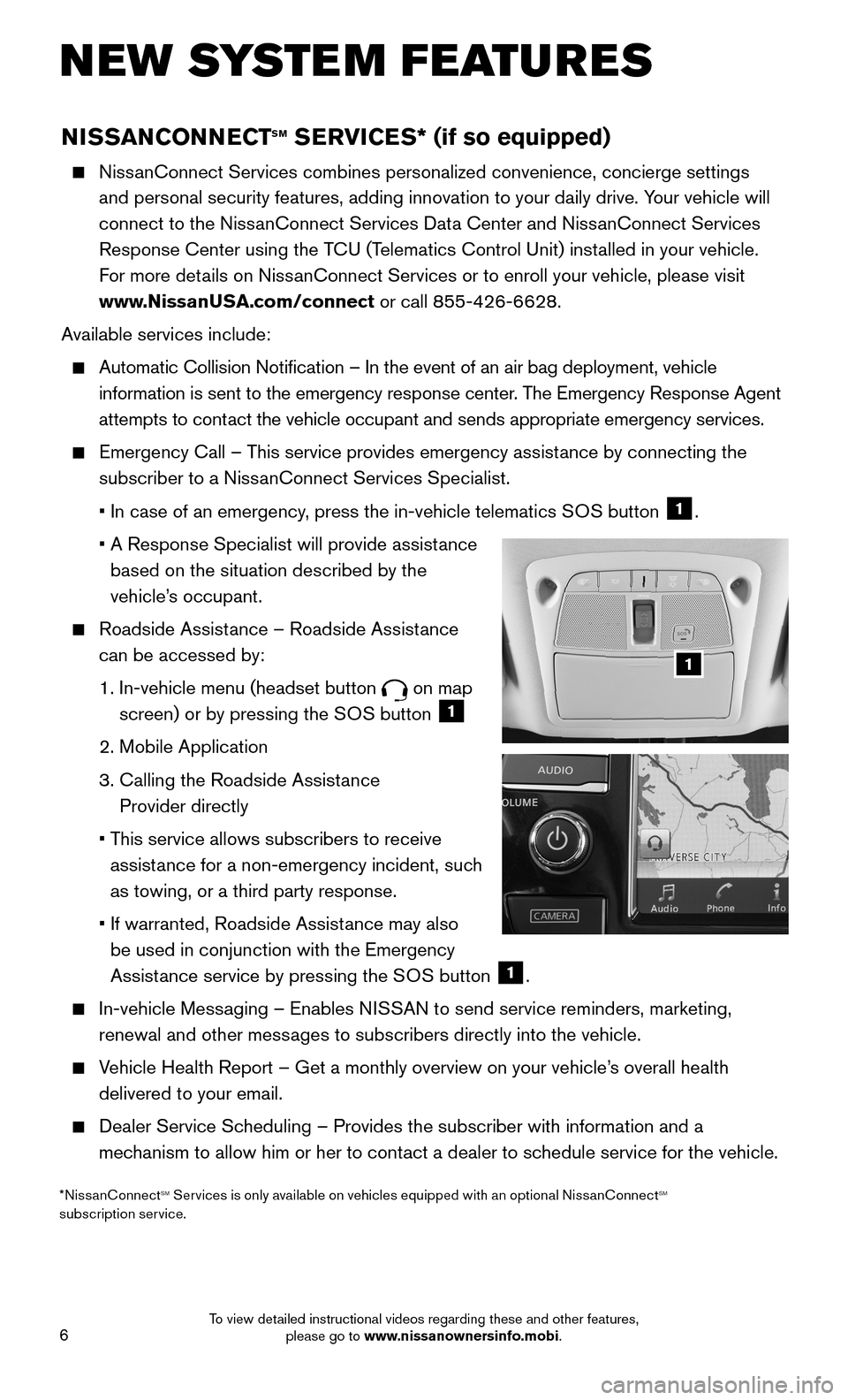
6
NISSANCONNECTsm sERVICEs* (if so equipped)
NissanConnect Services combines personalized convenience, concierge settings\
and personal security features, adding innovation to your daily drive. Y\
our vehicle will
connect to the NissanConnect Services Data Center and NissanConnect Services
Response Center using the TCU (Telematics Control Unit) installed in your vehicle.
For more details on NissanConnect Services or to enroll your vehicle, please visit
www.NissanUSA.com/connect or call 855-426-6628.
Available services include:
Automatic Collision Notification – In the event of an air bag deplo\
yment, vehicle
information is sent to the emergency response center. The Emergency Response Agent
attempts to contact the vehicle occupant and sends appropriate emergency services.
Emergency Call – This service provides emergency assistance by connecting the
subscriber to a NissanConnect Services Specialist.
• In case of an emergency, press the in-vehicle telematics SOS button 1.
• A Response Specialist will provide assistance
based on the situation described by the
vehicle’s occupant.
Roadside Assistance – Roadside Assistance
can be accessed by:
1. In-vehicle menu (headset button on map
screen) or by pressing the SOS button 1
2. Mobile Application
3. Calling the Roadside Assistance
Provider directly
• This service allows subscribers to receive
assistance for a non-emergency incident, such
as towing, or a third party response.
• If warranted, Roadside Assistance may also
be used in conjunction with the Emergency
Assistance service by pressing the SOS button 1.
In-vehicle Messaging – Enables NISSAN to send service reminders, marketing,
renewal and other messages to subscribers directly into the vehicle.
Vehicle Health Report – Get a monthly overview on your vehicle’s overall health
delivered to your email.
Dealer Service Scheduling – Provides the subscriber with information and a
mechanism to allow him or her to contact a dealer to schedule service for the vehicle.
NEW SYSTEM FEATURES
1
*NissanConnectsm services is only available on vehicles equipped with an optional NissanConnectsm subscription service.
To view detailed instructional videos regarding these and other features, please go to www.nissanownersinfo.mobi.