2016 MITSUBISHI OUTLANDER battery
[x] Cancel search: batteryPage 95 of 464

Free-hand Advanced Securi
ty Transmitter (F.A.S.T.-key) (if so equipped)
Features and controls 5-19
5
The indicator light on th
e engine switch illu-
minates orange. All electrical access
ories can be used.
The indicator light on th
e engine switch illu-
minates green.The indicator light turns off when the engine is running.
N00568001035
If you press the engine
switch without press-
ing the brake pedal while the vehicle is sta- tionary, you can change the operation modein the order of OFF, ACC, ON, OFF.
N00568101023
After approximately 30
minutes has elapsed
with the operation mode in ACC, the function automatically cuts out the power for the audiosystem and other electr
ic devices that can be
operated with that mode. When the engine switch is pressed while theoperation mode is in ACC, the power is sup- plied again to
those devices.
ON NOTE
Your vehicle is equippe
d with an electronic
immobilizer. To start
the engine, the ID code
which the F.A.S.T.-key sends must match theone registered to the immobilizer computer. (Refer to “Electronic immobilizer (Anti-theft starting system)” on page 5-18)
Changing the operation mode
CAUTION When the engine is not running, put the oper- ation mode in OFF. Leaving the operationmode in ON or ACC for a long time when the engine is not running may cause the bat- tery to be discharged, making it impossibleto start the engine. When the battery is disconnected, the current operation mode is memorized. After recon- necting the battery, the memorized mode is selected auto
matically. Before disconnect-
ing the battery for repair or replacement, make sure to put the operation mode in OFF. Be careful if you are not sure which opera-tion mode the vehicle is
in when the battery
is run down. The operation mode ca
nnot be changed from
OFF to ACC or ON if the F.A.S.T.-key is not detected to be in the vehicle. Refer to “Oper-ating range for starting the engine and changing the operation mode” on page 5-15.
ACC power auto-cutout function
NOTE
It is possible to modi
fy functions as follows:
• The time until the
power cuts out can be
changed to approxi
mately 60 minutes.
• The ACC power auto-c
utout function can
be deactivated. For details, we reco
mmend you to consult an
authorized Mitsubish
i Motors dealer.
On vehicles equipped with Mitsubishi Motors Multi-Communication System,screen operations can be used to make the adjustment. Refer to the separate Mitsubishi Multi-Com-munications System
manual for details.
BK0223400US.book 19 ページ 2015年2月13日 金曜日 午後12時15分
Page 96 of 464
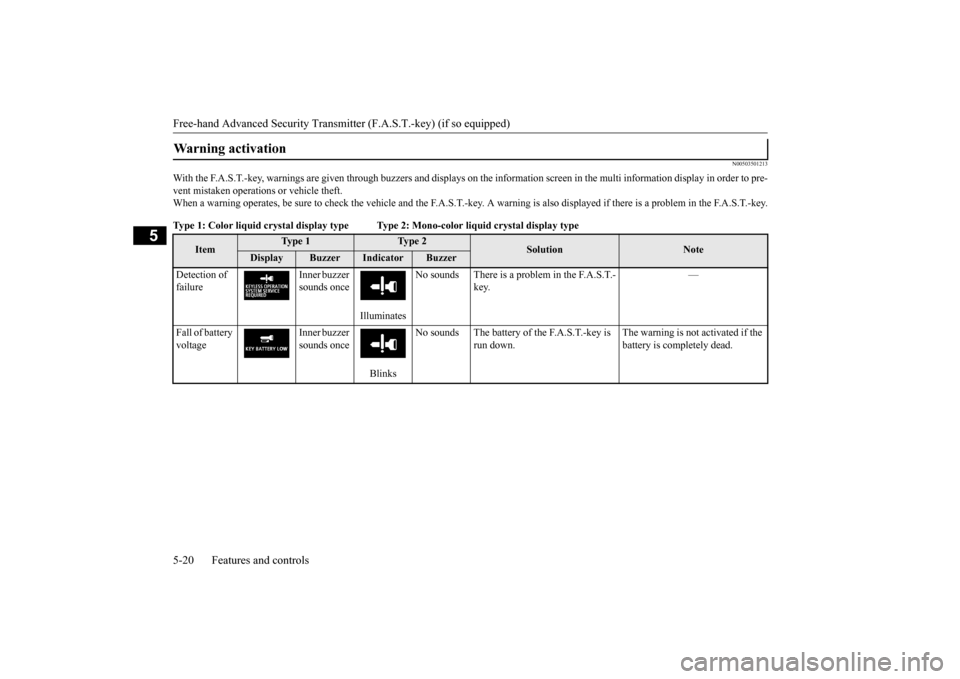
Free-hand Advanced
Security Transmitter (F.A.S
.T.-key) (if so equipped)
5-20 Features and controls
5
N00503501213
With the F.A.S.T.-key, warnings are given through buzzers and di
splays on the information screen in the multi information displ
ay in order to pre-
vent mistaken operati
ons or vehicle theft.
When a warning operates, be sure to check the vehicle and the F.
A.S.T.-key. A warning is also di
splayed if there is a problem i
n the F.A.S.T.-key.
Type 1: Color liquid crysta
l display type Type 2:
Mono-color liquid
crystal display type
Warning activation
Item
Ty p e 1
Ty p e 2
Solution
Note
Display
Buzzer
Indicator
Buzzer
Detection of failure
Inner buzzer sounds once
Illuminates
No sounds There is a problem in the F.A.S.T.-
key.
—
Fall of battery voltage
Inner buzzer sounds once
Blinks
No sounds The battery of the F.A.S.T.-key is
run down.
The warning is not activated if the battery is completely dead.
BK0223400US.book 20 ページ 2015年2月13日 金曜日 午後12時15分
Page 100 of 464

Free-hand Advanced
Security Transmitter (F.A.S
.T.-key) (if so equipped)
5-24 Features and controls
5
N00514601331
The operation mode ca
n be in any mode
to start the engine. The starter motor will be turning for up to approximately 15 seconds if the engine switch is released at once. Pressing the engine switch again while the starter motor is still turning will stop the startermotor. The starter motor will be turning for up to approximately 30 se
conds while the
engine switch is pressed.
If the engine does not start, wait for a while and then attempt to start the engineagain. Trying repeatedly with the engine or starter motor still turning will damage the starter mechanism. If the engine will not
start because the bat-
tery is weak or discharged, refer to “Jump-starting the engine” on page 8-2for instructions. A longer warm up period will only con- sume extra fuel. The engine is warmed up enough for driv- ing when the bar graph of engine coolanttemperature display star
ts to move or the
low coolant temperature indicator goes out. Refer to “Engine coolant temperaturedisplay” on page 5-134 or “Low coolant temperature indicato
r” on page 5-172.
Your vehicle is equipped with an electroni- cally controlled fuel injection system. This system automatically controls fuel injection. There is no need to depress the acceleratorpedal when starting the engine. To prevent battery drain, wait a few seconds between attempts to restart the engine. 1. Make sure all occupants are properly seated with seat belts fastened. 2. Make sure the parking brake is applied. 3. Press and hold the brake pedal downfirmly with your right foot. 4. Make sure the selector
lever is in the “P”
(PARK) position.
If there is a fault in the steering wheel lock, the warning display wi
ll appear. Immediately
stop the vehicle in a sa
fe place and contact
an authorized Mitsubishi Motors dealer. Warning display
Starting and stopping the engine
Tips for starting
NOTE
WA R N I N G Never run the engine in
a closed or poorly
ventilated area any longer than is neededto move your vehicle out of the area. Car- bon monoxide gas, which is odorless and extremely poisonous, could build up andcause serious injury or death.CAUTION Do not push-start the vehicle.
Do not run the engine at high rpms or drive at high speeds until
the engine has had a
chance to warm up.
Starting the engine
NOTE
After the engine has not
started for a while,
the brake pedal effort needed to start the engine may become grea
ter. If this occurs,
depress the brake pedal more firmly thanusual.CAUTION
BK0223400US.book 24 ページ 2015年2月13日 金曜日 午後12時15分
Page 103 of 464
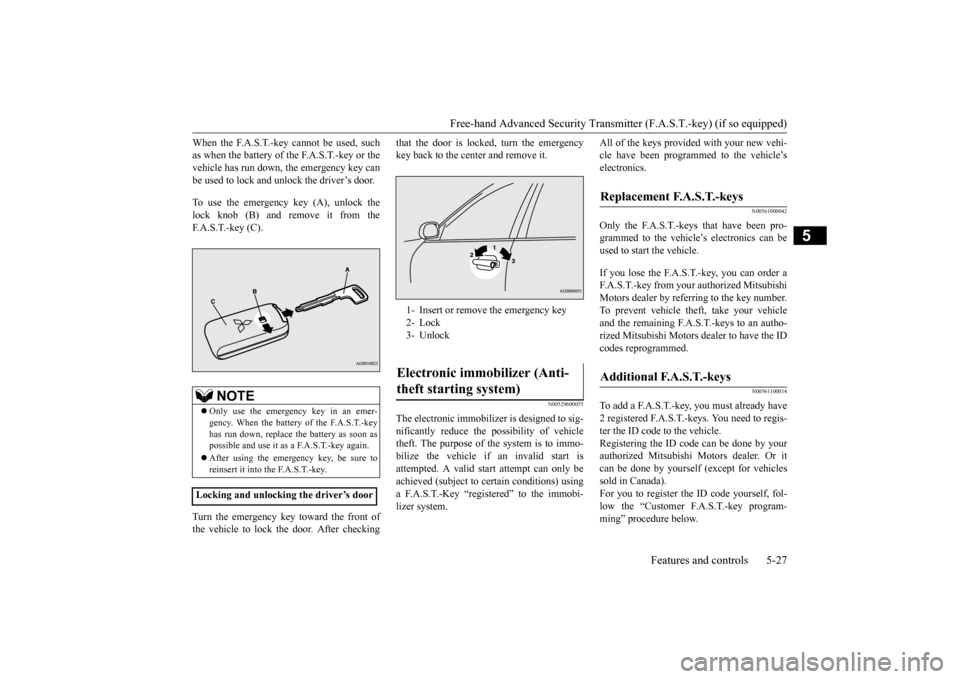
Free-hand Advanced Securi
ty Transmitter (F.A.S.T.-key) (if so equipped)
Features and controls 5-27
5
When the F.A.S.T.-key cannot be used, such as when the battery of the F.A.S.T.-key or thevehicle has run down,
the emergency key can
be used to lock and unlock the driver’s door. To use the emergency key (A), unlock the lock knob (B) and remove it from theF.A.S.T.-key (C). Turn the emergency key toward the front of the vehicle to lock the door. After checking
that the door is locked, turn the emergency key back to the center and remove it.
N00529600055
The electronic immobilizer is designed to sig-nificantly reduce the
possibility of vehicle
theft. The purpose of the system is to immo- bilize the vehicle if
an invalid start is
attempted. A valid start attempt can only beachieved (subject to ce
rtain conditions) using
a F.A.S.T.-Key “registered” to the immobi- lizer system.
All of the keys provided with your new vehi- cle have been program
med to the vehicle’s
electronics.
N00561000042
Only the F.A.S.T.-keys that have been pro-grammed to the vehicle’s electronics can be used to start the vehicle. If you lose the F.A.S.T.-key, you can order a F.A.S.T.-key from your authorized Mitsubishi Motors dealer by referring to the key number. To prevent vehicle theft, take your vehicleand the remaining F.A.S.
T.-keys to an autho-
rized Mitsubishi Motors dealer to have the ID codes reprogrammed.
N00561100014
To add a F.A.S.T.-key, you must already have2 registered F.A.S.T.-keys. You need to regis-ter the ID code to the vehicle. Registering the ID code can be done by your authorized Mitsubishi
Motors dealer. Or it
can be done by yourself (except for vehicles sold in Canada). For you to register the ID code yourself, fol-low the “Customer F.A.S.T.-key program- ming” procedure below.
NOTE
Only use the emergency key in an emer- gency. When the battery of the F.A.S.T.-key has run down, replace
the battery as soon as
possible and use it as a F.A.S.T.-key again. After using the emergency key, be sure to reinsert it into the F.A.S.T.-key.
Locking and unlocking the driver’s door
1- Insert or remove the emergency key 2- Lock 3- UnlockElectronic immobilizer (Anti- theft starting system)
Replacement F.A.S.T.-keys
Additional F.A.S.T.-keys
BK0223400US.book 27 ページ 2015年2月13日 金曜日 午後12時15分
Page 107 of 464

Free-hand Advanced Securi
ty Transmitter (F.A.S.T.-key) (if so equipped)
Features and controls 5-31
5
condition of the door and liftgate unlock function. 1. Put the operation mode in OFF. 2. Open the driver’s door and turn the com- bination headlights and dimmer switch tothe “OFF” position. 3. Press the LOCK button (1) for 4 to 10 sec- onds and press the UNLOCK button (2)during this time. 4. Release in sequence the LOCK and UNLOCK buttons within 10 seconds ofpressing the LOCK button in step 3.
N00579500020
After unlocking the doors and the liftgate, the power liftgate can be operated by pressing the power liftgate button (3).Refer to “Power lift
gate” on page 5-38.
N00544701067
If you are near your vehicle and feel threat- ened, you can activate the alarm to call atten- tion as follows: 1. Press the PANIC button (4) for more than 1 second. 2. The headlights will blink on and off and the horn will sound intermittently forabout 3 minutes. 3. To turn off the alarm, press any button on the remote control transmitter.
Number of chimes
Condition
One chime
All doors and the liftgate unlock
Tw o chimes
Driver’s door unlock only
NOTE
On a vehicle equippe
d with a Mitsubishi
Multi-Communication System, the functions can be adjusted on the screen. For details, refer to the separa
te operation manual.
Operating the power liftgate
Using the panic alarm
NOTE
The indicator light (5) comes on each time a button is pressed. The F.A.S.T.-key can be used from about 40 feet (12 m) away. However, this distance may change if your vehicle is near a TVtransmitting tower, a power station, or a radio station.
If the UNLOCK button (2) is pressed when all doors and the liftgate are locked and nodoors or the liftgate
are opened within about
30 seconds, the doors and the liftgate will automatically re-lock. On a vehicle equipped with a MitsubishiMulti-Communication System, the functions can be adjusted on the screen. For details, refer to the separa
te operation manual.
If the following conditions are observed after pressing the LOCK (1) or UNLOCK (2) but-ton on the remote control transmitter, the battery in the F.A.S.T.-key may need to be replaced. • The doors and the liftgate cannot be locked or unlocked. • The panic alarm
cannot be operated.
• The indicator light
(5) is dim or does not
come on.
If you lose your F.A.S.T.-key, please contact an authorized Mitsubishi Motors dealer for a replacement. If you wish to obtain an additional F.A.S.T.- key, please contact an
authorized Mitsubishi
Motors dealer. A maximum of four F.A.S.T.- key can be programme
d for your vehicle.
To use the new remote control transmitters, it is necessary to register
the key with both the
electronic immobilizer
and keyless entry sys-
tem. Also refer to “Electronic immobilizer (Anti- theft starting system): Customer F.A.S.T.-key programming” on page 5-28.NOTE
BK0223400US.book 31 ページ 2015年2月13日 金曜日 午後12時15分
Page 108 of 464
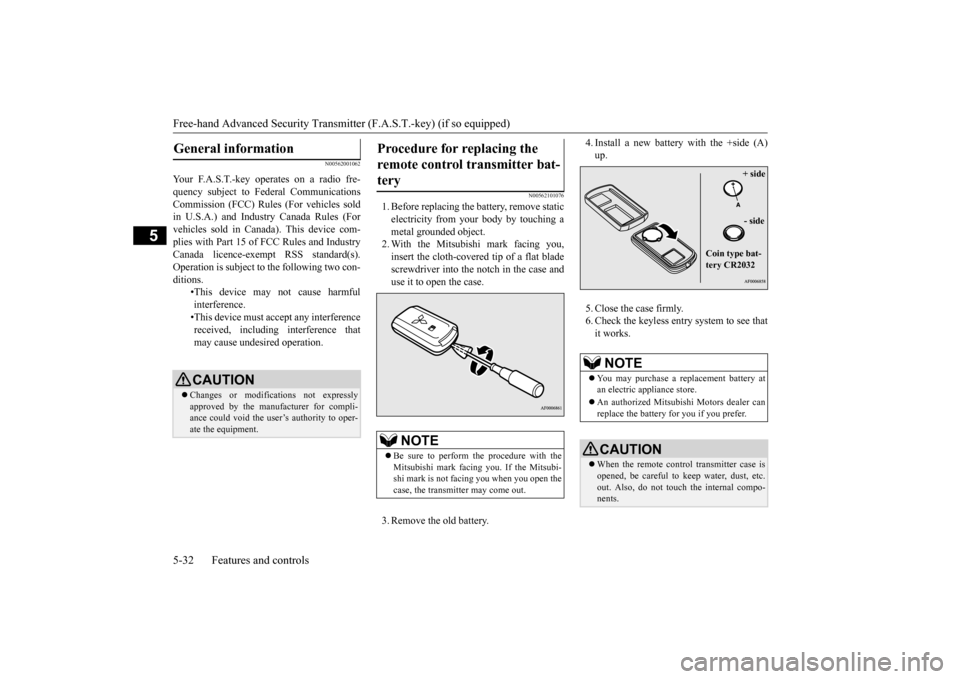
Free-hand Advanced
Security Transmitter (F.A.S
.T.-key) (if so equipped)
5-32 Features and controls
5
N00562001062
N00562101076
1. Before replacing the battery, remove static electricity from your body by touching a metal grounded object. 2. With the Mitsubishi mark facing you,insert the cloth-covere
d tip of a flat blade
screwdriver into the notch in the case and use it to open the case. 3. Remove the old battery.
4. Install a new battery with the +side (A) up. 5. Close the case firmly. 6. Check the keyless entry system to see that it works.
General information
Your F.A.S.T.-key operates on a radio fre- quency subject to Federal Communications Commission (FCC) Rules (For vehicles sold in U.S.A.) and Industr
y Canada Rules (For
vehicles sold in Cana
da). This device com-
plies with Part 15 of FCC Rules and Industry Canada licence-exem
pt RSS standard(s).
Operation is subject to
the following two con-
ditions.
•This device may
not cause harmful
interference. •This device must ac
cept any interference
received, including interference that may cause undesired operation.CAUTION Changes or modifica
tions not expressly
approved by the manufacturer for compli- ance could void the user’s authority to oper- ate the equipment.
Procedure for replacing the remote control transmitter bat-tery
NOTE
Be sure to perform the procedure with the Mitsubishi mark facing you. If the Mitsubi- shi mark is not facing you when you open the case, the transmitter may come out.
NOTE
You may purchase a replacement battery at an electric appliance store. An authorized Mitsubishi Motors dealer can replace the battery for you if you prefer.CAUTION When the remote control transmitter case is opened, be careful to
keep water, dust, etc.
out. Also, do not touch the internal compo- nents.
+ side - side
Coin type bat- tery CR2032
BK0223400US.book 32 ページ 2015年2月13日 金曜日 午後12時15分
Page 113 of 464
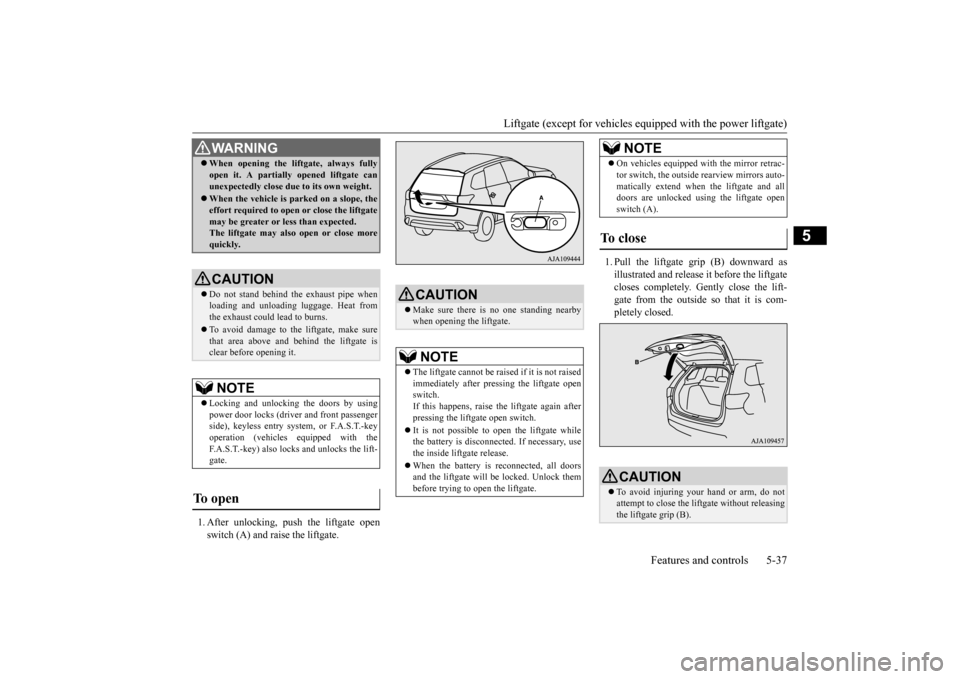
Liftgate (except for
vehicles equipped w
ith the power liftgate)
Features and controls 5-37
5
1. After unlocking, push the liftgate open switch (A) and raise the liftgate.
1. Pull the liftgate grip (B) downward as illustrated and release it before the liftgate closes completely. Gently close the lift- gate from the outside so that it is com-pletely closed.
When opening the lift
gate, always fully
open it. A partially opened liftgate canunexpectedly close due to its own weight. When the vehicle is parked on a slope, the effort required to open or close the liftgatemay be greater or less than expected. The liftgate may also open or close more quickly.CAUTION Do not stand behind the exhaust pipe when loading and unloading
luggage. Heat from
the exhaust could lead to burns. To avoid damage to the liftgate, make sure that area above and behind the liftgate is clear before opening it.NOTE
Locking and unlocking the doors by using power door locks (driver and front passenger side), keyless entry system, or F.A.S.T.-keyoperation (vehicles
equipped with the
F.A.S.T.-key) also locks and unlocks the lift- gate.
To open
WA R N I N G
CAUTION Make sure there is
no one standing nearby
when opening the liftgate.NOTE
The liftgate cannot be rais
ed if it is not raised
immediately after pressing the liftgate open switch.If this happens, raise th
e liftgate again after
pressing the liftgate open switch. It is not possible to open the liftgate while the battery is disconnected. If necessary, use the inside liftgate release. When the battery is reconnected, all doors and the liftgate will be locked. Unlock thembefore trying to open the liftgate.
On vehicles equipped wi
th the mirror retrac-
tor switch, the outside rearview mirrors auto-matically extend when
the liftgate and all
doors are unlocked using the liftgate open switch (A).
To close
CAUTION To avoid injuring your hand or arm, do not attempt to close the lift
gate without releasing
the liftgate grip (B).NOTE
BK0223400US.book 37 ページ 2015年2月13日 金曜日 午後12時15分
Page 115 of 464
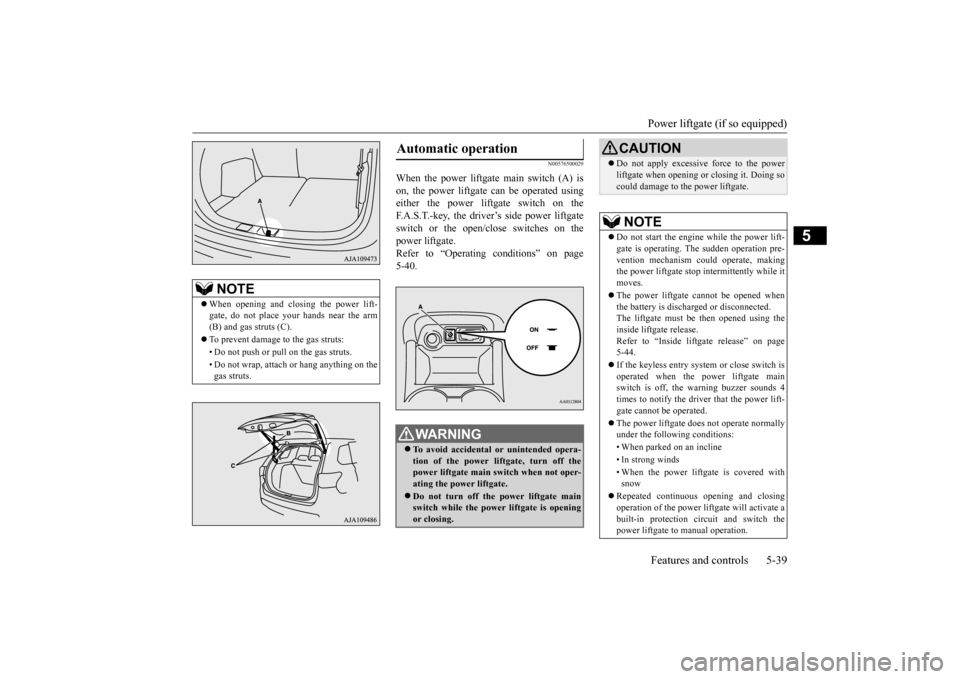
Power liftgate (if so equipped) Features and controls 5-39
5
N00576500029
When the power liftgate main switch (A) is on, the power liftgate ca
n be operated using
either the power liftgate switch on theF.A.S.T.-key, the driver’s side power liftgate switch or the open/close switches on the power liftgate.Refer to “Operating conditions” on page 5-40.
NOTE
When opening and closing the power lift- gate, do not place your
hands near the arm
(B) and gas struts (C). To prevent damage to the gas struts: • Do not push or pull on the gas struts. • Do not wrap, attach or hang anything on the gas struts.
Automatic operation
WA R N I N G To avoid accidental
or unintended opera-
tion of the power li
ftgate, turn off the
power liftgate main switch when not oper- ating the power liftgate. Do not turn off the power liftgate main switch while the power liftgate is opening or closing.
CAUTION Do not apply excessive force to the power liftgate when opening or closing it. Doing socould damage to th
e power liftgate.
NOTE
Do not start the engine while the power lift- gate is operating. The sudden operation pre- vention mechanism c
ould operate, making
the power liftgate stop intermittently while itmoves. The power liftgate cannot be opened when the battery is discharged or disconnected. The liftgate must be then opened using the inside liftgate release.Refer to “Inside lift
gate release” on page
5-44. If the keyless entry system or close switch is operated when the pow
er liftgate main
switch is off, the warning buzzer sounds 4times to notify the driver that the power lift- gate cannot
be operated.
The power liftgate does not operate normally under the following conditions: • When parked on an incline • In strong winds • When the power liftga
te is covered with
snow
Repeated continuous
opening and closing
operation of the power lif
tgate will activate a
built-in protection ci
rcuit and switch the
power liftgate to
manual operation.
BK0223400US.book 39 ページ 2015年2月13日 金曜日 午後12時15分