2016 MITSUBISHI OUTLANDER dead battery
[x] Cancel search: dead batteryPage 96 of 464
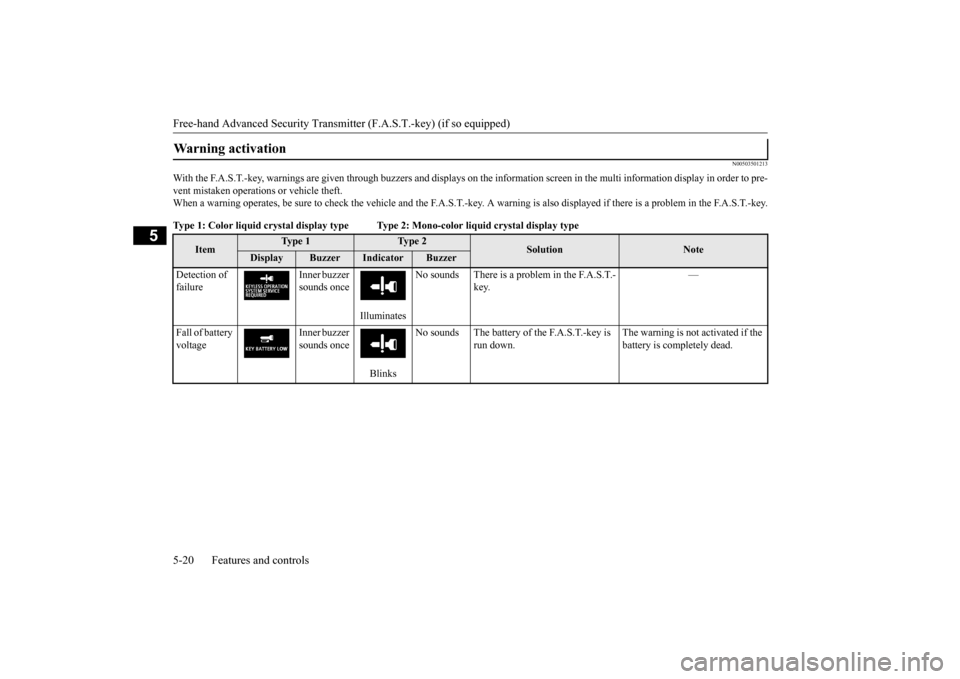
Free-hand Advanced
Security Transmitter (F.A.S
.T.-key) (if so equipped)
5-20 Features and controls
5
N00503501213
With the F.A.S.T.-key, warnings are given through buzzers and di
splays on the information screen in the multi information displ
ay in order to pre-
vent mistaken operati
ons or vehicle theft.
When a warning operates, be sure to check the vehicle and the F.
A.S.T.-key. A warning is also di
splayed if there is a problem i
n the F.A.S.T.-key.
Type 1: Color liquid crysta
l display type Type 2:
Mono-color liquid
crystal display type
Warning activation
Item
Ty p e 1
Ty p e 2
Solution
Note
Display
Buzzer
Indicator
Buzzer
Detection of failure
Inner buzzer sounds once
Illuminates
No sounds There is a problem in the F.A.S.T.-
key.
—
Fall of battery voltage
Inner buzzer sounds once
Blinks
No sounds The battery of the F.A.S.T.-key is
run down.
The warning is not activated if the battery is completely dead.
BK0223400US.book 20 ページ 2015年2月13日 金曜日 午後12時15分
Page 120 of 464
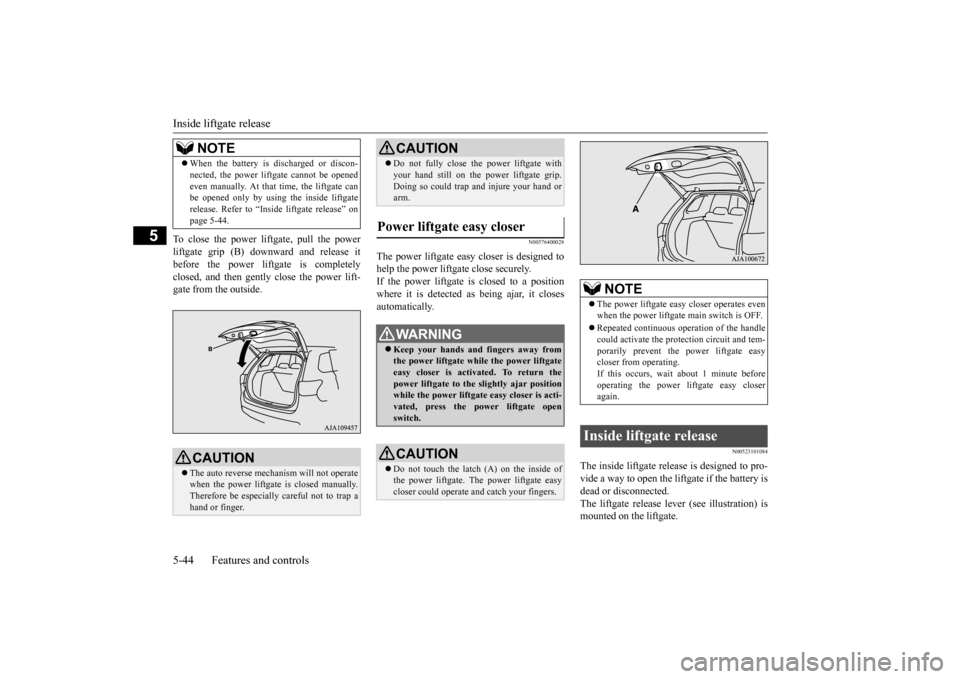
Inside liftgate release 5-44 Features and controls
5
To close the power liftgate, pull the power liftgate grip (B) downward and release itbefore the power liftgate is completely closed, and then gently close the power lift- gate from the outside.
N00576400028
The power liftgate easy closer is designed tohelp the power liftgate close securely.If the power liftgate
is closed to a position
where it is detected as being ajar, it closes automatically.
N00523101084
The inside liftgate release is designed to pro-vide a way to open the liftgate if the battery is dead or disconnected. The liftgate release lever (see illustration) ismounted on the liftgate.
When the battery is discharged or discon- nected, the power lift
gate cannot be opened
even manually. At that time, the liftgate canbe opened only by using the inside liftgate release. Refer to “Inside liftgate release” on page 5-44.CAUTION The auto reverse mechanism will not operate when the power liftgate
is closed manually.
Therefore be especially careful not to trap ahand or finger.NOTE
Do not fully close the power liftgate with your hand still on the pow
er liftgate grip.
Doing so could trap and injure your hand orarm.
Power liftgate easy closer
WA R N I N G Keep your hands and fingers away from the power liftgate while the power liftgate easy closer is activated. To return thepower liftgate to the sl
ightly ajar position
while the power liftgate easy closer is acti- vated, press the power liftgate openswitch.CAUTION Do not touch the latch (A) on the inside of the power liftgate. Th
e power liftgate easy
closer could operate
and catch your fingers.
CAUTION
NOTE
The power liftgate easy closer operates even when the power liftgate main switch is OFF. Repeated continuous ope
ration of the handle
could activate the prot
ection circui
t and tem-
porarily prevent the
power liftgate easy
closer from operating. If this occurs, wait
about 1 minute before
operating the power liftgate easy closer again.
Inside liftgate release
BK0223400US.book 44 ページ 2015年2月13日 金曜日 午後12時15分
Page 198 of 464
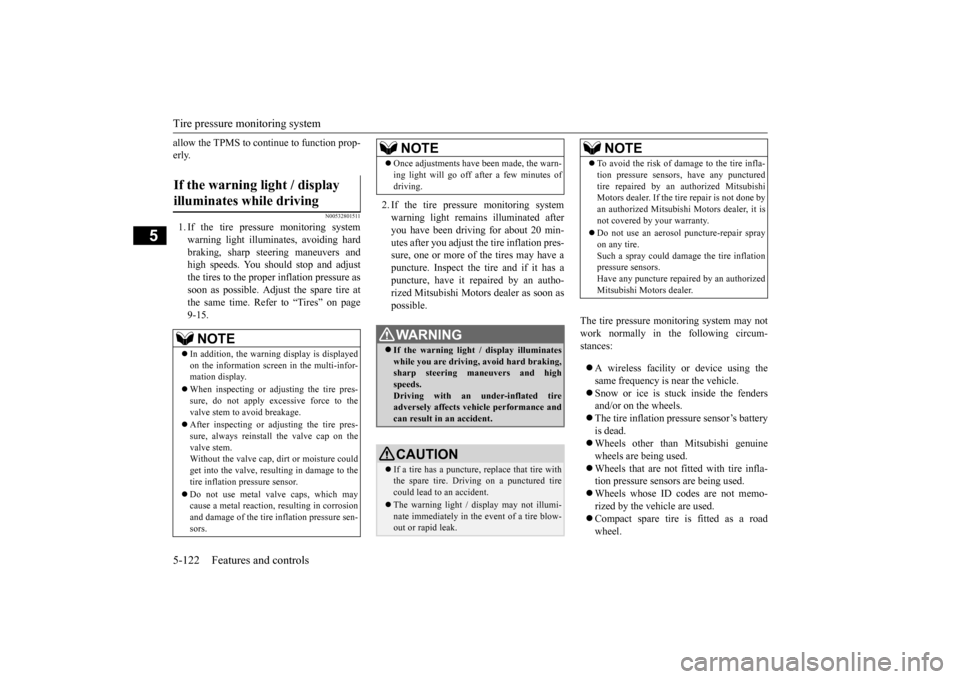
Tire pressure monitoring system 5-122 Features and controls
5
allow the TPMS to cont
inue to function prop-
erly.
N00532801511
1. If the tire pressure monitoring systemwarning light illuminates, avoiding hard braking, sharp steering maneuvers and high speeds. You should stop and adjust the tires to the proper inflation pressure as soon as possible. Adjust the spare tire atthe same time. Refer to “Tires” on page 9-15.
2. If the tire pressure monitoring system warning light remain
s illuminated after
you have been driving for about 20 min- utes after you adjust the tire inflation pres- sure, one or more of the tires may have apuncture. Inspect the tire and if it has a puncture, have it repaired by an autho- rized Mitsubishi Motors dealer as soon aspossible.
The tire pressure monitoring system may not work normally in the following circum- stances: A wireless facility
or device using the
same frequency is near the vehicle. Snow or ice is stuck inside the fenders and/or on the wheels. The tire inflation pressure sensor’s battery is dead. Wheels other than Mitsubishi genuine wheels are being used. Wheels that are not fitted with tire infla- tion pressure sensors are being used. Wheels whose ID codes are not memo- rized by the vehicle are used. Compact spare tire is fitted as a road wheel.
If the warning light / display illuminates while driving
NOTE
In addition, the warni
ng display is displayed
on the information screen in the multi-infor- mation display. When inspecting or adjusting the tire pres- sure, do not apply excessive force to the valve stem to
avoid breakage.
After inspecting or adjusting the tire pres- sure, always reinstall the valve cap on thevalve stem. Without the valve cap, di
rt or moisture could
get into the valve, resulting in damage to thetire inflation pressure sensor. Do not use metal valve caps, which may cause a metal reaction,
resulting in corrosion
and damage of the tire
inflation pressure sen-
sors.
Once adjustments have
been made, the warn-
ing light will go off after a few minutes ofdriving.WA R N I N G If the warning light
/ display illuminates
while you are driving, avoid hard braking, sharp steering maneuvers and high speeds.Driving with an under-inflated tire adversely affects vehi
cle performance and
can result in an accident.CAUTION If a tire has a puncture, replace that tire with the spare tire. Driving on a punctured tirecould lead to an accident. The warning light / di
splay may not illumi-
nate immediately in the
event of a tire blow-
out or rapid leak.NOTE
NOTE
To avoid the risk of damage to the tire infla- tion pressure sensors, have any puncturedtire repaired by an authorized MitsubishiMotors dealer. If the tire repair is not done by an authorized Mitsubishi Motors dealer, it is not covered by your warranty. Do not use an aerosol puncture-repair spray on any tire.Such a spray could dama
ge the tire inflation
pressure sensors. Have any puncture repa
ired by an authorized
Mitsubishi Motors dealer.
BK0223400US.book 122 ページ 2015年2月13日 金曜日 午後12時15分
Page 269 of 464
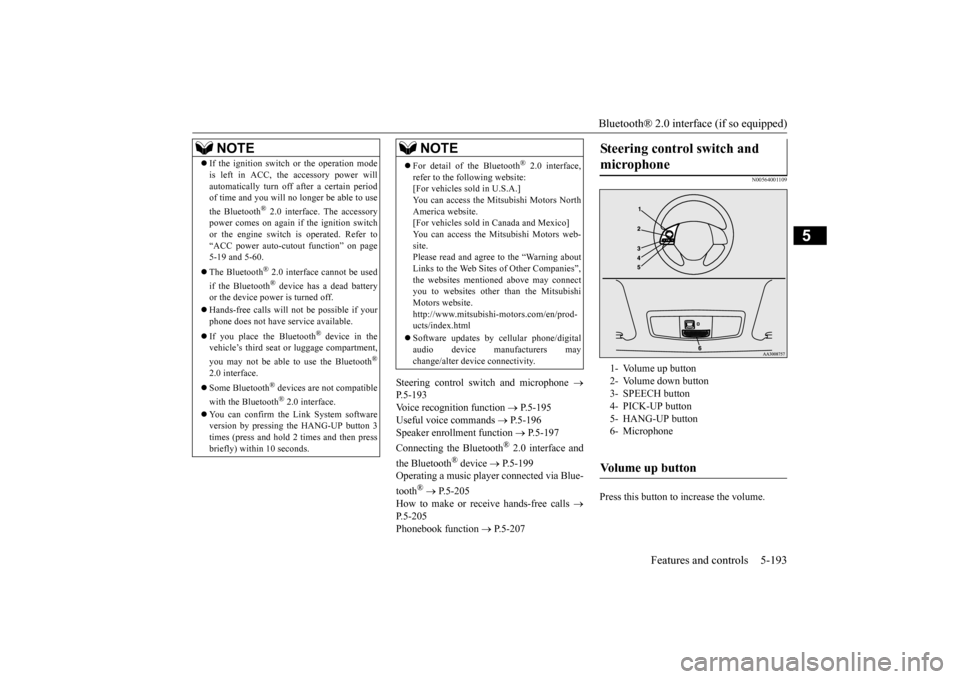
Bluetooth® 2.0 interface (if so equipped)
Features and controls 5-193
5
Steering control swit
ch and microphone
P.5-193Voice recognition function
P.5-195
Useful voice commands
P.5-196
Speaker enrollment function
P.5-197
Connecting the Bluetooth
® 2.0 interface and
the Bluetooth
® device
P.5-199
Operating a music player connected via Blue- tooth
® P.5-205
How to make or receive hands-free calls
P.5-205Phonebook function
P.5-207
N00564001109
Press this button to increase the volume.
NOTE
If the ignition switch
or the operation mode
is left in ACC, the accessory power willautomatically turn off after a certain periodof time and you will no longer be able to use the Bluetooth
® 2.0 interface. The accessory
power comes on again if the ignition switch or the engine switch is operated. Refer to“ACC power auto-cutout
function” on page
5-19 and 5-60. The Bluetooth
® 2.0 interface
cannot be used
if the Bluetooth
® device has a dead battery
or the device power is turned off. Hands-free calls will
not be possible if your
phone does not have
service available.
If you place the Bluetooth
® device in the
vehicle’s third seat or luggage compartment, you may not be able to use the Bluetooth
®
2.0 interface. Some Bluetooth
® devices are not compatible
with the Bluetooth
® 2.0 interface.
You can confirm the Link System software version by pressing the HANG-UP button 3times (press and hold 2 times and then press briefly) within 10 seconds.
For detail of the Bluetooth
® 2.0 interface,
refer to the following website: [For vehicles sold in U.S.A.] You can access the Mits
ubishi Motors North
America website. [For vehicles sold in
Canada and Mexico]
You can access the Mitsubishi Motors web-site. Please read and agree to the “Warning about Links to the Web Sites of Other Companies”,the websites mentione
d above may connect
you to websites other than the Mitsubishi Motors website.http://www.mitsubishi
-motors.com/en/prod-
ucts/index.html Software updates by cellular phone/digital audio device manufacturers may change/alter devi
ce connectivity.
NOTE
Steering control switch and microphone
1- Volume up button 2- Volume down button 3- SPEECH button4- PICK-UP button 5- HANG-UP button 6- MicrophoneVolume up button
BK0223400US.book 193 ページ 2015年2月13日 金曜日 午後12時15分
Page 440 of 464
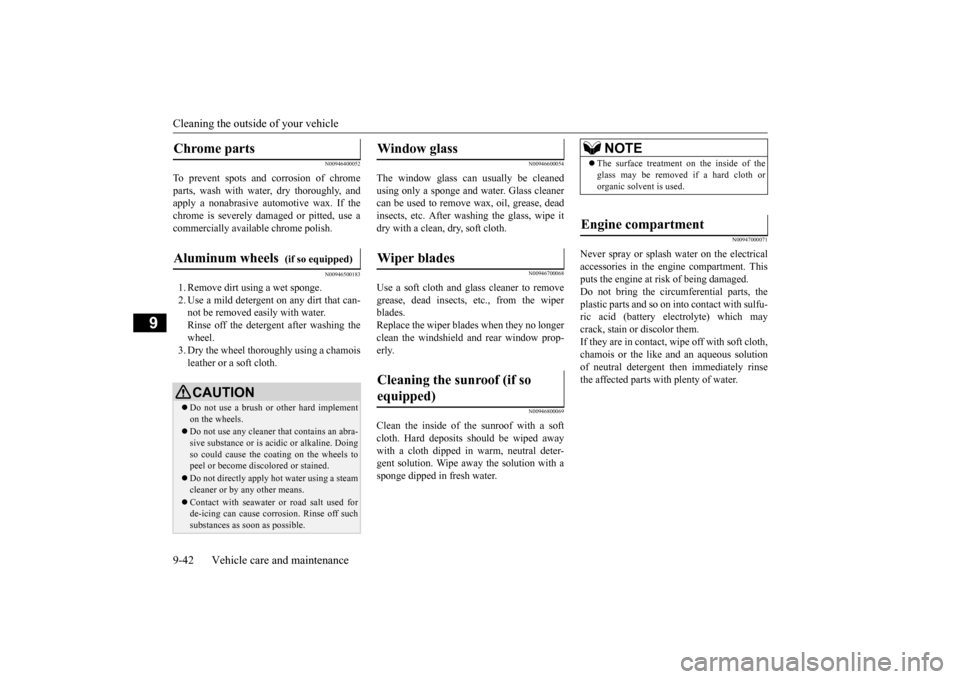
Cleaning the outside of your vehicle 9-42 Vehicle care and maintenance
9
N00946400052
To prevent spots and corrosion of chrome parts, wash with water, dry thoroughly, and apply a nonabrasive automotive wax. If thechrome is severely da
maged or pitted, use a
commercially available chrome polish.
N00946500183
1. Remove dirt using a wet sponge. 2. Use a mild detergent on any dirt that can-not be removed ea
sily with water.
Rinse off the detergent after washing the wheel.3. Dry the wheel thoroughly using a chamois leather or a soft cloth.
N00946600054
The window glass can
usually be cleaned
using only a sponge and
water. Glass cleaner
can be used to remove wax, oil, grease, deadinsects, etc. After washing the glass, wipe it dry with a clean, dry, soft cloth.
N00946700068
Use a soft cloth and gl
ass cleaner to remove
grease, dead insects, etc., from the wiperblades. Replace the wiper blades when they no longer clean the windshield and rear window prop-erly.
N00946800069
Clean the inside of the sunroof with a soft cloth. Hard deposits
should be wiped away
with a cloth dipped in
warm, neutral deter-
gent solution. Wipe away the solution with a sponge dipped in fresh water.
N00947000071
Never spray or splash
water on the electrical
accessories in the engine compartment. This puts the engine at risk of being damaged.Do not bring the circum
ferential parts, the
plastic parts and so on
into contact with sulfu-
ric acid (battery electrolyte) which maycrack, stain or discolor them. If they are in contact, wipe off with soft cloth, chamois or the like and an aqueous solutionof neutral detergent th
en immediately rinse
the affected parts with plenty of water.
Chrome parts Aluminum wheels
(if so equipped)
CAUTION Do not use a brush or other hard implement on the wheels. Do not use any cleaner th
at contains an abra-
sive substance or is ac
idic or alkaline. Doing
so could cause the coating on the wheels to peel or become disc
olored or stained.
Do not directly apply
hot water using a steam
cleaner or by any other means. Contact with seawater or road salt used for de-icing can cause corro
sion. Rinse off such
substances as s
oon as possible.
Window glass Wiper blades Cleaning the sunroof (if so equipped)
NOTE
The surface treatment on the inside of the glass may be removed
if a hard cloth or
organic solvent is used.
Engine compartment
BK0223400US.book 42 ページ 2015年2月13日 金曜日 午後12時15分