2016 MERCEDES-BENZ SPRINTER light
[x] Cancel search: lightPage 15 of 290

Menu (vehicles with steering
wheel buttons)Audio ............................................. 167
Operation ....................................... 166
Settings .........................................1 68
Telephone ...................................... 175
Message
see Display message
Message memory (on-board com-
puter) ..................................................1 76
Mirrors
Exterior mirrors ................................ 78
Rear-view mirror .............................. 78
Mobile navigation devices ................ 211
Mobile phone ..................................... 211
Important safety notes .................. 210
Pre-installation ............................... 210
Type approval/frequency .............. 275
Mounting wheels
Lowering the vehicle ......................2 71
Mounting a new wheel ................... 270
Preparing the vehicle ..................... 267
Raising the vehicle ......................... 268
Removing a wheel .......................... 269
Removing and mounting the spare
wheel ............................................. 273
Securing the vehicle against roll-
ing away ........................................ 267
N
Navigation
Fittings for PND mobile navigation
devices .......................................... 211
Notes on breaking-in a new vehi-
cle ....................................................... 118
O
Occupant safety
Children in the vehicle ..................... 47
Important safety notes .................... 39
Introduction to the restraint sys-
tem ..................................................3 9
Pets in the vehicle ........................... 52
Restraint system warning lamp ........ 39 Odometer
Display (vehicles with steering
wheel buttons) ...............................1 67
Display (vehicles without steering
wheel buttons) ............................... 163
Off-road driving
Checklist after driving off-road ...... 139
Important safety notes .................. 137
Rules for driving off-road ...............1 39
Oil
see Engine oil
On-board computer
Checking the oil level ..................... 220
Display message ............................ 176
Lighting submenu .......................... 171
On-board computer (vehicles with
steering wheel buttons)
Audio menu ................................... 167
Display message ............................ 164
Menu overview .............................. 166
Operating ....................................... 164
Operation menu .............................1 66
Settings menu ............................... 168
Standard display ............................ 167
Telephone menu ............................ 175
Trip computer menu ...................... 174
On-board computer (vehicles with-
out steering wheel buttons)
Display message ............................ 176
General notes ................................ 163
Setting the clock ............................ 164
Standard display ............................ 163
Operating Instructions
Before the first journey .................... 22
Limited Warranty ............................. 22
Operating safety
Limited Warranty ............................. 22
Operating safety and vehicle
approval
Attachments and bodies .................. 27
Changing the engine power out-
put ................................................... 26
Correct use ...................................... 24
Declaration of conformity ................ 26
Equipment and conversions ............. 27
Imp
ortant safety notes .................... 25
Information about body/equip-
ment mounting directives ................ 27
Index13
Page 17 of 290

Rain and light sensorSetting the sensitivity (vehicles
with steering wheel buttons) ......... 173
Windshield wiper .............................. 93
Range (vehicles with steering
wheel buttons) .................................. 174
Rear bench seat
Installing/removing (Passenger
Van) ................................................. 75
Stowage compartment (crewcab) .. 207
Rear compartment
Activating/deactivating climate
control ........................................... 101
Setting the air vents ...................... 106
Rear door
Child-proof locks .............................. 52
Important safety notes .................... 68
Opening/closing .............................. 68
Opening/closing from inside ........... 69
Rear fog lamp
Replacing bulbs ............................... 89
Switching on/off .............................. 80
Rear fog lamp (Chassis Cab)
Replacing bulbs ............................... 90
Rear interior light
Replacing bulbs ............................... 92
Rear lamps
see Lights
Rear rack
Notes ............................................. 216
Rear view camera
Cleaning instructions ..................... 236
Important safety notes .................. 154
Switching on .................................. 154
Rear window defroster
Problem (malfunction) ................... 104
Switching on/off ........................... 104
Rear window wiper ............................. 94
Switching on/off .............................. 94
Rear-compartment air-condition-
ing system
see Climate control
Rear-compartment heating
see Climate control
Rear-view mirror
Anti-glare mode ............................... 78
Refilling
DEF filler neck ............................... 129 Important safety notes (Diesel
Exhaust Fluid – DEF) ...................... 129
Refilling procedure (Diesel
Exhaust Fluid – DEF) ...................... 129
Refrigerant ......................................... 284
Refueling
Fuel filler flap ................................. 128
Fuel gauge ..................................... 162
Important safety notes (fuel) ......... 127
Refueling procedure (fuel) ............. 128
see Fuel
Releasing the parki
ng lock man-
ually (automatic transmission) ........ 127
Remote control
Changing the operating duration
(auxiliary heating) .......................... 110
Replacing the battery (auxiliary
heating ) ........................................ 111
Switching on/off (auxiliary heat-
ing) ................................................ 110
Synchronizing (auxiliary heating) ... 110
Replacing bulbs
Important safety notes .................... 86
Replacing the battery (auxiliary
heating remote control) .................... 111
Replacing the fuel filter .................... 202
Reporting safety defects .................... 27
Rescue card ......................................... 29
Restraint system
Introduction ..................................... 39
Warning lamp (function) .......... 39, 198
Reverse warning feature .................. 122
Roadside Assistance (breakdown) .... 23
Roof carrier
Maximum payload .......................... 286
Notes ............................................. 216
Roof load (roof carrier) ..................... 286
S
Safety
Children in the vehicle ..................... 47
Operating safety .............................. 25
Safety system
see Driving safety systems
Seat belts
Adjusting the height ......................... 42
Cleaning ......................................... 238
Index15
Page 19 of 290

Removing/mounting ...................... 273
Specia lsea tbelt retractor .................. 48
Specialist worksho p............................ 26
Speed ,controlling
see Cruis econtrol
Speedomete r
Digital (vehicles wit hsteerin g
whee lbuttons ).............................. .170
Digital (vehicles without steering
wheel buttons) ............................... 163
Selecting display unit (vehicles
with steering- wheel buttons) ........1 70
see Instrument cluster
Standing lamps
Replacing bulbs ............................... 87
Replacing bulbs (rear) ......................8 9
Standing lamps (Chassis Cab)
Replacing bulbs (rear) ......................9 0
Start-off assist
Display message ............................1 82
Starting (engine) ................................ 120
Station
see Radio
Steering wheel
Adjusting ......................................... 77
Button overview ............................... 35
Cleaning ......................................... 238
Step
see Electrical step
Stickers
General safety notes ........................ 24
Stowage spaces
see Stowage spaces and stowage
compartments
Stowage spaces and stowage com-
partments
Eyeglasses compartment ...............2 05
Glove box ....................................... 204
Important safety notes .................. 204
Paper holder .................................. 207
Stowage compartment above the
windshield ..................................... 206
Stowage compartment in the cen-
ter console ..................................... 206
Stowage compartment in the
dashboard ...................................... 205
Stowage space above the head-
liner ............................................... 206 Stowage space u
nder the rear
bench seat ..................................... 207
Stowage space under the twin co-
driver's seat ................................... 206
Summer tires ..................................... 249
Switch unit
see Control panel
Switching off the alarm (ATA) ............ 56
Switching the heater booster func-
tion on/off ......................................... 111
Switching the surround lighting
on/off (on-board computer) ............. 172
Swivel seat ........................................... 73
T
Tachometer ........................................ 162
Tail lamps
Changing ......................................... 90
Replacing bulbs ............................... 89
see Lights
Tail lamps (Chassis Cab)
Replacing bulbs ............................... 90
Tank content
Fuel gauge ..................................... 162
Range (vehicles with steering
wheel buttons) ............................... 174
Reserve fuel warning lamp ............. 200
Technical data
Capacities ...................................... 277
Cargo tie-down points .................... 285
Cargo tie-down rings ...................... 285
Loading rails .................................. 285
Roof carrier .................................... 286
Tires/wheels ......................... 257, 272
Trailer tow hitch ............................. 286
Vehicle data ................................... 285
Telephone .................................. 210, 211
Telephone (on-board computer)
Accepting an incoming call ............ 175
Display messages .......................... 193
Numbers from the phone book ...... 175
Operating ....................................... 175
Redialing ........................................ 176
Rejecting or ending a call .............. 175
Temperature
Outside temperature ...................... 162
Setting (climate control) ................ 102
Index17
Page 23 of 290

WheelsChanging a wheel .......................... 266
Checking ........................................ 248
Cleaning ......................................... 235
Important safety notes .................. 247
Installing the adapter (spare
wheel) ............................................ 269
Interchanging/changing ................ 266
Mounting a new wheel ...................2 70
Mounting a wheel .......................... 267
Removing a wheel .......................... 269
Removing and mounting the spare
wheel ............................................. 273
Snow chains .................................. 249
Storing ...........................................2 67
Tightening torque ........................... 271
Wheel size/tire size ....................... 272
Window curtain air bag ....................... 45
Windows
see Side windows
Windshield
Cleaning ......................................... 235
Defrosting ...................................... 103
Windshield heating
Problem (malfunction) ................... 104
Switching on/off ........................... 104
Windshield washer fluid
Adding ...........................................2 24
Indicator lamp ................................ 202
Windshield wipers
Problem (malfunction) ..................... 96
Rain and light sensor ....................... 93
Rear window wiper .......................... 94
Replacing the wiper blades .............. 94
Setting the sensitivity (vehicles
with steering wheel buttons and
rain/light sensor) ........................... 173
Switching on/off .............................. 93
Wiping with windshield washer
fluid ................................................. 93
Winter diesel ..................................... 278
Winter driving
Slippery road surfaces ................... 137
Snow chains .................................. 249
Winter operation
General notes ................................ 249
Radiator cover ................................. 28 Winter tires
M+S tires ................................... .... 249
Setti
ng a limit speed ......................1 34
Wiper blades
Cleaning ......................................... 235
Replacing ......................................... 94
Workshop
see Qualified specialist workshop
Index21
Page 31 of 290

The operating safety of the vehicle could be
jeopardized if you use parts, tires and wheels as
well as accessories relevant to safety which
have not been approved by Mercedes-Benz. This
could lead to malfunctions in safety-relevant
systems, e.g. the brake system. Only use genu-
ine Mercedes-Benz parts or parts of equal qual-ity. Only use tires, wheels and accessories that
have been specifically approved for your vehi-
cle.
We test genuine Sprinter parts, as well as con-
version parts and accessories that have been
specifically approved for the type of vehicle, for:
Rreliability
Rsafety
Rsuitability
Despite ongoing market research, Mercedes-
Benz is unable to assess other parts. Therefore,
we accept no responsibility for the use of such
parts in Sprinter vehicles, even if they have been
officially approved or independently approved
by a testing center.
In some countries, certain parts are only offi-
cially approved for installation or modification if
they comply with legal requirements. All genu-
ine Sprinter parts satisfy these requirements.
Make sure that all parts are suitable for your
vehicle.
Always specify the vehicle identification number
(VIN) and engine number when ordering genuine
Sprinter parts (
Ypage 276).
QR code for rescue card
The QR Code stickers are affixed to the B-pillar
on the driver's and front-passenger side.
In the event of an accident the rescue services
use the QR Code to quickly find the rescue card
for your vehicle. The current rescue card con-
tains the most important information on your
vehicle, e.g. the electric cable routes, in a com-
pact form.
Further information can be found under http://
portal.aftersales.i.daimler.com.
Data stored in the vehicle
Data Recording
A wide range of electronic components in your
vehicle contain data memories. These data memories temporarily or perma-
nently store technical information about:
Rthe vehicle's operating state
Revents
Rfaults
In general, this technical information docu-
ments the state of a component, a module, a
system or the surroundings.
These include, for example:
Roperating conditions of system components,
e.g. fluid levels
Rthe vehicle's status messages and those of its
individual components, e.g. number of wheel
revolutions/speed, deceleration in move-
ment, lateral acceleration, accelerator pedal
position
Rmalfunctions and defects in important system
components, e.g. lights, brakes
Rvehicle reactions and operating conditions in
special driving situations, e.g. airbag deploy-
ment, intervention of stability control sys-
tems
Rambient conditions, e.g. outside temperature
This data is of an exclusively technical nature
and can be used to:
Rassist in detecting and rectifying faults and
defects
Ranalyze vehicle functions, e.g. after an acci-
dent
Roptimize vehicle functions
The data cannot be used to trace the vehicle's
movements.
When your vehicle is serviced, technical infor-
mation can be read from the event data memory
and fault data memory.
Services include, for example:
Rrepair services
Rservice processes
Rwarranty events
Rquality assurance
The vehicle is read out by employees of the ser- vice network (including the manufacturer) using
special diagnostic testers. You can obtain more
information there, if required.
After a fault has been rectified, the information
is deleted from the fault memory or is continu-
ally overwritten.
When operating the vehicle, situations are con-
ceivable in which this technical data, in connec-
Introduction29
Z
Page 33 of 290

Cockpit
FunctionPage
:Door control panel37
;Light switch79
=Combination switch
• turn signals81
• high-beam headlamps81
• windshield wipers93
• rear window wiper94
?Cruise control lever140
ASteering wheel without or
with buttons35
BInstrument cluster32
CStowage compartment
• 3.5 mm audio jack211
• USB port211
DTimer for the auxiliary warm-
air heater (auxiliary heating)114
E• Stowage compartment
with interior light84
• Overhead control panel36
FRear-view mirror78
FunctionPage
GPARKTRONIC warning dis-
play151
HOpens/closes the right-hand
side window71
IStowage compartment (jack
and vehicle tool kit)240
JGlove box204
KCenter console35
LSelector lever (automatic
transmission)124
MIgnition lock119
NFurther control panels37
OSteering wheel buttons35
PEngages/releases the park-
ing brake136
QHorn
ROpens the hood218
SSteering wheel buttons35
Cockpit31
At a glance
Page 34 of 290
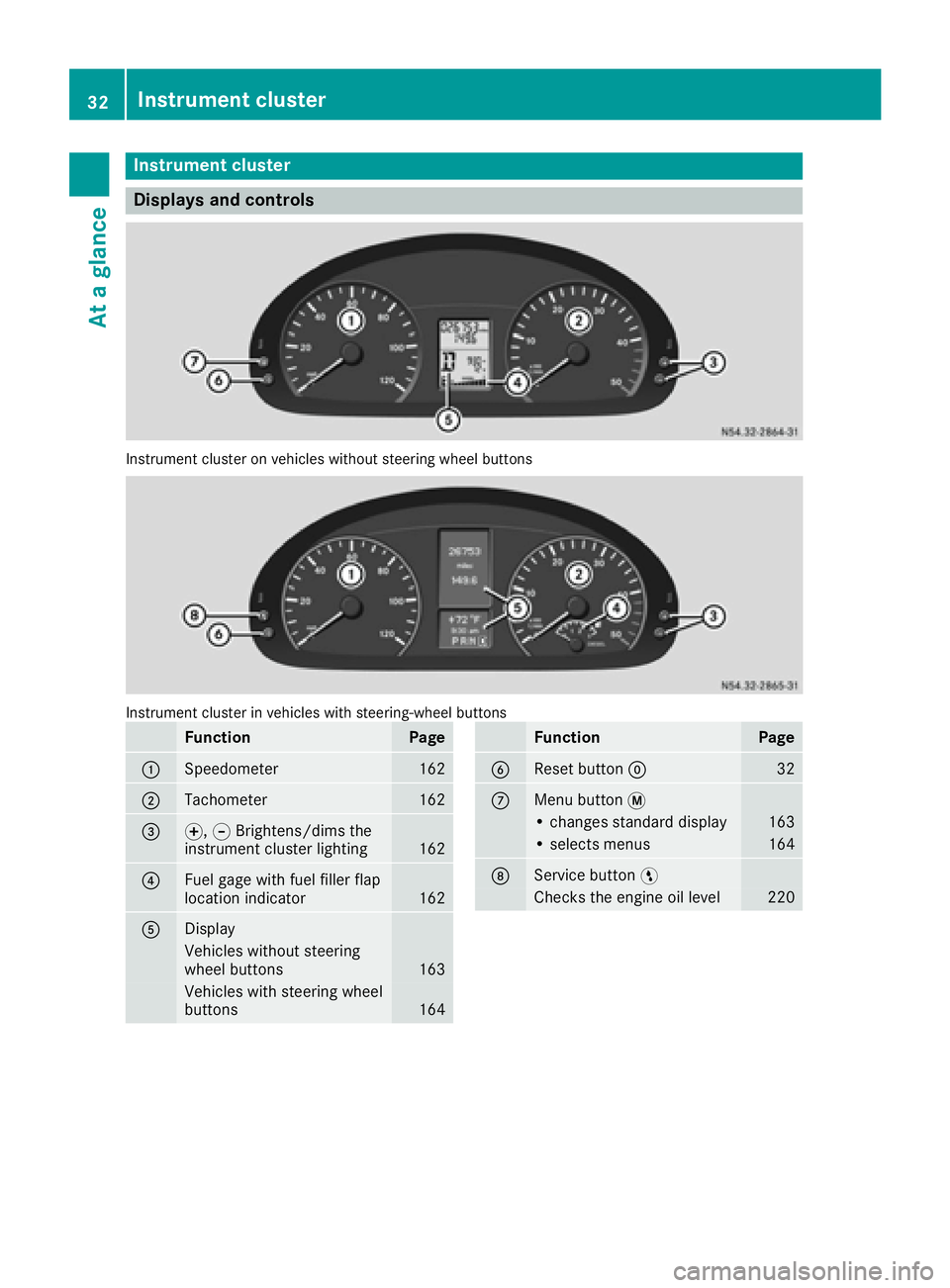
Instrument cluster
Displays and controls
Instrumentcluste ron vehicles without steering whee lbuttons
Instrumen tcluste rin vehicles wit hsteering-wheel buttons
FunctionPag e
:Speedometer162
;Tachometer162
=f, gBrightens/dims th e
instrumen tcluste rlighting16 2
?Fue lgage wit hfuel filler flap
location indicator16 2
ADisplay
Vehicles without steering
whee lbuttons16 3
Vehicles wit hsteering whee l
buttons16 4
FunctionPag e
BReset butto n932
CMen ubutto n4
• changes standard display16 3
•select smenus16 4
DService butto nË
Checks th eengin eoil level22 0
32Instrument cluster
At a glance
Page 38 of 290

FunctionPage
àActivates/deactivates ASR53
Ã
ÄCentral locking, interior/rear
compartment64
æActivates/deactivates the
distance warning function143
jActivates/deactivates Lane
Keeping Assist147
kActivates/deactivates Blind
Spot Assist144
A• Stowage compartment or
• CD changer; see the sepa-
rate operating instructions,
or
BCup holder with:208
• Ashtray209
• Cigarette lighter209
C12 V socket210
Overhead control panel
FunctionPage
:Microphone for the mobile
phone210
;Switches the right-hand
reading lamp on/off84
=Switches the automatic inte-
rior lighting on/off84
?• Eyeglasses compartment
or205
• Anti-Theft Alarm system
(ATA)56
ASwitches the interior lighting
on/off84
BSwitches the left-hand read-
ing lamp on/off84
36Overhead control panel
At a glance