2016 MERCEDES-BENZ SPRINTER traction control
[x] Cancel search: traction controlPage 5 of 290
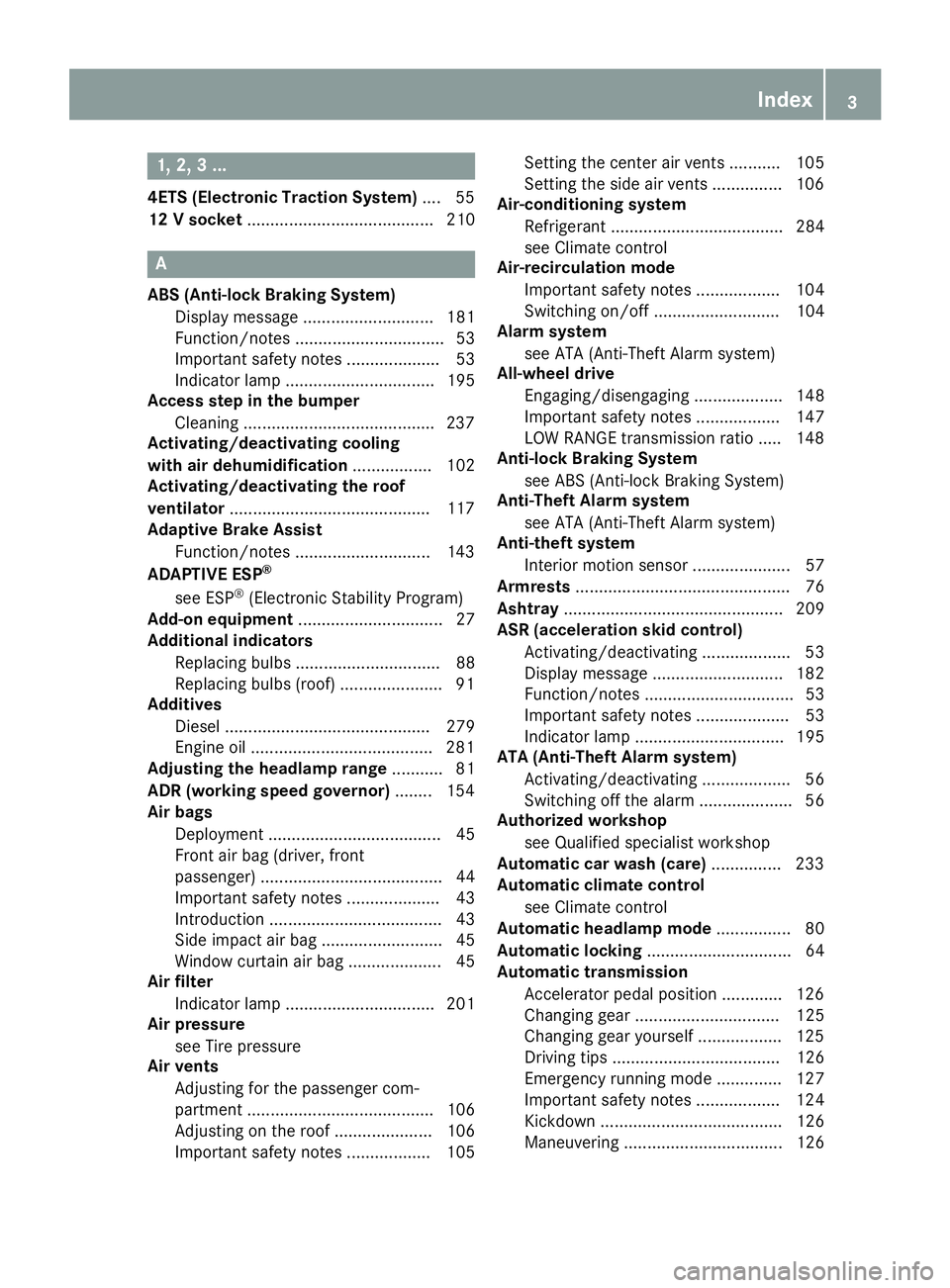
1, 2, 3 ...
4ETS (Electronic Traction System).... 55
12 V socket ........................................ 210
A
ABS (Anti-lock Braking System)
Display message ............................ 181
Function/notes ................................ 53
Important safety notes .................... 53
Indicator lamp ................................ 195
Access step in the bumper
Cleaning .........................................2 37
Activating/deactivating cooling
with air dehumidification ................. 102
Activating/deactivating the roof
ventilator ...........................................1 17
Adaptive Brake Assist
Function/notes .............................1 43
ADAPTIVE ESP
®
see ESP®(Electronic Stability Program)
Add-on equipment ............................... 27
Additional indicators
Replacing bulbs ............................... 88
Replacing bulbs (roof) ......................9 1
Additives
Diesel ............................................ 279
Engine oil ...................................... .281
Adjusting the headlamp range ........... 81
ADR (working speed governor) ........154
Air bags
Deployment ..................................... 45
Front air bag (driver, front
passenger) ....................................... 44
Important safety notes .................... 43
Introduction ..................................... 43
Side impact air bag .......................... 45
Window curtain air bag .................... 45
Air filter
Indicator lamp ................................ 201
Air pressure
see Tire pressure
Air vents
Adjusting for the passenger com-
partment ........................................ 106
Adjusting on the roof ..................... 106
Importa nt sa
fety notes .................. 105 Setting the center air vents ........... 105
Setting the side air vents ...............1
06
Air-conditioning system
Refrigerant ..................................... 284
see Climate control
Air-recirculation mode
Important safety notes .................. 104
Switching on/off ........................... 104
Alarm system
see ATA (Anti-Theft Alarm system)
All-wheel drive
Engaging/disengaging ................... 148
Important safety notes .................. 147
LOW RANGE transmission ratio ..... 148
Anti-lock Braking System
see ABS (Anti-lock Braking System)
Anti-Theft Alarm system
see ATA (Anti-Theft Alarm system)
Anti-theft system
Interior motion sensor ..................... 57
Armrests .............................................. 76
Ashtray ............................................... 209
ASR (acceleration skid control)
Activating/deactivating ................... 53
Display message ............................ 182
Function/notes ................................ 53
Important safety notes .................... 53
Indicator lamp ................................ 195
ATA (Anti-Theft Alarm system)
Activating/deactivating ................... 56
Switching off the alarm .................... 56
Authorized workshop
see Qualified specialist workshop
Automatic car wash (care) ...............233
Automatic climate control
see Climate control
Automatic headlamp mode ................ 80
Automatic locking ............................... 64
Automatic transmission
Accelerator pedal position ............. 126
Changing gear ............................... 125
Changing gear yourself .................. 125
Driving tips .................................... 126
Emergency running mode .............. 127
Important safety notes .................. 124
Kickdown ....................................... 126
Maneuvering .................................. 126
Index3
Page 10 of 290

Dealership
see Qualified specialist workshop
Declarations of conformity .................26
DEF (Diesel Exhaust Flui d )
Refillin g.......................................... 12 9
Delayed switch-off ............................ 17 2
Diagnostics connection
Operatin gsafet yand vehicl e
approva l........................................... 26
Diesel .................................................. 27 8
Diesel engin e
Preglow indicato rlamp .................. 20 1
Diesel Exhaust Flui d(DEF)
Displa ymessage s(vehicles wit h
steerin gwhee lbuttons )................ .187
Display messages (vehicles with-
out steering wheel buttons) ........... 178
Indicator lamp ................................ 197
Level indicator ............................... 162
Notes ............................................. 279
Storage .......................................... 280
Tank content .................................. 280
Diesel particle filter
Display message ............................ 187
Indicator lamp ................................ 201
Short-distance driving .................... 134
Digital speedometer
Setting the unit (vehicles with
steering wheel buttons) ................. 169
Display
Display messages .......................... 176
Outside temperature (vehicles
with steering wheel buttons) ......... 167
Outside temperature display
(vehicles without steering wheel
buttons) ......................................... 163
Standard display (vehicles with
steering wheel buttons) ................. 167
Standard display (vehicles with-
ou
t steering wheel buttons) ........... 163
see Warning and indicator lamps
Display message (vehicle with
steering wheel buttons)
Service interval display .................. 226
Display message (vehicle without
steering wheel buttons)
Service interval display .................. 226 Display messages
Calling up the message memory .... 176
Driving systems ............................. 190
Engine ............................................ 187
Important safety notes .................. 176
Lights ............................................. 185
Safety systems .............................. 181
SmartKey ....................................... 193
Tires ............................................... 191
Vehicle ........................................... 192
Distance recorder ............................. 167
see Odometer
see Trip odometer
Distance warning function
Activating/deactivating ................. 143
Function/notes ............................. 142
Warning lamp ................................. 143
Door lock
see Central locking
Doors
Central locking/unlocking
(SmartKey) ....................................... 59
Control panel ................................... 37
Display message ............................ 193
Indicator lamp ................................ 203
Drinking and driving ......................... 133
Drinks holder
see Bottle holder
Driver's seat
see Seats
Driver's/front-passenger door
Unlocking ......................................... 65
Driving abroad ................................... 134
Driving off-road
see Off-road driving
Driving on flooded roads .................. 136
Driving on rough terrain
Checklist before driving off-road .... 138
Driving safety systems
4ETS (Electronic Traction Sys-
tem) ................................................. 55
ABS (Anti-lock Braking System) ....... 53
Adaptive Brake Assist .................... 143
ASR (Acceleration Skid Control) ...... 53
BAS (Brake Assist System) .............. 54
Distance warning function ............. 142
EBD (electronic brake force distri-
bution) ............................................. 54
8Index
Page 11 of 290

ESP®(Electronic Stability Pro-
gram) ............................................... 54
Important safety information ........... 52
Overview .......................................... 52
Driving systems
Blind Spot Assist ............................ 144
Cruise control ................................ 140
Display message ............................ 190
Lane Keeping Assist ...................... 146
PARKTRONIC ................................. 151
Driving tips
Automatic transmission ................. 126
Brakes ........................................... 135
Break-in period .............................. 118
Downhill gradient ........................... 135
Drinking and driving ....................... 133
Driving abroad ............................... 134
Driving in winter ............................. 137
Driving on flooded roads ................ 136
Driving on wet roads ...................... 136
Exhaust check ............................... 134
Fuel ................................................ 133
General .......................................... 133
Hydroplaning ................................. 136
Icy road surfaces ........................... 137
Important safety notes .................. 118
Limited braking efficiency on sal-
ted roads ....................................... 136
New brake disks ............................ 136
New brake pads/linings ................ 136
Off-road driving .............................. 137
Overrun cut-off .............................. 133
Snow chains .................................. 249
Speed limitation ............................. 134
Towing a trailer .............................. 155
Transport by rail ............................. 135
Wet road surface ........................... 136
DSR (Downhill Speed Regulation) .... 149
E
EBD (electronic brake force distri-
bution)
Display message ............................ 183
Function/notes ................................ 54
Indicator lamps .............................. 195
Electrical closing assist ...................... 66Electrical fuses
see Fuses
Electrical step
Cleaning ......................................... 237
Display message ............................ 192
Emergency release .......................... 67
Function ........................................... 67
Important safety notes .................... 66
Indicator lamp ................................ 203
Manual retraction ............................ 67
Obstacle detection ........................... 67
Electrical system
Battery main switch ....................... 118
Electronic brake force distribution
see EBD (electronic brake force
distribution)
Electronic Stability Program
see ESP
®(Electronic Stability Program)
Electronic Traction System
see 4ETS (Electronic Traction System)
Emergency exit .................................... 55
Emergency exit window ..................... 55
Emergency Tensioning Devices
Activation ......................................... 45
Emissions control
Service and warranty information .... 22
Engine
ADR (working speed governor) ...... 154
Changing the power output ............. 26
Check Engine warning lamp ........... 200
Cleaning instructions ..................... 234
Engine number ............................... 277
Engine speed setting (working
mode) ............................................ 155
Irregular running ............................ 123
Jump-starting ................................. 242
Operating safety .............................. 26
Starting .......................................... 120
Starting problems .......................... 123
Switching off .................................. 132
Tow-starting (vehicle) ..................... 246
Engine electronics
Notes ............................................. 275
Problem (malfunction) ................... 123
Engine oil
Adding ........................................... 222
Additives ........................................ 281
Index9
Page 55 of 290

Pay particular attention to the information
regarding tires, tire tread and winter operation
under "Wheels and tires" (
Ypage 247).
ABS (Anti-lock Braking System)
Important safety notes
Observe the important safety guidelines for the
driving safety system (Ypage 52).
GWARNING
If ABS is faulty, the wheels could lock when
braking. The steerability and braking charac-
teristics may be severely impaired. Addition-
ally, further driving safety systems are deac-
tivated. There is an increased danger of skid-
ding and accidents.
Drive on carefully. Have ABS checked imme-
diately at a qualified specialist workshop.
If ABS is malfunctioning, other systems will also
fail, including driving safety systems. Observe
the information relating to the !warning
lamp (
Ypage 195).
ABS regulates brake pressure in such a way that
the wheels do not lock when you brake. This
allows you to continue steering the vehicle when
braking.
ABS works from a speed of about 5 mph
(8 km/h), regardless of road-surface conditions. ABS works on slippery surfaces, even when you
only brake gently.
The yellow !warning lamp in the instrument
cluster lights up when the ignition is switched
on. The lamp goes out when the engine starts
running.
Braking
If ABS intervenes when braking, you will feel a
pulsating in the brake pedal.
The pulsating brake pedal can be an indication
of hazardous road conditions and functions as a
reminder to take extra care while driving.
XIf ABS intervenes: continue to depress the
brake pedal with force until the braking sit-
uation is over.
XTo make a full brake application: depress
the brake pedal with full force.
ASR (acceleration skid control)
General notes
Important safety notes
Observe the important safety guidelines for the
driving safety system (Ypage 52).
ASR can neither reduce the risk of an accident
nor suspend the laws of physics if the driver
does not pay attention when pulling away or
accelerating. ASR is only an aid. Always adapt
your driving style to suit the prevailing road and
weather conditions.
If you activate or deactivate the all-wheel drive
in a vehicle with this option, ASR will be deacti- vated for the duration of the activation/deacti-
vation process.
Vehicles without steering wheel buttons: if ASR
is malfunctioning, the :indicator lamp lights
up while the engine is running and the engine
power may be reduced (
Ypage 195).
ASR significantly improves traction, i.e. the
transmission of power from the tires to the road surface, and thus increases the vehicle's driving
stability. If the driving wheels start to spin, ASR
brakes individual drive wheels and limits the
engine torque. ASR thus significantly assists you
when pulling away and accelerating, especially
on wet or slippery roads.
If traction on the road surface is not sufficient,
even ASR will not allow you to pull away without
difficulty. The type of tires and total weight of the
vehicle as well as the gradient of the road also
play a crucial role.
If ASR intervenes, the dwarning lamp in the
instrument cluster flashes.
Activating/deactivating ASR
GWARNING
If deactivated, ASR will not attempt to stabi-
lize the vehicle during pulling away and accel- eration. There is an increased risk of skidding
and of an accident.
Only deactivate ASR in the situations descri-
bed in the following.
!If you deactivate ASR, ESP®will still inter-
vene to stabilize the vehicle. Frequent braking
automatically triggered by ESP
®can damage
the brake system.
Driving safety systems53
Safety
Z
Page 56 of 290

For this reason, deactivate ASR only briefly
and when absolutely necessary.
When ESP®is intervening and thedwarning
lamp in the instrument cluster is flashing, leave
ASR on. In this case, only depress the acceler-
ator pedal as far as required when pulling away.
XPress the àbutton.
If ASR is deactivated, the dwarning lamp
in the instrument cluster lights up.
ASR is automatically activated when the engine
is started.
It may be best to deactivate ASR briefly in the
following situations:
Rwhen using snow chains
Rin deep snow
Ron sand or gravel
If you deactivate ASR:
Rengine torque is not limited and the drive
wheels are able to spin. The spinning wheels
will then achieve a cutting effect for better
traction.
Rtraction control remains active through brake
intervention. If a drive wheel attains its tire
traction limit because one side of the road is
slippery, for example, that wheel is braked.
The traction is then increased in this situation.
Ractive brake intervention by ESP®to increase
driving stability remains active. The d
warning lamp in the instrument cluster
flashes when ESP
®is intervening.
BAS (Brake Assist System)
GWARNING
If BAS is malfunctioning, the braking distance
in an emergency braking situation is
increased. There is a risk of an accident.
In an emergency braking situation, depress
the brake pedal with full force. ABS prevents
the wheels from locking.
Vehicles without steering wheel buttons: if the
BAS driving safety system is malfunctioning,
the : warning lamp lights up while the
engine is running (
Ypage 195).
BAS operates in emergency braking situations.
If you depress the brake quickly, BAS automat-
ically increases the brake pressure, thereby
reducing the stopping distance.
The brakes will function as usual once you
release the brake pedal. BAS is deactivated.
EBD (electronic brake force distribu-
tion)
GWARNING
If EBD is malfunctioning, the rear wheels can
lock, e.g. under full braking. This increases the
risk of skidding and an accident.
You should therefore adapt your driving style
to the different handling characteristics. Have
the brake system checked at a qualified spe-
cialist workshop.
EBD monitors and controls the brake pressure
to the rear wheels. This enables EBD to improve
handling during braking.
Observe the information on warning and indica-
tor lamps (
Ypage 195).
ESP®(Electronic Stability Program)
Important safety notes
GWARNING
If ESP
®is malfunctioning it will not provide
any vehicle stabilization. There is an increased
risk of skidding or of an accident.
Exercise caution when continuing to drive.
Have ESP
®checked at a qualified specialist
workshop.
!Do not run the vehicle on a roller dynamom-
eter (e.g. for performance tests). If you must
operate the vehicle on a roller dynamometer,
54Driving safety systems
Safety
Page 57 of 290

please consult a qualified specialist workshop
in advance. You could otherwise damage the
drive train or the brake system.
If you activate or deactivate the all-wheel drive
in a vehicle with this option, ESP
®will be deac-
tivated for the duration of the activation/deac-
tivation process.
If ESP
®is malfunctioning, the hindicator
lamp lights up while the engine is running and
the engine power may be reduced
(
Ypage 194).
iOnly use wheels with the recommended tire
sizes. Only then will ESP®function properly.
4ETS (Electronic Traction System)
!A function or performance test should only
be carried out on a two-axle dynamometer.
Before you operate the vehicle on such a
dynamometer, please consult a qualified
workshop. You could otherwise damage the
drive train or the brake system.
4ETS is only active when all-wheel drive is acti-
vated (
Ypage 148).
4ETS ensures permanent drive for all four
wheels, and together with ESP
®it improves the
vehicle's traction.
If a driven wheel spins due to lack of traction:
RWhen pulling away, make use of the traction
control integrated in ESP®. Depress the
accelerator pedal as far as necessary.
RWhile driving, slowly take your foot off the
accelerator pedal.
In wintry driving conditions, always use winter
tires (M+S tires) and if necessary, snow chains
(
Ypage 249). This is the only way to get the full
benefit from the all-wheel drive system.
Crosswind Assist
Crosswind Assist does not work if ESP®is deac-
tivated or disabled because of a malfunction.
Crosswind Assist does not react:
Rin the event of severe jolts and vibrations, e.g.
as a result of uneven surfaces or potholes
Rif the vehicle loses traction, e.g. on snow or
ice or when aquaplaning
Rto large and sudden steering movements by
the driver Crosswind Assist is operational again as soon as
the driving conditions return to normal.
Crosswind Assist detects strong crosswind
gusts that can impair the road holding of your
vehicle when driving straight ahead. Crosswind
Assist intervenes depending on the direction
and strength of the crosswind.
A stabilizing brake application helps you to keep
the vehicle on track.
Information appears in the instrument cluster In the event that Crosswind Assist intervenes
noticeably.
On vehicles without steering wheel buttons:
the d indicator lamp in the instrument clus-
ter flashes.
On vehicles with steering wheel buttons: the
d indicator lamp in the instrument cluster
flashes and the message Crosswind Assist
Activeappears in the multifunction display.
Crosswind Assist is active above a vehicle speed
of 50 mph (80 km/h) when the vehicle is driving
straight ahead or cornering gently.
Emergency exit
Emergency exit window
GWARNING
The emergency exit window cannot be locked in place. You risk injury if you exit the vehicle
through the emergency exit window.
RMake sure that nobody becomes trapped,
both when closing and when opening the
emergency exit window.
RThe opened emergency exit window must
be held in place by another person.
Pay attention to traffic conditions.
GWARNING
If the emergency exit window is unlocked
while driving, it could open and slam shut and consequently fall down. There is a risk of an
accident and injury.
Before starting off, make sure that the emer-
gency exit window is locked and the locking
pins are undamaged.
!Make sure there is sufficient clearance
when opening the emergency exit window.
Emergency exit55
Safety
Z
Page 108 of 290

Setting the side air vents
Side air vent (example: right-hand side of the vehi-
cle)
XTo open:turn thumbwheel =of side air
vents :upward.
XTo close: turn thumbwheel =of side air
vents :downward.
iIf the ® symbol can be seen on thumb-
wheel =, defroster vent ;is open.
Adjusting air vents for the passenger
compartment
Air vents (example: right-hand side of the vehicle)
You can use the air vents to ventilate the vehicle
interior on the left and right, in the rear and the
headroom.
XTo open: for the right-hand side of the vehi-
cle, turn thumbwheel ;to the left or for the
left-hand side of the vehicle, thumbwheel :
to the right.
XTo close: for the right-hand side of the vehi-
cle, turn thumbwheel ;to the right or for the
left-hand side of the vehicle, thumbwheel :
to the left.
Adjusting the air vents in the roof duct
!
Always leave at least one air vent open.
If the rear-compartment air conditioning is
switched on and all the air vents are closed,
the air-conditioning system may be damaged.
On vehicles with rear-compartment air condi-
tioning, adjustable air vents are integrated into
the roof duct.
XTo adjust the airflow: open or close the air
flap in air vents :as needed.
XTo adjust the air distribution: turn air
vent :to the desired position.
Operating the auxiliary heating sys-
tem
Important safety notes
GDANGER
If the exhaust pipe is blocked or adequate
ventilation is not possible, poisonous gases
such as carbon monoxide (CO) may enter the vehicle. This is the case, for example in
enclosed spaces or if the vehicle gets stuck in
snow. There is a risk of fatal injury.
Switch the auxiliary heating off in enclosed
spaces without extraction systems, e.g. in
garages. If the vehicle is stuck in snow and
you have to leave the auxiliary heating run-
ning, keep the exhaust pipe and the area
around the vehicle free of snow. To ensure anadequate supply of fresh air, open a window
on the side of the vehicle that is not facing into
the wind.
106Operating the auxiliary heating system
Climate control
Page 117 of 290

?Selects options in program column:or
menu bar ;(forwards)
Increases values
AConfirms a selection or setting
BStatus bar
y Heating mode activated
CActivates the timer
Cancels or ends settings in a menu
DSelects options in program column :or
menu bar ;(backwards)
Reduces values
Activating the timer
The timer switches to standby mode after
10 seconds. The display goes off.
XPress and hold the Übutton until the
menu bar appears in the display and the time
is shown.
Setting the day, time and operating dura-
tion
You must reset the day, time, and default value
for the operating duration:
Rduring initial operation
Rafter a voltage supply interruption (e.g. if the
battery has been disconnected)
Rafter a malfunction.
You can find information on malfunctions in the
"Problems with the auxiliary warm-air heater"
section (
Ypage 117).
XPress the Ûorâ button until the Ñ
symbol in menu bar ;flashes.
XPress the bbutton.
In program column :, the day selected
flashes.
XPress the Ûorâ button to set the
desired day.
XPress the bbutton.
The day selected is stored. The hour setting of the clock flashes.
XIn the same way, set the hour and subse-
quently the minutes, then confirm by pressingthe b button.
The time is stored. Program column :dis-
appea rs a
nd the operating duration flashes.
iThe operating duration set is the default set-
ting for immediate heating mode. You can set
the operating duration from 10 to
120 minutes or activate continuous opera-
tion.
XUsing the Ûorâ button, set the
minute value or select the àsymbol for
continuous operation.
XPress the bbutton.
The operating duration is stored. The time is
shown.
Switching immediate heating mode
on/off
XTo switch on: press theÛorâ button
until the ysymbol in the menu bar flashes.
XPress the bbutton.
The operation duration flashes in the display.
iYou can preset the default value that is
shown (Ypage 115).
XUsing the Ûorâ button, set the
minute value (10 to 120) or select the à
symbol for continuous operation.
XPress the bbutton.
Immediate heating mode is activated. The
time and the ysymbol appear.
XTo switch off: press theÛorâ button
until the ysymbol flashes in the menu bar,
and then press the bbutton.
Immediate heating mode is deactivated. The
y symbol disappears.
The auxiliary heating operates for another
2 minutes and then switches off automati-
cally.
iIf you switch off the ignition during immedi-
ate heating (operating duration 10 to
120 minutes), you also switch off the imme-
diate heating mode. The auxiliary heati
ng
operates for another two minutes and then
switches off automatically.
If you have set continuous operation as the
operating duration and you switch off the igni-
tion, the auxiliary heating switches off auto-
matically after about 15 minutes. If, in the
remaining time, the ignition is switched on
again, continuous operation of the auxiliary
heating continues.
Setting the preselection time
GWARNING
The auxiliary heating must not be operated if
there are highly flammable substances
nearby or in enclosed spaces without an
extraction system. Make sure that the auxili-
ary heating is not switched on automatically
by the timer in such places. If this possibility
Operating the auxiliary heating system115
Climate control
Z