2016 MERCEDES-BENZ SL ROADSTER dimensions
[x] Cancel search: dimensionsPage 8 of 333
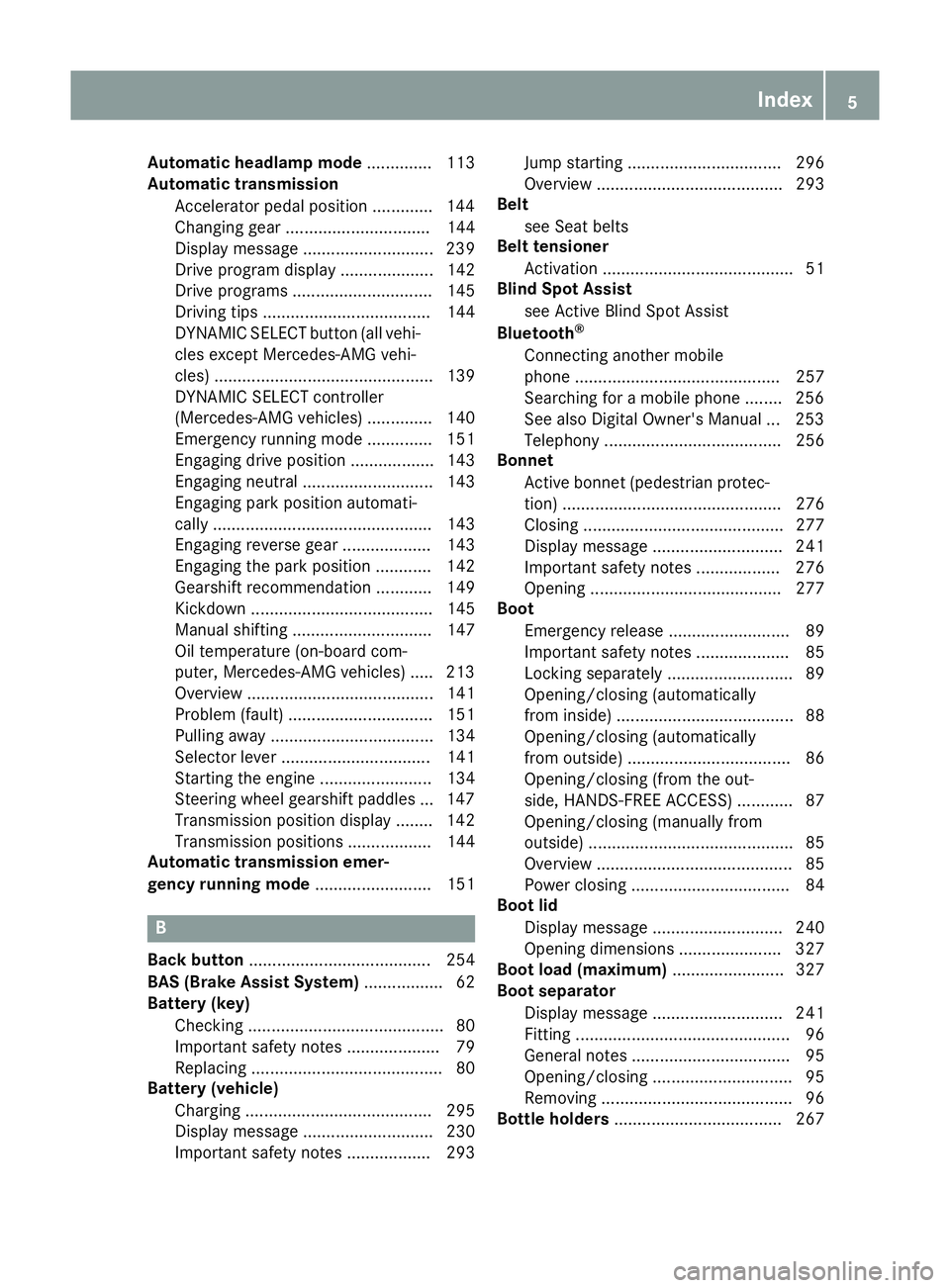
Automatic headlamp mode
.............. 113
Automatic transmission
Accelerator pedal position ............ .144
Changing gear ............................... 144
Display message ............................ 239
Drive program displa y.................... 142
Drive programs .............................. 145
Driving tips .................................... 144
DYNAMIC SELECT button (all vehi-
cles except Mercedes-AMG vehi-
cles) ............................................... 139
DYNAMIC SELECT controller
(Mercedes-AMG vehicles) .............. 140
Emergency running mod e.............. 151
Engaging drive position .................. 143
Engaging neutral ............................ 143
Engaging park position automati-
cally ............................................... 143
Engaging reverse gear ................... 143
Engaging the park position ............ 142
Gearshift recommendation ............ 149
Kickdown ....................................... 145
Manual shifting .............................. 147
Oil temperature (on-board com-
puter, Mercedes-AMG vehicles) ..... 213
Overview ........................................ 141
Problem (fault) ............................... 151
Pulling away ................................... 134
Selector lever ................................ 141
Starting the engine ........................ 134
Steering wheel gearshift paddle s... 147
Transmission position display ........ 142
Transmission positions .................. 144
Automatic transmission emer-
gency running mode ......................... 151B
Back button ....................................... 254
BAS (Brake Assist System) ................. 62
Battery (key)
Checking .......................................... 80
Important safety notes .................... 79
Replacing ......................................... 80
Battery (vehicle)
Charging ........................................ 295
Display message ............................ 230
Important safety notes .................. 293 Jump starting ................................. 296
Overview ........................................ 293
Belt
see Seat belts
Belt tensioner
Activation ......................................... 51
Blind Spot Assist
see Active Blind Spot Assist
Bluetooth ®
Connecting another mobile
phone ............................................ 257
Searching for a mobile phone ........ 256
See also Digital Owner's Manua l... 253
Telephony ...................................... 256
Bonnet
Active bonnet (pedestrian protec-tion) ............................................... 276
Closing ........................................... 277
Display message ............................ 241
Important safety notes .................. 276
Opening ......................................... 277
Boot
Emergency release .......................... 89
Important safety notes .................... 85
Locking separately ........................... 89
Opening/closing (automatically
from inside) ...................................... 88
Opening/closing (automatically
from outside) ................................... 86
Opening/closing (from the out-
side, HANDS-FREE ACCESS) ............ 87
Opening/closing (manually from
outside) ............................................ 85
Overview .......................................... 85
Power closing .................................. 84
Boot lid
Display message ............................ 240
Opening dimensions ...................... 327
Boot load (maximum) ........................ 327
Boot separator
Display message ............................ 241
Fitting .............................................. 96
General notes .................................. 95
Opening/closing .............................. 95
Removing ......................................... 96
Bottle holders .................................... 267 Index
5
Page 23 of 333
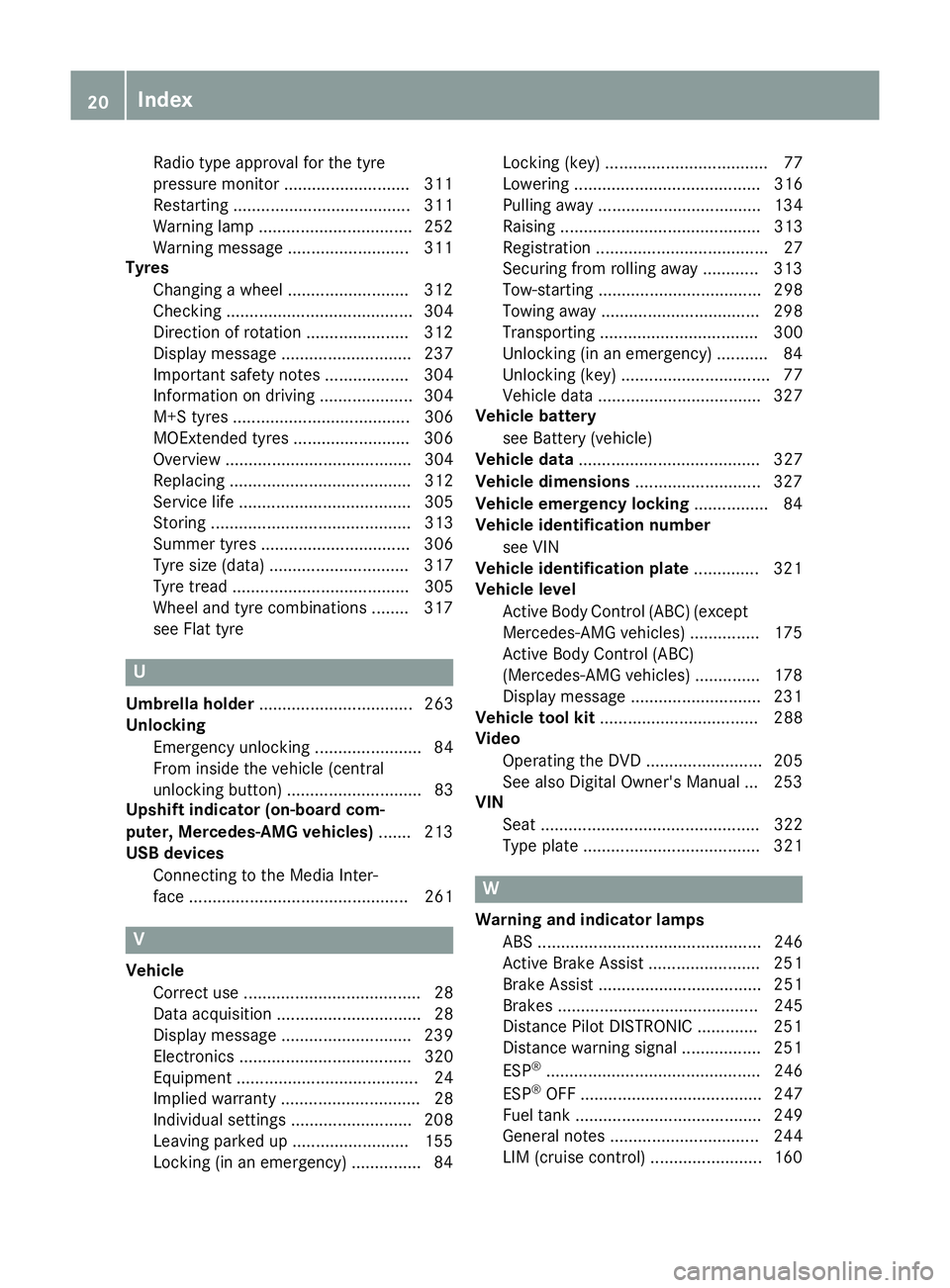
Radio type approval for the tyre
pressure monitor ..........................
.311
Restarting ...................................... 311
Warning lamp ................................. 252
Warning message .......................... 311
Tyres
Changing a wheel .......................... 312
Checking ........................................ 304
Direction of rotatio n...................... 312
Display message ............................ 237
Important safety notes .................. 304
Information on driving .................... 304
M+S tyres ...................................... 306
MOExtended tyre s......................... 306
Overview ........................................ 304
Replacing ....................................... 312
Service life ..................................... 305
Storing ........................................... 313
Summer tyres ................................ 306
Tyre size (data ).............................. 317
Tyre tread ...................................... 305
Wheel and tyre combinations ........ 317
see Flat tyre U
Umbrella holder ................................. 263
Unlocking
Emergency unlocking ....................... 84
From inside the vehicle (central
unlocking button) ............................. 83
Upshift indicator (on-board com-
puter, Mercedes-AMG vehicles) ....... 213
USB devices
Connecting to the Media Inter-
face ............................................... 261 V
Vehicle Correct use ...................................... 28
Data acquisition ............................... 28
Display message ............................ 239
Electronics ..................................... 320
Equipment ....................................... 24
Implied warranty .............................. 28
Individual settings .......................... 208
Leaving parked up ......................... 155
Locking (in an emergency) ............... 84 Locking (key) ................................... 77
Lowering ........................................ 316
Pulling away ................................... 134
Raising ........................................... 313
Registration ..................................... 27
Securing from rolling away ............ 313
Tow-starting ................................... 298
Towing away .................................. 298
Transporting .................................. 300
Unlocking (in an emergency) ........... 84
Unlocking (key) ................................ 77
Vehicle data ................................... 327
Vehicle battery
see Battery (vehicle)
Vehicle data ....................................... 327
Vehicle dimensions ........................... 327
Vehicle emergency locking ................ 84
Vehicle identification number
see VIN
Vehicle identification plate .............. 321
Vehicle level
Active Body Control (ABC) (exceptMercedes-AMG vehicles) ............... 175
Active Body Control (ABC)
(Mercedes-AMG vehicles) .............. 178
Display message ............................ 231
Vehicle tool kit .................................. 288
Video
Operating the DVD ......................... 205
See also Digital Owner's Manua l... 253
VIN
Seat ............................................... 322
Type plate ...................................... 321 W
Warning and indicator lamps ABS ................................................ 246
Active Brake Assist ........................ 251
Brake Assist ................................... 251
Brakes ........................................... 245
Distance Pilot DISTRONIC ............. 251
Distance warning signal ................. 251
ESP ®
.............................................. 246
ESP ®
OFF ....................................... 247
Fuel tank ........................................ 249
General notes ................................ 244
LIM (cruise control) ........................ 160 20
Index
Page 70 of 333
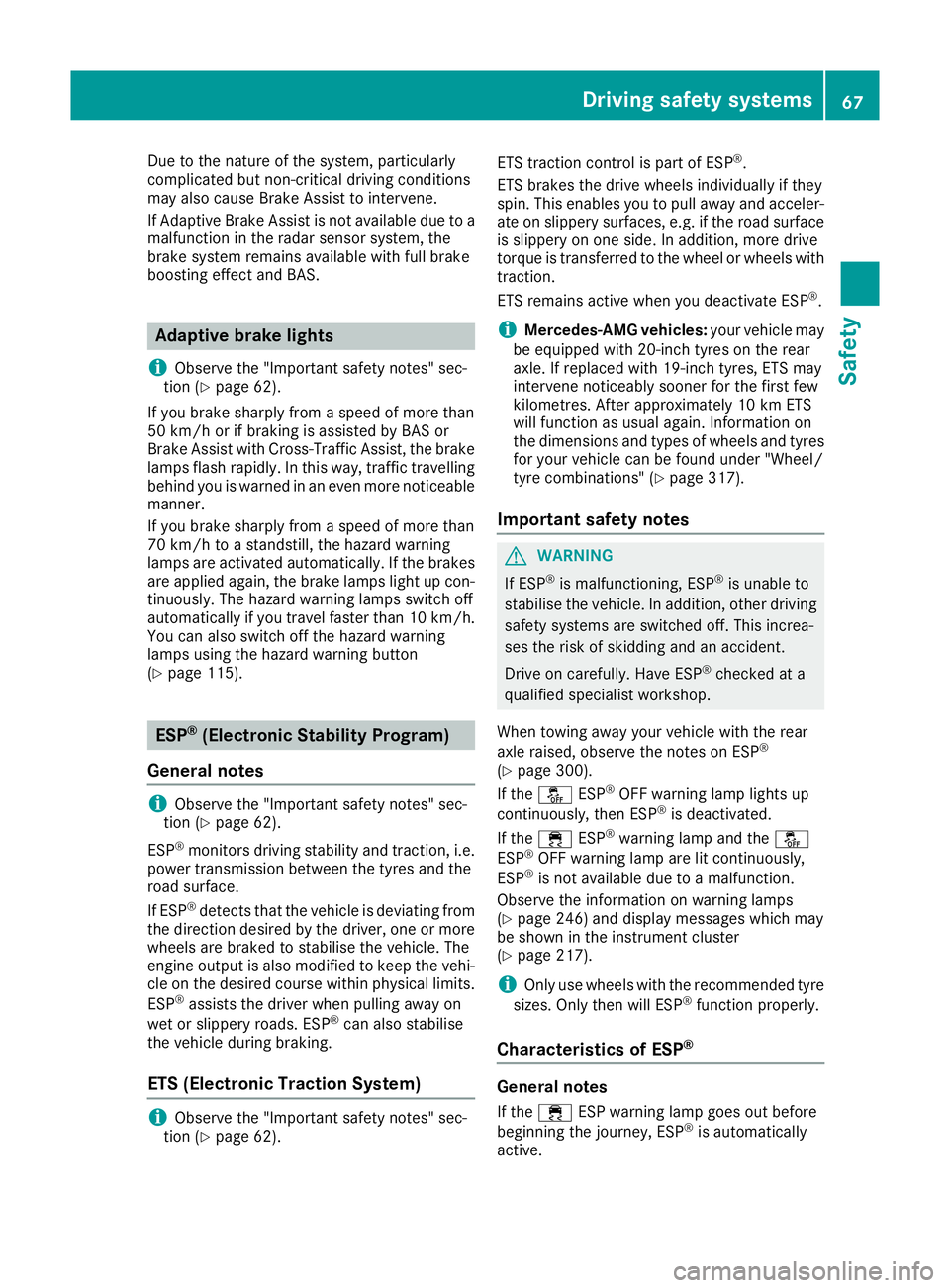
Due to the nature of the system, particularly
complicated but non-critical driving conditions
may also cause Brake Assist to intervene.
If Adaptive Brake Assist is not available due to a malfunction in the radar sensor system, the
brake system remains available with full brake
boosting effect and BAS. Adaptive brake lights
i Observe the "Important safety notes" sec-
tion (Y page 62).
If you brake sharply from a speed of more than
50 km/h or if braking is assisted by BAS or
Brake Assist with Cross-Traffic Assist, the brake lamps flash rapidly. In this way, traffic travelling
behind you is warned in an even more noticeable
manner.
If you brake sharply from a speed of more than
70 km/h to a standstill, the hazard warning
lamps are activated automatically. If the brakes
are applied again, the brake lamps light up con- tinuously. The hazard warning lamps switch off
automatically if you travel faster than 10 km/h. You can also switch off the hazard warning
lamps using the hazard warning button
(Y page 115). ESP
®
(Electronic Stability Program)
General notes i
Observe the "Important safety notes" sec-
tion (Y page 62).
ESP ®
monitors driving stability and traction, i.e.
power transmission between the tyres and the
road surface.
If ESP ®
detects that the vehicle is deviating from
the direction desired by the driver, one or more wheels are braked to stabilise the vehicle. The
engine output is also modified to keep the vehi-cle on the desired course within physical limits.
ESP ®
assists the driver when pulling away on
wet or slippery roads. ESP ®
can also stabilise
the vehicle during braking.
ETS (Electronic Traction System) i
Observe the "Important safety notes" sec-
tion (Y page 62). ETS traction control is part of ESP
®
.
ETS brakes the drive wheels individually if they
spin. This enables you to pull away and acceler- ate on slippery surfaces, e.g. if the road surface
is slippery on one side. In addition, more drive
torque is transferred to the wheel or wheels with traction.
ETS remains active when you deactivate ESP ®
.
i Mercedes-AMG vehicles:
your vehicle may
be equipped with 20-inch tyres on the rear
axle. If replaced with 19-inch tyres, ETS may
intervene noticeably sooner for the first few
kilometres. After approximately 10 km ETS
will function as usual again. Information on
the dimensions and types of wheels and tyres
for your vehicle can be found under "Wheel/
tyre combinations" (Y page 317).
Important safety notes G
WARNING
If ESP ®
is malfunctioning, ESP ®
is unable to
stabilise the vehicle. In addition, other driving
safety systems are switched off. This increa-
ses the risk of skidding and an accident.
Drive on carefully. Have ESP ®
checked at a
qualified specialist workshop.
When towing away your vehicle with the rear
axle raised, observe the notes on ESP ®
(Y page 300).
If the å ESP®
OFF warning lamp lights up
continuously, then ESP ®
is deactivated.
If the ÷ ESP®
warning lamp and the å
ESP ®
OFF warning lamp are lit continuously,
ESP ®
is not available due to a malfunction.
Observe the information on warning lamps
(Y page 246) and display messages which may
be shown in the instrument cluster
(Y page 217).
i Only use wheels with the recommended tyre
sizes. Only then will ESP ®
function properly.
Characteristics of ESP ® General notes
If the ÷ ESP warning lamp goes out before
beginning the journey, ESP ®
is automatically
active. Driving safety systems
67Safety Z
Page 88 of 333
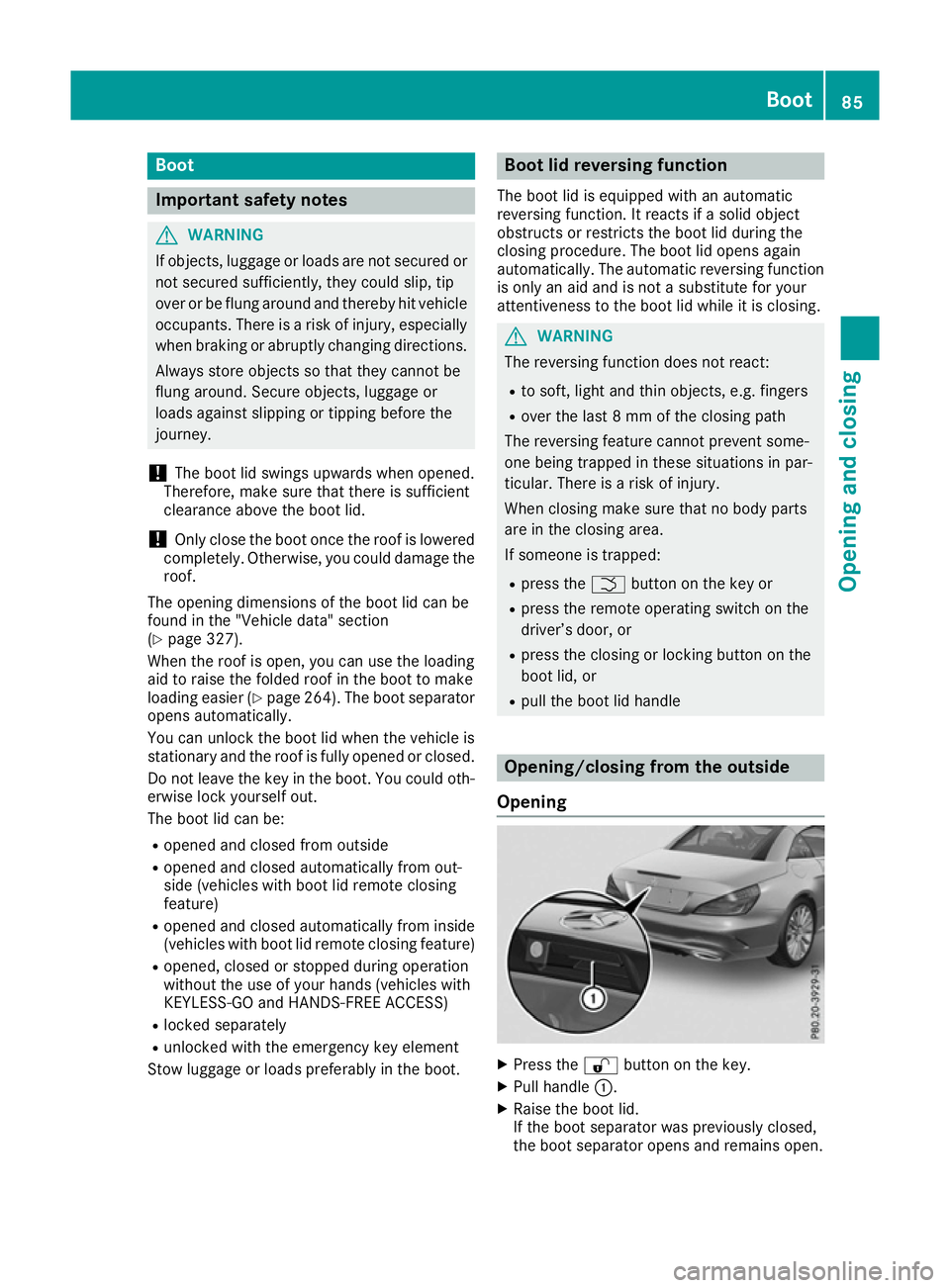
Boot
Important safety notes
G
WARNING
If objects, luggage or loads are not secured or not secured sufficiently, they could slip, tip
over or be flung around and thereby hit vehicle
occupants. There is a risk of injury, especially when braking or abruptly changing directions.
Always store objects so that they cannot be
flung around. Secure objects, luggage or
loads against slipping or tipping before the
journey.
! The boot lid swings upwards when opened.
Therefore, make sure that there is sufficient
clearance above the boot lid.
! Only close the boot once the roof is lowered
completely. Otherwise, you could damage the roof.
The opening dimensions of the boot lid can be
found in the "Vehicle data" section
(Y page 327).
When the roof is open, you can use the loading
aid to raise the folded roof in the boot to make
loading easier (Y page 264). The boot separator
opens automatically.
You can unlock the boot lid when the vehicle is
stationary and the roof is fully opened or closed.
Do not leave the key in the boot. You could oth- erwise lock yourself out.
The boot lid can be:
R opened and closed from outside
R opened and closed automatically from out-
side (vehicles with boot lid remote closing
feature)
R opened and closed automatically from inside
(vehicles with boot lid remote closing feature)
R opened, closed or stopped during operation
without the use of your hands (vehicles with
KEYLESS-GO and HANDS-FREE ACCESS)
R locked separately
R unlocked with the emergency key element
Stow luggage or loads preferably in the boot. Boot lid reversing function
The boot lid is equipped with an automatic
reversing function. It reacts if a solid object
obstructs or restricts the boot lid during the
closing procedure. The boot lid opens again
automatically. The automatic reversing function
is only an aid and is not a substitute for your
attentiveness to the boot lid while it is closing. G
WARNING
The reversing function does not react:
R to soft, light and thin objects, e.g. fingers
R over the last 8 mm of the closing path
The reversing feature cannot prevent some-
one being trapped in these situations in par-
ticular. There is a risk of injury.
When closing make sure that no body parts
are in the closing area.
If someone is trapped:
R press the Fbutton on the key or
R press the remote operating switch on the
driver’s door, or
R press the closing or locking button on the
boot lid, or
R pull the boot lid handle Opening/closing from the outside
Opening X
Press the %button on the key.
X Pull handle :.
X Raise the boot lid.
If the boot separator was previously closed,
the boot separator opens and remains open. Boot
85Opening and closing Z
Page 89 of 333
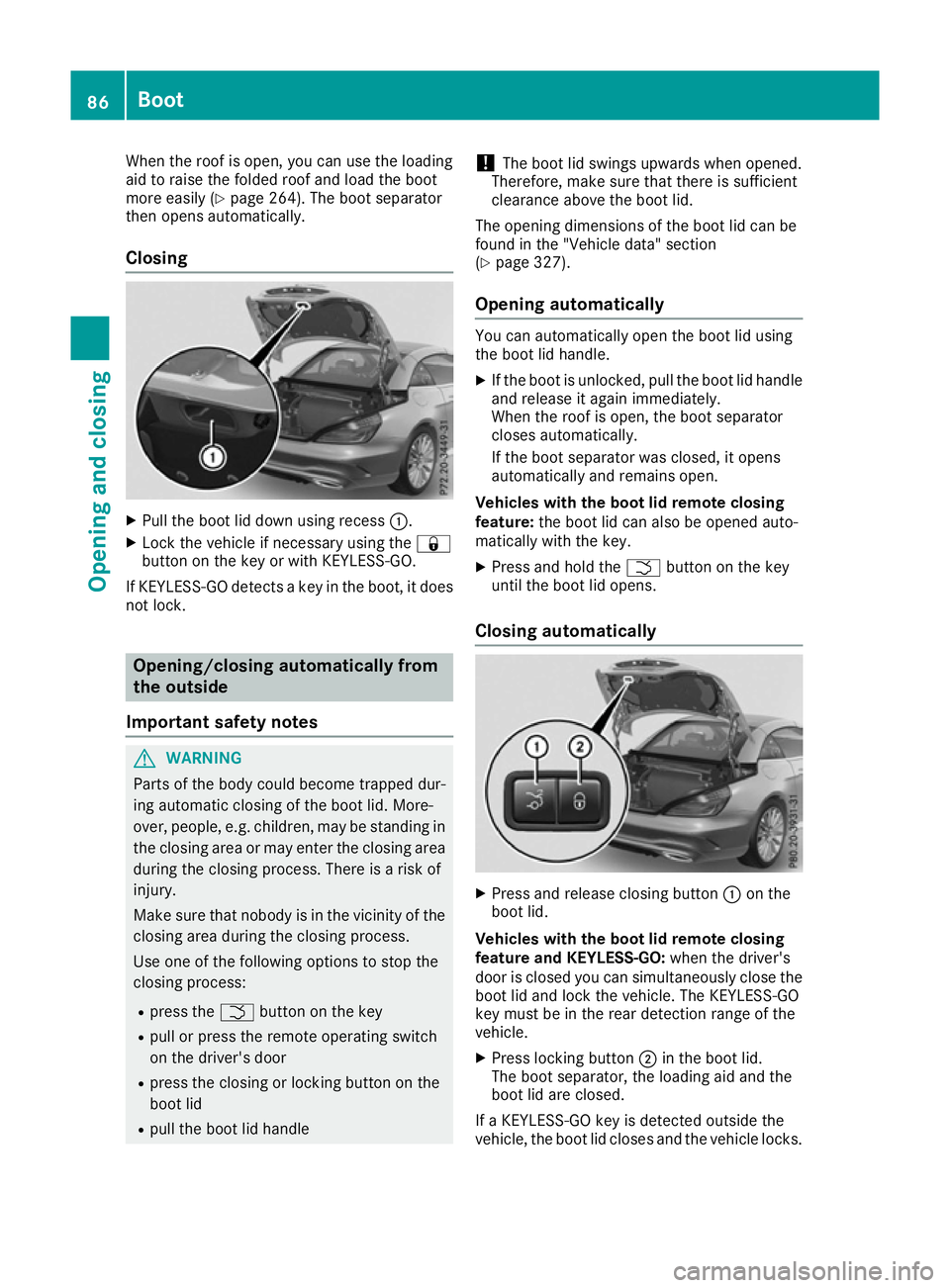
When the roof is open, you can use the loading
aid to raise the folded roof and load the boot
more easily (Y page 264). The boot separator
then opens automatically.
Closing X
Pull the boot lid down using recess :.
X Lock the vehicle if necessary using the &
button on the key or with KEYLESS-GO.
If KEYLESS-GO detects a key in the boot, it does
not lock. Opening/closing automatically from
the outside
Important safety notes G
WARNING
Parts of the body could become trapped dur-
ing automatic closing of the boot lid. More-
over, people, e.g. children, may be standing in the closing area or may enter the closing area
during the closing process. There is a risk of
injury.
Make sure that nobody is in the vicinity of the closing area during the closing process.
Use one of the following options to stop the
closing process:
R press the Fbutton on the key
R pull or press the remote operating switch
on the driver's door
R press the closing or locking button on the
boot lid
R pull the boot lid handle !
The boot lid swings upwards when opened.
Therefore, make sure that there is sufficient
clearance above the boot lid.
The opening dimensions of the boot lid can be
found in the "Vehicle data" section
(Y page 327).
Opening automatically You can automatically open the boot lid using
the boot lid handle.
X If the boot is unlocked, pull the boot lid handle
and release it again immediately.
When the roof is open, the boot separator
closes automatically.
If the boot separator was closed, it opens
automatically and remains open.
Vehicles with the boot lid remote closing
feature: the boot lid can also be opened auto-
matically with the key.
X Press and hold the Fbutton on the key
until the boot lid opens.
Closing automatically X
Press and release closing button :on the
boot lid.
Vehicles with the boot lid remote closing
feature and KEYLESS-GO: when the driver's
door is closed you can simultaneously close the boot lid and lock the vehicle. The KEYLESS-GO
key must be in the rear detection range of the
vehicle.
X Press locking button ;in the boot lid.
The boot separator, the loading aid and the
boot lid are closed.
If a KEYLESS-GO key is detected outside the
vehicle, the boot lid closes and the vehicle locks. 86
BootOpening and closing
Page 91 of 333
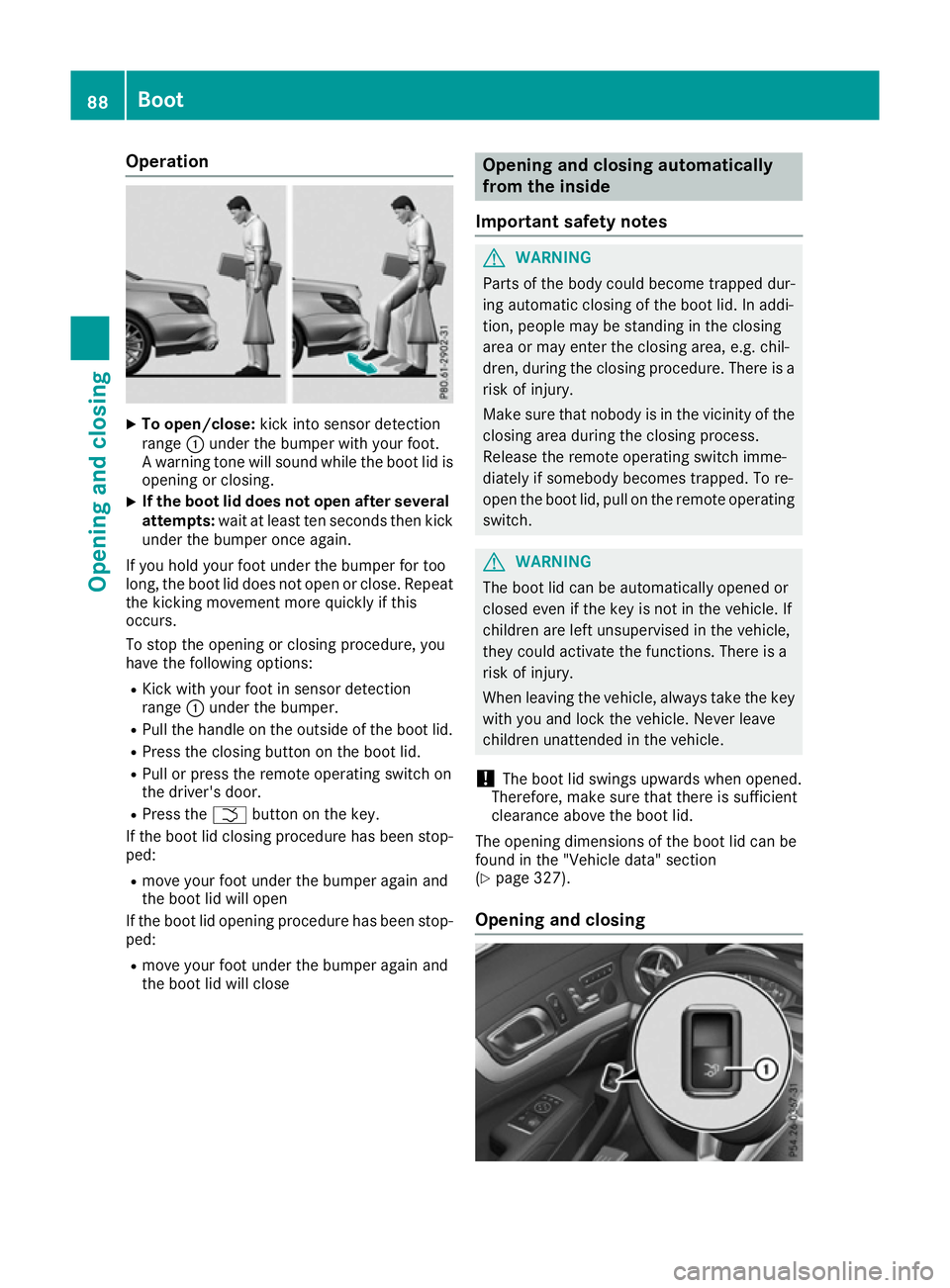
Operation
X
To open/close: kick into sensor detection
range :under the bumper with your foot.
A warning tone will sound while the boot lid is opening or closing.
X If the boot lid does not open after several
attempts: wait at least ten seconds then kick
under the bumper once again.
If you hold your foot under the bumper for too
long, the boot lid does not open or close. Repeat
the kicking movement more quickly if this
occurs.
To stop the opening or closing procedure, you
have the following options:
R Kick with your foot in sensor detection
range :under the bumper.
R Pull the handle on the outside of the boot lid.
R Press the closing button on the boot lid.
R Pull or press the remote operating switch on
the driver's door.
R Press the Fbutton on the key.
If the boot lid closing procedure has been stop- ped:
R move your foot under the bumper again and
the boot lid will open
If the boot lid opening procedure has been stop- ped:
R move your foot under the bumper again and
the boot lid will close Opening and closing automatically
from the inside
Important safety notes G
WARNING
Parts of the body could become trapped dur-
ing automatic closing of the boot lid. In addi-
tion, people may be standing in the closing
area or may enter the closing area, e.g. chil-
dren, during the closing procedure. There is a risk of injury.
Make sure that nobody is in the vicinity of theclosing area during the closing process.
Release the remote operating switch imme-
diately if somebody becomes trapped. To re-
open the boot lid, pull on the remote operating
switch. G
WARNING
The boot lid can be automatically opened or
closed even if the key is not in the vehicle. If
children are left unsupervised in the vehicle,
they could activate the functions. There is a
risk of injury.
When leaving the vehicle, always take the key with you and lock the vehicle. Never leave
children unattended in the vehicle.
! The boot lid swings upwards when opened.
Therefore, make sure that there is sufficient
clearance above the boot lid.
The opening dimensions of the boot lid can be
found in the "Vehicle data" section
(Y page 327).
Opening and closing 88
BootOpening and closing
Page 97 of 333

R
the boot is only loaded to below the boot
separator.
R the boot separator is not pushed up by the
load.
R the boot separator is closed.
R the boot lid is closed.
R the outside temperature is above Ò15 †.
You could otherwise damage the roof, boot
and other parts of the vehicle.
The vehicle dimensions for opening/closing the
roof can be found in the "Vehicle data" section
(Y page 327).
Make sure that the roof and rear window are dry
and clean before opening the roof. Otherwise,
water or dirt could enter the vehicle interior or
boot. Opening and closing using the roof
switch
Important safety notes G
WARNING
When opening or closing the roof, body parts could be trapped by, for example, the roof
mechanism, boot lid or side windows. There is a risk of injury.
When raising or lowering the roof, make sure
that no body parts are in the vicinity of moving
components. If someone becomes trapped,
release the button.
For safety reasons, the roof can only be opened
or closed when the vehicle is stationary.
! Operating the roof while pulling away:
R Observe the following traffic carefully.
R Do not drive faster than 40 km/h.
R Avoid abrupt braking and swerving
manoeuvres.
Do not operate the roof when cornering, driv-
ing on uneven surfaces or during strong
winds. The vehicle could otherwise be dam-
aged.
i If the traffic conditions mean that you have
to drive off while opening/closing the roof,
the procedure which was started while sta-
tionary can be continued at speeds of up to
approx. 40 km/h. Opening and closing
X
Close the boot lid (Y page 85).
If the boot is loaded correctly, the boot sep-
arator is automatically closed.
X Turn the key to position 2in the ignition lock.
X Open the cover on the lower centre console.
Roof switch :is located under the cover.
X To open: pull roof switch :until the entire
roof is stowed away in the boot.
You see the Vario-roof in operation Vario-roof in operation
message in the multifunction display. As soon
as the opening procedure has ended, the
message disappears and you hear a tone.
The front side windows close. The rear side
windows open.
X To close: press and hold soft-top switch :
until the soft top is fully closed.
You see the Vario-roof in operation Vario-roof in operation
message in the multifunction display. As soon as the closing procedure has ended, the mes-
sage disappears and you hear a tone.
All of the side windows close.
X Make sure that all the side windows are fully
closed. Opening and closing with the key
Important safety notes G
WARNING
When opening or closing the roof, body parts could be trapped by, for example, the roof
mechanism, boot lid or side windows. There isa risk of injury.
When raising or lowering the roof, make sure
that no body parts are in the vicinity of moving 94
RoofOpening and closing
Page 315 of 333
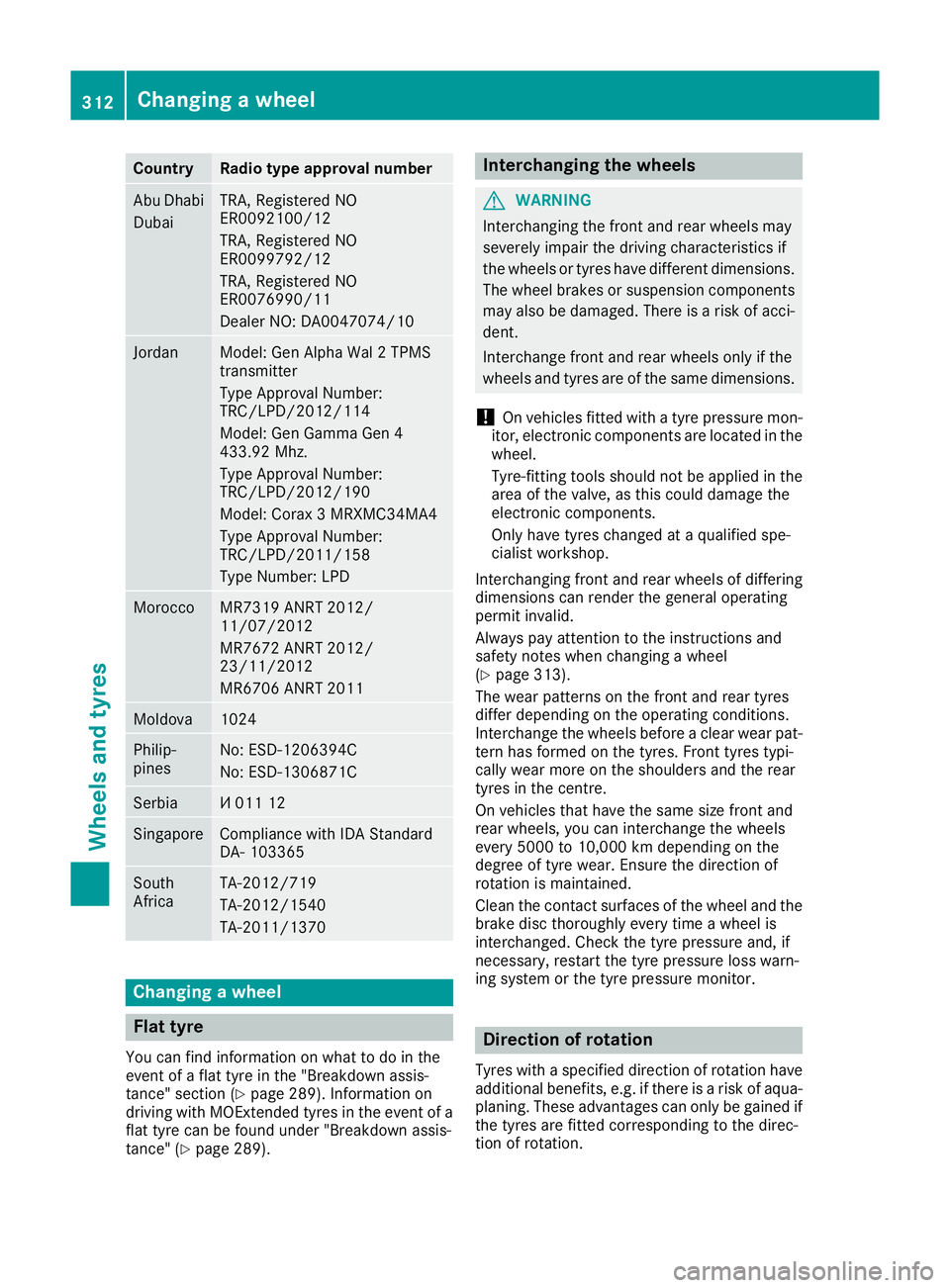
Country Radio type approval number
Abu Dhabi
Dubai TRA, Registered NO
ER0092100/12
TRA, Registered NO
ER0099792/12
TRA, Registered NO
ER0076990/11
Dealer NO: DA0047074/10
Jordan Model: Gen Alpha Wal 2 TPMS
transmitter
Type Approval Number:
TRC/LPD/2012/114
Model: Gen Gamma Gen 4
433.92 Mhz.
Type Approval Number:
TRC/LPD/2012/190
Model: Corax 3 MRXMC34MA4
Type Approval Number:
TRC/LPD/2011/158
Type Number: LPD Morocco MR7319 ANRT 2012/
11/07/2012
MR7672 ANRT 2012/
23/11/2012
MR6706 ANRT 2011
Moldova 1024
Philip-
pines No: ESD-1206394C
No: ESD-1306871C
Serbia И 011 12
Singapore Compliance with IDA Standard
DA- 103365
South
Africa TA-2012/719
TA-2012/1540
TA-2011/1370
Changing a wheel
Flat tyre
You can find information on what to do in the
event of a flat tyre in the "Breakdown assis-
tance" section (Y page 289). Information on
driving with MOExtended tyres in the event of a flat tyre can be found under "Breakdown assis-
tance" (Y page 289). Interchanging the wheels
G
WARNING
Interchanging the front and rear wheels may
severely impair the driving characteristics if
the wheels or tyres have different dimensions. The wheel brakes or suspension components may also be damaged. There is a risk of acci-
dent.
Interchange front and rear wheels only if the
wheels and tyres are of the same dimensions.
! On vehicles fitted with a tyre pressure mon-
itor, electronic components are located in the wheel.
Tyre-fitting tools should not be applied in thearea of the valve, as this could damage the
electronic components.
Only have tyres changed at a qualified spe-
cialist workshop.
Interchanging front and rear wheels of differing
dimensions can render the general operating
permit invalid.
Always pay attention to the instructions and
safety notes when changing a wheel
(Y page 313).
The wear patterns on the front and rear tyres
differ depending on the operating conditions.
Interchange the wheels before a clear wear pat-
tern has formed on the tyres. Front tyres typi-
cally wear more on the shoulders and the rear
tyres in the centre.
On vehicles that have the same size front and
rear wheels, you can interchange the wheels
every 5000 to 10,000 km depending on the
degree of tyre wear. Ensure the direction of
rotation is maintained.
Clean the contact surfaces of the wheel and the
brake disc thoroughly every time a wheel is
interchanged. Check the tyre pressure and, if
necessary, restart the tyre pressure loss warn-
ing system or the tyre pressure monitor. Direction of rotation
Tyres with a specified direction of rotation have additional benefits, e.g. if there is a risk of aqua- planing. These advantages can only be gained if
the tyres are fitted corresponding to the direc-
tion of rotation. 312
Changing a wheelWheels and tyres