2016 MERCEDES-BENZ SL-CLASS ROADSTER audio
[x] Cancel search: audioPage 480 of 614
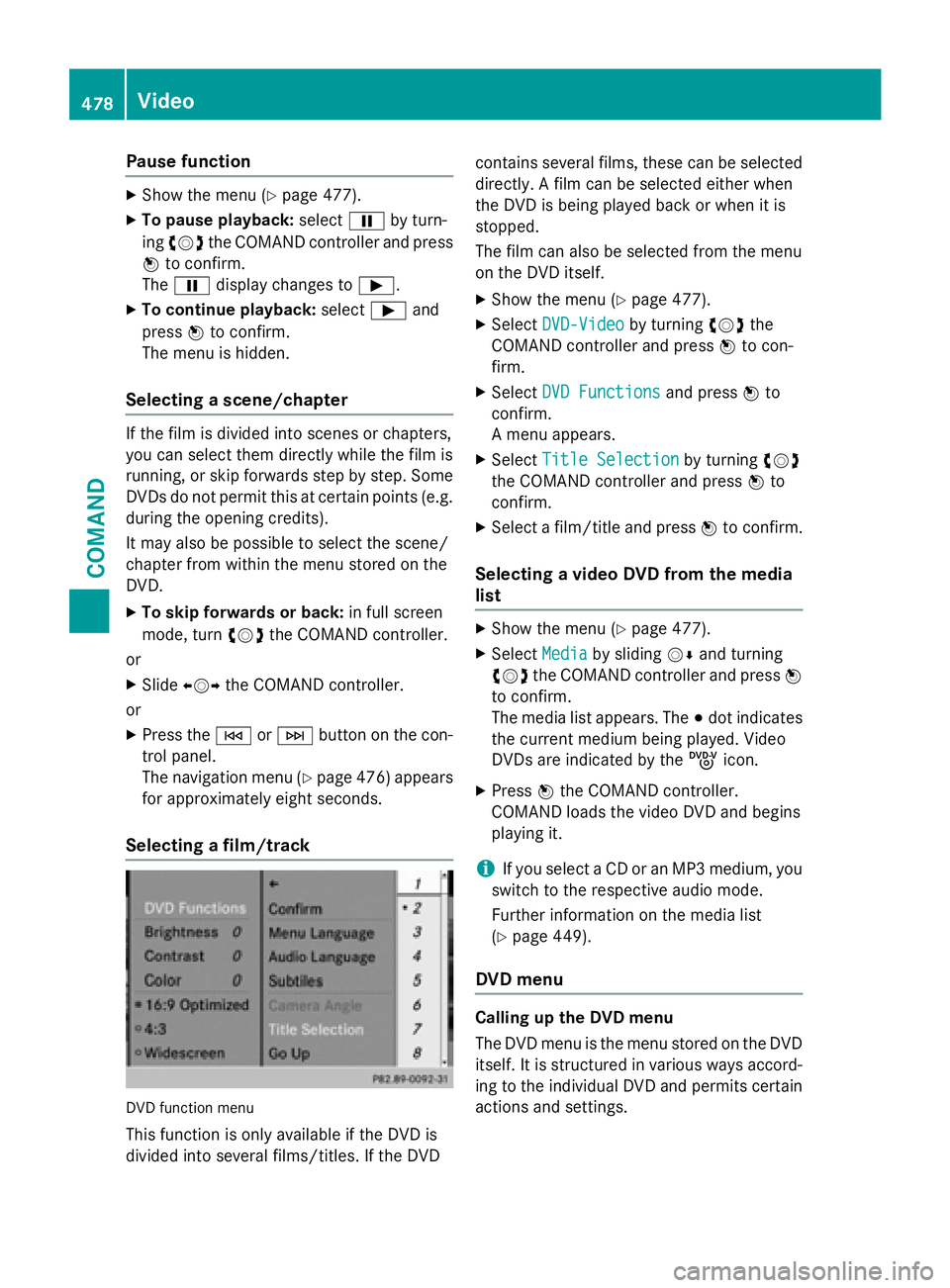
Pause function
XShow the menu (Ypage 477).
XTo pause playback:selectËby turn-
ing cVd the COMAND controller and press
W to confirm.
The Ë display changes to Ì.
XTo continue playback: selectÌand
press Wto confirm.
The menu is hidden.
Selecting a scene/chapter
If the film is divided into scenes or chapters,
you can select them directly while the film is
running, or skip forwards step by step. Some
DVDs do not permit this at certain points (e.g.
during the opening credits).
It may also be possible to select the scene/
chapter from within the menu stored on the
DVD.
XTo skip forwards or back: in full screen
mode, turn cVdthe COMAND controller.
or
XSlide XVY the COMAND controller.
or
XPress the EorF button on the con-
trol panel.
The navigation menu (
Ypage 476) appears
for approximately eight seconds.
Selecting a film/track
DVD function menu
This function is only available if the DVD is
divided into several films/titles. If the DVD contains several films, these can be selected
directly. A film can be selected either when
the DVD is being played back or when it is
stopped.
The film can also be selected from the menu
on the DVD itself.
XShow the menu (Ypage 477).
XSelect
DVD-Videoby turning cVdthe
COMAND controller and press Wto con-
firm.
XSelect DVD Functionsand press Wto
confirm.
A menu appears.
XSelect Title Selectionby turning cVd
the COMAND controller and press Wto
confirm.
XSelect a film/title and press Wto confirm.
Selecting a video DVD from the media
list
XShow the menu (Ypage 477).
XSelect Mediaby sliding VÆand turning
cVd the COMAND controller and press W
to confirm.
The media list appears. The #dot indicates
the current medium being played. Video
DVDs are indicated by the ýicon.
XPress Wthe COMAND controller.
COMAND loads the video DVD and begins
playing it.
iIf you select a CD or an MP3 medium, you
switch to the respective audio mode.
Further information on the media list
(
Ypage 449).
DVD menu
Calling up the DVD menu
The DVD menu is the menu stored on the DVD
itself. It is structured in various ways accord- ing to the individual DVD and permits certain
actions and settings.
478Video
COMAND
Page 481 of 614
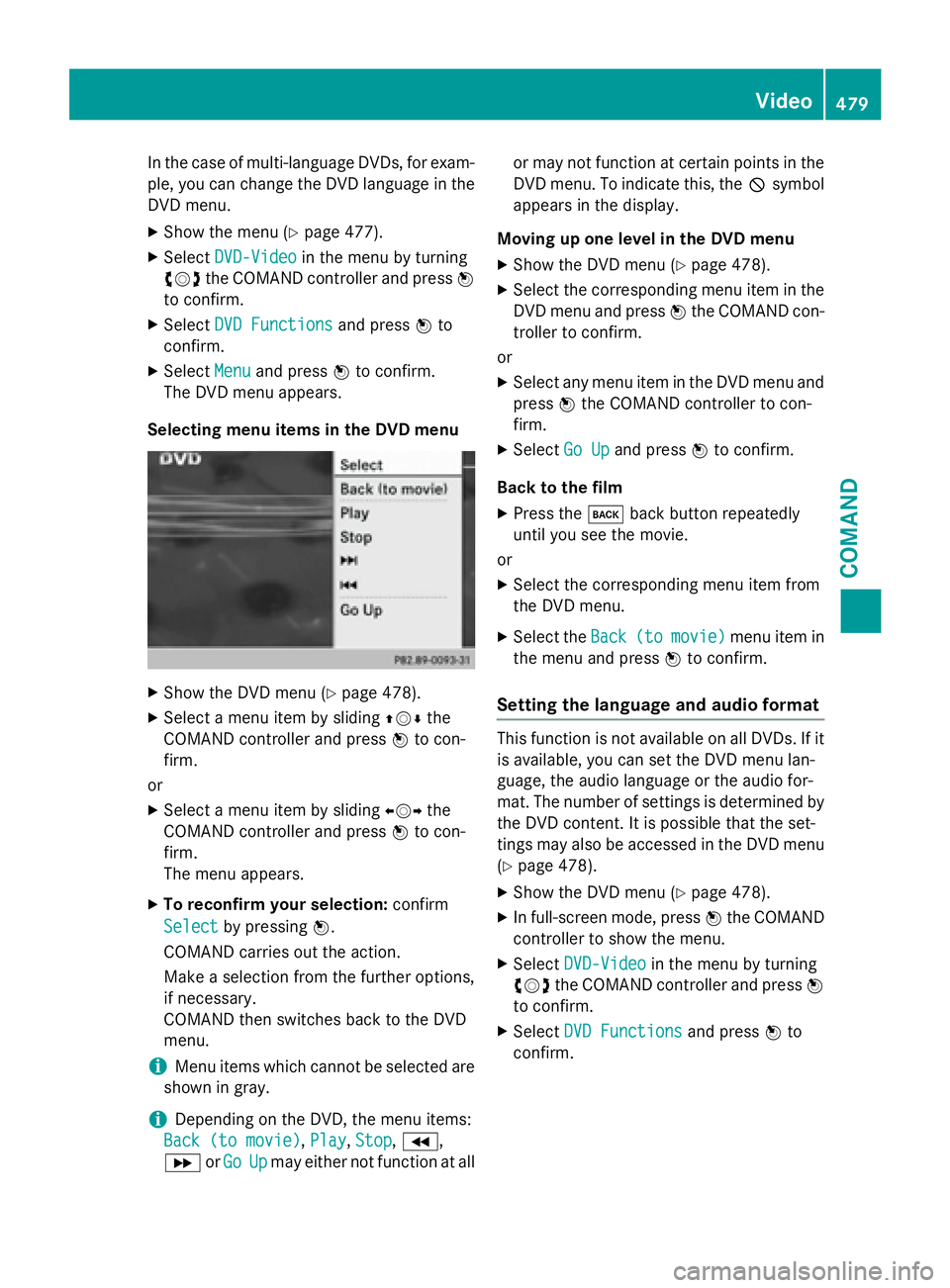
In the case of multi-language DVDs, for exam-
ple, you can change the DVD language in the
DVD menu.
XShow the menu (Ypage 477).
XSelectDVD-Videoin the menu by turning
cVd the COMAND controller and press W
to confirm.
XSelect DVD Functionsand press Wto
confirm.
XSelect Menuand press Wto confirm.
The DVD menu appears.
Selecting menu items in the DVD menu
XShow the DVD menu (Ypage 478).
XSelect a menu item by sliding ZVÆthe
COMAND controller and press Wto con-
firm.
or
XSelect a menu item by sliding XVYthe
COMAND controller and press Wto con-
firm.
The menu appears.
XTo reconfirm your selection: confirm
Select
by pressing W.
COMAND carries out the action.
Make a selection from the further options,
if necessary.
COMAND then switches back to the DVD
menu.
iMenu items which cannot be selected are
shown in gray.
iDepending on the DVD, the menu items:
Back (to movie)
, Play,Stop,K,
L orGo
Upmay either not function at all or may not function at certain points in the
DVD menu. To indicate this, the Ksymbol
appears in the display.
Moving up one level in the DVD menu
XShow the DVD menu (Ypage 478).
XSelect the corresponding menu item in the
DVD menu and press Wthe COMAND con-
troller to confirm.
or
XSelect any menu item in the DVD menu and press Wthe COMAND controller to con-
firm.
XSelect Go Upand press Wto confirm.
Back to the film
XPress the kback button repeatedly
until you see the movie.
or
XSelect the corresponding menu item from
the DVD menu.
XSelect the Back(tomovie)menu item in
the menu and press Wto confirm.
Setting the language and audio format
This function is not available on all DVDs. If it
is available, you can set the DVD menu lan-
guage, the audio language or the audio for-
mat. The number of settings is determined by
the DVD content. It is possible that the set-
tings may also be accessed in the DVD menu
(
Ypage 478).
XShow the DVD menu (Ypage 478).
XIn full-screen mode, press Wthe COMAND
controller to show the menu.
XSelect DVD-Videoin the menu by turning
cVd the COMAND controller and press W
to confirm.
XSelect DVD Functionsand press Wto
confirm.
Video479
COMAND
Z
Page 482 of 614
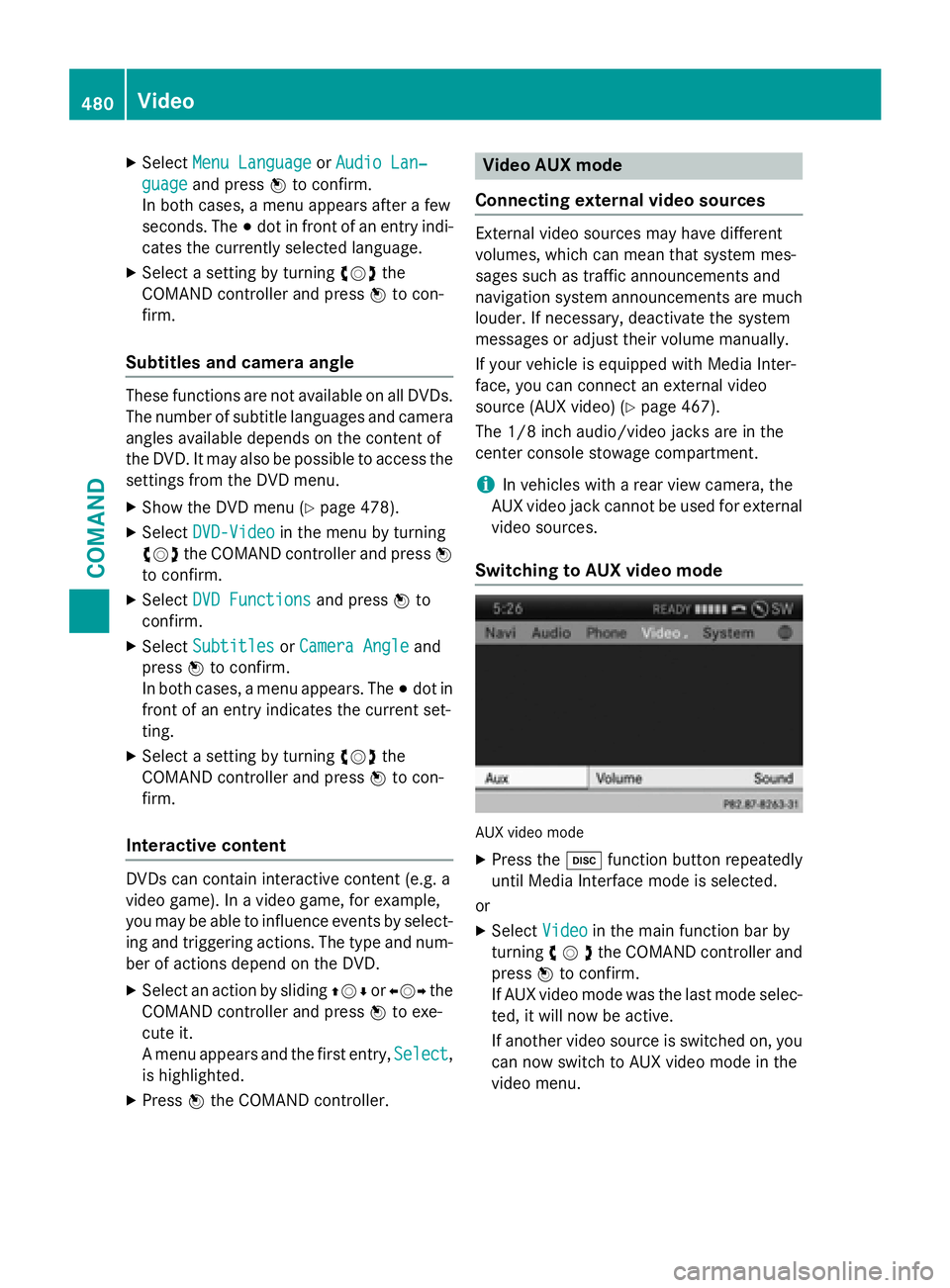
XSelectMenu LanguageorAudio Lan‐
guageand press Wto confirm.
In both cases, a menu appears after a few
seconds. The #dot in front of an entry indi-
cates the currently selected language.
XSelect a setting by turning cVdthe
COMAND controller and press Wto con-
firm.
Subtitles and camera angle
These functions are not available on all DVDs.
The number of subtitle languages and camera
angles available depends on the content of
the DVD. It may also be possible to access the
settings from the DVD menu.
XShow the DVD menu (Ypage 478).
XSelect DVD-Videoin the menu by turning
cVd the COMAND controller and press W
to confirm.
XSelect DVD Functionsand press Wto
confirm.
XSelect SubtitlesorCamera Angleand
press Wto confirm.
In both cases, a menu appears. The #dot in
front of an entry indicates the current set-
ting.
XSelect a setting by turning cVdthe
COMAND controller and press Wto con-
firm.
Interactive content
DVDs can contain interactive content (e.g. a
video game). In a video game, for example,
you may be able to influence events by select-
ing and triggering actions. The type and num-
ber of actions depend on the DVD.
XSelect an action by sliding ZVÆorXVY the
COMAND controller and press Wto exe-
cute it.
A menu appears and the first entry, Select
,
is highlighted.
XPress Wthe COMAND controller.
Video AUX mode
Connecting external video sources
External video sources may have different
volumes, which can mean that system mes-
sages such as traffic announcements and
navigation system announcements are much
louder. If necessary, deactivate the system
messages or adjust their volume manually.
If your vehicle is equipped with Media Inter-
face, you can connect an external video
source (AUX video) (
Ypage 467).
The 1/8 inch audio/video jacks are in the
center console stowage compartment.
iIn vehicles with a rear view camera, the
AUX video jack cannot be used for external
video sources.
Switching to AUX video mode
AUX video mode
XPress the hfunction button repeatedly
until Media Interface mode is selected.
or
XSelect Videoin the main function bar by
turning cVdthe COMAND controller and
press Wto confirm.
If AUX video mode was the last mode selec-
ted, it will now be active.
If another video source is switched on, you can now switch to AUX video mode in the
video menu.
480Video
COMAND
Page 483 of 614
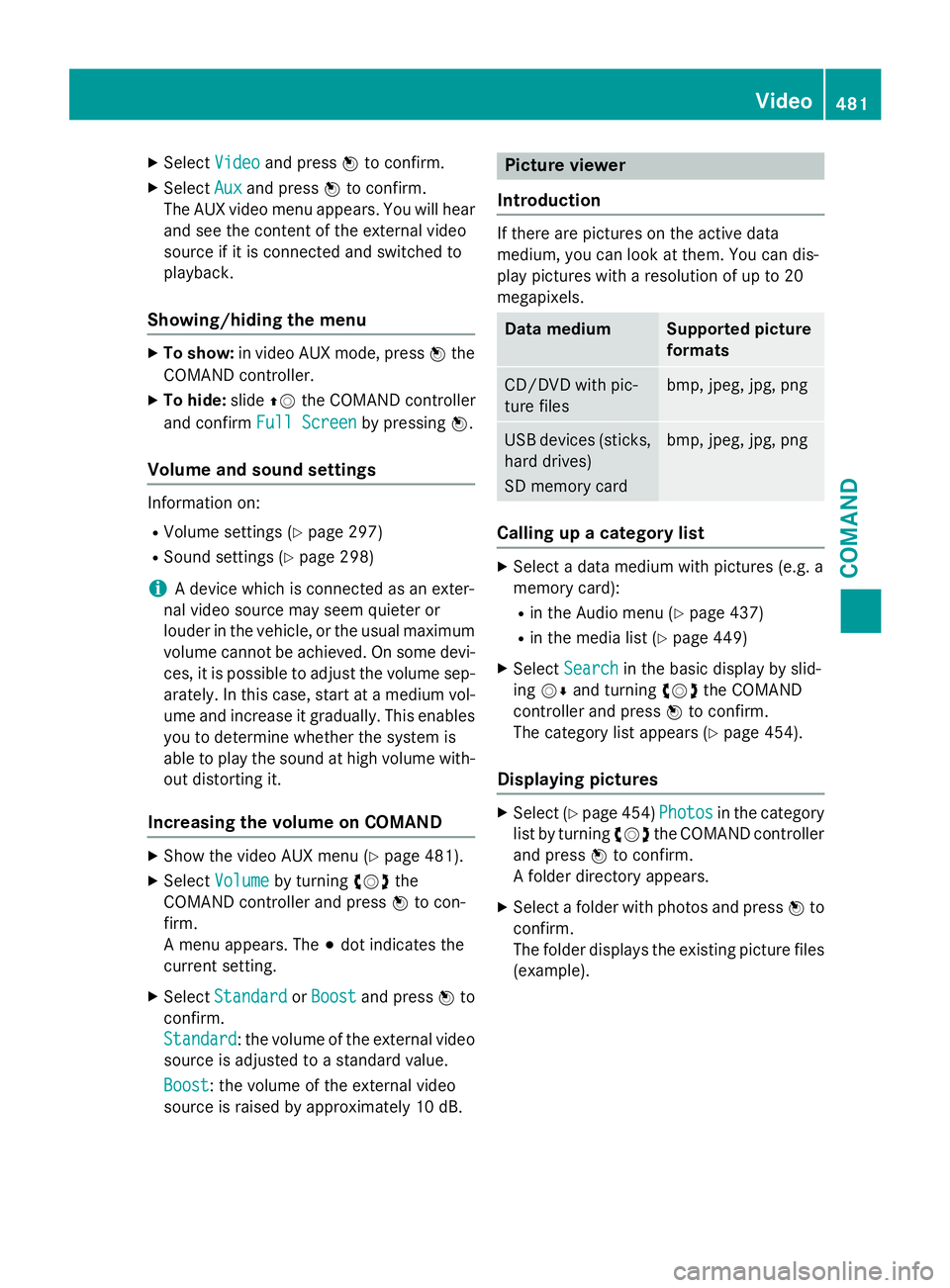
XSelectVideoand press Wto confirm.
XSelect Auxand press Wto confirm.
The AUX video menu appears. You will hear
and see the content of the external video
source if it is connected and switched to
playback.
Showing/hiding the menu
XTo show: in video AUX mode, press Wthe
COMAND controller.
XTo hide: slideZVthe COMAND controller
and confirm Full Screen
by pressingW.
Volume and sound settings
Information on:
RVolume settings (Ypage 297)
RSound settings (Ypage 298)
iA device which is connected as an exter-
nal video source may seem quieter or
louder in the vehicle, or the usual maximum
volume cannot be achieved. On some devi-
ces, it is possible to adjust the volume sep-
arately. In this case, start at a medium vol-
ume and increase it gradually. This enables
you to determine whether the system is
able to play the sound at high volume with-
out distorting it.
Increasing the volume on COMAND
XShow the video AUX menu (Ypage 481).
XSelect Volumeby turning cVdthe
COMAND controller and press Wto con-
firm.
A menu appears. The #dot indicates the
current setting.
XSelect StandardorBoostand press Wto
confirm.
Standard
: the volume of the external video
source is adjusted to a standard value.
Boost
: the volume of the external video
source is raised by approximately 10 dB.
Picture viewer
Introduction
If there are pictures on the active data
medium, you can look at them. You can dis-
play pictures with a resolution of up to 20
megapixels.
Data mediumSupported picture
formats
CD/DVD with pic-
ture filesbmp, jpeg, jpg, png
USB devices (sticks,
hard drives)
SD memory cardbmp, jpeg, jpg, png
Calling up a category list
XSelect a data medium with pictures (e.g. a
memory card):
Rin the Audio menu (Ypage 437)
Rin the media list (Ypage 449)
XSelect Searchin the basic display by slid-
ing VÆ and turning cVdthe COMAND
controller and press Wto confirm.
The category list appears (
Ypage 454).
Displaying pictures
XSelect (Ypage 454) Photosin the category
list by turning cVdthe COMAND controller
and press Wto confirm.
A folder directory appears.
XSelect a folder with photos and press Wto
confirm.
The folder displays the existing picture files (example).
Video481
COMAND
Z
Page 485 of 614
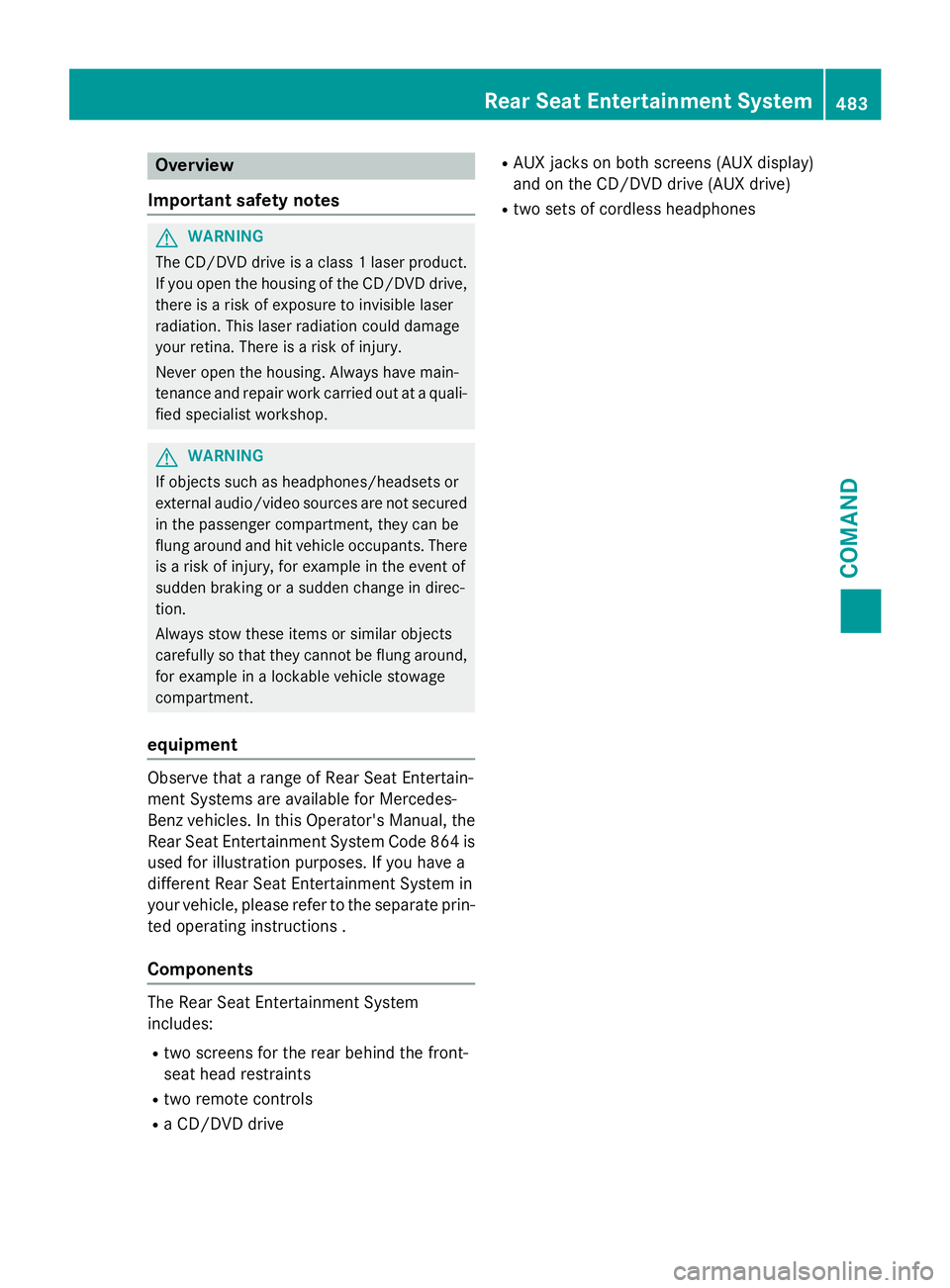
Overview
Important safety notes
GWARNING
The CD/DVD drive is a class 1 laser product.
If you open the housing of the CD/DVD drive,
there is a risk of exposure to invisible laser
radiation. This laser radiation could damage
your retina. There is a risk of injury.
Never open the housing. Always have main-
tenance and repair work carried out at a quali- fied specialist workshop.
GWARNING
If objects such as headphones/headsets or
external audio/video sources are not secured
in the passenger compartment, they can be
flung around and hit vehicle occupants. There
is a risk of injury, for example in the event of
sudden braking or a sudden change in direc-
tion.
Always stow these items or similar objects
carefully so that they cannot be flung around,
for example in a lockable vehicle stowage
compartment.
equipment
Observe that a range of Rear Seat Entertain-
ment Systems are available for Mercedes-
Benz vehicles. In this Operator's Manual, the
Rear Seat Entertainment System Code 864 is
used for illustration purposes. If you have a
different Rear Seat Entertainment System in
your vehicle, please refer to the separate prin-
ted operating instructions .
Components
The Rear Seat Entertainment System
includes:
Rtwo screens for the rear behind the front-
seat head restraints
Rtwo remote controls
Ra CD/DVD drive
RAUX jacks on both screens (AUX display)
and on the CD/DVD drive (AUX drive)
Rtwo sets of cordless headphones
Rear Seat Entertainment System483
COMAND
Z
Page 487 of 614
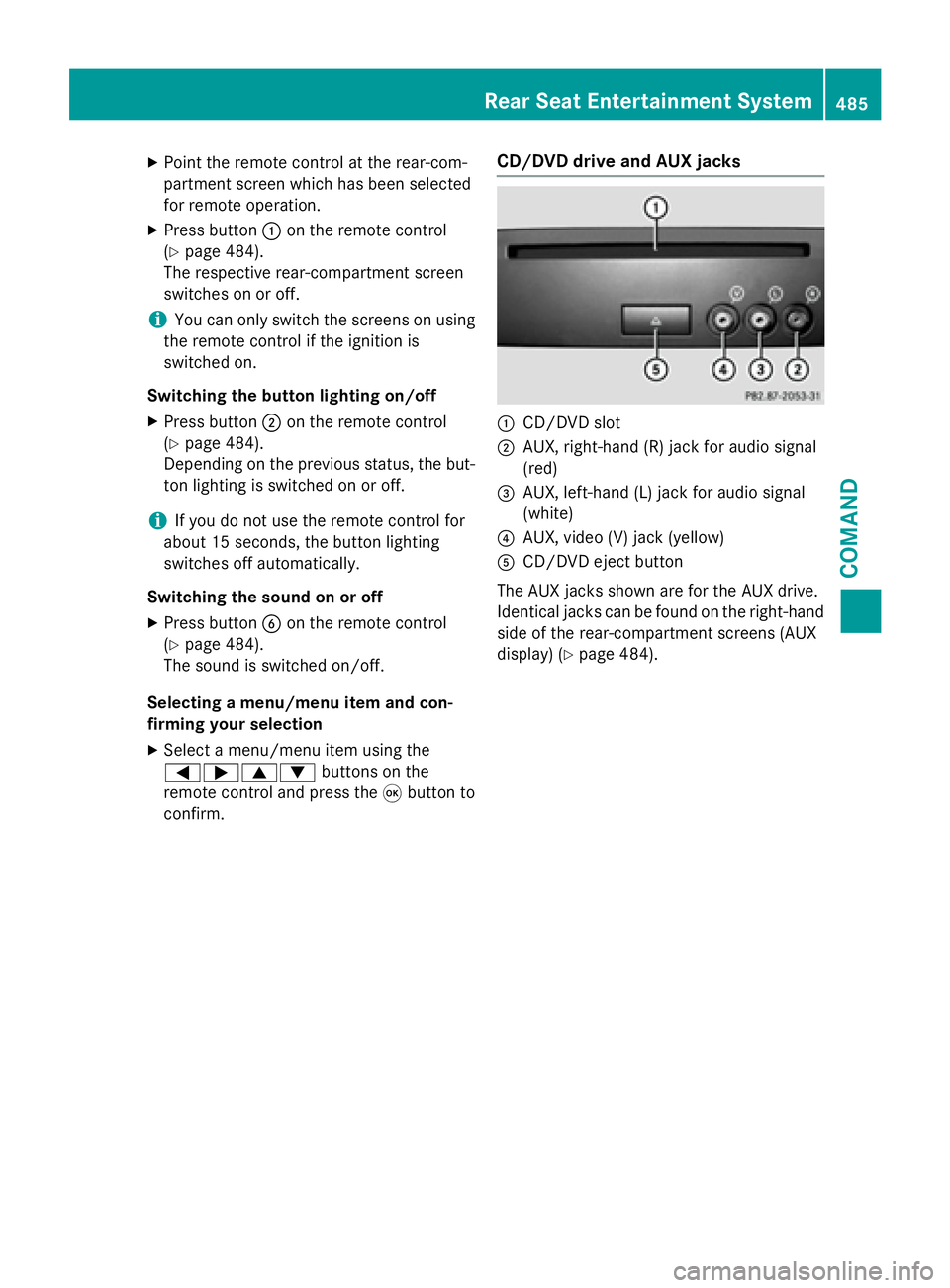
XPoint the remote control at the rear-com-
partment screen which has been selected
for remote operation.
XPress button:on the remote control
(
Ypage 484).
The respective rear-compartment screen
switches on or off.
iYou can only switch the screens on using
the remote control if the ignition is
switched on.
Switching the button lighting on/off
XPress button ;on the remote control
(
Ypage 484).
Depending on the previous status, the but-
ton lighting is switched on or off.
iIf you do not use the remote control for
about 15 seconds, the button lighting
switches off automatically.
Switching the sound on or off
XPress button Bon the remote control
(
Ypage 484).
The sound is switched on/off.
Selecting a menu/menu item and con-
firming your selection
XSelect a menu/menu item using the
=;9: buttons on the
remote control and press the 9button to
confirm.
CD/DVD drive and AUX jacks
:CD/DVD slot
;AUX, right-hand (R) jack for audio signal
(red)
=AUX, left-hand (L) jack for audio signal
(white)
?AUX, video (V) jack (yellow)
ACD/DVD eject button
The AUX jacks shown are for the AUX drive.
Identical jacks can be found on the right-hand
side of the rear-compartment screens (AUX
display) (
Ypage 484).
Rear Seat Entertainment System485
COMAND
Z
Page 488 of 614
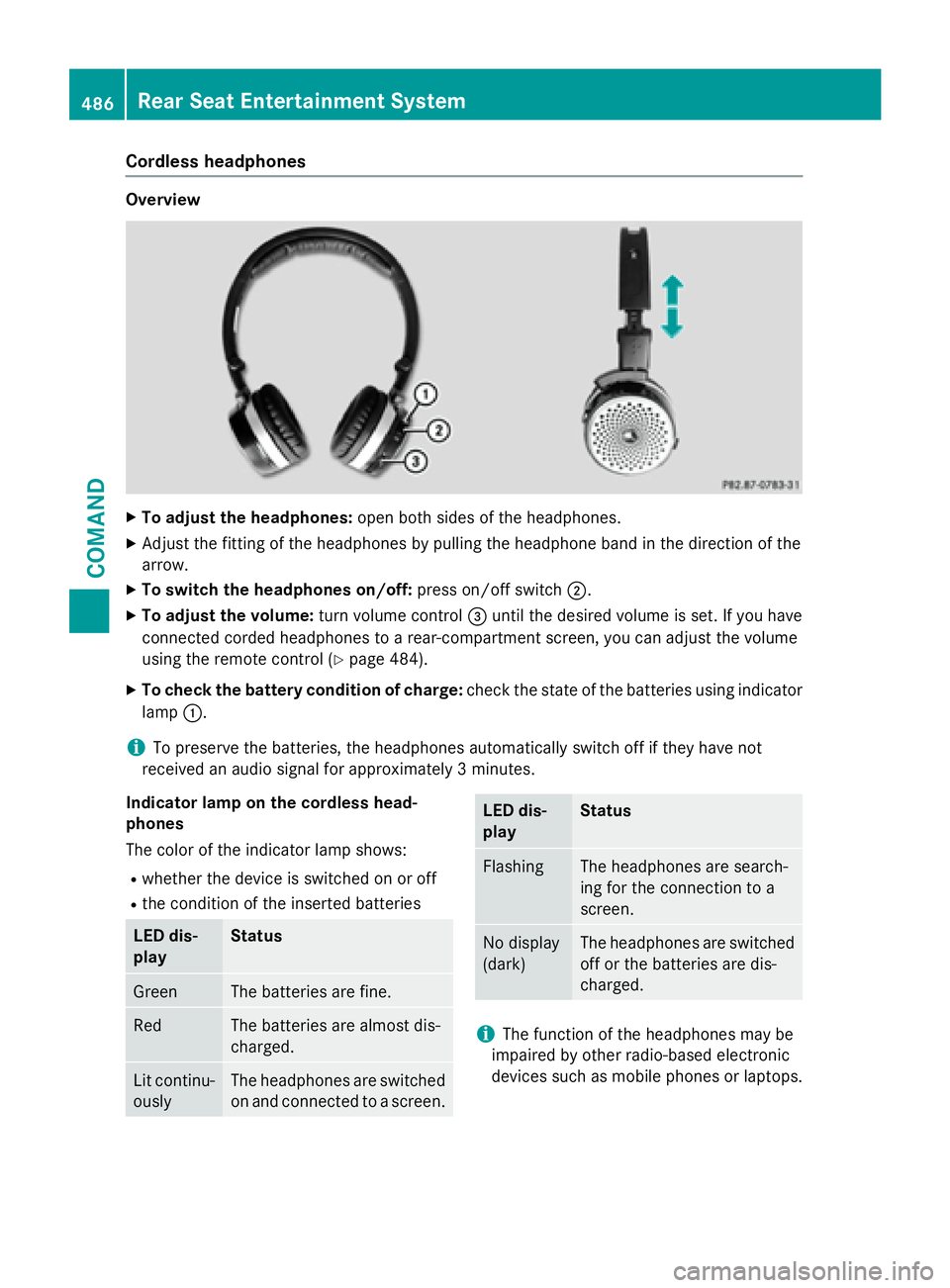
Cordless headphones
Overview
XTo adjust the headphones:open both sides of the headphones.
XAdjust the fitting of the headphones by pulling the headphone band in the direction of the
arrow.
XTo switch the headphones on/off: press on/off switch;.
XTo adjust the volume: turn volume control=until the desired volume is set. If you have
connected corded headphones to a rear-compartment screen, you can adjust the volume
using the remote control (
Ypage 484).
XTo check the battery condition of charge: check the state of the batteries using indicator
lamp :.
iTo preserve the batteries, the headphones automatically switch off if they have not
received an audio signal for approximately 3 minutes.
Indicator lamp on the cordless head-
phones
The color of the indicator lamp shows:
Rwhether the device is switched on or off
Rthe condition of the inserted batteries
LED dis-
playStatus
GreenThe batteries are fine.
RedThe batteries are almost dis-
charged.
Lit continu-
ouslyThe headphones are switched
on and connected to a screen.
LED dis-
playStatus
FlashingThe headphones are search-
ing for the connection to a
screen.
No display
(dark)The headphones are switched
off or the batteries are dis-
charged.
iThe function of the headphones may be
impaired by other radio-based electronic
devices such as mobile phones or laptops.
486Rear Seat Entertainment System
COMAND
Page 490 of 614
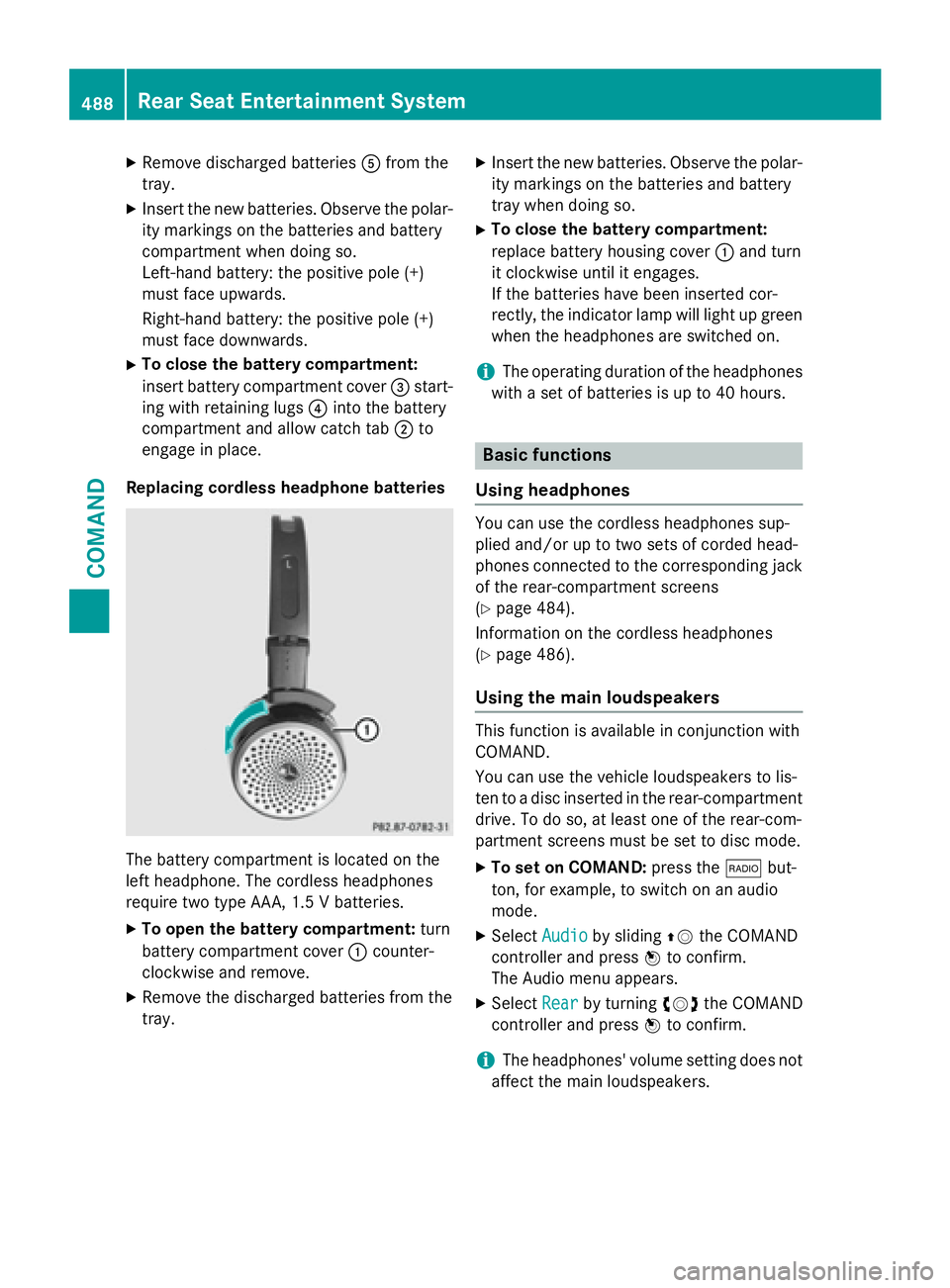
XRemove discharged batteriesA from th e
tray.
XInser tth ene wbatteries. Observ eth epolar -
it y marking son th ebatterie sand battery
compartmen twhen doin gso.
Left-han dbattery: th epositive pole (+)
mus tfac eupwards.
Right-hand battery: th epositive pole (+)
mus tfac edownwards.
XTo close th ebatter ycompartment :
inser tbattery compartmen tcover =start -
in g wit hretainin glugs ?into th ebattery
compartmen tand allow catch tab ;to
engage in place.
Replacing cordless headphon ebatteries
The battery compartmen tis locate don th e
lef theadphone .The cordless headphone s
require tw otyp eAAA, 1. 5 Vbatteries.
XTo ope nth ebatter ycompartment :tur n
battery compartmen tcover :counter-
clockwise and remove .
XRemove thedischarged batterie sfrom th e
tray.
XInser tth ene wbatteries. Observ eth epolar -
it y marking son th ebatterie sand battery
tray when doin gso.
XTo close th ebatter ycompartment :
replace battery housin gcover :and tur n
it clockwise until it engages.
If th ebatterie shav ebeen inserte dcor-
rectly, th eindicato rlamp will ligh tup green
when th eheadphone sare switched on .
iThe operating duration of th eheadphone s
wit h a set of batterie sis up to 40 hours.
Basic functions
Usin gheadphones
You can use th ecordless headphone ssup-
plied and/o rup to tw oset sof corde dhead -
phone sconnecte dto th ecorrespondin gjac k
of th erear-compartmen tscreens
(
Ypage 484).
Information on th ecordless headphone s
(
Ypage 486).
Usin gth emain loudspeaker s
This function is available in conjunction wit h
COMAND .
You can use th evehicl eloudspeakers to lis-
te nto adisc inserte din th erear-compartmen t
drive. To do so, at least on eof th erear-com-
partmen tscreens mus tbe set to disc mode.
XTo set on COMAND: press the$ but-
ton, for example, to switch on an audio
mode.
XSelec tAudioby slidin gZV theCOMAND
controller and press Wto confirm .
The Audio men uappears.
XSelec tRea rby turning cVdtheCOMAND
controller and press Wto confirm .
iThe headphones' volume setting does no t
affec tth emain loudspeakers .
488Rear Seat Entertainment System
COMAND