2016 MERCEDES-BENZ G-Class door lock
[x] Cancel search: door lockPage 7 of 302

Cargo compartment coverInstalling/removing ...................... .219
Notes/how to use ......................... 219
Opening and closing ......................2 19
Overview ........................................ 219
Cargo compartment enlargement
Important safety notes .................. 216
Cargo tie down rings ......................... 219
CD player/CD changer (on-board
computer) .......................................... 176
Center console
Overview .......................................... 30
Upper section .................................. 30
Central locking
Automatic locking (on-board com-
puter) ............................................. 180
Locking/unlocking (SmartKey) ........6 0
Changing bulbs
Reversing lamps .............................. 96
Side marker lamps .......................... .94
Turn signals (front) ........................... 94
Changing gears ..................................1 21
Checklist
After driving off-road ...................... 139
Before driving off-road ................... 138
Child
Restraint system .............................. 47
Child seat
BabySmart™ air bag deactivation
system ............................................. 50
Forward-facing restraint system ...... 51
LATCH-type (ISOFIX) child seat
anchors ............................................ 48
On the front-passenger seat ............ 51
Problem (malfunction) ..................... 53
Rearward-facing restraint system .... 51
Top Tether ....................................... 49
Child-proof locks
Important safety notes .................... 53
Rear doors ....................................... 54
Children
Special seat belt retractor ............... 47
Chrome parts (cleaning instruc-
tions) .................................................. 244
Cigarette lighter ................................ 222
Climate control
Controlling automatically ............... 105 Convenience opening/
closing
(air-recirculation mode) ................. 108
Cooling with air dehumidification .. 103
Defrosting the windows ................. 106
Defrosting the windshield .............. 105
Dual-zone automatic climate con-
trol ................................................. 100
Important safety notes .................... 99
Indicator lamp ................................ 104
Maximum cooling .......................... 106
Notes on using dual-zone auto-
matic climate control ..................... 101
Overview of systems ........................ 99
Problem with the rear window
defroster ........................................ 107
Problems with "cooling with air
dehumidification" ........................... 104
Refrigerant ..................................... 293
Refrigerant filling capacity ............. 293
Setting the air distribution ............. 105
Setting the air vents ...................... 109
Setting the airflow ......................... 105
Setting the temperature ................ 105
Switching air-recirculation mode
on/off ............................................ 107
Switching on/off ........................... 102
Switching residual heat on/off ...... 108
Switching the rear window
defroster on/off ............................ 107
Switching the ZONE function on/
off .................................................. 105
Windshield defroster ...................... 106
Cockpit
Overview .......................................... 26
see Instrument cluster
COMAND
see separate operating instructions
Combination switch ............................ 88
Consumption statistics (on-board
computer) .......................................... 173
Convenience opening feature
see Side windows
Convenience opening/closing (air-
recirculation mode) ........................... 108
Coolant (engine)
Checking the level ......................... 238
Display message ............................ 192
Filling capacity ............................... 295
Index5
Page 8 of 302

Notes .............................................294
Temperature (on-board com-
puter) ............................................. 182
Temperature gauge ........................ 171
Warning lamp ................................. 210
Cooling
see Climate control
Copyright ............................................. 25
Cruise control
Cruise control lever ....................... 141
Display message ............................ 198
Driving system ............................... 141
Function/notes .............................1 41
Resuming the stored speed ........... 142
Selecting ........................................ 142
Storing and maintaining current
speed ............................................. 142
Cup holder
Center console .............................. 220
Important safety notes .................. 220
Rear compartment ......................... 220
Customer Assistance Center
(CAC) ..................................................... 23
Customer Relations Department ....... 23
D
Data
see Technical data
Daytime running lamps
Display message ............................ 191
Switching on/off (on-board com-
puter) ............................................. 179
Switching on/off (switch) ................ 85
Declarations of conformity ................. 23
Delayed switch-off
Exterior lighting (on-board com-
puter) ............................................. 179
Interior lighting .............................. 180
Differential locks
Disengaging ................................... 166
Engaging ........................................ 165
Front axle ...................................... 166
General notes ................................ 164
Rear axle ........................................ 166
Terrain ...........................................1 64
Transfer case ................................. 165
Digital speedometer ......................... 174 Display (cleaning instructions)
........245
Display messages
Calling up (on-board computer) ..... 184
Driving systems .............................1 95
Engine ............................................ 192
General notes ................................ 184
Hiding (on-board computer) ........... 184
Lights ............................................. 189
Safety systems .............................. 185
Service interval display .................. 240
SmartKey ....................................... 202
Tires ............................................... 198
Vehicle ...........................................2 01
Distance display (on-board com-
puter) ..................................................1 78
Distance recorder
see Trip odometer
Distance warning (warning lamp) .... 212
DISTRONIC PLUS
Activating ....................................... 149
Activation conditions ..................... 149
Cruise control lever ....................... 149
Deactivating ................................... 153
Display message ............................ 197
Displays in the multifunction dis-
play ................................................ 151
Driving tips ....................................1 53
Function/notes ............................ .1
47
Important sa
fety notes .................. 147
Selecting ........................................ 149
Setting the specified minimum
distance ......................................... 152
Warning lamp ................................. 212
Door control panel
Overview .......................................... 33
Doors
Automatic locking (on-board com-
puter) ............................................. 180
Automatic locking (switch) ...............6 6
Central locking/unlocking
(Sm artKey) ...................................... .60
Display message ............................ 201
Emergency locking ........................... 66
Emergency unlocking ....................... 66
Important safety notes .................... 64
Opening (from inside) ...................... 64
Overview .......................................... 64
Drinking and driving ......................... 132
6Index
Page 12 of 302

K
Key positionsSmartKey ...................................... .112
L
Lap time (RACETIMER) ......................182
LATCH-type (ISOFIX) child seat
anchors ................................................ 48
License plate lamp (display mes-
sage) ................................................... 190
Light sensor (display message) ....... 191
Lights
Activating/deactivating the inte-
rior lighting delayed switch-off ....... 180
Automatic headlamp mode .............. 85
Hazard warning lamps ..................... 89
High beam flasher ............................ 88
High-beam headlamps ..................... 88
Light switch ..................................... 84
Low-beam headlamps ......................8 4
Parking lamps ..................................8 7
Rear fog lamp .................................. 86
Standin glamp s................................ 87
Switchin gth edaytime running
lamp son/off (on-boar dcom-
puter) ............................................ .179
Switching the daytime running
lamps on/off (switch) ......................8 5
Switching the exterior lighting
delayed switch-off on/off (on-
board computer) ............................ 179
Switching the surround lighting
on/off (on-board computer) .......... 179
Turn signals ..................................... 88
see Interior lighting
see Replacing bulbs
LIM indicator lamp
Cruise control ................................ 142
DISTRONIC PLUS ........................... 149
Variable SPEEDTRONIC ................. 145
Limit speed
Variable SPEEDTRONIC ................. 145
Load anchorage ................................. 218
Loading guidelines ............................ 214
Locking
Emergency locking ........................... 66 From inside the vehicle (central
locking button) ................................. 65
see C
entral locking
Locking (doors)
Automatic ........................................ 66
Locking centrally
see Central locking
Locking verification signal (on-
board computer) ............................... 180
LOW RANGE off-road gear ................ 162
Low-beam headlamps
Display message ............................ 189
Switching on/off .............................. 84
Luggage compartment enlarge-
ment
Overview ........................................ 216
Lumbar support
Adjusting the 4-way lumbar sup-
port .................................................. 76
Luxury head restraints ....................... 75
M
M+S tires............................................ 264
Malfunction message
see Display messages
Matte finish (cleaning instruc-
tions) .................................................. 243
mbrace
Call priority .................................... 228
Display message ............................ 187
Downloading destinations
(COMAND) ..................................... 228
Downloading routes ....................... 230
Emergency call .............................. 225
Geo fencing ................................... 230
Important safety notes .................. 224
Locating a stolen vehicle ............... 229
MB info call button ........................ 227
Remote vehicle locking .................. 229
Roadside Assistance button .......... 226
Self-test ......................................... 225
Speed alert .................................... 230
System .......................................... 225
Triggering the vehicle alarm ........... 231
Vehicle remote malfunction diag-
nosis .............................................. 229
Vehicle remote unlocking .............. 228
10Index
Page 16 of 302

Service menu (on-board com-
puter).................................................. 178
Service products
Brake fluid .....................................2 93
Coolant (engine) ............................ 294
Engine oil ....................................... 292
Fuel ................................................ 289
Important safety notes .................. 289
Notes ............................................. 289
Refrigerant (air-conditioning sys-
tem) ............................................... 293
Washer fluid ................................... 295
Setting a speed limit
see SPEEDTRONIC
Setting the air distribution ...............105
Settings
Calling up a stored setting ...............8 3
Factory (on-board computer) ......... 181
On-board computer ....................... 178
SETUP (on-board computer) ............. 182
Shift ranges ....................................... 123
Side impact air bag ............................. 42
Side marker lamp (display mes-
sage) ................................................... 191
Side marker lamps (changing
bulbs) .................................................... 94
Side windows
Convenience closing feature ............ 69
Convenience opening feature .......... 68
Important safety information ........... 68
Opening/closing .............................. 68
Overview .......................................... 68
Troubleshooting ............................... 69
Ski rack .............................................. 220
Sliding sunroof
Important safety notes .................... 69
Opening/closing .............................. 70
Operating manually .......................... 70
Problem (malfunction) ..................... 71
SmartKey
Changing the battery ....................... 62
Changing the programming ............. 61
Checking the battery ....................... 62
Convenience closing feature ............ 69
Convenience opening feature .......... 68
Display message ............................ 202
Door central locking/unlocking ....... 60 Important safety notes .................... 60
Loss ................................................. 63
Malfunction ...................................... 63
Mechanical key ................................ 61
Ove
rview .......................................... 60
P
roblem (malfunction) ..................... 63
Starting the engine ........................ 113
Snow chains ...................................... 264
Sockets
Front-passenger footwell ............... 223
Luggage compartment ................... 223
Rear compartment ......................... 223
SOS
see mbrace
Spare fuses ........................................ 259
Spare wheel
Mounting ....................................... 281
Notes/data .................................... 286
Spare wheel bracket at the rear .... 249
Stainless-steel spare hub cap ........ 249
Special seat belt retractor .................. 47
Specialist workshop ............................ 23
Speed, controlling
see Cruise control
Speedometer
Digital ............................................ 174
In the Instrument cluster ............... 171
Segments ...................................... 171
Selecting the unit of measure-
ment .............................................. 179
see Instrument cluster
SPEEDTRONIC
Display message ............................ 197
Selecting ........................................ 145
Variable ......................................... 145
Standing lamps
Display message ............................ 191
Switching on/off .............................. 87
Starting the engine
Important safety notes .................. 113
Steering (display message) .............. 202
Steering wheel
Adjusting (electrically) ..................... 78
Buttons (on-board computer) ......... 172
Cleaning ......................................... 246
Important safety notes .................... 78
Paddle shifters ............................... 123
14Index
Page 17 of 302

Steering wheel heating .................... 78
Storing settings (memory func-
tion) ................................................. 82
Steering wheel heating
Indicator lamp (malfunction) ............ 79
Steering wheel paddle shifters ........ 123
Stopwatch (RACETIMER) ................... 182
Stowage areas ................................... 215
Stowage compartment
Door stowage compartment .......... 216
Stowage compartments
Armrest (under) ............................. 216
Cup holders ................................... 220
Glove box ....................................... 215
Important safety information ......... 215
Stowage pockets ........................... 216
Summer tires ..................................... 264
Sun visor ............................................ 221
Surround lighting (on-board com-
puter) .................................................. 179
SUV
(Sport Utility Vehicle) ....................... 22
Switching air-recirculation mode
on/off ................................................. 107
Switching off the alarm (ATA) ............ 59
T
Tachometer........................................ 171
Tail lamps
Display message ............................ 191
see Lights
Tank content
Fuel gauge ..................................... 171
Technical data
Capacities ...................................... 289
Tires ............................................... 284
Tires/wheels ................................. 284
Trailer loads ................................... 298
Vehicle data ................................... 295
Wheels ........................................... 284
TELEAID
Call priority .................................... 228
Downloading destinations
(COMAND) ..................................... 228
Downloading routes ....................... 230
Emergency call .............................. 225
Geo fencing ................................... 230 Important safety notes .................. 224
Locating a stolen vehicle ............... 229
MB info call button ........................ 227
Remote vehicle locking .................. 229
Roadside Assistance button .......... 226
Self-test ......................................... 225
Speed alert .................................... 230
System .......................................... 225
Triggering the vehicle alarm ........... 231
Vehicle remote malfunction diag-
nosis .............................................. 229
Vehicle remote unlocking .............. 228
Telephone
Accepting a call ............................. 177
Display message ............................ 202
Menu (on-board computer) ............ 177
Number from the phone book ........ 177
Redialing ........................................ 178
Rejecting/ending a call ................. 177
Telephone compartment .................. 216
Temperature
Coolant .......................................... 171
Coolant (on-board computer) ......... 182
Engine oil (on-board computer) ...... 182
Outside temperature ...................... 171
Setting (climate control) ................ 105
Theft deterrent systems
ATA (Anti-Theft Alarm system) ......... 59
Immobilizer ...................................... 59
Tilt/sliding sunroof
see Sliding sunroof
Time
see separate operating instructions
Timing (RACETIMER) ......................... 182
Tire pressure
Calling up (on-board computer) ..... 268
Checking manually ........................ 268
Display messa ge ............................ 198
Ma
ximum ....................................... 268
Notes ............................................. 266
Recommended ............................... 265
Table (single tires) ......................... 266
Tire pressure monitor
Checking the tire pressure elec-
tronically ........................................ 270
Function/notes ............................. 268
Restarting ...................................... 270
Warning lamp ................................. 213
Index15
Page 35 of 302
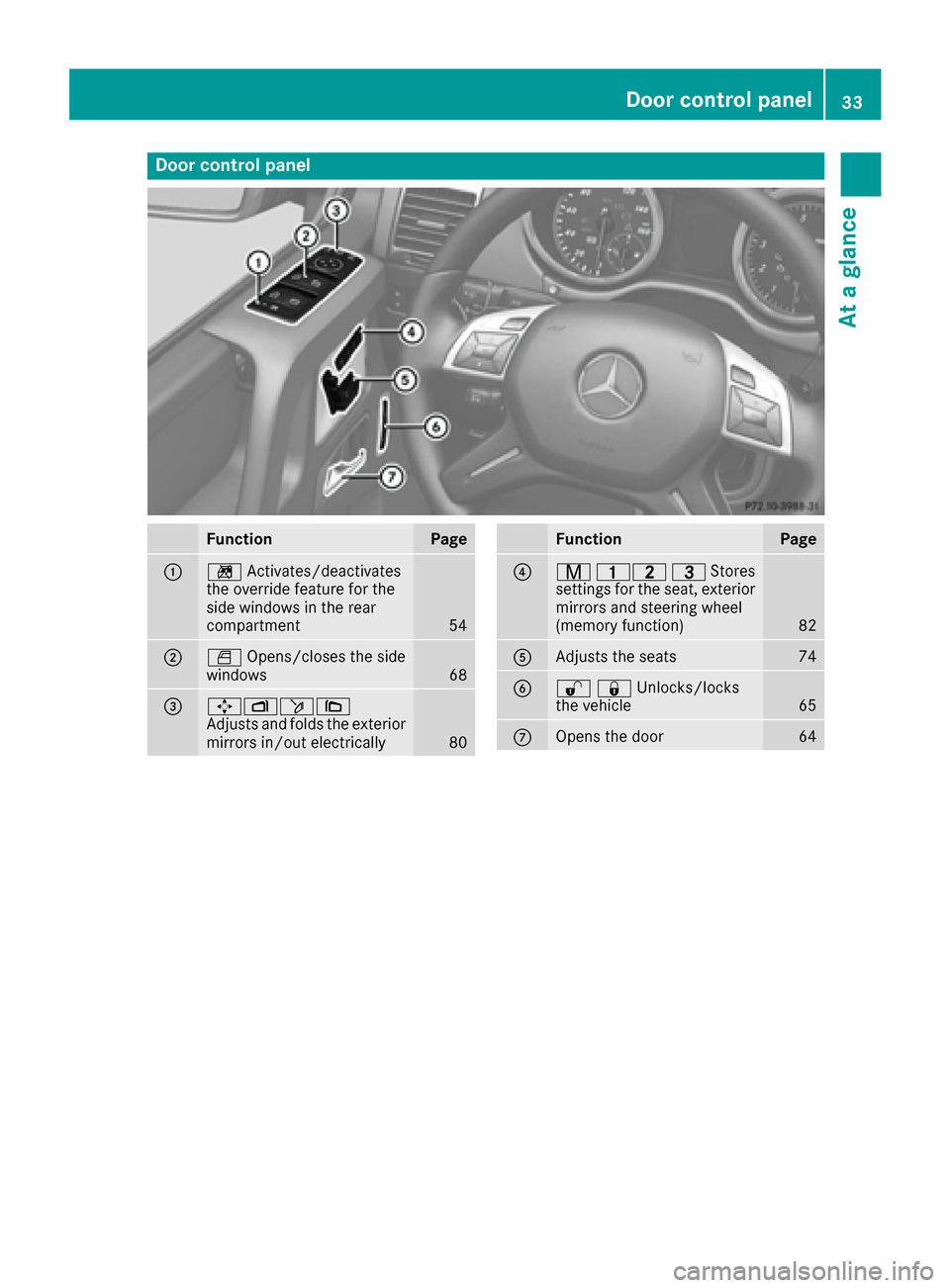
Door controlpanel
FunctionPage
:n Activates/deactivates
th eoverride feature fo rth e
sid ewindows in th erea r
compartmen t
54
;WOpens/closes th esid e
windows68
=7Z ö\
Adjust sand folds th eexterio r
mirrors in/out electrically
80
FunctionPage
?r 45 =Stores
setting sfo rth eseat ,exterio r
mirrors and steerin gwhee l
(memory function )
82
AAdjuststh eseat s74
B%&Unlocks/locks
the vehicle65
COpens the door64
Door control panel33
At a glance
Page 48 of 302
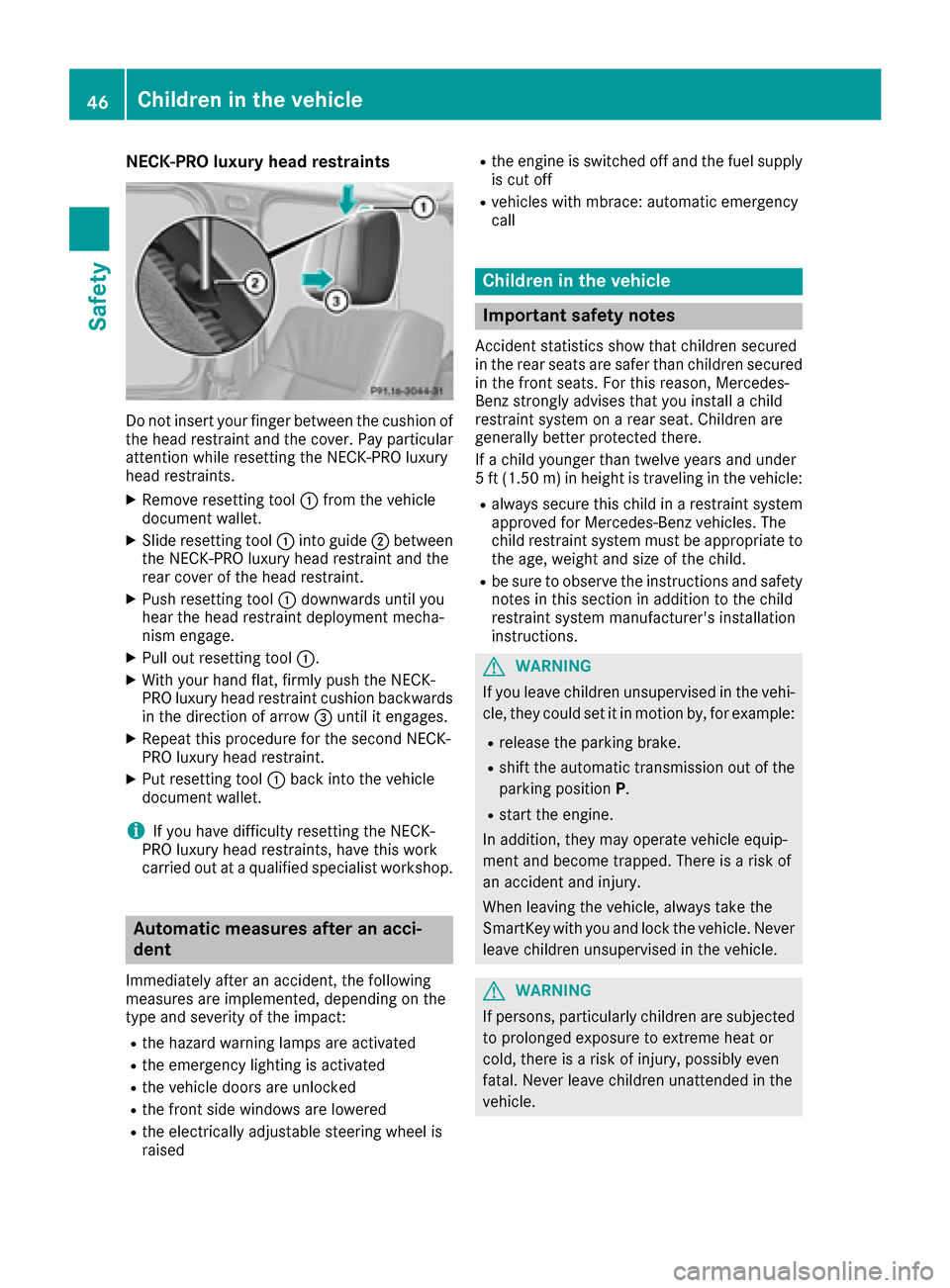
NECK-PRO luxury head restraints
Do not insert your finger between the cushion of
the head restraint and the cover. Pay particular
attention while resetting the NECK-PRO luxury
head restraints.
XRemove resetting tool:from the vehicle
document wallet.
XSlide resetting tool :into guide ;between
the NECK-PRO luxury head restraint and the
rear cover of the head restraint.
XPush resetting tool :downwards until you
hear the head restraint deployment mecha-
nism engage.
XPull out resetting tool :.
XWith your hand flat, firmly push the NECK-
PRO luxury head restraint cushion backwards
in the direction of arrow =until it engages.
XRepeat this procedure for the second NECK-
PRO luxury head restraint.
XPut resetting tool :back into the vehicle
document wallet.
iIf you have difficulty resetting the NECK-
PRO luxury head restraints, have this work
carried out at a qualified specialist workshop.
Automatic measures after an acci-
dent
Immediately after an accident, the following
measures are implemented, depending on the
type and severity of the impact:
Rthe hazard warning lamps are activated
Rthe emergency lighting is activated
Rthe vehicle doors are unlocked
Rthe front side windows are lowered
Rthe electrically adjustable steering wheel is
raised
Rthe engine is switched off and the fuel supply
is cut off
Rvehicles with mbrace: automatic emergency
call
Children in the vehicle
Important safety notes
Accident statistics show that children secured
in the rear seats are safer than children secured
in the front seats. For this reason, Mercedes-
Benz strongly advises that you install a child
restraint system on a rear seat. Children are
generally better protected there.
If a child younger than twelve years and under
5 ft (1.50 m) in height is traveling in the vehicle:
Ralways secure this child in a restraint system
approved for Mercedes-Benz vehicles. The
child restraint system must be appropriate to
the age, weight and size of the child.
Rbe sure to observe the instructions and safety
notes in this section in addition to the child
restraint system manufacturer's installation
instructions.
GWARNING
If you leave children unsupervised in the vehi-
cle, they could set it in motion by, for example:
Rrelease the parking brake.
Rshift the automatic transmission out of the
parking position P.
Rstart the engine.
In addition, they may operate vehicle equip-
ment and become trapped. There is a risk of
an accident and injury.
When leaving the vehicle, always take the
SmartKey with you and lock the vehicle. Never
leave children unsupervised in the vehicle.
GWARNING
If persons, particularly children are subjected to prolonged exposure to extreme heat or
cold, there is a risk of injury, possibly even
fatal. Never leave children unattended in the
vehicle.
46Children in the vehicle
Safety
Page 56 of 302
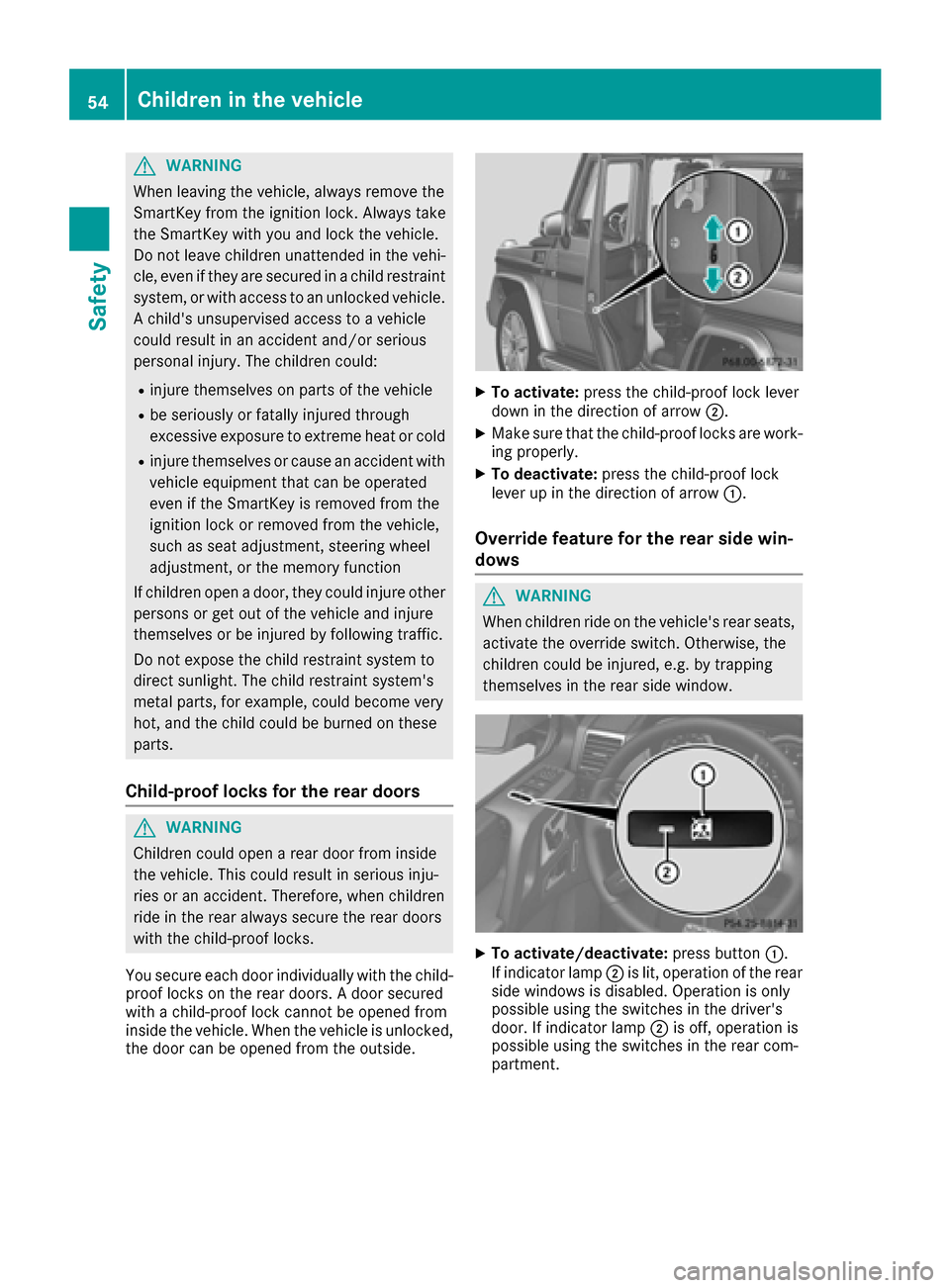
GWARNING
When leaving the vehicle, always remove the
SmartKey from the ignition lock. Always take
the SmartKey with you and lock the vehicle.
Do not leave children unattended in the vehi- cle, even if they are secured in a child restraint
system, or with access to an unlocked vehicle. A child's unsupervised access to a vehicle
could result in an accident and/or serious
personal injury. The children could:
Rinjure themselves on parts of the vehicle
Rbe seriously or fatally injured through
excessive exposure to extreme heat or cold
Rinjure themselves or cause an accident with
vehicle equipment that can be operated
even if the SmartKey is removed from the
ignition lock or removed from the vehicle,
such as seat adjustment, steering wheel
adjustment, or the memory function
If children open a door, they could injure other
persons or get out of the vehicle and injure
themselves or be injured by following traffic.
Do not expose the child restraint system to
direct sunlight. The child restraint system's
metal parts, for example, could become very
hot, and the child could be burned on these
parts.
Child-proof locks for the rear doors
GWARNING
Children could open a rear door from inside
the vehicle. This could result in serious inju-
ries or an accident. Therefore, when children
ride in the rear always secure the rear doors
with the child-proof locks.
You secure each door individually with the child-
proof locks on the rear doors. A door secured
with a child-proof lock cannot be opened from
inside the vehicle. When the vehicle is unlocked,
the door can be opened from the outside.
XTo activate: press the child-proof lock lever
down in the direction of arrow ;.
XMake sure that the child-proof locks are work-
ing properly.
XTo deactivate:press the child-proof lock
lever up in the direction of arrow :.
Override feature for the rear side win-
dows
GWARNING
When children ride on the vehicle's rear seats, activate the override switch. Otherwise, the
children could be injured, e.g. by trapping
themselves in the rear side window.
XTo activate/deactivate: press button:.
If indicator lamp ;is lit, operation of the rear
side windows is disabled. Operation is only
possible using the switches in the driver's
door. If indicator lamp ;is off, operation is
possible using the switches in the rear com-
partment.
54Children in the vehicle
Safety