2016 MERCEDES-BENZ G-Class ignition
[x] Cancel search: ignitionPage 58 of 302

GWARNING
If the ABS malfunctions, other driving systems such as the BAS or the ESP
®are also switched
off. Observe indicator and warning lamps that may come on as well as messages in the mul-
tifunction display that may appear.
If the ABS malfunctions, the wheels may lock
during hard braking, reducing the steering
capability and extending the braking distance.
GWARNING
If ABS is faulty, the wheels could lock when
braking. The steerability and braking charac-
teristics may be severely impaired. Addition-
ally, further driving safety systems are deac-
tivated. There is an increased danger of skid-
ding and accidents.
Drive on carefully. Have ABS checked imme-
diately at a qualified specialist workshop.
ABS regulates brake pressure in such a way that
the wheels do not lock when you brake. This
allows you to continue steering the vehicle when
braking.
Provided that the differential locks are not
active, ABS works from a speed of approx-
imately 5 mph (8 km/h) upwards, regardless of
road-surface conditions. ABS works on slippery
surfaces, even if you only brake gently.
The yellow !ABS warning lamp in the instru-
ment cluster lights up when the ignition is
switched on. It goes out when the engine is run-
ning.
Braking
If ABS intervenes when braking, you will feel a
pulsing in the brake pedal.
XIf ABS intervenes: continue to depress the
brake pedal vigorously until the braking sit-
uation is over.
XTo make a full brake application: depress
the brake pedal with full force.
The pulsating brake pedal can be an indication
of hazardous road conditions, and functions as a
reminder to take extra care while driving.
Off-road ABS
An ESP®system specifically suited to off-road
terrain is activated automatically once the off-
road program is activated.
At speeds below 37 mph (60 km/h), the front
wheels lock cyclically during braking. The dig-
ging-in effect achieved in the process reduces
the stopping distance on off-road terrain. This
limits steering capability.
BAS (Brake Assist System)
i
Observe the "Important safety notes" sec-
tion (Ypage 55).
GWARNING
If BAS is malfunctioning, the braking distance
in an emergency braking situation is
increased. There is a risk of an accident.
In an emergency braking situation, depress
the brake pedal with full force. ABS prevents
the wheels from locking.
BAS operates in emergency braking situations.
If you depress the brake pedal quickly, BAS
automatically boosts the braking force, thus
shortening the stopping distance.
XKeep the brake pedal firmly depressed until
the emergency braking situation is over.
ABS prevents the wheels from locking.
The brakes will function as usual once you
release the brake pedal. BAS is deactivated.
Adaptive brake lights
If you brake sharply from a speed of more than
30 mph (50 km/h) or if braking is assisted by
BAS, the brake lamps flash rapidly. In this way,
traffic traveling behind you is warned in an even
more noticeable manner.
If you brake sharply from a speed of more than
45 mph (70 km/h) to a standstill, the hazard
warning lamps are activated automatically. If
the brakes are applied again, the brake lamps
light up continuously. The hazard warning lamps
are deactivated automatically if you drive faster
than 6 mph (10 km/h). You can also switch off
the hazard warning lamps using the hazard
warning button (
Ypage 89).
56Driving safety systems
Safety
Page 59 of 302

ESP®(Electronic Stability Program)
Important safety notes
iObserve the "Important safety notes" sec-
tion (Ypage 55).
GWARNING
If ESP
®is malfunctioning, ESP®is unable to
stabilize the vehicle. Additionally, further driv-
ing safety systems are deactivated. This
increases the risk of skidding and an accident.
Drive on carefully. Have ESP
®checked at a
qualified specialist workshop.
!Only operate the vehicle for a maximum of
ten seconds on a brake test dynamometer.
Switch off the ignition.
Application of the brakes by ESP
®may oth-
erwise destroy the brake system.
!A function or performance test should only
be carried out on a two-axle dynamometer.
Before you operate the vehicle on such a
dynamometer, please consult a qualified
workshop. You could otherwise damage the
drive train or the brake system.
ESP
®monitors the driving stability and the trac-
tion. Traction is the power transmission
between the tires and the road surface.
ESP
®is deactivated if the åwarning lamp in
the instrument cluster lights up continuously
when the engine is running.
If the ÷ warning lamp and the åwarning
lamp are lit continuously, ESP
®is not available
due to a malfunction.
Observe the information on warning lamps
(
Ypage 207) and display messages which may
be displayed in the instrument cluster
(
Ypage 185).
If ESP®detects that the vehicle is deviating from
the direction desired by the driver, one or more
wheels are braked to stabilize the vehicle. If
necessary, the engine output is also modified to keep the vehicle on the desired course within
physical limits. ESP
®assists the driver when
pulling away on wet or slippery roads. ESP®can
also stabilize the vehicle during braking.
If ESP
®intervenes, the ÷warning lamp
flashes in the instrument cluster. If ESP
®intervenes:
XDo not deactivate ESP®under any circum-
stances.
XOnly depress the accelerator pedal as far as
necessary when pulling away.
XAdapt your driving style to suit the prevailing
road and weather conditions.
iOnly use wheels with the recommended tire
sizes. Only then will ESP®function properly.
iIf differential locks are switched on, ABS,
BAS and ESP®switch off automatically.
4ETS (Electronic Traction System)
Traction control remains active, even if you
deactivate ESP®.
XIf appropriate for the driving conditions,
engage the LOW RANGE off-road gear
(
Ypage 162).
Traction control is part of ESP
®.
Traction control brakes the drive wheels indi-
vidually if they spin. This enables you to pull
away and accelerate on slippery surfaces, for
example if the road surface is slippery on one
side. In addition, more drive torque is transfer-
red to the wheel or wheels with traction.
Traction control remains active, even if you
deactivate ESP
®.
Traction control is no longer active above a
speed of approximately 37 mph (60 km/h).
Traction control brakes the drive wheels indi-
vidually if they spin. This enables you to pull
away and accelerate on slippery surfaces, for
example if the road surface is slippery on one
side. In addition, more drive torque is transfer-
red to the wheel or wheels with traction.
Deactivating/activating ESP®
GWARNING
If you deactivate ESP
®, ESP®no longer sta-
bilizes the vehicle. There is an increased risk
of skidding and an accident.
Only deactivate ESP
®in the situations descri-
bed in the following.
!Avoid spinning the driven wheels for an
extended period with ESP®deactivated. You
could otherwise damage the drivetrain.
Driving safety systems57
Safety
Z
Page 61 of 302

Observe information regarding indicator and
warning lamps (Ypage 206) as well as display
messages (Ypage 186).
EBD monitors and controls the brake pressure
on the rear wheels to improve driving stability
while braking.
ADAPTIVE BRAKE
ADAPTIVE BRAKE provides increased braking
safety. In addition to the braking function,
ADAPTIVE BRAKE also has the HOLD function
(
Ypage 157) and hill start assist (Ypage 114).
Theft deterrent locking system
Immobilizer
XTo activate: remove the SmartKey from the
ignition lock.
XTo deactivate: switch on the ignition.
The immobilizer prevents your vehicle from
being started without the correct SmartKey.
When leaving the vehicle, always take the
SmartKey with you and lock the vehicle. The
engine can be started by anyone with a valid
SmartKey that is left inside the vehicle.
iThe immobilizer is always deactivated when
you start the engine.
In the event that the engine cannot be started
when the starter battery is fully charged, the
immobilizer may be faulty. Contact an author-
ized Mercedes-Benz Center or call
1-800-FOR-MERCedes (in the USA) or
1-800-387-0100 (in Canada).
ATA (anti-theft alarm system)
XTo arm: lock the vehicle with the SmartKey.
Indicator lamp :flashes. The alarm system
is armed after approximately 15 seconds.
XTo disarm: unlock the vehicle with the Smart-
Key.
iIf you then do not open a side door or the
rear door, the alarm system switches back on
again after approximately 40 seconds.
XTo stop the alarm: insert the SmartKey into
the ignition lock.
The alarm is switched off.
or
XPress the %or& button on the Smart-
Key.
The alarm is switched off.
A visual and audible alarm is triggered if the
alarm system is armed and you open:
Ra door
Ra door using the mechanical key
Rthe rear door
Rthe hood
The alarm is also triggered if:
Rthe position of the vehicle is changed.
Ra window is smashed.
The alarm is not switched off, even if you close
the open door that triggered it, for example.
iIf the alarm stays on for more than
30 seconds, the mbrace emergency call sys-
tem (USA only) or Tele Aid system (Canada
only) initiates a call to the Customer Assis-
tance Center automatically. The mbrace
emergency call system initiates the call if:
Ryou have subscribed to the Tele Aid service.
Rthe Tele Aid service has been activated
properly.
Rthe required mobile phone, power supply
and GPS are available.
Theft deterrent locking system59
Safety
Z
Page 62 of 302
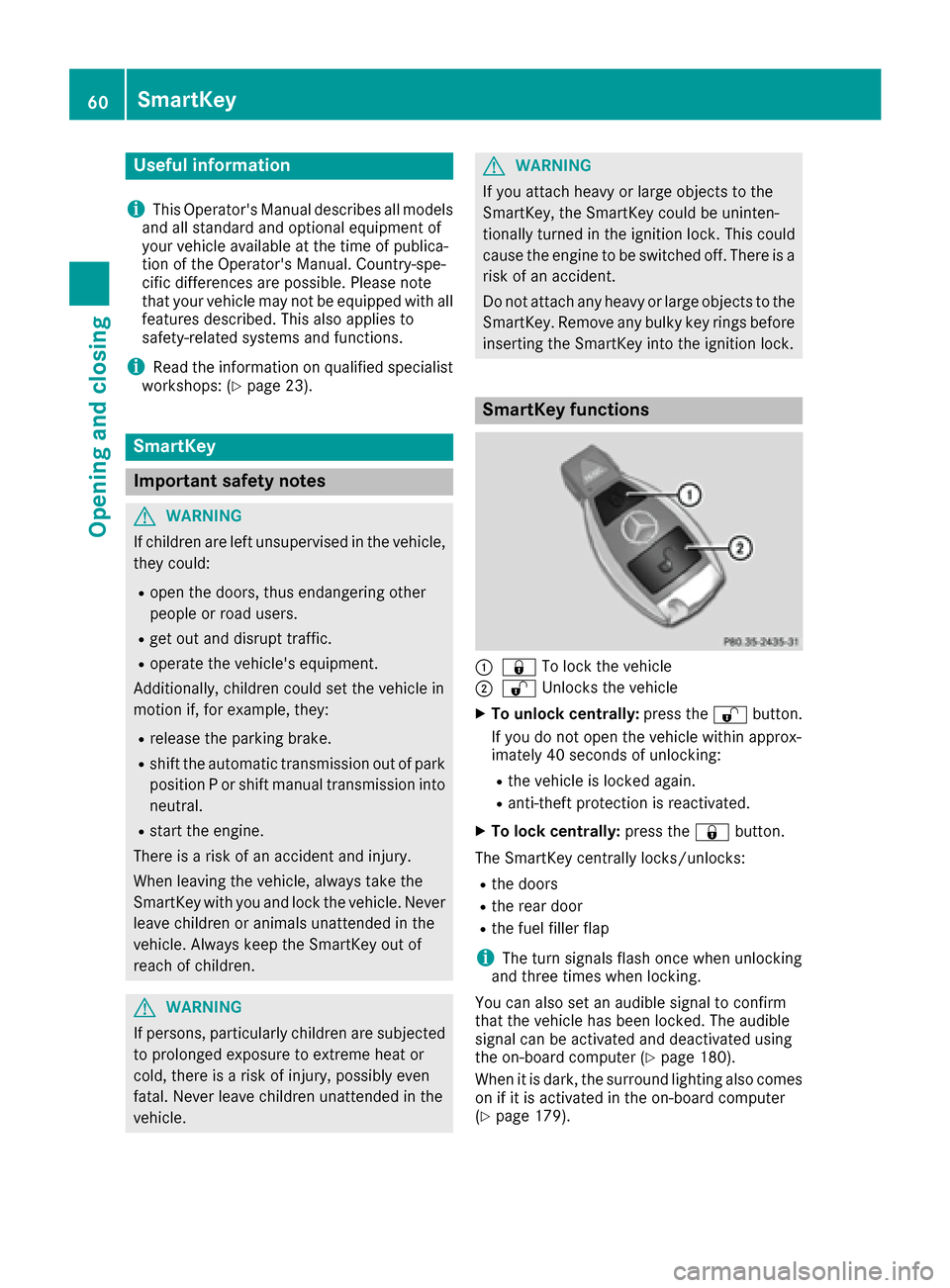
Useful information
i
This Operator's Manual describes all models
and all standard and optional equipment of
your vehicle available at the time of publica-
tion of the Operator's Manual. Country-spe-
cific differences are possible. Please note
that your vehicle may not be equipped with all
features described. This also applies to
safety-related systems and functions.
iRead the information on qualified specialist
workshops: (Ypage 23).
SmartKey
Important safety notes
GWARNING
If children are left unsupervised in the vehicle,
they could:
Ropen the doors, thus endangering other
people or road users.
Rget out and disrupt traffic.
Roperate the vehicle's equipment.
Additionally, children could set the vehicle in
motion if, for example, they:
Rrelease the parking brake.
Rshift the automatic transmission out of park
position P or shift manual transmission into
neutral.
Rstart the engine.
There is a risk of an accident and injury.
When leaving the vehicle, always take the
SmartKey with you and lock the vehicle. Never
leave children or animals unattended in the
vehicle. Always keep the SmartKey out of
reach of children.
GWARNING
If persons, particularly children are subjected to prolonged exposure to extreme heat or
cold, there is a risk of injury, possibly even
fatal. Never leave children unattended in the
vehicle.
GWARNING
If you attach heavy or large objects to the
SmartKey, the SmartKey could be uninten-
tionally turned in the ignition lock. This could
cause the engine to be switched off. There is a risk of an accident.
Do not attach any heavy or large objects to the
SmartKey. Remove any bulky key rings before
inserting the SmartKey into the ignition lock.
SmartKey functions
:& To lock the vehicle
;%Unlocks the vehicle
XTo unlock centrally: press the%button.
If you do not open the vehicle within approx-
imately 40 seconds of unlocking:
Rthe vehicle is locked again.
Ranti-theft protection is reactivated.
XTo lock centrally: press the&button.
The SmartKey centrally locks/unlocks:
Rthe doors
Rthe rear door
Rthe fuel filler flap
iThe turn signals flash once when unlocking
and three times when locking.
You can also set an audible signal to confirm
that the vehicle has been locked. The audible
signal can be activated and deactivated using
the on-board computer (
Ypage 180).
When it is dark, the surround lighting also comes
on if it is activated in the on-board computer
(
Ypage 179).
60SmartKey
Opening and closing
Page 63 of 302
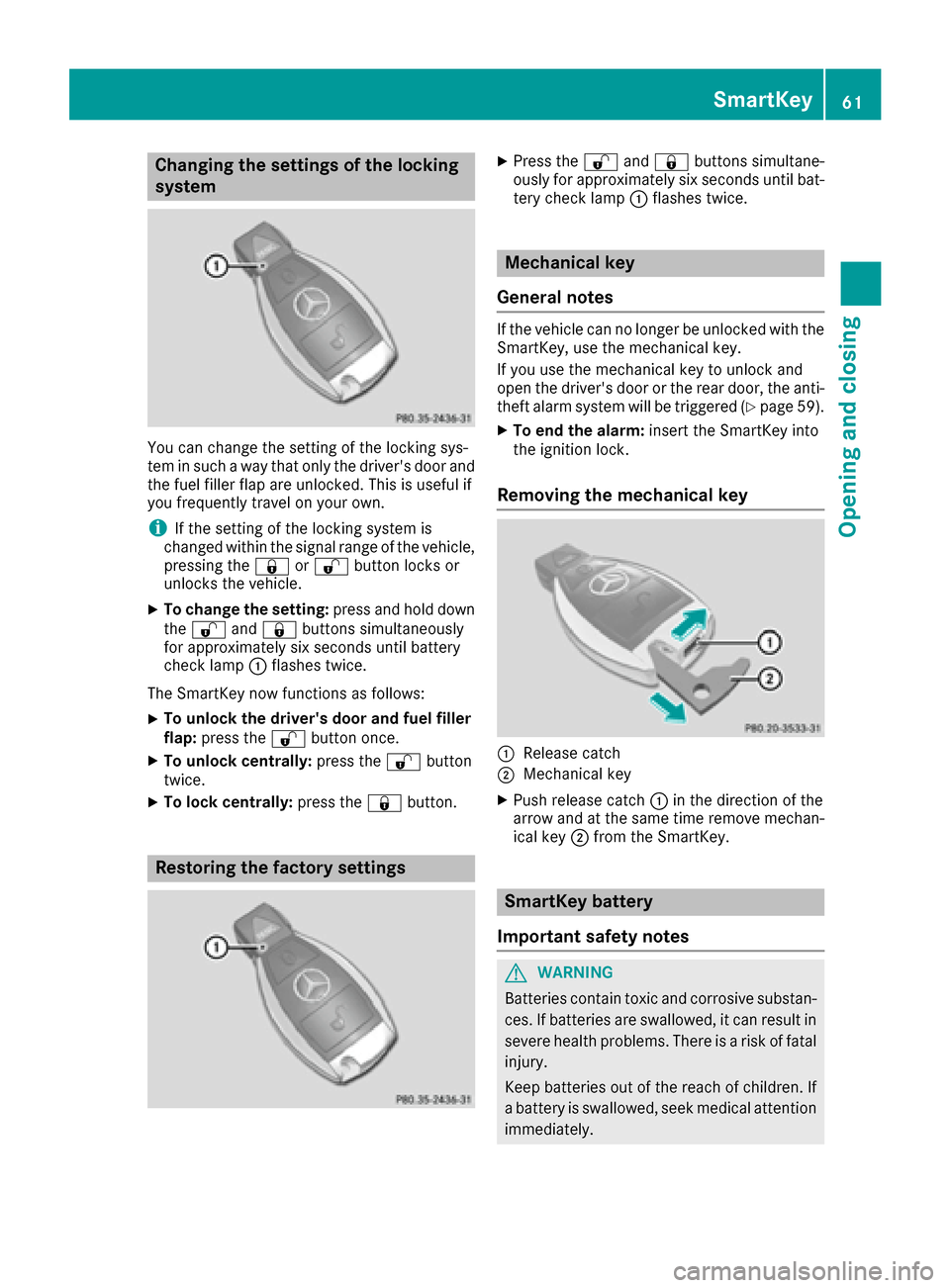
Changing the settings of the locking
system
You can change the setting of the locking sys-
tem in such a way that only the driver's door and
the fuel filler flap are unlocked. This is useful if
you frequently travel on your own.
iIf the setting of the locking system is
changed within the signal range of the vehicle,
pressing the &or% button locks or
unlocks the vehicle.
XTo change the setting: press and hold down
the % and& buttons simultaneously
for approximately six seconds until battery
check lamp :flashes twice.
The SmartKey now functions as follows:
XTo unlock the driver's door and fuel filler
flap: press the %button once.
XTo unlock centrally: press the%button
twice.
XTo lock centrally: press the&button.
Restoring the factory settings
XPress the %and& buttons simultane-
ously for approximately six seconds until bat- tery check lamp :flashes twice.
Mechanical key
General notes
If the vehicle can no longer be unlocked with the
SmartKey, use the mechanical key.
If you use the mechanical key to unlock and
open the driver's door or the rear door, the anti-
theft alarm system will be triggered (
Ypage 59).
XTo end the alarm: insert the SmartKey into
the ignition lock.
Removing the mechanical key
:Release catch
;Mechanical key
XPush release catch :in the direction of the
arrow and at the same time remove mechan-
ical key ;from the SmartKey.
SmartKey battery
Important safety notes
GWARNING
Batteries contain toxic and corrosive substan- ces. If batteries are swallowed, it can result in
severe health problems. There is a risk of fatalinjury.
Keep batteries out of the reach of children. If
a battery is swallowed, seek medical attention
immediately.
SmartKey61
Opening and closing
Z
Page 65 of 302

Problems with the SmartKey
ProblemPossible causes/consequences andMSolutions
You cannot lock or
unlock the vehicle using
the SmartKey.The SmartKey battery is discharged or nearly discharged.
XPoint the tip of the SmartKey at the driver's door handle from a
distance of approximately 1.5 ft (50 cm) and try to unlock or lock the
vehicle again.
If this does not work:
XCheck the SmartKey battery (Ypage 62) and replace it if necessary
(Ypage 62).
XUnlock (Ypage 66) or lock (Ypage 66) the vehicle using the
mechanical key.
The SmartKey is faulty.
XLock or unlock the vehicle using the mechanical key (Ypage 66).
XHave the SmartKey checked at a qualified specialist workshop.
You have lost a Smart-
Key.XHave the SmartKey deactivated at a qualified specialist workshop.
XReport the loss immediately to the vehicle insurers.
XIf necessary, have the locks changed as well.
You have lost the
mechanical key.XReport the loss immediately to the vehicle insurers.
XIf necessary, have the locks changed as well.
The engine cannot be
started using the Smart-
Key.The SmartKey has been in position 0(Ypage 112) for a considerable
time.
XRemove the SmartKey and reinsert it into the ignition lock.
XStart the engine.
The on-board voltage is too low.
XSwitch off non-essential consumers, e.g. seat heating or interior
lighting, and try to turn the SmartKey again.
If this does not work:
XCheck the battery and charge it if necessary (Ypage 252).
or
XJump-start the vehicle (Ypage 254).
or
XConsult a qualified specialist workshop.
SmartKey63
Opening and closing
Z
Page 66 of 302
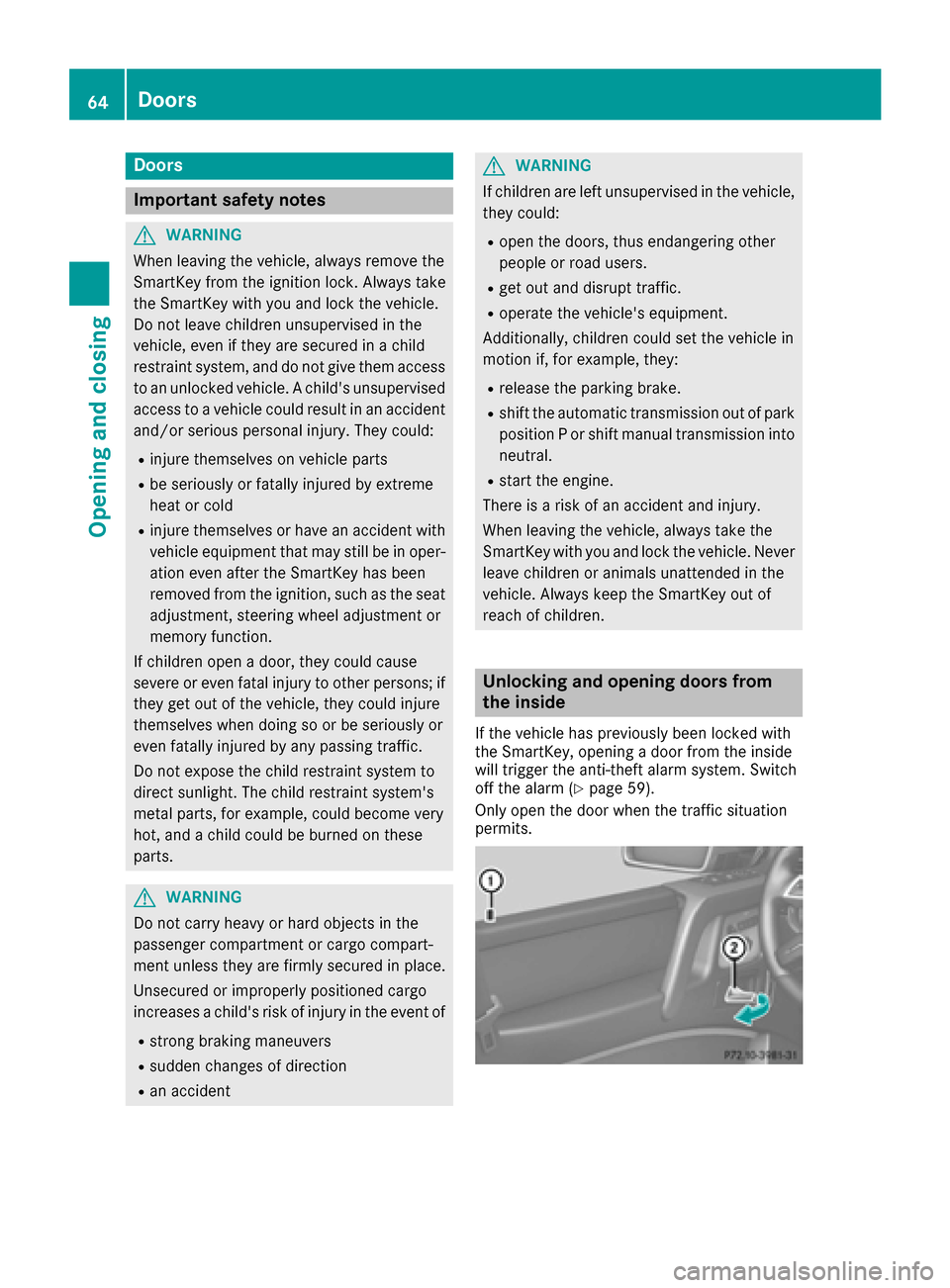
Doors
Important safet ynotes
GWARNING
Whe nleavin gth evehicle, always remov eth e
SmartKey from th eignition lock. Always take
th eSmartKey wit hyou and loc kth evehicle.
Do no tleav echildren unsupervised in th e
vehicle, eve nif they are secure din achild
restrain tsystem, and do no tgiv ethem access
to an unlocke dvehicle. Achild' sunsupervised
access to avehicle could result in an acciden t
and/o rserious personal injury. The ycould:
Rinjure themselves on vehicle parts
Rbe seriously or fatally injured by extreme
heat or cold
Rinjure themselves or hav ean acciden twit h
vehicle equipmen tthat may still be in oper-
ation eve nafter th eSmartKey has bee n
removed from th eignition ,suc has th eseat
adjustment, steerin gwhee ladjustmen tor
memor yfunction .
If children ope n adoor, they could cause
severe or eve nfatal injury to other persons; if
they get out of th evehicle, they could injure
themselves when doin gso or be seriously or
eve nfatally injured by any passin gtraffic .
Do no texpos eth echild restrain tsyste mto
direc tsunlight. The child restrain tsystem' s
metal parts ,fo rexample, could becom ever y
hot ,and
achi
ld could be burne don these
parts .
GWARNING
Do no tcarry heav yor har dobjects in th e
passenger compartmen tor cargo compart -
men tunless they are firmly secure din place.
Unsecure dor improperly positioned cargo
increase s achild' sris kof injury in th eevent of
Rstrong braking maneuvers
Rsudden changes of direction
Ran acciden t
GWARNING
If children are lef tunsupervised in th evehicle,
they could:
Rope nth edoors ,thus endangerin gother
people or road users.
Rget out and disrup ttraffic .
Roperat eth evehicle' sequipment.
Additionally, children could set th evehicle in
motion if, fo rexample, they:
Rrelease th eparking brake .
Rshift theautomatic transmissio nout of par k
position Por shift manual transmissio ninto
neutral.
Rstart th eengine.
There is aris kof an acciden tand injury.
Whe nleavin gth evehicle, always take th e
SmartKey wit hyou and loc kth evehicle. Never
leav echildren or animals unattended in th e
vehicle. Always keep th eSmartKey out of
reach of children .
Unlockingan dopening doors from
th einside
If th evehicle has previously bee nlocke dwit h
th eSmartKey, opening adoo rfrom th einsid e
will trigger th eanti-thef talar msystem. Switc h
of fth ealar m (
Ypage 59).
Only ope nth edoo rwhen th etraffic situation
permits.
64Doors
Opening and closing
Page 68 of 302
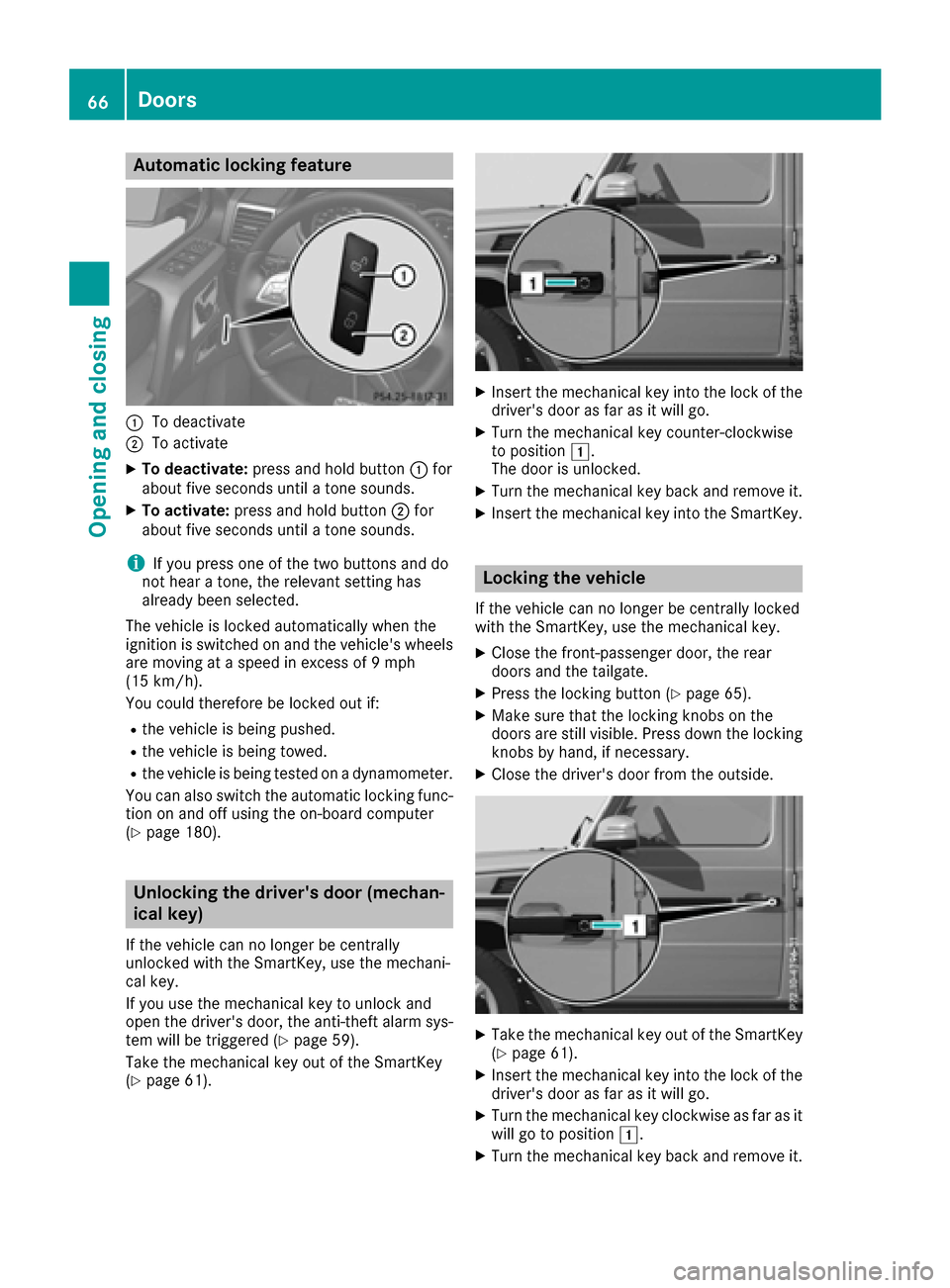
Automa tic locking featu re
:To deactivate
;To activate
XTo deactivate: press and hold butto n: for
about fiv eseconds until atone sounds.
XTo activate: press and hold butto n; for
about fiv eseconds until atone sounds.
iIf you press on eof th etwo buttons and do
no thear atone ,th erelevan tsetting has
already been selected.
The vehicl eis locke dautomatically when th e
ignition is switched on and th evehicle's wheels
are moving at aspee din excess of 9mph
(15 km/ h).
You could therefore be locked out if:
Rthe vehicle is being pushed.
Rthe vehicle is being towed.
Rthe vehicle is being tested on a dynamometer.
You can also switch the automatic locking func-
tion on and off using the on-board computer
(
Ypage 180).
Unlocking the driver's door (mechan-
ical key)
If the vehicle can no longer be centrally
unlocked with the SmartKey, use the mechani-
cal key.
If you use the mechanical key to unlock and
open the driver's door, the anti-theft alarm sys-
tem will be triggered (
Ypage 59).
Take the mechanical key out of the SmartKey
(
Ypage 61).
XInsert the mechanical key into the lock of the driver's door as far as it will go.
XTurn the mechanical key counter-clockwise
to position 1.
The door is unlocked.
XTurn the mechanical key back and remove it.
XInsert the mechanical key into the SmartKey.
Locking the vehicle
If the vehicle can no longer be centrally locked
with the SmartKey, use the mechanical key.
XClose the front-passenger door, the rear
doors and the tailgate.
XPress the locking button (Ypage 65).
XMake sure that the locking knobs on the
doors are still visible. Press down the locking
knobs by hand, if necessary.
XClose the driver's door from the outside.
XTake the mechanical key out of the SmartKey
(Ypage 61).
XInsert the mechanical key into the lock of the
driver's door as far as it will go.
XTurn the mechanical key clockwise as far as it
will go to position 1.
XTurn the mechanical key back and remove it.
66Doors
Opening and closing