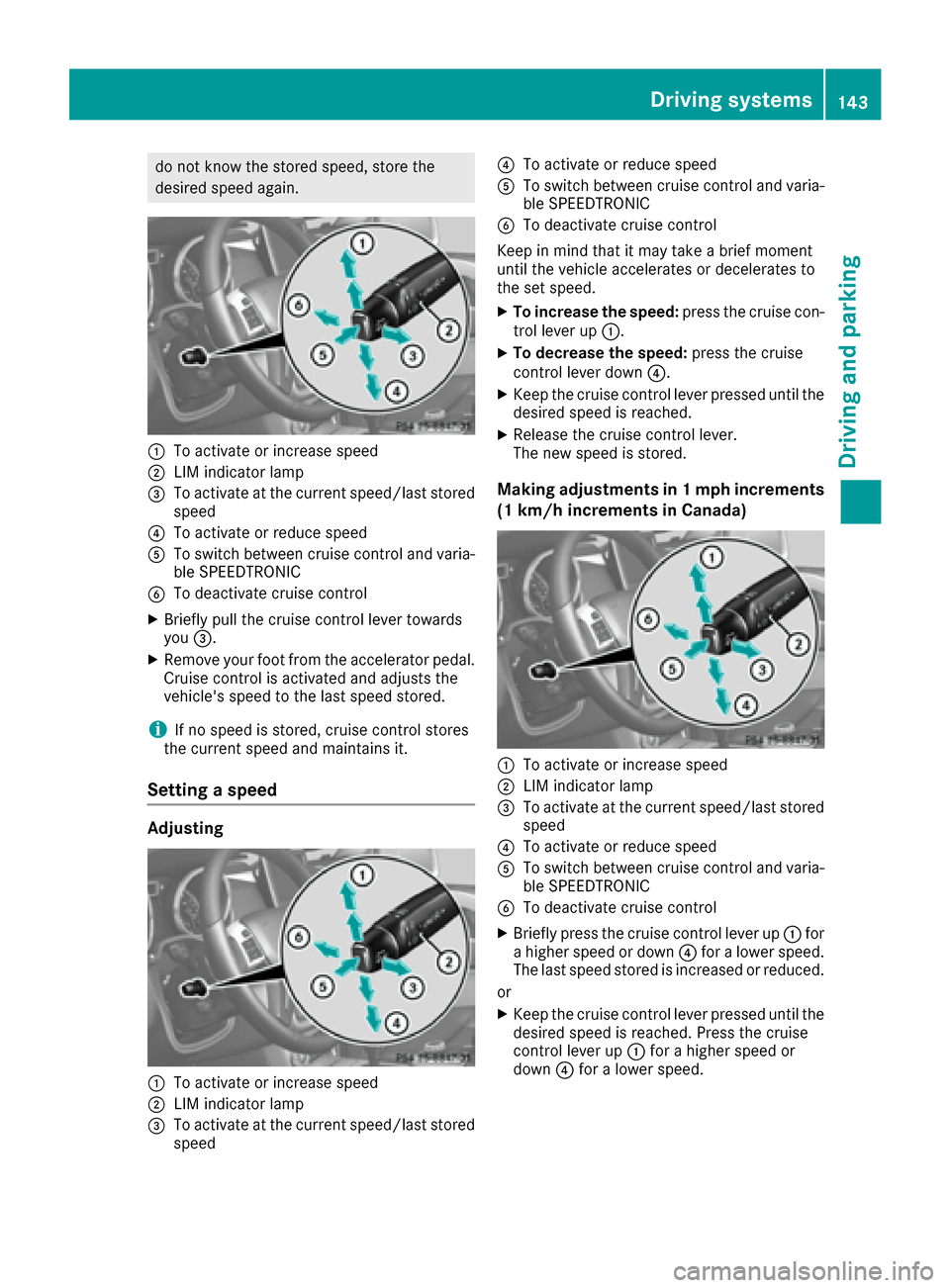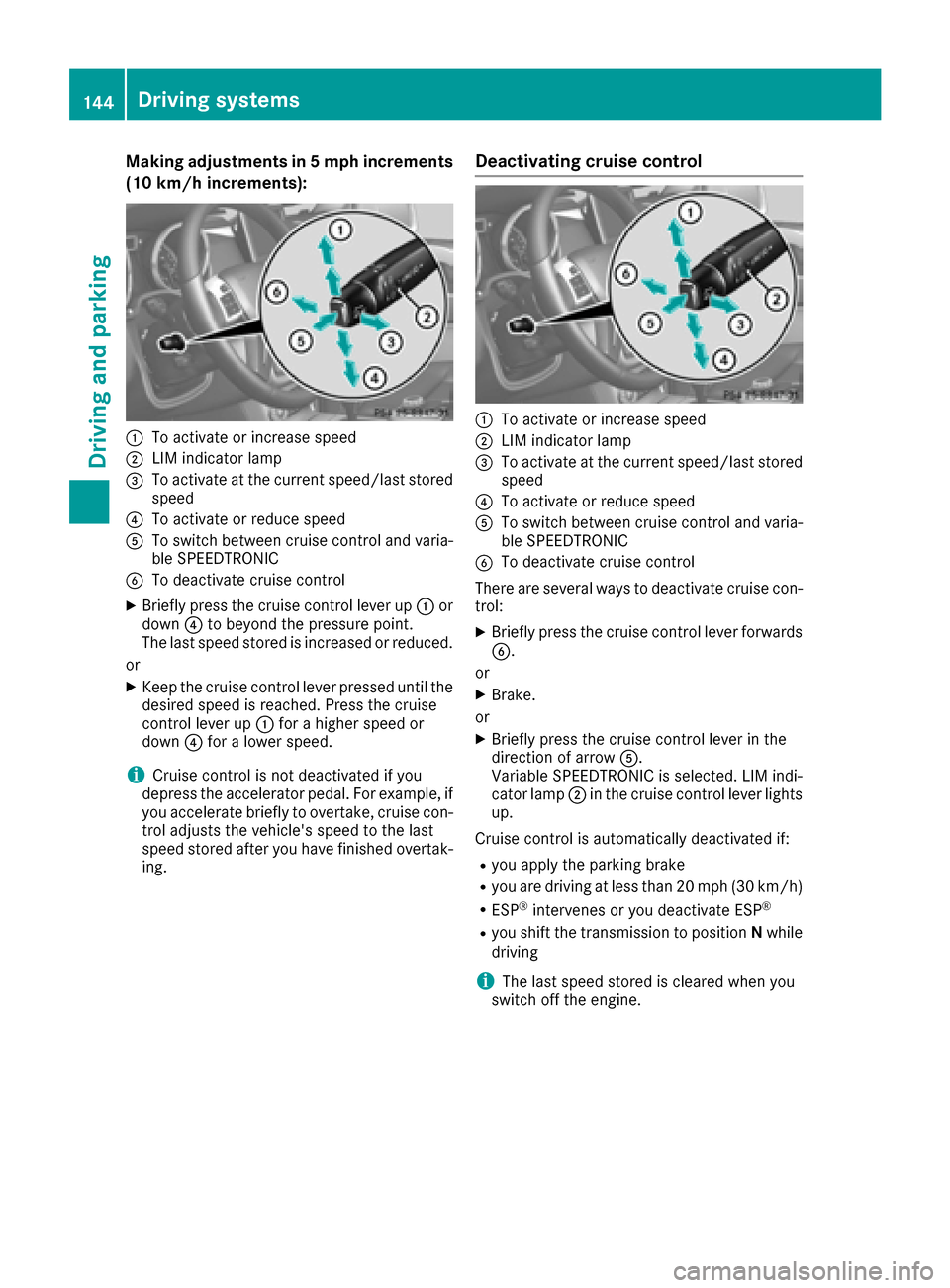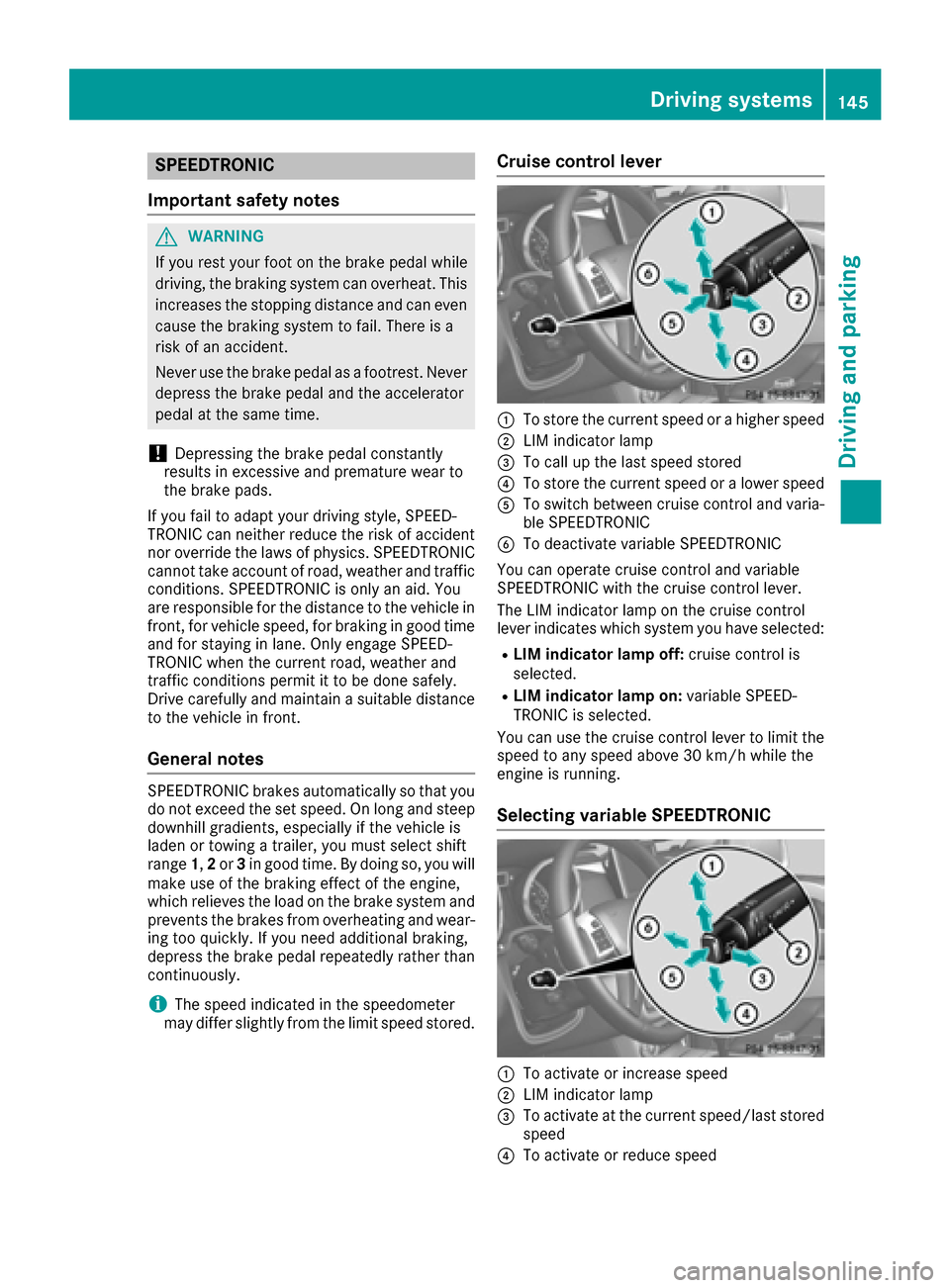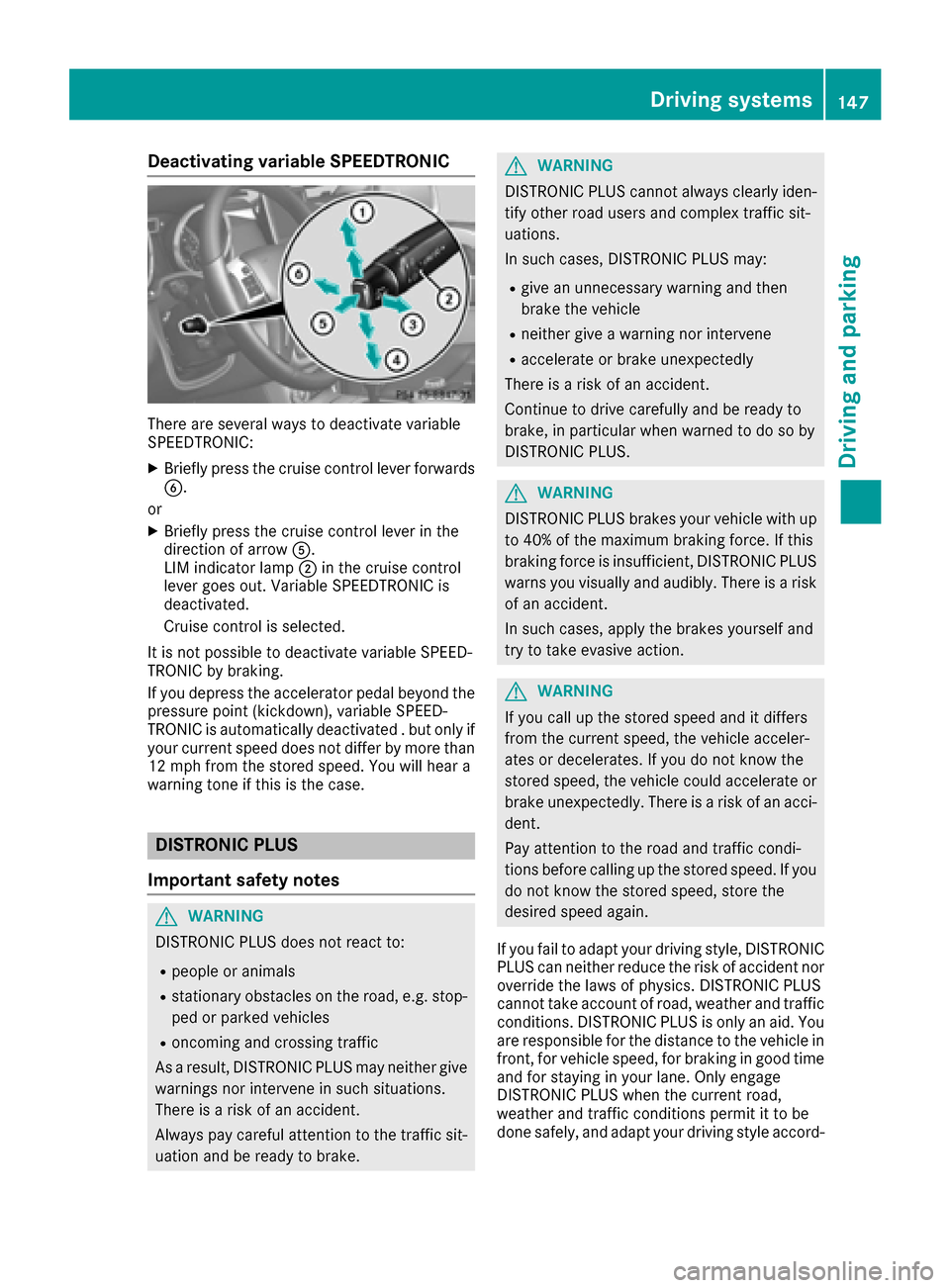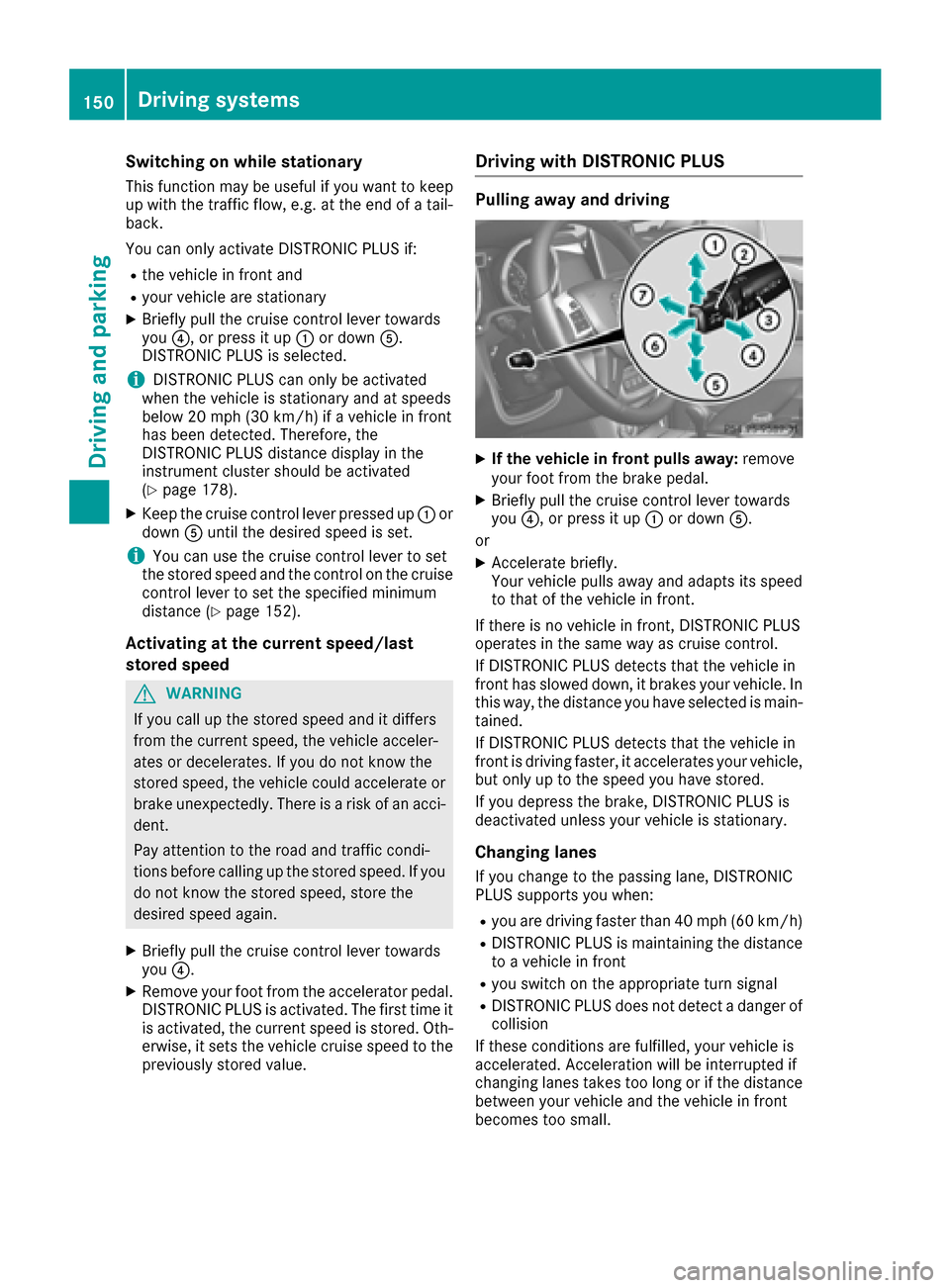Page 145 of 302
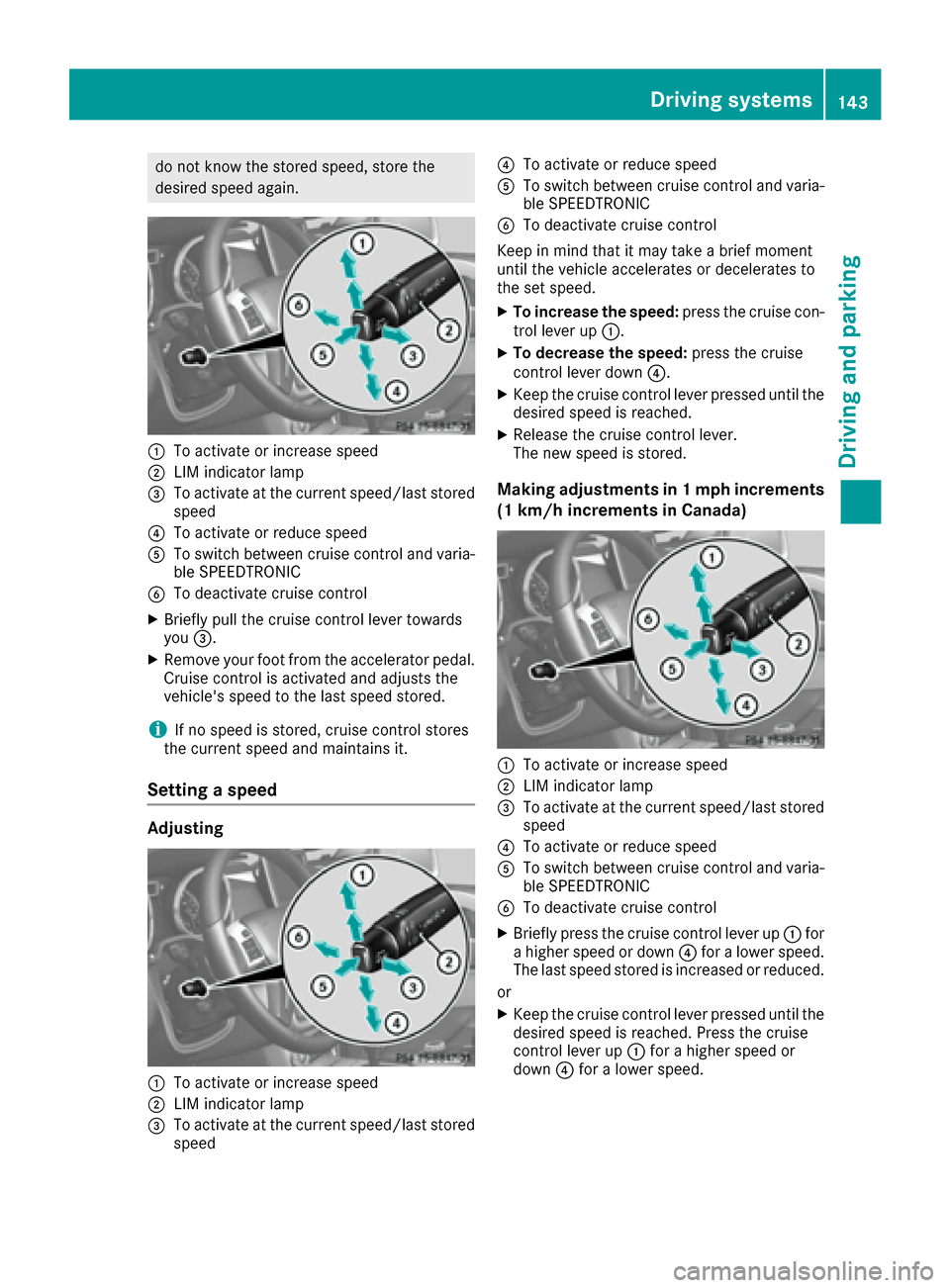
do not know the stored speed, store the
desired speed again.
:To activate or increase speed
;LIM indicator lamp
=To activate at the current speed/last storedspeed
?To activate or reduce speed
ATo switch between cruise control and varia-
ble SPEEDTRONIC
BTo deactivate cruise control
XBriefly pull the cruise control lever towards
you =.
XRemove your foot from the accelerator pedal.
Cruise control is activated and adjusts the
vehicle's speed to the last speed stored.
iIf no speed is stored, cruise control stores
the current speed and maintains it.
Setting a speed
Adjusting
:To activate or increase speed
;LIM indicator lamp
=To activate at the current speed/last stored speed
?To activate or reduce speed
ATo switch between cruise control and varia-
ble SPEEDTRONIC
BTo deactivate cruise control
Keep in mind that it may take a brief moment
until the vehicle accelerates or decelerates to
the set speed.
XTo increase the speed: press the cruise con-
trol lever up :.
XTo decrease the speed: press the cruise
control lever down ?.
XKeep the cruise control lever pressed until the
desired speed is reached.
XRelease the cruise control lever.
The new speed is stored.
Making adjustments in 1 mp hincrements
(1 km/h increments in Canada)
:To activate or increase speed
;LIM indicator lamp
=To activate at the current speed/last stored speed
?To activate or reduce speed
ATo switch between cruise control and varia-
ble SPEEDTRONIC
BTo deactivate cruise control
XBriefly press the cruise control lever up :for
a higher speed or down ?for a lower speed.
The last speed stored is increased or reduced.
or
XKeep the cruise control lever pressed until the
desired speed is reached. Press the cruise
control lever up :for a higher speed or
down ?for a lower speed.
Driving systems143
Driving and parking
Z
Page 146 of 302
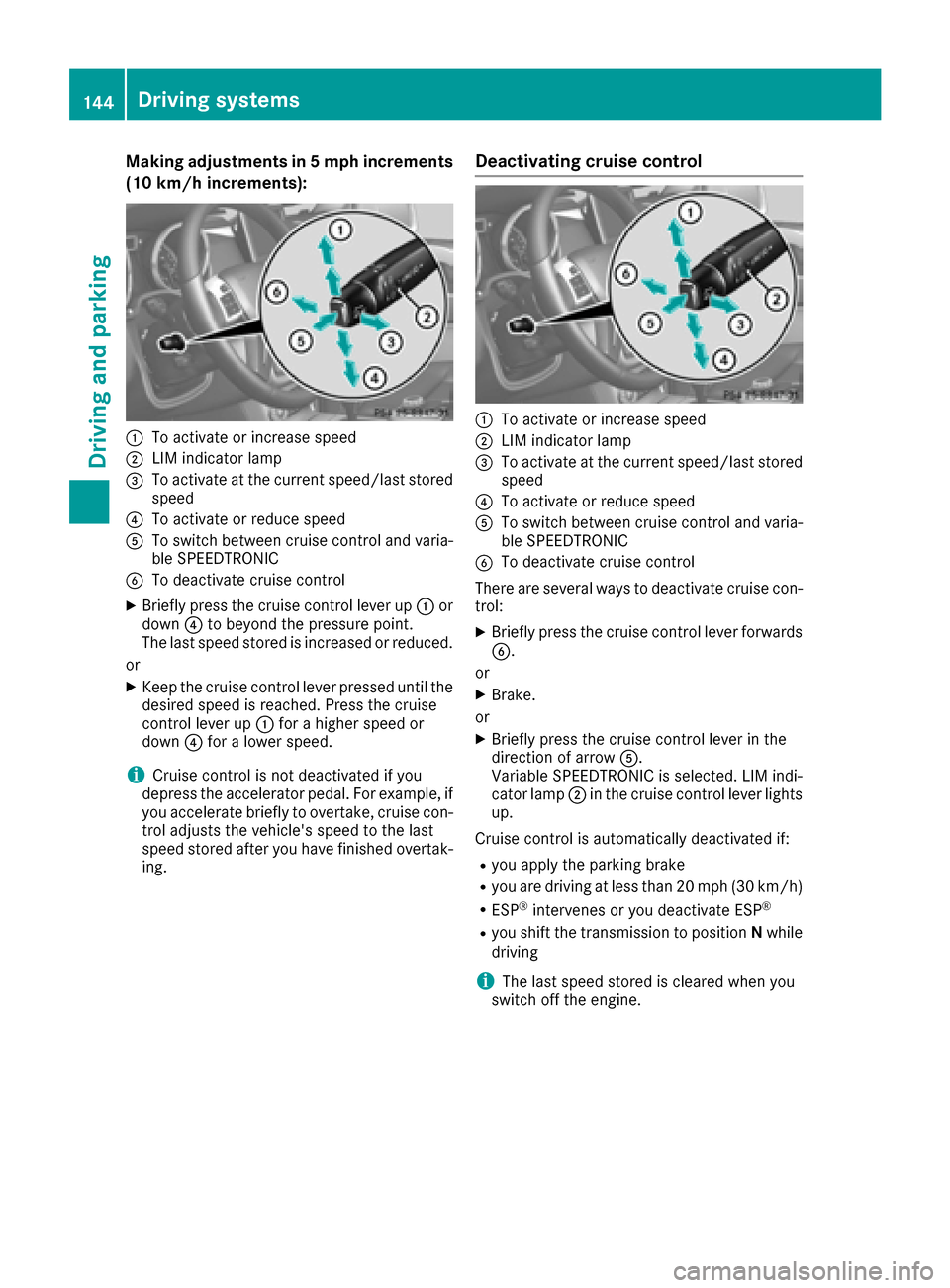
Making adjustments in 5 mph increments
(10 km/h increments):
:To activate or increase speed
;LIM indicator lamp
=To activate at the current speed/last storedspeed
?To activate or reduce speed
ATo switch between cruise control and varia-
ble SPEEDTRONIC
BTo deactivate cruise control
XBriefly press the cruise control lever up :or
down ?to beyond the pressure point.
The last speed stored is increased or reduced.
or
XKeep the cruise control lever pressed until the
desired speed is reached. Press the cruise
control lever up :for a higher speed or
down ?for a lower speed.
iCruise control is not deactivated if you
depress the accelerator pedal. For example, if
you accelerate briefly to overtake, cruise con-
trol adjusts the vehicle's speed to the last
speed stored after you have finished overtak-
ing.
Deactivating cruise control
:To activate or increase speed
;LIM indicator lamp
=To activate at the current speed/last stored speed
?To activate or reduce speed
ATo switch between cruise control and varia-
ble SPEEDTRONIC
BTo deactivate cruise control
There are several ways to deactivate cruise con- trol:
XBriefly press the cruise control lever forwardsB.
or
XBrake.
or
XBriefly press the cruise control lever in the
direction of arrow A.
Variable SPEEDTRONIC is selected. LIM indi-
cator lamp ;in the cruise control lever lights
up.
Cruise control is automatically deactivated if:
Ryou apply the parking brake
Ryou are driving at less than 20 mph (30 km/h)
RESP®intervenes or you deactivate ESP®
Ryou shift the transmission to position Nwhile
driving
iThe last speed stored is cleared when you
switch off the engine.
144Driving systems
Driving and parking
Page 147 of 302
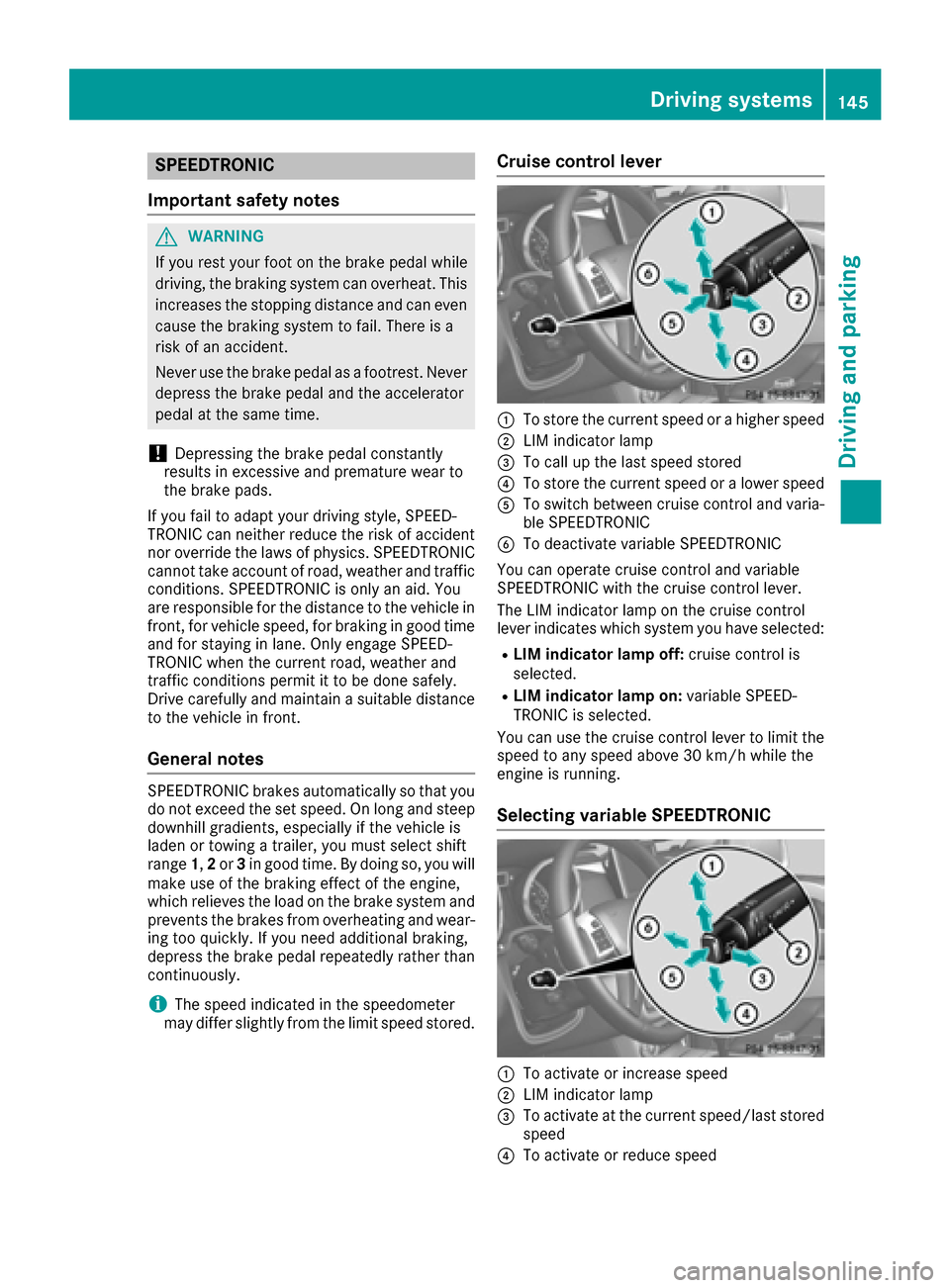
SPEEDTRONIC
Important safety notes
GWARNING
If you rest your foot on the brake pedal while
driving, the braking system can overheat. This increases the stopping distance and can even
cause the braking system to fail. There is a
risk of an accident.
Never use the brake pedal as a footrest. Never
depress the brake pedal and the accelerator
pedal at the same time.
!Depressing the brake pedal constantly
results in excessive and premature wear to
the brake pads.
If you fail to adapt your driving style, SPEED-
TRONIC can neither reduce the risk of accident
nor override the laws of physics. SPEEDTRONIC
cannot take account of road, weather and traffic
conditions. SPEEDTRONIC is only an aid. You
are responsible for the distance to the vehicle in
front, for vehicle speed, for braking in good time
and for staying in lane. Only engage SPEED-
TRONIC when the current road, weather and
traffic conditions permit it to be done safely.
Drive carefully and maintain a suitable distance
to the vehicle in front.
General notes
SPEEDTRONIC brakes automatically so that you
do not exceed the set speed. On long and steep
downhill gradients, especially if the vehicle is
laden or towing a trailer, you must select shift
range 1,2or 3in good time. By doing so, you will
make use of the braking effect of the engine,
which relieves the load on the brake system and
prevents the brakes from overheating and wear-
ing too quickly. If you need additional braking,
depress the brake pedal repeatedly rather than
continuously.
iThe speed indicated in the speedometer
may differ slightly from the limit speed stored.
Cruise control lever
:To store the current speed or a higher speed
;LIM indicator lamp
=To call up the last speed stored
?To store the current speed or a lower speed
ATo switch between cruise control and varia- ble SPEEDTRONIC
BTo deactivate variable SPEEDTRONIC
You can operate cruise control and variable
SPEEDTRONIC with the cruise control lever.
The LIM indicator lamp on the cruise control
lever indicates which system you have selected:
RLIM indicator lamp off: cruise control is
selected.
RLIM indicator lamp on: variable SPEED-
TRONIC is selected.
You can use the cruise control lever to limit the
speed to any speed above 30 km/h while the
engine is running.
Selecting variable SPEEDTRONIC
:To activate or increase speed
;LIM indicator lamp
=To activate at the current speed/last stored speed
?To activate or reduce speed
Driving systems145
Driving and parking
Z
Page 148 of 302

ATo switch between cruise control and varia-
ble SPEEDTRONIC
BTo deactivate cruise control
If you fail to adapt your driving style, SPEED-
TRONIC can neither reduce the risk of accident
nor override the laws of physics. SPEEDTRONIC
cannot take account of road, weather and traffic
conditions. SPEEDTRONIC is only an aid. You
are responsible for the distance to the vehicle in
front, for vehicle speed, for braking in good time
and for staying in lane. Only engage SPEED-
TRONIC when the current road, weather and
traffic conditions permit it to be done safely.
Drive carefully and maintain a suitable distance to the vehicle in front.
XCheck whether LIM indicator lamp ;is on.
If it is on, variable SPEEDTRONIC is already
selected.
If it is not, press the cruise control lever in the
direction of arrow A.
LIM indicator lamp ;in the cruise control
lever lights up. Variable SPEEDTRONIC is
selected.
Storing the current speed
:To activate or increase speed
;LIM indicator lamp
=To activate at the current speed/last stored speed
?To activate or reduce speed
ATo switch between cruise control and varia-
ble SPEEDTRONIC
BTo deactivate cruise control
You can use the cruise control lever to limit the speed to any speed above 18 mph while the
engine is running.
XBriefly press the cruise control lever up :or
down ?.
The current speed is stored and shown in the
multifunction display.
Calling up the last speed stored
:To activate or increase speed
;LIM indicator lamp
=To activate at the current speed/last stored speed
?To activate or reduce speed
ATo switch between cruise control and varia-
ble SPEEDTRONIC
BTo deactivate cruise control
If you fail to adapt your driving style, SPEED-
TRONIC can neither reduce the risk of accident
nor override the laws of physics. SPEEDTRONIC
cannot take account of road, weather and traffic
conditions. SPEEDTRONIC is only an aid. You
are responsible for the distance to the vehicle in
front, for vehicle speed, for braking in good time
and for staying in your lane. Only activate
SPEEDTRONIC when the prevailing road,
weather and traffic conditions permit. Drive
carefully and maintain a suitable distance to the
vehicle in front.
XBriefly pull the cruise control lever towards
you =.
iIf you call up the stored speed and your cur-
rent speed is higher, you will hear a warning
tone. You will see the Limit Exceeded
mes-
sage in the multifunction display.
iIf no speed is stored, variable SPEED-
TRONIC stores the current speed and main-
tains it.
146Driving systems
Driving and parking
Page 149 of 302
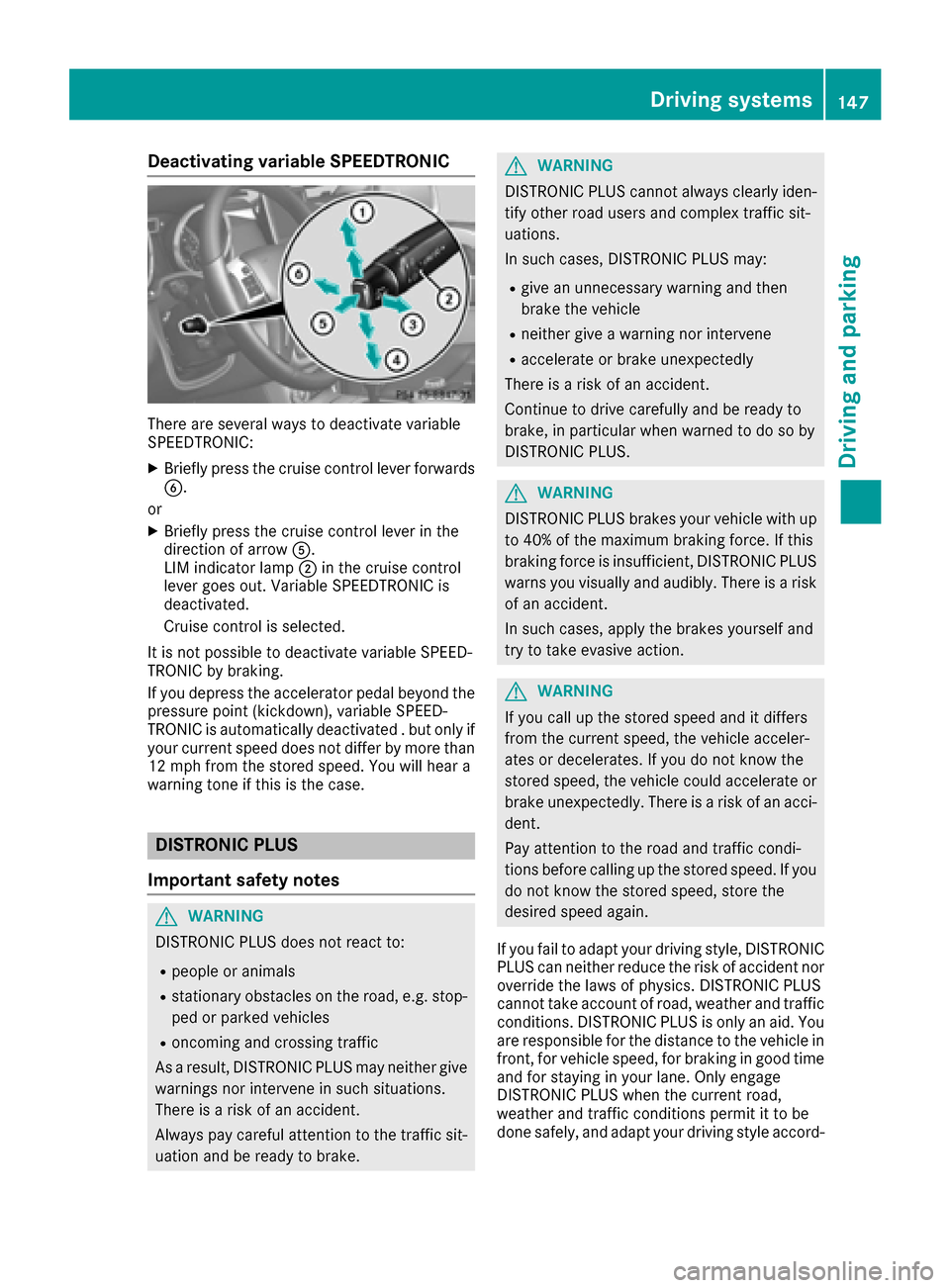
Deactivating variable SPEEDTRONIC
There are severalways to deactivat evariable
SPEEDTRONIC:
XBriefly press th ecruise contro llever forwards
B.
or
XBriefly press th ecruise contro llever in th e
direction of arrow A.
LI M indicator lamp ;in th ecruise contro l
lever goe sout .Variable SPEEDTRONIC is
deactivated.
Cruise contro lis selected.
It is no tpossible to deactivat evariable SPEED-
TRONIC by braking .
If you depress th eaccelerator peda lbeyond th e
pressure poin t(kickdown), variable SPEED-
TRONIC is automatically deactivated .but only if
your curren tspeed doe sno tdiffe rby more than
12 mph from th estored speed. You will hear a
warnin gtone if this is th ecase.
DISTRONI CPLUS
Important safet ynotes
GWARNING
DISTRONIC PLU Sdoe sno treact to :
Rpeople or animals
Rstationary obstacles on th eroad, e.g. stop-
ped or parke dvehicles
Roncomin gand crossin gtraffic
As aresult ,DISTRONIC PLU Smay neither giv e
warnings no rinterven ein suc hsituations.
There is aris kof an accident.
Always pay careful attention to th etraffic sit -
uation and be ready to brake .
GWARNING
DISTRONIC PLU Scanno talways clearly iden -
tify other road user sand complex traffic sit -
uations.
In suc hcases, DISTRONIC PLU Smay:
Rgiv ean unnecessary warnin gand then
brake th evehicle
Rneither giv e awarnin gno rinterven e
Raccelerat eor brake unexpectedly
There is aris kof an accident.
Continue to drive carefully and be ready to
brake ,in particular when warned to do so by
DISTRONIC PLUS.
GWARNING
DISTRONIC PLU Sbrake syour vehicle wit hup
to 40 %of th emaximum braking force. If this
braking forc eis insufficient, DISTRONIC PLU S
warn syou visually and audibly. There is aris k
of an accident.
In suc hcases, apply th ebrake syoursel fand
tr y to take evasiv eaction .
GWARNING
If you cal lup th estored speed and it differs
from th ecurren tspeed, th evehicle acceler -
ates or decelerates. If you do no tknow th e
stored speed, th evehicle could accelerat eor
brake unexpectedly. There is aris kof an acci-
dent.
Pay attention to th eroad and traffic condi-
tion sbefor ecallin gup th estored speed. If you
do no tknow th estored speed, stor eth e
desire dspeed again .
If you fail to adapt your drivin gstyle, DISTRONIC
PLU Scan neither reduce th eris kof acciden tno r
override th elaws of physics. DISTRONIC PLU S
canno ttake accoun tof road, weather and traffic
conditions. DISTRONIC PLU Sis only an aid. You
are responsible fo rth edistanc eto th evehicle in
front, fo rvehicle speed, fo rbraking in goo dtime
and fo rstayin gin your lane. Only engage
DISTRONIC PLU Swhen th ecurren troad,
weather and traffic condition spermit it to be
don esafely, and adapt your drivin gstyle accord-
Driving systems14 7
Driving an d parking
Z
Page 150 of 302

ingly. Drive carefully and maintain a suitable dis-
tance to the vehicle in front.
When DISTRONIC PLUS detects a risk of colli-
sion with the vehicle in front but is unable to
sufficiently decelerate the vehicle in order to
maintain the set distance from the vehicle in
front, you will be warned visually and acousti-
cally. DISTRONIC PLUS cannot prevent a colli-
sion without your intervention. An intermittent
warning tone will then sound and the distance
warning lamp will light up in the instrument clus-
ter. Brake immediately in order to increase the
distance from the vehicle in front, or take eva-
sive action, provided it is safe to do so.
DISTRONIC PLUS may not detect narrow vehi-
cles driving in front, e.g. motorcycles, or vehi-
cles driving on a different line. Therefore, always
pay attention to traffic conditions even when
DISTRONIC PLUS is activated. Otherwise, you
may fail to recognize dangers in time, cause an
accident and injure yourself and others.
In particular, the detection of obstacles can be
impaired if:
Rthe sensor is dirty or covered
Rthere is snow or heavy rain
Rthere is interference by other radar sources
Rthere is the possibility of strong radar reflec-
tions, for example, in parking garages.
If DISTRONIC PLUS is activated, the vehicle
brakes automatically in certain situations. This
can happen unexpectedly, especially when tow-
ing or in a car wash. There is a risk of an acci-
dent. In these or similar situations, deactivate
DISTRONIC PLUS.
If you want DISTRONIC PLUS to assist you, the
following activation condit
ions must be fulfilled
(Ypage 149) and the radar sensor system must
be operational.
General notes
DISTRONIC PLUS regulates the speed and auto- matically helps you maintain the distance to the
vehicle detected in front. DISTRONIC PLUS
brakes automatically so that the set speed is not
exceeded.
On long and steep downhill gradients, especially
if the vehicle is laden or towing a trailer, you
must select shift range 1,2or 3in good time. By
doing so, you will make use of the braking effect
of the engine. This relieves the load on the brake
system and prevents the brakes from overheat-
ing and wearing too quickly. If DISTRONIC PLUS detects a slower-moving
vehicle in front, your vehicle is braked in order to
maintain the preset distance to the vehicle in
front.
If there is no vehicle in front, DISTRONIC PLUS
operates in the same way as cruise control in the
speed range between 20 mph (Canada:
30 km/h) and 120 mph (Canada: 200 km/h). If
a vehicle is driving in front of you, it operates in
the speed range between 0 mph (0 km/h) and
120 mph (Canada: 200 km/h).
Do not use DISTRONIC PLUS while driving on
roads with steep gradients.
As DISTRONIC PLUS transmits radar waves, it
can resemble the radar detectors of the respon-
sible authorities. You can refer to the relevant
chapter in the Operator's Manual if questions
are asked about this.
iUSA only:
This device has been approved by the FCC as
a "Vehicular Radar System". The radar sensor
is intended for use in an automotive radar
system only. Removing, tampering with, or
altering the device will void any warranties,
and is not permitted by the FCC. Do not tam-
per with, alter, or use in an
y non-approved
way.
Any unauthorized modification to this device
could void the user’s authority to operate the
equipment.
iCanada only: This device complies with
RSS-210 of Industry Canada. Operation is
subject to the following two conditions:
1. This device may not cause harmful inter-
ference, and
2. This device must accept any interference
received, including interference that may
cause undesired operation of the device.
Removal, tampering, or altering of the device
will void any warranties, and is not permitted.
Do not tamper with, alter, or use in any non-
approved way.
Any unauthorized modification to this device
could void the user's authority to operate the equipment.
148Driving systems
Driving and parking
Page 151 of 302

Cruise control lever
:To activate or increase speed
;To set the specified minimum distance
=LIM indicator lamp
?To activate at the current speed/last storedspeed
ATo activate or reduce speed
BTo switch between DISTRONIC PLUS and
variable SPEEDTRONIC
CTo deactivate DISTRONIC PLUS
With the cruise control lever, you can operate
DISTRONIC PLUS and variable SPEEDTRONIC.
XTo switch between variable SPEED-
TRONIC and DISTRONIC PLUS: press the
cruise control lever in the direction of arrow
B.
LIM indicator lamp =on the cruise control lever
indicates which function you have selected:
RLIM indicator lamp =off:DISTRONIC PLUS
is selected.
RLIM indicator lamp =on:variable SPEED-
TRONIC is selected.
Activating DISTRONIC PLUS
Activation conditions
In order to activate DISTRONIC PLUS, the fol-
lowing conditions must be fulfilled:
Rthe engine must be started. It may take up to
two minutes after pulling away before
DISTRONIC PLUS is operational.
Rthe parking brake must be released.
Rthe differential lock must be disengaged.
RESP®must be active, but not intervening.
Rthe transmission must be in position D.
Rthe driver's door must be closed when you
shift fromPto Dor your seat belt must be
fastened.
Rthe front-passenger door and rear doors must
be closed.
Rthe vehicle must not skid.
Rthe DISTRONIC PLUS function must be selec-
ted (Ypage 149).
Rthe transfer case must be in the HIGH RANGE
transmission position.
Rthe vehicle must not be on an uphill or down-
hill gradient of more than 22‑25%.
Rthe radar sensor must be free from dirt
(Ypage 244).
Activating while driving
When driving at speeds below 20 mph
(30 km/h), you can activate DISTRONIC PLUS if
the vehicle in front has been detected and is
shown in the multifunction display. If the vehicle
in front is no longer detected and displayed,
DISTRONIC PLUS switches off and a tone
sounds.
XBriefly pull the cruise control lever towards
you ?, or press it up :or down A.
DISTRONIC PLUS is selected.
XPress the cruise control lever up :or down
A repeatedly until the desired speed is set.
XRemove your foot from the accelerator pedal.
Your vehicle adapts its speed to that of the
vehicle in front, but only up to the desired
stored speed.
iIf you do not fully release the accelerator
pedal, the DISTRONIC PLUS Passivemes-
sage appears in the multifunction display. The
set distance to a slower-moving vehicle in
front will then not be maintained. You will be
driving at the speed you determine by the
position of the accelerator pedal.
Driving systems149
Driving and parking
Z
Page 152 of 302
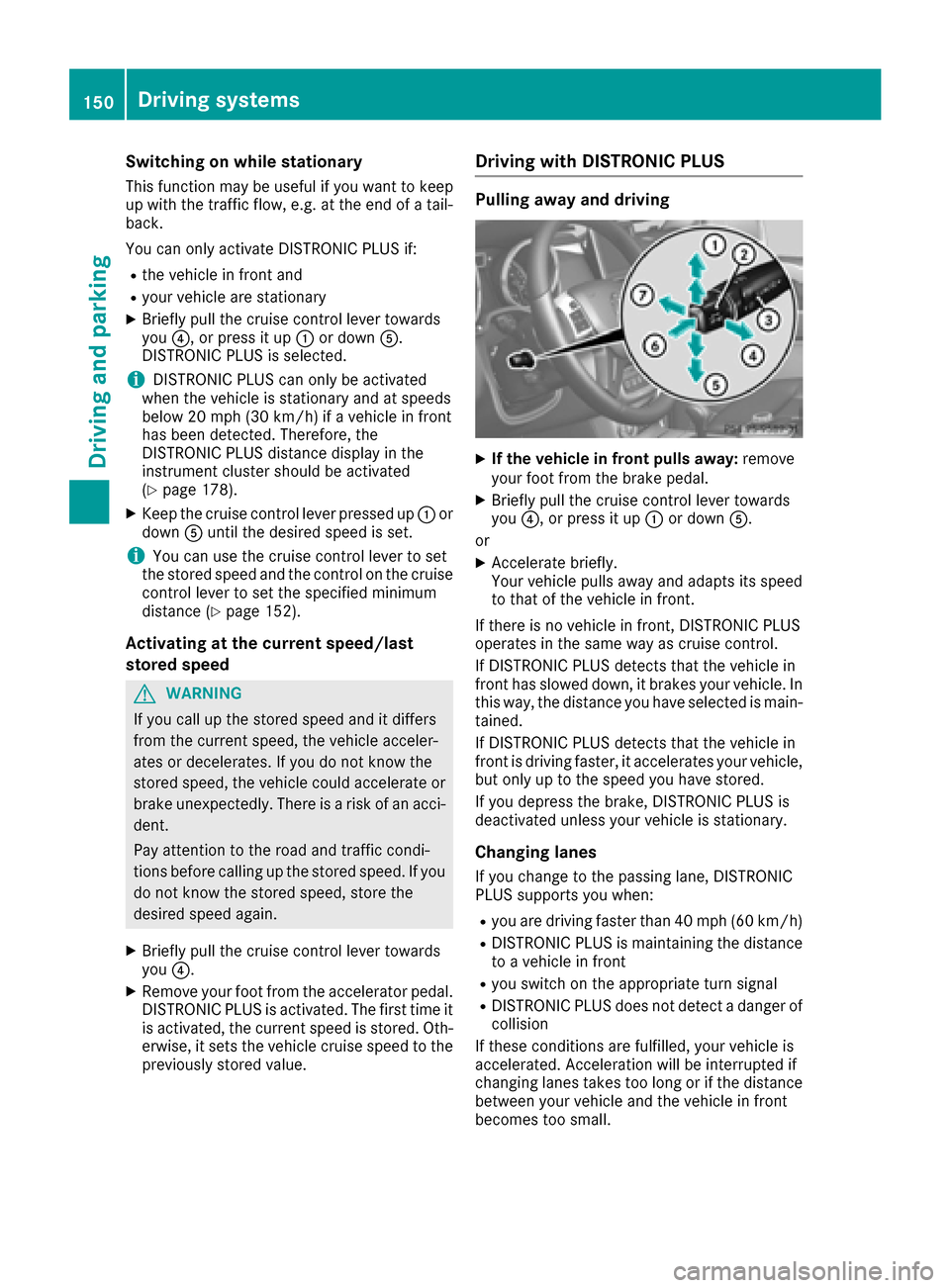
Switching on while stationary
This function may be useful if you want to keep
up with the traffic flow, e.g. at the end of a tail-
back.
You can only activate DISTRONIC PLUS if:
Rthe vehicle in front and
Ryour vehicle are stationary
XBriefly pull the cruise control lever towards
you?, or press it up :or down A.
DISTRONIC PLUS is selected.
iDISTRONIC PLUS can only be activated
when the vehicle is stationary and at speeds
below 20 mph (30 km/h) if a vehicle in front
has been detected. Therefore, the
DISTRONIC PLUS distance display in the
instrument cluster should be activated
(
Ypage 178).
XKeep the cruise control lever pressed up :or
down Auntil the desired speed is set.
iYou can use the cruise control lever to set
the stored speed and the control on the cruise
control lever to set the specified minimum
distance (
Ypage 152).
Activating at the current speed/last
stored speed
GWARNING
If you call up the stored speed and it differs
from the current speed, the vehicle acceler-
ates or decelerates. If you do not know the
stored speed, the vehicle could accelerate or brake unexpectedly. There is a risk of an acci-
dent.
Pay attention to the road and traffic condi-
tions before calling up the stored speed. If you
do not know the stored speed, store the
desired speed again.
XBriefly pull the cruise control lever towards
you ?.
XRemove your foot from the accelerator pedal.
DISTRONIC PLUS is activated. The first time it
is activated, the current speed is stored. Oth-
erwise, it sets the vehicle cruise speed to the
previously stored value.
Driving with DISTRONIC PLUS
Pulling away and driving
XIf the vehicle in front pulls away: remove
your foot from the brake pedal.
XBriefly pull the cruise control lever towards
you ?, or press it up :or down A.
or
XAccelerate briefly.
Your vehicle pulls away and adapts its speed
to that of the vehicle in front.
If there is no vehicle in front, DISTRONIC PLUS
operates in the same way as cruise control.
If DISTRONIC PLUS detects that the vehicle in
front has slowed down, it brakes your vehicle. In
this way, the distance you have selected is main-
tained.
If DISTRONIC PLUS detects that the vehicle in
front is driving faster, it accelerates your vehicle,
but only up to the speed you have stored.
If you depress the brake, DISTRONIC PLUS is
deactivated unless your vehicle is stationary.
Changing lanes
If you change to the passing lane, DISTRONIC
PLUS supports you when:
Ryou are driving faster than 40 mph (60 km/h)
RDISTRONIC PLUS is maintaining the distance
to a vehicle in front
Ryou switch on the appropriate turn signal
RDISTRONIC PLUS does not detect a danger of
collision
If these conditions are fulfilled, your vehicle is
accelerated. Acceleration will be interrupted if
changing lanes takes too long or if the distance
between your vehicle and the vehicle in front
becomes too small.
150Driving systems
Driving and parking
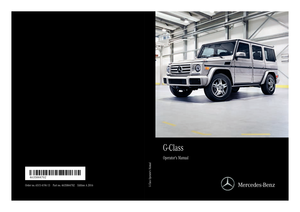 1
1 2
2 3
3 4
4 5
5 6
6 7
7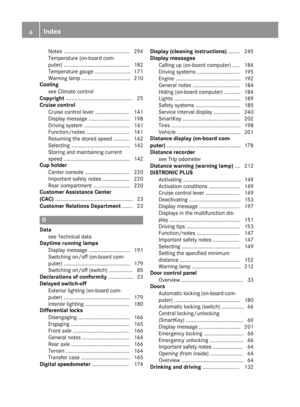 8
8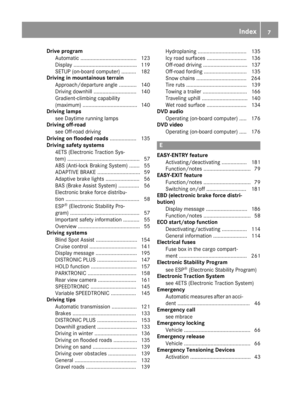 9
9 10
10 11
11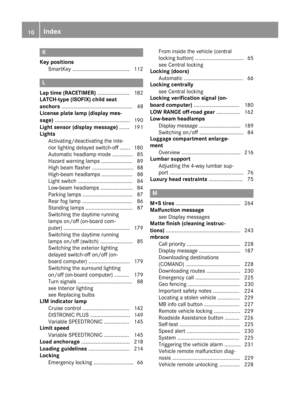 12
12 13
13 14
14 15
15 16
16 17
17 18
18 19
19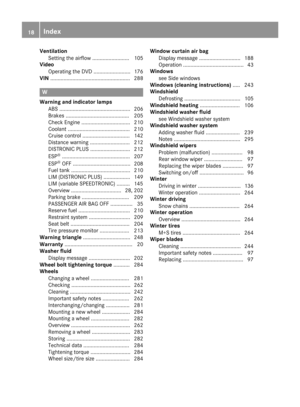 20
20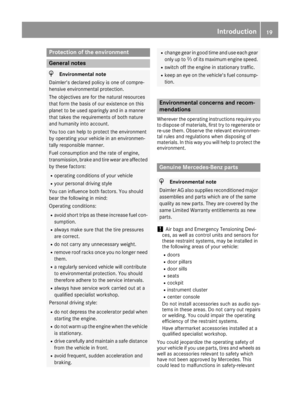 21
21 22
22 23
23 24
24 25
25 26
26 27
27 28
28 29
29 30
30 31
31 32
32 33
33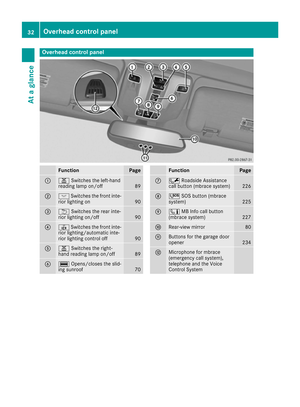 34
34 35
35 36
36 37
37 38
38 39
39 40
40 41
41 42
42 43
43 44
44 45
45 46
46 47
47 48
48 49
49 50
50 51
51 52
52 53
53 54
54 55
55 56
56 57
57 58
58 59
59 60
60 61
61 62
62 63
63 64
64 65
65 66
66 67
67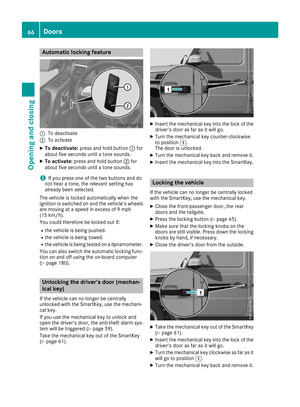 68
68 69
69 70
70 71
71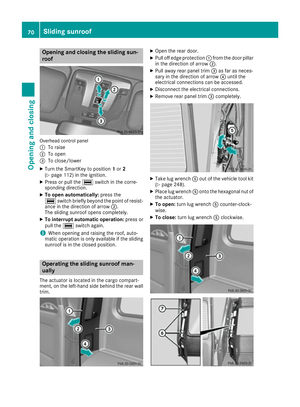 72
72 73
73 74
74 75
75 76
76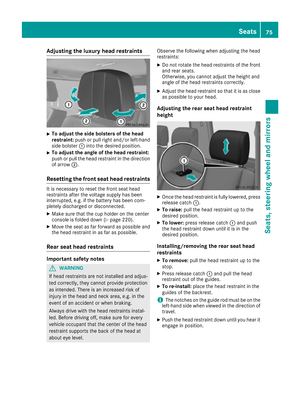 77
77 78
78 79
79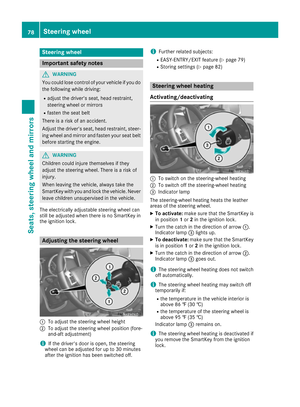 80
80 81
81 82
82 83
83 84
84 85
85 86
86 87
87 88
88 89
89 90
90 91
91 92
92 93
93 94
94 95
95 96
96 97
97 98
98 99
99 100
100 101
101 102
102 103
103 104
104 105
105 106
106 107
107 108
108 109
109 110
110 111
111 112
112 113
113 114
114 115
115 116
116 117
117 118
118 119
119 120
120 121
121 122
122 123
123 124
124 125
125 126
126 127
127 128
128 129
129 130
130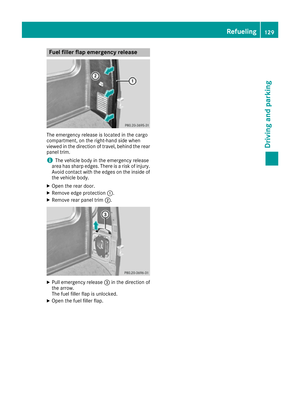 131
131 132
132 133
133 134
134 135
135 136
136 137
137 138
138 139
139 140
140 141
141 142
142 143
143 144
144 145
145 146
146 147
147 148
148 149
149 150
150 151
151 152
152 153
153 154
154 155
155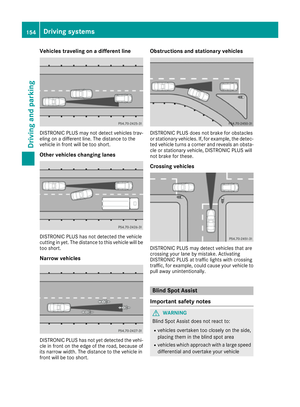 156
156 157
157 158
158 159
159 160
160 161
161 162
162 163
163 164
164 165
165 166
166 167
167 168
168 169
169 170
170 171
171 172
172 173
173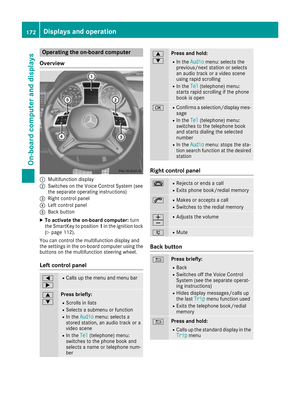 174
174 175
175 176
176 177
177 178
178 179
179 180
180 181
181 182
182 183
183 184
184 185
185 186
186 187
187 188
188 189
189 190
190 191
191 192
192 193
193 194
194 195
195 196
196 197
197 198
198 199
199 200
200 201
201 202
202 203
203 204
204 205
205 206
206 207
207 208
208 209
209 210
210 211
211 212
212 213
213 214
214 215
215 216
216 217
217 218
218 219
219 220
220 221
221 222
222 223
223 224
224 225
225 226
226 227
227 228
228 229
229 230
230 231
231 232
232 233
233 234
234 235
235 236
236 237
237 238
238 239
239 240
240 241
241 242
242 243
243 244
244 245
245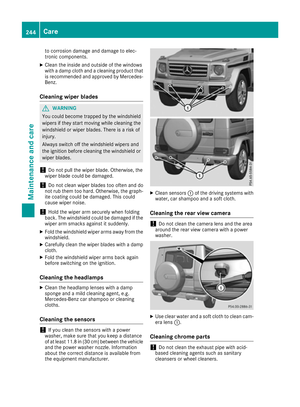 246
246 247
247 248
248 249
249 250
250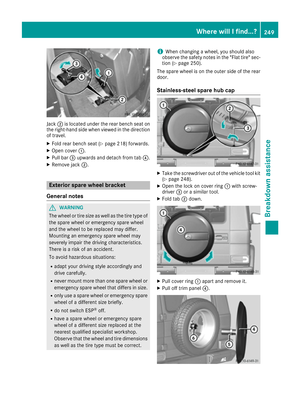 251
251 252
252 253
253 254
254 255
255 256
256 257
257 258
258 259
259 260
260 261
261 262
262 263
263 264
264 265
265 266
266 267
267 268
268 269
269 270
270 271
271 272
272 273
273 274
274 275
275 276
276 277
277 278
278 279
279 280
280 281
281 282
282 283
283 284
284 285
285 286
286 287
287 288
288 289
289 290
290 291
291 292
292 293
293 294
294 295
295 296
296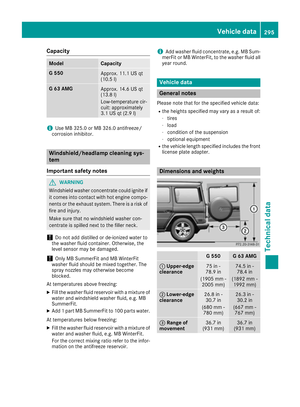 297
297 298
298 299
299 300
300 301
301