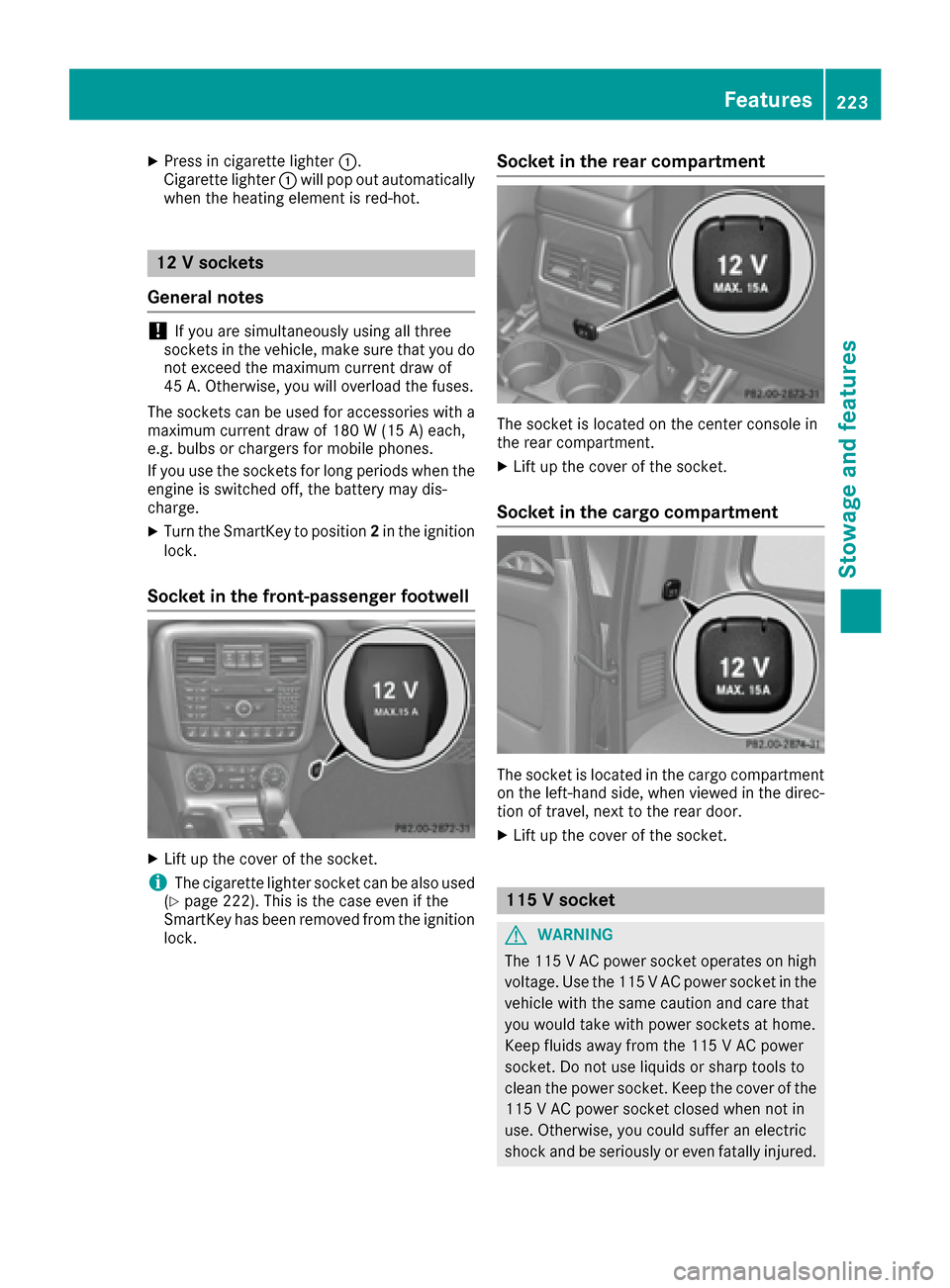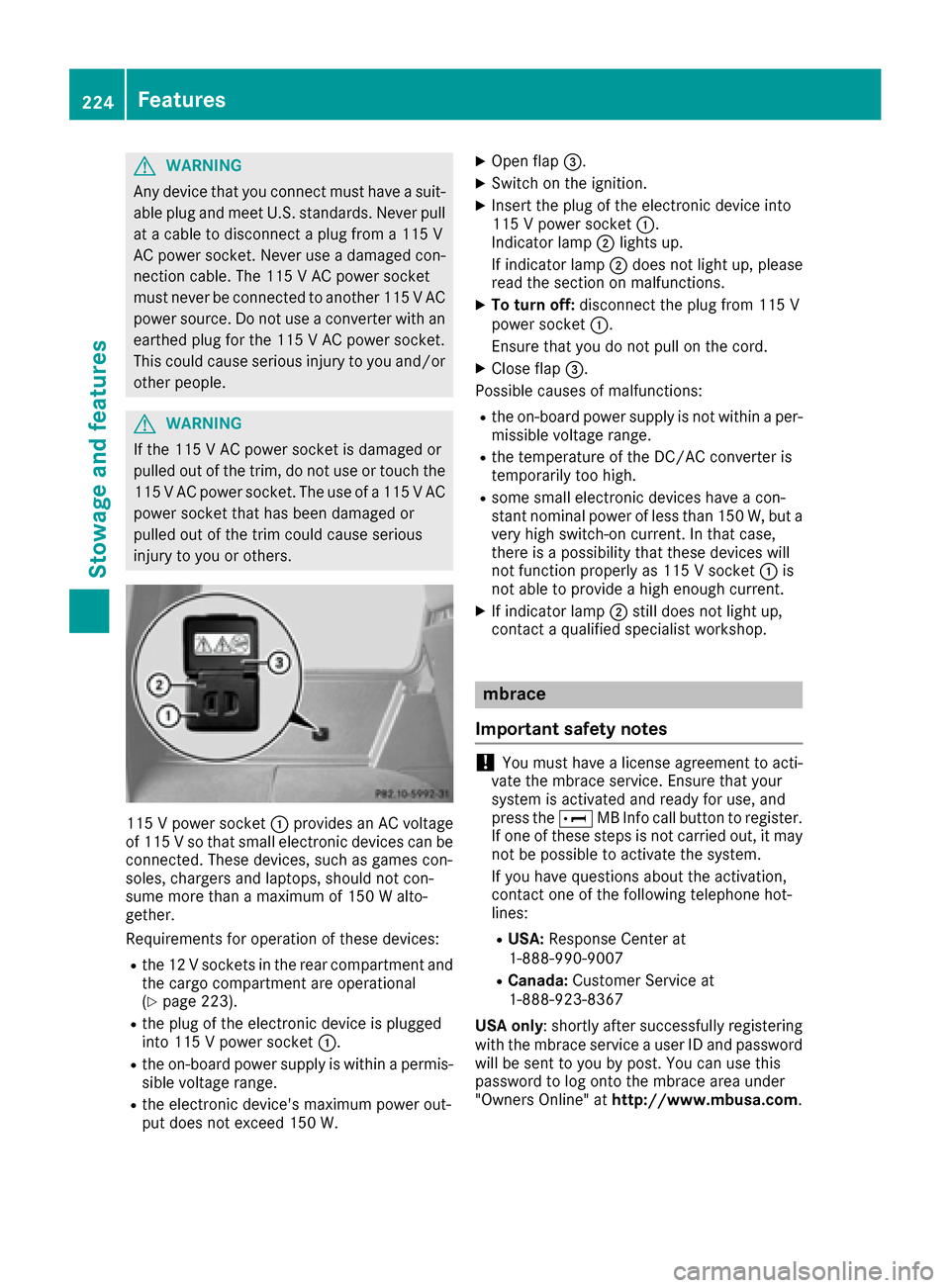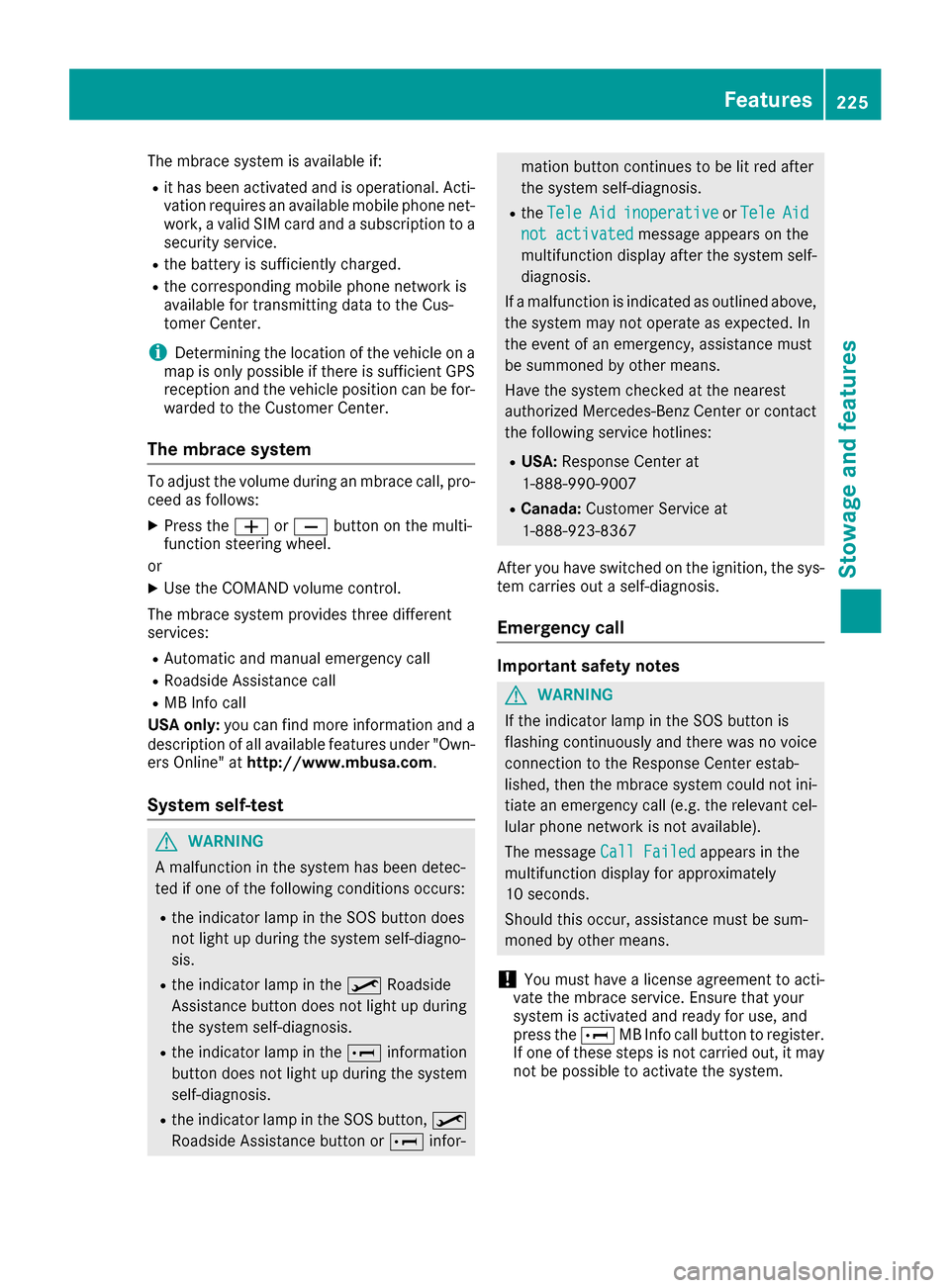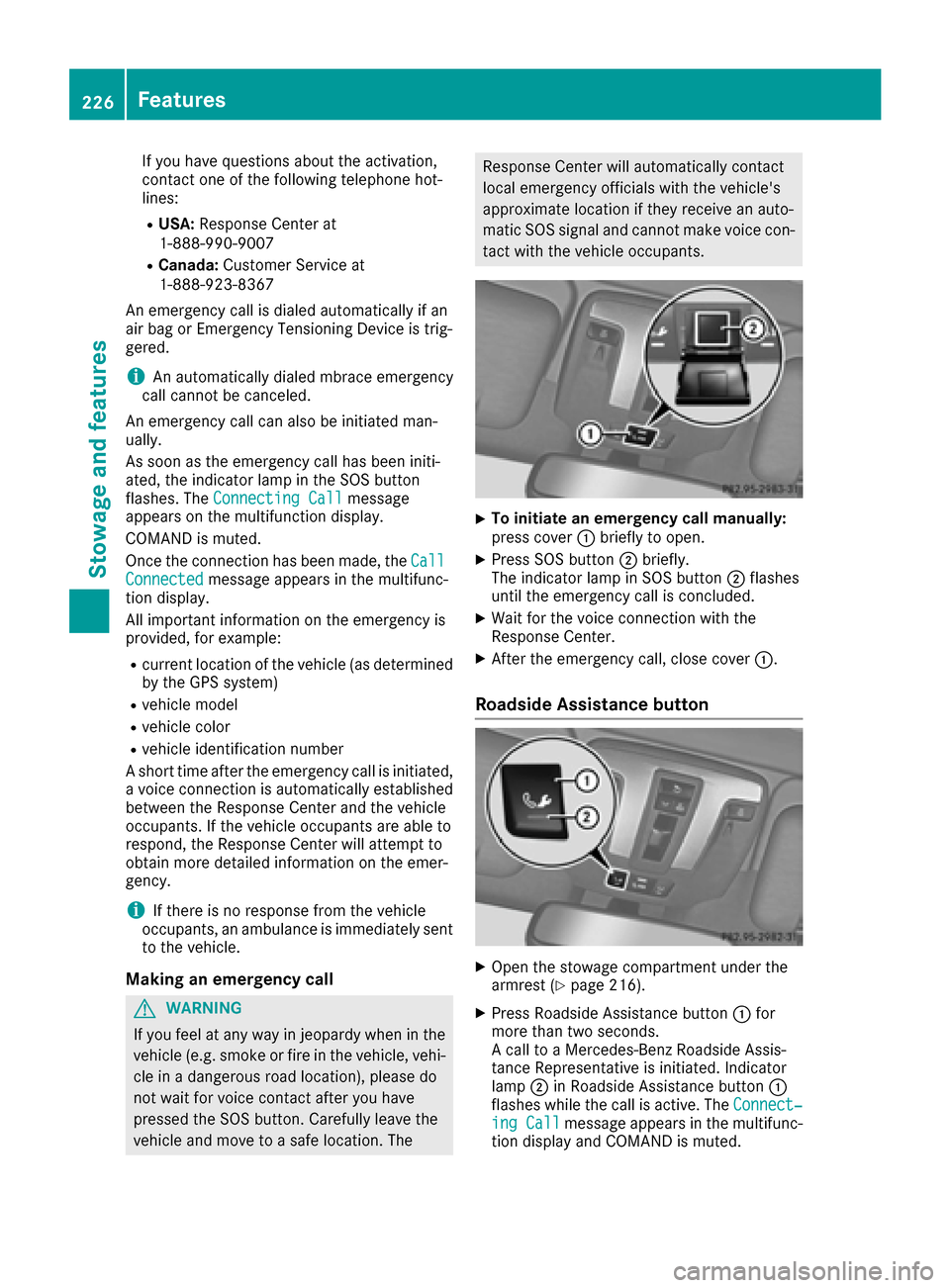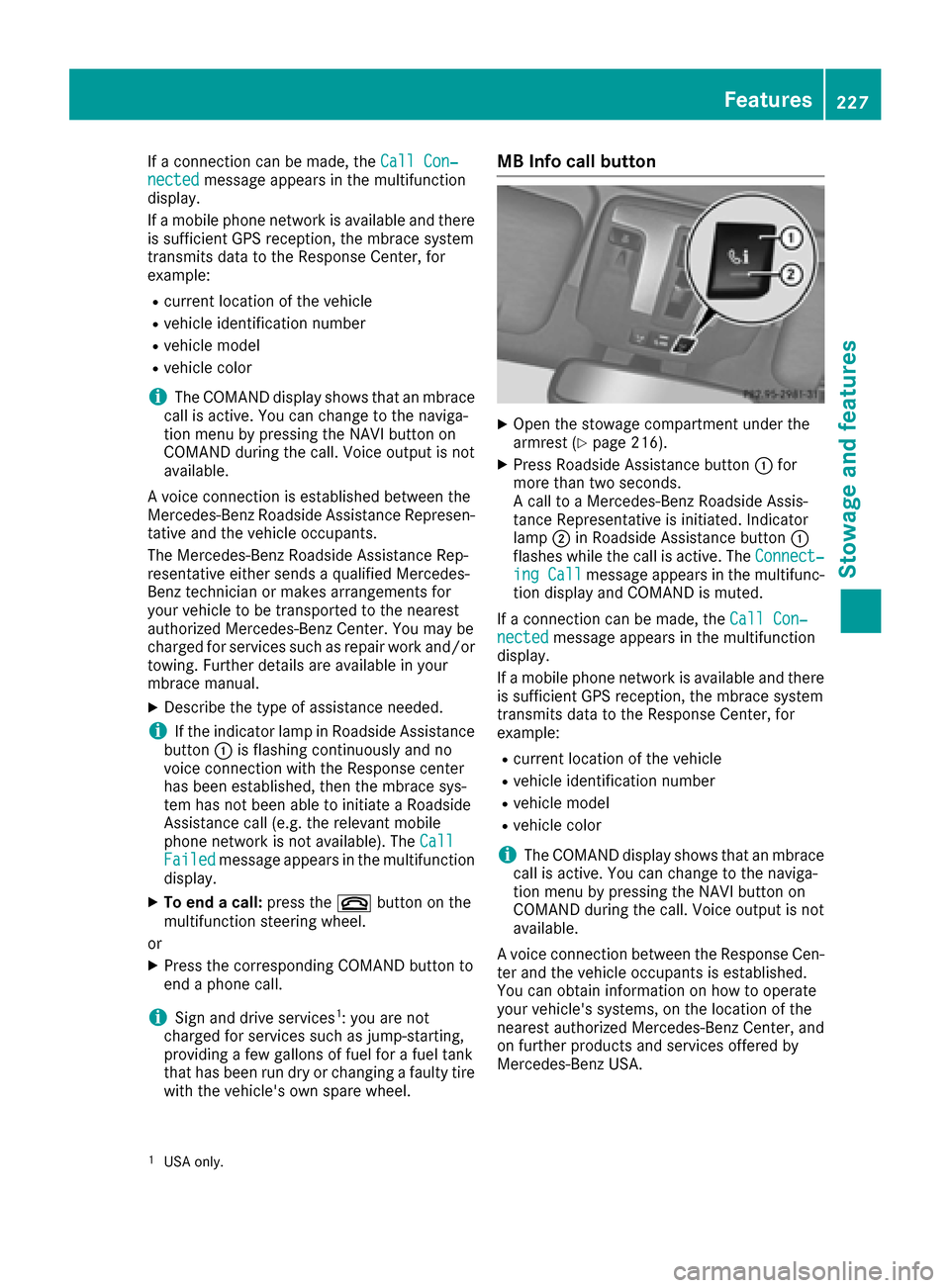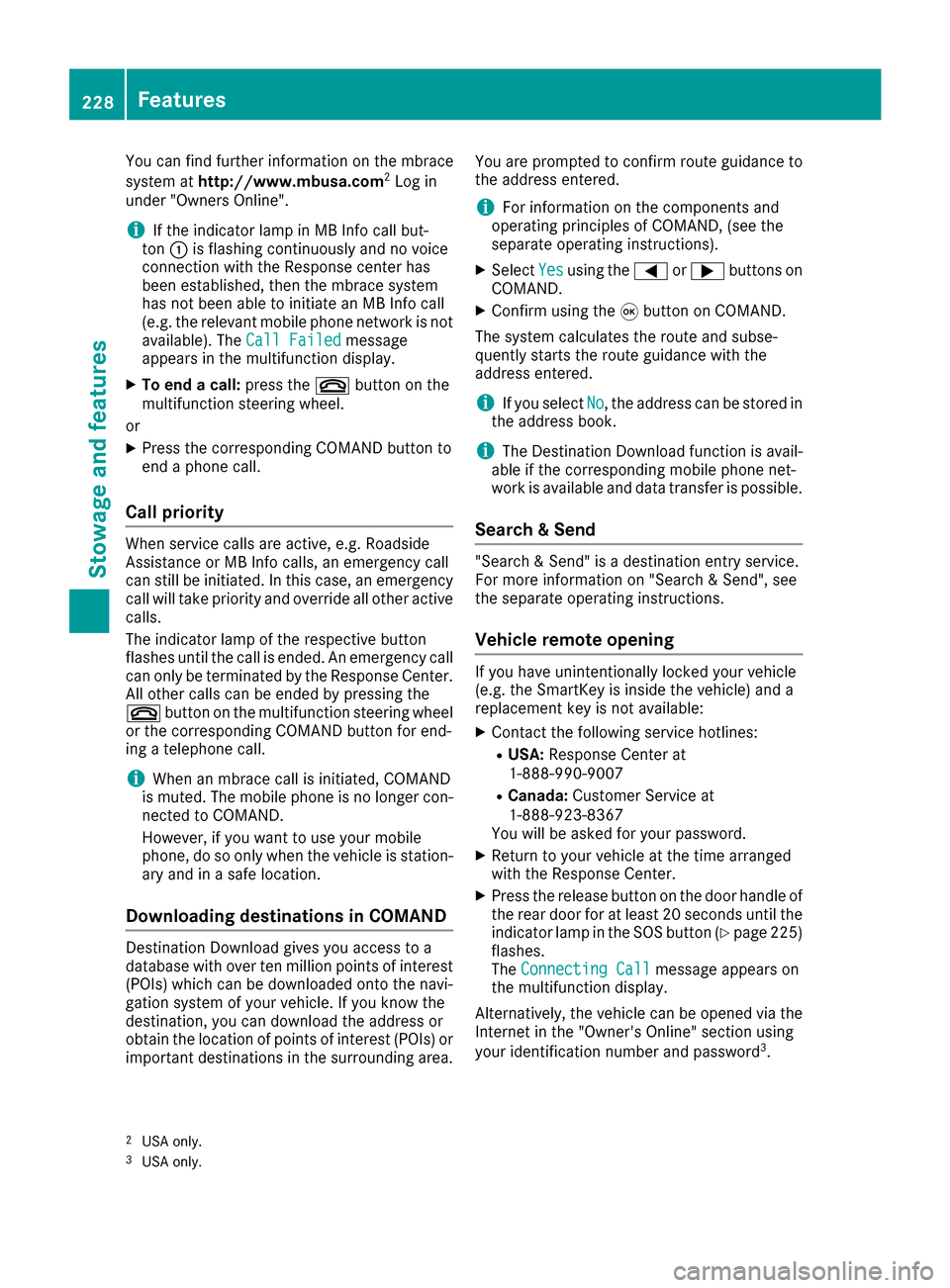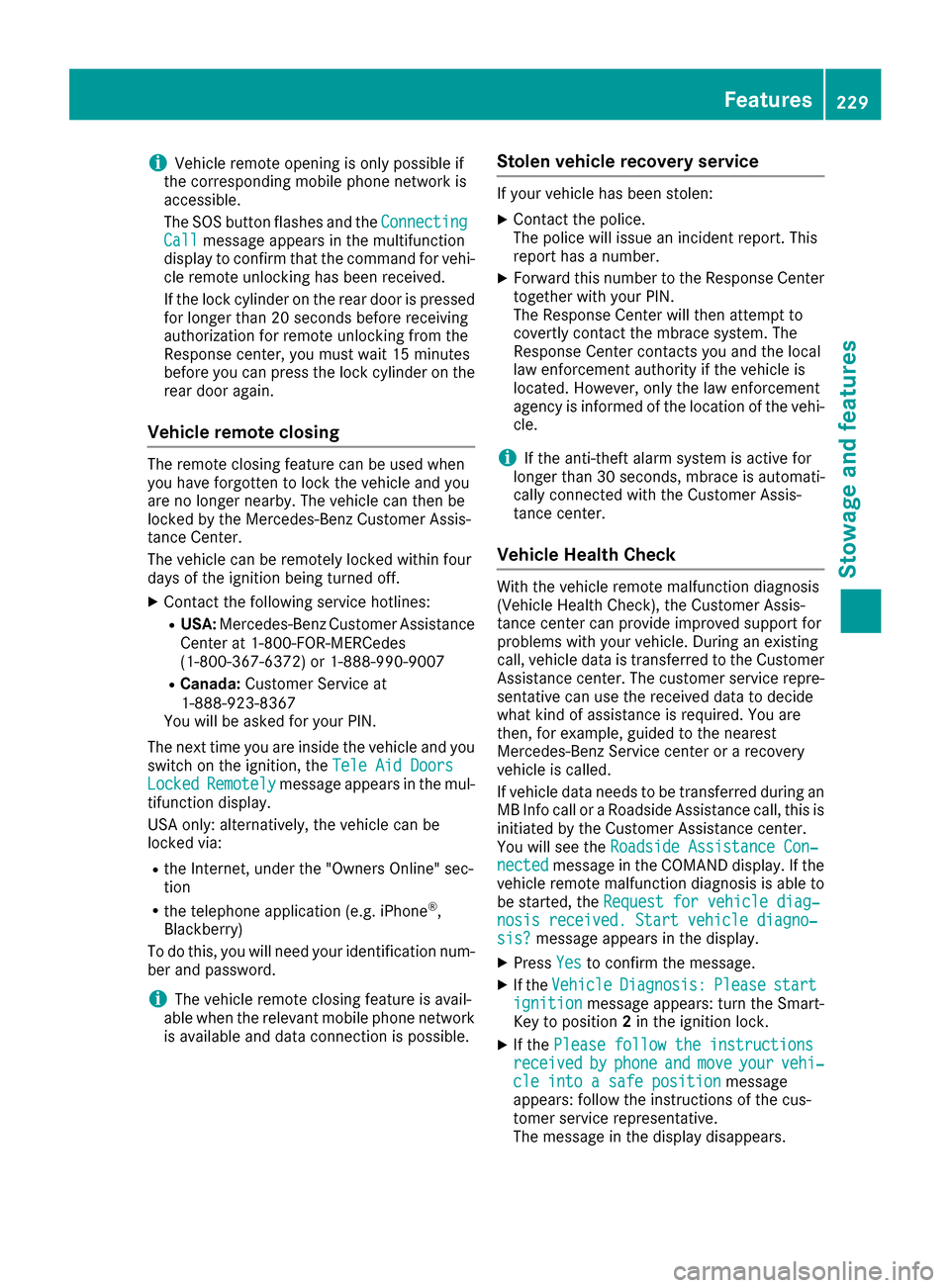Page 225 of 302
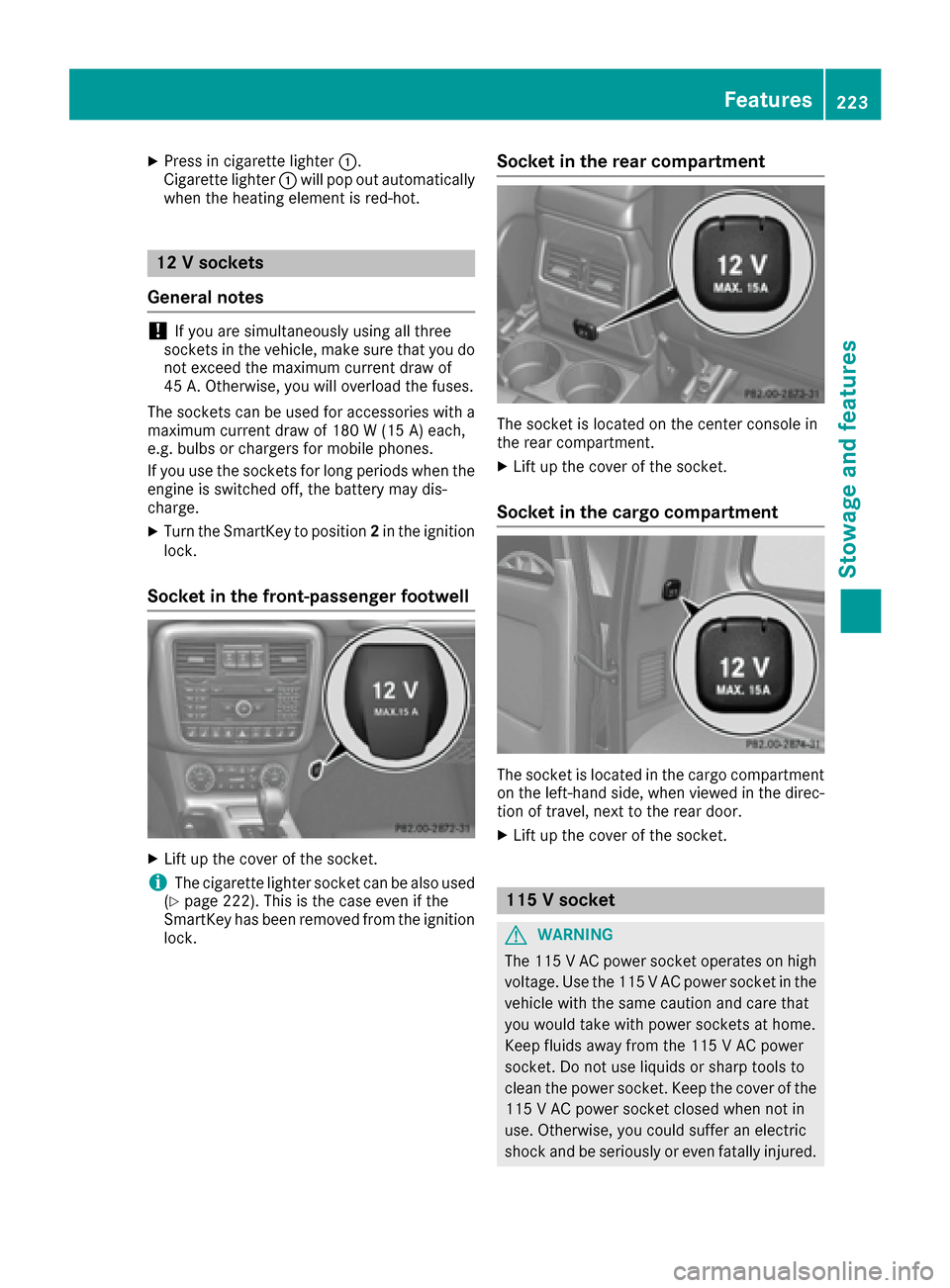
XPress in cigarette lighter:.
Cigarette lighter :will pop out automatically
when the heating element is red-hot.
12 V sockets
General notes
!If you are simultaneously using all three
sockets in the vehicle, make sure that you do
not exceed the maximum current draw of
45 A. Otherwise, you will overload the fuses.
The sockets can be used for accessories with a
maximum current draw of 180 W (15 A) each,
e.g. bulbs or chargers for mobile phones.
If you use the sockets for long periods when the
engine is switched off, the battery may dis-
charge.
XTurn the SmartKey to position 2in the ignition
lock.
Socket in the front-passenger footwell
XLift up the cover of the socket.
iThe cigarette lighter socket can be also used
(Ypage 222). This is the case even if the
SmartKey has been removed from the ignition
lock.
Socket in the rear compartment
The socket is located on the center console in
the rear compartment.
XLift up the cover of the socket.
Socket in the cargo compartment
The socket is located in the cargo compartment
on the left-hand side, when viewed in the direc-
tion of travel, next to the rear door.
XLift up the cover of the socket.
115 V socket
GWARNING
The 115 VAC power socket operates on high
voltage. Use the 115 V AC power socket in the
vehicle with the same caution and care that
you would take with power sockets at home.
Keep fluids away from the 115 V AC power
socket. Do not use liquids or sharp tools to
clean the power socket. Keep the cover of the
115 V AC power socket closed when not in
use. Otherwise, you could suffer an electric
shock and beseriously or even fat allyinjured.
Features223
Stowage and features
Z
Page 226 of 302
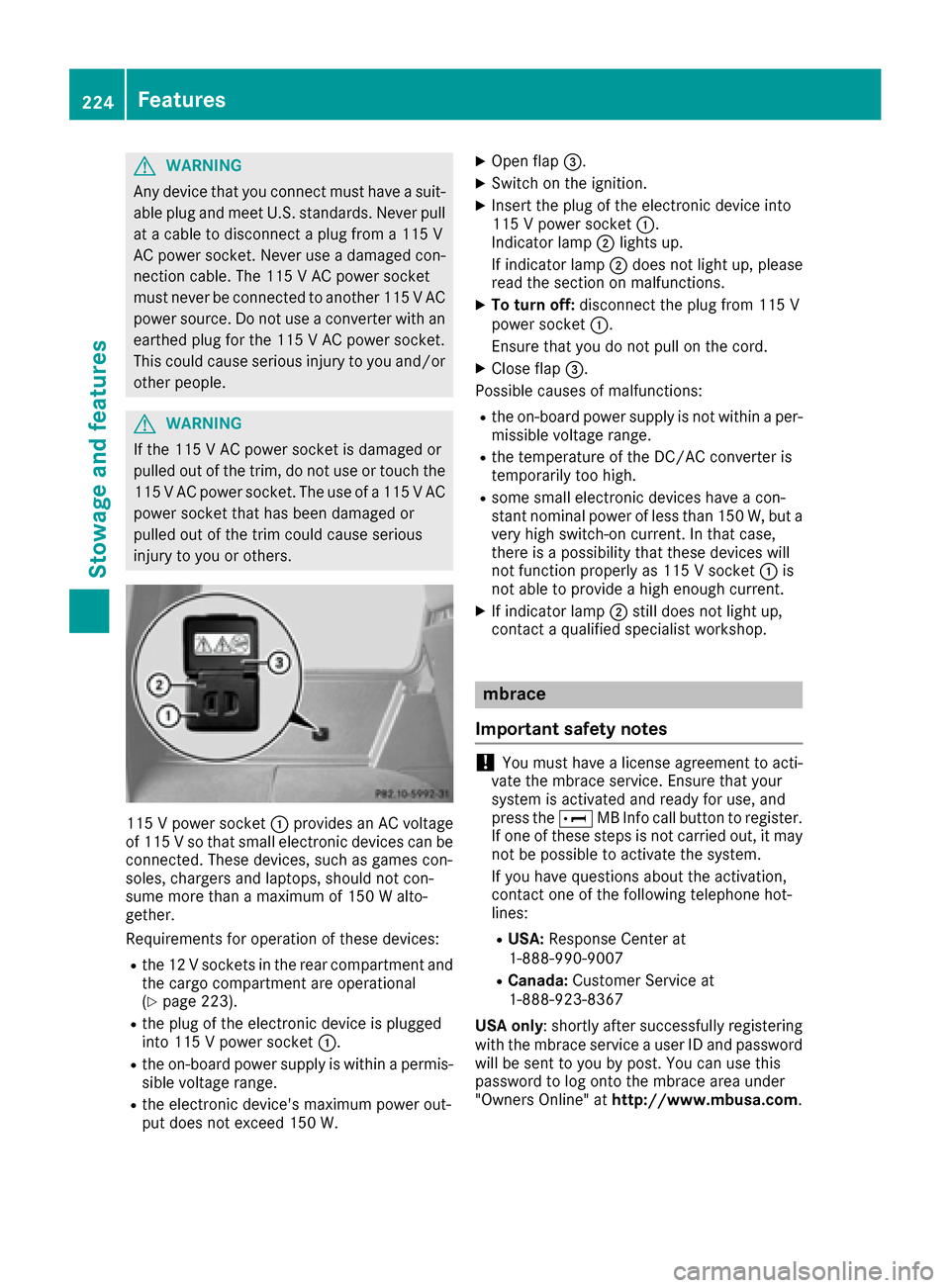
GWARNING
Any device that you connect must have a suit-
able plug and meet U.S. standards. Never pull at a cable to disconnect a plug from a 115 V
AC power socket. Never use a damaged con-
nection cable. The 115 V AC power socket
must never be connected to another 115 V AC power source. Do not use a converter with an
earthed plug for the 115 V AC power socket.
This could cause serious injury to you and/or
other people.
GWARNING
If the 115 V AC power socket is damaged or
pulled out of the trim, do not use or touch the
115 VAC power socket. The use of a 115 VAC
power socket that has been damaged or
pulled out of the trim could cause serious
injury to you or others.
115 V power socket :provides an AC voltage
of 115 Vso that small electronic devices can be
connected. These devices, such as games con-
soles, chargers and laptops, should not con-
sume more than a maximum of 150 W alto-
gether.
Requirements for operation of these devices:
Rthe 12 V sockets in the rear compartment and
the cargo compartment are operational
(
Ypage 223).
Rthe plug of the electronic device is plugged
into 115 V power socket :.
Rthe on-board power supply is within a permis-
sible voltage range.
Rthe electronic device's maximum power out-
put does not exceed 150 W.
XOpen flap =.
XSwitch on the ignition.
XInsert the plug of the electronic device into
115 V power socket :.
Indicator lamp ;lights up.
If indicator lamp ;does not light up, please
read the section on malfunctions.
XTo turn off: disconnect the plug from 115 V
power socket :.
Ensure that you do not pull on the cord.
XClose flap =.
Possible causes of malfunctions:
Rthe on-board power supply is not within a per-
missible voltage range.
Rthe temperature of the DC/AC converter is
temporarily too high.
Rsome small electronic devices have a con-
stant nominal power of less than 150 W, but a
very high switch-on current. In that case,
there is a possibility that these devices will
not function properly as 115 V socket :is
not able to provide a high enough current.
XIf indicator lamp ;still does not light up,
contact a qualified specialist workshop.
mbrace
Important safety notes
!You must have a license agreement to acti-
vate the mbrace service. Ensure that your
system is activated and ready for use, and
press the EMB Info call button to register.
If one of these steps is not carried out, it may not be possible to activate the system.
If you have questions about the activation,
contact one of the following telephone hot-
lines:
RUSA: Response Center at
1-888-990-9007
RCanada: Customer Service at
1-888-923-8367
USA only : shortly after successfully registering
with the mbrace service a user ID and password
will be sent to you by post. You can use this
password to log onto the mbrace area under
"Owners Online" at http://www.mbusa.com.
224Features
Stowage and features
Page 227 of 302
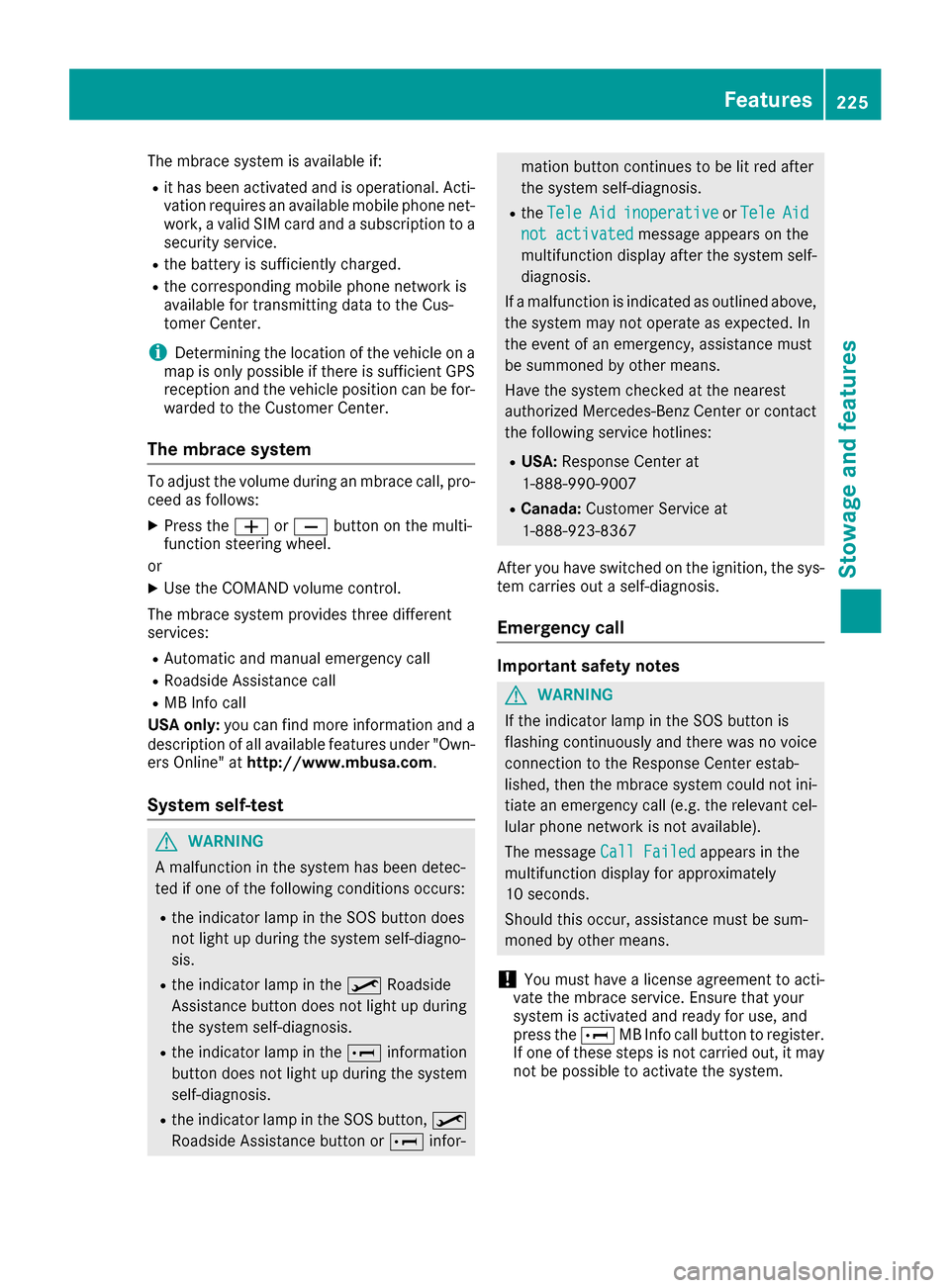
The mbrace system is available if:
Rit has been activated and is operational. Acti-vation requires an available mobile phone net-
work, a valid SIM card and a subscription to a
security service.
Rthe battery is sufficiently charged.
Rthe corresponding mobile phone network is
available for transmitting data to the Cus-
tomer Center.
iDetermining the location of the vehicle on a
map is only possible if there is sufficient GPS
reception and the vehicle position can be for-
warded to the Customer Center.
The mbrace system
To adjust the volume during an mbrace call, pro-
ceed as follows:
XPress the WorX button on the multi-
function steering wheel.
or
XUse the COMAND volume control.
The mbrace system provides three different
services:
RAutomatic and manual emergency call
RRoadside Assistance call
RMB Info call
USA only: you can find more information and a
description of all available features under "Own-
ers Online" at http://www.mbusa.com.
System self-test
GWARNING
A malfunction in the system has been detec-
ted if one of the following conditions occurs:
Rthe indicator lamp in the SOS button does
not light up during the system self-diagno-
sis.
Rthe indicator lamp in the ºRoadside
Assistance button does not light up during
the system self-diagnosis.
Rthe indicator lamp in the Einformation
button does not light up during the system
self-diagnosis.
Rthe indicator lamp in the SOS button, º
Roadside Assistance button or Einfor-
mation button continues to be lit red after
the system self-diagnosis.
RtheTeleAidinoperativeorTeleAid
not activatedmessage appears on the
multifunction display after the system self-
diagnosis.
If a malfunction is indicated as outlined above,
the system may not operate as expected. In
the event of an emergency, assistance must
be summoned by other means.
Have the system checked at the nearest
authorized Mercedes-Benz Center or contact
the following service hotlines:
RUSA: Response Center at
1-888-990-9007
RCanada: Customer Service at
1-888-923-8367
After you have switched on the ignition, the sys- tem carries out a self-diagnosis.
Emergency call
Important safety notes
GWARNING
If the indicator lamp in the SOS button is
flashing continuously and there was no voice
connection to the Response Center estab-
lished, then the mbrace system could not ini- tiate an emergency call (e.g. the relevant cel-
lular phone network is not available).
The message Call Failed
appears in the
multifunction display for approximately
10 seconds.
Should this occur, assistance must be sum-
moned by other means.
!You must have a license agreement to acti-
vate the mbrace service. Ensure that your
system is activated and ready for use, and
press the EMB Info call button to register.
If one of these steps is not carried out, it may
not be possible to activate the system.
Features225
Stowage and features
Z
Page 228 of 302
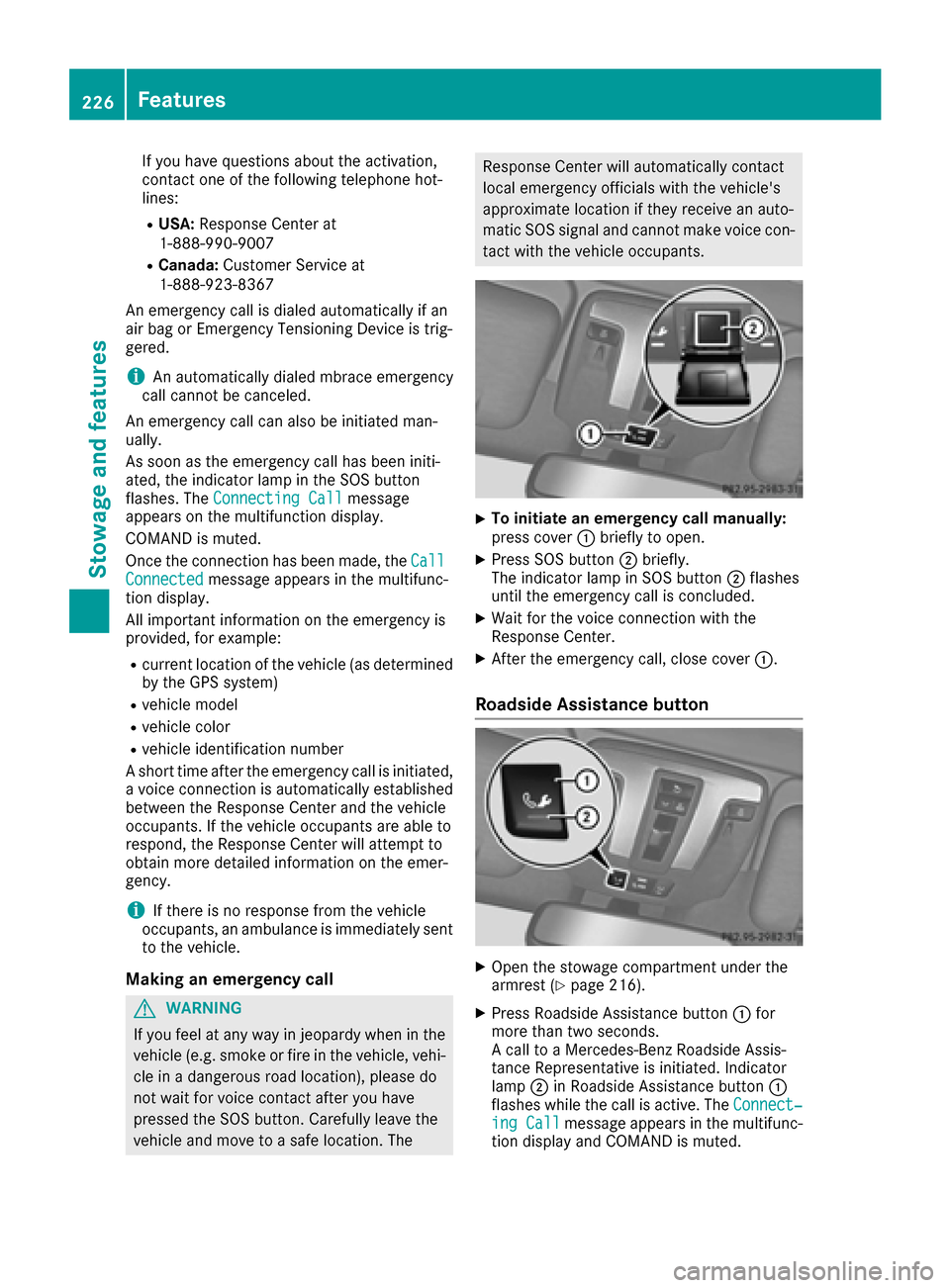
If you have questions about the activation,
contact one of the following telephone hot-
lines:
RUSA:Response Center at
1-888-990-9007
RCanada: Customer Service at
1-888-923-8367
An emergency call is dialed automatically if an
air bag or Emergency Tensioning Device is trig-
gered.
iAn automatically dialed mbrace emergency
call cannot be canceled.
An emergency call can also be initiated man-
ually.
As soon as the emergency call has been initi-
ated, the indicator lamp in the SOS button
flashes. The Connecting Call
message
appears on the multifunction display.
COMAND is muted.
Once the connection has been made, the Call
Connectedmessage appears in the multifunc-
tion display.
All important information on the emergency is
provided, for example:
Rcurrent location of the vehicle (as determined by the GPS system)
Rvehicle model
Rvehicle color
Rvehicle identification number
A short time after the emergency call is initiated,
a voice connection is automatically established
between the Response Center and the vehicle
occupants. If the vehicle occupants are able to
respond, the Response Center will attempt to
obtain more detailed information on the emer-
gency.
iIf there is no response from the vehicle
occupants, an ambulance is immediately sent
to the vehicle.
Making an emergency call
GWARNING
If you feel at any way in jeopardy when in the
vehicle (e.g. smoke or fire in the vehicle, vehi-
cle in a dangerous road location), please do
not wait for voice contact after you have
pressed the SOS button. Carefully leave the
vehicle and move to a safe location. The
Response Center will automatically contact
local emergency officials with the vehicle's
approximate location if they receive an auto-
matic SOS signal and cannot make voice con- tact with the vehicle occupants.
XTo initiate an emergency call manually:
press cover :briefly to open.
XPress SOS button ;briefly.
The indicator lamp in SOS button ;flashes
until the emergency call is concluded.
XWait for the voice connection with the
Response Center.
XAfter the emergency call, close cover :.
Roadside Assistance button
XOpen the stowage compartment under the
armrest (Ypage 216).
XPress Roadside Assistance button:for
more than two seconds.
A call to a Mercedes-Benz Roadside Assis-
tance Representative is initiated. Indicator
lamp ;in Roadside Assistance button :
flashes while the call is active. The Connect‐
ing Callmessage appears in the multifunc-
tion display and COMAND is muted.
226Features
Stowage and features
Page 229 of 302
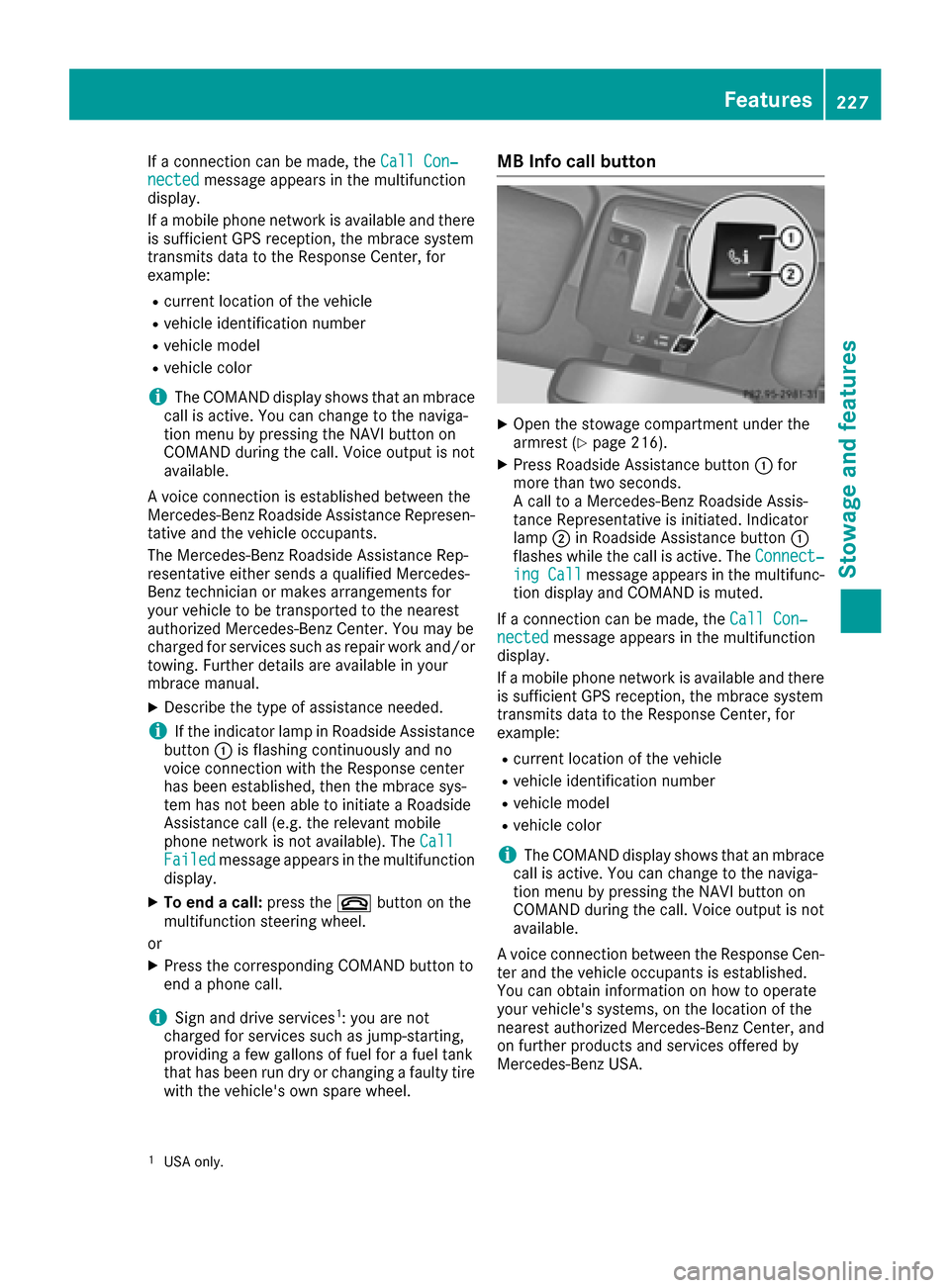
If a connection can be made, theCall Con‐nectedmessage appears in the multifunction
display.
If a mobile phone network is available and there
is sufficient GPS reception, the mbrace system
transmits data to the Response Center, for
example:
Rcurrent location of the vehicle
Rvehicle identification number
Rvehicle model
Rvehicle color
iThe COMAND display shows that an mbrace
call is active. You can change to the naviga-
tion menu by pressing the NAVI button on
COMAND during the call. Voice output is not
available.
A voice connection is established between the
Mercedes-Benz Roadside Assistance Represen- tative and the vehicle occupants.
The Mercedes-Benz Roadside Assistance Rep-
resentative either sends a qualified Mercedes-
Benz technician or makes arrangements for
your vehicle to be transported to the nearest
authorized Mercedes-Benz Center. You may be
charged for services such as repair work and/or
towing. Further details are available in your
mbrace manual.
XDescribe the type of assistance needed.
iIf the indicator lamp in Roadside Assistance
button :is flashing continuously and no
voice connection with the Response center
has been established, then the mbrace sys-
tem has not been able to initiate a Roadside
Assistance call (e.g. the relevant mobile
phone network is not available). The Call
Failedmessage appears in the multifunction
display.
XTo end a call: press the~button on the
multifunction steering wheel.
or
XPress the corresponding COMAND button to
end a phone call.
iSign and drive services1: you are not
charged for services such as jump-starting,
providing a few gallons of fuel for a fuel tank
that has been run dry or changing a faulty tire
with the vehicle's own spare wheel.
MB Info call button
XOpen the stowage compartment under the
armrest (Ypage 216).
XPress Roadside Assistance button :for
more than two seconds.
A call to a Mercedes-Benz Roadside Assis-
tance Representative is initiated. Indicator
lamp ;in Roadside Assistance button :
flashes while the call is active. The Connect‐
ing Callmessage appears in the multifunc-
tion display and COMAND is muted.
If a connection can be made, the Call Con‐
nectedmessage appears in the multifunction
display.
If a mobile phone network is available and there
is sufficient GPS reception, the mbrace system
transmits data to the Response Center, for
example:
Rcurrent location of the vehicle
Rvehicle identification number
Rvehicle model
Rvehicle color
iThe COMAND display shows that an mbrace
call is active. You can change to the naviga-
tion menu by pressing the NAVI button on
COMAND during the call. Voice output is not
available.
A voice connection between the Response Cen- ter and the vehicle occupants is established.
You can obtain information on how to operate
your vehicle's systems, on the location of the
nearest authorized Mercedes-Benz Center, and
on further products and services offered by
Mercedes-Benz USA.
1USA only.
Features227
Stowage and features
Z
Page 230 of 302
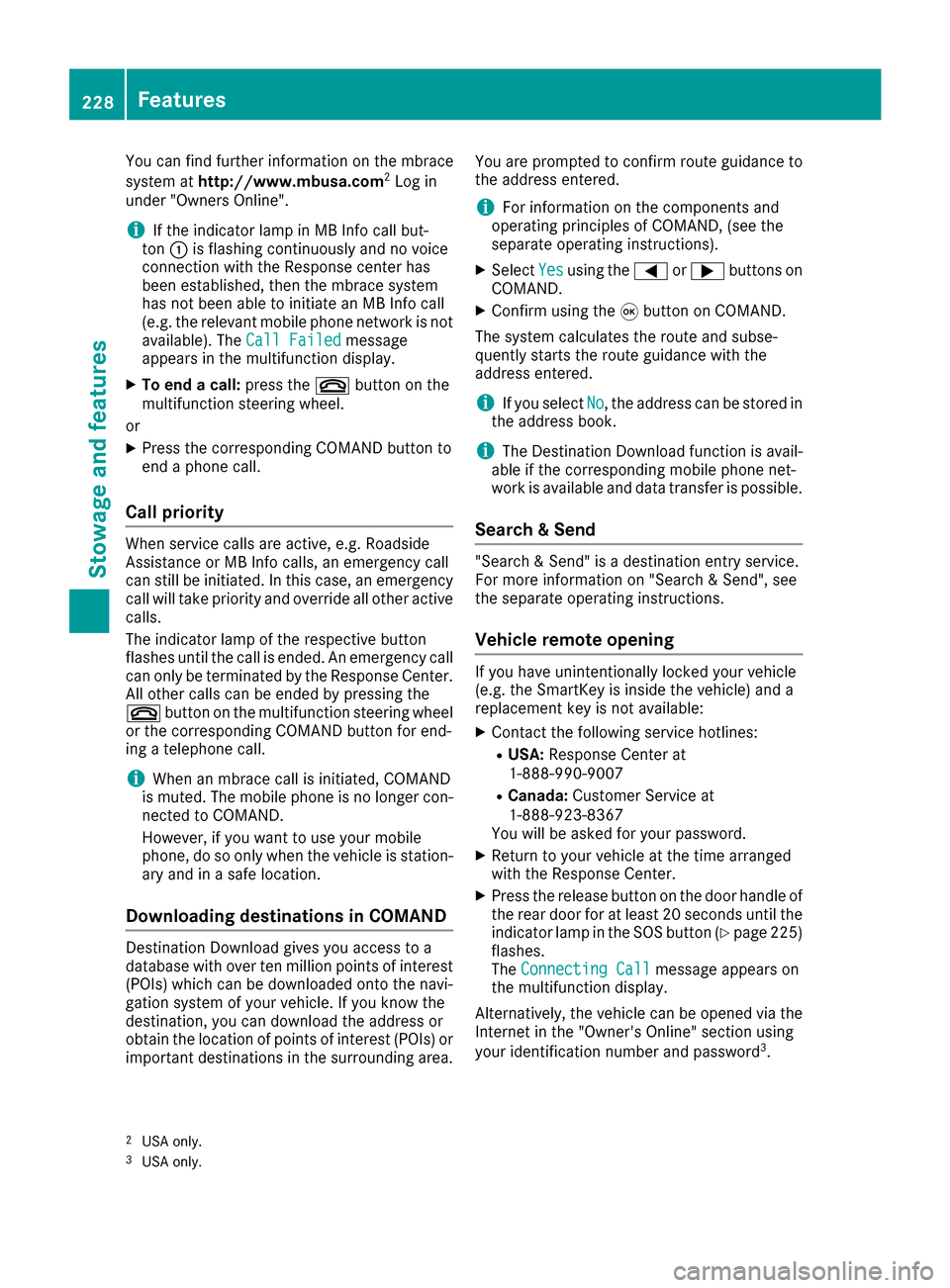
You can find further information on the mbrace
system athttp://www.mbusa.com2Log in
under "Owners Online".
iIf the indicator lamp in MB Info call but-
ton :is flashing continuously and no voice
connection with the Response center has
been established, then the mbrace system
has not been able to initiate an MB Info call
(e.g. the relevant mobile phone network is not
available). The Call Failed
message
appears in the multifunction display.
XTo end a call: press the~button on the
multifunction steering wheel.
or
XPress the corresponding COMAND button to
end a phone call.
Call priority
When service calls are active, e.g. Roadside
Assistance or MB Info calls, an emergency call
can still be initiated. In this case, an emergency
call will take priority and override all other active
calls.
The indicator lamp of the respective button
flashes until the call is ended. An emergency call
can only be terminated by the Response Center.
All other calls can be ended by pressing the
~ button on the multifunction steering wheel
or the corresponding COMAND button for end-
ing a telephone call.
iWhen an mbrace call is initiated, COMAND
is muted. The mobile phone is no longer con-
nected to COMAND.
However, if you want to use your mobile
phone, do so only when the vehicle is station-
ary and in a safe location.
Downloading destinations in COMAND
Destination Download gives you access to a
database with over ten million points of interest
(POIs) which can be downloaded onto the navi-
gation system of your vehicle. If you know the
destination, you can download the address or
obtain the location of points of interest (POIs) or
important destinations in the surrounding area. You are prompted to confirm route guidance to
the address entered.
iFor information on the components and
operating principles of COMAND, (see the
separate operating instructions).
XSelect Yesusing the =or; buttons on
COMAND.
XConfirm using the 9button on COMAND.
The system calculates the route and subse-
quently starts the route guidance with the
address entered.
iIf you select No, the address can be stored in
the address book.
iThe Destination Download function is avail-
able if the corresponding mobile phone net-
work is available and data transfer is possible.
Search & Send
"Search & Send" is a destination entry service.
For more information on "Search & Send", see
the separate operating instructions.
Vehicle remote opening
If you have unintentionally locked your vehicle
(e.g. the SmartKey is inside the vehicle) and a
replacement key is not available:
XContact the following service hotlines:
RUSA: Response Center at
1-888-990-9007
RCanada: Customer Service at
1-888-923-8367
You will be asked for your password.
XReturn to your vehicle at the time arranged
with the Response Center.
XPress the release button on the door handle of
the rear door for at least 20 seconds until the
indicator lamp in the SOS button (
Ypage 225)
flashes.
The Connecting Call
message appears on
the multifunction display.
Alternatively, the vehicle can be opened via the
Internet in the "Owner's Online" section using
your identification number and password
3.
2USA only.3USA only.
228Features
Stowage and features
Page 231 of 302
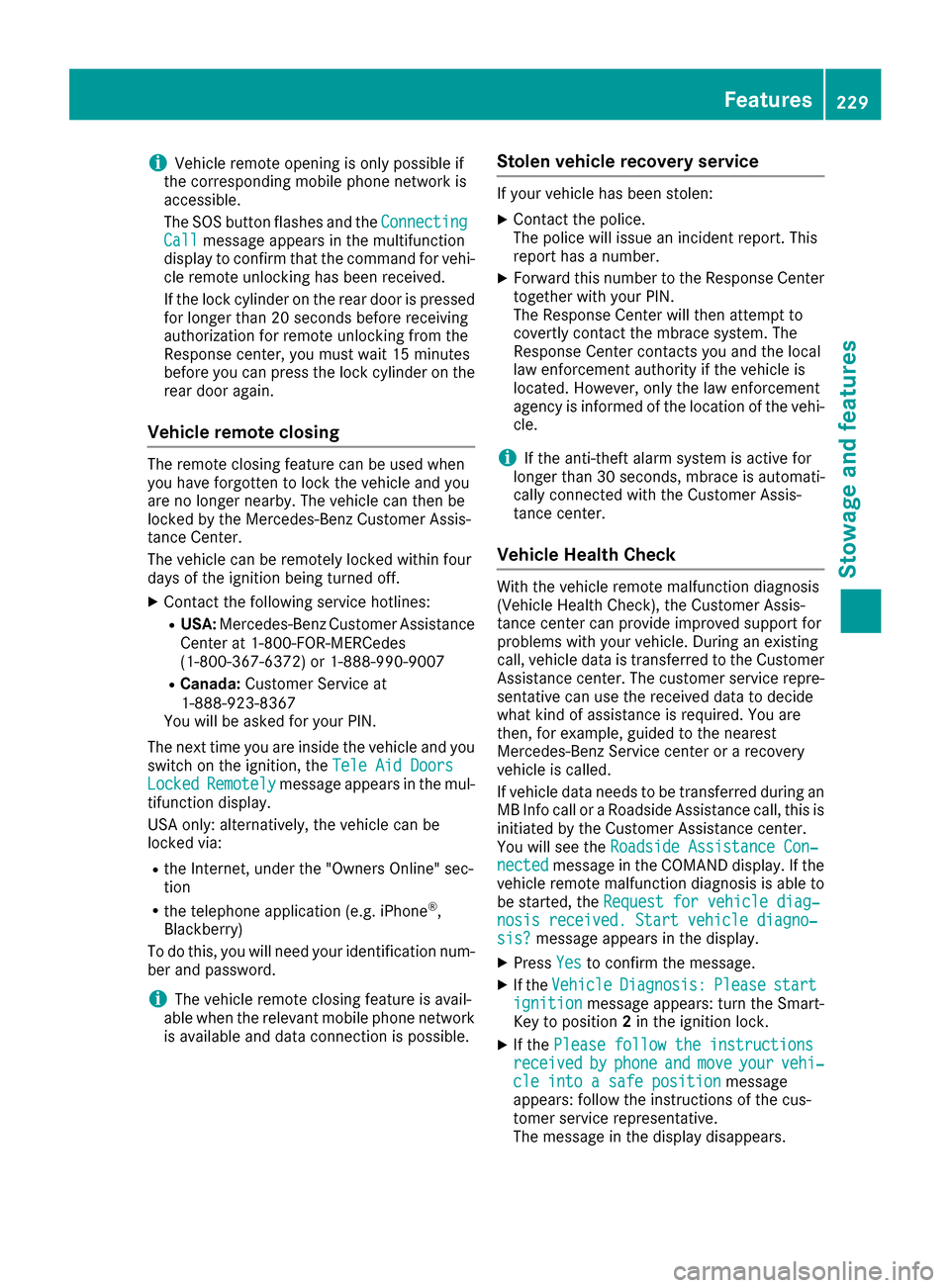
iVehicle remote opening is only possible if
the corresponding mobile phone network is
accessible.
The SOS button flashes and the Connecting
Callmessage appears in the multifunction
display to confirm that the command for vehi-
cle remote unlocking has been received.
If the lock cylinder on the rear door is pressed
for longer than 20 seconds before receiving
authorization for remote unlocking from the
Response center, you must wait 15 minutes
before you can press the lock cylinder on the
rear door again.
Vehicle remote closing
The remote closing feature can be used when
you have forgotten to lock the vehicle and you
are no longer nearby. The vehicle can then be
locked by the Mercedes-Benz Customer Assis-
tance Center.
The vehicle can be remotely locked within four
days of the ignition being turned off.
XContact the following service hotlines:
RUSA: Mercedes-Benz Customer Assistance
Center at 1-800-FOR-MERCedes
(1-800-367-6372) or 1-888-990-9007
RCanada: Customer Service at
1-888-923-8367
You will be asked for your PIN.
The next time you are inside the vehicle and you
switch on the ignition, the Tele Aid Doors
LockedRemotelymessage appears in the mul-
tifunction display.
USA only: alternatively, the vehicle can be
locked via:
Rthe Internet, under the "Owners Online" sec-
tion
Rthe telephone application (e.g. iPhone®,
Blackberry)
To do this, you will need your identification num-
ber and password.
iThe vehicle remote closing feature is avail-
able when the relevant mobile phone network is available and data connection is possible.
Stolen vehicle recovery service
If your vehicle has been stolen:
XContact the police.
The police will issue an incident report. This
report has a number.
XForward this number to the Response Center
together with your PIN.
The Response Center will then attempt to
covertly contact the mbrace system. The
Response Center contacts you and the local
law enforcement authority if the vehicle is
located. However, only the law enforcement
agency is informed of the location of the vehi-
cle.
iIf the anti-theft alarm system is active for
longer than 30 seconds, mbrace is automati-
cally connected with the Customer Assis-
tance center.
Vehicle Health Check
With the vehicle remote malfunction diagnosis
(Vehicle Health Check), the Customer Assis-
tance center can provide improved support for
problems with your vehicle. During an existing
call, vehicle data is transferred to the Customer
Assistance center. The customer service repre-
sentative can use the received data to decide
what kind of assistance is required. You are
then, for example, guided to the nearest
Mercedes-Benz Service center or a recovery
vehicle is called.
If vehicle data needs to be transferred during an
MB Info call or a Roadside Assistance call, this is
initiated by the Customer Assistance center.
You will see the Roadside Assistance Con‐
nectedmessage in the COMAND display. If the
vehicle remote malfunction diagnosis is able to
be started, the Request for vehicle diag‐
nosis received. Start vehicle diagno‐sis?message appears in the display.
XPressYesto confirm the message.
XIf theVehicleDiagnosis:Pleasestartignitionmessage appears: turn the Smart-
Key to position 2in the ignition lock.
XIf the Please follow the instructionsreceivedbyphoneandmoveyourvehi‐cle into a safe positionmessage
appears: follow the instructions of the cus-
tomer service representative.
The message in the display disappears.
Features229
Stowage and features
Z
Page 232 of 302

If you selectCancel, the vehicle remote mal-
function diagnosis is canceled completely.
The vehicle operating state check begins.
Meanwhile, the Vehicle diagnosis acti‐
vatedmessage appears.
When the check is finished, the Sending
vehi‐cle diagnosis data... (Voice connec‐tion may be interrupted during datatransfer)message appears. The vehicle data
can now be sent to the Customer Assistance
center.
XPress OKto confirm the message.
The voice connection with the Customer
Assistance center is terminated.
The Vehicle Diagnosis: Transferring
data...message appears.
The vehicle data is sent to the Customer
Assistance center.
Depending on what the customer service rep-
resentative agreed with you, the voice connec-
tion is re-established after the transfer is com-
plete. If necessary, you will be contacted at a
later time by another means, e.g. by e-mail or
phone.
Further functions of the vehicle remote mal-
function diagnosis include, for example:
Rtransfer of service data to the Customer
Assistance center. If a service is overdue, the COMAND display shows a message about
various special offers at your workshop.
Rmonthly status information e-mail on oil level,
air pressure, maintenance, brakes, etc. If
applicable, you will receive information on
special offers in the e-mail.
USA only: this information can also be called
up under "Owners Online" at http://
www.mbusa.com.
Information on the data stored in the vehicle
(
Ypage 24).
Information on Roadside Assistance
(
Ypage 21).
Downloading routes
Downloading routes allows you to transfer and
save predefined routes in the navigation sys-
tem. To do this, an SD memory card must be
inserted into the COMAND system. If no SD
memory card is inserted, you must insert the
card into the card slot on the COMAND system
before saving. A route can be prepared and sent either by a
customer service representative or via the
mbrace portal on the Internet. Each route can
include up to 20 way points. When a route has
been received by the navigation system, the
'Route
name'hasbeensavedtomemorycard.Doyouwanttostartrouteguid‐ance?message appears on the COMAND dis-
play. The route is saved to the SD memory card.
XTo start route guidance: selectYes.
An overview of the route is shown in the dis-
play.
iIf you select No, the saved route can be
called up later in the navigation menu.
XSelect Start.
Route guidance is started.
iDownloaded and saved data can be called
up again in COMAND. Further information can
be found in the "COMAND", "Online and Inter-
net services" and "Download destination/
route" sections.
Speed alert
You can define the upper speed limit, which
must not be exceeded by the vehicle. If this
selected speed is exceeded by the vehicle, a
message will be sent to the Customer Assis-
tance center. The Customer Assistance center
then forwards this information to you. You can
select the way in which you receive this infor-
mation beforehand. Possible options include
text message, e-mail or an automated call.
The data which is sent to the Customer Assis-
tance center contains the following information:
Rthe location where the speed limit was excee-
ded
Rthe time at which the speed limit was excee-
ded
Rthe selected speed limit which was exceeded
Geo fencing
Geo fencing allows you to select areas which the
vehicle should not enter or leave. You will be
informed if the vehicle crosses the boundaries
of the selected areas. You can select the way in
which you receive this information beforehand.
Possible options include text message, e-mail or an automated call.
The area can be determined as either a circle or
a polygon with a maximum of ten corners. You
230Features
Stowage and features
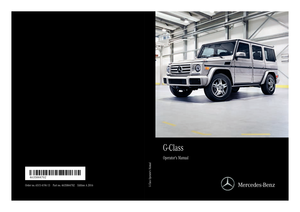 1
1 2
2 3
3 4
4 5
5 6
6 7
7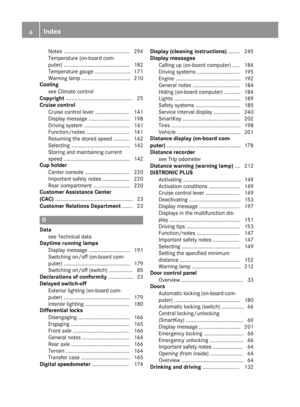 8
8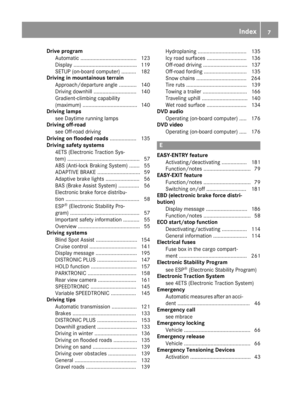 9
9 10
10 11
11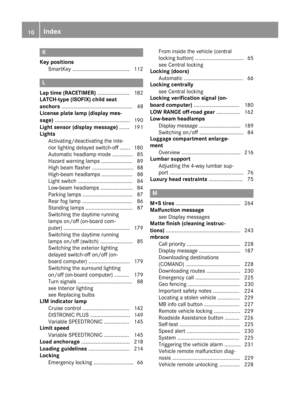 12
12 13
13 14
14 15
15 16
16 17
17 18
18 19
19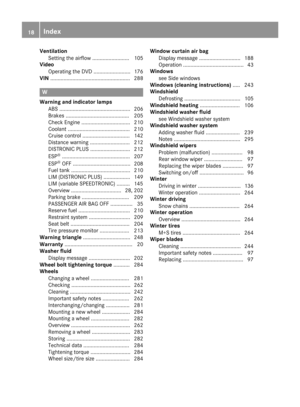 20
20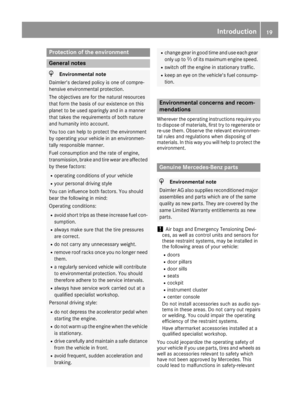 21
21 22
22 23
23 24
24 25
25 26
26 27
27 28
28 29
29 30
30 31
31 32
32 33
33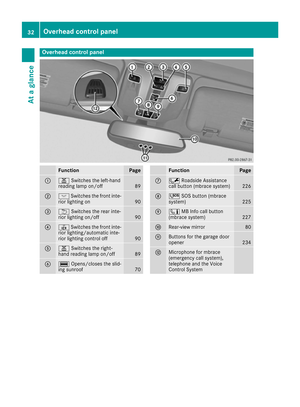 34
34 35
35 36
36 37
37 38
38 39
39 40
40 41
41 42
42 43
43 44
44 45
45 46
46 47
47 48
48 49
49 50
50 51
51 52
52 53
53 54
54 55
55 56
56 57
57 58
58 59
59 60
60 61
61 62
62 63
63 64
64 65
65 66
66 67
67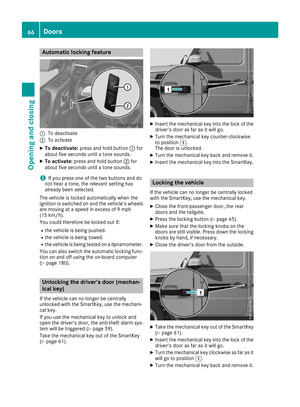 68
68 69
69 70
70 71
71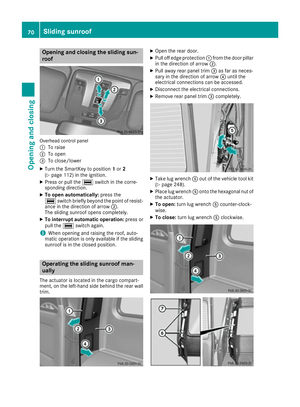 72
72 73
73 74
74 75
75 76
76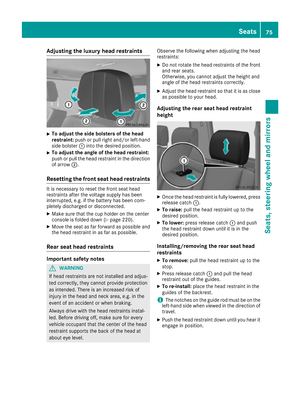 77
77 78
78 79
79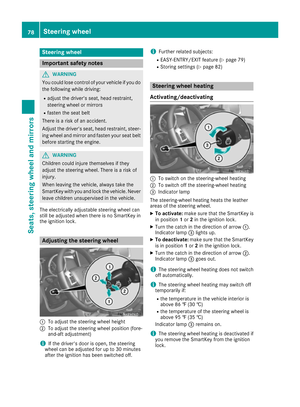 80
80 81
81 82
82 83
83 84
84 85
85 86
86 87
87 88
88 89
89 90
90 91
91 92
92 93
93 94
94 95
95 96
96 97
97 98
98 99
99 100
100 101
101 102
102 103
103 104
104 105
105 106
106 107
107 108
108 109
109 110
110 111
111 112
112 113
113 114
114 115
115 116
116 117
117 118
118 119
119 120
120 121
121 122
122 123
123 124
124 125
125 126
126 127
127 128
128 129
129 130
130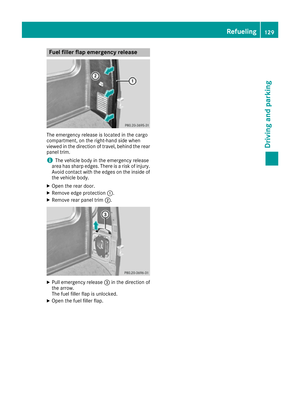 131
131 132
132 133
133 134
134 135
135 136
136 137
137 138
138 139
139 140
140 141
141 142
142 143
143 144
144 145
145 146
146 147
147 148
148 149
149 150
150 151
151 152
152 153
153 154
154 155
155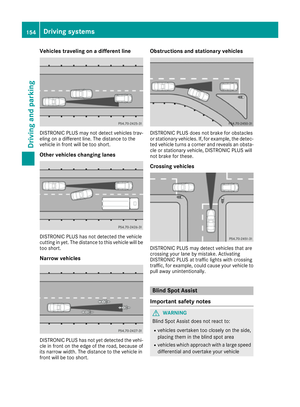 156
156 157
157 158
158 159
159 160
160 161
161 162
162 163
163 164
164 165
165 166
166 167
167 168
168 169
169 170
170 171
171 172
172 173
173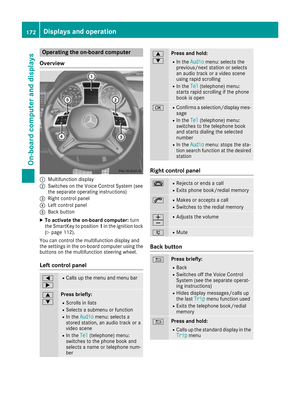 174
174 175
175 176
176 177
177 178
178 179
179 180
180 181
181 182
182 183
183 184
184 185
185 186
186 187
187 188
188 189
189 190
190 191
191 192
192 193
193 194
194 195
195 196
196 197
197 198
198 199
199 200
200 201
201 202
202 203
203 204
204 205
205 206
206 207
207 208
208 209
209 210
210 211
211 212
212 213
213 214
214 215
215 216
216 217
217 218
218 219
219 220
220 221
221 222
222 223
223 224
224 225
225 226
226 227
227 228
228 229
229 230
230 231
231 232
232 233
233 234
234 235
235 236
236 237
237 238
238 239
239 240
240 241
241 242
242 243
243 244
244 245
245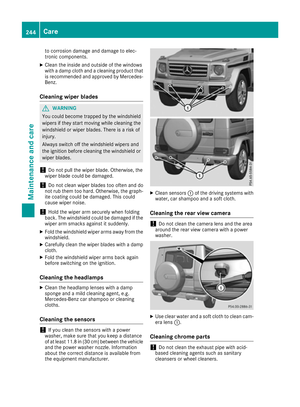 246
246 247
247 248
248 249
249 250
250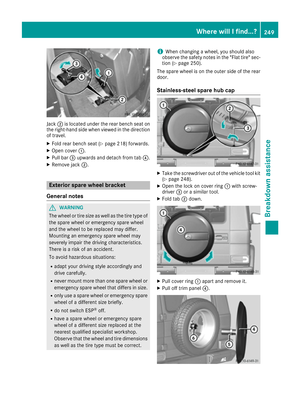 251
251 252
252 253
253 254
254 255
255 256
256 257
257 258
258 259
259 260
260 261
261 262
262 263
263 264
264 265
265 266
266 267
267 268
268 269
269 270
270 271
271 272
272 273
273 274
274 275
275 276
276 277
277 278
278 279
279 280
280 281
281 282
282 283
283 284
284 285
285 286
286 287
287 288
288 289
289 290
290 291
291 292
292 293
293 294
294 295
295 296
296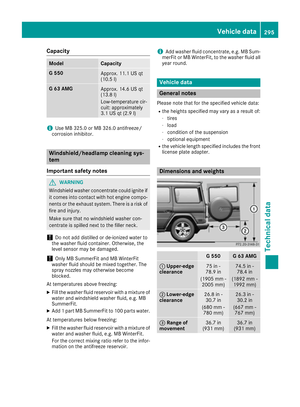 297
297 298
298 299
299 300
300 301
301