2016 MERCEDES-BENZ E-CLASS SALOON lumbar support
[x] Cancel search: lumbar supportPage 20 of 557
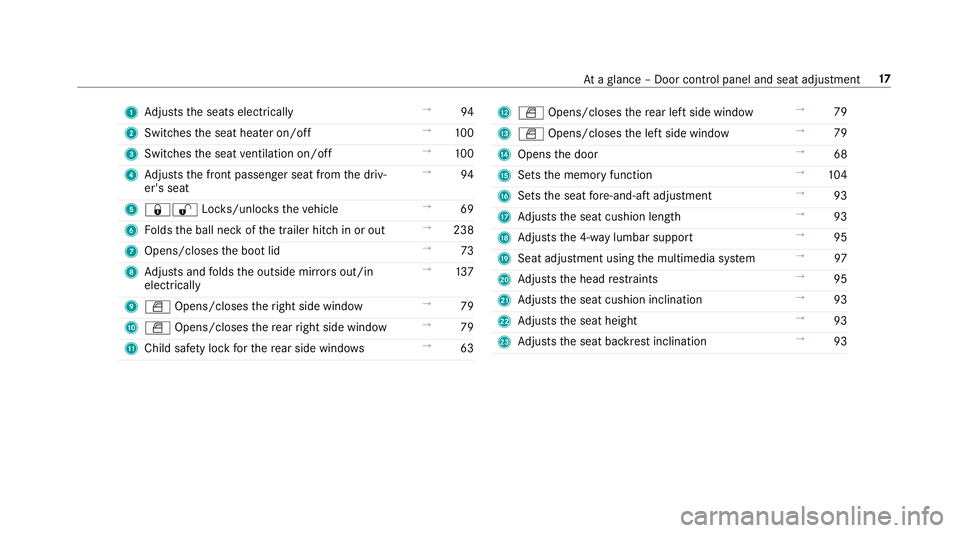
1
Adjusts the seats electrically →
94
2 Switches the seat heater on/off →
100
3 Switches the seat ventilation on/o ff →
100
4 Adjusts the front passenger seat from the driv‐
er's seat →
94
5 &% Locks/unloc kstheve hicle →
69
6 Folds the ball neck of the trailer hitch in or out →
238
7 Opens/closes the boot lid →
73
8 Adjusts and folds the outside mir rors out/in
electrically →
137
9 W Opens/closes theright side window →
79
A W Opens/closes there ar right side window →
79
B Child saf ety lock forth ere ar side wind ows →
63 C
W Opens/closes there ar left side wind ow→
79
D W Opens/closes the left side window →
79
E Opens the door →
68
F Sets the memory function →
104
G Sets the seat fore -and-aft adjustment →
93
H Adjusts the seat cushion length →
93
I Adjusts the 4-w aylumbar support →
95
J Seat adjustment using the multimedia sy stem →
97
K Adjusts the head restra ints →
95
L Adjusts the seat cushion inclination →
93
M Adjusts the seat height →
93
N Adjusts the seat backrest inclination →
93 At
aglance – Door control panel and seat adjustment 17
Page 98 of 557
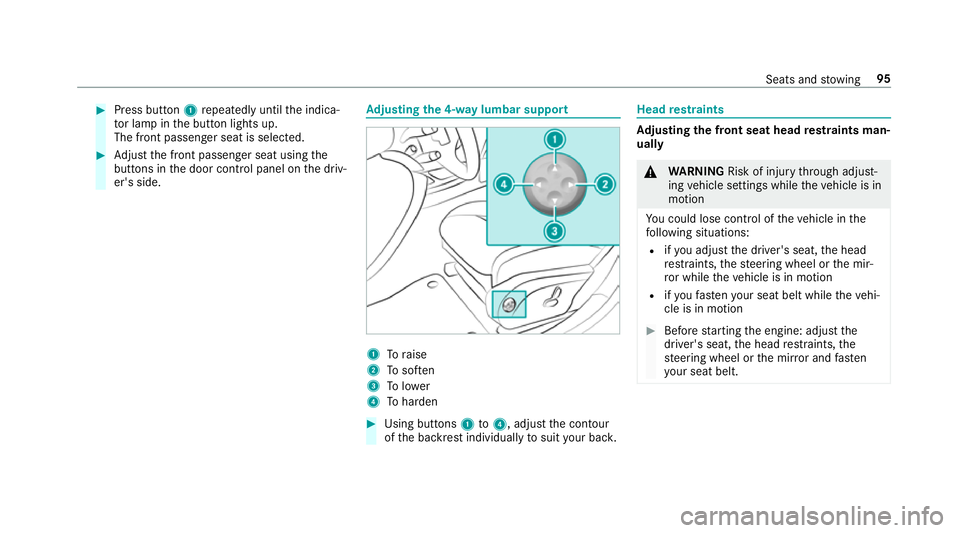
#
Press button 1repeatedly until the indica‐
to r lamp in the button lights up.
The front passenger seat is selected. #
Adjust the front passenger seat using the
buttons in the door control panel on the driv‐
er's side. Ad
justing the 4-w aylumbar support 1
Toraise
2 Tosof ten
3 Tolower
4 Toharden #
Using buttons 1to4 , adjust the conto ur
of the backrest individually tosuit your bac k. Head
restra ints Ad
justing the front seat head restra ints man‐
ually &
WARNING Risk of inju rythro ugh adjust‐
ing vehicle settings while theve hicle is in
motion
Yo u could lose cont rol of theve hicle in the
fo llowing situations:
R ifyo u adjust the driver's seat, the head
re stra ints, thesteering wheel or the mir‐
ro r while theve hicle is in motion
R ifyo ufast enyour seat belt while theve hi‐
cle is in motion #
Before starting the engine: adjust the
driver's seat, the head restra ints, the
st eering wheel or the mir ror and fasten
yo ur seat belt. Seats and
stowing 95
Page 100 of 557
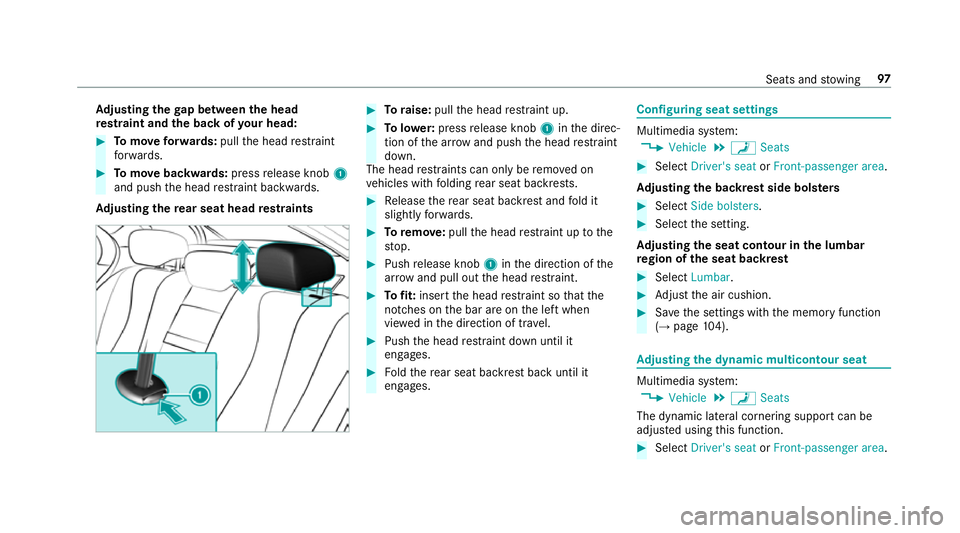
Ad
justing the gap between the head
re stra int and the back of your head: #
Tomo veforw ards: pullthe head restra int
fo rw ards. #
Tomo vebackwards: pressrelease knob 1
and push the head restra int backwards.
Ad justing the rear seat head restra ints #
Toraise: pullthe head restra int up. #
Tolowe r:press release knob 1inthe direc‐
tion of the ar row and push the head restra int
down.
The head restra ints can only be remo ved on
ve hicles with folding rear seat backrests. #
Release there ar seat backrest and fold it
slight lyforw ards. #
Toremo ve:pull the head restra int up tothe
st op. #
Push release knob 1inthe direction of the
ar row and pull out the head restra int. #
Tofit: inse rtthe head restra int so that the
notches on the bar are on the left when
vie we d in the direction of tra vel. #
Push the head restra int down until it
engages. #
Foldthere ar seat backrest back until it
engages. Configuring seat settings
Multimedia sy
stem:
, Vehicle .
a Seats #
Select Driver's seat orFront-passenger area.
Ad justing the backrest side bols ters #
Select Side bolsters . #
Select the setting.
Ad justing the seat contour in the lumbar
re gion of the seat backrest #
Select Lumbar . #
Adjust the air cushion. #
Save the settings with the memory function
(→ page 104). Ad
justing the dynamic multicon tour seat Multimedia sy
stem:
, Vehicle .
a Seats
The dynamic lateral cornering support can be
adjus ted using this function. #
Select Driver's seat orFront-passenger area. Seats and
stowing 97
Page 533 of 557

Light switch .........................................1
23
Main beam .......................................... .125
Mo torw ay mode ................................... 127
Pa rking lights ...................................... .123
Re ar fog light ....................................... 124
Re sponsibility for lighting sy stems .......1 23
Setting the dipped beam ..................... 12 9
Setting the sur round lighting .............. .130
St anding lights .................................... .123
Tu rn signal light ................................... 12 5
Limiter ...................................................... 19 0
Ac tivating ............................................ .191
Calling up a speed .............................. .191
Deactivating ......................................... 191
Fu nction .............................................. 19 0
Le ver .................................................... 191
Pa ssive mode ...................................... 19 0
Pe rm anent setting .............................. .193
Re quirements ...................................... 191
Selecting .............................................. 191
Setting a speed .................................... 191
St oring a speed .................................... 191
Sy stem limits ....................................... 19 0
Limiting speed see Limiter LINGU
ATRO NIC ........................................ 257
Application-speci fic command ............ 258
Au dible help functions .........................2 59
Command types .................................. 258
Entering numbe rs................................ 258
Global command ................................. 258
Impr oving speech quality .................... 259
Language setting ................................ .259
Media pla yer commands .................... .265
Messa gecommands ........................... 265
Multifunction steering wheel (operat‐
ing) ...................................................... 257
Na vigation commands ........................ .261
Operable functions .............................. 258
Operating saf ety .................................. 257
Ra dio commands .................................2 64
Switch commands ............................... 259
Te lephone commands ........................ .263
Te xt messa gecommands .................... 265
TV commands ..................................... 264
Ve hicle commands .............................. 266
Vo ice prom pting .................................. 258
Live Traf fic Information
Displaying subsc ript ion information .... 299
Re gis tering on Mercedes me ............... 299 Loading guidelines
.................................. 105
Loads Securing .............................................. 105
Locking ...................................................... .64
Locking/unlocking ........................ 68, 69, 73
Lo weri ng
Ve hicle .................................................4 18
Lu bricant additives
see Additives
Lu ggage
Securing .............................................. 105
Lu mbar support
see Lumbar support (4-w ay)
Lu mbar support (4-w ay).......................... .95 M
Main beam Adaptive Highbeam Assist Plus .......... .128
Changing bulbs ................................... .132
Switching on/off ................................. 12 5
Maintenance see ASS YST PLUS 530
Index
Page 541 of 557

Ro
ute ................................................ 290, 293
Calculating .......................................... 290
Displ aying destination information ...... 292
Selecting a type .................................. .291
Selecting an al tern ative route ............ .293
Selecting notifications ......................... 292
Selecting options ................................ 292
Switching the automatic filling sta‐
tion sear chon/off ...............................2 93
Wi th intermediate destinations .......... .289
Ro ute guidance ....................................... 293
Cancelling .......................................... .296
Changing direction .............................. 293
Continuing .......................................... .296
Destination reached ............................ 295
Fr om an off-road location .................... 297
Lane recommendations ....................... 294
No tes .................................................. 293
Off-road ............................................... 297
To an off- road destination .................. .296
Ro ute guidance
see Navigation announcements
Ru n-flat characteristics
MOExtended tyres ............................... 381 Ru
nning-in no tes .....................................1 56 S
Saf ety
see Child seat
Saf ety sy stems
see Driving saf ety sy stem
Saf etyve st ............................................... 379
Satellite map ...........................................3 06
SD card Inserting/removing ............................ .338
Seat ..................................................... 91,107
4-w aylumbar support .......................... .95
Ad justing (electrically) .......................... .94
Ad justing (manually and electrically) ..... 91
Ad justing (Seat Comfort) ....................... 93
Backrest (rear) folding forw ards .......... 107
Backrest (rear) locking ........................ 109
Cor rect driver's seat position ................ 90
Dynamic multicontour seat .................... 97
Fo lding the backrest (rear) back ..........1 08
Massage programme overview .............. 98
Pa nel heating ....................................... 100
Re setting the settings ............................99 Selecting a massa
geprogramme .......... 99
Setting options ...................................... 16
Using the memory function ................. 104
Seat see Head restra int
Seat belt Activating/deactivating seat belt
adjustment ............................................ 36
Ad justing the height .............................. 35
Belt airbag ............................................. 35
Care ..................................................... 376
Fa stening ............................................... 35
Pr otection ..............................................32
Re ar seat belt status display ................ .36
Re leasing .............................................. .36
Seat belt adjustment (function) ............. 35
Seat belt see Belt
see Occupant sa fety
Seat belt adjustment Activating/deactivating ......................... 36
Fu nction ................................................ 35
Seat belt tensioners
Ac tivation .............................................. 31538
Index