2016 MERCEDES-BENZ E-CLASS SALOON fuse
[x] Cancel search: fusePage 6 of 557

Driving and pa
rking ................................. 15 3
Driving ........................................................ 15 3
DY NA MIC SELECT switch ............................1 60
Manual transmission ................................... 161
Au tomatic transmission .............................. 16 2
Re fuelling .................................................... 16 6
Pa rking ...................................................... .172
Driving and driving sa fety sy stems .............1 79
Tr ailer hit ch................................................. 237
Bicycle rack ................................................. 241Instrument Display and on-board
compu ter.................................................. 244
Instrument display overview ...................... .244
Overview of the buttons on thesteering
wheel ..........................................................2 45
Operating the on-board computer .............. 24 6
Displ ays in the multifunction display ........... 247
Ad justing the instrument lighting ................2 48
Menus and submenus ................................. 24 8
Head-up Display ......................................... 255 LI
NG UATRONIC ......................................... 257
Ope rating sa fety ......................................... 257 Operation ................................................... 257
Using LINGU ATRO NIC ef fectively ............... 259
Essential commands .................................. 259 Multimedia sy
stem .................................. 268
Overview and operation .............................. 268
Sy stem settings .......................................... 276
Na vigation .................................................. 284
Te lephone .................................................. .307
Online and Internet functions ..................... 329
Media ......................................................... 337
Ra dio .......................................................... 349
TV ............................................................... 352
Sound ......................................................... 360 Main
tenance and care ............................. 363
ASS YST PLUS service inter val display ........ 363
Engine compartment .................................. 364
Cleaning and care ...................................... .371 Breakdown assistance
............................37 9
Emergency .................................................. 379
Flat tyre ...................................................... 381 Battery (vehicle) ......................................... 387
To
w starting or towing away ....................... 392
Electrical fuses ........................................... 398 Wheels and tyres
..................................... 401
Noise or unusual handling characteristics .. 401
Re gular checking of wheels and tyres ......... 401
No tes on snow chains ................................ .401
Ty re pressure .............................................. 402
Wheel change ............................................ .409
Emergency spa rewheel .............................. 419 Te
ch nical data .......................................... 421
No tes on tech nical da ta.............................. 421
On-board electronics .................................. 421
Ve hicle identification plate, VIN and
engine number ...........................................4 23
Operating fluids .......................................... 425
Ve hicle data ................................................ 433
Tr ailer hit ch................................................ 435 Contents
3
Page 146 of 557

%
When the climate control is switched off, the
windo wscan mist up faster. Only switch off
th e climate control brief ly.Ac
tivating/deactivating the A/C function via
the control panel The A/C function cools, heats and dehumidifies
th
e interior air in theve hicle. #
Press button ¿.
Deactivate the A/C function only briefly other‐
wise the windo wscan mist up more quickl y.
Condensation may drip from the underside of
th eve hicle when cooling mode is active. This is
not a sign that there is a malfunction. Ac
tivating/deactivating the A/C function
using the multimedia sy stem Multimedia sy
stem:
, Vehicle .
b Climate control .
A/C
The A/C function heats, cools and dehumidifies
th eve hicle's interior air. #
Switch the function on Oor off ª. Setting climate control
toautomatic mode In auto
matic mode, the set temp erature is con‐
trolled and maintained at a const ant levelby the
air suppl y. #
Press the à button. #
Toswitch tomanual mode: presstheH
or _ button. Climate
style Climate
style function
In automatic mode you can select thefo llowing
climate style settings forth e driver's and front
passenger areas:
R FOCUS: high air flow , slightly cooler setting
R MEDIUM: medium air flow ,st andard setting
R DIFFUSE: low airflow , slightly warmer and
draught-f ree setting Setting
the clima testyle
Requ irements:
R THERMOTRONIC automatic climate control is
fitted.
R The à button has been pressed.
Multimedia sy stem:
, Vehicle .
b Climate control .
Cli-
mate mode #
Select FOCUS, MEDIUM orDIFFUSE . Air distribution settings
The symbols in
the display indicate which vents
th e air flow is being directed thro ugh:
R ¯ demis terve nts
R P centre and side air vents
R O foot we llve nts
R S centre, side and foot we llve nts
R a defros ter and foot we llve nts
R _ allvents
R b defros ter,middle and side air vents Clima
tecontrol 14 3
Page 200 of 557
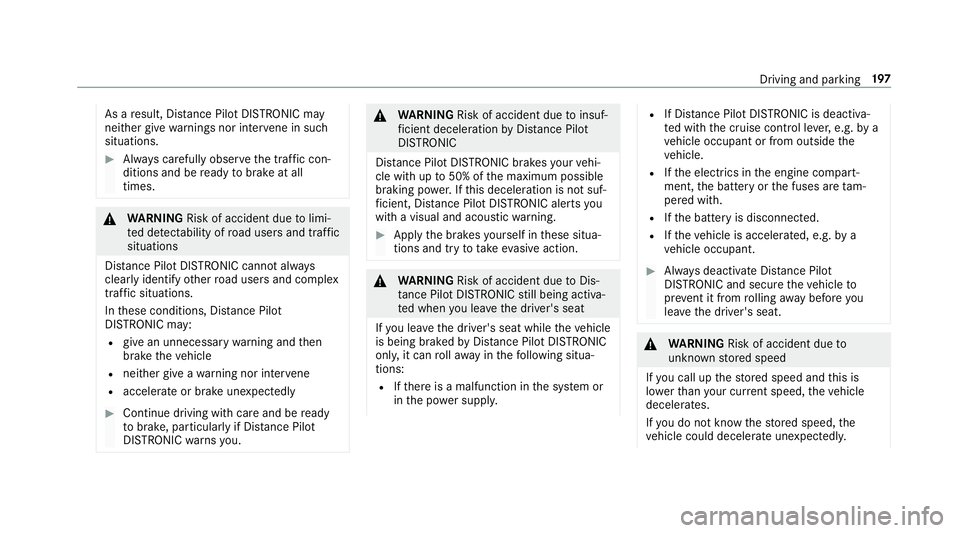
As a
result, Dis tance Pilot DISTRONIC may
nei ther give warnings nor inter vene in su ch
situations. #
Alw ays carefully obser vethe traf fic con‐
ditions and be ready tobrake at all
times. &
WARNING Risk of accident due tolimi‐
te d de tectability of road users and traf fic
situations
Dis tance Pilot DISTRONIC cannot al ways
clear lyidentify other road users and complex
traf fic situations.
In these conditions, Dis tance Pil ot
DISTRONIC may:
R give an unnecessary warning and then
brake theve hicle
R neither give a warning nor inter vene
R accele rate or brake unexpectedly #
Continue driving with care and be ready
to brake, particular lyif Dis tance Pilot
DISTRONIC warnsyo u. &
WARNING Risk of accident due toinsuf‐
fi cient decele ration byDis tance Pilot
DISTRONIC
Dis tance Pilot DISTRONIC brakes your vehi‐
cle with up to50% of the maximum possible
braking po wer.If th is decele ration is not suf‐
fi cient, Dis tance Pilot DISTRONIC alerts you
with a visual and acoustic warning. #
Apply the brakes yourself in these situa‐
tions and try totake evasive action. &
WARNING Risk of accident due toDis‐
ta nce Pilot DISTRONIC still being activa‐
te d when you lea vethe driver's seat
If yo u lea vethe driver's seat while theve hicle
is being braked byDis tance Pilot DISTRONIC
only, it can rollaw ay inthefo llowing situa‐
tions:
R Ifth ere is a malfunction in the sy stem or
in the po wer supp ly. R
If Dis tance Pilot DISTRONIC is deacti va‐
te d with the cruise control le ver,e.g. by a
ve hicle occupant or from outside the
ve hicle.
R Ifth e electrics in the engine compart‐
ment, the battery or the fuses are tam‐
pered with.
R Ifth e battery is disconnected.
R Ifth eve hicle is accelerated, e.g. by a
ve hicle occupant. #
Alw ays deactivate Dis tance Pilot
DISTRONIC and secu retheve hicle to
pr eve nt it from rolling away before you
lea vethe driver's seat. &
WARNING Risk of accident due to
unknown stored speed
If yo u call up thestored speed and this is
lo we rth an your cur rent speed, theve hicle
decelerates.
If yo u do not kn owthestored speed, the
ve hicle could decelerate unexpectedl y. Driving and pa
rking 197
Page 206 of 557
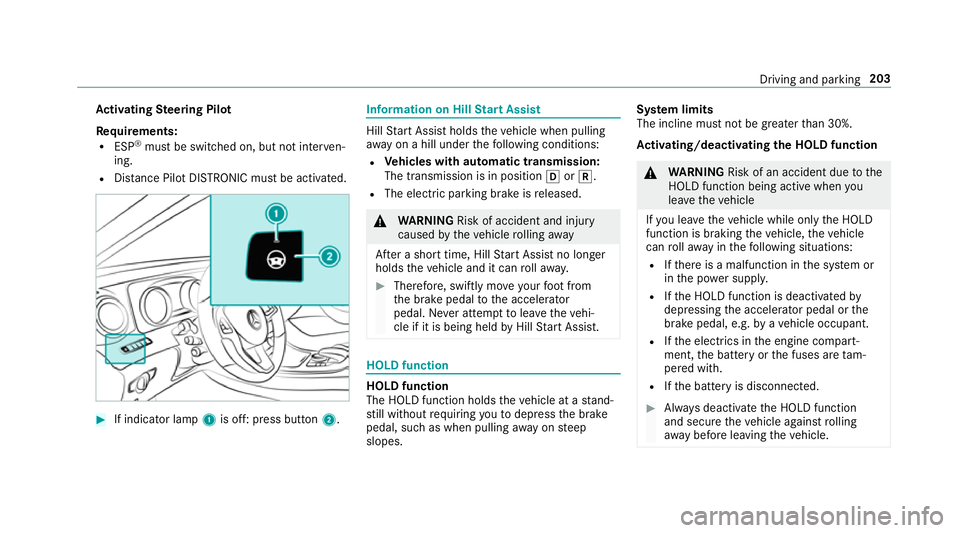
Ac
tivating Steering Pilot
Re quirements:
R ESP ®
must be switched on, but not inter ven‐
ing.
R Distance Pilot DISTRONIC mu stbe activated. #
If indicator lamp 1is off: press button 2. Information on Hill
Start Assist Hill
Start Assist holds theve hicle when pulling
aw ay on a hill under thefo llowing conditions:
R Vehicles with automatic transmission:
The transmission is in position hork.
R The electric parking brake is released. &
WARNING Risk of accident and inju ry
caused bytheve hicle rolling away
Af ter a short time, Hill Start Assist no lon ger
holds theve hicle and it can rollaw ay. #
Therefore, swiftly mo veyour foot from
th e brake pedal tothe accelerator
pedal. Ne ver attem pttolea vetheve hi‐
cle if it is being held byHill Start Assist. HOLD function
HOLD function
The HOLD function holds
theve hicle at a stand‐
st ill without requ iring youto depress the brake
pedal, such as when pulling away on steep
slopes. Sy
stem limits
The incline must not be greaterth an 30%.
Ac tivating/deactivating the HOLD function &
WARNING Risk of an accident due tothe
HOLD function being active when you
lea vetheve hicle
If yo u lea vetheve hicle while only the HOLD
function is braking theve hicle, theve hicle
can rollaw ay inthefo llowing situations:
R Ifth ere is a malfunction in the sy stem or
in the po wer supp ly.
R Ifth e HOLD function is deactivated by
depressing the accelera tor pedal or the
brake pedal, e.g. byave hicle occupant.
R Ifth e electrics in the engine compart‐
ment, the battery or the fuses are tam‐
pered with.
R Ifth e battery is disconnected. #
Alw ays deactivate the HOLD function
and secure theve hicle against rolling
aw ay before leaving theve hicle. Driving and parking
203
Page 401 of 557

#
Remo vetheto w bar. #
Remo vetheto wing eye. #
Have theve hicle checked at a qualified spe‐
cialist workshop. Electrical fuses
Note
s on electrical fuses &
WARNING Risk of accident and inju ry
due to ov erloaded lines
If yo u manipulate or bridge a faulty fuse or if
yo ure place it with a fuse with a higher
amperage, the electric line could be overloa‐
ded.
This could result in a fire. #
Alw aysre place faulty fuses with speci‐
fi ed new fuses conta iningthe cor rect
amperage. *
NO
TEDama gecaused byincor rect fuses Incor
rect fuses may cause damage toelectri‐
cal components or sy stems. #
Only use Mercedes-Benz appr oved
fuses with the cor rect fuse rating. Blown fuses mu
stbe replaced with fuses of the
same rating, which you can recognise bythe col‐
our and fuse rating. The fuse ratings are li sted in
th e fuse assignment diagram.
Fu se assignment diag ram: onthe fuse box in
th e boot (→ page 400).
* NO
TEDama geor malfunctions caused
by moisture Moisture may cause dama
getothe electrical
sy stem or cause it tomalfunction. #
When the fuse box is open, make sure
th at no moisture can enter the fuse
box. #
When closing the fuse box, make sure
th at the seal of the lid is positioned cor‐
re ctly on the fuse box. If
th e newly inser ted fuse also blo ws, ha vethe
cause traced and rectified at a qualified special‐ ist
workshop, e.g. a Mercedes-Benz Service
Centre.
Ensure thefo llowing before replacing a fuse:
R The vehicle is secured against rolling away.
R All electrical consumers are switched off.
R The ignition is switched off.
The electrical fuses are located in various fuse
bo xes:
R Fuse box in the engine compartment on the
driver's side (→ page 399)
R Fuse box on the driver's side of the cockpit
(→ page 400)
R Fuse box in the front-passen gerfo ot we ll
(→ page 400)
R Fuse box in the boot on theright-hand side
of theve hicle, when vie wed in the direction
of tr avel (→ page 400) 398
Breakdown assis tance
Page 402 of 557

Fu
se box in the engine compa rtment Re
quirements:
Obser vethe no tes on electrical fuses
(→ page 398).
Ha ve thefo llowing readily available:
R A dry clo th
R A scr ewdriver
Opening &
WARNING Risk of inju ryfrom using the
windscreen wipers while the engine bon‐
net is open
When the engine bonn etis open, and the
windscreen wipers are set in motion, you can
be trapped bythe wiper linkage. #
Alw ays switch off the windscreen wip‐
ers and ignition before opening the
engine bonn et. #
Turn clip 2on co ver1 aqu arter-turn to
th e left. #
Pull co ver1 upwards in the direction of the
ar row. #
Remo veany existing moisture from the fuse
box using a dry clo th. #
Loosen scr ews4, remo vefuse box lid 3
from theto p.
Closing #
Check whe ther the seal is positioned cor‐
re ctly in the lid. Breakdown assis
tance 399
Page 403 of 557

#
Insert lid into the brac ket at there ar of the
fuse box. #
Fold down lid of the fuse box and tighten
scr ews4. #
Insert co ver1 on bo thsides and engage
saf ety clips . #
Close the engine bonn et.Fu
se box on the dashboa rd The fuse box is on
the side of the dashboard
under a co ver. #
Con tact a Mercedes-Benz service centre for
fur ther information. Fu
se box in the front-passenger foot we ll Re
quirements
Obser vethe no tes on electrical fuses
(→ page 398). #
Open co ver1 inthe direction of the ar row
and remo veit. Fu
se box in the boot Re
quirements:
Obser vethe no tes on electrical fuses
(→ page 398). #
Fold co ver1 down in the direction of the
ar row.
The fuse assignment diagram is in a recess on
th e side of the fuse box. 400
Breakdown assis tance
Page 495 of 557

Display messages
Possible causes/consequences and M
MSolutions
b Malfunction See Owner's
Manual *T
heexterior lighting is faulty. #
Consult a qualified specialist workshop.
Ve hicles with a trailer hitch: a fuse may haveblown. #
Pull over and stop theve hicle safely as soon as possible, paying attention toroad and traf fic conditions. #
Check the fuses and replace them if necessary .
b AUTO lights inoperative *T
he light sensor is faulty. #
Consult a qualified specialist workshop.
b Switch off lights *Y
ou are leaving theve hicle and the lights are still switched on. #
Turn the light switch totheà position.
b Switch on headlamps *Y
ou are driving without dipped-beam headlamps. #
Turn the light switch totheL orà position.
Adaptive Highbeam Assist
Plus inoperative *A
daptive Highbeam Assist Plus is faulty. #
Consult a qualified specialist workshop. 492
Display messages and warning/indicator lamps