2016 MERCEDES-BENZ E-CLASS SALOON dashboard
[x] Cancel search: dashboardPage 403 of 557

#
Insert lid into the brac ket at there ar of the
fuse box. #
Fold down lid of the fuse box and tighten
scr ews4. #
Insert co ver1 on bo thsides and engage
saf ety clips . #
Close the engine bonn et.Fu
se box on the dashboa rd The fuse box is on
the side of the dashboard
under a co ver. #
Con tact a Mercedes-Benz service centre for
fur ther information. Fu
se box in the front-passenger foot we ll Re
quirements
Obser vethe no tes on electrical fuses
(→ page 398). #
Open co ver1 inthe direction of the ar row
and remo veit. Fu
se box in the boot Re
quirements:
Obser vethe no tes on electrical fuses
(→ page 398). #
Fold co ver1 down in the direction of the
ar row.
The fuse assignment diagram is in a recess on
th e side of the fuse box. 400
Breakdown assis tance
Page 455 of 557

Display messages
Possible causes/consequences and M
MSolutions
G Inoperative *O
ne or more main functions of the Mercedes me connect sy stem is/are malfunctioning. #
Consult a qualified specialist workshop.
Front-passenger airbag dis-
abled See Owner's Manual *T
he front passenger airbag is disabled, eventh ough an adult or a person with a build cor responding tothat of an
adult is seated on the front passenger seat. If additional forc es are applied tothe seat, thewe ight the sy stem
de tects may be too lo w. &
WARNING ‑ Risk of inju ryor eve nfa ta l injury when the front passenger airbag is disabled
If th e front passenger airbag is disabled, It will not be deplo yed in theeve nt of an accident and cannot pe rform
its intended pr otective function.
A person in the front passenger seat could then, forex ample, come into con tact wi th theve hicle interior, espe‐
cially if the person is sitting too close tothe dashboard. #
Beaware of thest atus of the front passenger airbag bo thbefore and during the journe y. #
Pull over and stop theve hicle safely as soon as possible, paying attention toroad and traf fic conditions. #
Check thest atus of the automatic front passenger airbag shutoff . #
If necessar y,consult a qualified specialist workshop immediatel y.452
Display messages and warning/indicator lamps
Page 520 of 557
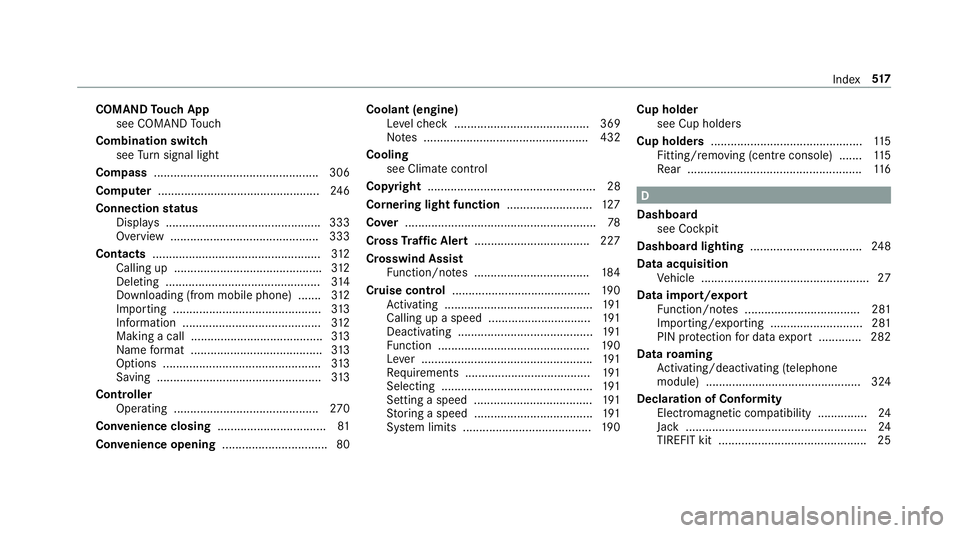
COMAND
Touch App
see COMAND Touch
Combination swit ch
see Turn signal light
Compass .................................................. 306
Computer .................................................2 46
Connection status
Displ ays ............................................... 333
Overview ............................................. 333
Contacts ................................................... 312
Calling up ............................................ .312
Del eting .............................................. .314
Downloading (from mobile phone) ....... 312
Importing ............................................. 313
Information .......................................... 312
Making a call ........................................3 13
Na me form at ........................................ 313
Options ................................................ 313
Saving .................................................. 313
Controller Operating ............................................ 270
Con venience closing ................................. 81
Con venience opening ................................ 80 Coolant (engine)
Levelch eck ......................................... 369
No tes .................................................. 432
Cooling see Climate control
Co pyright ...................................................28
Cornering light function ..........................127
Co ver.......................................................... 78
Cross Traf fic Alert .................................. .227
Crosswind Assist Function/no tes ................................... 184
Cruise control .......................................... 19 0
Ac tivating ............................................ .191
Calling up a speed .............................. .191
Deactivating ......................................... 191
Fu nction .............................................. 19 0
Le ver ................................................... .191
Re quirements ...................................... 191
Selecting .............................................. 191
Setting a speed .................................... 191
St oring a speed .................................... 191
Sy stem limits ....................................... 19 0Cup holder
see Cup holde rs
Cup holders .............................................. 11 5
Fitting/removing (centre console) ....... 11 5
Re ar .................................................... .116 D
Dashboa rd
see Cockpit
Dashboard lighting ..................................2 48
Data acquisition Vehicle ................................................... 27
Data import/export Function/no tes ................................... 281
Importing/exporting ............................2 81
PIN pr otection for data export .............2 82
Data roaming
Ac tivating/deactivating (telephone
module) ............................................... 324
Declaration of Conformity Electromagnetic compatibility ............... 24
Jack ...................................................... .24
TIREFIT kit ............................................. 25 Index
517
Page 529 of 557

Fr
ont airbag .............................................. .37
Fr ont passenger airbag shu toff ............... 39
PA SSENGER AIR BAG indicator lamp .... .41
Po ints toremember when the front
passenger seat is occupied ...................39
St atus display ........................................ 41
Sy stem self-test .....................................41
Fr ont passenger airbag shu toff
see Occupant saf ety
Fr ont passenger seat
Ad justing from the driver's seat ............ 94
Fr ont passenger seat
see Seat
Fu el .......................................................... .427
Ad ditives .............................................4 27
Consum ption ...................................... .429
Diesel ................................................. .428
E10 ...................................................... 426
Low outside temp eratures ...................4 28
Pe trol ................................................... 426
Quality (diesel) .................................... 428
Quality (p etro l) .................................... 426
Re fuelling ............................................ 16 6
Re ser vefuel le vel ................................ 429 Sulphur con
tent ................................... 426
Ta nk capacity ...................................... 429
Fu el consum ption
On-board computer ............................ .249
Fu nction seat
see Door cont rol panel
Fu se insert
see Fuses
Fu ses ........................................................ 398
Assignment diagram ............................3 98
Before changing .................................. 398
Fu se box in the boot ............................4 00
Fu se box in the engine compartment .. 399
Fu se box in the front-passen gerfo ot‐
we ll ...................................................... 400
Fu se box on the dashboard ................. 400
No tes .................................................. 398 G
Garage door opener Cleari ngthe memory ........................... 175
Opening or closing thega rage door .....1 75
Programming buttons .......................... 173
Ra dio equipment appr oval number ...... 176Re
solving problems .............................. 174
Synchronising thero lling code ............ .174
Gearshift paddles see Steering wheel gearshift paddles
Gea rshift recommendation ............162, 16 5
Genuine parts ............................................ 22
Genuine wood (Care) .............................. .376
Glide mode ............................................... 16 6
Glo vebox
Air vent ................................................ 151
Locking/unlocking .............................. 106
Gross mass ............................................. .423 H
Handbrake see Electric parking brake
Handling characteristics (unusual) ........401
HANDS-FREE ACCESS ................................ 76
HANDS-FREE ACCESS
see Opening the boot lid using your foot
Hands-free sy stem .................................... 69 526
Index
Page 531 of 557
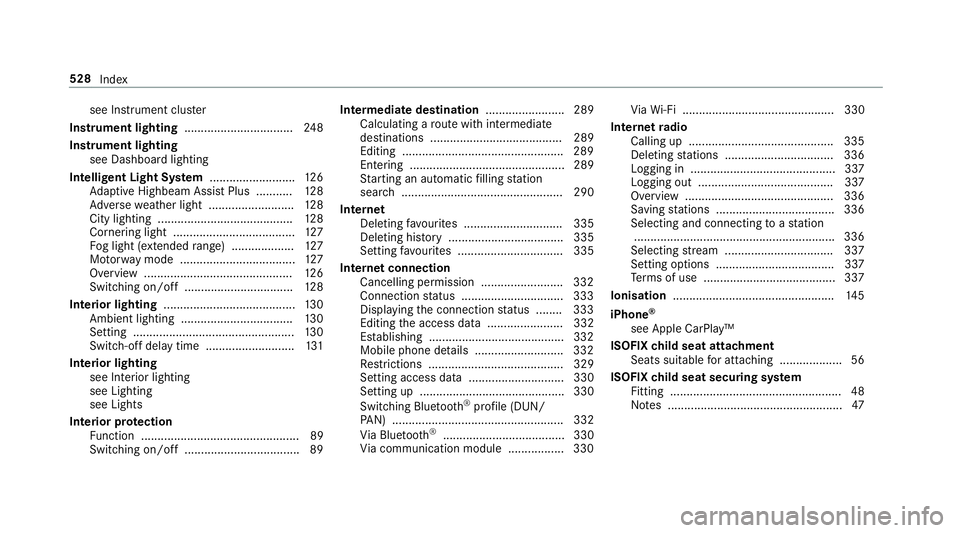
see Instrument clus
ter
Instrument lighting .................................248
Instrument lighting see Dashboard lighting
Intelligent Light Sy stem .......................... 12 6
Ad aptive Highbeam Assist Plus .......... .128
Ad versewe ather light .......................... 12 8
City lighting ........................................ .128
Cornering light ..................................... 127
Fo g light (extended range) ................... 127
Mo torw ay mode ................................... 127
Overview ............................................. 12 6
Switching on/off ................................. 12 8
Interior lighting ........................................ 13 0
Ambient lighting .................................. 13 0
Setting ................................................. 13 0
Switch-off del aytime ........................... 131
Interior lighting see In terior lighting
see Lighting
see Lights
Interior pr otection
Fu nction ................................................ 89
Switching on/o ff................................... 89 In
term ediatedestination ........................ 289
Calculating a route with intermediate
destinations ........................................ 289
Editing ................................................ .289
Entering ............................................... 289
St arting an automatic filling station
sear ch................................................. 290
In tern et
Del eting favo urites .............................. 335
Deleting his tory ................................... 335
Setting favo urites ................................ 335
Internet connection Cancelling permission ........................ .332
Connection status .............................. .333
Displ aying the connection status ........ 333
Editing the access data ....................... 332
Es tablishing .........................................3 32
Mobile phone de tails .......................... .332
Re strictions ......................................... 329
Setting access da ta............................. 330
Setting up ............................................ 330
Switching Blu etoo th®
profile (DUN/
PA N) .................................................... 332
Vi a Blue tooth®
..................................... 330
Vi a communication module ................ .330 Vi
aWi -Fi .............................................. 330
In tern etradio
Calling up ............................................ 335
Deleting stations ................................ .336
Logging in ............................................ 337
Logging out ......................................... 337
Overview ............................................. 336
Saving stations .................................... 336
Selecting and connecting toast ation
............................................................ .336
Selecting stre am ................................ .337
Setting options .................................... 337
Te rm s of use ........................................3 37
Ionisation ................................................ .145
iPhone ®
see Apple CarPlay™
ISOFIX child seat attachment
Seats suitable for attaching ................... 56
ISOFIX child seat securing sy stem
Fitting .................................................... 48
No tes ..................................................... 47528
Index