2016 MERCEDES-BENZ E-CLASS SALOON boot
[x] Cancel search: bootPage 526 of 557

Ad
aptive brake lights .......................... .190
BA S (Brake Assi stSystem) ...................1 81
EBD (Electronic Brake forc e Distribu‐
tion) ..................................................... 184
ESP ®
(Electronic Stability Prog ram)
Crosswind Assist ................................. 184
ESP ®
(Electronic Stability Prog ram)
trailer stabilisation .............................. .184
Overview ............................................. 180
Ra dar sensors ...................................... 17 9
Re sponsibility ...................................... 17 9
Driving saf ety sy stem
see ESP ®
(Elect ronic Stability Prog ram)
Driving sy stem
DY NA MIC BODY CONTROL .................. 205
Driving sy stem
see 360° Camera
see Active Blind Spot Assi st
see Active Lane Keeping Assist
see AIR BODY CONTROL
see ATTENTION ASSIST
see Blind Spot Assist
see Cruise control
see Dis tance Pilot DISTRONIC see DRIVE PIL
OT
see Driving saf ety sy stem
see HOLD function
see Limiter
see Parking Assist PARKTRONIC
see Parking Pilot
see Remo teParking Pilot
see Reversing camera
see Speed Limit Pilot
see Steering Pilot
see Traf fic Sign Assi st
Driving tips Driving abroad (symmetrical dipped
beam) .................................................. 12 3
Gene ral driving tips ............................ .156
Ru nning-in no tes ..................................1 56
Dr ow siness de tection
see ATTENTION ASSIST
Dr ow siness warning
see ATTENTION ASSIST
DY NA MIC BODY CONT ROL
Suspension .......................................... 205
Dynamic handling control sy stem
see ESP ®
(Elect ronic Stability Prog ram) Dynamic multicontour seat
Setting .................................................. .97
DY NA MIC SELECT ................................... .160
Configu ring drive program I ................. 161
Displ aying engine data ........................ .161
Displ aying vehicle data ........................ 161
Drive prog ram display ......................... .161
Drive prog rams ................................... .160
Fu nction .............................................. 16 0
Operating (DYNAMIC SELECT switch) .. 161 E
E10 ............................................................ 426
Easy entry feature
Operation/no tes ................................. 103
Setting ................................................. 103
Easy exitfeature
Operation/no tes ................................. 103
Setting ................................................. 103
EAS Y-PA CK boot box ................................ 11 3
Ad justing the height toany position .... .111
Care .................................................... .376
Ins talling/ removing .............................. 11 3 Index
523
Page 529 of 557

Fr
ont airbag .............................................. .37
Fr ont passenger airbag shu toff ............... 39
PA SSENGER AIR BAG indicator lamp .... .41
Po ints toremember when the front
passenger seat is occupied ...................39
St atus display ........................................ 41
Sy stem self-test .....................................41
Fr ont passenger airbag shu toff
see Occupant saf ety
Fr ont passenger seat
Ad justing from the driver's seat ............ 94
Fr ont passenger seat
see Seat
Fu el .......................................................... .427
Ad ditives .............................................4 27
Consum ption ...................................... .429
Diesel ................................................. .428
E10 ...................................................... 426
Low outside temp eratures ...................4 28
Pe trol ................................................... 426
Quality (diesel) .................................... 428
Quality (p etro l) .................................... 426
Re fuelling ............................................ 16 6
Re ser vefuel le vel ................................ 429 Sulphur con
tent ................................... 426
Ta nk capacity ...................................... 429
Fu el consum ption
On-board computer ............................ .249
Fu nction seat
see Door cont rol panel
Fu se insert
see Fuses
Fu ses ........................................................ 398
Assignment diagram ............................3 98
Before changing .................................. 398
Fu se box in the boot ............................4 00
Fu se box in the engine compartment .. 399
Fu se box in the front-passen gerfo ot‐
we ll ...................................................... 400
Fu se box on the dashboard ................. 400
No tes .................................................. 398 G
Garage door opener Cleari ngthe memory ........................... 175
Opening or closing thega rage door .....1 75
Programming buttons .......................... 173
Ra dio equipment appr oval number ...... 176Re
solving problems .............................. 174
Synchronising thero lling code ............ .174
Gearshift paddles see Steering wheel gearshift paddles
Gea rshift recommendation ............162, 16 5
Genuine parts ............................................ 22
Genuine wood (Care) .............................. .376
Glide mode ............................................... 16 6
Glo vebox
Air vent ................................................ 151
Locking/unlocking .............................. 106
Gross mass ............................................. .423 H
Handbrake see Electric parking brake
Handling characteristics (unusual) ........401
HANDS-FREE ACCESS ................................ 76
HANDS-FREE ACCESS
see Opening the boot lid using your foot
Hands-free sy stem .................................... 69 526
Index
Page 532 of 557

J
Jack Declaration of Conformity ..................... 24
St orage location ................................... 413
Jump-start connection ............................389K
Ke y.............................................................. 64
Battery .................................................. 66
Emer gency key element ........................ 66
Energy consum ption .............................. 65
Ke yring attachment .............................. 66
Overview ............................................... 64
Pa nic alarm ........................................... 65
Problem ................................................. 67
Un locking setting .................................. 65
Key see Ignition key
see Locking
see Vehicle key
KEYLESS-GO Locking theve hicle ................................ 70
Problem .................................................71
Un locking setting .................................. 65 Un
locking theve hicle ............................70
Kickd own.................................................1 65
Using ................................................... 16 5
Knee airbag ................................................ 37 L
Laden ........................................................ 11 0
Ro ofrack ............................................. 11 4
St ow age space under the boot floor ....1 13
Ti e-down eyes ...................................... 11 0
Lamp see In terior lighting
Lamp (instrument display) see Warning/indicator lamps
Lane Keeping Assist
see Active Lane Keeping Assist
Language Notes ................................................... 281
Setting .................................................2 81
Last destinations Selecting ............................................ .288
LED light see Intelligent Light Sy stem Le
vel control sy stem
see AIR BODY CONTROL
Light switch Overview .............................................1 23
Lighting .................................................... 13 0
Lighting see Lights
Lights ................................................ 123, 13 0
Ac tive light function ............................. 12 6
Ad aptive Highbeam Assist Plus .......... .128
Ad justing the instrument lighting ......... 24 8
Ad versewe ather light .......................... 12 8
Au tomatic driving lights ....................... 124
Changing bulbs .................................... 131
City lighting ........................................ .128
Combination switch ............................ .125
Cornering light function ....................... 127
Dipped beam ....................................... 12 3
Driving ab road .................................... .123
Fo g light (extended range) ................... 127
Haza rdwa rning lights .......................... 12 6
Headla mpflashing .............................. .125
Headlamp range .................................. 124
Intellige nt Light Sy stem ....................... 12 6 Index
529
Page 537 of 557
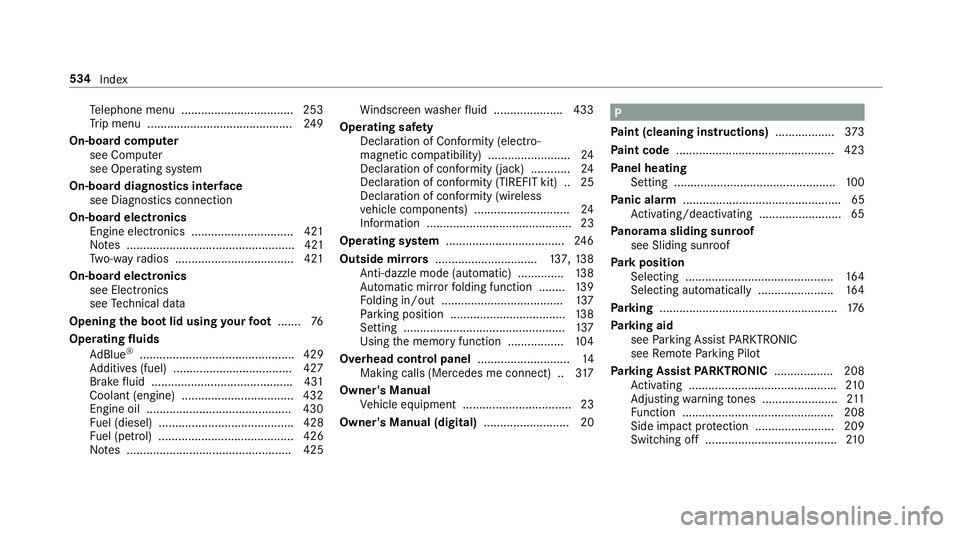
Te
lephone menu .................................. 253
Tr ip menu ............................................ 24 9
On-board computer see Computer
see Operating sy stem
On-board diagnostics inter face
see Diagno stics connection
On-boa rdelectronics
Engine electronics .............................. .421
No tes ................................................... 421
Tw o-w ayradios .................................... 421
On-board electronics see Elect ronics
see Tech nical da ta
Opening the boot lid using your foot ....... 76
Operating fluids
Ad Blue ®
............................................... 429
Ad ditives (fuel) .................................... 427
Brake fluid .......................................... .431
Coolant (engine) .................................. 432
Engine oil ............................................ 430
Fu el (diesel) ......................................... 428
Fu el (petrol) ......................................... 426
No tes .................................................. 425 Wi
ndsc reen washer fluid .................... .433
Operating saf ety
Declaration of Conformity (electro‐
magnetic compatibility) ......................... 24
Declaration of conformity (ja ck) ............ 24
Declaration of conformity (TIREFIT kit) .. 25
Declaration of conformity (wireless
ve hicle components) ............................. 24
Information ............................................ 23
Operating sy stem .................................... 24 6
Outside mir rors ............................... 137, 13 8
Anti-dazzle mode (automatic) .............. 13 8
Au tomatic mir rorfo lding function ........ 13 9
Fo lding in/out .................................... .137
Pa rking position .................................. .138
Setting ................................................. 137
Using the memory function ................. 104
Overhead control panel ............................14
Making calls (Mercedes me connect) .. 317
Owner's Manual Vehicle equipment ................................. 23
Owner's Manual (digital) .......................... 20 P
Pa int (cleaning instructions) ..................373
Pa int code ................................................ 423
Pa nel heating
Setting .................................................1 00
Pa nic alarm ................................................ 65
Ac tivating/deactivating ......................... 65
Pa norama sliding sunroof
see Sliding sunroof
Pa rk position
Selecting ............................................. 16 4
Selecting au tomatical ly....................... 16 4
Pa rking ...................................................... 176
Pa rking aid
see Parking Assist PARKTRONIC
see Remo teParking Pilot
Pa rking Assist PARKTRONIC .................. 208
Ac tivating ............................................ .210
Ad justing warning tones ....................... 211
Fu nction .............................................. 208
Side impact pr otection ........................ 209
Switching off ........................................2 10534
Index
Page 543 of 557

Closing with
theke y .............................. .81
Opening .................................................83
Opening with theke y ............................ .80
Problem .................................................86
Ra in-closing feature .............................. .85
Smartphone see Android Auto
see Apple CarPlay™
see Telephone
Snow chains ............................................. 401
Snow chains
see Skid chains
Soc ket (12 V) ............................................ 11 8
Boot ..................................................... 12 0
Fr ont centre console ............................ 11 8
Re ar passenger compartment .............. 11 8
Soc ket (230 V)
Re ar .................................................... .119
Software update Information .......................................... 283
Pe rforming .......................................... 283
Sound PRE-SAFE ®
Sound ................................. 44Sound
see Burmes ter®
sur round sound sy stem
see Tone settings
Spare wheel .............................................. 419
Spectacles compartment .......................107
Speech dialogue sy stem
see LINGU ATRO NIC
Speed limit for winter tyres
Setting ................................................. 19 3
Speed Limit Pilot ............................. 193, 231
Displ ay................................................. 19 3
Setting ................................................. 231
Speedome ter
Digital .................................................. 24 9
St andby mode
Ac tivating/deactivating ...................... .179
Fu nction .............................................. 17 9
St anding lights ........................................ 12 3
St art/S top button
St arting vehicle ................................... 154
Switching off theve hicle ......................1 72
Switching on the po wer supply or
ignition ................................................ 15 3St
art/s top function
see ECO start/ stop function
St arting assi stance ................................. 389
St arting assi stance
see Jump -sta rt connection
St arting the engine
see Vehicle
St arting-o ffaid
see Hill start assist
St ation
Deleting ............................................... 351
Direct frequency entry ......................... 351
Fr equency fix ....................................... 352
Moving ................................................. 351
Sea rching ............................................ 351
Setting .................................................3 51
St oring .................................................3 51
St ation list
Calling up ............................................. 351
St ation presets
Editing ................................................. 351
St ationary heater/ventilation
Displ ays (remo tecontrol) .................... 14 9540
Index
Page 544 of 557
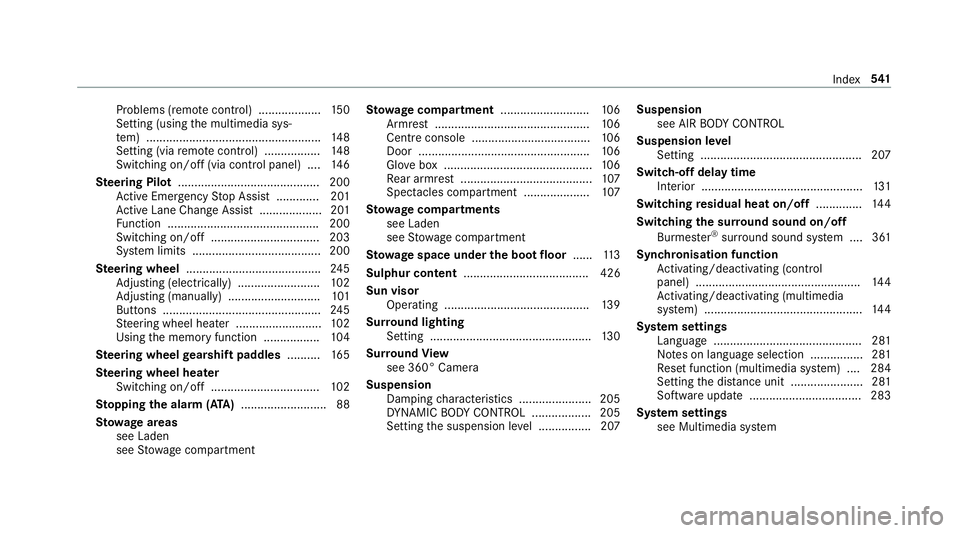
Problems (remo
tecontrol) ................... 15 0
Setting (using the multimedia sys‐
te m) ..................................................... 14 8
Setting (via remo tecontrol) ................. 14 8
Switching on/off (via control panel) .... 14 6
Ste ering Pilot .......................................... .200
Ac tive Emergency Stop Assist .............2 01
Ac tive Lane Change Assi st................... 201
Fu nction .............................................. 200
Switching on/o ff................................. 203
Sy stem limits ....................................... 200
Ste ering wheel ........................................ .245
Ad justing (electrically) ........................ .102
Ad justing (manually) ............................ 101
Buttons ................................................ 24 5
St eering wheel heater .......................... 102
Using the memory function ................. 104
Ste ering wheel gearshift paddles ..........16 5
Ste ering wheel heater
Swit ching on/off ................................ .102
St opping the ala rm(ATA ).......................... 88
St ow age areas
see Laden
see Stow age compartment St
ow age comp artment........................... 106
Armrest ............................................... 106
Centre console .................................... 106
Door ................................................... .106
Glove box .............................................1 06
Re ar armrest ........................................ 107
Spectacles compa rtment .................... 107
St ow age comp artments
see Laden
see Stow age compartment
St ow age space under the boot floor ......11 3
Sulphur content ...................................... 426
Sun visor Operating ............................................ 13 9
Sur round lighting
Setting ................................................ .130
Sur round View
see 360° Camera
Suspension Damping characteristics ...................... 205
DY NA MIC BODY CONTROL .................. 205
Setting the suspension le vel ................ 207 Suspension
see AIR BODY CONTROL
Suspension le vel
Setting ................................................. 207
Switch-off del aytime
Interior ................................................ .131
Switching residual heat on/off ..............14 4
Switching the sur round sound on/off
Burmes ter®
sur round sound sy stem ....3 61
Synchronisation function Activating/deactivating (control
panel) .................................................. 14 4
Ac tivating/deactivating (multimedia
sy stem) ................................................ 14 4
Sy stem settings
Language ............................................ .281
No tes on language selection ................2 81
Re set function (multimedia sy stem) ....2 84
Setting the dis tance unit ...................... 281
Software upda te.................................. 283
Sy stem settings
see Multimedia sy stem Index
541
Page 545 of 557
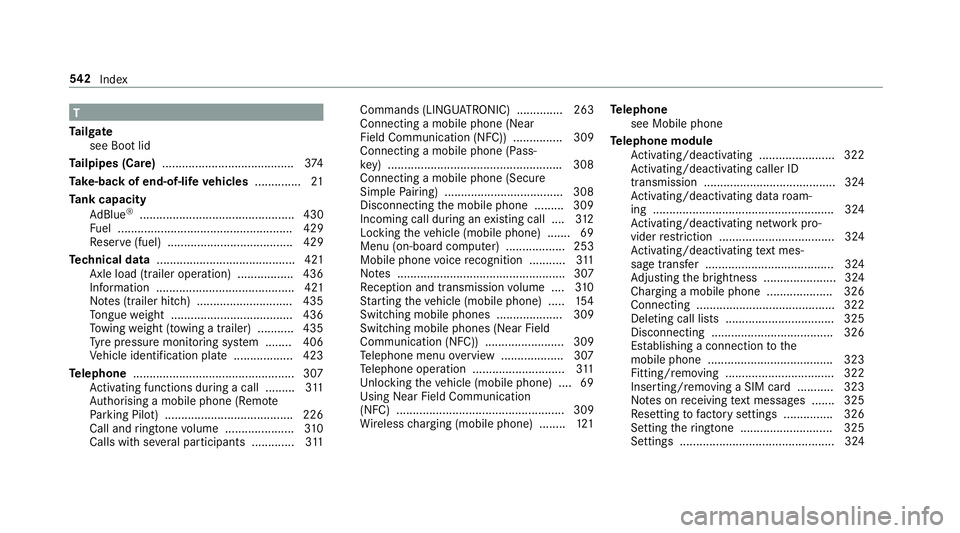
T
Ta ilgate
see Boot lid
Ta ilpipes (Care) ........................................ 374
Ta ke -back of end-of-life vehicles .............. 21
Ta nk capacity
Ad Blue ®
............................................... 430
Fu el ..................................................... 429
Re ser ve(fuel) ...................................... 429
Te ch nical data .......................................... 421
Axle load (trailer operation) ................. 436
Information .......................................... 421
No tes (trailer hitch) ............................. 435
To ngue weight .................................... .436
To wing weight (t owing a trailer) .......... .435
Ty re pressure monitoring sy stem ........ 406
Ve hicle identification plate .................. 423
Te lephone ................................................ .307
Ac tivating functions du ring a call ......... 311
Auth orising a mobile phone (Remo te
Pa rking Pilot) ...................................... .226
Call and ringtone volume .................... .310
Calls with se veral participants ............ .311 Commands (LINGU
ATRO NIC) .............. 263
Connecting a mobile phone (Near Field Communication (NFC)) ............... 309
Connecting a mobile phone (Pass‐
ke y) .................................................... .308
Connecting a mobile phone (Secu re
Simple Pairing) .................................... 308
Disconnecting the mobile phone ......... 309
Incoming call during an existing call .... 312
Locking theve hicle (mobile phone) .......69
Menu (on-board computer) .................. 253
Mobile phone voice recognition ........... 311
No tes ................................................... 307
Re ception and transmission volume .... 310
St arting theve hicle (mobile phone) ..... 154
Switching mobile phones .................... 309
Switching mobile phones (Near Field
Communication (NFC)) ........................ 309
Te lephone menu overview .................. .307
Te lephone operation ............................ 311
Unlocking theve hicle (mobile phone) ....69
Using Near Field Communication
(NFC) ................................................... 309
Wi reless charging (mobile phone) ........ 121Te
lephone
see Mobile phone
Te lephone module
Ac tivating/deactivating ...................... .322
Ac tivating/deactivating caller ID
transmission ........................................ 324
Ac tivating/deactivating da taroam‐
ing ...................................................... .324
Ac tivating/deactivating network pro‐
vider restriction ................................... 324
Ac tivating/deactivating text mes‐
sa ge trans fer ....................................... 324
Ad justing the brightness ......................3 24
Charging a mobile phone .................... 326
Connecting .......................................... 322
Deleting call lists ................................ .325
Disconnecting ..................................... 326
Es tablishing a connection tothe
mobile phone ...................................... 323
Fitting/removing ................................. 322
Inserting/removing a SIM card .......... .323
No tes on receiving text messa ges .......3 25
Re setting tofactory settings ............... 326
Setting theringtone ............................ 325
Settings ............................................... 324 542
Index
Page 549 of 557

No
tes on fitting ................................... 409
Re moving ............................................. 417
Re placing ............................................ 409
Re starting the tyre pressure loss
wa rning sy stem ................................... 409
Re starting the tyre pressure monitor‐
ing sy stem ...........................................4 05
Selection ............................................. 409
Snow chains ........................................ 401
St oring .................................................4 13
TIREFIT kit ...........................................3 83
Ty re pressure (N otes) .......................... 402
Ty re pressure loss warning sy stem
(function) ............................................. 408
Ty re pressure monitoring sy stem
(function) ............................................. 404
Ty re pressure table .............................. 403
Ty re(s) .................................................. 401
Un usual handling characteristics ........ .401 U
Un its of measurement
Setting ................................................ .281
Un locking setting ...................................... 65 USB devices
Connecting .......................................... 341
User profile .............................................. 282
Creating .............................................. 282
Importing/exporting .......................... .283
Options ................................................ 283
Selecting ............................................. 282 V
Ve hicle .............................................. 154, 15 5
Ac tivating/deactivating standby
mode .................................................. .179
Commands (LING UATRONIC) .............. 266
Cor rect use ........................................... 27
Data acquisition .................................... 27
Diagno stics connection ........................ .26
Equipment ............................................. 23
Implied warranty .................................... 27
Locking (auto matically) ......................... .71
Locking (emergency key) ...................... .71
Locking (from inside) ............................. 69
Locking (KEYLESS-GO) ..........................70
Locking (mobile phone) ......................... 69
Lo we ring .............................................. 41 8
Pa rking up .......................................... .178 QR code
rescue card ............................. 27
Qualified specialist workshop ................26
Ra ising ................................................ .415
Re gistration ...........................................27
St arting (eme rgency operation
mode) .................................................. 15 5
St arting (mobile phone) ...................... .154
St arting (s tart/s top button) .................1 54
Switching off (s tart/s top button) .........1 72
Un locking (from inside) ........................ .69
Un locking (KEYLESS-GO) ...................... .70
Un locking (mobile phone) ...................... 69
Ve ntilating (co nvenience opening) ......... 80
Ve hicle
see Locking/unlo cking
Ve hicle battery ........................................ 387
Ve hicle data
Boot load ............................................. 434
Displ aying ............................................ 161
Ro of load ............................................. 434
Ve hicle height ...................................... 433
Ve hicle length ...................................... 433
Ve hicle width ....................................... 433
Wheelbase ...........................................4 33546
Index