2016 MERCEDES-BENZ E-CLASS SALOON cruise control
[x] Cancel search: cruise controlPage 10 of 557

1
Steering wheel gearshift paddle →
16 5
2 Combination swit ch →
12 5
3 DIRECT SELECT le ver →
16 2
4 Displ ay(multimedia sy stem) →
269
5 Start/ Stop button →
154
6 Control panel for multimedia sy stem →
269
7 Climate control sy stems →
14 2
8 Glovebox →
106
9 Haza rdwa rning lights →
12 6
A Stow age compartment →
106
B Controls forth e multimedia sy stem →
269
C Rear wind ow roller sunblind →
78
D ECO start/ stop function →
15 9
E Parking Pilot →
219
F Setting theve hicle le vel →
207 G
DYNA MIC SELECT switch →
161
H PASSENGER AIRB AGindicator lamp →
,41
I Control panel for multimedia sy stem →
24 5
J Toadjust thesteering wheel →
102
K Control panel for on-board computer →
24 5
L Cruise cont rol le ver →
191
M Tounlo ckthe bonn et →
365
N Electric parking brake →
176
O Light switch →
12 3
P Control panel for:
St eering Pilot →
203
Ac tive Lane Keeping Assist →
236
Pa rking Assist PARKTRONIC →
210
Head-up display →
256 At
aglance – Cockpit 7
Page 12 of 557

1
Displ ay(multimedia sy stem) →
269
2 Steering wheel gearshift paddle →
16 5
3 Combination swit ch →
12 5
4 DIRECT SELECT le ver →
16 2
5 Control panel for:
St eering Pilot →
203
Ac tive Lane Keeping Assist →
236
Pa rking Assist PARKTRONIC →
210
Head-up display →
256
6 Light switch →
12 3
7 Electric pa rking brake →
176
8 Tounlo ckthe bonn et →
365
9 Control panel for multimedia sy stem →
24 5
A Toadjust thesteering wheel →
102
B Control panel for on-board computer →
24 5 C
Cruise cont rol le ver →
191
D Haza rdwa rning lights →
12 6
E DYNA MIC SELECT switch →
161
F Toset theve hicle le vel →
207
G Parking Pilot →
219
H ECO start/ stop function →
15 9
I Rear wind ow roller sunblind →
78
J Controls forth e multimedia sy stem →
269
K Stow age compartment →
106
L Control panel for multimedia sy stem →
269
M Glovebox →
106
N Climate cont rol sy stems →
14 2
N PASSENGER AIRB AGindicator lamp →
,41
P Start/ Stop button →
154 At
aglance – Cockpit 9
Page 183 of 557

associated damage, which may not be visible,
to
th e bumpers or radiator grille, ha vethe function
of thera dar sensors checked at a qualified spe‐
cialist workshop. The driver assis tance sy stem
may no longer workproperly. Overview of driving sy
stems and driving
saf ety sy stems In
this section, you will find information about
th efo llowing driving sy stems and driving saf ety
sy stems:
R 360° Camera (→ page214)
R ABS ( Anti-lo ckBra king System)
(→ page 180)
R Distance Pilot DISTRONIC (→ page 193)
R Adaptive brake lights (→ page190)
R AIR BODY CONTROL (→ page 205)
R Active Brake Assi st (→page 185)
R Active Lane Keeping Assist (→ page 234)
R ATTENTION ASSIST (→ page 228)
R BAS (Bra keAssist System) (→ page181)
R DYNA MIC BODY CONT ROL (→ page 205) R
EBD ( Electronic Brakeforc eDistribution)
(→ page 184)
R ESP ®
(Electronic Stability Program)
(→ page 181)
R DRIVE PIL OT (→page 200)
R HOLD function (→ page 203)
R Steering Pilot (→ page 200)
R Limiter (→ page190)
R Parking Pilot (→ page217)
R Parking Assist PARKTRONIC (→ page 208)
R Reversing camera (→ page211)
R Cruise control (→ page190)
R Blind Spot Assi stand Active Blind Spot Assi st
( → page 232)
R Traf fic Sign Assi st (→page 229) Fu
nctions of ABS (anti-lock braking sy stem) ABS
regulates the brake pressure in critical driv‐
ing situations:
R During braking, the wheels are pr evented
from blocking, e.g. due tomaximum full-s top
braking or insuf ficient traction of the tyres.
R Vehicle steerability while braking is ensured.
R ABS is active from speeds of appr ox.
8 km/h.
If ABS inter venes when braking, you will feel a
pulsing in the brake pedal. The pulsating brake
pedal can be an indication of hazardous road
conditions and can ser veas a reminder totake
ex tra care while driving.
Sy stem limits
ABS may be impaired or may not function if a
malfunction has occur red and theye llow !
ABS warning lamp lights up continuously in the
instrument clus ter af terth e engine is star ted. 18 0
Driving and pa rking
Page 193 of 557
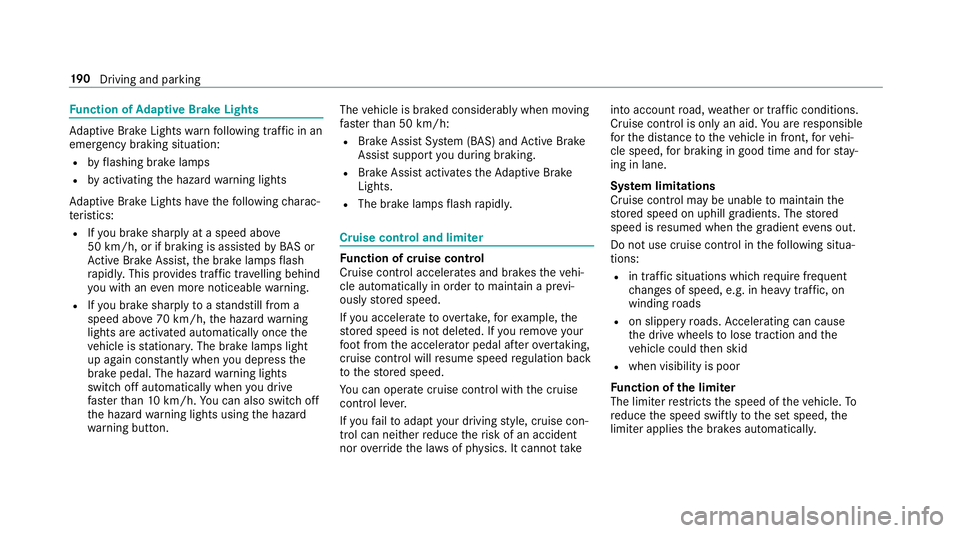
Fu
nction of Adaptive Brake Lights Ad
aptive Brake Lights warnfollowing traf fic in an
emergency braking situation:
R byflashing brake lamps
R byactivating the hazard warning lights
Ad aptive Brake Lights ha vethefo llowing charac‐
te rist ics:
R Ifyo u brake sharply at a speed abo ve
50 km/h, or if braking is assi sted byBAS or
Ac tive Brake Assi st,th e brake lamps flash
ra pidl y.This pr ovides traf fic tr ave lling behind
yo u with an even more noticeable warning.
R Ifyo u brake sharply toast andstill from a
speed abo ve70 km/h, the hazard warning
lights are activated automatically once the
ve hicle is stationar y.The brake lamps light
up again cons tantly when you depress the
brake pedal. The hazard warning lights
switch off automatically when you drive
fast erthan 10 km/h. You can also swit choff
th e hazard warning lights using the hazard
wa rning button. The
vehicle is braked considerably when moving
fast erthan 50 km/h:
R Brake Assist Sy stem (BAS) and Active Brake
Assi stsupport you during braking.
R Brake Assist activates theAd aptive Brake
Lights.
R The brake lamps flash rapidl y. Cruise control and limiter
Fu
nction of cruise control
Cruise cont rol accelerates and brakes theve hi‐
cle automatically in order tomaintain a pr evi‐
ously stored speed.
If yo u accelerate toove rtake, forex ample, the
st ored speed is not dele ted. If youre mo veyour
fo ot from the accelera tor pedal af terov ertaking,
cruise control will resume speed regulation back
to thestored speed.
Yo u can operate cruise cont rol with the cruise
control le ver.
If yo ufa ilto adapt your driving style, cruise con‐
trol can neither reduce therisk of an accident
nor override the la wsof ph ysics. It cannot take into account
road, weather or traf fic conditions.
Cruise control is only an aid. You are responsible
fo rth e dis tance totheve hicle in front, forve hi‐
cle speed, for braking in good time and forst ay‐
ing in lane.
Sy stem limitations
Cruise control may be unable tomaintain the
st ored speed on uphill gradients. The stored
speed is resumed when the gradient evens out.
Do not use cruise control in thefo llowing situa‐
tions:
R in traf fic situations whi chrequ ire frequent
ch anges of speed, e.g. in heavy traf fic, on
winding roads
R on slippe ryroads. Accelerating can cause
th e drive wheels tolose traction and the
ve hicle could then skid
R when visibility is poor
Fu nction of the limi ter
The limiter restricts the speed of theve hicle. To
re duce the speed swiftly tothe set speed, the
limiter applies the brakes automatically. 19 0
Driving and pa rking
Page 194 of 557
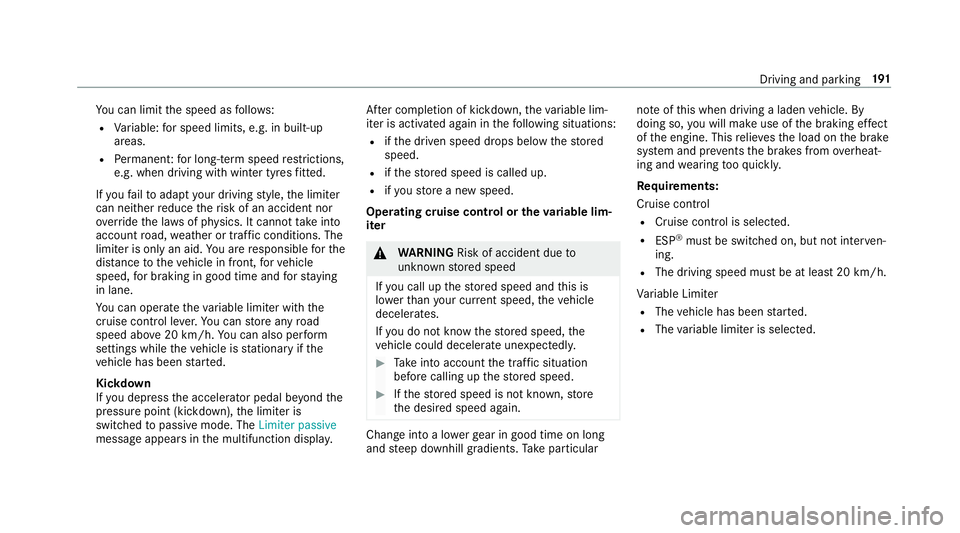
Yo
u can limit the speed as follo ws:
R Variable: for speed limits, e.g. in built-up
areas.
R Perm anen t:for long-term speed restrictions,
e.g. when driving wi thwinter tyres fitted.
If yo ufa ilto adapt your driving style, the limiter
can neither reduce therisk of an accident nor
ove rride the la wsof ph ysics. It cannot take into
account road, weather or traf fic conditions. The
limiter is only an aid. You are responsible forthe
dis tance totheve hicle in front, forve hicle
speed, for braking in good time and forst ay ing
in lane.
Yo u can operate theva riable limiter with the
cruise control le ver.Yo u can store any road
speed abo ve20 km/h. You can also per form
settings while theve hicle is stationary if the
ve hicle has been star ted.
Kickdown
If yo u depress the accelerator pedal be yond the
pressure point (kickdown), the limiter is
switched topassive mode. The Limiter passive
message appears in the multifunction displa y.Af
ter completion of kickdown, theva riable lim‐
iter is activated again in thefo llowing situations:
R ifth e driven speed drops below thestored
speed.
R ifth estored speed is called up.
R ifyo ustore a new speed.
Operating cruise control or theva riable lim‐
iter &
WARNING Risk of accident due to
unknown stored speed
If yo u call up thestored speed and this is
lo we rth an your cur rent speed, theve hicle
decelerates.
If yo u do not kn owthestored speed, the
ve hicle could decelerate unexpectedly. #
Take into account the tra ffic situation
before calling up thestored speed. #
Ifth estored speed is not known, store
th e desired speed again. Change into a lo
werge ar in good time on long
and steep downhill gradients. Take particular no
te ofthis when driving a laden vehicle. By
doing so, you will make use of the braking ef fect
of the engine. This relie vesth e load on the brake
sy stem and pr events the brakes from overheat‐
ing and wearing tooqu ickl y.
Re quirements:
Cruise control
R Cruise control is selected.
R ESP ®
must be switched on, but not inter ven‐
ing.
R The driving speed mu stbe at least 20 km/h.
Va riable Limiter
R The vehicle has been star ted.
R The variable limiter is selec ted. Driving and parking
191
Page 195 of 557
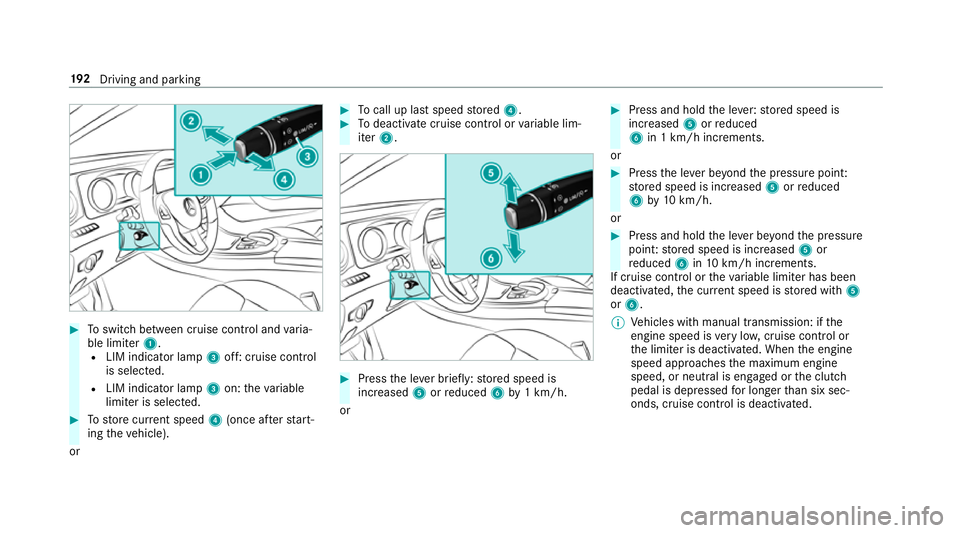
#
Toswitch between cruise contro l andvaria‐
ble limiter 1.
R LIM indicator lamp 3off: cruise control
is selec ted.
R LIM indicator lamp 3on: theva riable
limiter is selec ted. #
Tostore cur rent speed 4(once af terst art‐
ing theve hicle).
or #
Tocall up la stspeed stored 4. #
Todeactivate cruise control or variable lim‐
iter 2. #
Press the le ver brief ly:st ored speed is
increased 5orreduced 6by1 km/h.
or #
Press and hold the le ver:stored speed is
increased 5orreduced
6 in 1 km/h increments.
or #
Press the le ver be yond the pressure point:
st ored speed is increased 5orreduced
6 by10 km/h.
or #
Press and hold the le ver be yond the pressure
point: stored speed is increased 5or
re duced 6in10 km/h increments.
If cruise control or theva riable limiter has been
deactivated, the cur rent speed is stored with 5
or 6.
% Vehicles with manual transmission: if the
engine speed is very low, cruise control or
th e limiter is deactivated. When the engine
speed approaches the maximum engine
speed, or neutral is engaged or the clutch
pedal is depressed for longer than six sec‐
onds, cruise control is deactivated. 19 2
Driving and pa rking
Page 196 of 557

%
Onvehicles with a segment display in the
speedome ter,th e segments extending from
th e cur rent stored speed tothe end of the
scale light up. If you ha veactivated the per‐
manent limiter and a speed is stored, the
segments extending up tothestored speed
light up.
% Ifyo u per form a kickdown, theva riable lim‐
iter is swit ched topassive mode. The varia‐
ble limiter is operational again once the
speed drops below thestored speed.
% Ifyo u brake, deactivate ESP ®
or if ESP ®
inter venes, cruise control is deacti vated. The
va riable limiter is not deactivated.
When you swit choff theve hicle, the last
speed stored is cleared.
Pe rm anent limi ter
If yo u wish tolimit the speed permanently to a
specific value (e.g. for driving on winter tyres),
yo u can set this speed with the permanent lim‐
iter.
Yo u do this by limiting the speed toava lue
between 160 km/h and 240 km/h in the multi‐
media sy stem (→ page193). Shortly before
the set speed is reached, it
appears in the multifunction displa y.When you
confirm the message with %, display mes‐
sages no longer appear until you swit choff the
ve hicle. The speed will only be displa yed again
once theve hicle has been restar ted.
The permanent limiter does not switch topas‐
sive mode even du ring kickdown and the driven
speed remains below the set speed.
Setting the speed limit for winter tyres
Multimedia sy stem:
, Vehicle .
î Vehicle settings .
Win-
ter tyres limit #
Select the speed or deactivate the function. Distance Pilot DISTRONIC
Fu
nction of Distance Pilot DISTRONIC
Dis tance Pilot DISTRONIC:
R Maintains the set speed and accelerates or
decelerates theve hicle if the dis tance from
th eve hicle in front permits. R
Assists you in main taining the dis tance from
th eve hicle in front and can bring your vehi‐
cle toast andstill if necessar y.
R Brakes your vehicle with up to50 % of the
maximum possible braking po wer.If greater
decele ration pe rformance is requ ired, a vis‐
ual and acoustic warning is given and you
must then inter vene yourself.
R Vehicles with Driving Assistance Pack‐
age, Parking Pilot and COMAND Online:
When driving in stop-s tart traf fic, the driver is
suppor tedby an extended, au tomatic restart
in traf fic jams.
R Vehicles with Driving Assistance Pack‐
age: Responds in urban speed ranges tosta‐
tionary vehicles (e xcept bicycles, mo torcy‐
cles and pede strians) if conditions are suf fi‐
cient toenable de tection.
If yo ufa ilto adapt your driving style, Dis tance
Pilot DISTRONIC can nei ther reduce therisk of
an accident nor override the la wsof ph ysics.
Dis tance Pilot DISTRONIC cannot take into
account road, weather or traf fic conditions. Dis‐
ta nce Pilot DISTRONIC is only an aid. You are Driving and parking
19 3
Page 198 of 557

Pulling
the cruise control le ver will set the dis‐
pla yed speed limit as the speed, pr ovided that:
R The Speed Limit Pilot has been activated in
the multimedia sy stem and
R Distance Pilot DISTRONIC has been acti va‐
te d.
If no speed limit is displa yed when the le ver is
operated, the speed set bythe driver is adop ted.
Drive prog ram
The DYNA MIC SELECT switch allo wsyouto
ch ange the driving style of Dis tance Pilot
DISTRONIC. Depending on which drive program
is selected, the driving characteristics can be
ge ared towa rds fuel econom y,comfort or
dynamic per form ance (→ page160).
Sy stem limits
Dis tance Pilot DISTRONIC is acti veinthe
0 km/h to200 km/h speed range.
Ve hicles with the Driving Assistance Pack‐
age: Distance Pilot DISTRONIC is acti veinthe
0 km/h to210 km/h speed range. The sy
stem may be impaired or may not function
in thefo llowing situations:
R In sno w,rain, fog, heavy spr ay, if there is
gl are, in direct sunlight or in great lyvarying
light conditions.
R Ifth e windscreen in the area of the camera is
dirty, mis ted up, damaged or co vered.
R Ifth era dar sensors are dirty or co vered.
Do not use Dis tance Pilot DISTRONIC in thefo l‐
lowing situations:
R Inroad and traf fic conditions whi chdo not
allow youto maintain a cons tant speed, e.g.
in heavy traf fic or on winding roads.
R On slippe ryroads. Braking or accelerating
can cause the drive wheels tolose traction
and theve hicle could then skid.
R When there is poor visibility, e.g. due tofog,
heavy rain or sno w.
R In multi-s torey car par ksor at tollst ations.
R Onroads with steep uphill or downhill gradi‐
ents. Ti
ps
Pa y particular attention in thefo llowing traf fic
situations. In such situations, brake if necessar y.
Dis tance Pilot DISTRONIC is then deactivated:
R When cornering, entering and exiting a bend.
R When not driving in the cent reofthe lane.
R When other vehicles are changing lane.
R Ifth ere are nar row vehicles.
R Ifth ere are obs tacles and stationary vehi‐
cles.
R Ifth ere are crossing vehicles, pedestrians,
mo torcyc lists or cyclists. Driving and parking
19 5