Page 200 of 557
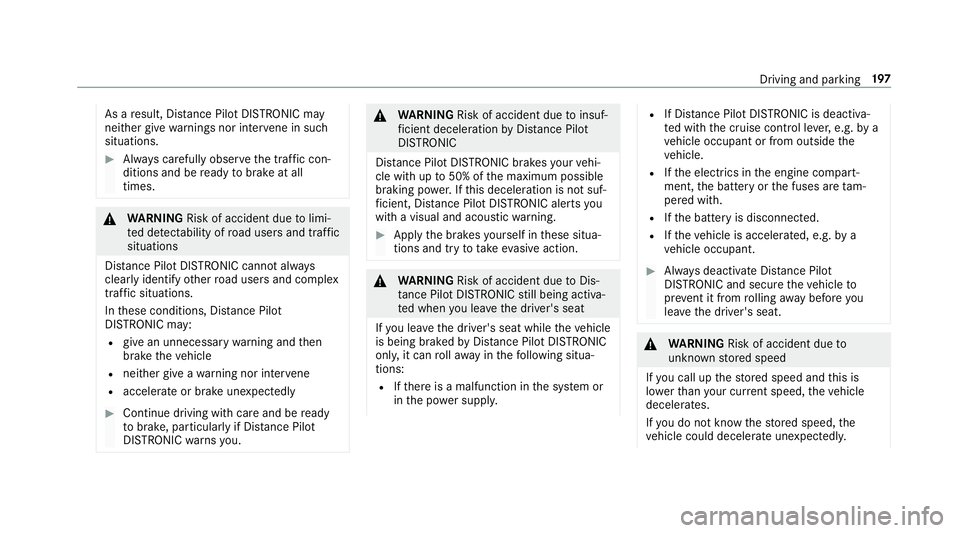
As a
result, Dis tance Pilot DISTRONIC may
nei ther give warnings nor inter vene in su ch
situations. #
Alw ays carefully obser vethe traf fic con‐
ditions and be ready tobrake at all
times. &
WARNING Risk of accident due tolimi‐
te d de tectability of road users and traf fic
situations
Dis tance Pilot DISTRONIC cannot al ways
clear lyidentify other road users and complex
traf fic situations.
In these conditions, Dis tance Pil ot
DISTRONIC may:
R give an unnecessary warning and then
brake theve hicle
R neither give a warning nor inter vene
R accele rate or brake unexpectedly #
Continue driving with care and be ready
to brake, particular lyif Dis tance Pilot
DISTRONIC warnsyo u. &
WARNING Risk of accident due toinsuf‐
fi cient decele ration byDis tance Pilot
DISTRONIC
Dis tance Pilot DISTRONIC brakes your vehi‐
cle with up to50% of the maximum possible
braking po wer.If th is decele ration is not suf‐
fi cient, Dis tance Pilot DISTRONIC alerts you
with a visual and acoustic warning. #
Apply the brakes yourself in these situa‐
tions and try totake evasive action. &
WARNING Risk of accident due toDis‐
ta nce Pilot DISTRONIC still being activa‐
te d when you lea vethe driver's seat
If yo u lea vethe driver's seat while theve hicle
is being braked byDis tance Pilot DISTRONIC
only, it can rollaw ay inthefo llowing situa‐
tions:
R Ifth ere is a malfunction in the sy stem or
in the po wer supp ly. R
If Dis tance Pilot DISTRONIC is deacti va‐
te d with the cruise control le ver,e.g. by a
ve hicle occupant or from outside the
ve hicle.
R Ifth e electrics in the engine compart‐
ment, the battery or the fuses are tam‐
pered with.
R Ifth e battery is disconnected.
R Ifth eve hicle is accelerated, e.g. by a
ve hicle occupant. #
Alw ays deactivate Dis tance Pilot
DISTRONIC and secu retheve hicle to
pr eve nt it from rolling away before you
lea vethe driver's seat. &
WARNING Risk of accident due to
unknown stored speed
If yo u call up thestored speed and this is
lo we rth an your cur rent speed, theve hicle
decelerates.
If yo u do not kn owthestored speed, the
ve hicle could decelerate unexpectedl y. Driving and pa
rking 197
Page 202 of 557
#
Ifth e LIM indicator lamp is lit: toselect Dis‐
ta nce Pilot DISTRONIC 1.#
Remo veyour foot from the accelerator pedal. #
Tostore cur rent speed 3.
Yo ur vehicle adapts its speed tothat of the
ve hicle in front, but only up tothestored
speed.
or #
Tocall up stored speed 3. #
OrOn vehicles with Driving Assistance
Pa ckage and Traf fic Sign Assis t:If Speed
Limit Pilot in the multimedia sy stem and Dis‐
ta nce Pilot DISTRONIC are acti vated, the dis‐
pla yed speed limit is adop ted, if available 3. #
Todeactivate Dis tance Pilot DISTRONIC 2. #
Toinc rease 4orreduce 5the speed. #
Toreduce 6or increase 7the specified
dis tance from theve hicle in front.
Pulling away with Distance Pilot DISTRONIC
Re quirement
A speed has been pr eviously stored. #
Remo veyour foot from the brake pedal. #
Brief lypull the cruise control le verto wa rds
yo u3. Driving and parking
19 9
Page 203 of 557
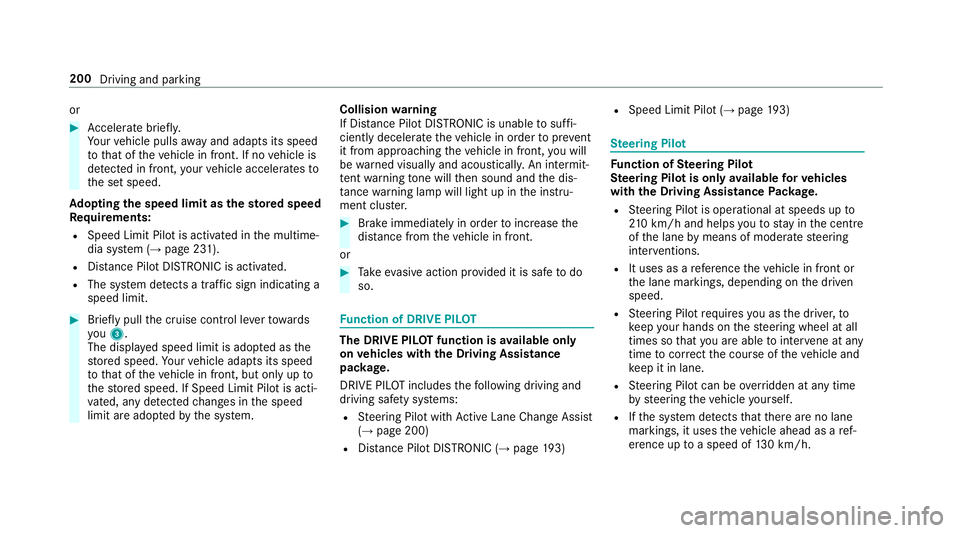
or
#
Accelerate brie fly.
Yo ur vehicle pulls away and adapts its speed
to that of theve hicle in front. If no vehicle is
de tected in front, your vehicle accelerates to
th e set speed.
Ad opting the speed limit as thesto red speed
Re quirements:
R Speed Limit Pilot is activated in the multime‐
dia sy stem (→ page 231).
R Distance Pilot DISTRONIC is acti vated.
R The sy stem de tects a traf fic sign indicating a
speed limit. #
Brie fly pull the cruise control le verto wa rds
yo u3.
The displ ayed speed limit is adop ted as the
st ored speed. Your vehicle adapts its speed
to that of theve hicle in front, but only up to
th estored speed. If Speed Limit Pilot is acti‐
va ted, any de tected changes in the speed
limit are adop tedby the sy stem. Collision
warning
If Dis tance Pilot DISTRONIC is unable tosuf fi‐
ciently decele rate theve hicle in order topreve nt
it from approa ching theve hicle in front, you will
be warned visually and acousticall y.An intermit‐
te nt wa rning tone will then sound and the dis‐
ta nce warning lamp will light up in the instru‐
ment clus ter. #
Brake immediately in order toinc rease the
dis tance from theve hicle in front.
or #
Take evasive action pr ovided it is safe todo
so. Fu
nction of DRIVE PIL OT The DRIVE PI
LOT function is available only
on vehicles with the Driving Assistance
pa ckage.
DRIVE PIL OTincludes thefo llowing driving and
driving saf ety sy stems:
R Steering Pilot with Active Lane Change Assi st
( → page 200)
R Distance Pilot DISTRONIC (→ page 193) R
Speed Limit Pilot (→ page 193) Ste
ering Pilot Fu
nction of Steering Pilot
Ste ering Pilot is only available forve hicles
with the Driving Assistance Package.
R Steering Pilot is operational at speeds up to
21 0 km/h and helps youto stay inthe cent re
of the lane bymeans of moderate steering
inter ventions.
R It uses as a refere nce theve hicle in front or
th e lane markings, depending on the driven
speed.
R Steering Pilot requ ires you as the driver, to
ke ep your hands on thesteering wheel at all
times so that you are able tointer vene at any
time tocor rect the course of theve hicle and
ke ep it in lane.
R Steering Pilot can be overridden at any time
by steering theve hicle yourself.
R Ifth e sy stem de tects that there are no lane
markings, it uses theve hicle ahead as a ref‐
erence up toa speed of 130 km/h. 200
Driving and parking
Page 247 of 557

Instrument display
overview &
WARNING Risk of accident due toan
instrument display malfunction
If th e instrument display has failed or mal‐
functioned, you may not recognise function
re strictions applying tosaf etyre leva nt sys‐
te ms.
The operating saf ety of your vehicle may be
impaired. #
Drive on carefull y.#
Have theve hicle checked immediately
at a qualified specialist workshop. If
th e operating saf ety of your vehicle is
impaired, park theve hicle safely as soon as pos‐
sible. Contact a qualified specialist workshop. Instrument display (standard) 1
Speedome ter
2 Multifunction display
3 Rev counter
4 Coolant temp erature display
5 Fuel le vel and fuel filler flap location indica‐
tor Instrument display in
the widescreen cockpit 1
Speedome ter
2 Multifunction display
3 Rev counter
4 Coolant temp erature display
5 Fuel le vel and fuel filler flap location indica‐
tor
The segments in speedome ter1 indica tethe
sy stem status forth efo llowing:
R Cruise control (→ page190)
R Limi ter (→ page 190)
R Distance Pilot DISTRONIC (→ page 193) 244
Instrument Display and on-board computer
Page 250 of 557

#
Toscroll in the menu bar: swipetothe left
or right on the left-hand Touch Control. #
Tocall up the menu or confirm the selec‐
tion: press the left-hand Touch Control. #
Toscroll through displa ysor lists in the
menu: swipe upwards or down wards on the
left-hand Touch Control. #
Tocall up the submenu or confirm the
selection: pressthe left-hand Touch Control. #
Toexitth e submenu: pressthe back button
on the left.
If yo u are br owsing a submenu and you press
and hold the back button on the left, the menu
bar appears. Displa
ysinthe multifunction display 1
Outside temp erature
2 Drive prog ram
3 Transmission position (→ page162)
4 Time
5 Display section
% Ve
hicles with the instrument display in
th e widescreen cockpit: the position of the
displa ysdeviates from those displa yed here.
Fu rther displa ysinthe multifunction display:
Z Gearshift
recommendation (→ page 165)
ë Parking Pilot activated é
Parking Assist PARKTRONIC deacti vated
¯ Cruise cont
rol (→ page 190)
È Limi
ter (→ page 190)
ç Distance Pilot DISTRONIC (→ page 200)
(→ page 193)
a St
eering Pilot (→ page 200)
è ECO
start/ stop function
ë HOLD function (→
page 203)
_ Ad
aptive Highbeam Assist Plus
(→ page 128)
ð Maximum permissible speed
exceeded
(for cer tain countries only) Instrument Display and on-board computer
247
Page 259 of 557
Display elements
1
Navigation messa ges
2 Current speed
3 Detected instructions and traf fic signs
4 Set speed in the driver assis tance sy stem
(e.g. cruise control)
When youre cei vea call, a message appears in
th e Head-up-Display 6Incoming call.
Sy stem limits
The visibility is influenced bythefo llowing condi‐
tions:
R seat position R
the positioning of the display image
R light conditions
R wetro ad sur faces
R objects on the display co ver
R polarisation in sunglasses Switching
the head-up display on/off #
Press button 1. 256
Instru ment Display and on-board computer
Page 464 of 557

Display messages
Possible causes/consequences and M
MSolutions
Steering Pilot currently
unavailable See Owner's
Manual *S
teering Pilot is temp orarily una vailable.
The ambient conditions are outside the sy stem borders (→ page 200). #
Drive on.
As soon as the ambient conditions are within the sy stem borders, the sy stem will become available again. #
If necessar y,clean the windscreen in the camera's field of vision.
Steering Pilot inoperative *S
teering Pilot is malfunctioning. Dis tance Pilot DISTRONIC remains available. #
Consult a qualified specialist workshop.
Limiter passive *I
fyo u depress the accelera tor pedal be yond the pressure point (kickdown), the limiter is switched topassive mode
(→ page 191).
¯ - - - mph*C
ruise control cannot be activated as not all activation conditions are fulfilled. #
Obser vethe activation conditions for cruise control .
Cruise control off *C
ruise control has been deactivated.
If th ere is an additional warning tone, cruise control has been deacti vated automatically (→ page190).
Cruise control and Limiter
inoperative *C
ruise control and the limiter are malfunctioning. #
Consult a qualified specialist workshop.
Limiter inoperative *T
he limiter is malfunctioning. #
Consult a qualified specialist workshop. Display messages and
warning/indicator lamps 461
Page 466 of 557

Display messages
Possible causes/consequences and M
MSolutions
Active Blind Spot Assist
not available when towing
a trailer See Owner's Man-
ual *W
hen you es tablish the electrical connection tothe trailer, Active Blind Spot Assi stis una vailable. #
Press the left-hand Touch Control and confirm the display message.
Cruise control inoperative *C
ruise control is malfunctioning. #
Consult a qualified specialist workshop.
Parking Pilot Manoeuvring
assistance limited See
Owner's Manual *P
arking Pilot and Parking Assist PARKTRONIC are temp orarily una vailable. The ambient conditions are outside the
sy stem borders (→ page217). Be wareofthe entire vehicle sur roundings. #
As soon as the ambient conditions are within the sy stem borders, the sy stem will become available again.
Parking Pilot and
PARKTRONIC inoperative
See Owner's Manual *P
arking Pilot and Parking Assist PARKTRONIC are malfunctioning. #
Stop theve hicle, paying attention toroad and traf fic conditions, and restart the engine. #
Ifth e display message continues tobe displa yed, consult a qualified specialist workshop. Display messages and
warning/indicator lamps 463