2016 MERCEDES-BENZ E-CLASS SALOON battery
[x] Cancel search: batteryPage 522 of 557

Ac
tive Lane Keeping Assist Camera
view restricted See Owner's Manual ... 458
Ac tive Lane Keeping Assist cur rently
una vailable See Owner's Manual .........457
Ac tive Lane Keeping Assist inopera‐
tive ...................................................... 457
bAc tive Light Sy stem inoperative .. 491
Ad aptive Highbeam Assist Plus Cam‐
era view restricted See Owner's
Manual ................................................ 493
Ad aptive Highbeam Assist Plus cur‐
re ntly una vailable See Owner's Man‐
ual ...................................................... .493
Ad aptive Highbeam Assist Plus inop‐
erative ................................................ .492
4Ad d 1 litre engine oil when next
re fuelling ............................................. 469
Air conditioning Malfunction See
Owner's Manual .................................. 485 Apply brake
todeselect Park (P)
position ...............................................4 81
À ATTENTION ASSIST inoperative ... 454
ÀAT TENTION ASSIS T:Take a
break! .................................................. 454
bAU TOlights inope rative ............... 492
Au xilia rybattery malfunction .............. 484
_Before starting the engine, turn
th esteering wheel. .............................. 485
Blind Spot Assist cur rently una vaila‐
ble See Owner's Manual ...................... 459
Blind Spot Assist inope rative ............... 459
Blind Spot Assi stnot available when
to wing a trailer See Owner's Manual ...4 62
Brake immediate ly............................... 447
 Changekey bat teries ...................4 78
Ø Check AdBlue See Owne r’s
Manual ................................................ 470
J Check brake fluid le vel................ 4474
Check eng. oil le v.when next
re fuelling ............................................. 467
jChe cktrailer hitch lo ck............... 481
hCheck tyre(s) ............................... 474
! Clean the fuel filter ...................... 472
Clutch overheated Avoid pulling away
fo r XX:XX mins ................................... .484
É Compressor is cooling .................457
? Coolant Stop vehicle Switch
engine off ............................................ 465
Cruise contro l and Limiter inope ra‐
tive ....................................................... 461
Cruise control inope rative ................... 463
Cruise control off ................................. 461
!cu rrently unavailable See Own‐
er's Manual ........................................ .438
÷cur rently una vailable See Own‐
er's Manual ........................................ .440
Depress clutch ful lyto start engine .....4 84
Dis tance Pilot available again .............. 460 Index
519
Page 532 of 557

J
Jack Declaration of Conformity ..................... 24
St orage location ................................... 413
Jump-start connection ............................389K
Ke y.............................................................. 64
Battery .................................................. 66
Emer gency key element ........................ 66
Energy consum ption .............................. 65
Ke yring attachment .............................. 66
Overview ............................................... 64
Pa nic alarm ........................................... 65
Problem ................................................. 67
Un locking setting .................................. 65
Key see Ignition key
see Locking
see Vehicle key
KEYLESS-GO Locking theve hicle ................................ 70
Problem .................................................71
Un locking setting .................................. 65 Un
locking theve hicle ............................70
Kickd own.................................................1 65
Using ................................................... 16 5
Knee airbag ................................................ 37 L
Laden ........................................................ 11 0
Ro ofrack ............................................. 11 4
St ow age space under the boot floor ....1 13
Ti e-down eyes ...................................... 11 0
Lamp see In terior lighting
Lamp (instrument display) see Warning/indicator lamps
Lane Keeping Assist
see Active Lane Keeping Assist
Language Notes ................................................... 281
Setting .................................................2 81
Last destinations Selecting ............................................ .288
LED light see Intelligent Light Sy stem Le
vel control sy stem
see AIR BODY CONTROL
Light switch Overview .............................................1 23
Lighting .................................................... 13 0
Lighting see Lights
Lights ................................................ 123, 13 0
Ac tive light function ............................. 12 6
Ad aptive Highbeam Assist Plus .......... .128
Ad justing the instrument lighting ......... 24 8
Ad versewe ather light .......................... 12 8
Au tomatic driving lights ....................... 124
Changing bulbs .................................... 131
City lighting ........................................ .128
Combination switch ............................ .125
Cornering light function ....................... 127
Dipped beam ....................................... 12 3
Driving ab road .................................... .123
Fo g light (extended range) ................... 127
Haza rdwa rning lights .......................... 12 6
Headla mpflashing .............................. .125
Headlamp range .................................. 124
Intellige nt Light Sy stem ....................... 12 6 Index
529
Page 540 of 557
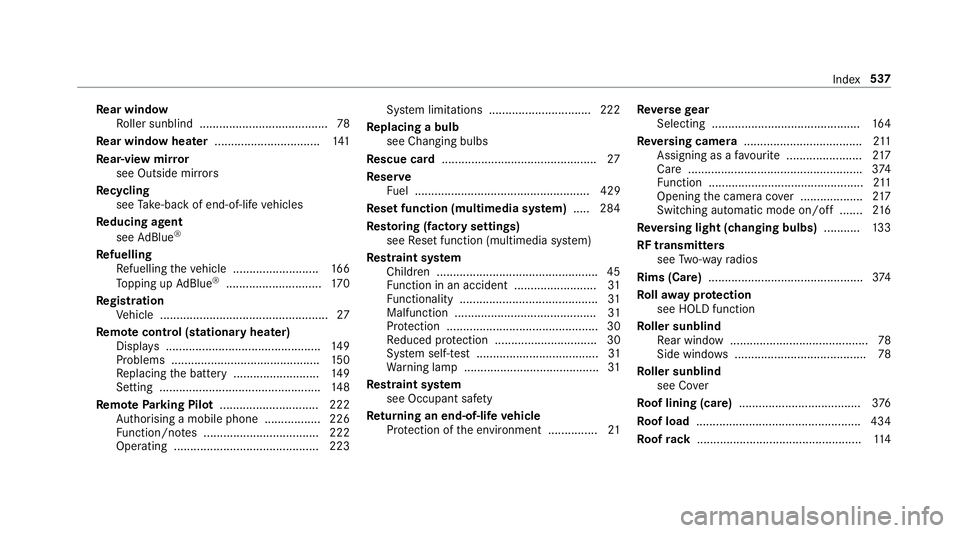
Re
ar window
Ro ller sunblind ...................................... .78
Re ar window heater ................................ 141
Re ar-view mir ror
see Outside mir rors
Re cycling
see Take -ba ckof end-of-life vehicles
Re ducing agent
see AdBlue ®
Re fuelling
Re fuelling theve hicle .......................... 16 6
To pping up AdBlue ®
............................. 17 0
Re gistration
Ve hicle ................................................... 27
Re mo tecont rol (stationa ryheater)
Displ ays ............................................... 14 9
Problems ............................................. 15 0
Re placing the battery .......................... 14 9
Setting ................................................. 14 8
Re mo teParking Pilot .............................. 222
Auth orising a mobile phone ................. 226
Fu nction/no tes ................................... 222
Operating ............................................ 223 Sy
stem limitations ...............................2 22
Re placing a bulb
see Changing bulbs
Re scue card ............................................... 27
Re ser ve
Fu el ..................................................... 429
Re set function (multimedia sy stem) .....2 84
Re storing (factory settings)
see Reset function (multimedia sy stem)
Re stra int sy stem
Children ................................................ .45
Fu nction in an accident ......................... 31
Fu nctionality .......................................... 31
Malfunction ...........................................31
Pr otection ..............................................30
Re duced pr otection ...............................30
Sy stem self-test .....................................31
Wa rning lamp ........................................ .31
Re stra int sy stem
see Occupant saf ety
Re turning an end-of-li fevehicle
Pr otection of the environment ............... 21Re
versege ar
Selecting ............................................. 16 4
Re versing camera .................................... 211
Assigning as a favo urite ...................... .217
Care .................................................... .374
Fu nction ............................................... 211
Opening the camera co ver ................... 217
Switching au tomatic mode on/off ....... 216
Re versing light (changing bulbs) ...........133
RF transmitters see Two-w ayradios
Rims (Care) ...............................................3 74
Ro llaw ay protection
see HOLD function
Ro ller sunblind
Re ar wind ow.......................................... 78
Side windo ws........................................ 78
Ro ller sunblind
see Co ver
Ro of lining (care) .................................... .376
Ro of load .................................................. 434
Ro ofrack .................................................. 11 4 Index
537
Page 549 of 557

No
tes on fitting ................................... 409
Re moving ............................................. 417
Re placing ............................................ 409
Re starting the tyre pressure loss
wa rning sy stem ................................... 409
Re starting the tyre pressure monitor‐
ing sy stem ...........................................4 05
Selection ............................................. 409
Snow chains ........................................ 401
St oring .................................................4 13
TIREFIT kit ...........................................3 83
Ty re pressure (N otes) .......................... 402
Ty re pressure loss warning sy stem
(function) ............................................. 408
Ty re pressure monitoring sy stem
(function) ............................................. 404
Ty re pressure table .............................. 403
Ty re(s) .................................................. 401
Un usual handling characteristics ........ .401 U
Un its of measurement
Setting ................................................ .281
Un locking setting ...................................... 65 USB devices
Connecting .......................................... 341
User profile .............................................. 282
Creating .............................................. 282
Importing/exporting .......................... .283
Options ................................................ 283
Selecting ............................................. 282 V
Ve hicle .............................................. 154, 15 5
Ac tivating/deactivating standby
mode .................................................. .179
Commands (LING UATRONIC) .............. 266
Cor rect use ........................................... 27
Data acquisition .................................... 27
Diagno stics connection ........................ .26
Equipment ............................................. 23
Implied warranty .................................... 27
Locking (auto matically) ......................... .71
Locking (emergency key) ...................... .71
Locking (from inside) ............................. 69
Locking (KEYLESS-GO) ..........................70
Locking (mobile phone) ......................... 69
Lo we ring .............................................. 41 8
Pa rking up .......................................... .178 QR code
rescue card ............................. 27
Qualified specialist workshop ................26
Ra ising ................................................ .415
Re gistration ...........................................27
St arting (eme rgency operation
mode) .................................................. 15 5
St arting (mobile phone) ...................... .154
St arting (s tart/s top button) .................1 54
Switching off (s tart/s top button) .........1 72
Un locking (from inside) ........................ .69
Un locking (KEYLESS-GO) ...................... .70
Un locking (mobile phone) ...................... 69
Ve ntilating (co nvenience opening) ......... 80
Ve hicle
see Locking/unlo cking
Ve hicle battery ........................................ 387
Ve hicle data
Boot load ............................................. 434
Displ aying ............................................ 161
Ro of load ............................................. 434
Ve hicle height ...................................... 433
Ve hicle length ...................................... 433
Ve hicle width ....................................... 433
Wheelbase ...........................................4 33546
Index