2016 MERCEDES-BENZ E-CLASS ESTATE air conditioning
[x] Cancel search: air conditioningPage 132 of 565
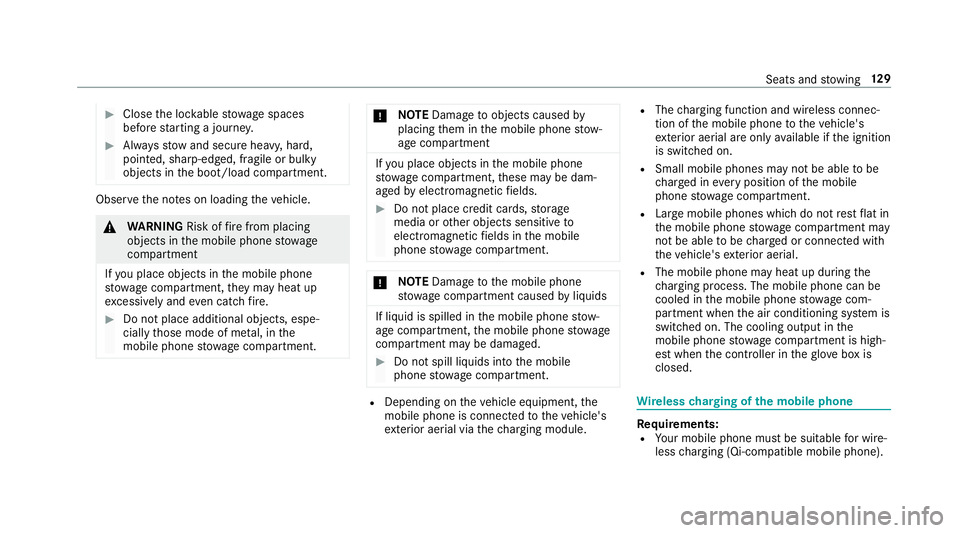
#
Close the loc kable stow age spaces
before starting a journe y. #
Alw aysstow and secure heavy, hard,
poin ted, sharp-edged, fragile or bulky
objects in the boot/load compartment. Obser
vethe no tes on loading theve hicle. &
WARNING Risk offire from placing
objects in the mobile phone stowage
compartment
If yo u place objects in the mobile phone
stow age compartment, they may heat up
exc essively and even catch fire. #
Do not place additional objects, espe‐
cially those mode of me tal, in the
mobile phone stowage compartment. *
NO
TEDama getoobjects caused by
placing them in the mobile phone stow‐
age compartment If
yo u place objects in the mobile phone
stow age compartment, these may be dam‐
aged byelectromagnetic fields. #
Do not place credit cards, storage
media or other objects sensitive to
electromagnetic fields in the mobile
phone stowage compartment. *
NO
TEDama getothe mobile phone
stow age compartment caused byliquids If liquid is spilled in
the mobile phone stow‐
age compartment, the mobile phone stowage
compartment may be damaged. #
Do not spill liquids into the mobile
phone stowage compartment. R
Depending on theve hicle equipment, the
mobile phone is connected totheve hicle's
ex terior aerial via thech arging module. R
The charging function and wireless connec‐
tion of the mobile phone totheve hicle's
ex terior aerial are only available if the ignition
is switched on.
R Small mobile phones may not be able tobe
ch arge d in everyposition of the mobile
phone stowage compartment.
R Largemobile phones which do not rest flat in
th e mobile phone stowage compartment may
not be able tobe charge d or connec ted with
th eve hicle's exterior aerial.
R The mobile phone may heat up during the
ch arging process. The mobile phone can be
cooled in the mobile phone stowage com‐
partment when the air conditioning sy stem is
switched on. The cooling output in the
mobile phone stowage compartment is high‐
est when the controller in theglove box is
closed. Wire
lesscharging of the mobile phone Re
quirements:
R Your mobile phone must be suitable for wire‐
less charging (Qi-compatible mobile phone). Seats and
stowing 12 9
Page 152 of 565
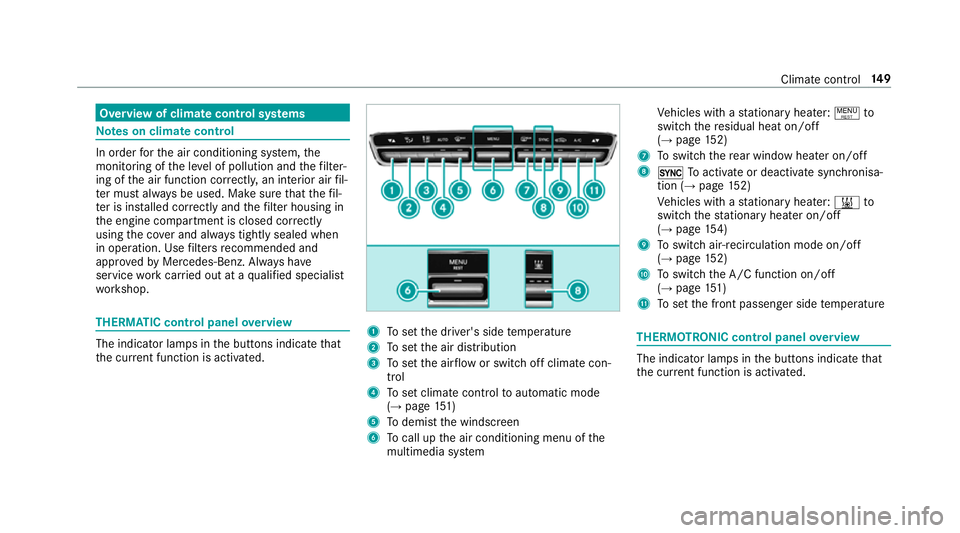
Overview of climate control sy
stems Note
s on climate control In order
forth e air conditioning sy stem, the
monitoring of the le vel of pollution and thefilter‐
ing of the air function cor rectly, an interior air fil‐
te r must alw ays be used. Make sure that thefil‐
te r is ins talled cor rectly and thefilter housing in
th e engine compartment is closed cor rectly
using the co ver and alw ays tightly sealed when
in operation. Use filters recommended and
appr ovedby Mercedes-Benz. Alw ays ha ve
service workcar ried out at a qualified specialist
wo rkshop. THERMATIC control panel
overview The indicator lamps in
the buttons indicate that
th e cur rent function is acti vated. 1
Toset the driver's side temp erature
2 Toset the air distribution
3 Toset the air flow or switch off climate con‐
trol
4 Toset climate contro lto automatic mode
(→ page 151)
5 Todemist the windscreen
6 Tocall up the air conditioning menu of the
multimedia sy stem Ve
hicles with a stationary heater: !to
switch there sidual heat on/off
(→ page 152)
7 Toswitch there ar wind owheater on/off
8 0 Toactivate or deactivate syn chronisa‐
tion (→ page 152)
Ve hicles with a stationary heater: &to
switch thest ationary heater on/off
(→ page 154)
9 Toswitch air-recirculation mode on/off
(→ page 152)
A Toswitch the A/C function on/off
(→ page 151)
B Toset the front passenger side temp erature THERMOTRONIC control panel
overview The indicator lamps in
the buttons indicate that
th e cur rent function is acti vated. Climate control
14 9
Page 153 of 565
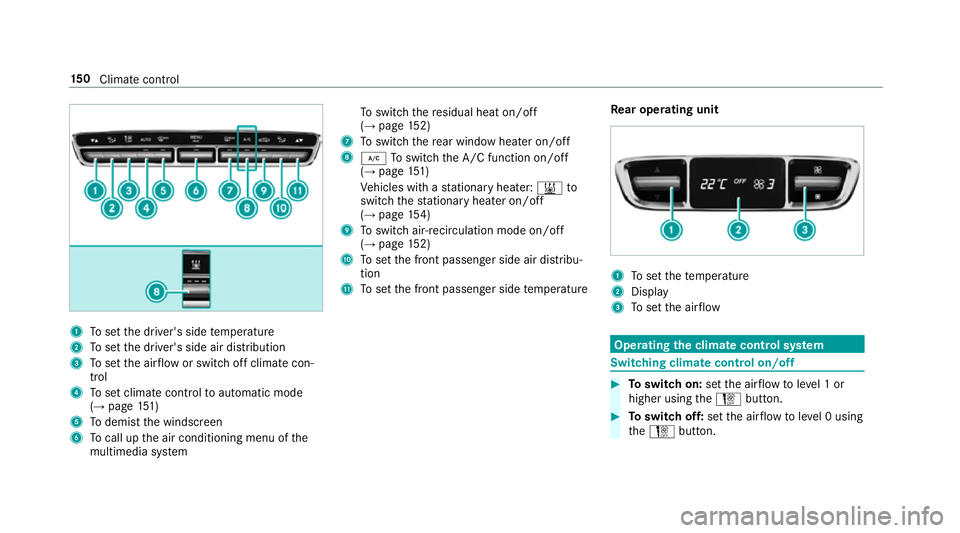
1
Toset the driver's side temp erature
2 Toset the driver's side air distribution
3 Toset the air flow or switch off climate con‐
trol
4 Toset climate contro lto automatic mode
(→ page 151)
5 Todemist the windscreen
6 Tocall up the air conditioning menu of the
multimedia sy stem To
switch there sidual heat on/off
(→ page 152)
7 Toswitch there ar wind owheater on/off
8 ¿ Toswitch the A/C function on/off
(→ page 151)
Ve hicles with a stationary heater: &to
switch thest ationary heater on/off
(→ page 154)
9 Toswitch air-recirculation mode on/off
(→ page 152)
A Toset the front passenger side air distribu‐
tion
B Toset the front passenger side temp erature Re
ar operating unit 1
Toset thete mp erature
2 Display
3 Toset the air flow Operating
the clima tecont rol sy stem Switching clima
tecont rol on/off #
Toswitch on: setthe air flow toleve l 1 or
higher using theH button. #
Toswitch off: setthe air flow toleve l 0 using
th eH button. 15 0
Climate cont rol
Page 496 of 565
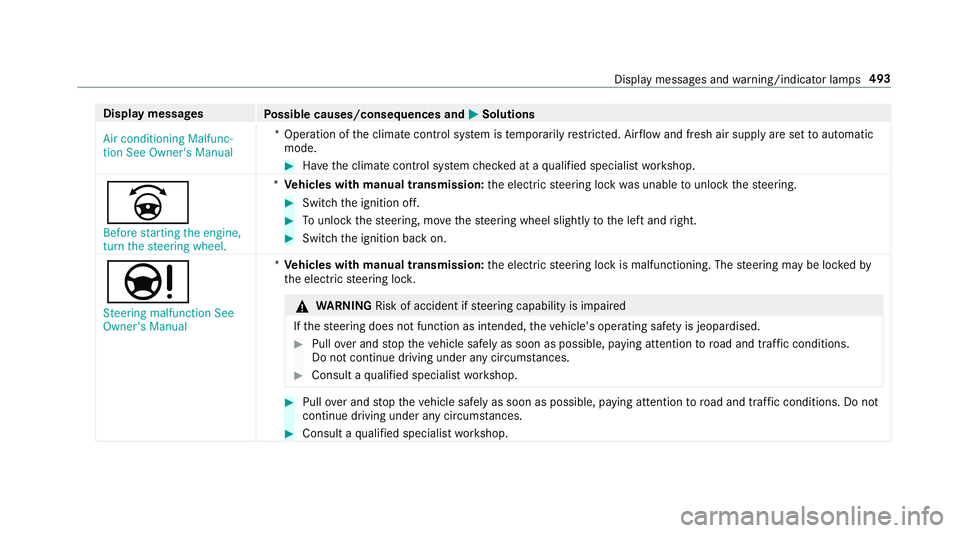
Display messages
Possible causes/consequences and M
MSolutions
Air conditioning Malfunc-
tion See Owner's Manual *O
peration of the climate control sy stem is temp orarily restricted. Air flow and fresh air supply are set toautomatic
mode. #
Have the climate control sy stem checked at a qualified specialist workshop.
_ Before starting the engine,
turn the steering wheel. *
Ve hicles with manual transmission: the electric steering lock was unable tounlo ckthesteering. #
Switch the ignition off. #
Tounlo ckthesteering, mo vethesteering wheel slightly tothe left and right. #
Switch the ignition back on.
Ð Steering malfunction See
Owner's Manual *
Ve hicles with manual transmission: the electric steering lock is malfunctioning. The steering may be loc kedby
th e electric steering loc k. &
WARNING Risk of accident if steering capability is impaired
If th esteering does not function as intended, theve hicle's operating saf ety is jeopardised. #
Pull over and stop theve hicle safely as soon as possible, paying attention toroad and traf fic conditions.
Do not continue driving under any circums tances. #
Consult a qualified specialist workshop. #
Pull over and stop theve hicle safely as soon as possible, paying attention toroad and traf fic conditions. Do not
continue driving under any circums tances. #
Consult a qualified specialist workshop. Display messages and
warning/indicator lamps 493
Page 522 of 565
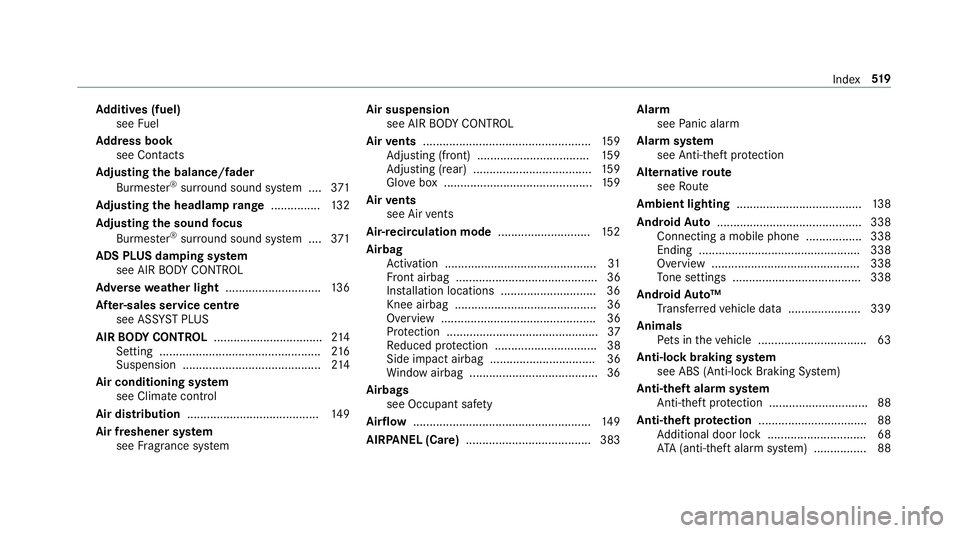
Ad
diti ves (fuel)
see Fuel
Ad dress book
see Contacts
Ad justing the balance/ fader
Burmes ter®
sur round sound sy stem ....3 71
Ad justing the headlamp range ............... 13 2
Ad justing the sound focus
Burmes ter®
sur round sound sy stem ....3 71
ADS PLUS da mping sy stem
see AIR BODY CONTROL
Ad versewe ather light ............................ .136
Af ter-sales service centre
see ASS YST PLUS
AIR BODY CONT ROL................................ .214
Setting ................................................. 216
Suspension .......................................... 214
Air conditioning sy stem
see Climate control
Air distribution ........................................ 14 9
Air freshener sy stem
see Frag rance sy stem Air suspension
see AIR BODY CONTROL
Air vents ................................................... 15 9
Ad justing (front) .................................. 15 9
Ad justing (rear) .................................... 15 9
Glo vebox .............................................1 59
Air vents
see Air vents
Ai r-re circulation mode ............................ 15 2
Airbag Activation .............................................. 31
Fr ont airbag ...........................................36
Ins tallation locations ............................ .36
Knee airbag ........................................... 36
Overview ............................................... 36
Pr otection ..............................................37
Re duced pr otection ...............................38
Side impact airbag ................................ 36
Wi ndow airbag ....................................... 36
Airbags see Occupant sa fety
Ai rflow ...................................................... 14 9
AIRPANEL (Care) ...................................... 383 Alarm
see Panic alarm
Alarm sy stem
see Anti- theft pr otection
Alternative route
see Route
Ambient lighting ...................................... 13 8
Android Auto ............................................ 338
Connecting a mobile phone ................. 338
Ending ................................................. 338
Overview ............................................. 338
To ne settings ....................................... 338
Android Auto™
Tr ans ferred vehicle data ......................3 39
Animals Pets in theve hicle ................................. 63
Anti-lock braking sy stem
see ABS (Anti-lock Braking Sy stem)
Anti-theft alarm sy stem
Anti- theft pr otection .............................. 88
Anti-theft pr otection ................................ .88
Ad ditional door lock .............................. 68
ATA (anti-theft alarm sy stem) ................88 Index
519
Page 529 of 565
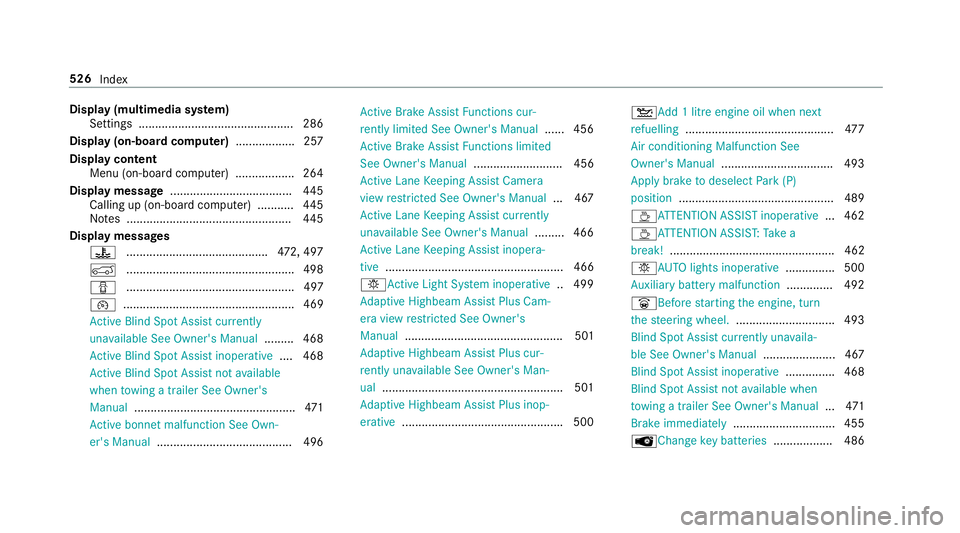
Display (multimedia sy
stem)
Settings .............................................. .286
Display (on-board comp uter).................. 257
Display content Menu (on-boa rdcompu ter) .................. 264
Display message ..................................... 445
Calling up (on-board co mputer) .......... .445
No tes .................................................. 445
Display messages ? .......................................... .472, 497
A ...................................................4 98
C ................................................... 497
¯ .................................................... 469
Ac tive Blind Spot Assi stcur rently
una vailable See Owner's Manual .........468
Ac tive Blind Spot Assi stinope rative .... 468
Ac tive Blind Spot Assi stnot available
when towing a trailer See Owner's
Manual ................................................ .471
Ac tive bonnet malfunction See Own‐
er's Manual ......................................... 496 Ac
tive Brake Assi stFunctions cur‐
re ntly limited See Owner's Manual ...... 456
Ac tive Brake Assi stFunctions limited
See Owner's Manual ........................... 456
Ac tive Lane Keeping Assist Camera
view restricted See Owner's Manual ... 467
Ac tive Lane Keeping Assist cur rently
una vailable See Owner's Manual .........466
Ac tive Lane Keeping Assist inopera‐
tive ...................................................... 466
bAc tive Light Sy stem inoperative .. 499
Ad aptive Highbeam Assist Plus Cam‐
era view restricted See Owner's
Manual ................................................ 501
Ad aptive Highbeam Assist Plus cur‐
re ntly una vailable See Owner's Man‐
ual ...................................................... .501
Ad aptive Highbeam Assist Plus inop‐
erative ................................................ .500 4Ad
d 1 litre engine oil when next
re fuelling ............................................. 477
Air conditioning Malfunction See
Owner's Manual .................................. 493
App lybrake todeselect Park (P)
position ...............................................4 89
ÀAT TENTION ASSIST inoperative ... 462
ÀAT TENTION ASSIS T:Take a
break! .................................................. 462
bAU TOlights inope rative ............... 500
Au xilia rybattery malfunction .............. 492
_Before starting the engine, turn
th esteering wheel. .............................. 493
Blind Spot Assist cur rently una vaila‐
ble See Owner's Manual ...................... 467
Blind Spot Assist inope rative ............... 468
Blind Spot Assi stnot available when
to wing a trailer See Owner's Manual ...4 71
Brake immediately ............................... 455
ÂChange key bat teries .................. 486 526
Index
Page 531 of 565
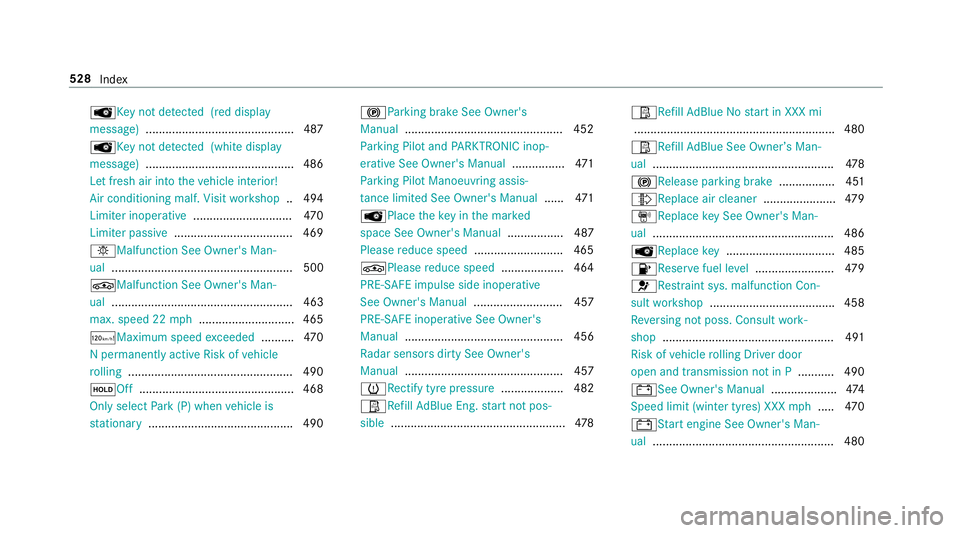
ÂKe
y not de tected (red displ ay
messa ge).............................................4 87
 Key not de tected (white displ ay
messa ge).............................................4 86
Let fresh air into theve hicle interior!
Air conditioning malf. Visit workshop .. 494
Limiter inoperative .............................. 470
Limiter passive .................................... 469
bMalfunction See Owner's Man‐
ual ....................................................... 500
ÉMalfunction See Owner's Man‐
ual ....................................................... 463
max. speed 22 mph............................. 465
ðMaximum speed exceeded ..........4 70
N permanently active Risk of vehicle
ro lling .................................................. 490
ëOff .............................................. .468
Only select Park (P) when vehicle is
st ationary ............................................ 490 !Pa
rking brake See Owner's
Manual ................................................ 452
Pa rking Pilot and PARKTRONIC inop‐
erative See Owner's Manual ................471
Pa rking Pilot Manoeuvring assis‐
ta nce limited See Owner's Manual ......471
 Place theke y in the mar ked
space See Owner's Manual ................. 487
Please reduce speed ...........................4 65
ÉPlease reduce speed ...................4 64
PRE-SAFE impulse side inoperative
See Owner's Manual ........................... 457
PRE-SAFE inoperative See Owner's
Manual ................................................ 456
Ra dar sensors dirty See Owner's
Manual ................................................ 457
hRe ctify tyre pressure ................... 482
ØRe fill Ad Blue Eng. start not pos‐
sible .................................................... .478 Ø
Refill Ad Blue No start in XXX mi
............................................................ .480
ØRe fill Ad Blue See Owne r’s Man‐
ual .......................................................4 78
! Release parking brake .................451
¸ Replace air cleaner ......................479
, Replace key See Owner's Man‐
ual ...................................................... .486
ÂRe placekey ................................ .485
8Re servefuel le vel........................ 479
6 Restra int sys. malfunction Con‐
sult workshop ...................................... 458
Re versing not poss. Consult work‐
shop ....................................................4 91
Risk of vehicle rolling Driver door
open and transmission not in P ...........490
#See Owner's Manual ....................474
Speed limit (winter tyres) XXX mph..... 470
# Start engine See Owner's Man‐
ual ...................................................... .480 528
Index