2016 MERCEDES-BENZ E-CLASS ESTATE wiper fluid
[x] Cancel search: wiper fluidPage 144 of 565
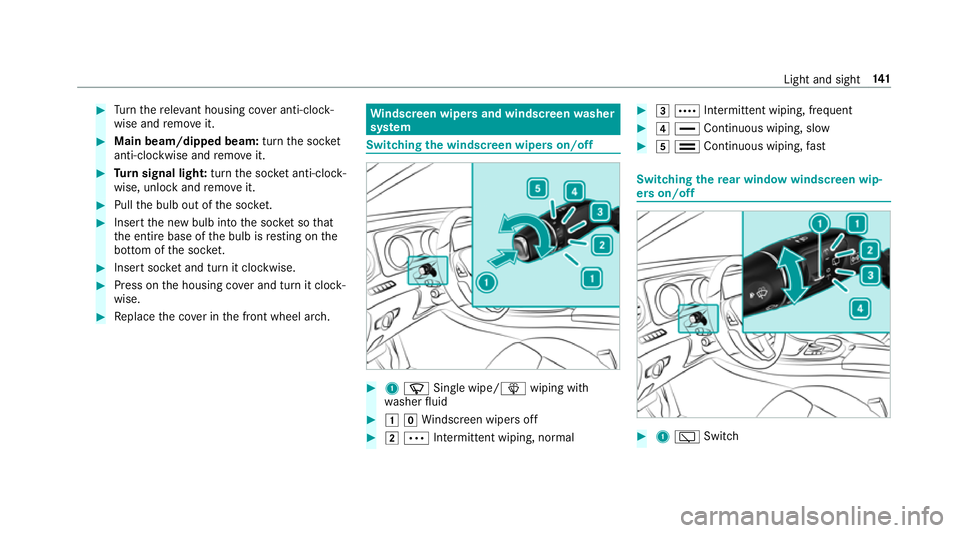
#
Turn there leva nt housing co ver anti-clock‐
wise and remo veit. #
Main beam/dipped beam: turnthe soc ket
anti-clockwise and remo veit. #
Turn signal light: turnthe soc ket anti-clo ck‐
wise, unlock and remo veit. #
Pull the bulb out of the soc ket. #
Inse rtthe new bulb into the soc ket so that
th e entire base of the bulb is resting on the
bottom of the soc ket. #
Inse rtsoc ket and turn it clo ckwise. #
Press on the housing co ver and turn it clock‐
wise. #
Replace the co ver in the front wheel ar ch. Wi
ndscreen wipers and windscreen washer
sy stem Switching
the windscreen wipers on/off #
1 í Single wipe/ îwiping with
wa sher fluid #
1gWi ndscreen wipers off #
2 Ä Intermittent wiping, normal #
3 Å Intermittent wiping, frequent #
4 ° Continuous wiping, slow #
5 ¯ Continuous wiping, fast Switching
there ar window windsc reen wip‐
ers on/off #
1 è Switch Light and sight
141
Page 145 of 565
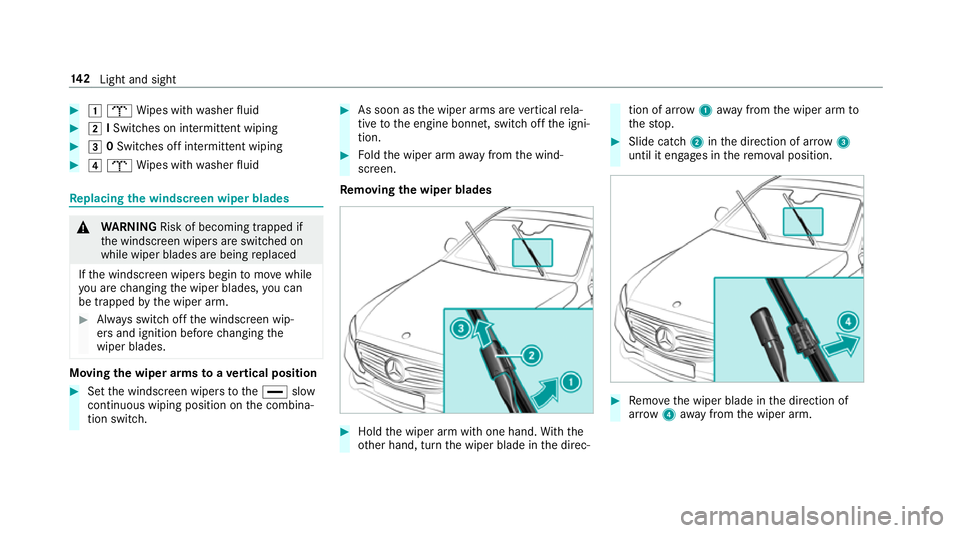
#
1 b Wipes with washer fluid #
2 ISwit ches on intermittent wiping #
3 0Switches off intermittent wiping #
4 b Wipes with washer fluid Re
placing the windsc reen wiper blades &
WARNING Risk of becoming trapped if
th e windscreen wipers are switched on
while wiper blades are being replaced
If th e windscreen wipers begin tomo vewhile
yo u are changing the wiper blades, you can
be trapped bythe wiper arm. #
Alw ays switch off the windscreen wip‐
ers and ignition before changing the
wiper blades. Moving
the wiper arms toave rtical position #
Set the windscreen wipers tothe° slow
continuous wiping position on the combina‐
tion switch. #
As soon as the wiper arms are vertical rela‐
tive tothe engine bonn et, switch off the igni‐
tion. #
Foldthe wiper arm away from the wind‐
screen.
Re moving the wiper blades #
Hold the wiper arm with one hand. With the
ot her hand, turn the wiper blade in the direc‐ tion of ar
row1away from the wiper arm to
th estop. #
Slide catch 2inthe direction of ar row 3
until it engages in there mo val position. #
Remo vethe wiper blade in the direction of
ar row 4away from the wiper arm. 14 2
Light and sight
Page 383 of 565
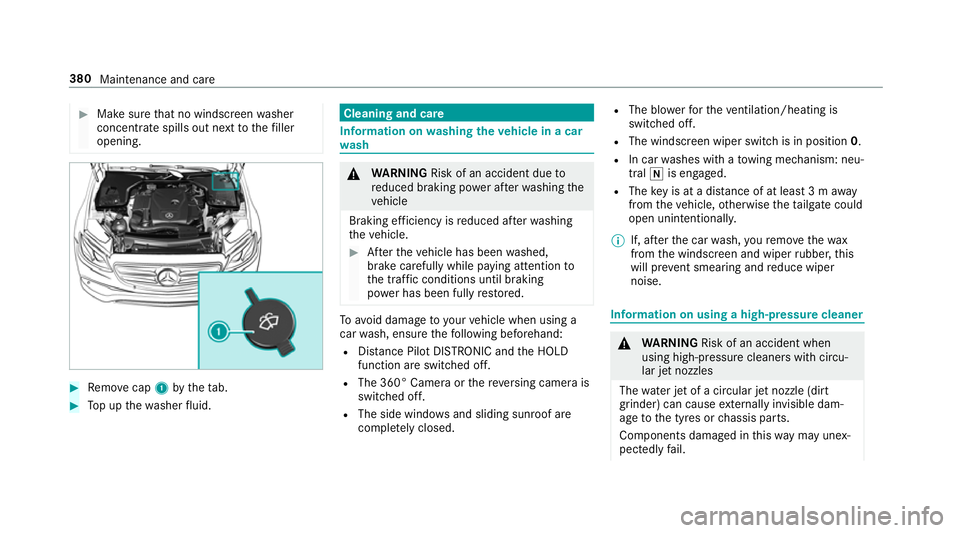
#
Make sure that no windsc reen washer
concentrate spills out next tothefiller
opening. #
Remo vecap 1bytheta b. #
Top up thewa sher fluid. Cleaning and care
Information on
washing theve hicle in a car
wa sh &
WARNING Risk of an accident due to
re duced braking po wer af terwa shing the
ve hicle
Braking ef ficiency is reduced af terwa shing
th eve hicle. #
Afterth eve hicle has been washed,
brake carefully while paying attention to
th e traf fic conditions until braking
po we r has been fully restored. To
avo id damage to yourvehicle when using a
car wash, ensure thefo llowing beforehand:
R Distance Pilot DISTRONIC and the HOLD
function are switched off.
R The 360° Camera or there ve rsing camera is
switched off.
R The side windo wsand sliding sun roof are
comple tely closed. R
The bl owerforth eve ntilation/heating is
switched off.
R The windsc reen wiper switch is in position 0.
R In car washes with a towing mechanism: neu‐
tral iis engaged.
R The key is at a dis tance of at least 3 m away
from theve hicle, otherwise theta ilgate could
open unin tentional ly.
% If, af terth e car wash, youre mo vethewax
from the windscreen and wiper rubber, this
will pr event smearing and reduce wiper
noise. Information on using a high-p
ressure cleaner &
WARNING Risk of an accident when
using high-pressure cleane rswith circu‐
lar jet nozzles
The wate r jet of a circular jet nozzle (dirt
grinder) can cause extern ally invisible dam‐
age tothe tyres or chassis parts.
Components damaged in this wa y may unex‐
pec tedly fail. 380
Maintenance and care
Page 559 of 565
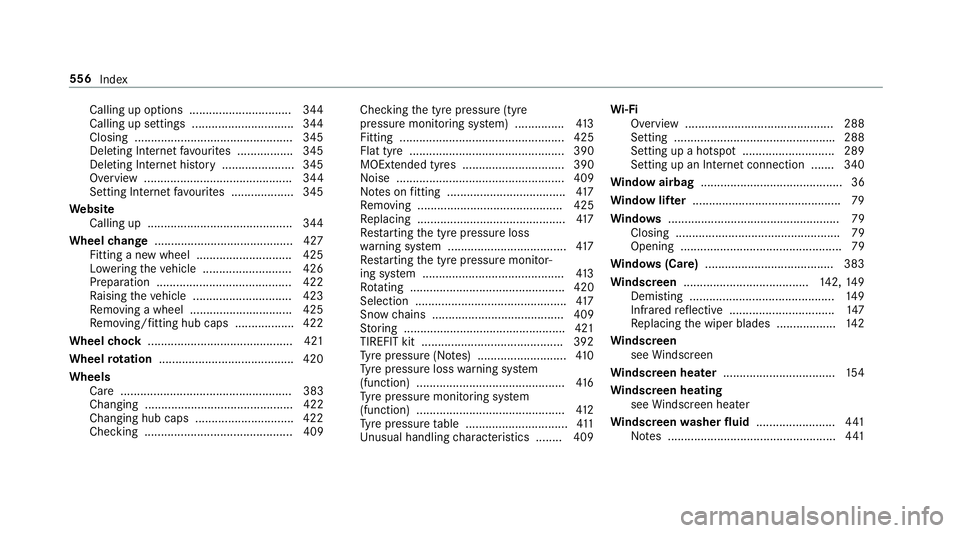
Calling up options ..............................
.344
Calling up settings .............................. .344
Closing ................................................ 345
Deleting In tern et favo urites ................ .345
Deleting Internet his tory ...................... 345
Overview ............................................. 344
Setting Internet favo urites .................. .345
We bsite
Calling up ............................................ 344
Wheel change .......................................... 427
Fitting a new wheel ............................ .425
Lo we ring theve hicle ........................... 426
Preparation ......................................... 422
Ra ising theve hicle .............................. 423
Re moving a wheel .............................. .425
Re moving/fitting hub caps .................. 422
Wheel chock ............................................ 421
Wheel rotation ........................................ .420
Wheels Care .................................................... 383
Changing ............................................. 422
Changing hub caps .............................. 422
Checking ............................................. 409 Checking
the tyre pressure (tyre
pressure monitoring sy stem) ............... 413
Fitting .................................................. 425
Flat tyre ............................................... 390
MOExtended tyres ............................... 390
Noise ................................................... 409
No tes on fitting .................................... 417
Re moving ............................................ 425
Re placing .............................................4 17
Re starting the tyre pressure loss
wa rning sy stem .................................... 417
Re starting the tyre pressure monitor‐
ing sy stem ...........................................4 13
Ro tating ............................................... 420
Selection .............................................. 417
Snow chains ........................................ 409
St oring .................................................4 21
TIREFIT kit ...........................................3 92
Ty re pressure (N otes) ........................... 41 0
Ty re pressure loss warning sy stem
(function) ............................................. 416
Ty re pressure monitoring sy stem
(function) ............................................. 412
Ty re pressure table ...............................4 11
Un usual handling characteristics ........ 409 Wi
-Fi
Overview ............................................. 288
Setting ................................................ .288
Setting up a hotspot ............................ 289
Setting up an Internet connection ....... 340
Wi ndow airbag ...........................................36
Wi ndow lif ter ............................................. 79
Wi ndo ws .................................................... 79
Closing .................................................. 79
Opening ................................................. 79
Wi ndo ws(Care) ...................................... .383
Wi ndscreen ...................................... 142, 14 9
Demi sting ............................................ 14 9
Infrared reflective ................................ 147
Re placing the wiper blades .................. 14 2
Wi ndscreen
see Windsc reen
Wi ndscreen heater ..................................1 54
Wi ndscreen heating
see Windsc reen heater
Wi ndscreen washer fluid ........................ 441
No tes ................................................... 441556
Index