2016 MERCEDES-BENZ E-CLASS ESTATE buttons
[x] Cancel search: buttonsPage 537 of 565
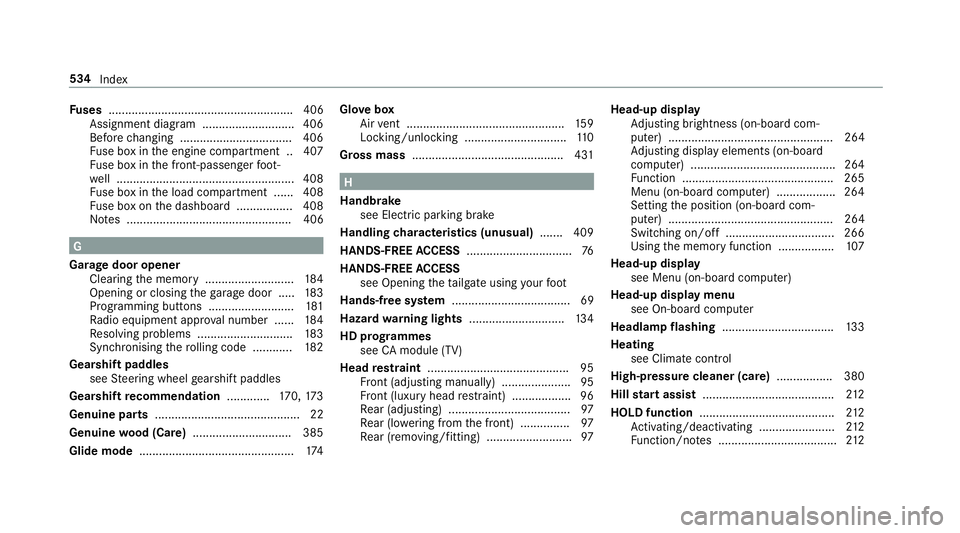
Fu
ses ........................................................ 406
Assignment diagram ............................4 06
Before changing .................................. 406
Fu se box in the engine compartment .. 407
Fu se box in the front-passen gerfo ot‐
we ll ...................................................... 408
Fu se box in the load compartment ...... 408
Fu se box on the dashboard ................. 408
No tes .................................................. 406 G
Garage door opener Cleari ngthe memory ........................... 184
Opening or closing thega rage door .....1 83
Programming buttons .......................... 181
Ra dio equipment appr oval number ...... 184
Re solving problems ............................. 183
Synchronising thero lling code ............ 182
Gearshift paddles see Steering wheel gearshift paddles
Gea rshift recommendation .............170, 173
Genuine parts ............................................ 22
Genuine wood (Care) .............................. 385
Glide mode .............................................. .174 Glo
vebox
Air vent ................................................ 15 9
Locking/unlocking ...............................1 10
Gross mass ............................................. .431 H
Handbrake see Electric parking brake
Handling characteristics (unusual) ....... 409
HANDS-FREE ACCESS ................................ 76
HANDS-FREE ACCESS
see Opening theta ilgate using your foot
Hands-free sy stem .................................... 69
Hazard warning lights ............................ .134
HD prog rammes
see CAmodule (TV)
Head restra int .......................................... .95
Fr ont (adjusting manually) ..................... 95
Fr ont (luxury head restra int) .................. 96
Re ar (adjusting) .................................... .97
Re ar (lo wering from the front) ............... 97
Re ar (removing/fitting) .......................... 97Head-up display
Adjusting brightness (on-board com‐
pu ter) .................................................. 264
Ad justing display elements (on-board
compu ter) ............................................ 264
Fu nction .............................................. 265
Menu (on-board compu ter) .................. 264
Setting the position (on-board com‐
puter) .................................................. 264
Switching on/off ................................. 266
Using the memory function ................. 107
Head-up display see Menu (on-boa rdcompu ter)
Head-up display menu see On-board computer
Headlamp flashing .................................. 13 3
Heating see Climate control
High-pressure cleaner (care) ................. 380
Hill start assi st........................................ 212
HOLD function ......................................... 212
Ac tivating/deactivating ...................... .212
Fu nction/no tes .................................... 212534
Index
Page 543 of 565
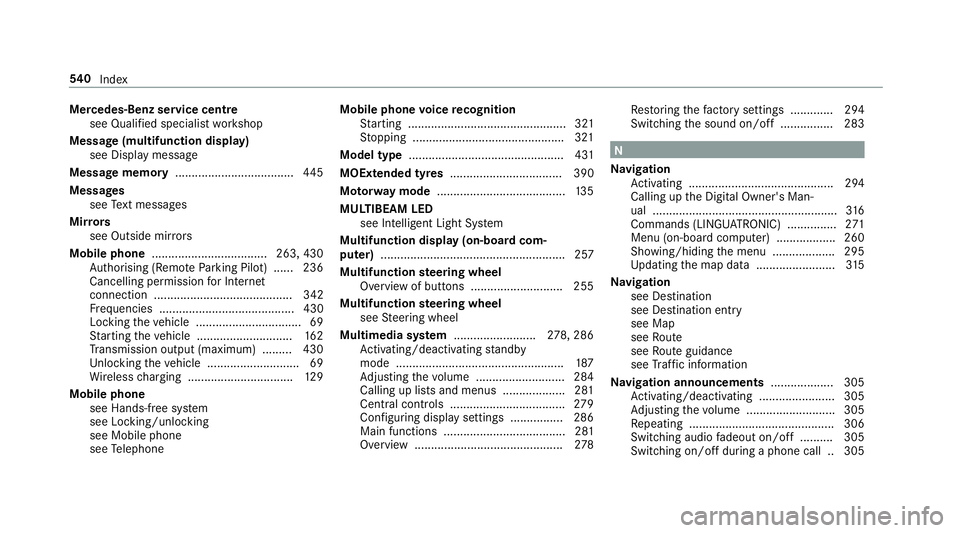
Mercedes-Benz service centre
see Qualified specialist workshop
Message (multifunction display) see Display message
Message memory .................................... 445
Messages see Text messa ges
Mir rors
see Outside mir rors
Mobile phone ................................... 263, 430
Au thorising (Remo teParking Pilot) ...... 236
Cancelling permission for Internet
connection .......................................... 342
Fr equencies ......................................... 430
Locking theve hicle ................................ 69
St arting theve hicle ............................. 16 2
Tr ansmission output (maximum) ........ .430
Un locking theve hicle ............................69
Wi reless charging ................................ 12 9
Mobile phone see Hands-free sy stem
see Locking/unlocking
see Mobile phone
see Telephone Mobile phone
voice recognition
St arting ................................................ 321
St opping ..............................................3 21
Model type ............................................... 431
MOExtended tyres .................................. 390
Mo torw ay mode ....................................... 13 5
MULTIBEAM LED see Intelligent Light Sy stem
Multifunction display (on-board com‐
puter) ........................................................ 257
Multifunction steering wheel
Overview of buttons ............................ 255
Multifunction steering wheel
see Steering wheel
Multimedia sy stem ........................ .278, 286
Ac tivating/deactivating standby
mode .................................................. .187
Ad justing thevo lume .......................... .284
Calling up lists and menus .................. .281
Central cont rols .................................. .279
Configu ring displ aysettings ................2 86
Main functions ..................................... 281
Overview ............................................. 278Re
storing thefa ctory settings ............. 294
Switching the sound on/off ................2 83 N
Na vigation
Ac tivating ............................................ 294
Calling up the Digital Owner's Man‐
ual ........................................................ 316
Commands (LINGU ATRO NIC) ............... 271
Menu (on-board computer) .................. 260
Showing/hiding the menu ...................2 95
Up dating the map data ........................ 315
Na vigation
see Destination
see Destination entry
see Map
see Route
see Route guidance
see Traf fic information
Na vigation announcements ...................305
Ac tivating/deactivating ...................... .305
Ad justing thevo lume .......................... .305
Re peating ............................................ 306
Switching audio fadeout on/off .......... 305
Switching on/off during a phone call .. 305 540
Index
Page 551 of 565
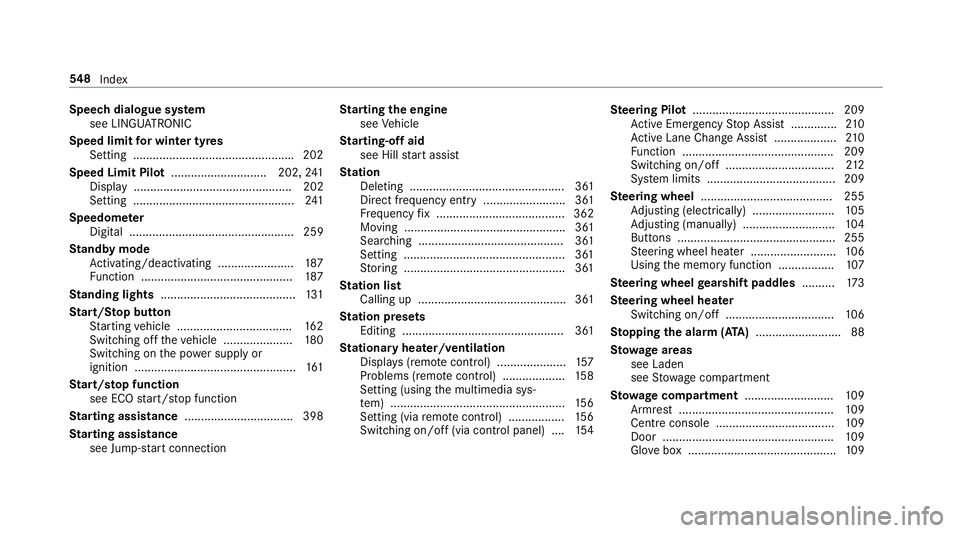
Speech dialogue sy
stem
see LINGU ATRO NIC
Speed limit for winter tyres
Setting ................................................ .202
Speed Limit Pil ot............................. 202, 241
Displ ay................................................ 202
Setting ................................................. 241
Speedome ter
Digital .................................................. 259
St andby mode
Ac tivating/deactivating ...................... .187
Fu nction .............................................. 187
St anding lights ......................................... 131
St art/S top button
St arting vehicle ................................... 16 2
Switching off theve hicle ..................... 180
Switching on the po wer supply or
ignition ................................................. 161
St art/s top function
see ECO start/ stop function
St arting assi stance ................................. 398
St arting assi stance
see Jump -sta rt connection St
arting the engine
see Vehicle
St arting-o ffaid
see Hill start assist
St ation
Deleting ............................................... 361
Direct frequency entry ......................... 361
Fr equency fix ....................................... 362
Moving ................................................. 361
Sea rching ............................................ 361
Setting .................................................3 61
St oring .................................................3 61
St ation list
Calling up ............................................. 361
St ation presets
Editing ................................................. 361
St ationary heater/ventilation
Displ ays (remo tecontrol) ..................... 157
Problems (remo tecontrol) ................... 15 8
Setting (using the multimedia sys‐
te m) ..................................................... 15 6
Setting (via remo tecontrol) ................. 15 6
Switching on/off (via control panel) .... 154Ste
ering Pilot .......................................... .209
Ac tive Emergency Stop Assist .............. 210
Ac tive Lane Change Assi st................... 210
Fu nction .............................................. 209
Switching on/o ff................................. 212
Sy stem limits ....................................... 209
Ste ering wheel ........................................ 255
Ad justing (electrically) ........................ .105
Ad justing (manually) ............................ 104
Buttons ................................................ 255
St eering wheel heater .......................... 106
Using the memory function ................. 107
Ste ering wheel gearshift paddles ..........173
Ste ering wheel heater
Swit ching on/off ................................ .106
St opping the ala rm(ATA ).......................... 88
St ow age areas
see Laden
see Stow age compartment
St ow age comp artment........................... 109
Armrest ............................................... 109
Centre console .................................... 109
Door .................................................... 109
Glo vebox .............................................1 09548
Index