2016 MERCEDES-BENZ E-CLASS ESTATE bulb
[x] Cancel search: bulbPage 541 of 565
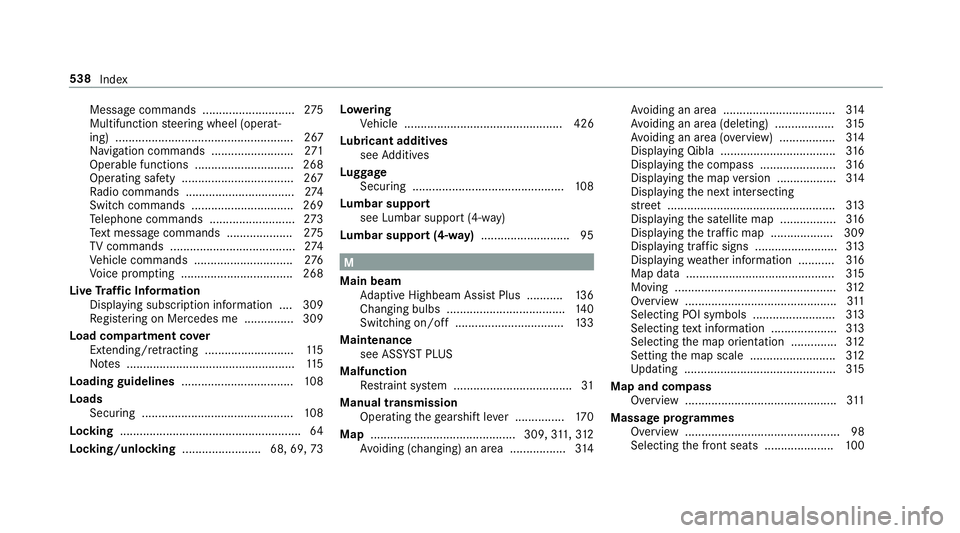
Message commands ............................2
75
Multifunction steering wheel (operat‐
ing) ...................................................... 267
Na vigation commands ........................ .271
Operable functions .............................. 268
Operating saf ety .................................. 267
Ra dio commands .................................2 74
Switch commands ............................... 269
Te lephone commands .......................... 273
Te xt messa gecommands .................... 275
TV commands ...................................... 274
Ve hicle commands .............................. 276
Vo ice prom pting .................................. 268
Live Traf fic Information
Displaying subsc ript ion information .... 309
Re gis tering on Mercedes me ............... 309
Load co mpartment co ver
Extending/r etra cting ........................... 11 5
No tes ................................................... 11 5
Loading guidelines .................................. 108
Loads Securing .............................................. 108
Locking ...................................................... .64
Locking/unlocking ........................ 68, 69, 73Lo
weri ng
Ve hicle ................................................ 426
Lu bricant additives
see Additives
Lu ggage
Securing .............................................. 108
Lu mbar support
see Lumbar support (4-w ay)
Lu mbar support (4-w ay).......................... .95 M
Main beam Adaptive Highbeam Assist Plus .......... .136
Changing bulbs ................................... .140
Switching on/off ................................. 13 3
Maintenance see ASS YST PLUS
Malfunction Restra int sy stem .................................... 31
Manual transmission Operating thege arshift le ver ............... 17 0
Map ............................................ 309, 311, 312
Av oiding (changing) an area ................. 314Av
oiding an area ..................................3 14
Av oiding an area (deleting) .................. 315
Av oiding an area (o verview) ................ .314
Displ aying Qibla .................................. .316
Displ aying the compass ....................... 316
Displ aying the map version .................. 314
Displ aying the next intersecting
st re et ................................................... 313
Displ aying the satellite map ................. 316
Displ aying the tra ffic map .................. .309
Displ aying traf fic signs ......................... 313
Displ aying weather information .......... .316
Map data ............................................. 315
Moving .................................................3 12
Overview ..............................................3 11
Selecting POI symbols ......................... 313
Selecting text information .................... 313
Selecting the map orientation .............. 312
Setting the map scale .......................... 312
Up dating .............................................. 315
Map and compass Overview .............................................. 311
Massage prog rammes
Overview ............................................... 98
Selecting the front seats ..................... 100538
Index
Page 547 of 565
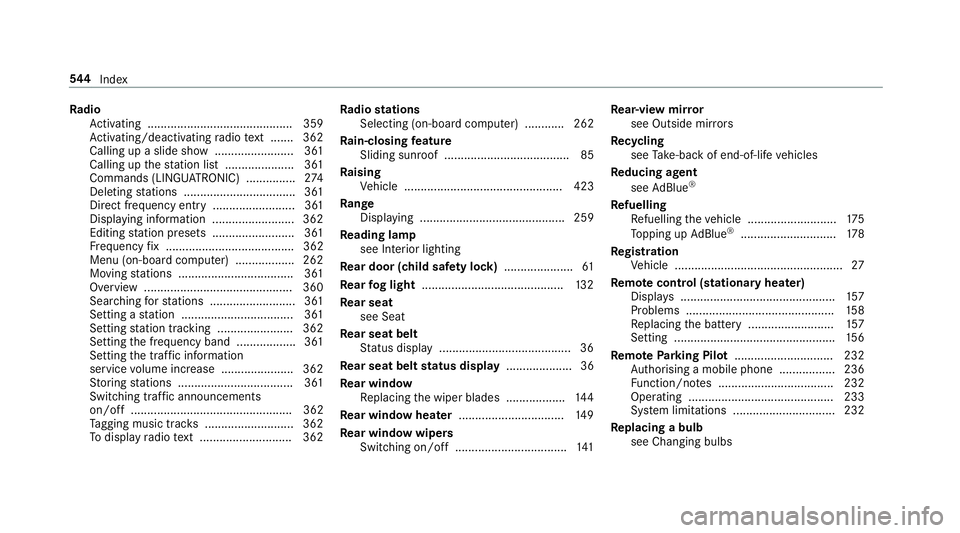
Ra
dio
Ac tivating ............................................ 359
Ac tivating/deactivating radio text ....... 362
Calling up a slide show ........................ 361
Calling up thest ation list .................... .361
Commands (LINGU ATRO NIC) ............... 274
Del eting stations .................................. 361
Direct frequency ent ry......................... 361
Displaying information ......................... 362
Editing station presets ........................ .361
Fr equency fix ....................................... 362
Menu (on-boa rdcompu ter) .................. 262
Moving stations .................................. .361
Overview ............................................. 360
Sear ching forst ations .......................... 361
Setting a station .................................. 361
Setting station tracking ...................... .362
Setting the frequency band .................. 361
Setting the traf fic information
service volume inc rease ...................... 362
St oring stations .................................. .361
Switching traf fic announcements
on/off ................................................. 362
Ta gging music trac ks........................... 362
To display radio text ............................ 362 Ra
dio stations
Selecting (on-boa rdcompu ter) ............ 262
Ra in-closing feature
Sliding sunroof ...................................... 85
Ra ising
Ve hicle ................................................ 423
Ra nge
Displaying ............................................ 259
Re ading lamp
see Interior lighting
Re ar door (child saf ety lock) .....................61
Re ar fog light ...........................................1 32
Re ar seat
see Seat
Re ar seat belt
St atus display ........................................ 36
Re ar seat belt status display .................... 36
Re ar window
Re placing the wiper blades .................. 14 4
Re ar window heater ................................ 14 9
Re ar window wipers
Switching on/off .................................. 141Re
ar-view mir ror
see Outside mir rors
Re cycling
see Take -ba ckof end-of-life vehicles
Re ducing agent
see AdBlue ®
Re fuelling
Re fuelling theve hicle ........................... 175
To pping up AdBlue ®
............................. 178
Re gistration
Ve hicle ................................................... 27
Re mo tecont rol (stationa ryheater)
Displ ays ............................................... 157
Problems ............................................. 15 8
Re placing the battery .......................... 157
Setting ................................................. 15 6
Re mo teParking Pilot .............................. 232
Auth orising a mobile phone ................. 236
Fu nction/no tes ................................... 232
Operating ............................................ 233
Sy stem limitations ...............................2 32
Re placing a bulb
see Changing bulbs 544
Index
Page 555 of 565
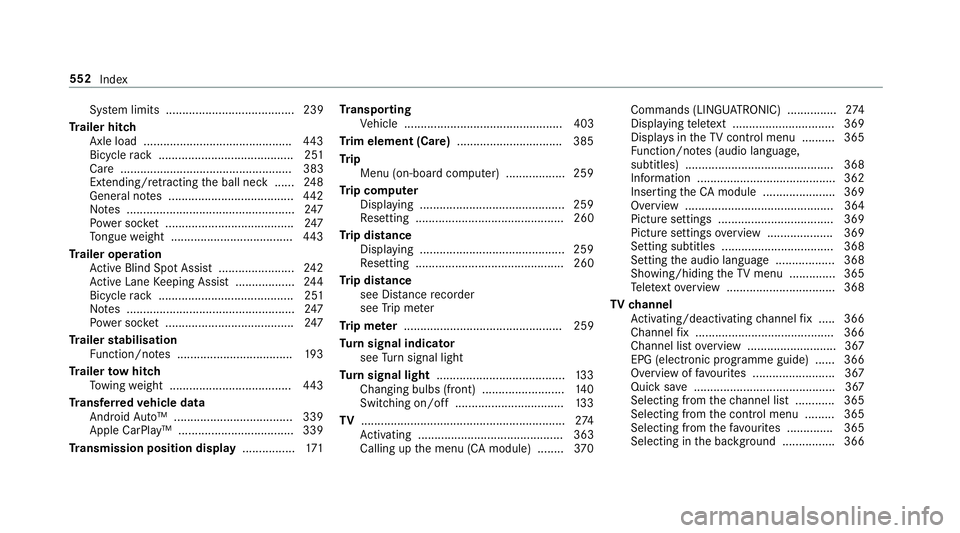
Sy
stem limits ....................................... 239
Tr ailer hitch
Axle load ............................................. 443
Bicycle rack ......................................... 251
Ca re .................................................... 383
Extending/r etra cting the ball neck ...... 24 8
Gene ral no tes ...................................... 442
No tes ................................................... 247
Po we r soc ket ....................................... 247
To ngue weight .................................... .443
Tr ailer operation
Ac tive Blind Spot Assi st....................... 24 2
Ac tive Lane Keeping Assist .................. 24 4
Bicycle rack ......................................... 251
No tes ................................................... 247
Po we r soc ket ....................................... 247
Tr ailer stabilisation
Fu nction/no tes ................................... 19 3
Tr ailer tow hit ch
To wing weight .................................... .443
Tr ansfer redve hicle data
Android Auto™ .................................... 339
Apple CarPl ay™ ................................... 339
Tr ansmission position display ................171Tr
anspo rting
Ve hicle ................................................ 403
Tr im element (Care) ................................ 385
Tr ip
Menu (on-board computer) .................. 259
Tr ip computer
Displaying ............................................ 259
Re setting ............................................. 260
Tr ip distance
Displaying ............................................ 259
Re setting ............................................. 260
Tr ip distance
see Dis tance recorder
see Trip me ter
Tr ip me ter ................................................ 259
Tu rn signal indicator
see Turn signal light
Tu rn signal light ....................................... 13 3
Changing bulbs (front) ........................ .140
Switching on/off ................................. 13 3
TV .............................................................. 274
Ac tivating ............................................ 363
Calling up the menu (CA module) ........ 370Commands (LINGU
ATRO NIC) ............... 274
Displ aying telete xt ............................... 369
Displa ysintheTV control menu .......... 365
Fu nction/no tes (audio language,
subtitles) ............................................. 368
Information .......................................... 362
Inserting theCA module ...................... 369
Overview ............................................. 364
Picture settings ................................... 369
Picture settings overview .................... 369
Setting subtitles .................................. 368
Setting the audio language .................. 368
Showing/hiding theTV menu .............. 365
Te lete xt overview ................................. 368
TV channel
Ac tivating/deactivating channel fix ..... 366
Channel fix .......................................... 366
Channel li stove rview .......................... .367
EPG (electronic prog ramme guide) ..... .366
Overview of favo urites ........................ .367
Qui cksave ........................................... 367
Selecting from thech annel list ............ 365
Selecting from the control menu ......... 365
Selecting from thefa vo urites .............. 365
Selecting in the bac kground ................ 366 552
Index