2016 MERCEDES-BENZ AMG GT ROADSTER keyless
[x] Cancel search: keylessPage 15 of 289

Reading lamp ..................................
.91
Setting brightness for display/
switches (on-board computer) ....... 165
Interior motion sensor
Deactivating ..................................... 62
Function ........................................... 61
Priming ............................................ 61
Switching off .................................... 62
iPod ®
See also Digital Owner's Manua l... 205 J
Jack Declaration of conformity ................ 24
Storage location ............................ 246
Using ............................................. 269
Jump starting (engine) ...................... 253K
Key Changing the battery ....................... 66
Checking the battery ....................... 66
Convenience closing feature ............ 75
Convenience opening feature .......... 75
Display message ............................ 194
Door central locking/unlocking ....... 64
Emergency key element ................... 65
Important safety notes .................... 63
KEYLESS-GO start function .............. 65
Loss ................................................. 67
Modifying the programming ............. 65
Overview .......................................... 63
Positions (ignition lock) ................. 103
Problem (malfunction) ..................... 67
Starting the engine ........................ 104
Key positions
Key ................................................ 103
Start/Stop button .......................... 102
KEYLESS-GO
Convenience closing ........................ 75
Deactivation ..................................... 64
Locking ............................................ 64
Start function ................................... 65
Unlocking ......................................... 64
KEYLESS-GO start function
Start/Stop button .......................... 102 Kickdown
Driving tips .................................... 112
Kneebag ............................................... 40 L
Lamps see Warning and indicator lamps
Lane Keeping Assist
Activating/deactivating (on-
board computer) ............................ 165
Display message ............................ 186
Function/information .................... 153
Lane package ..................................... 151
Lap time (RACETIMER) ...................... 168
Licence plate lamp (display mes-
sage) ................................................... 182
Light sensor (display message) ....... 182
Lighting
see Lights
Lights
Automatic headlamp mod e.............. 88
Dipped-beam headlamp s................. 89
Driving abroad ................................. 88
Hazard warning lamps ..................... 90
Headlamp flashe r............................. 89
Light switch ..................................... 88
Main-beam headlamp s..................... 89
Misted up headlamp s....................... 91
Parking lamps .................................. 89
Rear foglamp ................................... 89
Setting brightness for display/
switches (on-board computer) ....... 165
Setting exterior lighting ................... 88
Side lamps ....................................... 89
Turn signals ..................................... 89
see Interior lighting
LIM indicator lamp
Cruise control ................................ 126
DISTRONIC PLUS ........................... 131
Variable SPEEDTRONIC ................. 128
Limiting the speed
see SPEEDTRONIC
Loading guidelines ............................ 217
Locking (doors)
Automatic ........................................ 70
Emergency locking ........................... 70 12
Index
Page 16 of 289

From inside (central locking but-
ton) .................................................. 70
see KEYLESS-GO
Locking centrally
see Central locking
Luggage compartment
Unlocking with KEYLESS-G O............ 72
Luggage compartment cover
Important safety notes .................. 218 M
M button ............................................. 113
M+S tyres ........................................... 263
Main-beam headlamps
Display message ............................ 182
Switching on/of f.............................. 89
Manual mode ..................................... 115
Matt finish (cleaning instructions) .. 240
MB Contact
Display message ............................ 177
Media Interface
see Digital Owner's Manual
Memory card (audio) ......................... 161
Memory function
Seats, steering wheel, exterior
mirrors ............................................. 86
Mercedes-Benz emergency call
system
Switch in the overhead control
panel .............................................. 223
Mercedes-Benz Intelligent Drive
DISTRONIC PLUS ........................... 130
Mercedes-Benz Service Centre
see Qualified specialist workshop
Message memory (on-board com-
puter) .................................................. 171
Messages
see Display messages
see Warning and indicator lamps
Mirror turn signal
Cleaning ......................................... 241
Mirrors
see Exterior mirrors
see Rear-view mirror
see Vanity mirror Mobile phone
Connecting (Bluetooth ®
inter-
face) .............................................. 211
Connecting another mobile
phone ............................................ 212
Connecting the telephone module
with Bluetooth ®
(SAP profile) ......... 214
Frequencies ................................... 275
Installation ..................................... 275
Menu (on-board computer) ............ 162
Notes/placing in the bracket ......... 223
Transmission output (maximum) .... 275
Modifying the programming (key) ..... 65
MP3
Operating ....................................... 161
See also Digital Owner's Manua l... 205
Multifunction display
Function/note s............................. 157
Multifunction steering wheel
Operating the on-board compute r..1 56
Overview .......................................... 30
Multimedia system
Switching on and off ..................... .206
Music files
See also Digital Owner's Manual ... 205 N
Navigation Menu (on-board computer) ............ 159
See also Digital Owner's Manual ... 205
Notes on running in a new vehicle .. 101 O
Occupant safety Airbags ............................................ 38
Automatic front-passenger front
airbag deactivatio n .......................... 41
Automatic measures after an acci-
dent ................................................. 48
Children in the vehicle ..................... 49
Important safety notes .................... 34
PASSENGER AIRBAG indicator
lamp ................................................. 35
Pets in the vehicle ........................... 53
PRE-SAFE ®
(anticipatory occu-
pant protection) ............................... 48 Index
13
Page 20 of 289
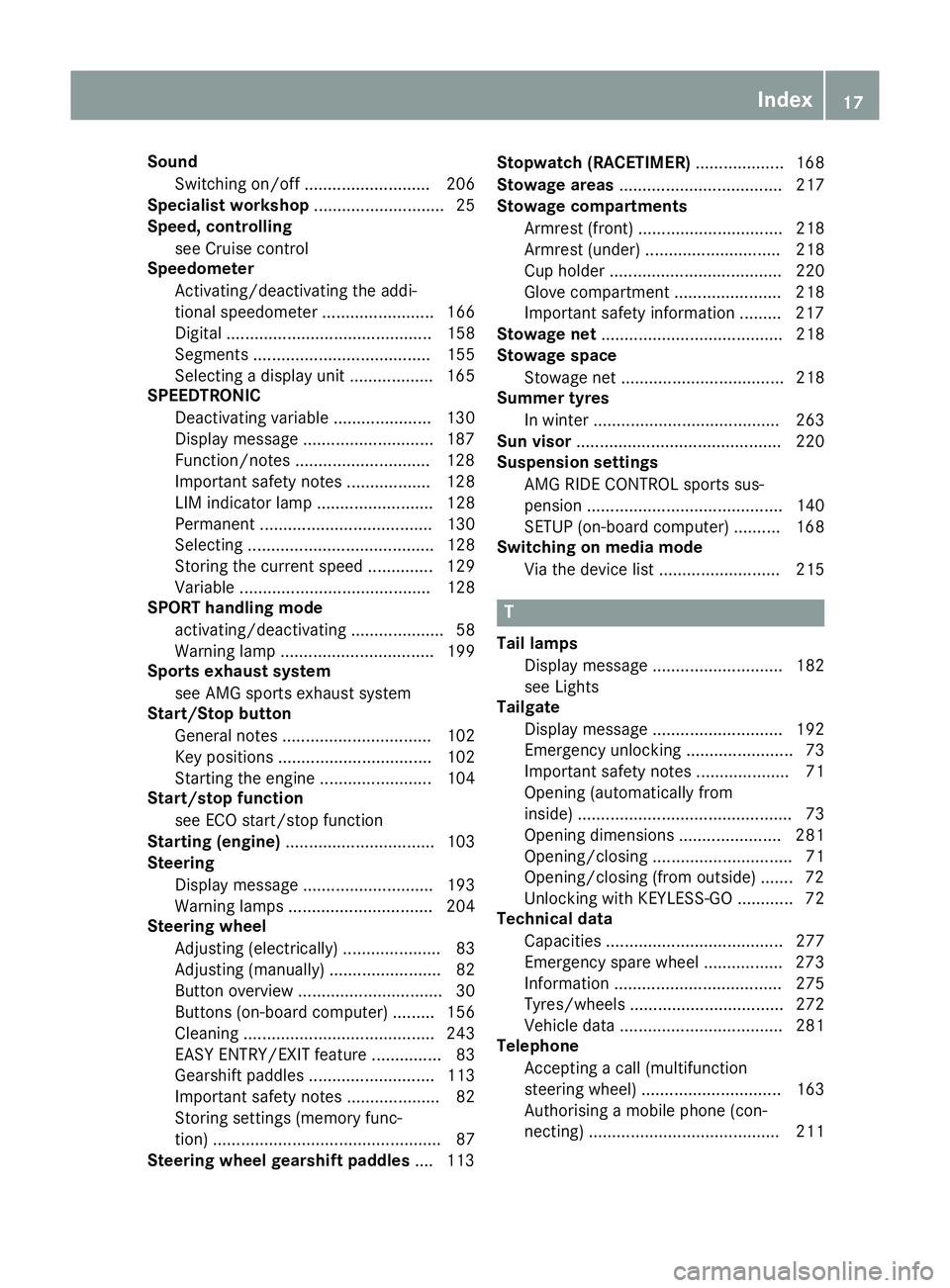
Sound
Switching on/off ........................... 206
Specialist workshop ............................25
Speed, controlling
see Cruise control
Speedometer
Activating/deactivating the addi-
tional speedometer ........................ 166
Digital ............................................ 158
Segments ...................................... 155
Selecting a display unit .................. 165
SPEEDTRONIC
Deactivating variable ..................... 130
Display message ............................1 87
Function/notes ............................ .128
Important safety notes .................. 128
LIM indicator lamp ......................... 128
Permanent ..................................... 130
Selecting ........................................ 128
Storing the current spee d.............. 129
Variabl e......................................... 128
SPORT handling mode
activating/deactivating .................... 58
Warning lamp ................................. 199
Sports exhaust system
see AMG sports exhaust system
Start/Stop button
General notes ................................ 102
Key positions ................................. 102
Starting the engine ........................ 104
Start/stop function
see ECO start/stop function
Starting (engine) ................................ 103
Steering
Display message ............................ 193
Warning lamps ............................... 204
Steering wheel
Adjusting (electrically) ..................... 83
Adjusting (manually) ........................ 82
Button overview ............................... 30
Buttons (on-board computer) ......... 156
Cleaning ......................................... 243
EASY ENTRY/EXIT feature ............... 83
Gearshift paddle s........................... 113
Important safety notes .................... 82
Storing settings (memory func-
tion) ................................................. 87
Steering wheel gearshift paddles .... 113Stopwatch (RACETIMER)
................... 168
Stowage areas ................................... 217
Stowage compartments
Armrest (front) ............................... 218
Armrest (under) ............................. 218
Cup holde r..................................... 220
Glove compartment ....................... 218
Important safety information ......... 217
Stowage net ....................................... 218
Stowage space
Stowage net ................................... 218
Summer tyres
In winter ........................................ 263
Sun visor ............................................ 220
Suspension settings
AMG RIDE CONTROL sports sus-
pension .......................................... 140
SETUP (on-board computer) .......... 168
Switching on media mode
Via the device list .......................... 215 T
Tail lamps Display message ............................ 182
see Lights
Tailgate
Display message ............................ 192
Emergency unlocking ....................... 73
Important safety notes .................... 71
Opening (automatically from
inside) .............................................. 73
Opening dimensions ...................... 281
Opening/closing .............................. 71
Opening/closing (from outside) ....... 72
Unlocking with KEYLESS-GO ............ 72
Technical data
Capacities ...................................... 277
Emergency spare wheel ................. 273
Information .................................... 275
Tyres/wheels ................................. 272
Vehicle data ................................... 281
Telephone
Accepting a call (multifunction
steering wheel) .............................. 163
Authorising a mobile phone (con-
necting) ......................................... 211 Index
17
Page 63 of 289
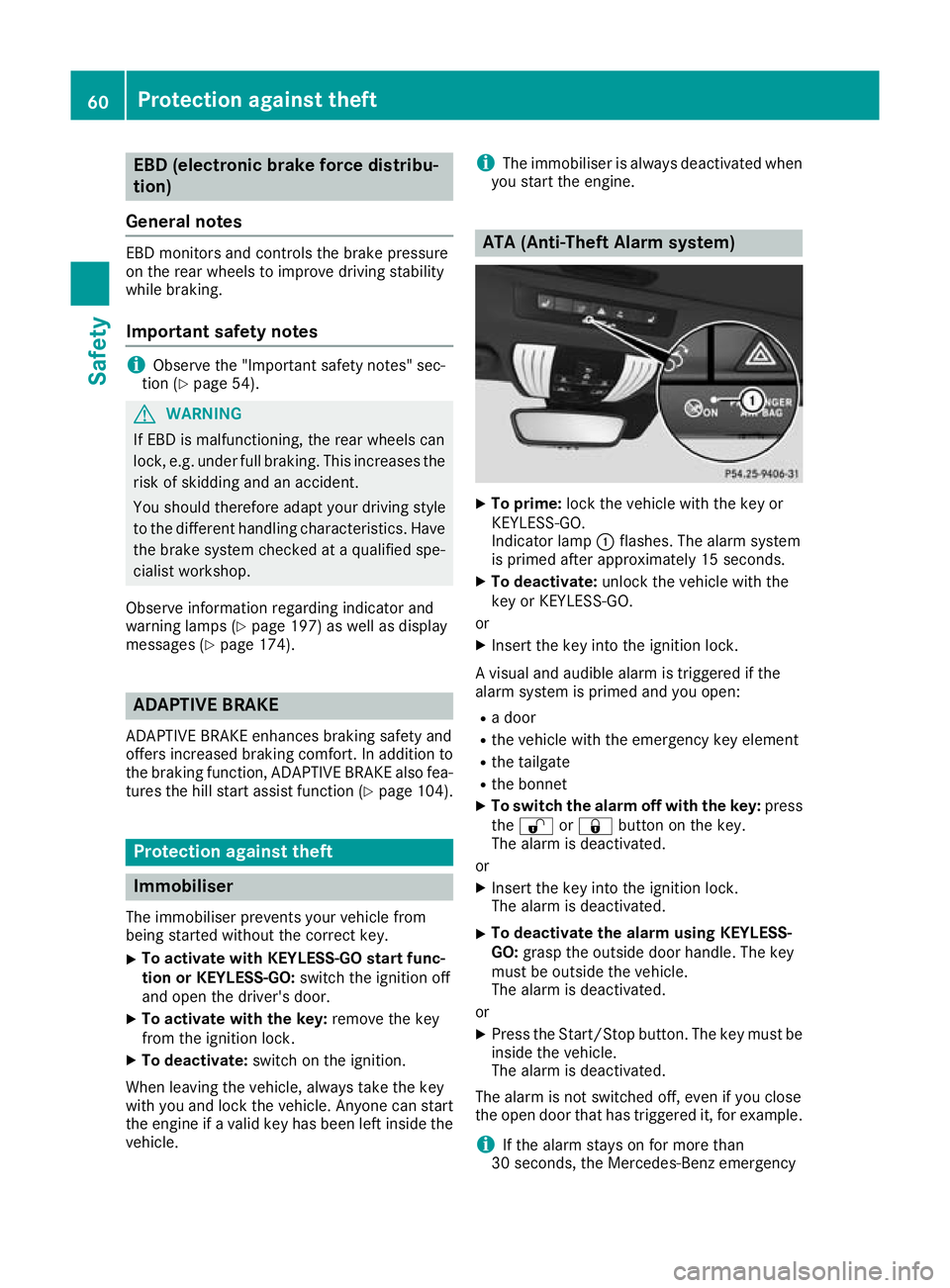
EBD (electronic brake force distribu-
tion)
General notes EBD monitors and controls the brake pressure
on the rear wheels to improve driving stability
while braking.
Important safety notes i
Observe the "Important safety notes" sec-
tion (Y page 54). G
WARNING
If EBD is malfunctioning, the rear wheels can
lock, e.g. under full braking. This increases the risk of skidding and an accident.
You should therefore adapt your driving style
to the different handling characteristics. Have the brake system checked at a qualified spe-
cialist workshop.
Observe information regarding indicator and
warning lamps (Y page 197) as well as display
messages (Y page 174). ADAPTIVE BRAKE
ADAPTIVE BRAKE enhances braking safety and
offers increased braking comfort. In addition to
the braking function, ADAPTIVE BRAKE also fea-
tures the hill start assist function (Y page 104).Protection against theft
Immobiliser
The immobiliser prevents your vehicle from
being started without the correct key.
X To activate with KEYLESS-GO start func-
tion or KEYLESS-GO: switch the ignition off
and open the driver's door.
X To activate with the key: remove the key
from the ignition lock.
X To deactivate: switch on the ignition.
When leaving the vehicle, always take the key
with you and lock the vehicle. Anyone can start
the engine if a valid key has been left inside the
vehicle. i
The immobiliser is always deactivated when
you start the engine. ATA (Anti-Theft Alarm system)
X
To prime: lock the vehicle with the key or
KEYLESS-GO.
Indicator lamp :flashes. The alarm system
is primed after approximately 15 seconds.
X To deactivate: unlock the vehicle with the
key or KEYLESS-GO.
or X Insert the key into the ignition lock.
A visual and audible alarm is triggered if the
alarm system is primed and you open: R a door
R the vehicle with the emergency key element
R the tailgate
R the bonnet
X To switch the alarm off with the key: press
the % or& button on the key.
The alarm is deactivated.
or X Insert the key into the ignition lock.
The alarm is deactivated.
X To deactivate the alarm using KEYLESS-
GO: grasp the outside door handle. The key
must be outside the vehicle.
The alarm is deactivated.
or X Press the Start/Stop button. The key must be
inside the vehicle.
The alarm is deactivated.
The alarm is not switched off, even if you close
the open door that has triggered it, for example.
i If the alarm stays on for more than
30 seconds, the Mercedes‑ Benz emergency60
Protection against theftSafety
Page 64 of 289

call system automatically sends a message to
the Customer Assistance Centre. This is done by means of a text message or a data con-
nection.
The emergency call system sends a message
or establishes a data connection provided
that:
R you have subscribed to the Mercedes‑Benz
emergency call system
R the Mercedes ‑Benz emergency call system
has been activated properly
R the necessary mobile phone network is
available Tow-away protection
Function An audible and visual alarm is triggered if your
vehicle's angle of inclination is altered while
tow-away protection is primed. This can occur if
the vehicle is jacked up on one side, for exam-
ple.
Activating X
Make sure that:
R the doors are closed
R the tailgate is closed
Only then is tow-away protection primed.
X Lock the vehicle with the key or KEYLESS-GO.
Tow-away protection is primed after approx-
imately 60 seconds.
Switching off X
Unlock the vehicle with the key or KEYLESS-
GO.
or X Insert the key into the ignition lock.
Tow-away protection is switched off automat-
ically. Deactivating X
With KEYLESS-GO start function or vehi-
cles with KEYLESS-GO: switch off the
engine using the Start/Stop button and open the driver's door.
or
X Remove the key from the ignition lock.
X Press button :.
Indicator lamp ;lights up briefly.
X Lock the vehicle with the key or KEYLESS-GO.
Tow-away protection is deactivated.
Tow-away protection remains deactivated until: R the vehicle is unlocked again and
R a door is opened and closed again and
R the vehicle is locked again
To prevent a false alarm, deactivate tow-away
protection if you lock your vehicle and it:
R is being transported
R is being loaded onto a ferry or car transporter,
for example
R is parked on a movable surface, e.g. in a split-
level garage Interior motion sensor
Function When the interior motion sensor is primed, a
visual and audible alarm is triggered if move-
ment is detected in the vehicle interior. This can
occur if someone reaches into the vehicle inte-
rior, for example.
Activating X
Make sure that: Protection against theft
61Safety Z
Page 65 of 289
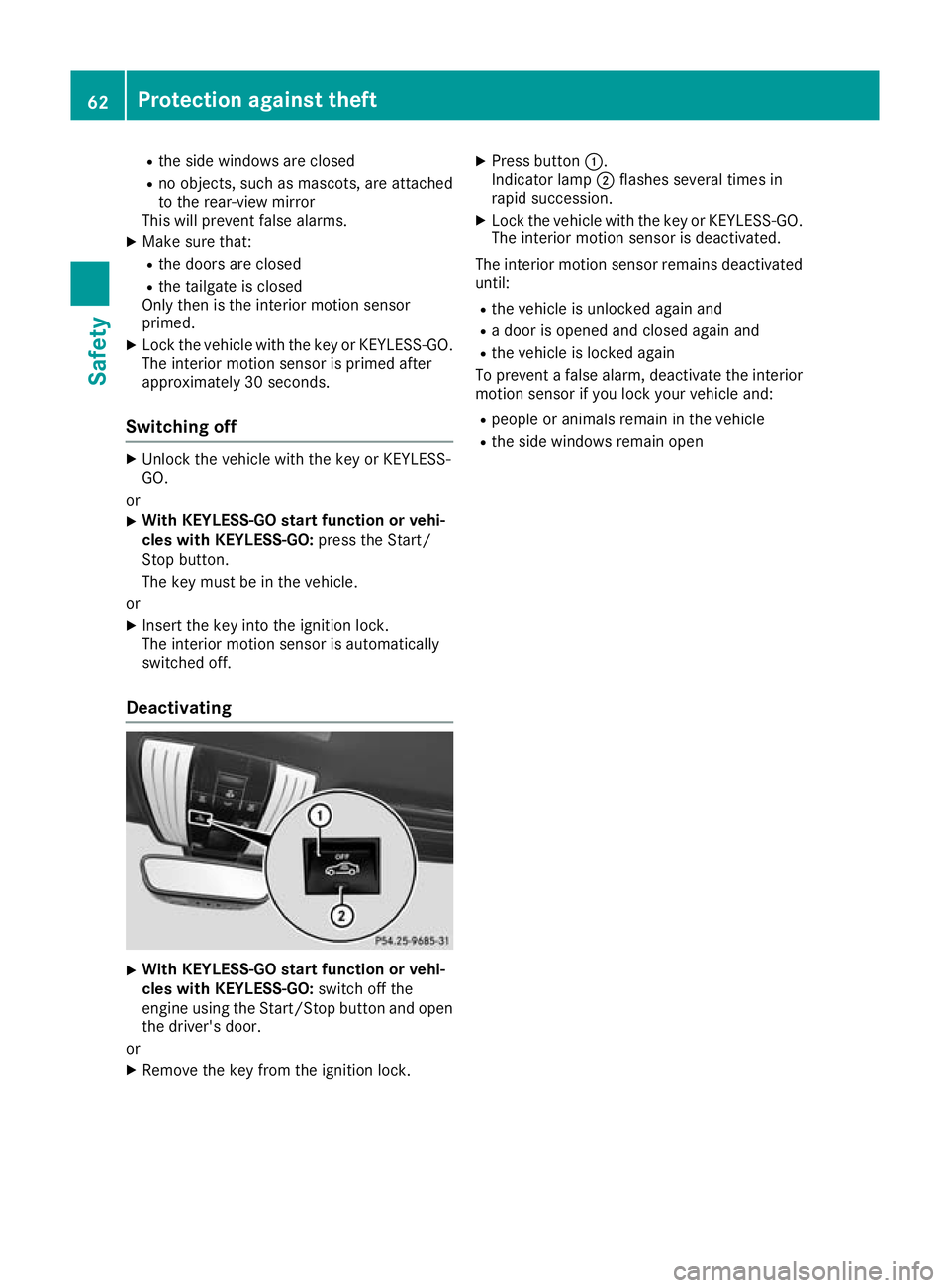
R
the side windows are closed
R no objects, such as mascots, are attached
to the rear-view mirror
This will prevent false alarms.
X Make sure that:
R the doors are closed
R the tailgate is closed
Only then is the interior motion sensor
primed.
X Lock the vehicle with the key or KEYLESS-GO.
The interior motion sensor is primed after
approximately 30 second s.
Switching off X
Unlo ck the vehicle with the key or KEYLESS-
GO.
or X With KEYLESS-GO start function or vehi-
cles with KEYLESS-GO: press the Start/
Stop button.
The key must be in the vehicle.
or X Insert the key into the ignition lock.
The interior motion sensor is automatically
switched off.
Deactivating X
With KEYLESS-GO start function or vehi-
cles with KEYLESS-GO:
switch off the
engine using the Start/Stop button and open the driver's door.
or
X Remove the key from the ignition lock. X
Press button :.
Indicator lamp ;flashes several times in
rapid succession.
X Lock the vehicle with the key or KEYLESS-GO.
The interior motion sensor is deactivated.
The interior motion sensor remains deactivated until:
R the vehicle is unlocked again and
R a door is opened and closed again and
R the vehicle is locked again
To prevent a false alarm, deactivate the interior
motion sensor if you lock your vehicle and:
R people or animals remain in the vehicle
R the side windows remain open 62
Protection against theftSafety
Page 66 of 289
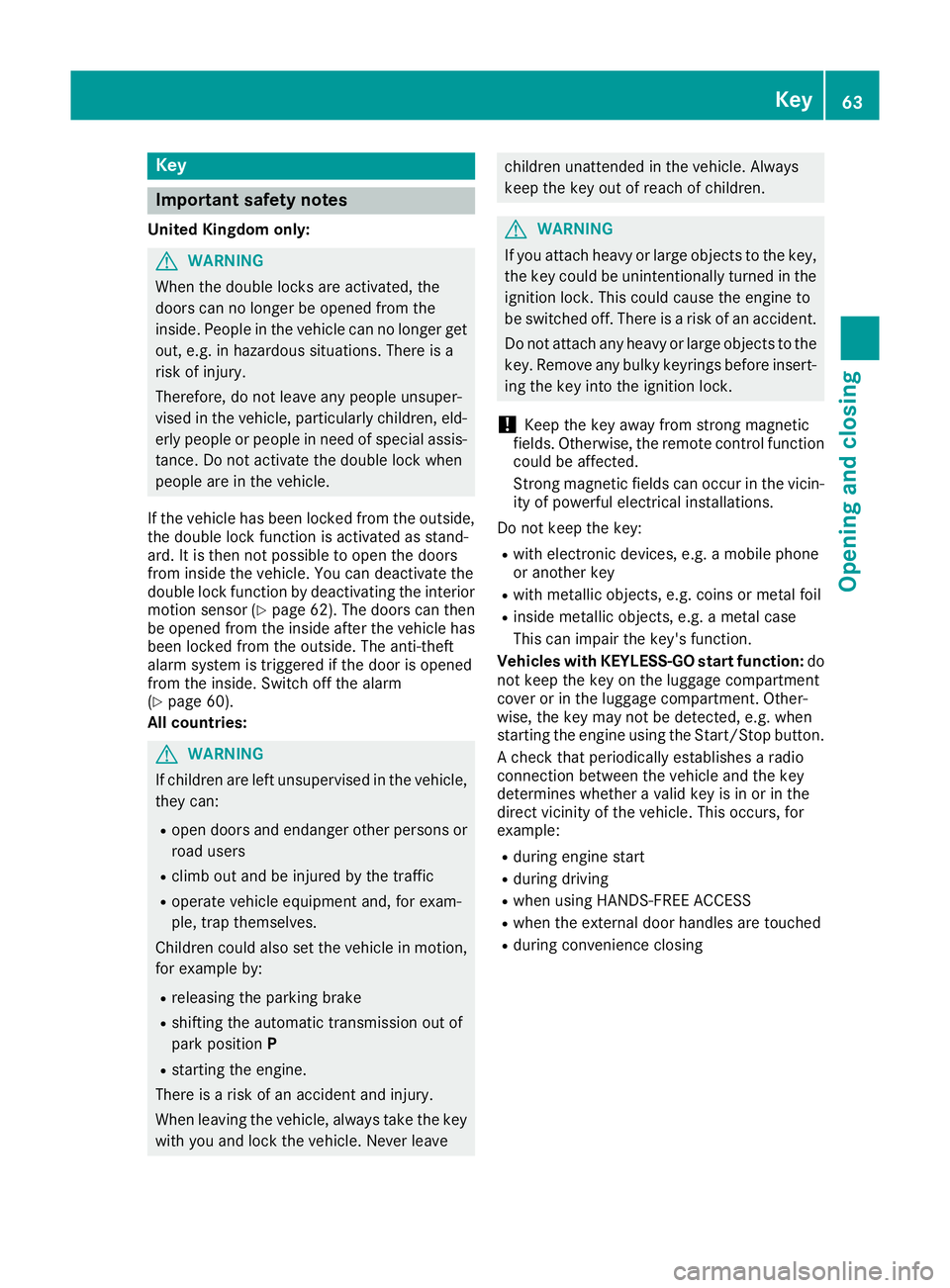
Key
Important safety notes
United Kingdom only: G
WARNING
When the double locks are activated, the
doors can no longer be opened from the
inside. People in the vehicle can no longer get out, e.g. in hazardous situations. There is a
risk of injury.
Therefore, do not leave any people unsuper-
vised in the vehicle, particularly children, eld-
erly people or people in need of special assis-
tance. Do not activate the double lock when
people are in the vehicle.
If the vehicle has been locked from the outside, the double lock function is activated as stand-
ard. It is then not possible to open the doors
from inside the vehicle. You can deactivate the
double lock function by deactivating the interior
motion sensor (Y page 62). The doors can then
be opened from the inside after the vehicle has
been locked from the outside. The anti-theft
alarm system is triggered if the door is opened
from the inside. Switch off the alarm
(Y page 60).
All countries: G
WARNING
If children are left unsupervised in the vehicle, they can:
R open doors and endanger other persons or
road users
R climb out and be injured by the traffic
R operate vehicle equipment and, for exam-
ple, trap themselves.
Children could also set the vehicle in motion, for example by:
R releasing the parking brake
R shifting the automatic transmission out of
park position P
R starting the engine.
There is a risk of an accident and injury.
When leaving the vehicle, always take the key
with you and lock the vehicle. Never leave children unattended in the vehicle. Always
keep the key out of reach of children.
G
WARNING
If you attach heavy or large objects to the key, the key could be unintentionally turned in the
ignition lock. This could cause the engine to
be switched off. There is a risk of an accident.
Do not attach any heavy or large objects to the
key. Remove any bulky keyrings before insert-
ing the key into the ignition lock.
! Keep the key away from strong magnetic
fields. Otherwise, the remote control function could be affected.
Strong magnetic fields can occur in the vicin-
ity of powerful electrical installations.
Do not keep the key: R with electronic devices, e.g. a mobile phone
or another key
R with metallic objects, e.g. coins or metal foil
R inside metallic objects, e.g. a metal case
This can impair the key's function.
Vehicles with KEYLESS-GO start function: do
not keep the key on the luggage compartment
cover or in the luggage compartment. Other-
wise, the key may not be detected, e.g. when
starting the engine using the Start/Stop button.
A check that periodically establishes a radio
connection between the vehicle and the key
determines whether a valid key is in or in the
direct vicinity of the vehicle. This occurs, for
example:
R during engine start
R during driving
R when using HANDS-FREE ACCESS
R when the external door handles are touched
R during convenience closing Key
63Opening and closing Z
Page 67 of 289
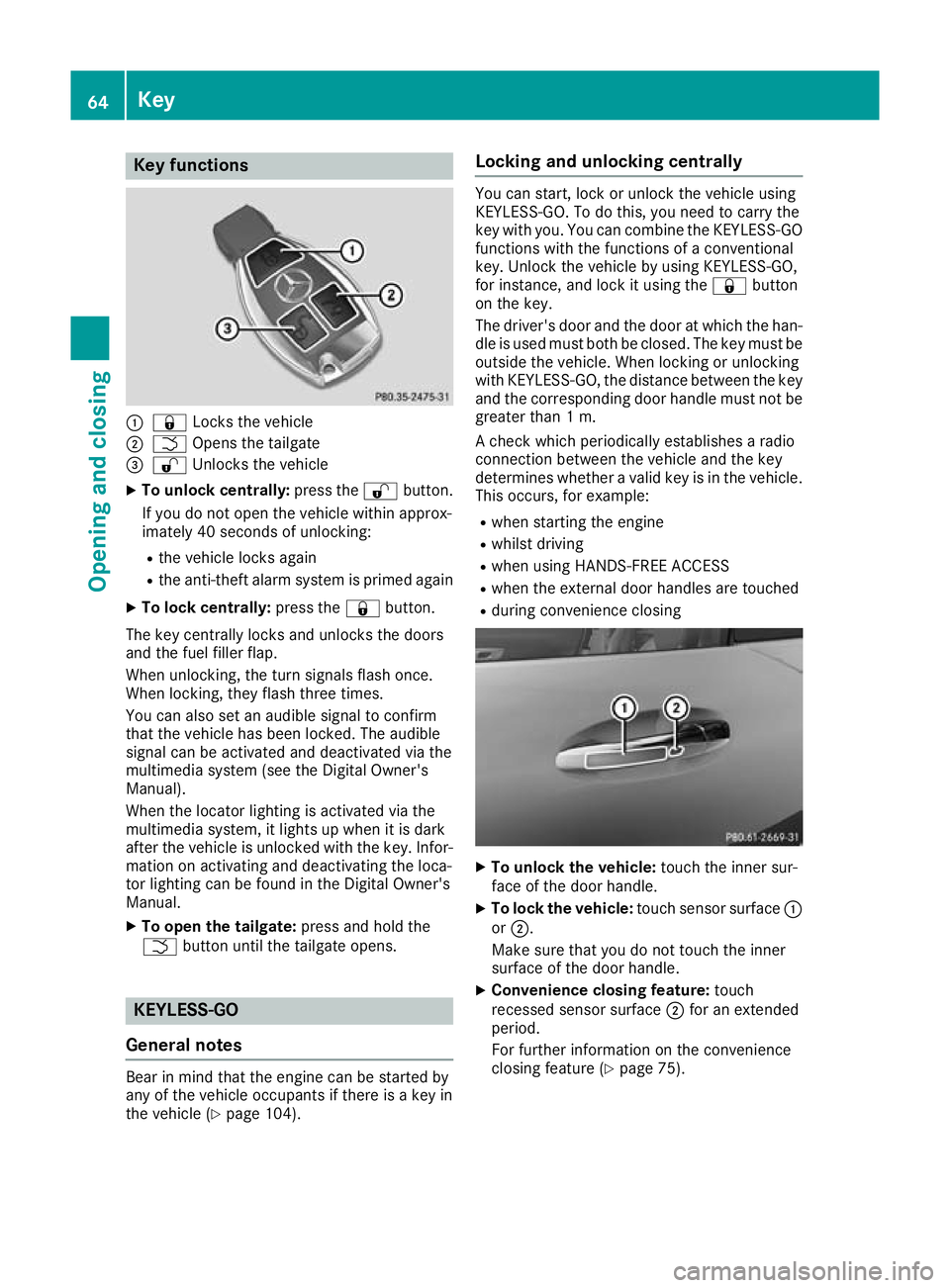
Key functions
:
& Locks the vehicle
; F Opens the tailgate
= % Unlocks the vehicle
X To unlock centrally: press the%button.
If you do not open the vehicle within approx-
imately 40 seconds of unlocking:
R the vehicle locks again
R the anti-theft alarm system is primed again
X To lock centrally: press the&button.
The key centrally locks and unlocks the doors
and the fuel filler flap.
When unlocking, the turn signals flash once.
When locking, they flash three times.
You can also set an audible signal to confirm
that the vehicle has been locked. The audible
signal can be activated and deactivated via the
multimedia system (see the Digital Owner's
Manual).
When the locator lighting is activated via the
multimedia system, it lights up when it is dark
after the vehicle is unlocked with the key. Infor- mation on activating and deactivating the loca-
tor lighting can be found in the Digital Owner's
Manual.
X To open the tailgate: press and hold the
F button until the tailgate opens. KEYLESS-GO
General notes Bear in mind that the engine can be started by
any of the vehicle occupants if there is a key in
the vehicle (Y page 104). Locking and unlocking centrally You can start, lock or unlock the vehicle using
KEYLESS-GO. To do this, you need to carry the
key with you. You can combine the KEYLESS-GO functions with the functions of a conventional
key. Unlock the vehicle by using KEYLESS-GO,
for instance, and lock it using the &button
on the key.
The driver's door and the door at which the han- dle is used must both be closed. The key must be
outside the vehicle. When locking or unlocking
with KEYLESS-GO, the distance between the key and the corresponding door handle must not be greater than 1 m.
A check which periodically establishes a radio
connection between the vehicle and the key
determines whether a valid key is in the vehicle.
This occurs, for example:
R when starting the engine
R whilst driving
R when using HANDS-FREE ACCESS
R when the external door handles are touched
R during convenience closing X
To unlock the vehicle: touch the inner sur-
face of the door handle.
X To lock the vehicle: touch sensor surface :
or ;.
Make sure that you do not touch the inner
surface of the door handle.
X Convenience closing feature: touch
recessed sensor surface ;for an extended
period.
For further information on the convenience
closing feature (Y page 75).64
KeyOpening and closing