2016 MERCEDES-BENZ AMG GT ROADSTER brakes
[x] Cancel search: brakesPage 7 of 289
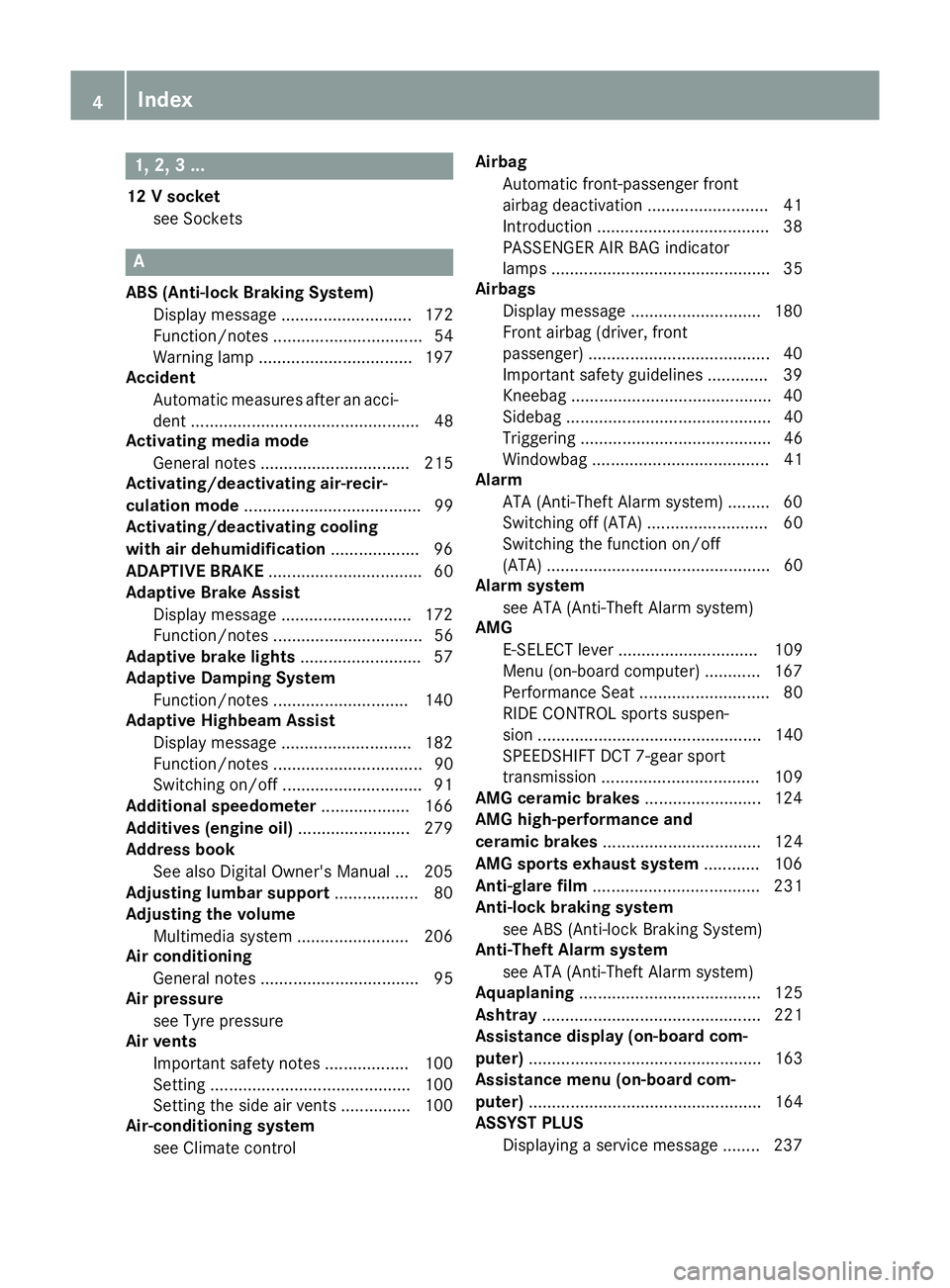
1, 2, 3 ...
12 V socket see Sockets A
ABS (Anti-lock Braking System) Display message ............................ 172
Function/notes ................................ 54
Warning lamp .................................1 97
Accident
Automatic measures after an acci-
dent ................................................. 48
Activating media mode
General notes ................................ 215
Activating/deactivating air-recir-
culation mode ...................................... 99
Activating/deactivating cooling
with air dehumidification ................... 96
ADAPTIVE BRAKE ................................. 60
Adaptive Brake Assist
Display message ............................ 172
Function/notes ................................ 56
Adaptive brake lights .......................... 57
Adaptive Damping System
Function/notes ............................ .140
Adaptive Highbeam Assist
Display message ............................ 182
Function/notes ................................ 90
Switching on/off .............................. 91
Additional speedometer ................... 166
Additives (engine oil) ........................ 279
Address book
See also Digital Owner's Manual ... 205
Adjusting lumbar support .................. 80
Adjusting the volume
Multimedia system ........................ 206
Air conditioning
General notes .................................. 95
Air pressure
see Tyre pressure
Air vents
Important safety notes .................. 100
Setting .......................................... .100
Setting the side air vents .............. .100
Air-conditioning system
see Climate control Airbag
Automatic front-passenger front
airbag deactivatio n .......................... 41
Introduction ..................................... 38
PASSENGER AIR BAG indicator
lamps ............................................... 35
Airbags
Display message ............................ 180
Front airbag (driver, front
passenger) ....................................... 40
Important safety guidelines ............. 39
Kneebag .......................................... .40
Sidebag ............................................ 40
Triggering ......................................... 46
Windowbag ...................................... 41
Alarm
ATA (Anti-Theft Alarm system) ......... 60
Switching off (ATA) .......................... 60
Switching the function on/off
(ATA) ................................................ 60
Alarm system
see ATA (Anti-Theft Alarm system)
AMG
E-SELECT lever .............................. 109
Menu (on-board computer) ............ 167
Performance Seat ............................ 80
RIDE CONTROL sports suspen-
sion ................................................ 140
SPEEDSHIFT DCT 7-gear sport
transmission .................................. 109
AMG ceramic brakes ......................... 124
AMG high-performance and
ceramic brakes .................................. 124
AMG sports exhaust system ............ 106
Anti-glare film .................................... 231
Anti-lock braking system
see ABS (Anti-lock Braking System)
Anti-Theft Alarm system
see ATA (Anti-Theft Alarm system)
Aquaplaning ....................................... 125
Ashtray ............................................... 221
Assistance display (on-board com-
puter) .................................................. 163
Assistance menu (on-board com-
puter) .................................................. 164
ASSYST PLUS
Displaying a service message ........ 237 4
Index
Page 9 of 289

Brake force distribution
see EBD (electronic brake force
distribution)
Brake lamps
Adaptive ........................................... 57
Brakes
ABS .................................................. 54
Adaptive Brake Assist ...................... 56
AMG high-performance and
ceramic brakes .............................. 124
BAS .................................................. 54
Brake fluid (notes) ......................... 279
Display message ............................ 172
Driving tips .................................... 123
Hill start assist ............................... 104
Important safety notes .................. 123
Parking brake ................................ 121
Warning lamp ................................. 196
Breakdown
Where will I find...? ........................ 244
see Flat tyre
see Towing away
Buttons on the steering column ...... 156C
Calling up a fault see Display messages
Calling up the climate control bar
Multimedia system ........................ 209
Calling up the climate control
menu
Multimedia system ........................ 209
Car
see Vehicle
Car wash (care) ................................. 238
Care
Automatic car wash ....................... 238
Carpets .......................................... 243
Display ........................................... 242
Exhaust pipe .................................. 242
Exterior lighting ............................. 241
Gear or selector lever .................... 243
High-pressure cleaner .................... 239
Interior ........................................... 242
Matt paintwork .............................. 240
Note s............................................. 238
Paint .............................................. 239 Plastic trim .................................... 242
Reversing camera .......................... 241
Roof lining ...................................... 243
Seat belt ........................................ 243
Seat cove r..................................... 243
Sensors ......................................... 241
Steering wheel ............................... 243
Trim pieces .................................... 243
Washing by hand ........................... 239
Wheels ........................................... 240
Windows ........................................ 240
Wiper blades .................................. 241
Wooden trim .................................. 243
CD
See also Digital Owner's Manua l... 205
CD player (on-board computer) ........ 161
Central locking
Locking/unlocking (key) .................. 64
Centre console
Overview .......................................... 31
Changing the media source ............. 161
Charge retention
Socket ........................................... 122
Charge-air pressure (on-board
computer) .......................................... 167
Child
Restraint system .............................. 49
Child seat
Forward-facing restraint system ...... 51
On the front-passenger sea t............ 50
Rearward-facing restraint system .... 51
Recommendations ........................... 52
Suitable positions ............................ 51
Children in the vehicle
Important safety notes .................... 49
Cigarette lighter ................................ 222
Cleaning
Mirror turn signal ........................... 241
Climate control
Controlling automaticall y................. 97
Convenience opening/closing
(air-recirculation mode) ................... 99
Cooling with air dehumidification ..... 96
Cooling with air dehumidification
(multimedia system) ...................... 209
Demisting the windows .................... 98
Demisting the windscreen ............... 98
ECO start/stop function .................. 96 6
Index
Page 12 of 289

Driving tips
AMG high-performance and
ceramic brakes .............................. 124
Aquaplanin g .................................. .125
Automatic transmission ................. 112
Brakes .......................................... .123
DISTRONIC PLUS ........................... 136
Downhill gradient ........................... 123
Driving abroad ................................. 88
Driving in winter ............................ .125
Driving on flooded roads ................ 125
Driving on wet roads ..................... .125
Fuel ................................................ 123
General .......................................... 123
Icy road surfaces ........................... 125
Limited braking efficiency on sal-
ted roads ....................................... 124
New brake disks ............................ 124
New brake pads/linings ................ 124
Running-in tips ............................... 101
Snow chains .................................. 263
Subjecting brakes to a load ........... 123
Symmetrical dipped bea m............... 88
The first 1500 km .......................... 101
Wet road surface ........................... 124
DVD video
Operating (on-board computer) ..... 162
See also Digital Owner's Manua l... 205
DYNAMIC SELECT controller ............ 108E
E-SELECT lever ................................... 109
EASY-ENTRY feature
Function/note s................................ 83
EASY-EXIT feature
Function/note s................................ 83
EBD (electronic brake force distri-
bution)
Display message ............................ 174
Function/note s................................ 60
ECO start/stop function
Automatic engine switch-off .......... 105
Climate control
(THERMOTRONIC )............................ 96
Deactivating/activating ................. 106
General information ....................... 105
Important safety notes .................. 105 Introduction ................................... 105
Electromagnetic compatibility
Declaration of conformity ................ 24
Electronic Stability Program
see ESP ®
(Electronic Stability Program)
Emergency
Automatic measures after an acci-
dent ................................................. 48
Emergency key
Unlocking the driver's door .............. 70
Emergency key element
Function/note s................................ 65
General notes .................................. 65
Inserting .......................................... 66
Locking vehicle ................................ 70
Removing ......................................... 65
Emergency release
Driver's door .................................... 70
Emergency spare wheel
General notes ................................ 273
Important safety notes .................. 273
Inflating the collapsible spare
wheel ............................................. 274
Removing ....................................... 273
Technical data ............................... 273
Emergency unlocking
Tailgate ............................................ 73
Vehicle ............................................. 70
Engine
Display message ............................ 183
ECO start/stop function ................ 105
Engine number ............................... 277
Jump-starting ................................. 253
Running irregularly ......................... 107
Starting problems .......................... 107
Starting the engine with the key .... 104
Starting with the Start/Stop but-
ton ................................................. 104
Stopping ........................................ 120
Tow-starting (vehicle) ..................... 259
Warning lamp (engine diagnos-
tics) ............................................... 200
Engine electronics
Notes ............................................. 275
Problem (fault) ............................... 107
Engine oil
Additives ........................................ 279
Checking the oil level ..................... 233 Index
9
Page 23 of 289
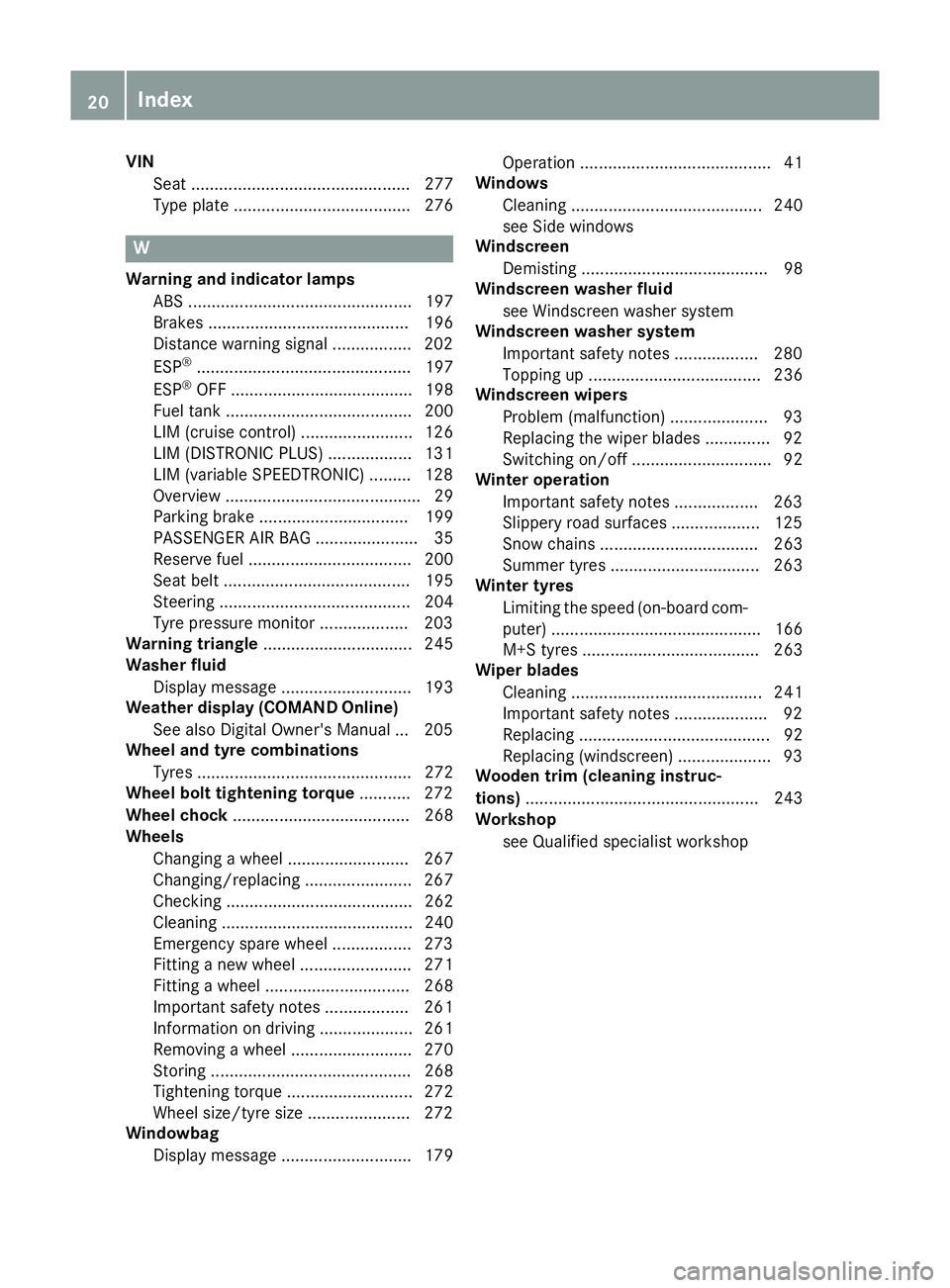
VIN
Seat ............................................... 277
Type plate ...................................... 276 W
Warning and indicator lamps ABS ................................................ 197
Brakes ........................................... 196
Distance warning signal ................. 202
ESP ®
.............................................. 197
ESP ®
OFF ....................................... 198
Fuel tank ........................................ 200
LIM (cruise control) ........................ 126
LIM (DISTRONIC PLUS) .................. 131
LIM (variable SPEEDTRONIC) ......... 128
Overview .......................................... 29
Parking brake ................................ 199
PASSENGER AIR BAG ...................... 35
Reserve fue l................................... 200
Seat belt ........................................ 195
Steering ......................................... 204
Tyre pressure monitor ................... 203
Warning triangle ................................ 245
Washer fluid
Display message ............................ 193
Weather display (COMAND Online)
See also Digital Owner's Manua l... 205
Wheel and tyre combinations
Tyres .............................................. 272
Wheel bolt tightening torque ........... 272
Wheel chock ...................................... 268
Wheels
Changing a whee l.......................... 267
Changing/replacing ....................... 267
Checking ........................................ 262
Cleaning ......................................... 240
Emergency spare whee l................. 273
Fitting a new wheel ........................ 271
Fitting a wheel ............................... 268
Important safety notes .................. 261
Information on driving .................... 261
Removing a whee l.......................... 270
Storing ........................................... 268
Tightening torque ........................... 272
Wheel size/tyre size ...................... 272
Windowbag
Display message ............................ 179 Operation ......................................... 41
Windows
Cleaning ......................................... 240
see Side windows
Windscreen
Demisting ........................................ 98
Windscreen washer fluid
see Windscreen washer system
Windscreen washer system
Important safety notes .................. 280
Topping up ..................................... 236
Windscreen wipers
Problem (malfunction) ..................... 93
Replacing the wiper blades .............. 92
Switching on/of f.............................. 92
Winter operation
Important safety notes .................. 263
Slippery road surfaces ................... 125
Snow chains .................................. 263
Summer tyres ................................ 263
Winter tyres
Limiting the speed (on-board com-
puter) ............................................. 166
M+S tyres ...................................... 263
Wiper blades
Cleaning ......................................... 241
Important safety notes .................... 92
Replacing ......................................... 92
Replacing (windscreen) .................... 93
Wooden trim (cleaning instruc-
tions) .................................................. 243
Workshop
see Qualified specialist workshop 20
Index
Page 29 of 289
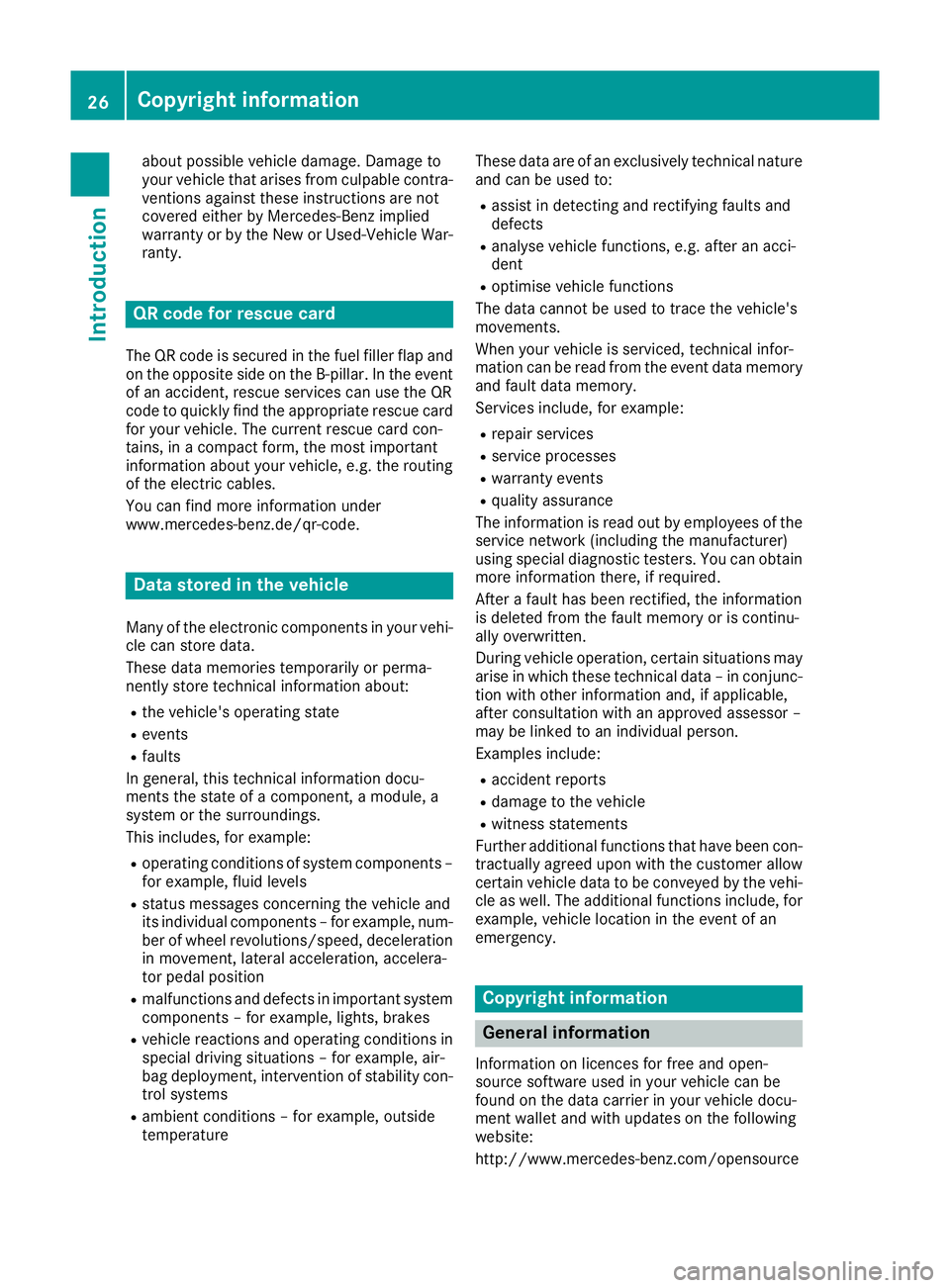
about possible vehicle damage. Damage to
your vehicle that arises from culpable contra-
ventions against these instructions are not
covered either by Mercedes-Benz implied
warranty or by the New or Used-Vehicle War-
ranty. QR code for rescue card
The QR code is secured in the fuel filler flap and
on the opposite side on the B-pillar. In the event of an accident, rescue services can use the QR
code to quickly find the appropriate rescue card
for your vehicle. The current rescue card con-
tains, in a compact form, the most important
information about your vehicle, e.g. the routing
of the electric cables.
You can find more information under
www.mercedes-benz.de/qr-code. Data stored in the vehicle
Many of the electronic components in your vehi- cle can store data.
These data memories temporarily or perma-
nently store technical information about:
R the vehicle's operating state
R events
R faults
In general, this technical information docu-
ments the state of a component, a module, a
system or the surroundings.
This includes, for example:
R operating conditions of system components –
for example, fluid levels
R status messages concerning the vehicle and
its individual components – for example, num- ber of wheel revolutions/speed, decelerationin movement, lateral acceleration, accelera-
tor pedal position
R malfunctions and defects in important system
components – for example, lights, brakes
R vehicle reactions and operating conditions in
special driving situations – for example, air-
bag deployment, intervention of stability con-
trol systems
R ambient conditions – for example, outside
temperature These data are of an exclusively technical nature
and can be used to:
R assist in detecting and rectifying faults and
defects
R analyse vehicle functions, e.g. after an acci-
dent
R optimise vehicle functions
The data cannot be used to trace the vehicle's
movements.
When your vehicle is serviced, technical infor-
mation can be read from the event data memory
and fault data memory.
Services include, for example:
R repair services
R service processes
R warranty events
R quality assurance
The information is read out by employees of the
service network (including the manufacturer)
using special diagnostic testers. You can obtain more information there, if required.
After a fault has been rectified, the information
is deleted from the fault memory or is continu-
ally overwritten.
During vehicle operation, certain situations may
arise in which these technical data – in conjunc-
tion with other information and, if applicable,
after consultation with an approved assessor –
may be linked to an individual person.
Examples include:
R accident reports
R damage to the vehicle
R witness statements
Further additional functions that have been con-
tractually agreed upon with the customer allow
certain vehicle data to be conveyed by the vehi-
cle as well. The additional functions include, for example, vehicle location in the event of an
emergency. Copyright information
General information
Information on licences for free and open-
source software used in your vehicle can be
found on the data carrier in your vehicle docu-
ment wallet and with updates on the following
website:
http://www.mercedes-benz.com/opensource 26
Copyright informationIntroduction
Page 32 of 289
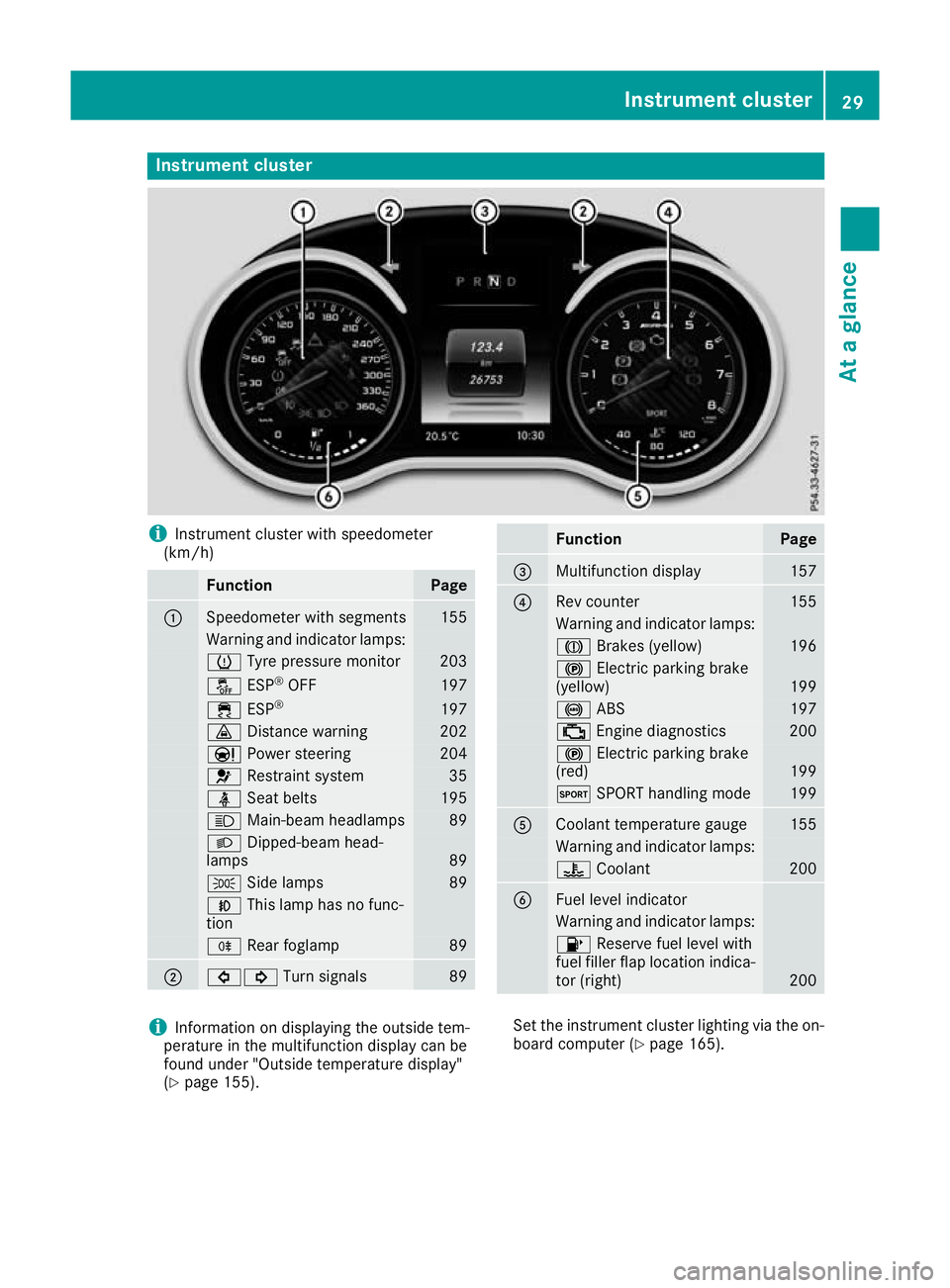
Instrument cluster
i
Instrument cluster with speedometer
(km/h) Function Page
:
Speedometer with segments 155
Warning and indicator lamps:
h
Tyre pressure monitor 203
å
ESP®
OFF 197
÷
ESP® 197
·
Distance warning 202
Ð
Power steering 204
6
Restraint system 35
ü
Seat belts 195
K
Main-beam headlamps 89
L
Dipped-beam head-
lamps 89
T
Side lamps 89
N
This lamp has no func-
tion R
Rear foglamp 89
;
#!
Turn signals 89 Function Page
=
Multifunction display 157
?
Rev counter 155
Warning and indicator lamps:
J
Brakes (yellow) 196
!
Electric parking brake
(yellow) 199
!
ABS 197
;
Engine diagnostics 200
!
Electric parking brake
(red) 199
M
SPORT handling mode 199
A
Coolant temperature gauge 155
Warning and indicator lamps:
?
Coolant 200
B
Fuel level indicator
Warning and indicator lamps:
8
Reserve fuel level with
fuel filler flap location indica-
tor (right) 200
i
Information on displaying the outside tem-
perature in the multifunction display can be
found under "Outside temperature display"
(Y page 155). Set the instrument cluster lighting via the on-
board computer (Y page 165). Instrument cluster
29At a glance
Page 58 of 289

In an emergency braking situation, depress
the brake pedal with full force. ABS prevents
the wheels from locking.
Braking X
Keep the brake pedal depressed firmly until
the emergency braking situation is over.
ABS prevents the wheels from locking.
The brakes will function as usual once you
release the brake pedal. BAS is deactivated. COLLISION PREVENTION ASSIST
PLUS
General information i
Observe the "Important safety notes" sec-
tion (Y page 54).
COLLISION PREVENTION ASSIST PLUS consists of a distance warning function with an autono-
mous braking function and Adaptive Brake
Assist.
COLLISION PREVENTION ASSIST PLUS can help you to minimise the danger of collision with thevehicle in front or reduce the effects of such a
collision.
If COLLISION PREVENTION ASSIST PLUS
detects a danger of collision, you will be warned
visually and audibly. If you do not react to the
visual and audible collision warning, autono-
mous braking can be initiated in critical situa-
tions. If you apply the brake yourself in a critical situation, COLLISION PREVENTION ASSIST
PLUS Adaptive Brake Assist assists you.
Important safety notes In particular, the detection of obstacles can be
impaired in the following situations:
R dirt on the sensors or obscured sensors
R snow or heavy rain
R interference by other radar sources
R strong radar reflections, for example, in multi-
storey car parks
R a narrow vehicle travelling in front, e.g. a
motorcycle R
a vehicle travelling in front on a different line
R new vehicles or after the COLLISION PRE-
VENTION ASSIST PLUS system has been serv-
iced
Observe the important safety notes in the
"Running-in notes" section (Y page 101).
Following damage to the front end of the vehicle, have the setting and operation of the radar sen-sor checked at a qualified specialist workshop.
This also applies to collisions at low speeds
where there is no visible damage to the front of
the vehicle.
Activating/deactivating The COLLISION PREVENTION ASSIST PLUS is
automatically active when the ignition is
switched on.
You can activate or deactivate COLLISION PRE-
VENTION ASSIST PLUS in the on-board com-
puter. (Y page 164) When the system is deac-
tivated, the distance warning function and the
autonomous braking function are also deactiva-
ted.
If COLLISION PREVENTION ASSIST PLUS is
deactivated, the æsymbol appears in the
assistance graphics display.
Distance warning function General information
The distance warning function can help you to
minimise the risk of a rear-end collision with thevehicle in front or reduce the effects of such a
collision. If the distance warning function
detects a risk of collision with the vehicle in
front, you will be warned visually and audibly.
Important safety notes i Observe the "Important safety notes" sec-
tion for driving safety systems (Y page 54). G
WARNING
The distance warning function does not react:
R to people or animals
R to oncoming vehicles
R to crossing traffic
R when cornering
Thus, the distance warning function cannot
provide a warning in all critical situations.
There is a risk of an accident. Driving safety systems
55Safety
Z
Page 59 of 289

Always pay careful attention to the traffic sit-
uation and be ready to brake. G
WARNING
The distance warning function cannot always
clearly identify objects and complex traffic
situations.
In such cases, the distance warning function
may:
R give an unnecessary warning
R not give a warning
There is a risk of an accident.
Always pay careful attention to the traffic sit-
uation; do not rely on the distance warning
function alone.
Function The distance warning function issues a warning at speeds:
R of approximately 30 km/h or more if, over
several seconds, the distance to the vehicle
travelling in front is insufficient for the driving
speed. The ·distance warning lamp will
then light up on the instrument cluster.
R of approximately 7 km/h or more if you rap-
idly approach a vehicle in front. An intermit-
tent warning tone will then sound and the
· distance warning lamp will light up on
the instrument cluster.
X Brake immediately to increase the distance
from the vehicle in front.
or X Take evasive action provided it is safe to do
so.
Due to the nature of the system, certain com-
plex but non-critical driving conditions may also cause the system to display a warning.
With the help of the radar sensor system, the
distance warning function can detect obstacles
that are in the path of your vehicle for an exten-
ded period of time.
Up to a speed of approximately 70 km/h, the
distance warning function can also react to sta-
tionary obstacles, such as stopped or parked
vehicles. Autonomous braking function If the driver does not react to the distance warn-
ing signal in a critical situation, COLLISION PRE- VENTION ASSIST PLUS can assist with the
autonomous braking function.
The autonomous braking function:
R gives the driver more time to react to critical
driving situations
R can help the driver to avoid an accident or
R reduces the effects of an accident
Vehicles without DISTRONIC PLUS: the
autonomous braking function is available in the following speed ranges:
R from 7 km/h to approximately 105 km/h for
moving objects
R from 7 km/h to approximately 50 km/h for
stationary objects
Vehicles with DISTRONIC PLUS: the autono-
mous braking function is available in the follow-
ing speed ranges:
R from 7 km/h to approximately 200 km/h for
moving objects
R from 7 km/h to approximately 50 km/h for
stationary objects
Due to the nature of the system, complex but
non-critical driving conditions may also cause
the autonomous braking function to engage.
If the autonomous braking function demands
particularly high braking force, preventative
passenger protection measures (PRE-SAFE ®
)
are activated simultaneously (Y page 48).
Adaptive Brake Assist General information
i Observe the "Important safety notes" sec-
tion (Y page 54).
With the help of the radar sensor system, Adap- tive Brake Assist can detect obstacles that are in
the path of your vehicle for an extended period
of time.
If Adaptive Brake Assist detects a risk of colli-
sion with the vehicle in front, it calculates the
brake pressure necessary to avoid a collision. If you apply the brakes forcefully, Adaptive Brake
Assist automatically increases the brake pres-
sure to a level suitable for the traffic conditions.
Adaptive Brake Assist provides braking assis-
tance in hazardous situations at speeds above 56
Driving safety systemsSafety