2016 MERCEDES-BENZ AMG GT ROADSTER brake fluid
[x] Cancel search: brake fluidPage 8 of 289

Hiding a service message .............. 237
Resetting the service interval dis-
play ................................................ 237
Service message ............................ 236
Special service requirements ......... 237
ATA (Anti-Theft Alarm system)
Activating/deactivating ................... 60
Function ........................................... 60
Switching off the alarm .................... 60
ATTENTION ASSIST
Activating/deactivating ................. 165
Display messag e............................ 185
Function/note s............................. 147
Authorised workshop
see Qualified specialist workshop
AUTO lights
Display message ............................ 182
see Lights
Automatic engine start (ECO start/
stop function) .................................... 106
Automatic engine switch-off (ECO
start/stop function) .......................... 105
Automatic front-passenger front
airbag deactivation system
Operation ......................................... 42
Problems ......................................... 45
System self-test ............................... 44
Automatic headlamp mode ................ 88
Automatic transmission
Accelerator pedal position ............. 112
Automatic drive program ............... 114
Changing gear ............................... 112
Display message ............................ 190
Double-clutch function .................. 112
Drive program display .................... 111
Driving tips .................................... 112
Emergency running mode .............. 117
Gliding mod e................................. 112
Kickdown ....................................... 112
Manual drive progra m.................... 114
Manual mod e................................. 115
Oil temperature (on-board com-
puter) ............................................. 167
Overview ........................................ 109
Problem (fault) ............................... 117
Pulling away ................................... 104
Rocking the vehicle free ................ 112
Starting the engine ........................ 104 Steering wheel gearshift paddle
s... 113
Transmission position display ........ 111
Transmission positions .................. 111
Automatic transmission emer-
gency running mode ......................... 117 B
Back button ....................................... 206
BAS (Brake Assist System) ................. 54
Battery (key)
Checking .......................................... 66
Important safety notes .................... 66
Replacing ......................................... 66
Battery (vehicle)
Charging ........................................ 252
Display message ............................ 184
Important safety notes .................. 250
Jump starting ................................. 253
Belt
see Seat belts
Belt tensioner
Activation ......................................... 46
Blind Spot Assist
Activating/deactivating (on-
board computer) ............................ 165
Display message ............................ 186
Notes/function .............................. 151
Bluetooth ®
Connecting a different mobile
phone ............................................ 212
Searching for a mobile phone ........ 211
See also Digital Owner's Manua l... 205
Telephony ...................................... 211
Bonnet
Closing ........................................... 233
Display message ............................ 192
Important safety notes .................. 232
Opening ......................................... 232
Boot load (maximum) ........................ 281
Boot separator ................................... 218
Brake
EBD .................................................. 60
Brake Assist
see BAS (Brake Assist System)
Brake fluid
Display message ............................ 176
Notes ............................................. 279 Index
5
Page 9 of 289

Brake force distribution
see EBD (electronic brake force
distribution)
Brake lamps
Adaptive ........................................... 57
Brakes
ABS .................................................. 54
Adaptive Brake Assist ...................... 56
AMG high-performance and
ceramic brakes .............................. 124
BAS .................................................. 54
Brake fluid (notes) ......................... 279
Display message ............................ 172
Driving tips .................................... 123
Hill start assist ............................... 104
Important safety notes .................. 123
Parking brake ................................ 121
Warning lamp ................................. 196
Breakdown
Where will I find...? ........................ 244
see Flat tyre
see Towing away
Buttons on the steering column ...... 156C
Calling up a fault see Display messages
Calling up the climate control bar
Multimedia system ........................ 209
Calling up the climate control
menu
Multimedia system ........................ 209
Car
see Vehicle
Car wash (care) ................................. 238
Care
Automatic car wash ....................... 238
Carpets .......................................... 243
Display ........................................... 242
Exhaust pipe .................................. 242
Exterior lighting ............................. 241
Gear or selector lever .................... 243
High-pressure cleaner .................... 239
Interior ........................................... 242
Matt paintwork .............................. 240
Note s............................................. 238
Paint .............................................. 239 Plastic trim .................................... 242
Reversing camera .......................... 241
Roof lining ...................................... 243
Seat belt ........................................ 243
Seat cove r..................................... 243
Sensors ......................................... 241
Steering wheel ............................... 243
Trim pieces .................................... 243
Washing by hand ........................... 239
Wheels ........................................... 240
Windows ........................................ 240
Wiper blades .................................. 241
Wooden trim .................................. 243
CD
See also Digital Owner's Manua l... 205
CD player (on-board computer) ........ 161
Central locking
Locking/unlocking (key) .................. 64
Centre console
Overview .......................................... 31
Changing the media source ............. 161
Charge retention
Socket ........................................... 122
Charge-air pressure (on-board
computer) .......................................... 167
Child
Restraint system .............................. 49
Child seat
Forward-facing restraint system ...... 51
On the front-passenger sea t............ 50
Rearward-facing restraint system .... 51
Recommendations ........................... 52
Suitable positions ............................ 51
Children in the vehicle
Important safety notes .................... 49
Cigarette lighter ................................ 222
Cleaning
Mirror turn signal ........................... 241
Climate control
Controlling automaticall y................. 97
Convenience opening/closing
(air-recirculation mode) ................... 99
Cooling with air dehumidification ..... 96
Cooling with air dehumidification
(multimedia system) ...................... 209
Demisting the windows .................... 98
Demisting the windscreen ............... 98
ECO start/stop function .................. 96 6
Index
Page 19 of 289
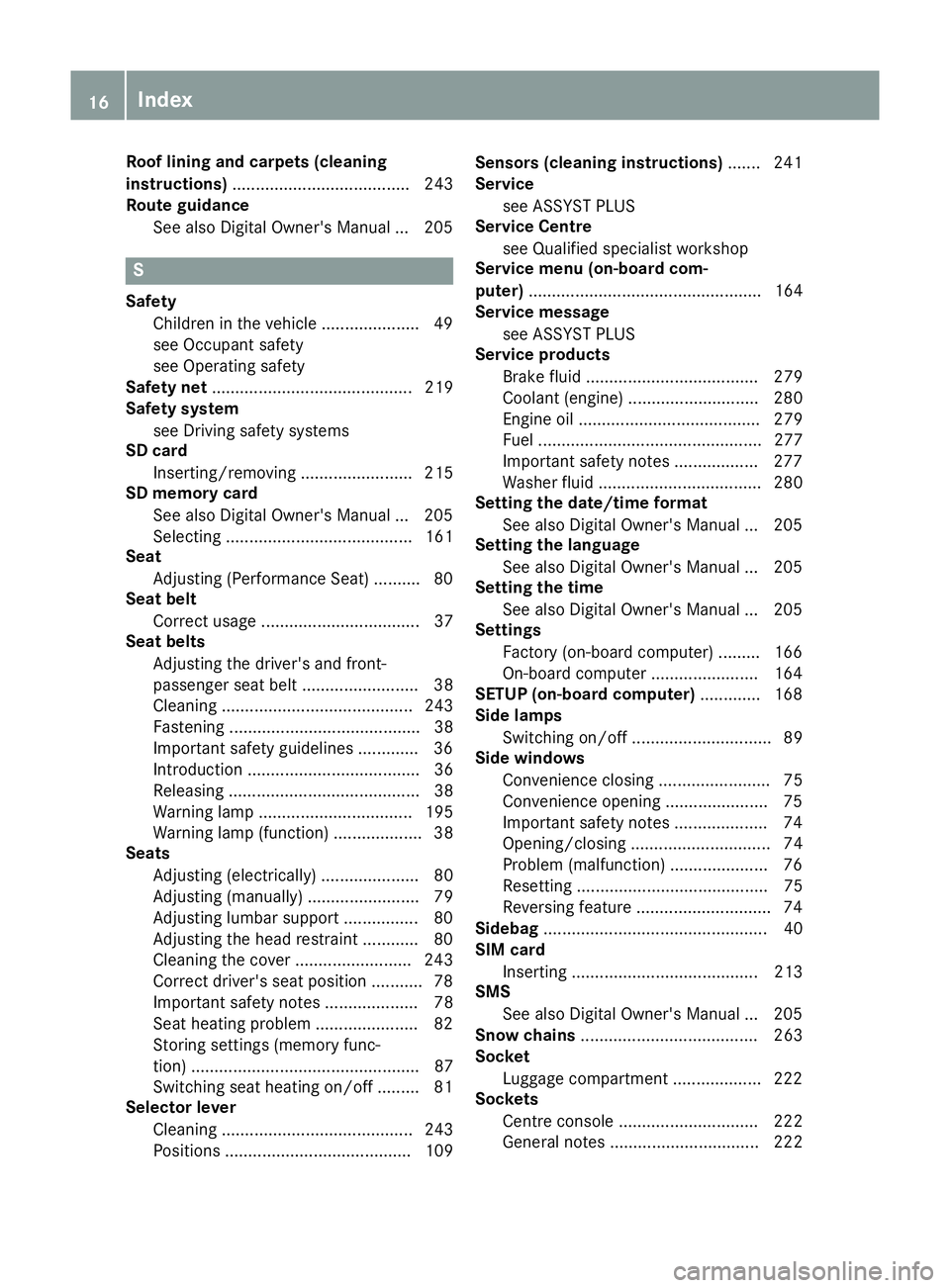
Roof lining and carpets (cleaning
instructions)
...................................... 243
Route guidance
See also Digital Owner's Manua l... 205 S
Safety Children in the vehicle ..................... 49
see Occupant safety
see Operating safety
Safety net ........................................... 219
Safety system
see Driving safety systems
SD card
Inserting/removing ........................ 215
SD memory card
See also Digital Owner's Manua l... 205
Selecting ........................................ 161
Seat
Adjusting (Performance Seat) .......... 80
Seat belt
Correct usage .................................. 37
Seat belts
Adjusting the driver's and front-
passenger seat belt ......................... 38
Cleaning ......................................... 243
Fastening ......................................... 38
Important safety guidelines ............. 36
Introduction ..................................... 36
Releasing ......................................... 38
Warning lamp ................................. 195
Warning lamp (function) ................... 38
Seats
Adjusting (electrically) ..................... 80
Adjusting (manually) ........................ 79
Adjusting lumbar support ................ 80
Adjusting the head restraint ............ 80
Cleaning the cover ......................... 243
Correct driver's seat position ........... 78
Important safety notes .................... 78
Seat heating problem ...................... 82
Storing settings (memory func-
tion) ................................................. 87
Switching seat heating on/of f......... 81
Selector lever
Cleaning ......................................... 243
Positions ........................................ 109 Sensors (cleaning instructions)
....... 241
Service
see ASSYST PLUS
Service Centre
see Qualified specialist workshop
Service menu (on-board com-
puter) .................................................. 164
Service message
see ASSYST PLUS
Service products
Brake fluid ..................................... 279
Coolant (engine) ............................ 280
Engine oil ....................................... 279
Fuel ................................................ 277
Important safety notes .................. 277
Washer fluid ................................... 280
Setting the date/time format
See also Digital Owner's Manua l... 205
Setting the language
See also Digital Owner's Manua l... 205
Setting the time
See also Digital Owner's Manua l... 205
Settings
Factory (on-board computer) ......... 166
On-board compute r....................... 164
SETUP (on-board computer) ............. 168
Side lamps
Switching on/of f.............................. 89
Side windows
Convenience closing ........................ 75
Convenience opening ...................... 75
Important safety notes .................... 74
Opening/closing .............................. 74
Problem (malfunction) ..................... 76
Resetting ......................................... 75
Reversing feature ............................. 74
Sidebag ................................................ 40
SIM card
Inserting ........................................ 213
SMS
See also Digital Owner's Manua l... 205
Snow chains ...................................... 263
Socket
Luggage compartment ................... 222
Sockets
Centre console .............................. 222
General notes ................................ 222 16
Index
Page 23 of 289
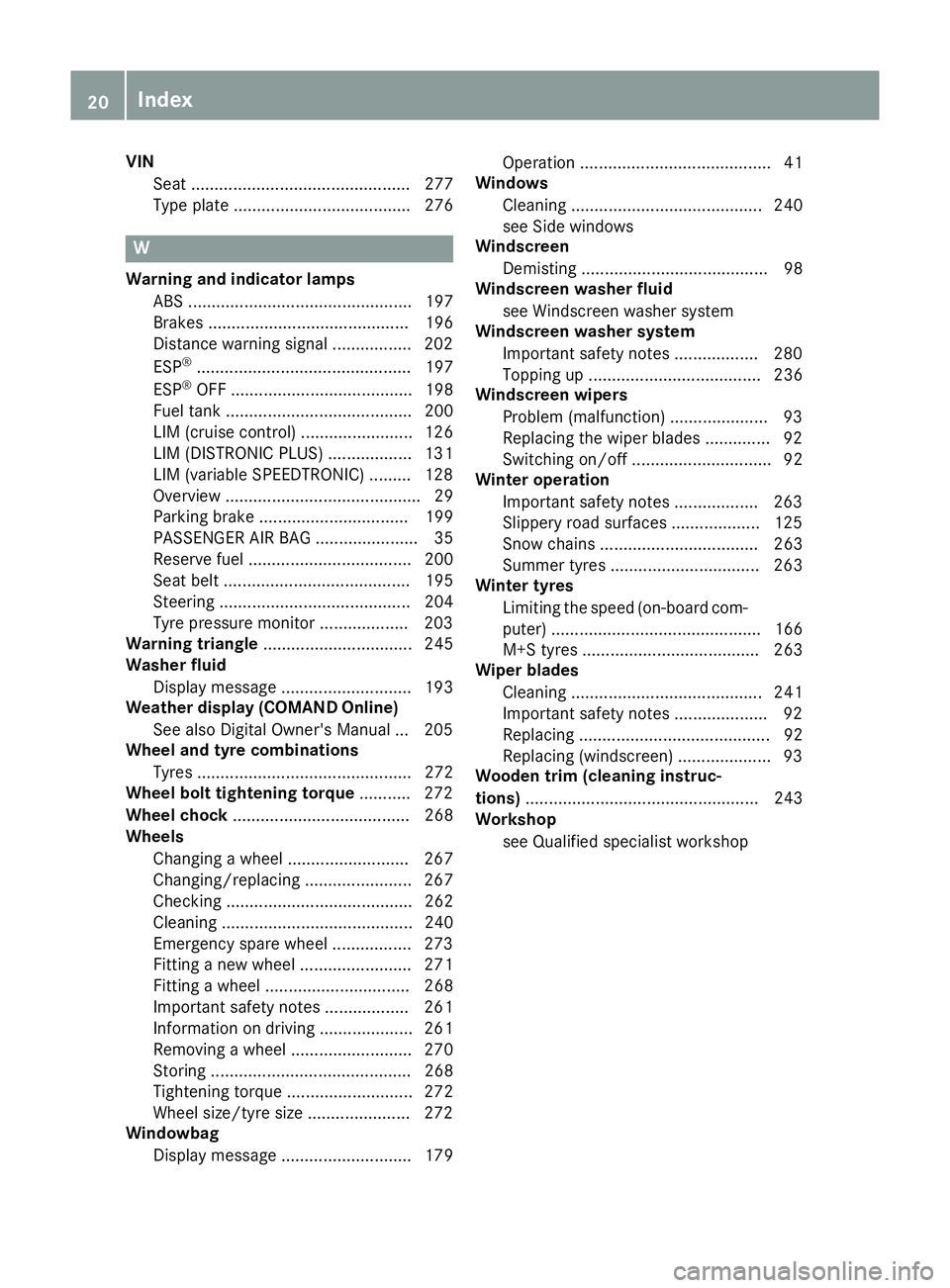
VIN
Seat ............................................... 277
Type plate ...................................... 276 W
Warning and indicator lamps ABS ................................................ 197
Brakes ........................................... 196
Distance warning signal ................. 202
ESP ®
.............................................. 197
ESP ®
OFF ....................................... 198
Fuel tank ........................................ 200
LIM (cruise control) ........................ 126
LIM (DISTRONIC PLUS) .................. 131
LIM (variable SPEEDTRONIC) ......... 128
Overview .......................................... 29
Parking brake ................................ 199
PASSENGER AIR BAG ...................... 35
Reserve fue l................................... 200
Seat belt ........................................ 195
Steering ......................................... 204
Tyre pressure monitor ................... 203
Warning triangle ................................ 245
Washer fluid
Display message ............................ 193
Weather display (COMAND Online)
See also Digital Owner's Manua l... 205
Wheel and tyre combinations
Tyres .............................................. 272
Wheel bolt tightening torque ........... 272
Wheel chock ...................................... 268
Wheels
Changing a whee l.......................... 267
Changing/replacing ....................... 267
Checking ........................................ 262
Cleaning ......................................... 240
Emergency spare whee l................. 273
Fitting a new wheel ........................ 271
Fitting a wheel ............................... 268
Important safety notes .................. 261
Information on driving .................... 261
Removing a whee l.......................... 270
Storing ........................................... 268
Tightening torque ........................... 272
Wheel size/tyre size ...................... 272
Windowbag
Display message ............................ 179 Operation ......................................... 41
Windows
Cleaning ......................................... 240
see Side windows
Windscreen
Demisting ........................................ 98
Windscreen washer fluid
see Windscreen washer system
Windscreen washer system
Important safety notes .................. 280
Topping up ..................................... 236
Windscreen wipers
Problem (malfunction) ..................... 93
Replacing the wiper blades .............. 92
Switching on/of f.............................. 92
Winter operation
Important safety notes .................. 263
Slippery road surfaces ................... 125
Snow chains .................................. 263
Summer tyres ................................ 263
Winter tyres
Limiting the speed (on-board com-
puter) ............................................. 166
M+S tyres ...................................... 263
Wiper blades
Cleaning ......................................... 241
Important safety notes .................... 92
Replacing ......................................... 92
Replacing (windscreen) .................... 93
Wooden trim (cleaning instruc-
tions) .................................................. 243
Workshop
see Qualified specialist workshop 20
Index
Page 29 of 289
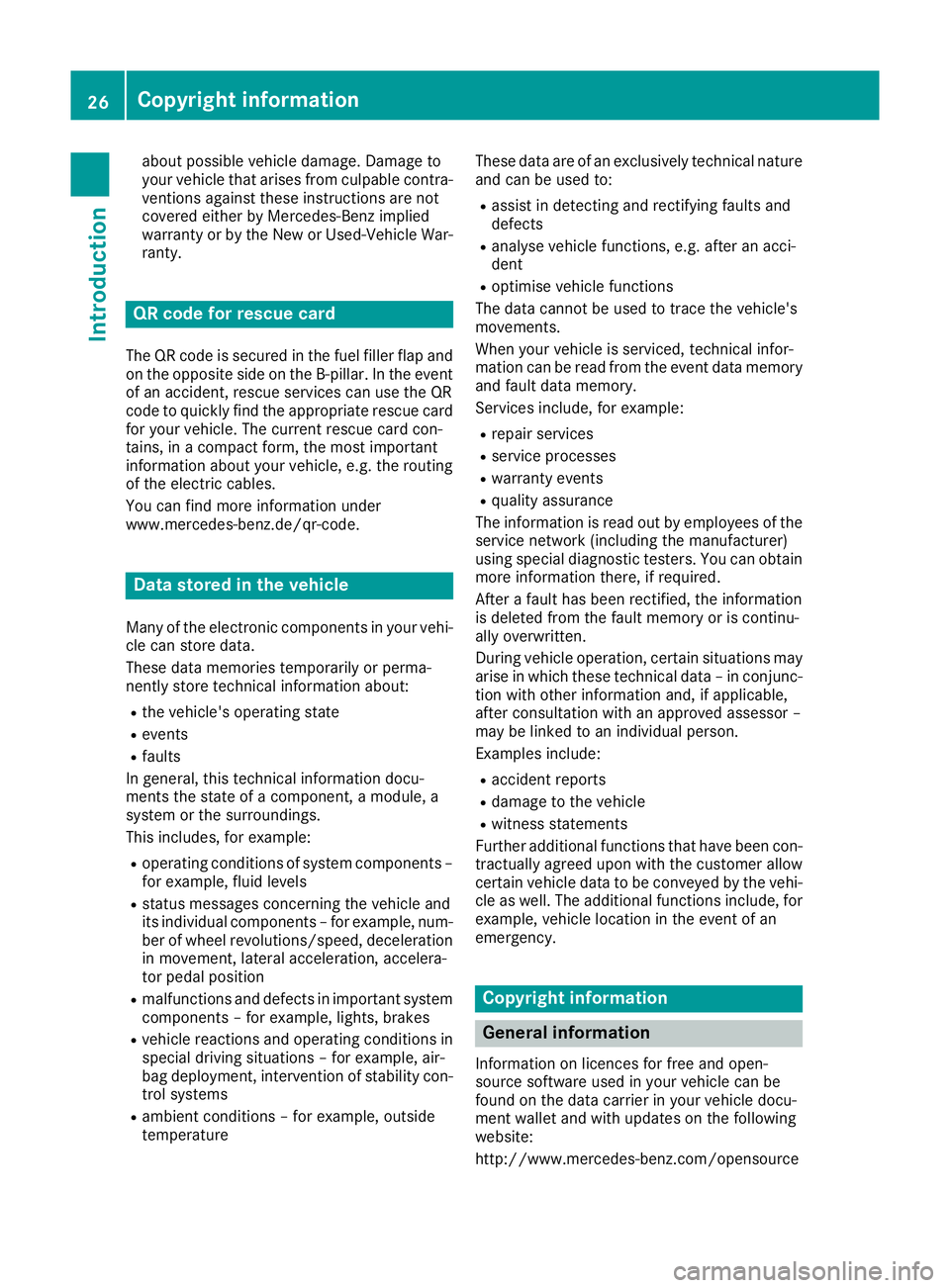
about possible vehicle damage. Damage to
your vehicle that arises from culpable contra-
ventions against these instructions are not
covered either by Mercedes-Benz implied
warranty or by the New or Used-Vehicle War-
ranty. QR code for rescue card
The QR code is secured in the fuel filler flap and
on the opposite side on the B-pillar. In the event of an accident, rescue services can use the QR
code to quickly find the appropriate rescue card
for your vehicle. The current rescue card con-
tains, in a compact form, the most important
information about your vehicle, e.g. the routing
of the electric cables.
You can find more information under
www.mercedes-benz.de/qr-code. Data stored in the vehicle
Many of the electronic components in your vehi- cle can store data.
These data memories temporarily or perma-
nently store technical information about:
R the vehicle's operating state
R events
R faults
In general, this technical information docu-
ments the state of a component, a module, a
system or the surroundings.
This includes, for example:
R operating conditions of system components –
for example, fluid levels
R status messages concerning the vehicle and
its individual components – for example, num- ber of wheel revolutions/speed, decelerationin movement, lateral acceleration, accelera-
tor pedal position
R malfunctions and defects in important system
components – for example, lights, brakes
R vehicle reactions and operating conditions in
special driving situations – for example, air-
bag deployment, intervention of stability con-
trol systems
R ambient conditions – for example, outside
temperature These data are of an exclusively technical nature
and can be used to:
R assist in detecting and rectifying faults and
defects
R analyse vehicle functions, e.g. after an acci-
dent
R optimise vehicle functions
The data cannot be used to trace the vehicle's
movements.
When your vehicle is serviced, technical infor-
mation can be read from the event data memory
and fault data memory.
Services include, for example:
R repair services
R service processes
R warranty events
R quality assurance
The information is read out by employees of the
service network (including the manufacturer)
using special diagnostic testers. You can obtain more information there, if required.
After a fault has been rectified, the information
is deleted from the fault memory or is continu-
ally overwritten.
During vehicle operation, certain situations may
arise in which these technical data – in conjunc-
tion with other information and, if applicable,
after consultation with an approved assessor –
may be linked to an individual person.
Examples include:
R accident reports
R damage to the vehicle
R witness statements
Further additional functions that have been con-
tractually agreed upon with the customer allow
certain vehicle data to be conveyed by the vehi-
cle as well. The additional functions include, for example, vehicle location in the event of an
emergency. Copyright information
General information
Information on licences for free and open-
source software used in your vehicle can be
found on the data carrier in your vehicle docu-
ment wallet and with updates on the following
website:
http://www.mercedes-benz.com/opensource 26
Copyright informationIntroduction
Page 179 of 289
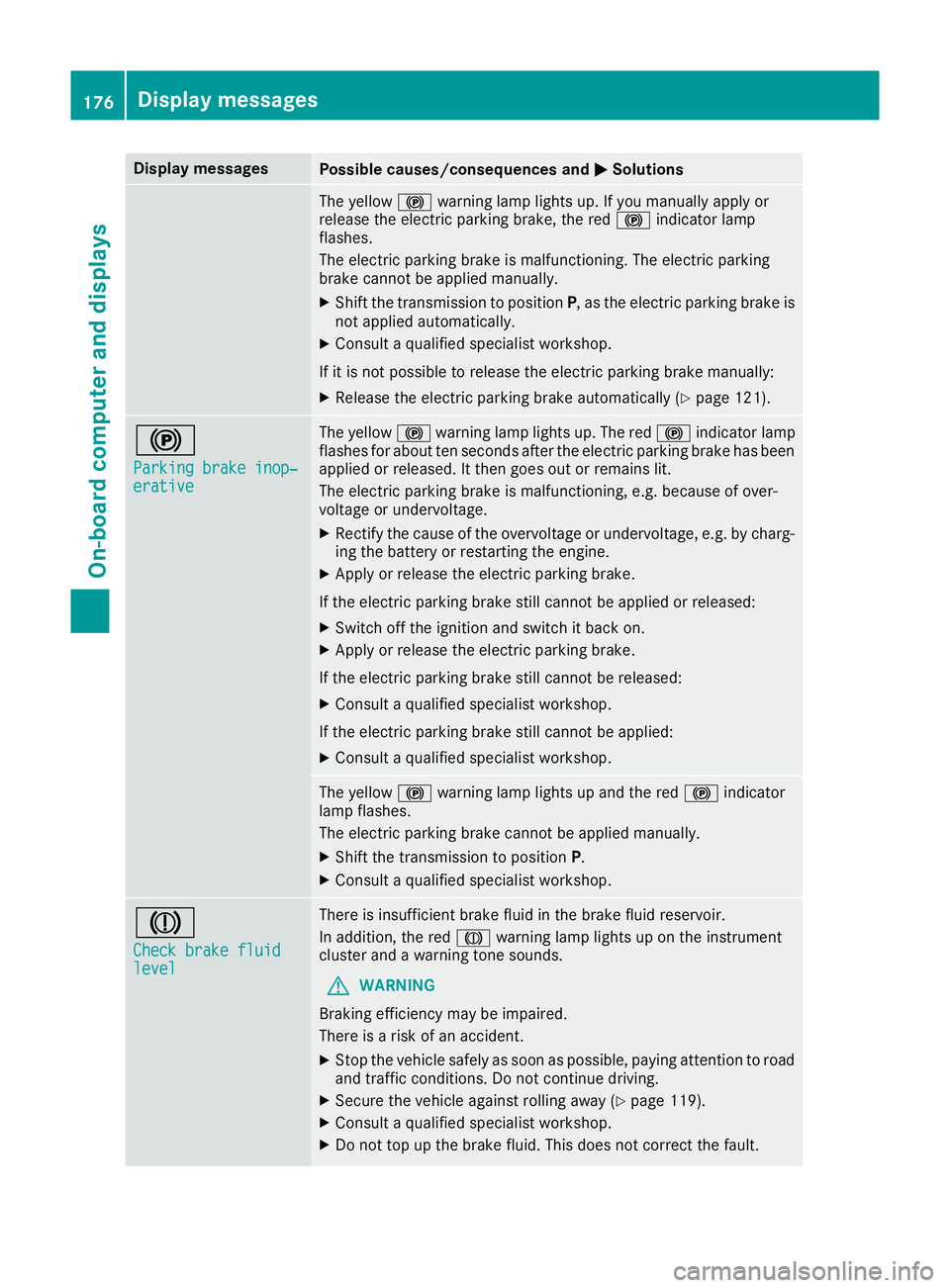
Display messages
Possible causes/consequences and
M
MSolutions The yellow
!warning lamp lights up. If you manually apply or
release the electric parking brake, the red !indicator lamp
flashes.
The electric parking brake is malfunctioning. The electric parking
brake cannot be applied manually.
X Shift the transmission to position P, as the electric parking brake is
not applied automatically.
X Consult a qualified specialist workshop.
If it is not possible to release the electric parking brake manually:
X Release the electric parking brake automatically (Y page 121).!
Parking brake inop‐ Parking brake inop‐
erative erative The yellow
!warning lamp lights up. The red !indicator lamp
flashes for about ten seconds after the electric parking brake has been applied or released. It then goes out or remains lit.
The electric parking brake is malfunctioning, e.g. because of over-
voltage or undervoltage.
X Rectify the cause of the overvoltage or undervoltage, e.g. by charg-
ing the battery or restarting the engine.
X Apply or release the electric parking brake.
If the electric parking brake still cannot be applied or released: X Switch off the ignition and switch it back on.
X Apply or release the electric parking brake.
If the electric parking brake still cannot be released: X Consult a qualified specialist workshop.
If the electric parking brake still cannot be applied:
X Consult a qualified specialist workshop. The yellow
!warning lamp lights up and the red !indicator
lamp flashes.
The electric parking brake cannot be applied manually.
X Shift the transmission to position P.
X Consult a qualified specialist workshop. J
Check brake fluid Check brake fluid
level level There is insufficient brake fluid in the brake fluid reservoir.
In addition, the red Jwarning lamp lights up on the instrument
cluster and a warning tone sounds.
G WARNING
Braking efficiency may be impaired.
There is a risk of an accident.
X Stop the vehicle safely as soon as possible, paying attention to road
and traffic conditions. Do not continue driving.
X Secure the vehicle against rolling away (Y page 119).
X Consult a qualified specialist workshop.
X Do not top up the brake fluid. This does not correct the fault. 176
Display
messagesOn-board computer and displays
Page 199 of 289
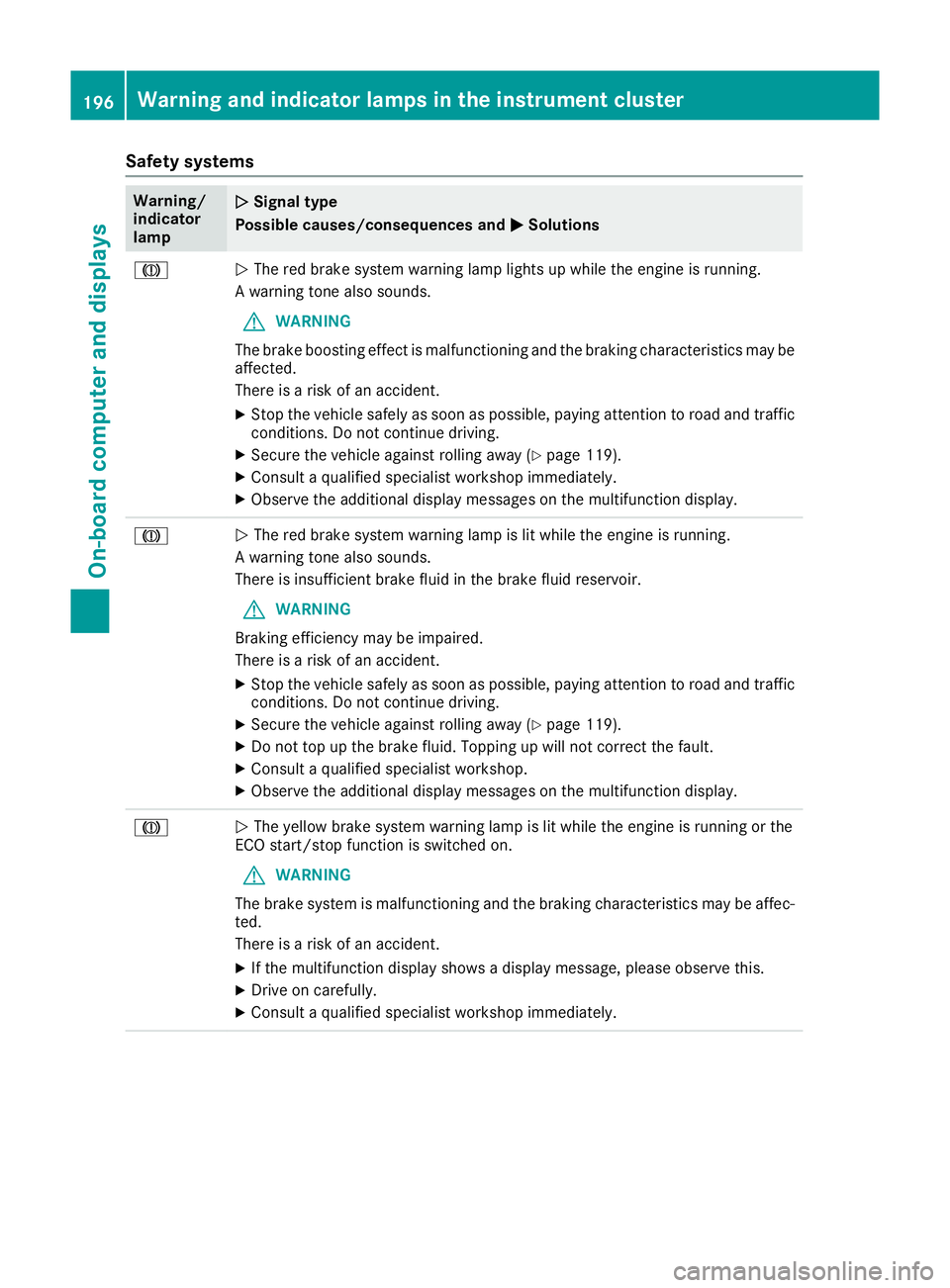
Safety systems
Warning/
indicator
lamp
N N
Signal type
Possible causes/consequences and M
MSolutions J
N
The red brake system warning lamp lights up while the engine is running.
A warning tone also sounds.
G WARNING
The brake boosting effect is malfunctioning and the braking characteristics may be
affected.
There is a risk of an accident.
X Stop the vehicle safely as soon as possible, paying attention to road and traffic
conditions. Do not continue driving.
X Secure the vehicle against rolling away (Y page 119).
X Consult a qualified specialist workshop immediately.
X Observe the additional display messages on the multifunction display. J
N
The red brake system warning lamp is lit while the engine is running.
A warning tone also sounds.
There is insufficient brake fluid in the brake fluid reservoir.
G WARNING
Braking efficiency may be impaired.
There is a risk of an accident.
X Stop the vehicle safely as soon as possible, paying attention to road and traffic
conditions. Do not continue driving.
X Secure the vehicle against rolling away (Y page 119).
X Do not top up the brake fluid. Topping up will not correct the fault.
X Consult a qualified specialist workshop.
X Observe the additional display messages on the multifunction display. J
N
The yellow brake system warning lamp is lit while the engine is running or the
ECO start/stop function is switched on.
G WARNING
The brake system is malfunctioning and the braking characteristics may be affec- ted.
There is a risk of an accident.
X If the multifunction display shows a display message, please observe this.
X Drive on carefully.
X Consult a qualified specialist workshop immediately. 196
Warning and indicator lamps in the instrument clusterOn-board computer and displays
Page 243 of 289
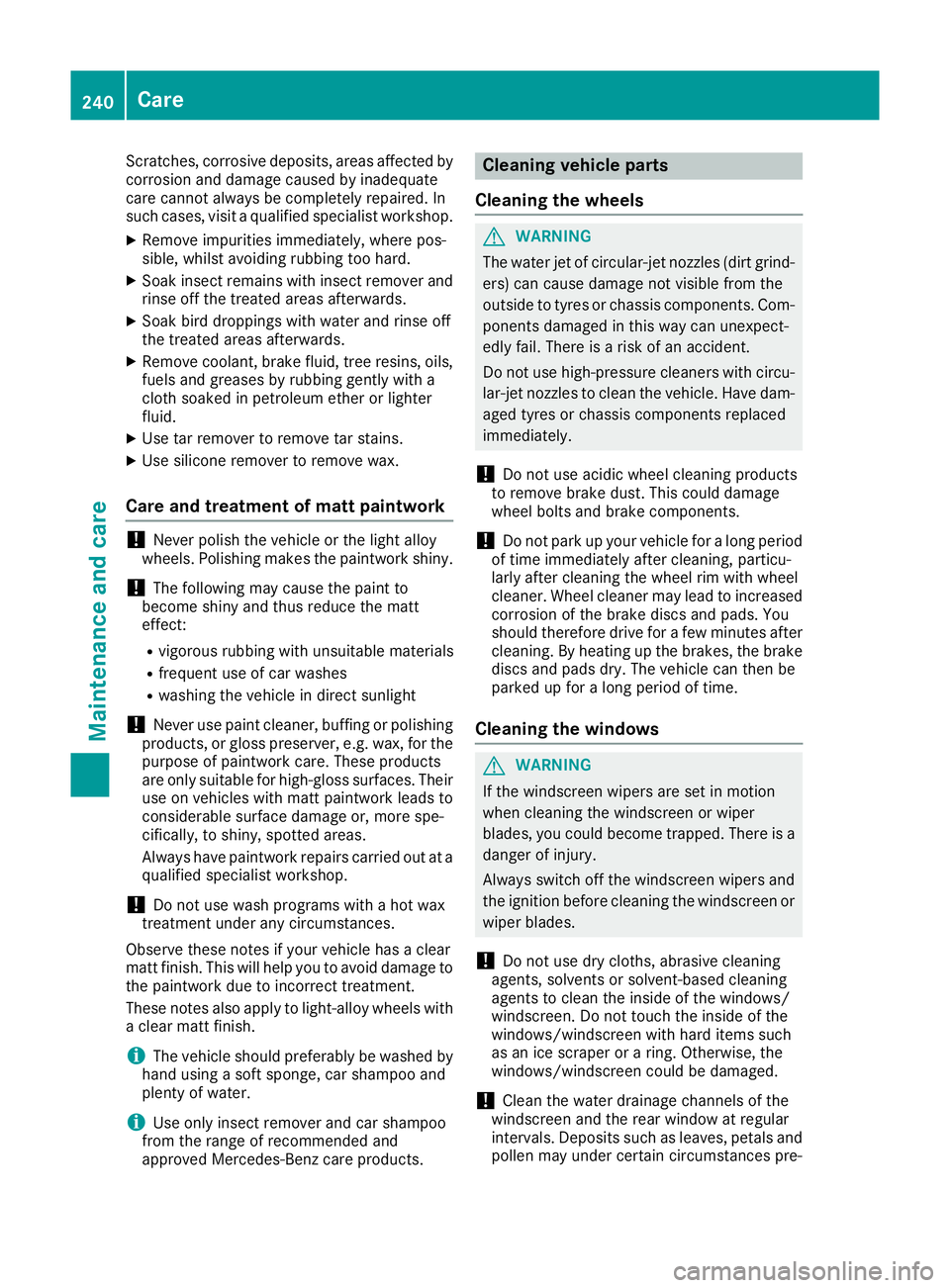
Scratches, corrosive deposits, areas affected by
corrosion and damage caused by inadequate
care cannot always be completely repaired. In
such cases, visit a qualified specialist workshop.
X Remove impurities immediately, where pos-
sible, whilst avoiding rubbing too hard.
X Soak insect remains with insect remover and
rinse off the treated areas afterwards.
X Soak bird droppings with water and rinse off
the treated areas afterwards.
X Remove coolant, brake fluid, tree resins, oils,
fuels and greases by rubbing gently with a
cloth soaked in petroleum ether or lighter
fluid.
X Use tar remover to remove tar stains.
X Use silicone remover to remove wax.
Care and treatment of matt paintwork !
Never polish the vehicle or the light alloy
wheels. Polishing makes the paintwork shiny.
! The following may cause the paint to
become shiny and thus reduce the matt
effect:
R vigorous rubbing with unsuitable materials
R frequent use of car washes
R washing the vehicle in direct sunlight
! Never use paint cleaner, buffing or polishing
products, or gloss preserver, e.g. wax, for the purpose of paintwork care. These products
are only suitable for high-gloss surfaces. Their
use on vehicles with matt paintwork leads to
considerable surface damage or, more spe-
cifically, to shiny, spotted areas.
Always have paintwork repairs carried out at a
qualified specialist workshop.
! Do not use wash programs with a hot wax
treatment under any circumstances.
Observe these notes if your vehicle has a clear
matt finish. This will help you to avoid damage to the paintwork due to incorrect treatment.
These notes also apply to light-alloy wheels with
a clear matt finish.
i The vehicle should preferably be washed by
hand using a soft sponge, car shampoo and
plenty of water.
i Use only insect remover and car shampoo
from the range of recommended and
approved Mercedes-Benz care products. Cleaning vehicle parts
Cleaning the wheels G
WARNING
The water jet of circular-jet nozzles (dirt grind- ers) can cause damage not visible from the
outside to tyres or chassis components. Com-
ponents damaged in this way can unexpect-
edly fail. There is a risk of an accident.
Do not use high-pressure cleaners with circu-
lar-jet nozzles to clean the vehicle. Have dam- aged tyres or chassis components replaced
immediately.
! Do not use acidic wheel cleaning products
to remove brake dust. This could damage
wheel bolts and brake components.
! Do not park up your vehicle for a long period
of time immediately after cleaning, particu-
larly after cleaning the wheel rim with wheel
cleaner. Wheel cleaner may lead to increased corrosion of the brake discs and pads. You
should therefore drive for a few minutes after
cleaning. By heating up the brakes, the brake
discs and pads dry. The vehicle can then be
parked up for a long period of time.
Cleaning the windows G
WARNING
If the windscreen wipers are set in motion
when cleaning the windscreen or wiper
blades, you could become trapped. There is a danger of injury.
Always switch off the windscreen wipers and
the ignition before cleaning the windscreen or wiper blades.
! Do not use dry cloths, abrasive cleaning
agents, solvents or solvent-based cleaning
agents to clean the inside of the windows/
windscreen. Do not touch the inside of the
windows/windscreen with hard items such
as an ice scraper or a ring. Otherwise, the
windows/windscreen could be damaged.
! Clean the water drainage channels of the
windscreen and the rear window at regular
intervals. Deposits such as leaves, petals and
pollen may under certain circumstances pre- 240
CareMaintenance and care