2016 MERCEDES-BENZ AMG GT ROADSTER wiring
[x] Cancel search: wiringPage 26 of 289
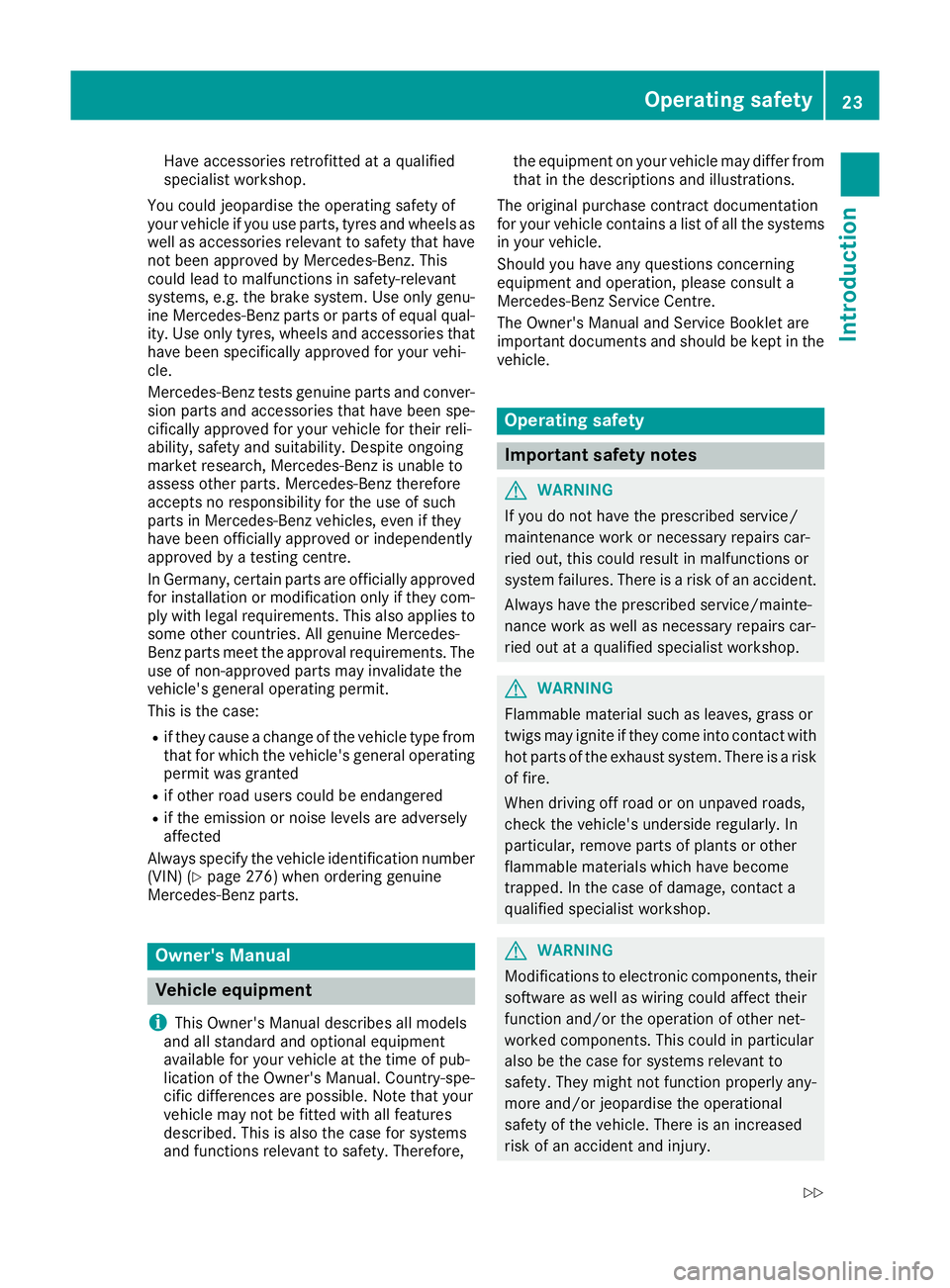
Have accessories retrofitted at a qualified
specialist workshop.
You could jeopardise the operating safety of
your vehicle if you use parts, tyres and wheels as
well as accessories relevant to safety that have not been approved by Mercedes-Benz. This
could lead to malfunctions in safety-relevant
systems, e.g. the brake system. Use only genu-
ine Mercedes-Benz parts or parts of equal qual- ity. Use only tyres, wheels and accessories that
have been specifically approved for your vehi-
cle.
Mercedes-Benz tests genuine parts and conver-
sion parts and accessories that have been spe-
cifically approved for your vehicle for their reli-
ability, safety and suitability. Despite ongoing
market research, Mercedes-Benz is unable to
assess other parts. Mercedes-Benz therefore
accepts no responsibility for the use of such
parts in Mercedes-Benz vehicles, even if they
have been officially approved or independently
approved by a testing centre.
In Germany, certain parts are officially approved for installation or modification only if they com-
ply with legal requirements. This also applies to some other countries. All genuine Mercedes-
Benz parts meet the approval requirements. The
use of non-approved parts may invalidate the
vehicle's general operating permit.
This is the case:
R if they cause a change of the vehicle type from
that for which the vehicle's general operating permit was granted
R if other road users could be endangered
R if the emission or noise levels are adversely
affected
Always specify the vehicle identification number (VIN) (Y page 276) when ordering genuine
Mercedes-Benz parts. Owner's Manual
Vehicle equipment
i This Owner's Manual describes all models
and all standard and optional equipment
available for your vehicle at the time of pub-
lication of the Owner's Manual. Country-spe-
cific differences are possible. Note that your
vehicle may not be fitted with all features
described. This is also the case for systems
and functions relevant to safety. Therefore, the equipment on your vehicle may differ from
that in the descriptions and illustrations.
The original purchase contract documentation
for your vehicle contains a list of all the systems in your vehicle.
Should you have any questions concerning
equipment and operation, please consult a
Mercedes-Benz Service Centre.
The Owner's Manual and Service Booklet are
important documents and should be kept in the
vehicle. Operating safety
Important safety notes
G
WARNING
If you do not have the prescribed service/
maintenance work or necessary repairs car-
ried out, this could result in malfunctions or
system failures. There is a risk of an accident. Always have the prescribed service/mainte-
nance work as well as necessary repairs car-
ried out at a qualified specialist workshop. G
WARNING
Flammable material such as leaves, grass or
twigs may ignite if they come into contact with hot parts of the exhaust system. There is a risk of fire.
When driving off road or on unpaved roads,
check the vehicle's underside regularly. In
particular, remove parts of plants or other
flammable materials which have become
trapped. In the case of damage, contact a
qualified specialist workshop. G
WARNING
Modifications to electronic components, their software as well as wiring could affect their
function and/or the operation of other net-
worked components. This could in particular
also be the case for systems relevant to
safety. They might not function properly any-
more and/or jeopardise the operational
safety of the vehicle. There is an increased
risk of an accident and injury. Operating safety
23Introduction
Z
Page 27 of 289
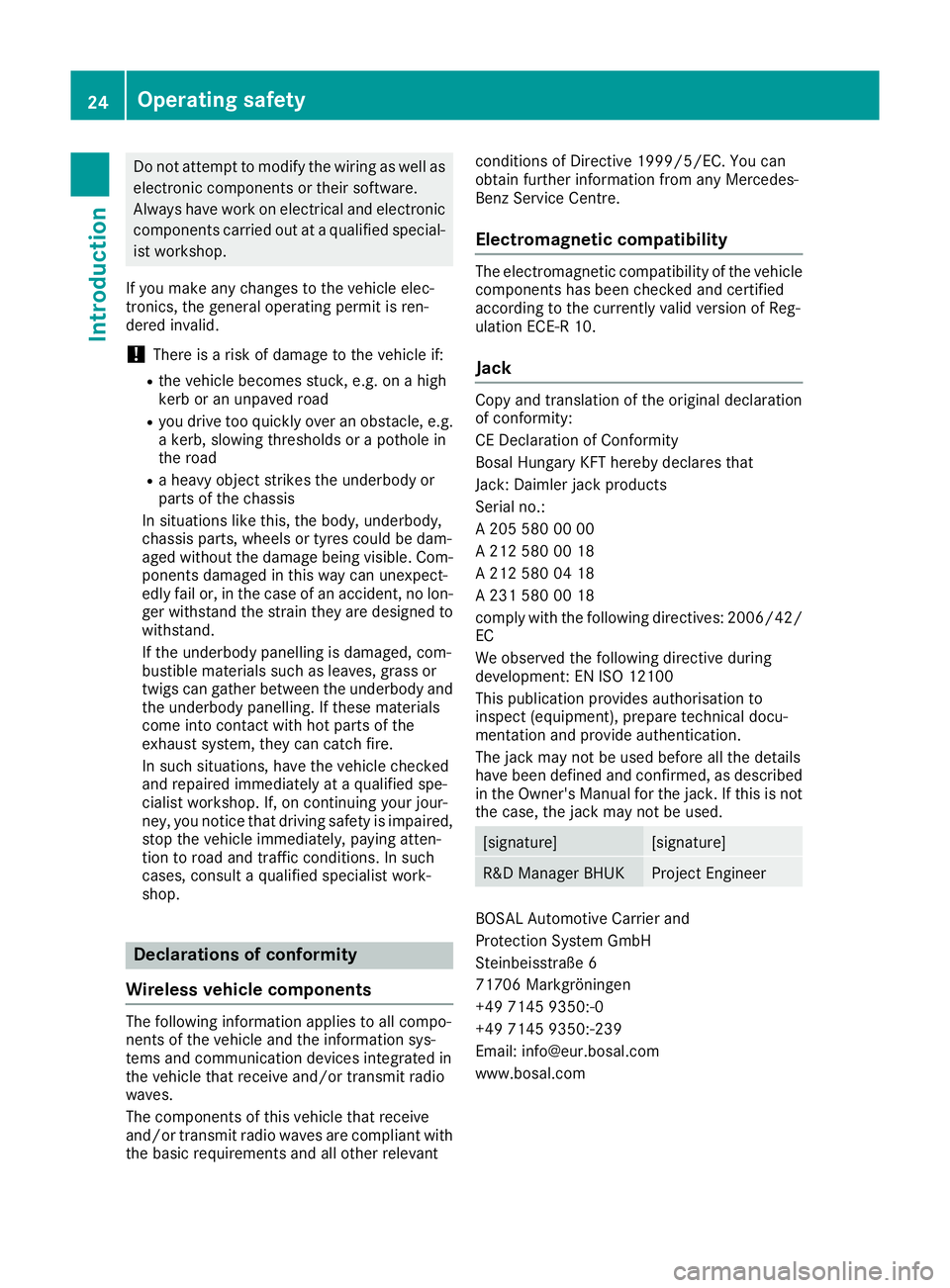
Do not attempt to modify the wiring as well as
electronic components or their software.
Always have work on electrical and electronic
components carried out at a qualified special- ist workshop.
If you make any changes to the vehicle elec-
tronics, the general operating permit is ren-
dered invalid.
! There is a risk of damage to the vehicle if:
R the vehicle becomes stuck, e.g. on a high
kerb or an unpaved road
R you drive too quickly over an obstacle, e.g.
a kerb, slowing thresholds or a pothole in
the road
R a heavy object strikes the underbody or
parts of the chassis
In situations like this, the body, underbody,
chassis parts, wheels or tyres could be dam-
aged without the damage being visible. Com- ponents damaged in this way can unexpect-
edly fail or, in the case of an accident, no lon-
ger withstand the strain they are designed to withstand.
If the underbody panelling is damaged, com-
bustible materials such as leaves, grass or
twigs can gather between the underbody and
the underbody panelling. If these materials
come into contact with hot parts of the
exhaust system, they can catch fire.
In such situations, have the vehicle checked
and repaired immediately at a qualified spe-
cialist workshop. If, on continuing your jour-
ney, you notice that driving safety is impaired,
stop the vehicle immediately, paying atten-
tion to road and traffic conditions. In such
cases, consult a qualified specialist work-
shop. Declarations of conformity
Wireless vehicle components The following information applies to all compo-
nents of the vehicle and the information sys-
tems and communication devices integrated in
the vehicle that receive and/or transmit radio
waves.
The components of this vehicle that receive
and/or transmit radio waves are compliant with
the basic requirements and all other relevant conditions of Directive 1999/5/EC. You can
obtain further information from any Mercedes-
Benz Service Centre.
Electromagnetic compatibility The electromagnetic compatibility of the vehicle
components has been checked and certified
according to the currently valid version of Reg-
ulation ECE-R 10.
Jack Copy and translation of the original declaration
of conformity:
CE Declaration of Conformity
Bosal Hungary KFT hereby declares that
Jack: Daimler jack products
Serial no.:
A 205 580 00 00
A 212 580 00 18
A 212 580 04 18
A 231 580 00 18
comply with the following directives: 2006/42/
EC
We observed the following directive during
development: EN ISO 12100
This publication provides authorisation to
inspect (equipment), prepare technical docu-
mentation and provide authentication.
The jack may not be used before all the details
have been defined and confirmed, as described in the Owner's Manual for the jack. If this is not
the case, the jack may not be used. [signature] [signature]
R&D Manager BHUK Project Engineer
BOSAL Automotive Carrier and
Protection System GmbH
Steinbeisstraße 6
71706 Markgröningen
+49 7145 9350:-0
+49 7145 9350:-239
Email: [email protected]
www.bosal.com 24
Operating safetyIntroduction
Page 37 of 289
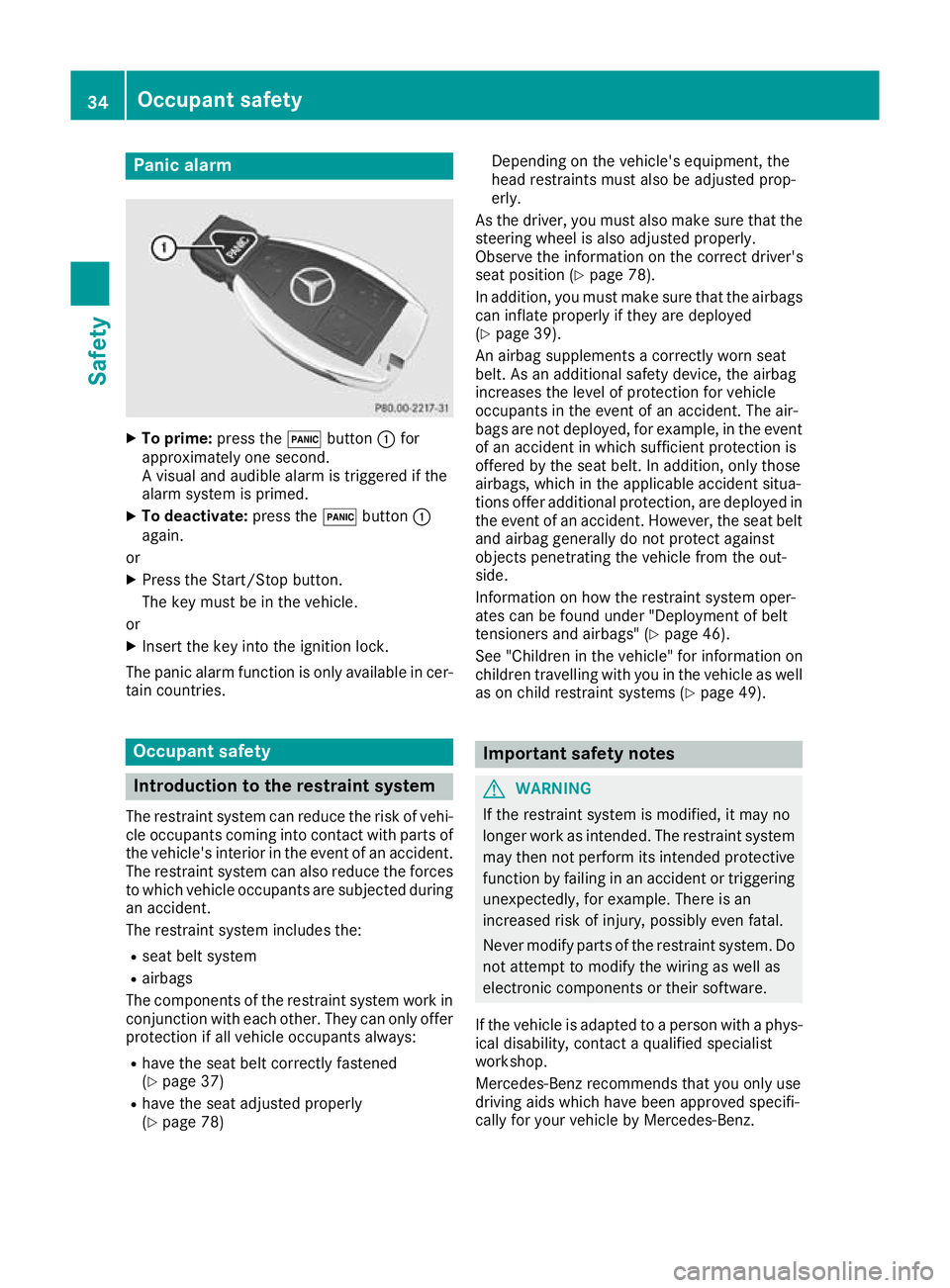
Panic alarm
X
To prime: press the!button :for
approximately one second.
A visual and audible alarm is triggered if the
alarm system is primed.
X To deactivate: press the!button :
again.
or
X Press the Start/Stop button.
The key must be in the vehicle.
or X Insert the key into the ignition lock.
The panic alarm function is only available in cer- tain countries. Occupant safety
Introduction to the restraint system
The restraint system can reduce the risk of vehi-
cle occupants coming into contact with parts of
the vehicle's interior in the event of an accident. The restraint system can also reduce the forces
to which vehicle occupants are subjected during an accident.
The restraint system includes the:
R seat belt system
R airbags
The components of the restraint system work in conjunction with each other. They can only offer
protection if all vehicle occupants always:
R have the seat belt correctly fastened
(Y page 37)
R have the seat adjusted properly
(Y page 78) Depending on the vehicle's equipment, the
head restraints must also be adjusted prop-
erly.
As the driver, you must also make sure that the
steering wheel is also adjusted properly.
Observe the information on the correct driver's
seat position (Y page 78).
In addition, you must make sure that the airbags can inflate properly if they are deployed
(Y page 39).
An airbag supplements a correctly worn seat
belt. As an additional safety device, the airbag
increases the level of protection for vehicle
occupants in the event of an accident. The air-
bags are not deployed, for example, in the event
of an accident in which sufficient protection is
offered by the seat belt. In addition, only those
airbags, which in the applicable accident situa-
tions offer additional protection, are deployed in the event of an accident. However, the seat beltand airbag generally do not protect against
objects penetrating the vehicle from the out-
side.
Information on how the restraint system oper-
ates can be found under "Deployment of belt
tensioners and airbags" (Y page 46).
See "Children in the vehicle" for information on
children travelling with you in the vehicle as well
as on child restraint systems (Y page 49). Important safety notes
G
WARNING
If the restraint system is modified, it may no
longer work as intended. The restraint system
may then not perform its intended protective function by failing in an accident or triggering
unexpectedly, for example. There is an
increased risk of injury, possibly even fatal.
Never modify parts of the restraint system. Do not attempt to modify the wiring as well as
electronic components or their software.
If the vehicle is adapted to a person with a phys-
ical disability, contact a qualified specialist
workshop.
Mercedes-Benz recommends that you only use
driving aids which have been approved specifi-
cally for your vehicle by Mercedes-Benz. 34
Occupant safetySafety
Page 208 of 289
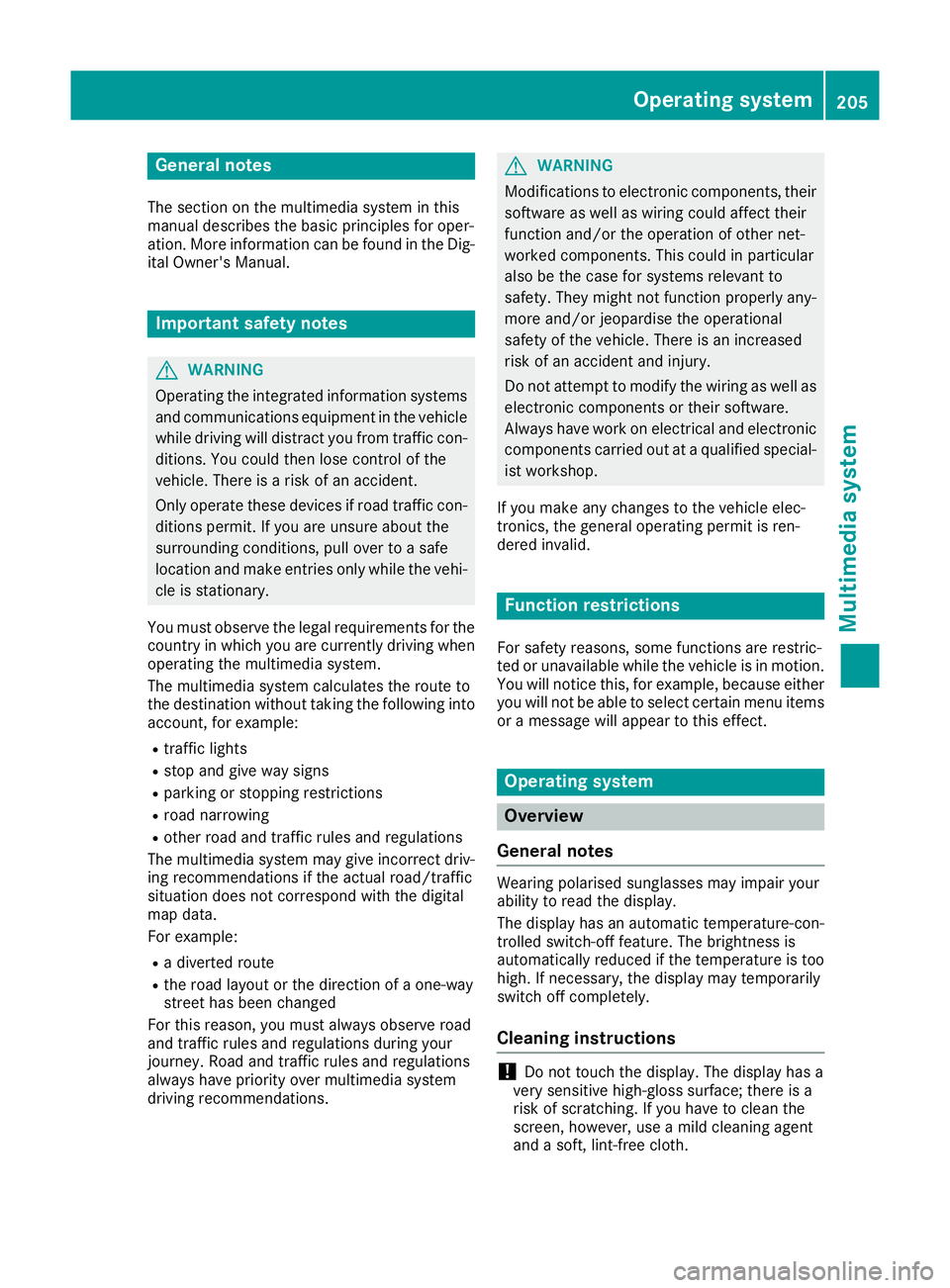
General notes
The section on the multimedia system in this
manual describes the basic principles for oper-
ation. More information can be found in the Dig-
ital Owner's Manual. Important safety notes
G
WARNING
Operating the integrated information systems and communications equipment in the vehicle
while driving will distract you from traffic con-
ditions. You could then lose control of the
vehicle. There is a risk of an accident.
Only operate these devices if road traffic con-
ditions permit. If you are unsure about the
surrounding conditions, pull over to a safe
location and make entries only while the vehi-
cle is stationary.
You must observe the legal requirements for the country in which you are currently driving whenoperating the multimedia system.
The multimedia system calculates the route to
the destination without taking the following into
account, for example:
R traffic lights
R stop and give way signs
R parking or stopping restrictions
R road narrowing
R other road and traffic rules and regulations
The multimedia system may give incorrect driv-
ing recommendations if the actual road/traffic
situation does not correspond with the digital
map data.
For example:
R a diverted route
R the road layout or the direction of a one-way
street has been changed
For this reason, you must always observe road
and traffic rules and regulations during your
journey. Road and traffic rules and regulations
always have priority over multimedia system
driving recommendations. G
WARNING
Modifications to electronic components, their software as well as wiring could affect their
function and/or the operation of other net-
worked components. This could in particular
also be the case for systems relevant to
safety. They might not function properly any-
more and/or jeopardise the operational
safety of the vehicle. There is an increased
risk of an accident and injury.
Do not attempt to modify the wiring as well as
electronic components or their software.
Always have work on electrical and electronic components carried out at a qualified special-
ist workshop.
If you make any changes to the vehicle elec-
tronics, the general operating permit is ren-
dered invalid. Function restrictions
For safety reasons, some functions are restric-
ted or unavailable while the vehicle is in motion.
You will notice this, for example, because either you will not be able to select certain menu items
or a message will appear to this effect. Operating system
Overview
General notes Wearing polarised sunglasses may impair your
ability to read the display.
The display has an automatic temperature-con-
trolled switch-off feature. The brightness is
automatically reduced if the temperature is too
high. If necessary, the display may temporarily
switch off completely.
Cleaning instructions !
Do not touch the display. The display has a
very sensitive high-gloss surface; there is a
risk of scratching. If you have to clean the
screen, however, use a mild cleaning agent
and a soft, lint-free cloth. Operating system
205Multimedia system Z