2016 LINCOLN MKZ HYBRID airbag off
[x] Cancel search: airbag offPage 149 of 543
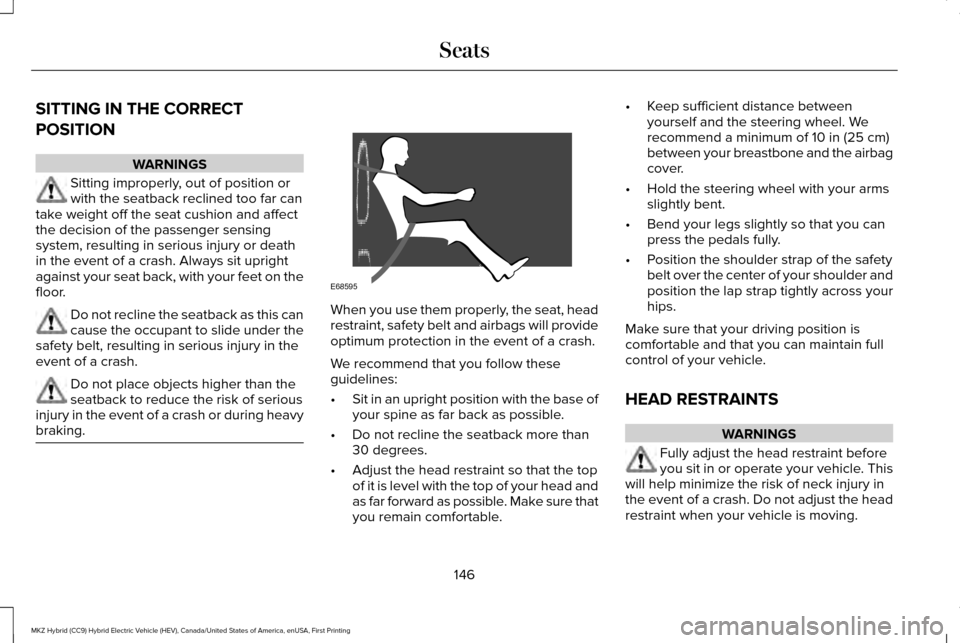
SITTING IN THE CORRECT
POSITION
WARNINGS
Sitting improperly, out of position or
with the seatback reclined too far can
take weight off the seat cushion and affect
the decision of the passenger sensing
system, resulting in serious injury or death
in the event of a crash. Always sit upright
against your seat back, with your feet on the
floor. Do not recline the seatback as this can
cause the occupant to slide under the
safety belt, resulting in serious injury in the
event of a crash. Do not place objects higher than the
seatback to reduce the risk of serious
injury in the event of a crash or during heavy
braking. When you use them properly, the seat, head
restraint, safety belt and airbags will provide
optimum protection in the event of a crash.
We recommend that you follow these
guidelines:
•
Sit in an upright position with the base of
your spine as far back as possible.
• Do not recline the seatback more than
30 degrees.
• Adjust the head restraint so that the top
of it is level with the top of your head and
as far forward as possible. Make sure that
you remain comfortable. •
Keep sufficient distance between
yourself and the steering wheel. We
recommend a minimum of 10 in (25 cm)
between your breastbone and the airbag
cover.
• Hold the steering wheel with your arms
slightly bent.
• Bend your legs slightly so that you can
press the pedals fully.
• Position the shoulder strap of the safety
belt over the center of your shoulder and
position the lap strap tightly across your
hips.
Make sure that your driving position is
comfortable and that you can maintain full
control of your vehicle.
HEAD RESTRAINTS WARNINGS
Fully adjust the head restraint before
you sit in or operate your vehicle. This
will help minimize the risk of neck injury in
the event of a crash. Do not adjust the head
restraint when your vehicle is moving.
146
MKZ Hybrid (CC9) Hybrid Electric Vehicle (HEV), Canada/United States of America, enUSA, First Printing SeatsE68595
Page 264 of 543
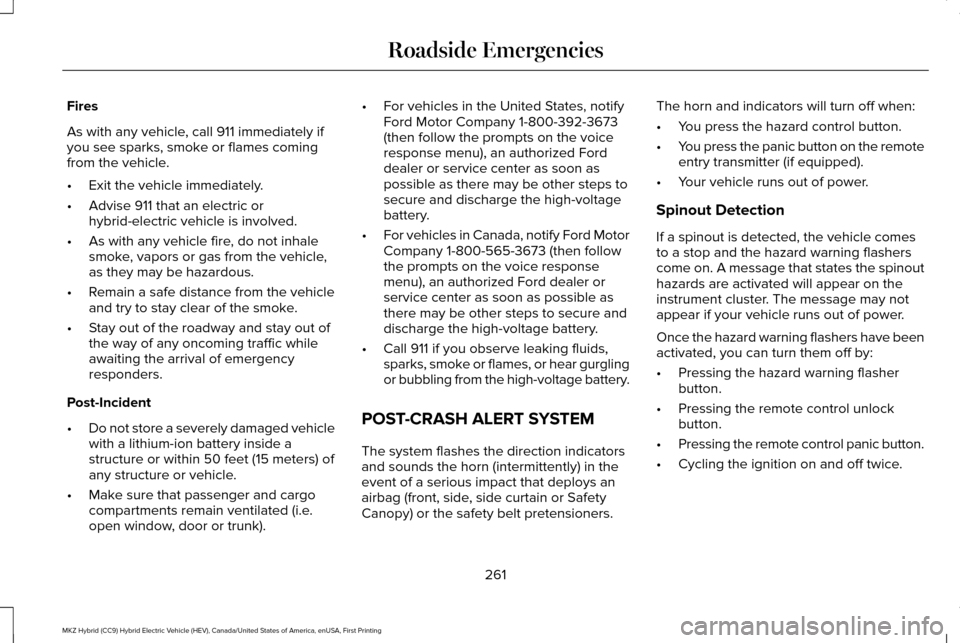
Fires
As with any vehicle, call 911 immediately if
you see sparks, smoke or flames coming
from the vehicle.
•
Exit the vehicle immediately.
• Advise 911 that an electric or
hybrid-electric vehicle is involved.
• As with any vehicle fire, do not inhale
smoke, vapors or gas from the vehicle,
as they may be hazardous.
• Remain a safe distance from the vehicle
and try to stay clear of the smoke.
• Stay out of the roadway and stay out of
the way of any oncoming traffic while
awaiting the arrival of emergency
responders.
Post-Incident
• Do not store a severely damaged vehicle
with a lithium-ion battery inside a
structure or within 50 feet (15 meters) of
any structure or vehicle.
• Make sure that passenger and cargo
compartments remain ventilated (i.e.
open window, door or trunk). •
For vehicles in the United States, notify
Ford Motor Company 1-800-392-3673
(then follow the prompts on the voice
response menu), an authorized Ford
dealer or service center as soon as
possible as there may be other steps to
secure and discharge the high-voltage
battery.
• For vehicles in Canada, notify Ford Motor
Company 1-800-565-3673 (then follow
the prompts on the voice response
menu), an authorized Ford dealer or
service center as soon as possible as
there may be other steps to secure and
discharge the high-voltage battery.
• Call 911 if you observe leaking fluids,
sparks, smoke or flames, or hear gurgling
or bubbling from the high-voltage battery.
POST-CRASH ALERT SYSTEM
The system flashes the direction indicators
and sounds the horn (intermittently) in the
event of a serious impact that deploys an
airbag (front, side, side curtain or Safety
Canopy) or the safety belt pretensioners. The horn and indicators will turn off when:
•
You press the hazard control button.
• You press the panic button on the remote
entry transmitter (if equipped).
• Your vehicle runs out of power.
Spinout Detection
If a spinout is detected, the vehicle comes
to a stop and the hazard warning flashers
come on. A message that states the spinout
hazards are activated will appear on the
instrument cluster. The message may not
appear if your vehicle runs out of power.
Once the hazard warning flashers have been
activated, you can turn them off by:
• Pressing the hazard warning flasher
button.
• Pressing the remote control unlock
button.
• Pressing the remote control panic button.
• Cycling the ignition on and off twice.
261
MKZ Hybrid (CC9) Hybrid Electric Vehicle (HEV), Canada/United States of America, enUSA, First Printing Roadside Emergencies
Page 313 of 543
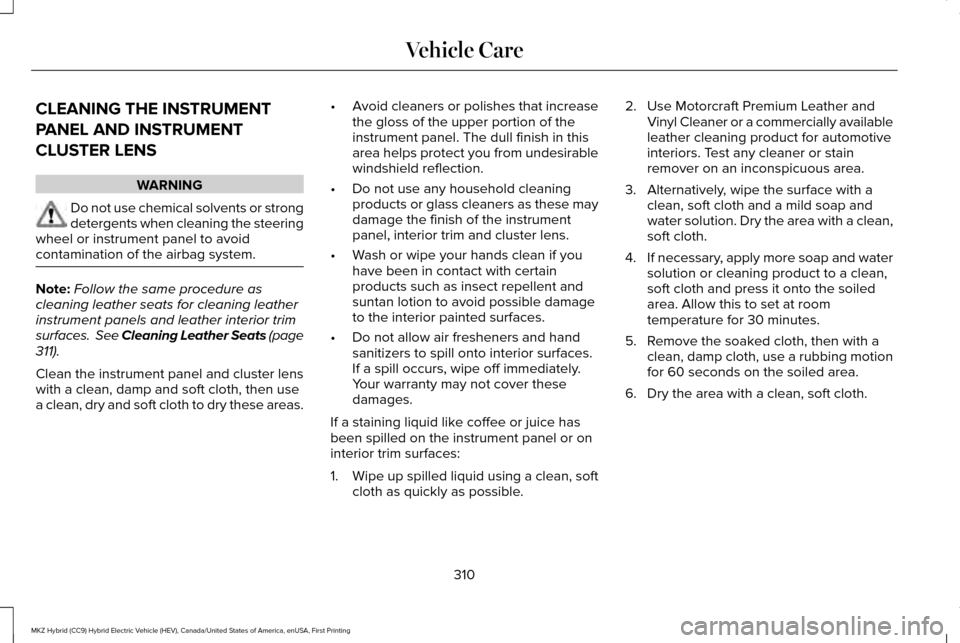
CLEANING THE INSTRUMENT
PANEL AND INSTRUMENT
CLUSTER LENS
WARNING
Do not use chemical solvents or strong
detergents when cleaning the steering
wheel or instrument panel to avoid
contamination of the airbag system. Note:
Follow the same procedure as
cleaning leather seats for cleaning leather
instrument panels and leather interior trim
surfaces. See Cleaning Leather Seats (page
311).
Clean the instrument panel and cluster lens
with a clean, damp and soft cloth, then use
a clean, dry and soft cloth to dry these areas. •
Avoid cleaners or polishes that increase
the gloss of the upper portion of the
instrument panel. The dull finish in this
area helps protect you from undesirable
windshield reflection.
• Do not use any household cleaning
products or glass cleaners as these may
damage the finish of the instrument
panel, interior trim and cluster lens.
• Wash or wipe your hands clean if you
have been in contact with certain
products such as insect repellent and
suntan lotion to avoid possible damage
to the interior painted surfaces.
• Do not allow air fresheners and hand
sanitizers to spill onto interior surfaces.
If a spill occurs, wipe off immediately.
Your warranty may not cover these
damages.
If a staining liquid like coffee or juice has
been spilled on the instrument panel or on
interior trim surfaces:
1. Wipe up spilled liquid using a clean, soft
cloth as quickly as possible. 2. Use Motorcraft Premium Leather and
Vinyl Cleaner or a commercially available
leather cleaning product for automotive
interiors. Test any cleaner or stain
remover on an inconspicuous area.
3. Alternatively, wipe the surface with a clean, soft cloth and a mild soap and
water solution. Dry the area with a clean,
soft cloth.
4. If necessary, apply more soap and water
solution or cleaning product to a clean,
soft cloth and press it onto the soiled
area. Allow this to set at room
temperature for 30 minutes.
5. Remove the soaked cloth, then with a clean, damp cloth, use a rubbing motion
for 60 seconds on the soiled area.
6. Dry the area with a clean, soft cloth.
310
MKZ Hybrid (CC9) Hybrid Electric Vehicle (HEV), Canada/United States of America, enUSA, First Printing Vehicle Care
Page 447 of 543

Note:
The SYNC 911 Assist feature must be
set on prior to the incident.
Note: Before setting this feature on, make
sure that you read the 911 Assist Privacy
Notice later in this section for important
information.
Note: If any user turns 911 Assist on or off,
that setting applies for all paired phones. If
911 Assist is turned off, either a voice
message plays or a display message (or
icon) comes on (or both) when your vehicle
is started after a previously paired phone
connects.
Note: Every phone operates differently.
While SYNC 911 Assist works with most
cellular phones, some may have trouble
using this feature.
If a crash deploys an airbag, excluding knee
airbags and rear inflatable safety belts where
fitted or activates the fuel pump shut-off, your
SYNC-equipped vehicle may be able to
contact emergency services by dialing 911
through a paired and connected
Bluetooth-enabled phone. For more
information about the 911 Assist feature visit: Website
visit www.SYNCMyRide.com www.SYNCMyRide.cawww.syncmaroute.ca
See Supplementary Restraints System
(page 44). Important information regarding
airbag deployment is in this chapter.
See
Roadside Emergencies (page 254).
Important information regarding the fuel
pump shut-off is in this chapter.
Setting 911 Assist On If your vehicle is equipped with Navigation,
touch the I (Information) button to access
these features. If your vehicle is not
equipped with Navigation, touch the corner
of the touchscreen with the green tab. Then
select:
Menu Item
Apps
911 Assist
On You can also access 911 Assist by pressing
the Setting icon and then selecting:
Menu Item
Settings
Phone
911 Assist
444
MKZ Hybrid (CC9) Hybrid Electric Vehicle (HEV), Canada/United States of America, enUSA, First Printing MyLincoln Touch™E142608 E142607
Page 448 of 543

Menu Item
You can also select:
Help
911 Assist
To make sure that 911 Assist works properly:
• SYNC must be powered and working
properly at the time of the incident and
throughout feature activation and use.
• The 911 Assist feature must be set on
prior to the incident.
• You must pair and connect a
Bluetooth-enabled and compatible phone
to SYNC.
• A connected Bluetooth-enabled phone
must have the ability to make and
maintain an outgoing call at the time of
the incident. •
A connected Bluetooth-enabled phone
must have adequate network coverage,
battery power and signal strength.
• The vehicle must have battery power and
be located in the United States, Canada
or in a territory in which 911 is the
emergency number.
In the Event of a Crash
Not all crashes deploy an airbag or activate
the fuel pump shut-off (which would trigger
911 Assist); however, SYNC tries to contact
emergency services if 911 Assist triggers. If
a connected phone sustains damage or loses
connection to SYNC, SYNC searches for, and
tries to connect to, any available previously
paired phone and tries to make the call to
911. Before making the call:
•
SYNC provides a short window of time
(approximately 10 seconds) to cancel the
call. If you fail to cancel the call, SYNC
attempts to dial 911.
• SYNC says the following, or a similar
message: "SYNC will attempt to call 911,
to cancel the call, press Cancel on your
screen or press and hold the phone
button on your steering wheel."
If you do not cancel the call, and SYNC
makes a successful call, a pre-recorded
message plays for the 911 operator, and then
the occupant(s) in your vehicle is able to talk
with the operator. Be prepared to provide
your name, phone number and location
immediately, because not all 911 systems are
capable of receiving this information
electronically.
445
MKZ Hybrid (CC9) Hybrid Electric Vehicle (HEV), Canada/United States of America, enUSA, First Printing MyLincoln Touch™
Page 449 of 543

911 Assist May Not Work If:
•
Your cellular phone or 911 Assist
hardware sustains damage in a crash.
• The vehicle's battery or the SYNC system
has no power.
• The phones(s) previously paired or
connected to the system are thrown from
the vehicle.
911 Assist Privacy Notice
When you turn on 911 Assist, it may disclose
to emergency services that your vehicle has
been in a crash involving the deployment of
an airbag or activation of the fuel pump
shut-off. Certain versions or updates to 911
Assist may also be capable of electronically
or verbally disclosing to 911 operators your
vehicle location or other details about your
vehicle or crash to assist 911 operators to
provide the most appropriate emergency
services. If you do not want to disclose this
information, do not turn the feature on. Vehicle Health Report WARNING
Always follow scheduled maintenance
instructions, regularly inspect your
vehicle, and seek repair for any damage or
problem you suspect. Vehicle Health Report
supplements, but cannot replace, normal
maintenance and vehicle inspection. Vehicle
Health Report only monitors certain systems
electronically monitored by your vehicle and
will not monitor or report the status of any
other system, (such as brake lining wear).
Failure to perform scheduled maintenance
and regularly inspect your vehicle may result
in vehicle damage and serious injury. Note:
This feature is only available in the
United States.
Note: Your Vehicle Health Report feature
requires activation prior to use. Visit
www.SYNCMyRide.com to register. There is
no fee or subscription associated with
Vehicle Health Report, but you must register
to use this feature. Note:
This feature may not function properly
if you have enabled caller ID blocking on
your cellular phone. Before running a report,
review the Vehicle Health Report Privacy
Notice.
Note: In order to allow a break-in period for
your vehicle, you may not be able to create
a Vehicle Health Report until your vehicle
odometer has reached 200 miles.
Note: Cellular phone and SMS charges may
apply when making a report.
Register for Vehicle Health Report and set
your report preferences at
www.SYNCMyRide.com. After registering,
you can request a Vehicle Health Report
(inside your vehicle). Return to your account
at www.SYNCMyRide.com to view your
report. You can also choose for SYNC to
remind you automatically to run reports at
specific mileage intervals. Cellular phone
airtime usage may apply when reporting.
446
MKZ Hybrid (CC9) Hybrid Electric Vehicle (HEV), Canada/United States of America, enUSA, First Printing MyLincoln Touch™
Page 537 of 543

Information Messages..................................121
Active Park............................................................122
Adaptive Cruise Control....................................122
Adaptive Headlamps..........................................123
AdvanceTrac ™.......................................................123
Airbag.....................................................................124
Alarm......................................................................124
Automatic Engine Shutdown............................124
Battery and Charging System (12 volt)...........125
Battery and Charging System (High Voltage).............................................................125
Blind Spot Information and Cross Traffic Alert System...............................................................126
Doors and Locks..................................................126
Driver Alert............................................................127
Fuel........................................................................\
..127
Hill Start Assist.....................................................128
Keys and Intelligent Access.............................128
Lane Keeping System........................................129
Maintenance.........................................................130
MyKey......................................................................131
Park Aid..................................................................132
Park Brake.............................................................133
Power Steering.....................................................134
Pre-Collision Assist.............................................135
Remote Start.........................................................135
Seats.......................................................................136
Starting System ...................................................136 Tire Pressure Monitoring System................137
Traction Control....................................................137
Transmission.........................................................138
Installing Child Seats......................................18 Child Seats...............................................................18
Using Lap and Shoulder Belts............................18
Using Lower Anchors and Tethers for
CHildren (LATCH).............................................24
Using Tether Straps..............................................25
Instrument Cluster
........................................102
Instrument Lighting Dimmer........................88
Interior Lamps
..................................................93
Front Interior Lamp...............................................93
Rear Interior Lamp................................................94
Rear Interior Lamp (If Equipped).......................94
Interior Luggage Compartment Release
...........................................................75
Interior Mirror...................................................98
Auto-Dimming Mirror...........................................99
Introduction
.........................................................7
J
Jump Starting the Vehicle
..........................256
Connecting the Jumper Cables......................257
Jump Starting......................................................259
Preparing Your Vehicle.....................................256
Removing the Jumper Cables........................
259 K
Keyless Entry
....................................................72
SECURICODE™ KEYLESS ENTRY
KEYPAD...............................................................72
Keyless Starting
.............................................166
Ignition Modes.....................................................166
Keys and Remote Controls
...........................54
L
Lane Keeping System
.................................224
Switching the System On and Off..................225
Lighting Control
...............................................87
Headlamp Flasher.................................................87
High Beams............................................................87
Lighting
..............................................................87
Lincoln Automotive Financial Services......12
Load Carrying
................................................240
Load Limit.......................................................240 Vehicle Loading - with and without a
Trailer................................................................240
534
MKZ Hybrid (CC9) Hybrid Electric Vehicle (HEV), Canada/United States of America, enUSA, First Printing Index
Page 540 of 543

Safety Precautions........................................177
Scheduled Maintenance Record..............489
Scheduled Maintenance
.............................479
Seats.................................................................146
Security..............................................................77
Settings...........................................................376 Clock......................................................................376
Display...................................................................377
Settings.................................................................383
Sound....................................................................379
Vehicle..................................................................380
Side Airbags
.....................................................49
Side Curtain Airbags......................................50
Sitting in the Correct Position....................146
Snow Chains See: Using Snow Chains..................................342
Special Notices
.................................................13
New Vehicle Limited Warranty...........................13
Special Instructions...............................................13
Special Operating Conditions Scheduled Maintenance...............................................486
Exceptions............................................................488
Speed Control See: Cruise Control.............................................214
Stability Control
............................................202
Principle of Operation.......................................202 Starting a Gasoline Engine
.........................167
Automatic Shutdown..........................................168
Fast Restart...........................................................168
Guarding Against Exhaust Fumes..................169
Important Ventilating Information...................169
Switching Off the Vehicle When It Is
Moving...............................................................169
Switching Off the Vehicle When It Is Stationary..........................................................169
Starting and Stopping the Engine
.............166
General Information............................................166
Steering ...........................................................
234
Electric Power Steering....................................234
Steering Wheel
................................................80
Storage Compartments...............................165
Sunroof See: Moonroof.....................................................100
Sun Shades
......................................................99
Sun Visors.........................................................99
Illuminated Vanity Mirror.....................................99
Supplementary Restraints System
.............44
Principle of Operation..........................................44
Symbols Glossary
..............................................7
T
Technical Specifications See: Capacities and Specifications...............349 Temporary Mobility Kit.................................314
First Stage: Reinflating the Tire with Sealing
Compound and Air.........................................316
General Information............................................314
Second Stage: Checking Tire Pressure.........
317
Tips for Use of the Kit.........................................315
Type 1......................................................................314
Type 2...................................................................320
What to do after the Tire has been Sealed................................................................318
What to do when a Tire Is Punctured............316
The Better Business Bureau (BBB) Auto Line Program (U.S. Only)
..........................264
Tire Care.........................................................327 Glossary of Tire Terminology..........................329
Information About Uniform Tire Quality
Grading.............................................................327
Information Contained on the Tire Sidewall............................................................330
Temperature A B C............................................328
Traction AA A B C...............................................328
Treadwear............................................................328
Tire Inflation When Punctured See: Temporary Mobility Kit..............................314
537
MKZ Hybrid (CC9) Hybrid Electric Vehicle (HEV), Canada/United States of America, enUSA, First Printing Index