Page 405 of 708

405
5Interior features
LS460/LS460L_GE (OM50G06E)
5-1. Remote Touch screen
Remote Touch .............................406
12.3-inch display.......................... 413
5-2. Lexus Climate Concierge
Lexus Climate
Concierge ....................................417
5-3. Using the air conditioning
system and defogger
Front automatic air
conditioning system ................ 418
Rear air conditioning
system ......................................... 438
Rear window and outside
rear view mirror
defoggers ...................................445
Windshield wiper de-icer ....... 446
5-4. Using the interior lights
Interior lights list.......................... 447
• Interior lights ..........................448
• Personal lights ....................... 449
5-5. Using the storage features
List of storage features ............. 451
• Glove box ...............................453
• Coin holder ............................454
• Door pockets .........................454
• Cup holders ...........................455
• Console box........................... 457
• Cool box/auxiliary
box .............................................459
• Auxiliary boxes ..................... 462
Trunk features..............................465
5-6. Other interior features
Sun visors and vanity
mirrors ......................................... 467
Clock .............................................. 469
Ashtrays ......................................... 470
Cigarette lighters.........................471
Power outlets............................... 473
Heated steering wheel ............ 476
Climate control seats/seat
heaters......................................... 478
Armrest..........................................483
Retractable table........................ 484
Rear sunshade ............................486
Rear door sunshades ...............490
Trunk storage extension ......... 494
Coat hooks ................................... 496
Assist grips.................................... 497
Garage door opener ...............498
ERA-GLONASS ......................504
Page 411 of 708
4115-1. Remote Touch screen
5
Interior features
LS460/LS460L_GE (OM50G06E)
Except for Korea
*1: If equipped
*2:For details, refer to “Navigation and Multimedia System Owner’s Manual” or
“Navigation System Owner’s Manual”.
SwitchFunction
*1Select to display the map screen or the navigation menu
screen.
*2
Select to display the radio control screen.*2
Select to display the media control screen.*2
Select to display the hand s-free operation screen.*2
*1Select to display the fuel consumption screen. ( P. 139, 140)
Select to display the “Information” screen or the fuel consumption
screen.
*2 ( P. 139, 140)
Select to display the air conditioning control screen. ( P. 420)
Select to display the “Setup” screen or the “Setting and editing”
screen.
*2
“Display”Select to adjust the contrast and brightness of the screens, turn
the screen off, etc.
*2
*1Select to display the “Dest” screen.*2
Page 412 of 708
4125-1. Remote Touch screen
LS460/LS460L_GE (OM50G06E)
For Korea
*:For details, refer to “Navigation and Multimedia System Owner’s Manual” or
“Navigation System Owner’s Manual”.
SwitchFunction
Select to display the destination screen.*
Select to display the fuel consumption screen. ( P. 139, 140)
Select to display the screen.*
Select to display the radio control screen.*
Select to display the media control screen.*
Select to display the air conditioning control screen.( P. 420)
Select to display the phone top screen.*
Select to adjust the contrast and brightness of the screens, turn
the screen off, etc.*
Page 413 of 708
4135-1. Remote Touch screen
5
Interior features
LS460/LS460L_GE (OM50G06E)
■Full screen display
The following functions can be displayed full screen:
• Initial screen
•“Menu” screen ( P. 410)
•Map screen*1
•Audio screen*1,2
• Fuel consumption screen*2 ( P. 138)
• Air conditioning control screen*2 ( P. 418)
*1: For details, refer to “Navigation and Multimedia System Owner’s Manual” or
“Navigation System Owner’s Manual”.
*2: Except for Hong Kong and Macau
12.3-inch display
12.3-inch display operation
Page 446 of 708
4465-3. Using the air conditioning system and defogger
LS460/LS460L_GE (OM50G06E)
Press the “MENU” button on the Remote Touch. (P. 406)
Select on the “Menu” screen.
Select on the “Climate” screen.
Operates the windshield wiper
de-icer on/off.
Select on the option control
screen to turn on the windshield wiper
de-icer, then the indicator will be on.
The windshield wiper de-icer will
automatically turn off after approxi-
mately 15 minutes, then the indicator
will be off. Selecting on the
option control screen again also turns
the de-icer off.
■Operating conditions
The engine switch must be in the IGNITION ON mode.
Windshield wiper de-icer
: If equipped
This feature is used to prevent ice from building up on the windshield
and wiper blades.
1
2
3
4
CAUTION
■When the windshield wiper de-icer is on
Do not touch the glass at the lower part of the windshield or to the side of the front
pillars as the surfaces can become very hot and burn you.
Page 498 of 708
4985-6. Other interior features
LS460/LS460L_GE (OM50G06E)
The garage door opener (HomeLink Universal Transceiver) is manufac-
tured under license from HomeLink.
■Indicator and buttons
The HomeLink compatible transceiver in your vehicle has 3 buttons
which can be programmed to operate 3 different devices. Refer to the
programming method below appropriate for the device.
Indicator
Buttons
Point the remote control trans-
mitter for the device 25 to 75
mm (1 to 3 in.) from the Home-
Link control buttons.
Keep the HomeLink indicator light
in view while programming.
Garage door opener
: If equipped
The garage door opener can be pr ogrammed to operate garage doors,
gates, entry doors, door locks, home lighting systems, and security sys-
tems, and other devices.
1
2
Programming the HomeLink® (garage door type A)
1
Page 499 of 708
4995-6. Other interior features
5
Interior features
LS460/LS460L_GE (OM50G06E)
Press and hold one of the Home-
Link buttons and the transmitter
button. When the HomeLink
indicator light changes from a
slow to a rapid flash, you can
release both buttons.
If the HomeLink indicator light
comes on but does not flash, the
HomeLink button is already pro-
grammed. Use the other buttons or
follow the “Reprogramming a Home-
Link button” instructions. ( P. 502)
The remote control transmitter is of
the rolling code type if the Home-
Link indicator light flashes rapidly for
2 seconds and then remains lit. If your
transmitter is of the rolling code type,
proceed to the heading “Program-
ming a rolling code system”.
2
Page 500 of 708
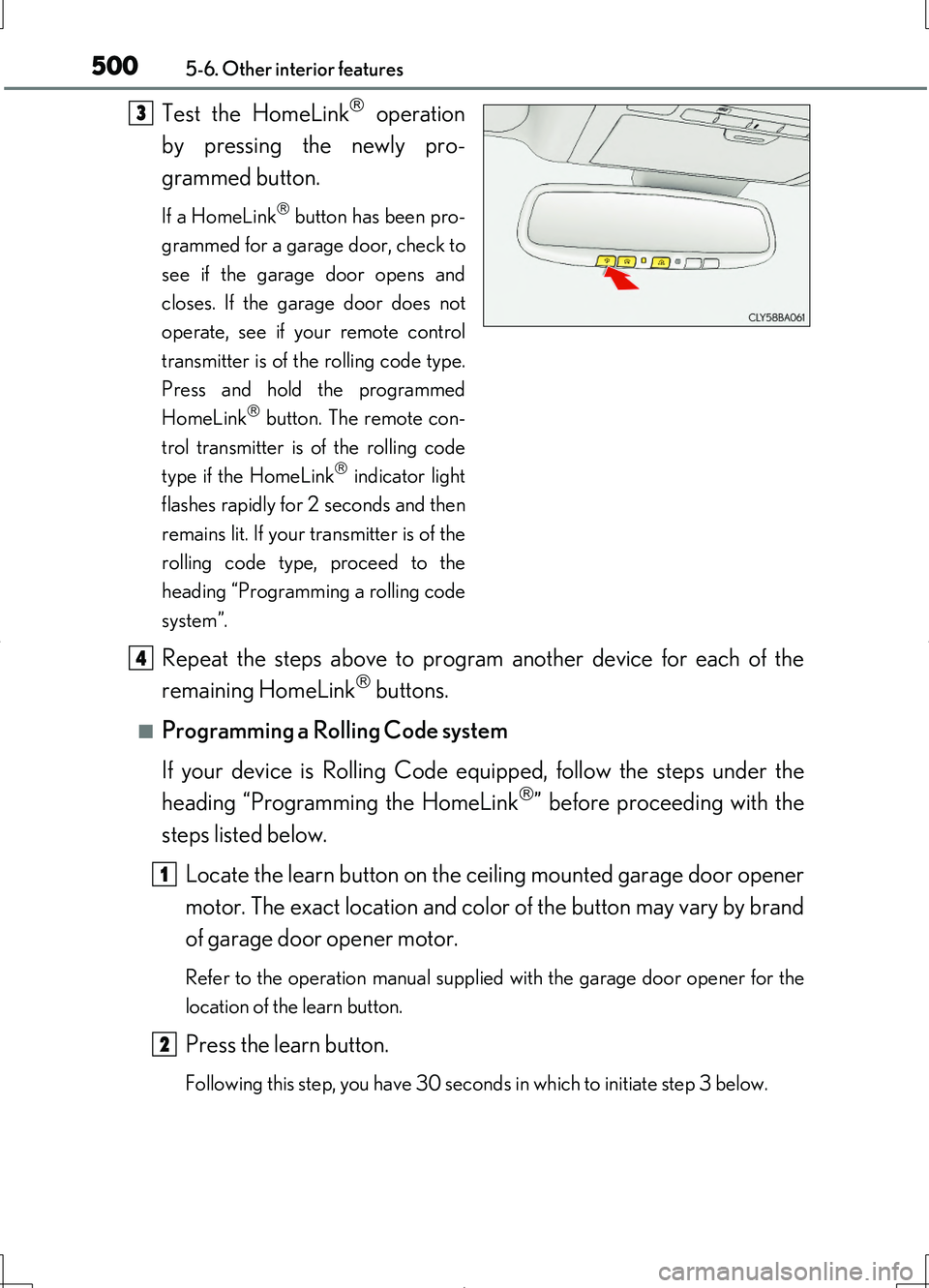
5005-6. Other interior features
LS460/LS460L_GE (OM50G06E)
Test the HomeLink operation
by pressing the newly pro-
grammed button.
If a HomeLink button has been pro-
grammed for a garage door, check to
see if the garage door opens and
closes. If the garage door does not
operate, see if your remote control
transmitter is of the rolling code type.
Press and hold the programmed
HomeLink button. The remote con-
trol transmitter is of the rolling code
type if the HomeLink indicator light
flashes rapidly for 2 seconds and then
remains lit. If your transmitter is of the
rolling code type, proceed to the
heading “Programming a rolling code
system”.
Repeat the steps above to program another device for each of the
remaining HomeLink buttons.
■Programming a Rolling Code system
If your device is Rolling Code eq uipped, follow the steps under the
heading “Programming the HomeLink” before proceeding with the
steps listed below.
Locate the learn button on the ceiling mounted garage door opener
motor. The exact location and color of the button may vary by brand
of garage door opener motor.
Refer to the operation manual supplied with the garage door opener for the
location of the learn button.
Press the learn button.
Following this step, you have 30 seconds in which to initiate step 3 below.
3
4
1
2